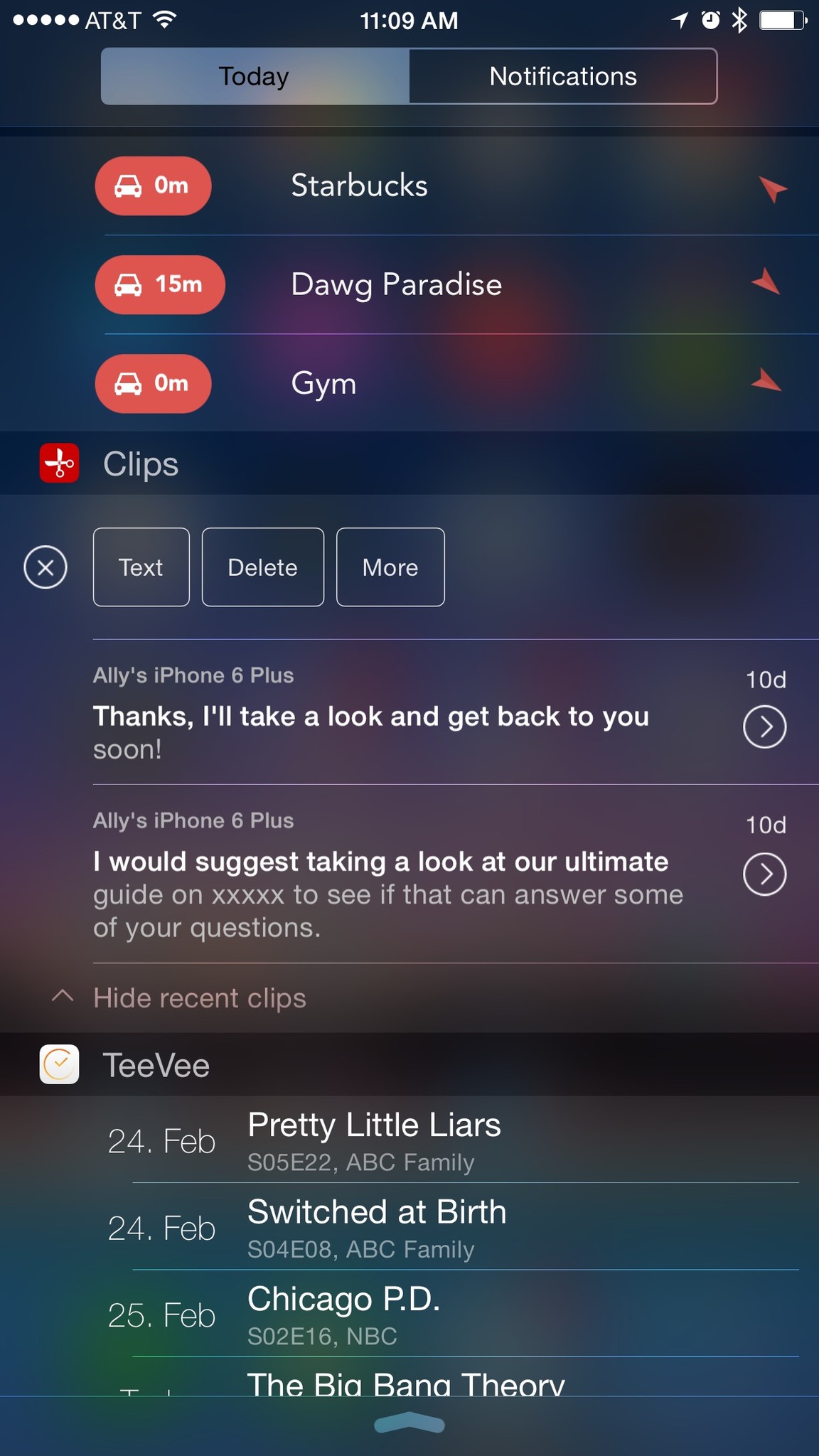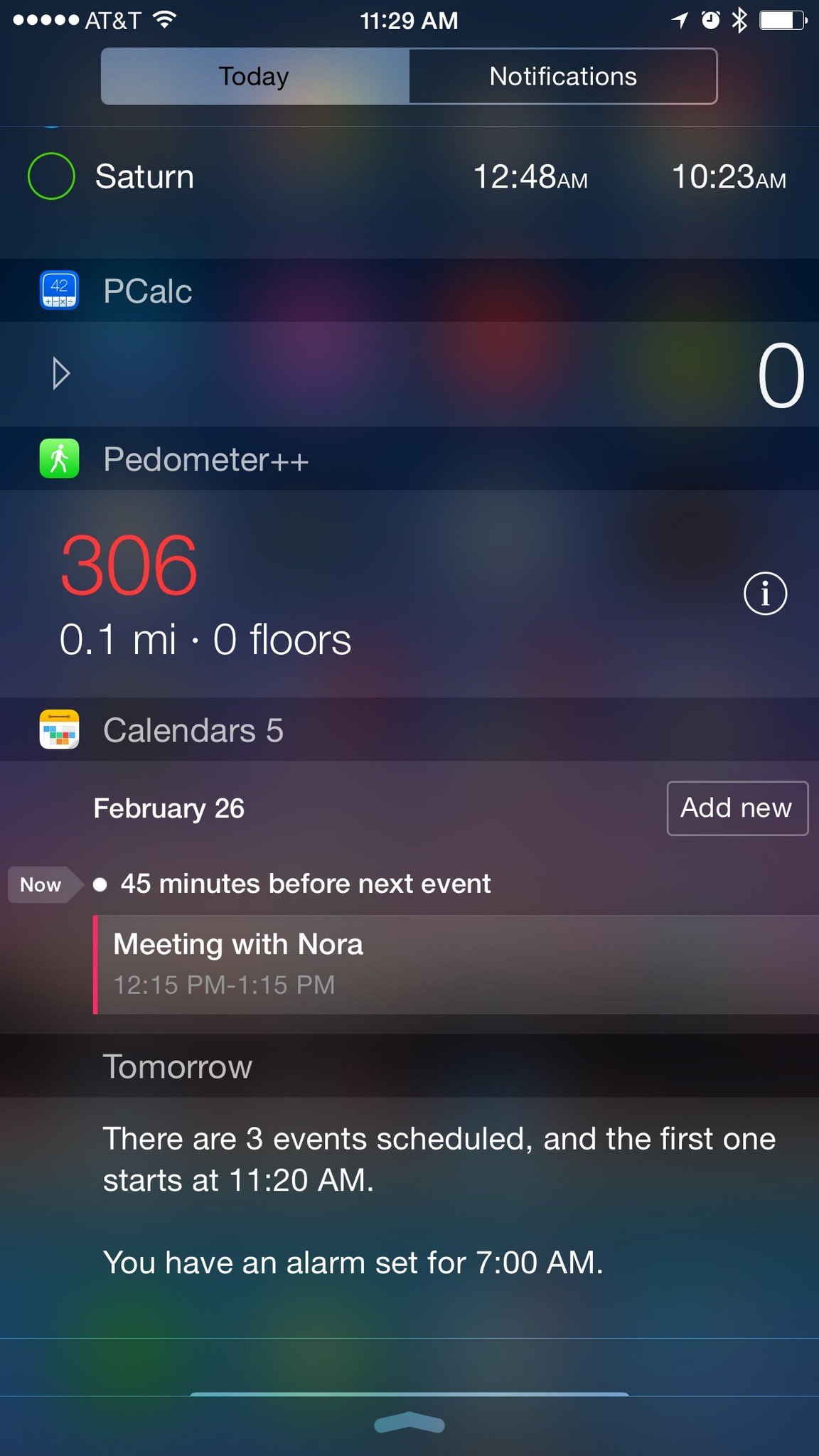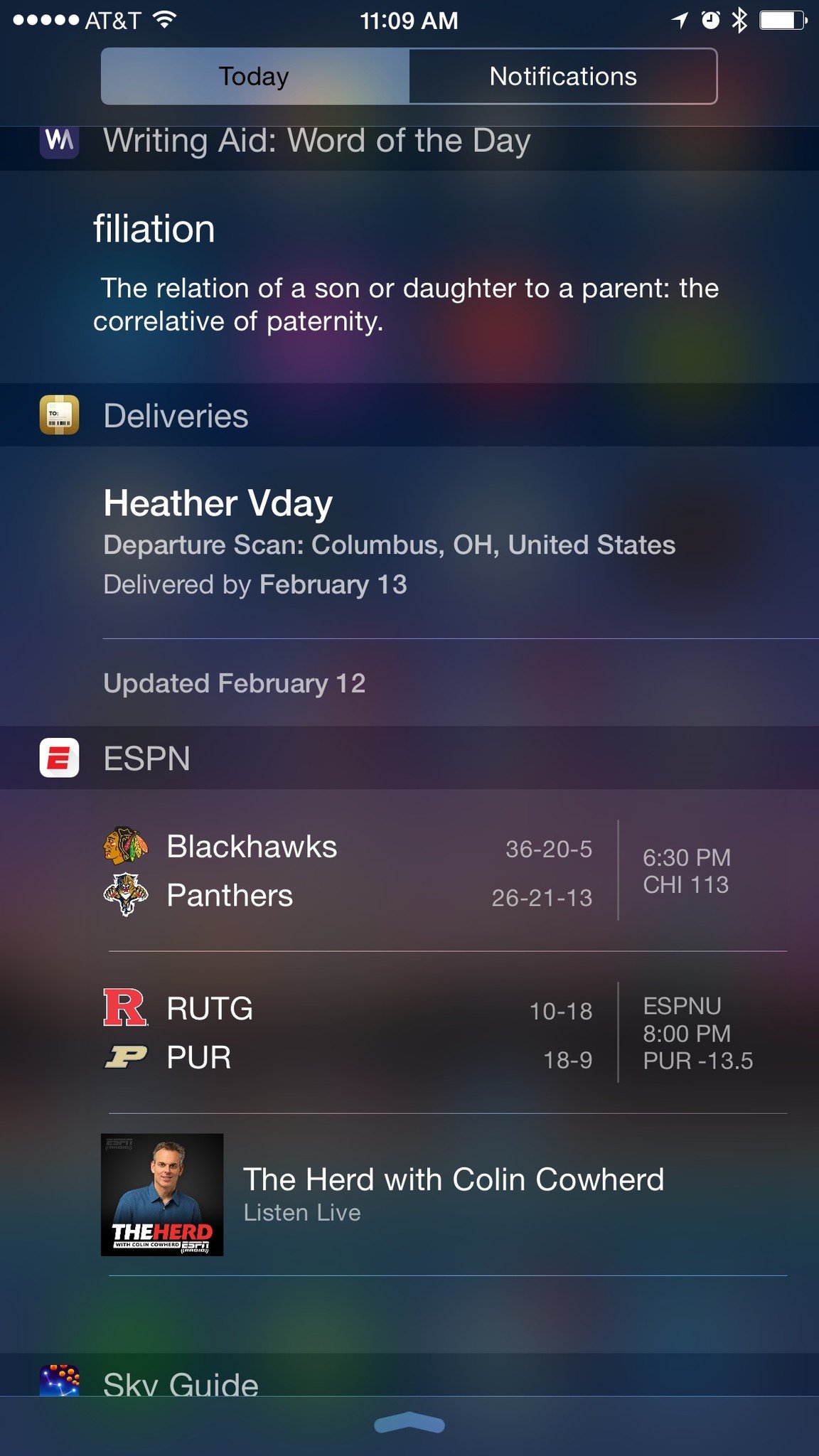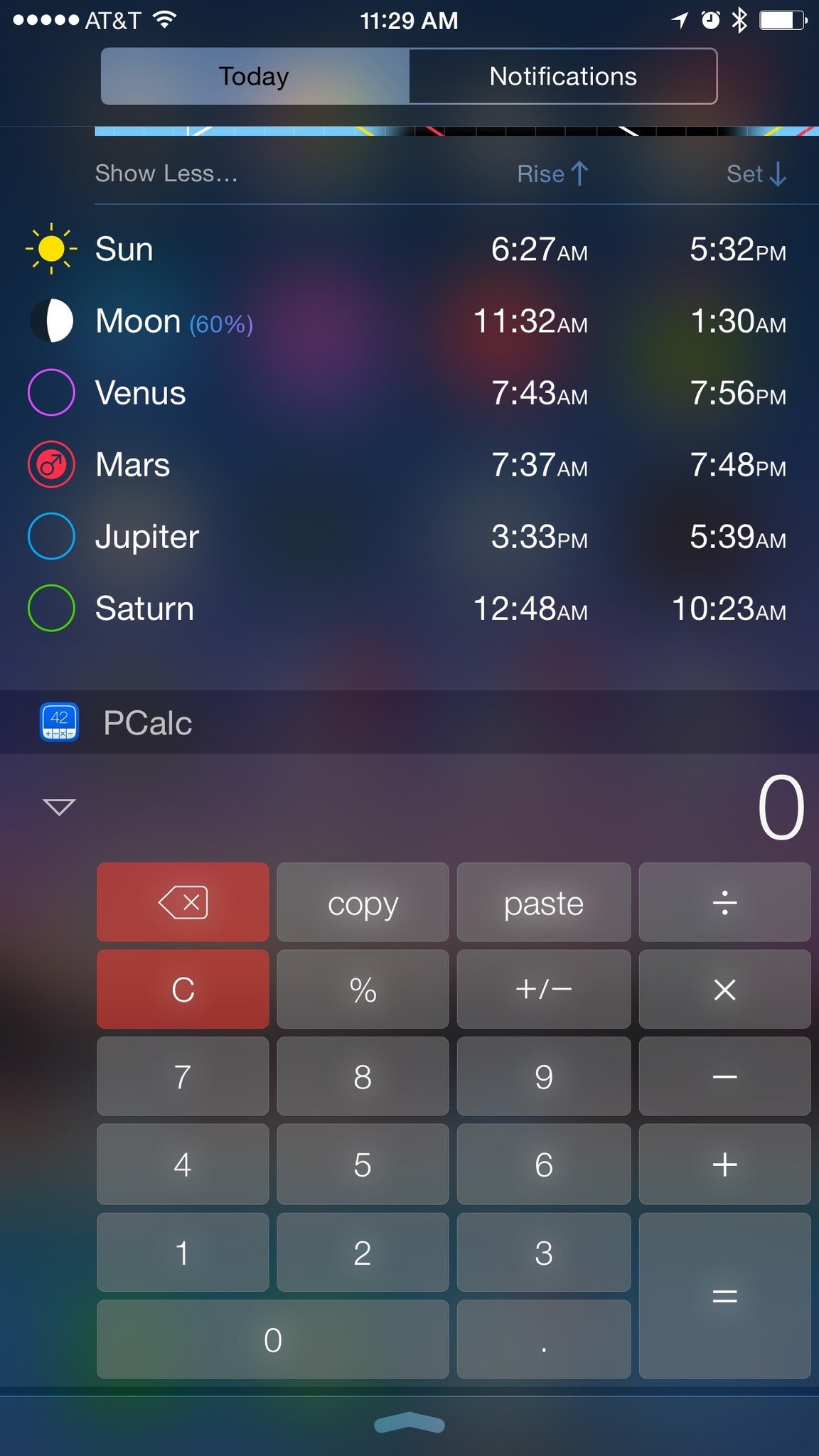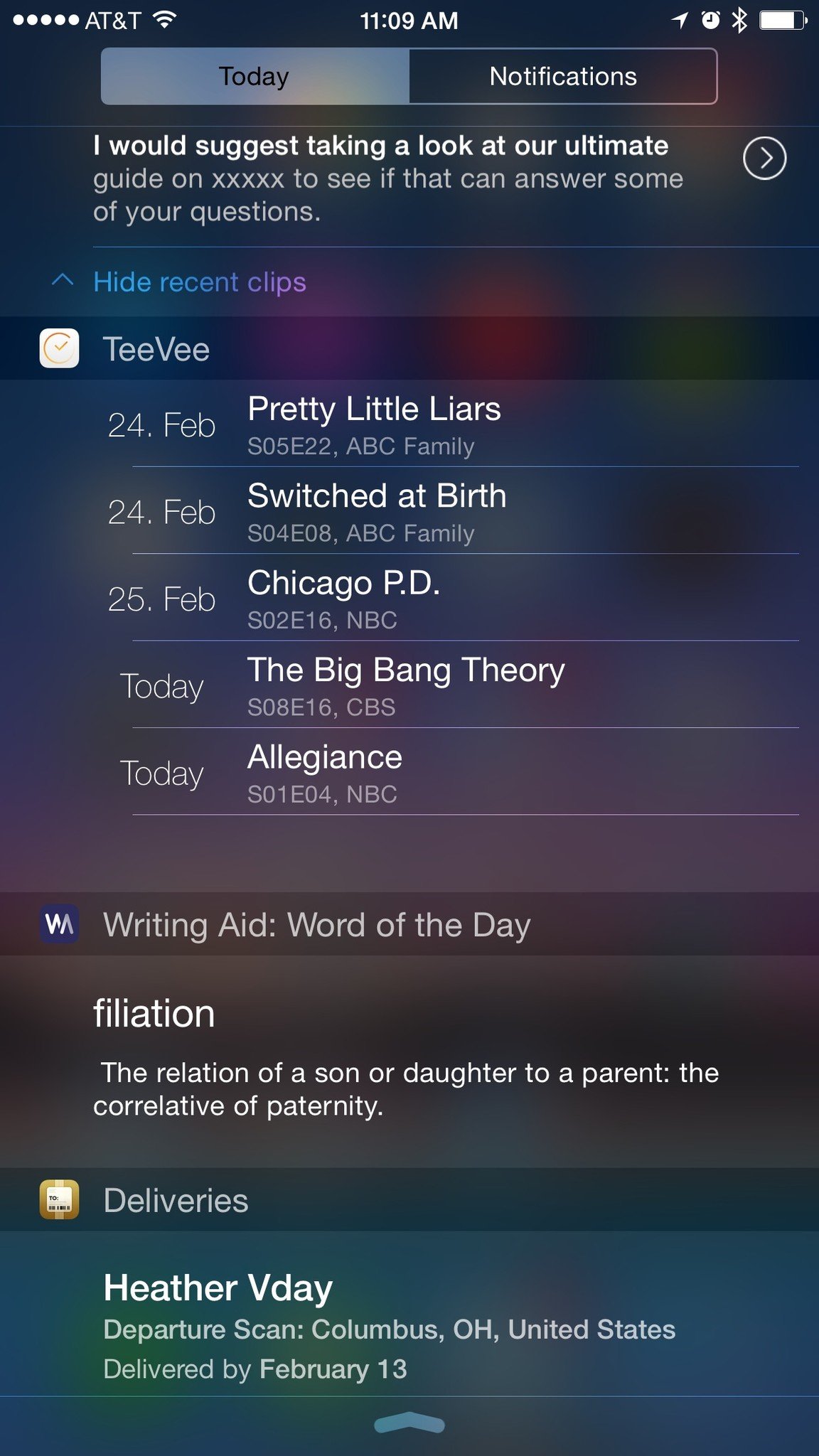Hot Mac game roundup 2015
- feb
- 27
- Posted by Michael
- Posted in Okategoriserade
Dozens of Mac games are out now and coming soon that will keep you glued to your screen. Here they are. I get insulted for being a Mac gamer, as if that’s not a ”real” gamer. Don’t confuse your ego with your video game system of choice. Bottom line i…
read moreApple seeking hardware engineers to work on virtual reality
- feb
- 27
- Posted by Michael
- Posted in Okategoriserade
Apple has published new job listings that show an interest in developing virtual reality hardware – though the company has already made moves with the acquisition of PrimeSense back in 2013. As spotted by 9to5Mac, the first of the two new job openings …
read moreGo walletless with your iPhone 6 and the CandyShell Card
- feb
- 27
- Posted by Michael
- Posted in Okategoriserade
Looking to go walletless with the iPhone 6 and Apple Pay? This iPhone case can help!
One of the iPhone 6’s key features is Apple Pay, which lets you effortlessly buy things using nothing more than Touch ID. But there are still times you might need a physical credit card, your ID or insurance card. To get the best of both worlds, pick up Speck’s CandyShell Card case for iPhone 6 (also available for iPhone 6 Plus).
- $28.65 – Order now
Speck sells a lot of different CandyShell cases for iPhone 6 — ones with grippy material, bold graphic prints, and ones with integrated faceplates and more. But the CandyShell Card sports a unique adaptation on the back that enables you to hold up to three credit card-sized cards (or folded paper money), keeping you from having to drag your wallet or a purse out for a night on the town.
The CandyShell Card comes in four colors: Black with grey accents, white with gray accents, blue and purple, and purple and blue (different and fewer color combinations than the iPhone 5 CandyShell Card. I have a black case for my iPhone 6, which is Space Grey (black is always in fashion).
If you’re already familiar with that case, you’ll find the same dual-layer protection here: A shock-absorbent lining that protects the edges and back of the iPhone, covering volume and power buttons.
The glossy outer shell is a hard, impact-resistant material that scuffs and scratches fairly easily, but better that than the iPhone 6, right? I might recommend a lighter color to help the case cover inevitable dings and scratches more easily.
Cutouts provide access to the hold switch, headphone jack and Lightning port, and a large opening over the speaker keeps your voice from getting muffled. The Lightning port opening is large enough to comfortably accommodate most third-party Lightning cables.
The patented design keeps cards securely in place. Inside the pocket on the back of the CandyShell Card is a rubberized surface that provides a little bit of traction for any cards or money contained therein. The shape of the inside of the case presses out to hold the cards in place. A cutout in the case’s hard outer shell makes it easy to push out cards or money using your thumb. Its orientation favors right-handed users, unless you hold the case upside down when you’re pushing cards out.
The good
- Go walletless
- Carry three cards or paper money
- Dual-layer protection
The bad
- Fewer color choices than before
- Black case scuffs easily
The bottom line
We’re still not at the point where most of us can get away with just using Apple Pay when we’re out. The CandyShell Card case for iPhone 6 helps us get the rest of the way there by storing just what we need for a night out on the town right in our pocket.
- $28.65 – Order now
![]()
Best widgets for iPhone
- feb
- 27
- Posted by Michael
- Posted in Okategoriserade
Today view puts widgets right in Notification Center where you can access them from anywhere on your iPhone with a single swipe!
Because widgets are so accessible, they make it easy for you to check the latest news or sports scores, check your reminders or delivery status, make some calculations or swap clipboards. Unlike notifications, widgets are always there, right in the Today view of Notification Center, ready and waiting for whenever you need them. All you have to do is enable them and you’re on you’re way.
So, which widgets are the very best? Which widgets should you enable right now?
1. Fantastical 2
For calendars and reminders
Fantastical 2 combines your calendar and reminders into one sleek, easy to use, completely interactive widget. Tap on any date and instantly see what you’ve got scheduled for that day. Tap and hold on any date and go straight to the app and start adding an appointment.
- $4.99 – Download Now
3. Clips
For multiple clipboards
Clips lets you add and retrieve snippest of text. It’s like having multiple clipboard ready to copy and paste whenever and where ever you want.
- Free with IAP – Download Now
4. Pedometer++
For your steps, counted
The Pedometer++ widget shows you how many steps you’ve taken and how many flights of stairs you’ve climbed on any give day. Tap the info button, and the app will give you your totals going back through time.
- Free – Download Now
5. Deliveries
For online shoppers
The deliveries widget shows you all the Apple, Amazon, Fedex, UPS, and other packages you’re expecting, when they’re expected to arrive, and their last known status. All at a glance.
- $4.99 – Download Now
6. Dark Sky
For weather watchers
If the weather in Apple’s Today summary isn’t enough, Dark Sky will show you what you can expect for the next hour based on your current location.
- $3.99 – Download Now
7. PCalc
For quick calculations
The PCalc widget puts all the basics of addition, subtraction, multiplication, division, and percentages, all in Notification Center. It even lets you toggle between open (full calculator) and closed (last result only) so you can save Today view space if you want to.
- $9.99 – Download Now
8. TeeVee 3
For a TV guide
The TeeVee 3 widget lets you know all the shows you care about coming up up next on all the networks available to you. That way, you can double check the schedule and your viewing plans with just a swipe.
- $2.99 – Download Now
9. ETA
For travelers
The ETA widget keeps all your frequent travel destination available to you, driving or walking, along with the time it will take you to get there. Tap one and you’ll be taken to navigation directions to make sure you get there.
- $0.99 – Download Now
10. ESPN
For sports fans
The ESPN widget lets you know what games are on, what games are coming up, and what the final scores were for games that have just completed. It’s the sports page in Notification Center form!
- Free – Download Now
11. Philips Hue
*For remote controllers**
Hue’s Today view widget lets you keep all your favorite light settings available all the time, from anywhere on your iPhone. Say goodbye to hunting for the app and switching tabs while you stumble around in the dark!
- Free – Download Now
12. Musixmatch
For instant karaoke
The Musixmatch widget gives you instant access to music identification and song lyrics with a single swipe. Perfect for any time you’re about to take the stage, whether at home or at karaoke night.
- Free – Download Now
13. Writing Aid
For your word of the day
The Writing Day widget gives you a new word each day so that you can learn it and add it to your vocabulary each day. Given how many tweets, snaps, statuses, and instas are the same, I speak for everyone when I say — spice it up!
- $0.99 – Download Now
14. Sky Guide
For astrology lovers
The Sky Guide widget gives you rise and set times for the sun, the moon, and a few of the planets. If you want to keep track of the heavens, this’ll let you know when best to do it.
- $1.99 – Download Now
Your favorites?
Those are our favorite Today view widgets for Notification Center right now. Which widgets do you have currently installed and why? And if we missed any of them, please let us know about them in the comments below!
![]()
”Apple arbetar inte alls på någon bil”
- feb
- 27


Vi har tagit en närmare titt på ryktena kring ”Icar” och förklarar varför vi inte tror att Apple satsar på egna bilar. Men företaget kan komma att förändra bilindustrin ändå.
Animerade 3d-bilder i Apples kartor
- feb
- 27
- Posted by Michael
- Posted in iOS, iPad, iphone, iPhone 6, iPod, Mac OS X (generellt), MacWorld, Mobiltelefon, OS X Yosemite, Teknik, Ut på Twitter
Vi utmanar Apple Siri – klarar hon svenska dialekter?
- feb
- 27
- Posted by Michael
- Posted in Apple, iOS, iOS 8, iPad, iphone, iPhone 6, MacWorld, Mobiltelefon, Surfplatta, Teknik


”Men klarar hon skånska?”, var en vanlig fråga efter vårt test av Siri på svenska. Svaret kan du se här, vi har testat Siri med fem svenska dialekter.
Test: Catalyst för iPhone 6
- feb
- 27
- Posted by Michael
- Posted in Catalyst, Skal iPhone 6, Test, vattentät
Pebble SDK 3.0 developer preview released with support for Pebble Time features
- feb
- 27
- Posted by Michael
- Posted in Okategoriserade
Hot on the heels of the launch of its highly successful Kickstarter campaign for the Pebble Time, Pebble has just released the first developer preview of the 3.0 update to its SDK which takes advantage of the wearable’s new features. The new SDK allo…
read moreHere are your ’Spring Forward’ wallpapers for iPhone, iPad, and everything else!
- feb
- 27
- Posted by Michael
- Posted in Okategoriserade
Apple’s put out the word for an event on March 9, and that means it’s time to try and read the tea leaves about what to expect from ’Spring Forward’.
It’s easy to assume that it’s going to be all Apple Watch, but you never know, there might be something else happening. Regardless, we want you to be prepared for whatever happens (and watch the live stream in style) with a colorful new wallpaper to get you through the heady days to come!
But instead of just duplicating the original invite, we decided to make something a bit more wallpaper-y. Okay, that’s a lie — Derek couldn’t figure out how Apple got their leaves to do the light/dark translucency thing they were doing, so instead he made something that’s inspired by Apple’s invite. It is a bit more long-term wallpaper-appropriate anyway, if we might say.
Because our CMS — the software that runs this website — automatically downscales images to save on bandwidth, we’ve posted the full-size images on our forums. Don’t fret, registration is free, and you can even register with your Facebook, Google, or Twitter account. And the images are full size. Go, download, revel in all the colors…
![]()
Senaste inläggen
- Apple tvingas dra tillbaka avancerat dataskydd i Storbritannien
- Apples C1 – deras första egenutvecklade modem
- Apple: ’Severance’ nu mer populär än ’Ted Lasso’
- Iphone 15 Pro får Visual Intelligence i en kommande IOS-uppdatering
- Iphone 16e har inte samma chipp som Iphone 16
Senaste kommentarer
Arkiv
- februari 2025
- januari 2025
- september 2024
- augusti 2024
- juli 2024
- juni 2024
- maj 2024
- april 2024
- mars 2024
- februari 2024
- januari 2024
- december 2023
- november 2023
- oktober 2023
- september 2023
- augusti 2023
- juli 2023
- juni 2023
- maj 2023
- april 2023
- mars 2023
- februari 2023
- januari 2023
- december 2022
- november 2022
- oktober 2022
- september 2022
- augusti 2022
- juli 2022
- juni 2022
- maj 2022
- april 2022
- mars 2022
- februari 2022
- april 2021
- mars 2021
- januari 2021
- december 2020
- november 2020
- oktober 2020
- september 2020
- augusti 2020
- juli 2020
- juni 2020
- maj 2020
- april 2020
- mars 2020
- februari 2020
- januari 2020
- december 2019
- november 2019
- oktober 2019
- september 2019
- augusti 2019
- juli 2019
- juni 2019
- maj 2019
- april 2019
- mars 2019
- februari 2019
- januari 2019
- december 2018
- november 2018
- oktober 2018
- september 2018
- augusti 2018
- juli 2018
- juni 2018
- maj 2018
- april 2018
- mars 2018
- februari 2018
- januari 2018
- december 2017
- november 2017
- oktober 2017
- september 2017
- augusti 2017
- juli 2017
- juni 2017
- maj 2017
- april 2017
- mars 2017
- februari 2017
- januari 2017
- december 2016
- november 2016
- oktober 2016
- september 2016
- augusti 2016
- juli 2016
- juni 2016
- maj 2016
- april 2016
- mars 2016
- februari 2016
- januari 2016
- december 2015
- november 2015
- oktober 2015
- september 2015
- augusti 2015
- juli 2015
- juni 2015
- maj 2015
- april 2015
- mars 2015
- februari 2015
- januari 2015
- december 2014
- november 2014
- oktober 2014
- september 2014
- augusti 2014
- juli 2014
- juni 2014
- maj 2014
- april 2014
- mars 2014
- februari 2014
- januari 2014
Kategorier
- –> Publicera på PFA löp
- (PRODUCT) RED
- 2015
- 25PP
- 2nd gen
- 32gb
- 3D Touch
- 3D-kamera
- 4k
- 64gb
- 9to5mac
- A10
- A9X
- Aaron Sorkin
- Accessories
- adapter
- AirPlay
- AirPods
- Aktiv
- Aktivitetsarmband
- Aktuellt
- Alfred
- Allmänt
- AMOLED
- Android Wear
- Angela Ahrendts
- Ångerätt
- Animal Crossing
- Animal Crossing New Horizons
- announcements
- Ansiktsigenkänning
- app
- App Store
- Appar
- Apple
- Apple Beta Software Program
- Apple Book
- Apple CarPlay
- Apple Event
- Apple iMac
- Apple Inc
- Apple Inc, Consumer Electronics, iCloud, iOS, iPhone, Mac, Mobile, Personal Software, Security Software and Services
- Apple Inc, iCloud
- Apple Inc, iOS
- Apple Inc, Mobile Apps
- Apple Inc, Monitors
- Apple Mac Mini
- Apple Macbook
- Apple MacBook Air
- Apple MacBook Pro
- Apple Macos
- Apple Maps
- Apple Music
- Apple Music Festival
- Apple Music Radio
- Apple Offer
- Apple Online Store
- Apple Park
- Apple Pay
- Apple Pencil
- Apple Podcast
- Apple Store
- Apple Store 3.3
- Apple TV
- apple tv 4
- Apple TV 4K
- Apple Watch
- Apple Watch 2
- Apple Watch 8
- Apple Watch 9
- Apple Watch Apps
- Apple Watch SE
- Apple Watch Series 2
- Apple Watch Sport
- Apple Watch Ultra
- Apple Watch, Headphones
- Apple Watch, iPhone
- AppleCare
- AppleTV
- Application
- Applications
- Apps
- AppStore
- Apptillägg
- Apptips
- AppTV
- April
- Arbetsminne
- armband
- Art Apps
- Återköp
- återvinning
- Åtgärdsalternativ
- atvflash
- Audio Apps
- Augmented REality
- Back-to-school
- Bakgrundsbilder
- BankId
- Barn
- Batteri
- batteriskal
- batteritid
- Beats
- Beats 1
- Beats Solo 2 Wireless
- Beats Solo2
- Bebis
- Beginner Tips
- Belkin
- Bendgate
- beta
- Beta 3
- betaversion
- betaversioner
- bilddagboken.se
- bilder
- bilhållare
- billboard
- Bioteknik
- Blendtec
- Bloomberg
- Bloons TD 5
- Bluelounge
- Bluetooth
- Böj
- Booking.com
- Borderlinx
- bose
- bugg
- Buggar
- Buggfixar
- Butik
- C More
- Calc 2M
- Camera
- Camera Apps
- Campus 2
- Canal Digital
- Carpool Karaoke
- Caseual
- Catalyst
- CES 2015
- Chassit
- Chip
- Chrome Remote Desktop
- Chromecast
- citrix
- clic 360
- CNBC
- Computer Accessories
- Computer Accessories, Laptop Accessories
- Connect
- Cydia
- Dagens app
- Dagens tips
- Damm
- Danny Boyle
- Data
- datamängd
- Datorer
- Datortillbehör
- Datum
- Defense
- Dekaler
- Designed by Apple in California
- Developer
- Development
- Digital Inn
- Digital Touch
- Digitalbox
- DigiTimes
- Direkt
- Discover
- display
- DisplayMate
- Dive
- Docka
- Dräger 3000
- Dropbox
- Droples
- DxOMark
- E-post
- earpod
- EarPods
- Earth Day
- Eddie Cue
- eddy cue
- Educational Apps
- Ekonomi
- Ekonomi/Bransch
- El Capitan
- Elements
- ElevationLab
- Elgato Eve
- Elgato Eve Energy
- EM 2016
- Emoji
- emojis
- emoticons
- Enligt
- Entertainment Apps
- EU
- event
- Eventrykten
- EverythingApplePro
- Faceshift
- facetime
- Fäste
- Featured
- Features
- Feng
- Film / Tv-serier
- Filmer
- Filstorlek
- Finance Apps
- Finder For AirPods
- Finland
- FireCore
- Fitbit
- Fitness Accessories
- Fjärrstyr
- Flurry
- Födelsedag
- fodral
- Förboka
- Force Touch
- förhandsboka
- Första intryck
- Forumtipset
- foto
- FoU (Forskning och Utveckling)
- Fource Touch
- Foxconn
- FPS Games
- Framtid
- Fre Power
- Frontpage
- Fullt
- Funktioner
- Fuse Chicken
- Fyra
- Gadgets
- Gagatsvart
- Gamereactor
- Games
- Gaming
- Gaming Chairs
- Gästkrönika
- General
- Gigaset
- Gitarr
- Glas
- GM
- Google Maps
- Google Now
- gratis
- grattis
- Guide
- Guider
- Guider & listor
- Guld
- hack
- Halebop
- hållare
- Hälsa
- Hårdvara
- HBO
- HBO Nordic
- Health
- Health and Fitness
- Health and Fitness Apps
- Hej Siri
- Helvetica Neue
- Hemelektronik
- Hemknapp
- Hemlarm
- Hermes
- Hitta min iphone
- Hjärta
- högtalare
- HomeKit
- HomePod
- Homepod Mini
- hörlurar
- htc
- Hue
- Humor
- i
- I Am A Witness
- IBM
- iBolt
- iBomber
- iBook
- icar
- iCloud
- iCloud Drive
- iCloud Voicemail
- iCloud.com
- iDevices
- IDG Play
- idownloadblog
- iFixit
- ikea
- iKörkort
- iLife
- Illusion Labs
- iMac
- IMAP
- iMessage
- iMessages
- iMore Show
- Incipio
- InFuse
- Inspelning
- Instagram-flöde
- Instrument
- Intel
- Internet/Webbtjänster
- iOS
- iOS 10
- iOS 12
- iOS 17
- iOS 18
- iOS 5
- iOS 7
- iOS 8
- iOS 8 beta
- iOS 8.1.3
- iOS 8.2
- iOS 8.3
- iOS 8.4
- iOS 8.4.1
- iOS 9
- iOS 9 beta 4
- iOS 9.1
- iOS 9.1 beta 2
- iOS 9.2
- iOS 9.2.1
- iOS 9.3
- IOS Games
- ios uppdatering
- iOS, iPad, MacOS
- iOS, iPhone
- ios9
- iPad
- iPad Accessories
- iPad Air
- iPad Air 2
- iPad Air 3
- iPad Air 5
- iPad Apps
- iPad Mini
- iPad mini 4
- iPad Mini 6
- iPad mini retina
- iPad Pro
- iPad, iPhone, Mac
- iPad, iPhone, Mobile Apps
- iPad, iPhone, Streaming Media
- iPados
- iphone
- iPhone 12
- iPhone 14
- iPhone 14 Pro
- iPhone 15
- iPhone 16
- iPhone 17
- iPhone 5
- iPhone 5S
- iPhone 5se
- iPhone 6
- iphone 6 plus
- iPhone 6c
- iPhone 6s
- iPhone 6S plus
- iPhone 7
- iPhone 7 display
- iPhone 7 Plus
- iPhone 7s
- iPhone Accessories
- iPhone Apps
- iPhone Cases
- iPhone SE
- iphone x
- iPhone XS
- iPhone XS Max
- iPhone, Mobile Apps
- iPhone7
- iPhoneGuiden
- iPhoneguiden.se
- iPhones
- iPod
- iPod Nano
- iPod shuffle
- ipod touch
- iSight
- iTunes
- iWatch
- iWork
- iWork för iCloud beta
- Jailbreak
- James Corden
- Jämförande test
- Jämförelse
- Jet Black
- Jet White
- Jönssonligan
- Jony Ive
- Juice Pack
- Juridik
- Just mobile
- kalender
- kalkylator
- Kamera
- Kameratest
- Karriär/Utbildning
- Kartor
- Kevin Hart
- keynote
- Keynote 2016
- KGI
- KGI Security
- Kina
- Klassiskt läderspänne
- Kod
- Kollage
- koncept
- konceptbilder
- köpguide
- krasch
- Krascha iPhone
- Krönika
- Kvartalsrapport
- Laddhållare
- laddningsdocka
- Laddunderlägg
- läderloop
- lagar
- Lagring
- Lajka
- Länder
- lansering
- laserfokus
- Layout
- leather loop
- LG
- Liam
- Lifeproof
- Lightnigport
- lightning
- Linux
- LinX
- live
- Live GIF
- Live Photos
- Live-event
- Livsstil
- Ljud & Bild
- Logitech
- LOL
- Lösenkod
- Lösenkodlås
- Lovande spel
- LTE
- Luxe Edition
- M3
- M3TV
- Mac
- Mac App Store
- Mac Apps
- Mac Mini
- Mac OS
- Mac OS X
- Mac OS X (generellt)
- Mac OS X Snow Leopard
- Mac Pro
- Mac, MacOS
- Mac, Online Services
- Mac, Security Software and Services
- Macbook
- Macbook Air
- Macbook Pro
- MacBook, MacOS
- Macforum
- Macintosh
- macOS
- MacOS, Security Software and Services
- Macs
- MacWorld
- Made for Apple Watch
- magi
- Magic
- MagSafe
- Martin Hajek
- matematik
- Meddelanden
- Media Markt
- Medieproduktion
- Mediocre
- Messaging Apps
- Messenger
- MetaWatch
- Mfi
- Michael Fassbender
- microsoft
- Mikrofon
- Minecraft
- Ming-Chi Kuo
- miniräknare
- minne
- Mixer
- Mixning
- Mjukvara
- mobbning
- Mobile Apps
- Mobile Content
- Mobilt
- Mobilt/Handdator/Laptop
- Mobiltelefon
- Mockup
- Mophie
- mors dag
- moto 360
- Motor
- MTV VMA
- multitasking
- Music
- Music Apps
- Music, Movies and TV
- Musik
- Musikmemon
- MW Expo 2008
- native union
- Nätverk
- Navigation Apps
- nedgradera
- Netatmo Welcome
- Netflix
- Netgear Arlo
- News
- Niantic
- Nike
- Nikkei
- Nintendo
- Nintendo Switch
- Nöje
- Norge
- Notis
- Notiscenter
- nya färger
- Nyfödd
- Nyheter
- Officeprogram
- Okategoriserade
- OLED
- omdöme
- Omsättning
- OS X
- OS X El Capitan
- OS X Mavericks
- OS X Yosemite
- Outlook
- Övrig mjukvara
- Övrigt
- PanGu
- papper
- patent
- PC
- pebble
- Pebble Smartwatch
- Pebble Steel
- Pebble Time
- Pebble Time Steel
- Persondatorer
- Petter Hegevall
- PewDiePie
- Philips
- Philips Hue
- Phones
- Photoshop
- Planet of the apps
- Plex
- Pluggar
- Plus
- Plusbox
- Podcast
- Podcast Apps
- Pokemon
- Pokemon Go
- Policy
- Porträttläge
- PP
- Pris
- priser
- problem
- Problems
- Productivity Apps
- Program
- Prylar & tillbehör
- Publik
- publik beta
- QuickTime
- räkenskapsår
- räkna
- ram
- RAM-minne
- Rapport/Undersökning/Trend
- Rea
- Reading Apps
- recension
- Red
- reklaamfilm
- reklam
- reklamfilm
- reklamfilmer
- rekord
- Rendering
- reparation
- Reportage
- Reptest
- ResearchKit
- Retro
- Review
- Ring
- Ringa
- Rocket Cars
- Rosa
- Rumors
- Rumours
- RunKeeper
- rykte
- Rykten
- Safir
- Säkerhet
- Säkerhetsbrist
- Samhälle/Politik
- samsung
- Samtal
- San Francisco
- SAP
- security
- Series 2
- Servrar
- Shigeru Miyamoto
- Sia
- Simulation Games
- Siri
- SJ Min resa
- skal
- Skal iPhone 6
- skal iPhone 6s
- skärm
- SKärmdump
- Skärmglas
- Skribent
- skribenter medarbetare
- Skriva ut
- skruvmejsel
- skydd
- Skyddsfilm
- Skype
- slice intelligence
- Smart
- smart hem
- Smart Home
- Smart Keyboard
- Smart klocka
- Smart Lights
- smartphone
- Smartwatch
- SMS
- Snabbt
- Snapchat
- Social Apps
- Software
- Solo2
- sommar
- Sonos
- Sony
- soundtouch
- Space Marshals
- spår
- Speakers
- Special Event
- Spel
- Spelkonsol
- Spellistor
- Split Screen
- Split View
- Sport
- Sportband
- Sports Apps
- spotify
- Spring forward
- Statistik
- Steve Jobs
- Stickers
- Stockholm
- Stor iPhone
- Storlek
- Story Mode
- Strategy Games
- streama
- Streaming
- Streaming Devices
- Streaming Media
- stresstest
- Ström
- Studentrabatt
- stylus
- Super Mario Run
- support
- Surf
- Surfplatta
- svenska
- sverige
- Sverigelansering
- Switch
- Systemstatus
- Systemutveckling
- tåg
- Taig
- Tangentbord
- Taptic Engine
- Tårta
- tät
- Tävling
- Taylor Swift
- Teknik
- tele 2
- Telefoner
- Telekom
- Telia
- Test
- Tid
- TikTok
- Tile
- tillbehör
- Tim Cook
- TIME
- TimeStand
- Tiny Umbrella
- Tips
- Toppnyhet IDG.se
- Touch ID
- TouchID
- tower defence
- trådlös laddning
- Trådlösa hörlurar
- trådlöst
- trailer
- Travel Apps
- Tre
- TrendForce
- TripAdvisor
- Trolleri
- trump
- TSMC
- Tum
- tv
- TV Apps
- tvätta
- tvOS
- tvOS 9.2
- tvOS beta 2
- Tweak
- Typsnitt
- Ubytesprogram
- UE MegaBoom
- Unboxing
- Underhållning/Spel
- unidays
- United Daily News
- Unix
- Updates
- Uppdatera
- uppdatering
- Upplösning
- upptäckt
- USA
- Ut på Twitter
- utbyte
- utbytesprogram
- Utilities Apps
- Utlottning
- utrymme
- utvecklare
- varumärke
- Vatten
- Vattentålig
- vattentät
- vävt nylon
- Verktyg
- Viaplay
- Vibrator
- video
- Videoartiklar och webb-tv (M3/TW/CS)
- Villkor
- viloknapp
- Virtual Reality
- Virus
- visa
- Vision Pro
- VLC
- Volvo on call
- W1
- Waitrose
- Watch OS
- WatchOS
- WatchOS 2
- watchOS 2.0.1
- watchOS 2.2
- Webbtv (AppTV)
- wi-fi
- Wifi-samtal
- Windows
- Windows 8
- WWDC
- WWDC2015
- yalu
- Youtube
- Zlatan