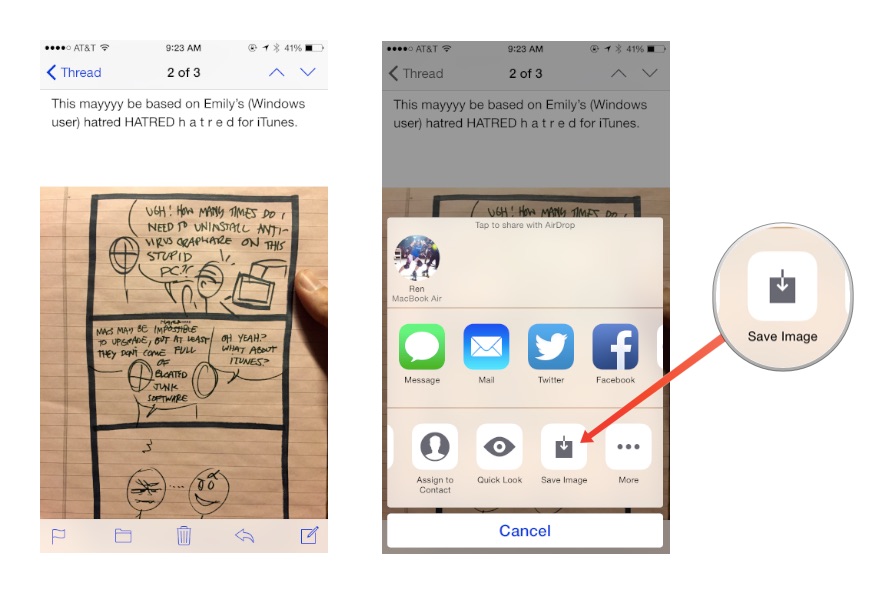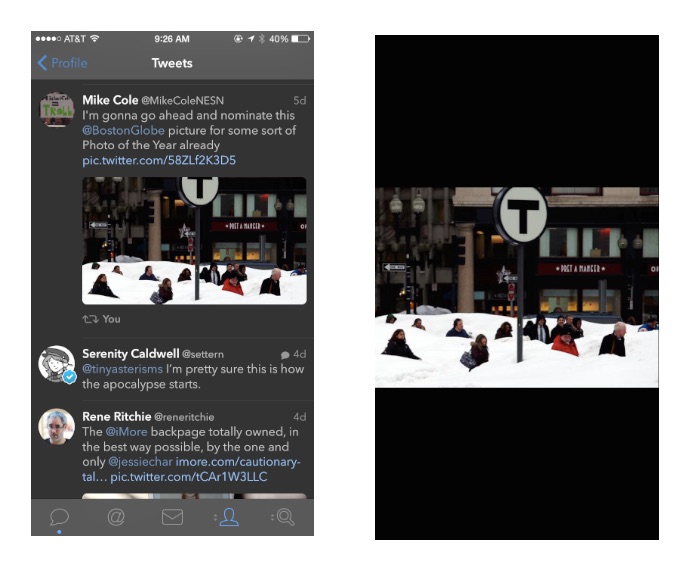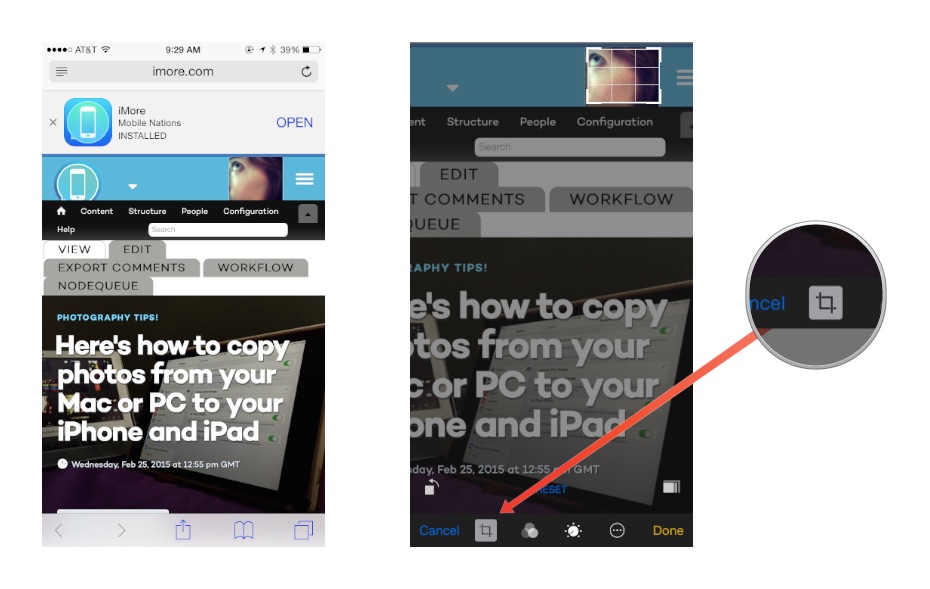Save 46% today on this iPhone 6 hard case with kickstand in any color!
- feb
- 26
- Posted by Michael
- Posted in Okategoriserade
The SURFACE Case is the perfect iPhone 6 hard case; combining a super-slim design, protective outer shell and a magnetic kickstand for convenient viewing. The exterior features a soft coating that provides additional grip to help prevent drops. Get yo…
read moreRépublique Remastered brings its revamped graphics to the Mac
- feb
- 26
- Posted by Michael
- Posted in Okategoriserade
République Remastered, the graphically-revamped version of the acclaimed stealth action game, has now been released for the Mac. It’s also the first commercially-released game to use the new Unity 5 graphics engine.
The game, from developer Camouflaj, was previously released for the iPhone and iPad, using the older Unity 4 game engine. The new Mac version of République Remastered normally costs $24.99, but will be priced at just $19.99 during its launch week. It offers immediate access to the game’s first three episodes, and the price also covers the final two episodes when they are released. Here’s a breakdown of the game’s storyline:
In RÉPUBLIQUE REMASTERED, players assist Hope, a desperate young woman struggling to escape from a secret, Orwellian state. Communicating using a stolen phone, Hope contacts the player and asks them to hack into the nation’s surveillance system, assume control, and guide her out of the clutches of the omnipresent Overseer. Literary works such as 1984 and Brave New World, and current geopolitical events including global surveillance and Internet censorship serve as key sources of inspiration for both the narrative and the stealth-survival gameplay. Players expand their control over surveillance cameras and other network-enabled devices, growing into an active threat to the Overseer and his grip over his shadowy nation.
There’s also a deluxe version of the game that includes its soundtrack, a ”making of” video documentary and what Camouflaj says are ”two early prototypes”. The deluxe version normally costs $34.99 but during launch week it will cost just $27.99. You can find purchase and download links for both versions at Camouflaj’s website.
- Download République Remastered and République Remastered Deluxe Edition from Steam
- Download République Remastered from GOG
- Download République Remastered Deluxe Edition from GOG
- Download République Remastered from Humble Store
- Download République Remastered Deluxe Edition from Humble Store
Source: Camouflaj
![]()
Brikk will wrap diamonds around the Apple Watch for ’just’ $69,995
- feb
- 26
- Posted by Michael
- Posted in Okategoriserade
Apple isn’t taking orders yet for the Apple Watch, but that’s not stopping a company called Brikk from offering versions of the smartwatch with some high-end materials. One of them has diamonds placed on its case and band and costs $69,995. Brikk is …
read moreiMore show 445: Thousand dollar time share
- feb
- 26
- Posted by Michael
- Posted in Okategoriserade
The iMore show brings you everything you need to know about the week in iPhone, iPad, Mac, and Apple! On this episode — EmojiGate not, Apple Watch Edition, car concerns, Apple Store changes, Files.app, in defense of thin phones, shoddy security reporting, Forge, Minecraft, car cases, Polar Loop, and more! With Serenity, Peter, Ally, Rene and very special guest John Moltz.
Support the iMore show: Visit thetiebar.com/iMore and use promo code iMore50 by the end of February for free shipping on orders of $50 or more!
Show notes
- Diversity Emoji
- Where’s the middle finger?
- Apple Watch upgrade dilemma
- The Talk Show 111
- Apple Watch app mockups
- Apple Watch and health
- Mercedes on Apple Car
- Genius Bar triage
- Files.app
- Heavy vs. battery
- Shoddy security reporting
- Forge for iPad
- Peter’s car case dreams
- Polar Loop review
- Visual Guide to Minecraft
- Very Nice Website
Guests
Hosts
Join us live!
The best way to enjoy the iMore show is by joining us live. Not only do you get in on all the un-edited action, including the pre- and post-show shenanigans, but you can interact with us in the chatroom and generally have more fun than the internet should allow. Same iMore time, same iMore channel every week:
- Wednesday at 11am PT, 2pm ET.
Be part of the show!
If you can’t join us live but still want to be part of the show, simply send in your comments, questions, corrections, or feedback in advance!
- Email: podcast@imore.com
- Twitter: @iMore with hashtag #askimore
- Comment: Leave one below!
![]()
HTC RE camera app for iPhone now lets you stream live to YouTube
- feb
- 26
- Posted by Michael
- Posted in Okategoriserade
HTC has updated the iPhone app for its RE camera. With this latest update, RE camera owners will be able to stream their footage live to YouTube. Streaming live to YouTube does has some limits. You’ll only be able to stream 30 minutes of video at a t…
read moreSave any picture from the web to your iPhone or iPad
- feb
- 26
- Posted by Michael
- Posted in Okategoriserade
Whether you’re looking for a good iPhone wallpaper or want to share a gif you found online, there are lots of great reasons to save images to your iPhone or iPad.
Doing so is easy, but I’m still amazed how many people don’t actually know how to go about it (my mother included). So, in case you’re lost: Here’s a quick tutorial on saving images to your device — even the ones that won’t let you save them through normal means.
To save an image sent to you in Mail or Safari, it’s as easy as tapping and holding on the image in question.
When the share sheet pops up, just tap the Save Image button to send the photo to your Camera Roll.
In other apps, like Tweetbot, you may have to first tap the picture to enlarge it fullscreen, then tap and hold to save.
Finally, there are some sites on Safari that don’t allow picture saving, due to copyright reasons or the way the website is built. If it’s for copyright purposes — such as a pro photographer who wants to be paid for high-resolution versions of their images — I’d ask that you please respect the owner of those pictures and purchase anything you legitimately want to download.
If you need a low-resolution version, however, or the image you need isn’t downloadable, you can take a screenshot of it by pressing the Home button and On/Off button at the same time, then opening the screenshot in the Photos app and cropping accordingly.
That’s all there is to it! Hopefully that helped you just a bit on your way to iPhone and iPad mastery. If you have any other iPhone or iPad basic questions that need answering, let us know in our Q&A forum or in the comments below.
![]()
Apple Watch: The options we’re all choosing and why!
- feb
- 26
- Posted by Michael
- Posted in Okategoriserade
The Apple Watch will ship this April. While we’ve all seen the introduction, we haven’t seen everything yet. We have the broad strokes, not the fine details. Those will come soon. Still, there’s more than enough to keep us content for now — especially when it comes to fantasy shopping. What sizes, materials, bands, and other options are we leaning towards?We’ve been thinking and talking about it so much amongst ourselves, we figured we might as well get together and hash it out in a roundtable.
And we brought friends…
Which size Apple Watch will you be getting?
 Serenity: 38mm. My wrists are sad, tiny things, and I am very grateful that Apple will be offering a size that actually feels comfortable on smaller humans. (Amusingly, I tried on Andy Ihnatko’s Moto 360 right before the Apple Watch event, and the circular screen was 1.2x the size of my arm. It looked like a science fiction gadget.) I’d love the bigger screen size, but I’ll happily sacrifice a few rows of pixels for general wrist comfort.
Serenity: 38mm. My wrists are sad, tiny things, and I am very grateful that Apple will be offering a size that actually feels comfortable on smaller humans. (Amusingly, I tried on Andy Ihnatko’s Moto 360 right before the Apple Watch event, and the circular screen was 1.2x the size of my arm. It looked like a science fiction gadget.) I’d love the bigger screen size, but I’ll happily sacrifice a few rows of pixels for general wrist comfort.
 Georgia: 38mm. My wrists are rather small so I feel that the 42mm would not look right on me. It isn’t an easy decision as I’m partial to having more screen real-estate, but something that I will be wearing all the time needs to be comfortable and not look out of proportion.
Georgia: 38mm. My wrists are rather small so I feel that the 42mm would not look right on me. It isn’t an easy decision as I’m partial to having more screen real-estate, but something that I will be wearing all the time needs to be comfortable and not look out of proportion.
 Adam: 42mm. I’m fairly impartial when it comes to the size of watch, but I don’t want something too big. So I think 42mm is the sweet spot.
Adam: 42mm. I’m fairly impartial when it comes to the size of watch, but I don’t want something too big. So I think 42mm is the sweet spot.
 Peter: I favor the larger model. I regularly wear reading glasses these days so I think a bigger display will be helpful.
Peter: I favor the larger model. I regularly wear reading glasses these days so I think a bigger display will be helpful.
 Derek: Definitely the 42mm. I’m not a fan of huge watches, though even the bigger Apple Watch isn’t enormous. The larger size is fine by me — I wear a Moto 360 right now and it’s on the rather large side as it is.
Derek: Definitely the 42mm. I’m not a fan of huge watches, though even the bigger Apple Watch isn’t enormous. The larger size is fine by me — I wear a Moto 360 right now and it’s on the rather large side as it is.
 Kevin: 42mm and I actually wish it was bigger. Apple is measuring height instead of width, which isn’t how watches are usually measured.
Kevin: 42mm and I actually wish it was bigger. Apple is measuring height instead of width, which isn’t how watches are usually measured.
 Ally: My wrists are kind of small so I’m thinking the 38mm model is going to be my best bet as far as being comfortable is concerned.
Ally: My wrists are kind of small so I’m thinking the 38mm model is going to be my best bet as far as being comfortable is concerned.
 Rene: 42mm. I’ve been fortunate enough to have tried on both the 38mm and 42mm size and feel I can get away with the larger model and the larger screen. Just like with the iPhone, I want the biggest window into apps and the internet that I can get.
Rene: 42mm. I’ve been fortunate enough to have tried on both the 38mm and 42mm size and feel I can get away with the larger model and the larger screen. Just like with the iPhone, I want the biggest window into apps and the internet that I can get.
Aluminum, stainless steel, or gold?
 Serenity: I have an unhealthy obsession with the look of the rose gold/red band Edition, but I imagine I’ll be going with an Apple Watch Sport for generation one. I also want to see how durable the thing is when in a gym or on skates, and something tells me taking a steel or gold watch along for the ride is a bad move.
Serenity: I have an unhealthy obsession with the look of the rose gold/red band Edition, but I imagine I’ll be going with an Apple Watch Sport for generation one. I also want to see how durable the thing is when in a gym or on skates, and something tells me taking a steel or gold watch along for the ride is a bad move.
 Georgia: Aluminum for me. I know that I will want to get a second gen watch next year and it makes little sense to invest a lot of money in a watch I’ll only be keeping for 12 months.
Georgia: Aluminum for me. I know that I will want to get a second gen watch next year and it makes little sense to invest a lot of money in a watch I’ll only be keeping for 12 months.
 Adam: Stainless. I’ve never been a flashy guy, so I typically go with flat black or stainless models when I have the option.
Adam: Stainless. I’ve never been a flashy guy, so I typically go with flat black or stainless models when I have the option.
 Derek: It all depends on the pricing. All we know at this point is the $349 price tag of the aluminum Apple Watch Sport. I’d like to go for the stainless steel and sapphire Apple Watch — all I have to do is compare the scuffs, nicks, and dings on my aluminum iPhone 5s to the hardy frame of my iPhone 4S to know that stainless is so much tougher — but I fear the price. I’m willing to pay for fashionable, and there have been many times where I’ve waited to make a purchase or spent more than was necessary because I wanted a nicer-looking or nicer-feeling version of something, but the potentially huge jump up for modestly more expensive materials gives me pause.
Derek: It all depends on the pricing. All we know at this point is the $349 price tag of the aluminum Apple Watch Sport. I’d like to go for the stainless steel and sapphire Apple Watch — all I have to do is compare the scuffs, nicks, and dings on my aluminum iPhone 5s to the hardy frame of my iPhone 4S to know that stainless is so much tougher — but I fear the price. I’m willing to pay for fashionable, and there have been many times where I’ve waited to make a purchase or spent more than was necessary because I wanted a nicer-looking or nicer-feeling version of something, but the potentially huge jump up for modestly more expensive materials gives me pause.
 Ally: I am leaning the most towards stainless. I’ve had good luck with it in the past and I like the way it looks the best.
Ally: I am leaning the most towards stainless. I’ve had good luck with it in the past and I like the way it looks the best.
 Rene: I’m leaning towards stainless steel. Part of me thinks it’d be wise to stick with aluminum for the first generation, but the part that loves the idea of stainless steel and sapphire is pretty good at yelling at that other part to sit back down. Besides, the materials on the stainless steel model feel the most durable to me.
Rene: I’m leaning towards stainless steel. Part of me thinks it’d be wise to stick with aluminum for the first generation, but the part that loves the idea of stainless steel and sapphire is pretty good at yelling at that other part to sit back down. Besides, the materials on the stainless steel model feel the most durable to me.
Which band will you get with your Apple Watch?
 Serenity: Honestly? Comfort wins over style here. I’ll likely either get the white or black sport band, though I tried on the midnight blue Modern Buckle band at the watch event and loved that one, so if it’s available separately, I might have to snatch that one up, as well.
Serenity: Honestly? Comfort wins over style here. I’ll likely either get the white or black sport band, though I tried on the midnight blue Modern Buckle band at the watch event and loved that one, so if it’s available separately, I might have to snatch that one up, as well.
 Georgia: Depends completely on cost, Milanese is the strap I would love to get if it isn’t very costly and doesn’t pinch my arm hairs (painful). If not I will get a black leather or just keep the sports band. I was going to steal one from Rene (as he will be getting a few) but he will be getting the 42mm so that plan is scrapped.
Georgia: Depends completely on cost, Milanese is the strap I would love to get if it isn’t very costly and doesn’t pinch my arm hairs (painful). If not I will get a black leather or just keep the sports band. I was going to steal one from Rene (as he will be getting a few) but he will be getting the 42mm so that plan is scrapped.
 Adam: Classic buckle. I stick with the stock options on most of my watches, even if it’s just a bland silicone strap. I think with the Apple Watch though, I’ll step things up a half notch and go with the classic buckle (though I’d be okay with the sport band I think)
Adam: Classic buckle. I stick with the stock options on most of my watches, even if it’s just a bland silicone strap. I think with the Apple Watch though, I’ll step things up a half notch and go with the classic buckle (though I’d be okay with the sport band I think)
 Peter: The band is unimportant to me. Honestly, I’d prefer to just wear it as a pocket watch like Boyd Crowder in Justified. But a big part of the Apple Watch’s appeal is the Taptic Engine, which transmits taps and force feedback through skin contact. What’s more, the Apple Watch gets biometric information through sensors on the bottom, so direct skin contact is necessary.
Peter: The band is unimportant to me. Honestly, I’d prefer to just wear it as a pocket watch like Boyd Crowder in Justified. But a big part of the Apple Watch’s appeal is the Taptic Engine, which transmits taps and force feedback through skin contact. What’s more, the Apple Watch gets biometric information through sensors on the bottom, so direct skin contact is necessary.
 Derek: I’d probably go with the link bracelet. I’ve long had a strong affection for full metal watches, and though I do like the leather of my Moto 360, I was strongly disappointed by the metal band that Motorola finally released. Apple’s metal band, however, looks like it will be a phenomenally-crafted piece of jewelry.
Derek: I’d probably go with the link bracelet. I’ve long had a strong affection for full metal watches, and though I do like the leather of my Moto 360, I was strongly disappointed by the metal band that Motorola finally released. Apple’s metal band, however, looks like it will be a phenomenally-crafted piece of jewelry.
 Kevin: Midnight blue, unless Apple surprises us with a gold link bracelet. My wallet kinda hopes they don’t.
Kevin: Midnight blue, unless Apple surprises us with a gold link bracelet. My wallet kinda hopes they don’t.
 Ally: Probably the sport. I like colors and shiny things, and I spend a lot of the time at the gym these days. So the sport will probably fit my needs the best. Perhaps I’ll get a classic strap at some point, but I’ll start off with the sport.
Ally: Probably the sport. I like colors and shiny things, and I spend a lot of the time at the gym these days. So the sport will probably fit my needs the best. Perhaps I’ll get a classic strap at some point, but I’ll start off with the sport.
 Rene: I’m torn between the stainless steel link and the Milanese. The link feels like the safe choice. The Milanese feels more daring but I’m not sure I can pull it off. I’m attracted to the space gray model, but I don’t think the Milanese will look great with it. (And Apple hasn’t announced a space gray Milanese, at least not yet…)
Rene: I’m torn between the stainless steel link and the Milanese. The link feels like the safe choice. The Milanese feels more daring but I’m not sure I can pull it off. I’m attracted to the space gray model, but I don’t think the Milanese will look great with it. (And Apple hasn’t announced a space gray Milanese, at least not yet…)
Will you get additional bands, if they’re sold separately?
 Serenity: It depends on pricing and what’s available. As I said previously, I really love the look of the midnight blue Modern Buckle, but I also need a sport band for the gym. I’m going to wait and see what Apple has planned.
Serenity: It depends on pricing and what’s available. As I said previously, I really love the look of the midnight blue Modern Buckle, but I also need a sport band for the gym. I’m going to wait and see what Apple has planned.
 Georgia: if the price is right I will buy a few bands. A sports for when I’m on the beach or training, a Milanese for when I’m going out and a leather band for comfort and work.
Georgia: if the price is right I will buy a few bands. A sports for when I’m on the beach or training, a Milanese for when I’m going out and a leather band for comfort and work.
 Adam: Possibly, but I rarely change things out on my watches, so I’d be okay just sticking with one band.
Adam: Possibly, but I rarely change things out on my watches, so I’d be okay just sticking with one band.
 Peter: I can see the benefit of a sports band, but that’s about it.
Peter: I can see the benefit of a sports band, but that’s about it.
 Derek: I might get one of the sport bands to swap out for when engaging in vigorous activity, but truth be told, I usually take off my watch right now when engaging in vigorous activity, and would probably do the same with an Apple Watch.
Derek: I might get one of the sport bands to swap out for when engaging in vigorous activity, but truth be told, I usually take off my watch right now when engaging in vigorous activity, and would probably do the same with an Apple Watch.
 Kevin: It depends on what they offer and how they’re sold. If there are multiple bands available at launch, it might be too hard to prevent that old impulse buying reflex. If they come later, I’ll be calmer and better able to control myself.
Kevin: It depends on what they offer and how they’re sold. If there are multiple bands available at launch, it might be too hard to prevent that old impulse buying reflex. If they come later, I’ll be calmer and better able to control myself.
 Ally: Yep. I’ll start with the sport and maybe get a classic later on.
Ally: Yep. I’ll start with the sport and maybe get a classic later on.
 Rene: I’ll almost certainly get a sport band or two if they’re offered separately, just for wearing out and about when I’m doing something active. And hey, if I can get both the stainless steel link and the Milanese it’ll keep me from having to decide between the two.
Rene: I’ll almost certainly get a sport band or two if they’re offered separately, just for wearing out and about when I’m doing something active. And hey, if I can get both the stainless steel link and the Milanese it’ll keep me from having to decide between the two.
What other accessories would you want with your Apple Watch?
 Serenity: I just picked up some wireless Bluetooth headphones, so I feel set on that front; I also wouldn’t mind a nice third-party charging stand like Dodocase’s wooden option, if such things are available at launch.
Serenity: I just picked up some wireless Bluetooth headphones, so I feel set on that front; I also wouldn’t mind a nice third-party charging stand like Dodocase’s wooden option, if such things are available at launch.
 Georgia: Does an Apple Car count?
Georgia: Does an Apple Car count?
 Adam: The Apple Watch will be the other accessory. I’m don’t do much music or calling on the go, so adding in headphones or anything like that won’t really be necessary for me. I am curious to see if there are any fun third-party accessories, but for now I think I’ll wait and see what comes up.
Adam: The Apple Watch will be the other accessory. I’m don’t do much music or calling on the go, so adding in headphones or anything like that won’t really be necessary for me. I am curious to see if there are any fun third-party accessories, but for now I think I’ll wait and see what comes up.
 Peter: A fully loaded Mac Pro equipped with three Thunderbolt Displays.
Peter: A fully loaded Mac Pro equipped with three Thunderbolt Displays.
 Derek: I view a smartwatch like the Apple Watch as a smartphone companion. And so the vast majority of things I’ll want to do with it will deal with the phone in some manner, and thus be able to manage things connected to that phone. Considering that I don’t usually wear a watch or headphones when running, I don’t need that. Just about the only thing I think I would want would be a proper charging stand. If I’m going to have to charge an Apple Watch every night, I want a stand that’s like the one my Moto 360 has: just drop the watch into its cradle and watch it charge. Bonus points for making it compact, lightweight, and portable for traveling.
Derek: I view a smartwatch like the Apple Watch as a smartphone companion. And so the vast majority of things I’ll want to do with it will deal with the phone in some manner, and thus be able to manage things connected to that phone. Considering that I don’t usually wear a watch or headphones when running, I don’t need that. Just about the only thing I think I would want would be a proper charging stand. If I’m going to have to charge an Apple Watch every night, I want a stand that’s like the one my Moto 360 has: just drop the watch into its cradle and watch it charge. Bonus points for making it compact, lightweight, and portable for traveling.
 Kevin: Honestly I have pretty much everything I need, from headphones to almost every other product Apple makes. I might be interested in a third-party charging stand if any really impressive ones come out.
Kevin: Honestly I have pretty much everything I need, from headphones to almost every other product Apple makes. I might be interested in a third-party charging stand if any really impressive ones come out.
 Ally: I feel kind of awkward requesting accessories for an accessory? Who wrote this question? It smells of Kevin…
Ally: I feel kind of awkward requesting accessories for an accessory? Who wrote this question? It smells of Kevin…
 Rene: I already have a pair of wireless Bluetooth 4.0 headphones. If I didn’t, that would be top of my list. I’m waiting for some enterprising accessory maker to offer a little waterproof cover band for it, in case you want to go swimming, but I’m not holding my breath. (See what I did there?)
Rene: I already have a pair of wireless Bluetooth 4.0 headphones. If I didn’t, that would be top of my list. I’m waiting for some enterprising accessory maker to offer a little waterproof cover band for it, in case you want to go swimming, but I’m not holding my breath. (See what I did there?)
How much on-board storage would you want on your Apple Watch?
 Serenity: As Rene noted, Apple hasn’t yet announced storage options, but I’m thinking 4-8GB should be fine for an auxiliary device. A bit of music, some local Photos storage, and offline maps should be good. Although… do we think it’ll have offline Enhanced Dictation software, a la the Mac? That might eat up a good portion of 4GB, so maybe I want 8GB — just to be on the safe side.
Serenity: As Rene noted, Apple hasn’t yet announced storage options, but I’m thinking 4-8GB should be fine for an auxiliary device. A bit of music, some local Photos storage, and offline maps should be good. Although… do we think it’ll have offline Enhanced Dictation software, a la the Mac? That might eat up a good portion of 4GB, so maybe I want 8GB — just to be on the safe side.
 Georgia: I’d love to have 16GB just because I want to store as many pictures and as much music as possible. That might be unrealistic, though, so I’m only expecting 4-8.
Georgia: I’d love to have 16GB just because I want to store as many pictures and as much music as possible. That might be unrealistic, though, so I’m only expecting 4-8.
 Adam: I think anything over 4GB will be fine. I always managed to get by with 16GB or even 8GB phones, so I can’t imagine needing much more than 4 or 8GB on my watch.
Adam: I think anything over 4GB will be fine. I always managed to get by with 16GB or even 8GB phones, so I can’t imagine needing much more than 4 or 8GB on my watch.
 Peter: Without Apple having announced storage capacity on the watch, I have no idea what to think — or even if it’ll be an important issue to consider.
Peter: Without Apple having announced storage capacity on the watch, I have no idea what to think — or even if it’ll be an important issue to consider.
 Derek: Apple Watch apps are going to be small. They’ll be small in function, with small visual assets, and consequently small file sizes. I’m not going to be using an Apple Watch to review photos, store and watch movies, or carry and listen to music — that’s why I have a phone. 4GB should probably be plenty.
Derek: Apple Watch apps are going to be small. They’ll be small in function, with small visual assets, and consequently small file sizes. I’m not going to be using an Apple Watch to review photos, store and watch movies, or carry and listen to music — that’s why I have a phone. 4GB should probably be plenty.
 Kevin: I really just want Songza and Sonos support most of the time. If I’m out jogging without my iPhone, then 4-8GB should be plenty. (That’s assuming it’s easy to change up what’s on the device.)
Kevin: I really just want Songza and Sonos support most of the time. If I’m out jogging without my iPhone, then 4-8GB should be plenty. (That’s assuming it’s easy to change up what’s on the device.)
 Ally: I bow down to Adam for being able to use a 16GB device of any kind. I haven’t been able to do that since the iPhone 3G. For me I think the watch would depend on what’s being stored on it. If it’s just apps and it relies on my iPhone for music and other media types, I’d think a few GBs would be sufficient.
Ally: I bow down to Adam for being able to use a 16GB device of any kind. I haven’t been able to do that since the iPhone 3G. For me I think the watch would depend on what’s being stored on it. If it’s just apps and it relies on my iPhone for music and other media types, I’d think a few GBs would be sufficient.
 Rene: Apple hasn’t announced any storage capacities yet, or if there’ll be any storage capacities. Based on my past iPod nano and iPod shuffle use, however, I’d be fine with 4-8GB. As long as I can manage it intelligently and easily. That’d let me get music, podcasts, and audio books on and off as I go through them.
Rene: Apple hasn’t announced any storage capacities yet, or if there’ll be any storage capacities. Based on my past iPod nano and iPod shuffle use, however, I’d be fine with 4-8GB. As long as I can manage it intelligently and easily. That’d let me get music, podcasts, and audio books on and off as I go through them.
What’s the maximum price you’d feel comfortable paying?
 Serenity: For a non-repairable non-upgradeable watch, I top out at about $1000. I already purchase an iPhone and iPad on a regular basis; adding in anything more than $1000 to that 18 month upgrade cycle sounds painful.
Serenity: For a non-repairable non-upgradeable watch, I top out at about $1000. I already purchase an iPhone and iPad on a regular basis; adding in anything more than $1000 to that 18 month upgrade cycle sounds painful.
 Georgia: $800 is my maximum for the Sport Watch plus a few extra bands so I could change things up. Apple, please offer awesome alternative bands for the Sport Watch so I can change things up. (Since I won’t be able to just steal Rene’s — silly size differences!)
Georgia: $800 is my maximum for the Sport Watch plus a few extra bands so I could change things up. Apple, please offer awesome alternative bands for the Sport Watch so I can change things up. (Since I won’t be able to just steal Rene’s — silly size differences!)
 Adam: I think I’d top out at about $400. I’m still not totally sure I’ll make the Apple Watch my full-time watch, but I see no problem adding it to my arsenal at a sub-$400 tag. Anything more than that would be a much bigger decision for me.
Adam: I think I’d top out at about $400. I’m still not totally sure I’ll make the Apple Watch my full-time watch, but I see no problem adding it to my arsenal at a sub-$400 tag. Anything more than that would be a much bigger decision for me.
 Peter: Even $350 is giving me the heebie jeebies. I’ve never owned a fitness band device and the last watch I bought cost well under $100. I’m just not a watch person.
Peter: Even $350 is giving me the heebie jeebies. I’ve never owned a fitness band device and the last watch I bought cost well under $100. I’m just not a watch person.
 Derek: I paid $250 for a Moto 360 without really questioning it. Before that I’d paid $200 for a Pebble Steel (but was never really happy with it), and before that I wore a stainless steel analog Skagen wrist watch that was in the neighborhood of $200 (which I loved dearly and occasionally still wear). And that’s probably what will limit me to the Apple Watch Sport — I would really want the steel body, but if it costs anywhere near as much as is rumored, I just can’t justify it.
Derek: I paid $250 for a Moto 360 without really questioning it. Before that I’d paid $200 for a Pebble Steel (but was never really happy with it), and before that I wore a stainless steel analog Skagen wrist watch that was in the neighborhood of $200 (which I loved dearly and occasionally still wear). And that’s probably what will limit me to the Apple Watch Sport — I would really want the steel body, but if it costs anywhere near as much as is rumored, I just can’t justify it.
 Kevin: I’ve already pledged $10K for the Apple Watch Edition. I’ll sell my Rolex Daytona if I have to!
Kevin: I’ve already pledged $10K for the Apple Watch Edition. I’ll sell my Rolex Daytona if I have to!
 Ally: I’m probably going to exit stage right at the $350 price point and call it a day.
Ally: I’m probably going to exit stage right at the $350 price point and call it a day.
 Rene: See, price is the thing. At $350 the Apple Watch Sport is a no-brainer for me. I want the Apple Watch, but if it’s priced too high, would I skip it for the Sport and save it for generation two? I don’t know yet. My guess is it’ll be under $1000 but with that link strap, not by much. Is that too much? We’ll have to see.
Rene: See, price is the thing. At $350 the Apple Watch Sport is a no-brainer for me. I want the Apple Watch, but if it’s priced too high, would I skip it for the Sport and save it for generation two? I don’t know yet. My guess is it’ll be under $1000 but with that link strap, not by much. Is that too much? We’ll have to see.
Will you be buying immediately or will you wait and see?
 Serenity: Immediately. Not only do I want to play with it and its app for work-related reasons, but I’m really bullish on the promise of the Apple Watch as a day-to-day device. I think it can cut down on a lot of unnecessary multitasking, and the apps we’ve heard about make me even more excited for the ones we haven’t. There’s a lot of potential here; whether the device is truly revolutionary or just another gadget is something that will take some time with it to discover.
Serenity: Immediately. Not only do I want to play with it and its app for work-related reasons, but I’m really bullish on the promise of the Apple Watch as a day-to-day device. I think it can cut down on a lot of unnecessary multitasking, and the apps we’ve heard about make me even more excited for the ones we haven’t. There’s a lot of potential here; whether the device is truly revolutionary or just another gadget is something that will take some time with it to discover.
 Georgia: I will be waiting in line and getting my watch the first day. That might mean that I will be traveling to the US, but I have been asking for the Apple Watch for 4 years and I won’t wait a day longer than I have to.
Georgia: I will be waiting in line and getting my watch the first day. That might mean that I will be traveling to the US, but I have been asking for the Apple Watch for 4 years and I won’t wait a day longer than I have to.
 Adam: I’ll be waiting a while for sure. I’ve been a huge Pebble fan since day one, and it will take a lot to make me adopt another device full-time. As much as I love to get in early with the latest and greatest devices, I think in the case of the Apple Watch, waiting a bit to see what comes of it is the best way to go.
Adam: I’ll be waiting a while for sure. I’ve been a huge Pebble fan since day one, and it will take a lot to make me adopt another device full-time. As much as I love to get in early with the latest and greatest devices, I think in the case of the Apple Watch, waiting a bit to see what comes of it is the best way to go.
 Peter: I’m not convinced I need an Apple Watch any more than I’m convinced I need to replace my third-generation iPad, which still serves me well. I reserve the right to change my mind, however, especially if the Apple Watch and the Macintosh integrate well together.
Peter: I’m not convinced I need an Apple Watch any more than I’m convinced I need to replace my third-generation iPad, which still serves me well. I reserve the right to change my mind, however, especially if the Apple Watch and the Macintosh integrate well together.
 Derek: I’m waiting. First there’s the obvious of I want to see how it shakes out in real life once it’s on the wrists of millions. But there’s just something about the Apple Watch that doesn’t make me go ”I need one” the same way the iPhone 6 or the Moto 360 did. I suspect it’s the design; the rounded square and pill-shape profile just look childish to me (though some of the fancier straps help a bit) and the bezel around the display is disappointing. There are a lot of good ideas here, and some that seem just overdone — a digital crown, a button, tapping, force tapping, and swiping? — but I don’t think the first generation of Apple Watch will be for me. We’ll see.
Derek: I’m waiting. First there’s the obvious of I want to see how it shakes out in real life once it’s on the wrists of millions. But there’s just something about the Apple Watch that doesn’t make me go ”I need one” the same way the iPhone 6 or the Moto 360 did. I suspect it’s the design; the rounded square and pill-shape profile just look childish to me (though some of the fancier straps help a bit) and the bezel around the display is disappointing. There are a lot of good ideas here, and some that seem just overdone — a digital crown, a button, tapping, force tapping, and swiping? — but I don’t think the first generation of Apple Watch will be for me. We’ll see.
 Kevin: I’ll be first in line, first day they go on sale. What sense is there in being an early adopter if you don’t adopt as early as legally possible?
Kevin: I’ll be first in line, first day they go on sale. What sense is there in being an early adopter if you don’t adopt as early as legally possible?
 Ally: I’m not completely sold on watches but the fitness aspects intrigue me. I’ve yet to find a fitness band I’m 100% happy with. Perhaps the Sport version could be it?
Ally: I’m not completely sold on watches but the fitness aspects intrigue me. I’ve yet to find a fitness band I’m 100% happy with. Perhaps the Sport version could be it?
 Rene: I’ll be buying an Apple Watch the moment they go on sale. Just like with the iPhone, I knew the moment I saw it on stage, and saw what the interface could do, that I wanted it. April can’t come soon enough.
Rene: I’ll be buying an Apple Watch the moment they go on sale. Just like with the iPhone, I knew the moment I saw it on stage, and saw what the interface could do, that I wanted it. April can’t come soon enough.
![]()
Hollywood satsar på Final Cut Pro X
- feb
- 26
- Posted by Michael
- Posted in Mac OS X (generellt), Mac Pro, Macbook Pro, MacWorld, Övrig mjukvara, Teknik, Ut på Twitter
Why are my lock, keyboard, and camera sounds not working?
- feb
- 26
- Posted by Michael
- Posted in Okategoriserade
Ever typed on your keyboard and noticed you weren’t hearing any keyboard clicks? Or taken a photo and didn’t hear the shutter go off? Maybe you locked your iPhone or iPad and didn’t hear the closing sound? That’s a question we get frequently after iOS updates, and it’s the question we’re tackling today:
Hi guys. My wife just installed 8.1.3 on her new iPhone 6+, and she noticed that her keyboard stopped making the usual sounds. When she shut the phone off, it didn’t click, and also the camera doesn’t click. All the other sounds are working fine. Anyone have a fix for this? Thanks.
I’ve experienced this issue going back to iOS 7. The good news is, there are a few things you can try in order to get your lock, keyboard, and camera shutter sounds in working order again!
This how-to is part of our iOS Help feature, where every week I try and help you fix the problems you’re having with your iPhones and iPads. If you have a question or need help with something iOS related that you just can’t figure out, I encourage you to drop a question in our iMore forums, no registration required!
1. Toggle your vibrate switch on and off
Aside from making sure your iPhone or iPad isn’t on vibrate — hey, it happens to all of us! — you should also make sure the switch is functioning properly before going any further. Toggle the switch a few times and make sure other kinds of sounds are coming through correctly. If they do, you can rule out a hardware issue with the switch itself.
2. Make sure keyboard clicks and lock sounds are enabled
The next step is to make sure these kinds of system sounds are enabled. You can’t edit or change the camera shutter tone so if you’re having issues with that as well, continue on to the next section after completing these steps:
- Launch the Settings app on your iPhone or iPad.
- Tap on Sounds.
- Scroll all the way to the bottom and make sure both Lock Sounds and Keyboard Clicks are turned to On.
- You can even toggle them off and on again just to make sure.
- Reboot your iPhone or iPad.
If the sounds still aren’t working after a reboot, continue on.
3. Check for an iOS update
If you haven’t updated iOS in a while, be sure you check to make sure you’re running the most current version of iOS. Most of the time updating will bring back keyboard sounds. If you lost them during a recent update, continue to the next section.
If you aren’t sure how to update iOS, you can follow our guides:
- How to update your iPhone or iPad OTA using Software Update
- How to update your Phone or iPad using iTunes
4. Reset all settings
Resetting all settings won’t result in actual data loss but it will reset all default settings for iOS itself. In other words, if you made little tweaks like turning on the battery percentage meter, or changed the orders of certain menus that are customizable, you’ll have to redo all that. It’s much less hassle, however, than a full restore.
- Launch the Settings app on your iPhone or iPad.
- Tap on General.
- Tap on Reset, it’s all the way at the bottom.
- Tap on Reset All Settings.
- Enter your passcode if prompted.
- Confirm you’d like to reset all settings.
- Wait for your iPhone or iPad to reboot.
After your iPhone reboots, your lock, keyboard, and camera shutter sounds should all be working properly again. If they’re not, continue on.
5. Restore your iPhone or iPad
If your sounds still aren’t working after trying everything above, a restore is your last is your last, best hope.
- How to create an iCloud backup on iPhone and iPad
- How to wipe your iPhone or iPad without a computer
- How to restore your Phone or iPad from an iCloud backup
If you prefer to use iTunes, you can restore over USB as well.
What worked for you?
Hopefully your system sounds are now all functioning properly. If they are, let me know in the comments what step worked for you. And if they aren’t, let me know that too. And as always, feel free to drop a question in our forums, which is another great way to get instant help with any problem you may be having!
![]()
Kinesiska myndigheter bojkottar Apple
- feb
- 26
- Posted by Michael
- Posted in Apple, Ekonomi, Ekonomi/Bransch, iOS, iPad, iphone, iPhone 6, iPod, Mac OS X (generellt), MacWorld, Mobiltelefon, Ut på Twitter


För att minska risken för amerikanskt spionage ska kinesiska myndigheter i fortsättningen använda sig av inhemska produkter.
Senaste inläggen
- Apple tvingas dra tillbaka avancerat dataskydd i Storbritannien
- Apples C1 – deras första egenutvecklade modem
- Apple: ’Severance’ nu mer populär än ’Ted Lasso’
- Iphone 15 Pro får Visual Intelligence i en kommande IOS-uppdatering
- Iphone 16e har inte samma chipp som Iphone 16
Senaste kommentarer
Arkiv
- februari 2025
- januari 2025
- september 2024
- augusti 2024
- juli 2024
- juni 2024
- maj 2024
- april 2024
- mars 2024
- februari 2024
- januari 2024
- december 2023
- november 2023
- oktober 2023
- september 2023
- augusti 2023
- juli 2023
- juni 2023
- maj 2023
- april 2023
- mars 2023
- februari 2023
- januari 2023
- december 2022
- november 2022
- oktober 2022
- september 2022
- augusti 2022
- juli 2022
- juni 2022
- maj 2022
- april 2022
- mars 2022
- februari 2022
- april 2021
- mars 2021
- januari 2021
- december 2020
- november 2020
- oktober 2020
- september 2020
- augusti 2020
- juli 2020
- juni 2020
- maj 2020
- april 2020
- mars 2020
- februari 2020
- januari 2020
- december 2019
- november 2019
- oktober 2019
- september 2019
- augusti 2019
- juli 2019
- juni 2019
- maj 2019
- april 2019
- mars 2019
- februari 2019
- januari 2019
- december 2018
- november 2018
- oktober 2018
- september 2018
- augusti 2018
- juli 2018
- juni 2018
- maj 2018
- april 2018
- mars 2018
- februari 2018
- januari 2018
- december 2017
- november 2017
- oktober 2017
- september 2017
- augusti 2017
- juli 2017
- juni 2017
- maj 2017
- april 2017
- mars 2017
- februari 2017
- januari 2017
- december 2016
- november 2016
- oktober 2016
- september 2016
- augusti 2016
- juli 2016
- juni 2016
- maj 2016
- april 2016
- mars 2016
- februari 2016
- januari 2016
- december 2015
- november 2015
- oktober 2015
- september 2015
- augusti 2015
- juli 2015
- juni 2015
- maj 2015
- april 2015
- mars 2015
- februari 2015
- januari 2015
- december 2014
- november 2014
- oktober 2014
- september 2014
- augusti 2014
- juli 2014
- juni 2014
- maj 2014
- april 2014
- mars 2014
- februari 2014
- januari 2014
Kategorier
- –> Publicera på PFA löp
- (PRODUCT) RED
- 2015
- 25PP
- 2nd gen
- 32gb
- 3D Touch
- 3D-kamera
- 4k
- 64gb
- 9to5mac
- A10
- A9X
- Aaron Sorkin
- Accessories
- adapter
- AirPlay
- AirPods
- Aktiv
- Aktivitetsarmband
- Aktuellt
- Alfred
- Allmänt
- AMOLED
- Android Wear
- Angela Ahrendts
- Ångerätt
- Animal Crossing
- Animal Crossing New Horizons
- announcements
- Ansiktsigenkänning
- app
- App Store
- Appar
- Apple
- Apple Beta Software Program
- Apple Book
- Apple CarPlay
- Apple Event
- Apple iMac
- Apple Inc
- Apple Inc, Consumer Electronics, iCloud, iOS, iPhone, Mac, Mobile, Personal Software, Security Software and Services
- Apple Inc, iCloud
- Apple Inc, iOS
- Apple Inc, Mobile Apps
- Apple Inc, Monitors
- Apple Mac Mini
- Apple Macbook
- Apple MacBook Air
- Apple MacBook Pro
- Apple Macos
- Apple Maps
- Apple Music
- Apple Music Festival
- Apple Music Radio
- Apple Offer
- Apple Online Store
- Apple Park
- Apple Pay
- Apple Pencil
- Apple Podcast
- Apple Store
- Apple Store 3.3
- Apple TV
- apple tv 4
- Apple TV 4K
- Apple Watch
- Apple Watch 2
- Apple Watch 8
- Apple Watch 9
- Apple Watch Apps
- Apple Watch SE
- Apple Watch Series 2
- Apple Watch Sport
- Apple Watch Ultra
- Apple Watch, Headphones
- Apple Watch, iPhone
- AppleCare
- AppleTV
- Application
- Applications
- Apps
- AppStore
- Apptillägg
- Apptips
- AppTV
- April
- Arbetsminne
- armband
- Art Apps
- Återköp
- återvinning
- Åtgärdsalternativ
- atvflash
- Audio Apps
- Augmented REality
- Back-to-school
- Bakgrundsbilder
- BankId
- Barn
- Batteri
- batteriskal
- batteritid
- Beats
- Beats 1
- Beats Solo 2 Wireless
- Beats Solo2
- Bebis
- Beginner Tips
- Belkin
- Bendgate
- beta
- Beta 3
- betaversion
- betaversioner
- bilddagboken.se
- bilder
- bilhållare
- billboard
- Bioteknik
- Blendtec
- Bloomberg
- Bloons TD 5
- Bluelounge
- Bluetooth
- Böj
- Booking.com
- Borderlinx
- bose
- bugg
- Buggar
- Buggfixar
- Butik
- C More
- Calc 2M
- Camera
- Camera Apps
- Campus 2
- Canal Digital
- Carpool Karaoke
- Caseual
- Catalyst
- CES 2015
- Chassit
- Chip
- Chrome Remote Desktop
- Chromecast
- citrix
- clic 360
- CNBC
- Computer Accessories
- Computer Accessories, Laptop Accessories
- Connect
- Cydia
- Dagens app
- Dagens tips
- Damm
- Danny Boyle
- Data
- datamängd
- Datorer
- Datortillbehör
- Datum
- Defense
- Dekaler
- Designed by Apple in California
- Developer
- Development
- Digital Inn
- Digital Touch
- Digitalbox
- DigiTimes
- Direkt
- Discover
- display
- DisplayMate
- Dive
- Docka
- Dräger 3000
- Dropbox
- Droples
- DxOMark
- E-post
- earpod
- EarPods
- Earth Day
- Eddie Cue
- eddy cue
- Educational Apps
- Ekonomi
- Ekonomi/Bransch
- El Capitan
- Elements
- ElevationLab
- Elgato Eve
- Elgato Eve Energy
- EM 2016
- Emoji
- emojis
- emoticons
- Enligt
- Entertainment Apps
- EU
- event
- Eventrykten
- EverythingApplePro
- Faceshift
- facetime
- Fäste
- Featured
- Features
- Feng
- Film / Tv-serier
- Filmer
- Filstorlek
- Finance Apps
- Finder For AirPods
- Finland
- FireCore
- Fitbit
- Fitness Accessories
- Fjärrstyr
- Flurry
- Födelsedag
- fodral
- Förboka
- Force Touch
- förhandsboka
- Första intryck
- Forumtipset
- foto
- FoU (Forskning och Utveckling)
- Fource Touch
- Foxconn
- FPS Games
- Framtid
- Fre Power
- Frontpage
- Fullt
- Funktioner
- Fuse Chicken
- Fyra
- Gadgets
- Gagatsvart
- Gamereactor
- Games
- Gaming
- Gaming Chairs
- Gästkrönika
- General
- Gigaset
- Gitarr
- Glas
- GM
- Google Maps
- Google Now
- gratis
- grattis
- Guide
- Guider
- Guider & listor
- Guld
- hack
- Halebop
- hållare
- Hälsa
- Hårdvara
- HBO
- HBO Nordic
- Health
- Health and Fitness
- Health and Fitness Apps
- Hej Siri
- Helvetica Neue
- Hemelektronik
- Hemknapp
- Hemlarm
- Hermes
- Hitta min iphone
- Hjärta
- högtalare
- HomeKit
- HomePod
- Homepod Mini
- hörlurar
- htc
- Hue
- Humor
- i
- I Am A Witness
- IBM
- iBolt
- iBomber
- iBook
- icar
- iCloud
- iCloud Drive
- iCloud Voicemail
- iCloud.com
- iDevices
- IDG Play
- idownloadblog
- iFixit
- ikea
- iKörkort
- iLife
- Illusion Labs
- iMac
- IMAP
- iMessage
- iMessages
- iMore Show
- Incipio
- InFuse
- Inspelning
- Instagram-flöde
- Instrument
- Intel
- Internet/Webbtjänster
- iOS
- iOS 10
- iOS 12
- iOS 17
- iOS 18
- iOS 5
- iOS 7
- iOS 8
- iOS 8 beta
- iOS 8.1.3
- iOS 8.2
- iOS 8.3
- iOS 8.4
- iOS 8.4.1
- iOS 9
- iOS 9 beta 4
- iOS 9.1
- iOS 9.1 beta 2
- iOS 9.2
- iOS 9.2.1
- iOS 9.3
- IOS Games
- ios uppdatering
- iOS, iPad, MacOS
- iOS, iPhone
- ios9
- iPad
- iPad Accessories
- iPad Air
- iPad Air 2
- iPad Air 3
- iPad Air 5
- iPad Apps
- iPad Mini
- iPad mini 4
- iPad Mini 6
- iPad mini retina
- iPad Pro
- iPad, iPhone, Mac
- iPad, iPhone, Mobile Apps
- iPad, iPhone, Streaming Media
- iPados
- iphone
- iPhone 12
- iPhone 14
- iPhone 14 Pro
- iPhone 15
- iPhone 16
- iPhone 17
- iPhone 5
- iPhone 5S
- iPhone 5se
- iPhone 6
- iphone 6 plus
- iPhone 6c
- iPhone 6s
- iPhone 6S plus
- iPhone 7
- iPhone 7 display
- iPhone 7 Plus
- iPhone 7s
- iPhone Accessories
- iPhone Apps
- iPhone Cases
- iPhone SE
- iphone x
- iPhone XS
- iPhone XS Max
- iPhone, Mobile Apps
- iPhone7
- iPhoneGuiden
- iPhoneguiden.se
- iPhones
- iPod
- iPod Nano
- iPod shuffle
- ipod touch
- iSight
- iTunes
- iWatch
- iWork
- iWork för iCloud beta
- Jailbreak
- James Corden
- Jämförande test
- Jämförelse
- Jet Black
- Jet White
- Jönssonligan
- Jony Ive
- Juice Pack
- Juridik
- Just mobile
- kalender
- kalkylator
- Kamera
- Kameratest
- Karriär/Utbildning
- Kartor
- Kevin Hart
- keynote
- Keynote 2016
- KGI
- KGI Security
- Kina
- Klassiskt läderspänne
- Kod
- Kollage
- koncept
- konceptbilder
- köpguide
- krasch
- Krascha iPhone
- Krönika
- Kvartalsrapport
- Laddhållare
- laddningsdocka
- Laddunderlägg
- läderloop
- lagar
- Lagring
- Lajka
- Länder
- lansering
- laserfokus
- Layout
- leather loop
- LG
- Liam
- Lifeproof
- Lightnigport
- lightning
- Linux
- LinX
- live
- Live GIF
- Live Photos
- Live-event
- Livsstil
- Ljud & Bild
- Logitech
- LOL
- Lösenkod
- Lösenkodlås
- Lovande spel
- LTE
- Luxe Edition
- M3
- M3TV
- Mac
- Mac App Store
- Mac Apps
- Mac Mini
- Mac OS
- Mac OS X
- Mac OS X (generellt)
- Mac OS X Snow Leopard
- Mac Pro
- Mac, MacOS
- Mac, Online Services
- Mac, Security Software and Services
- Macbook
- Macbook Air
- Macbook Pro
- MacBook, MacOS
- Macforum
- Macintosh
- macOS
- MacOS, Security Software and Services
- Macs
- MacWorld
- Made for Apple Watch
- magi
- Magic
- MagSafe
- Martin Hajek
- matematik
- Meddelanden
- Media Markt
- Medieproduktion
- Mediocre
- Messaging Apps
- Messenger
- MetaWatch
- Mfi
- Michael Fassbender
- microsoft
- Mikrofon
- Minecraft
- Ming-Chi Kuo
- miniräknare
- minne
- Mixer
- Mixning
- Mjukvara
- mobbning
- Mobile Apps
- Mobile Content
- Mobilt
- Mobilt/Handdator/Laptop
- Mobiltelefon
- Mockup
- Mophie
- mors dag
- moto 360
- Motor
- MTV VMA
- multitasking
- Music
- Music Apps
- Music, Movies and TV
- Musik
- Musikmemon
- MW Expo 2008
- native union
- Nätverk
- Navigation Apps
- nedgradera
- Netatmo Welcome
- Netflix
- Netgear Arlo
- News
- Niantic
- Nike
- Nikkei
- Nintendo
- Nintendo Switch
- Nöje
- Norge
- Notis
- Notiscenter
- nya färger
- Nyfödd
- Nyheter
- Officeprogram
- Okategoriserade
- OLED
- omdöme
- Omsättning
- OS X
- OS X El Capitan
- OS X Mavericks
- OS X Yosemite
- Outlook
- Övrig mjukvara
- Övrigt
- PanGu
- papper
- patent
- PC
- pebble
- Pebble Smartwatch
- Pebble Steel
- Pebble Time
- Pebble Time Steel
- Persondatorer
- Petter Hegevall
- PewDiePie
- Philips
- Philips Hue
- Phones
- Photoshop
- Planet of the apps
- Plex
- Pluggar
- Plus
- Plusbox
- Podcast
- Podcast Apps
- Pokemon
- Pokemon Go
- Policy
- Porträttläge
- PP
- Pris
- priser
- problem
- Problems
- Productivity Apps
- Program
- Prylar & tillbehör
- Publik
- publik beta
- QuickTime
- räkenskapsår
- räkna
- ram
- RAM-minne
- Rapport/Undersökning/Trend
- Rea
- Reading Apps
- recension
- Red
- reklaamfilm
- reklam
- reklamfilm
- reklamfilmer
- rekord
- Rendering
- reparation
- Reportage
- Reptest
- ResearchKit
- Retro
- Review
- Ring
- Ringa
- Rocket Cars
- Rosa
- Rumors
- Rumours
- RunKeeper
- rykte
- Rykten
- Safir
- Säkerhet
- Säkerhetsbrist
- Samhälle/Politik
- samsung
- Samtal
- San Francisco
- SAP
- security
- Series 2
- Servrar
- Shigeru Miyamoto
- Sia
- Simulation Games
- Siri
- SJ Min resa
- skal
- Skal iPhone 6
- skal iPhone 6s
- skärm
- SKärmdump
- Skärmglas
- Skribent
- skribenter medarbetare
- Skriva ut
- skruvmejsel
- skydd
- Skyddsfilm
- Skype
- slice intelligence
- Smart
- smart hem
- Smart Home
- Smart Keyboard
- Smart klocka
- Smart Lights
- smartphone
- Smartwatch
- SMS
- Snabbt
- Snapchat
- Social Apps
- Software
- Solo2
- sommar
- Sonos
- Sony
- soundtouch
- Space Marshals
- spår
- Speakers
- Special Event
- Spel
- Spelkonsol
- Spellistor
- Split Screen
- Split View
- Sport
- Sportband
- Sports Apps
- spotify
- Spring forward
- Statistik
- Steve Jobs
- Stickers
- Stockholm
- Stor iPhone
- Storlek
- Story Mode
- Strategy Games
- streama
- Streaming
- Streaming Devices
- Streaming Media
- stresstest
- Ström
- Studentrabatt
- stylus
- Super Mario Run
- support
- Surf
- Surfplatta
- svenska
- sverige
- Sverigelansering
- Switch
- Systemstatus
- Systemutveckling
- tåg
- Taig
- Tangentbord
- Taptic Engine
- Tårta
- tät
- Tävling
- Taylor Swift
- Teknik
- tele 2
- Telefoner
- Telekom
- Telia
- Test
- Tid
- TikTok
- Tile
- tillbehör
- Tim Cook
- TIME
- TimeStand
- Tiny Umbrella
- Tips
- Toppnyhet IDG.se
- Touch ID
- TouchID
- tower defence
- trådlös laddning
- Trådlösa hörlurar
- trådlöst
- trailer
- Travel Apps
- Tre
- TrendForce
- TripAdvisor
- Trolleri
- trump
- TSMC
- Tum
- tv
- TV Apps
- tvätta
- tvOS
- tvOS 9.2
- tvOS beta 2
- Tweak
- Typsnitt
- Ubytesprogram
- UE MegaBoom
- Unboxing
- Underhållning/Spel
- unidays
- United Daily News
- Unix
- Updates
- Uppdatera
- uppdatering
- Upplösning
- upptäckt
- USA
- Ut på Twitter
- utbyte
- utbytesprogram
- Utilities Apps
- Utlottning
- utrymme
- utvecklare
- varumärke
- Vatten
- Vattentålig
- vattentät
- vävt nylon
- Verktyg
- Viaplay
- Vibrator
- video
- Videoartiklar och webb-tv (M3/TW/CS)
- Villkor
- viloknapp
- Virtual Reality
- Virus
- visa
- Vision Pro
- VLC
- Volvo on call
- W1
- Waitrose
- Watch OS
- WatchOS
- WatchOS 2
- watchOS 2.0.1
- watchOS 2.2
- Webbtv (AppTV)
- wi-fi
- Wifi-samtal
- Windows
- Windows 8
- WWDC
- WWDC2015
- yalu
- Youtube
- Zlatan