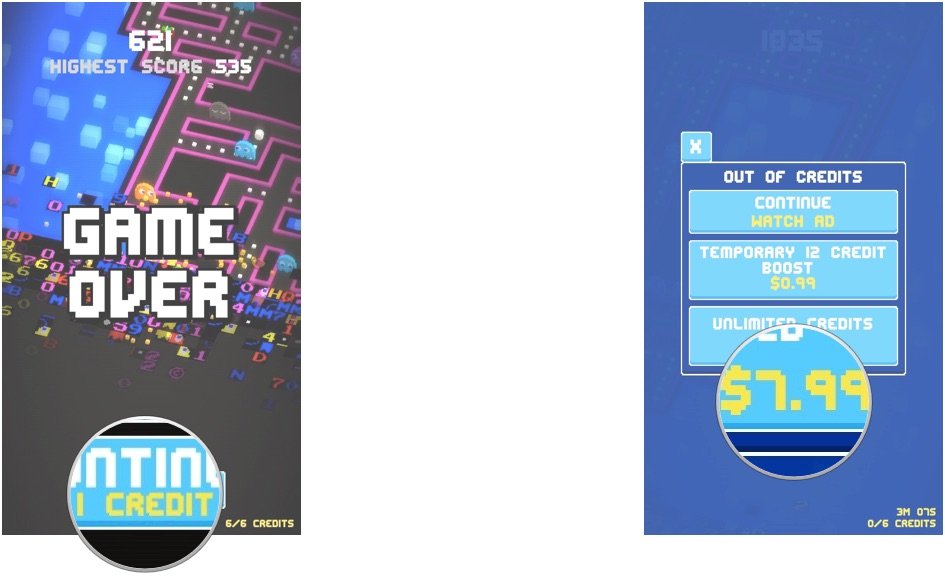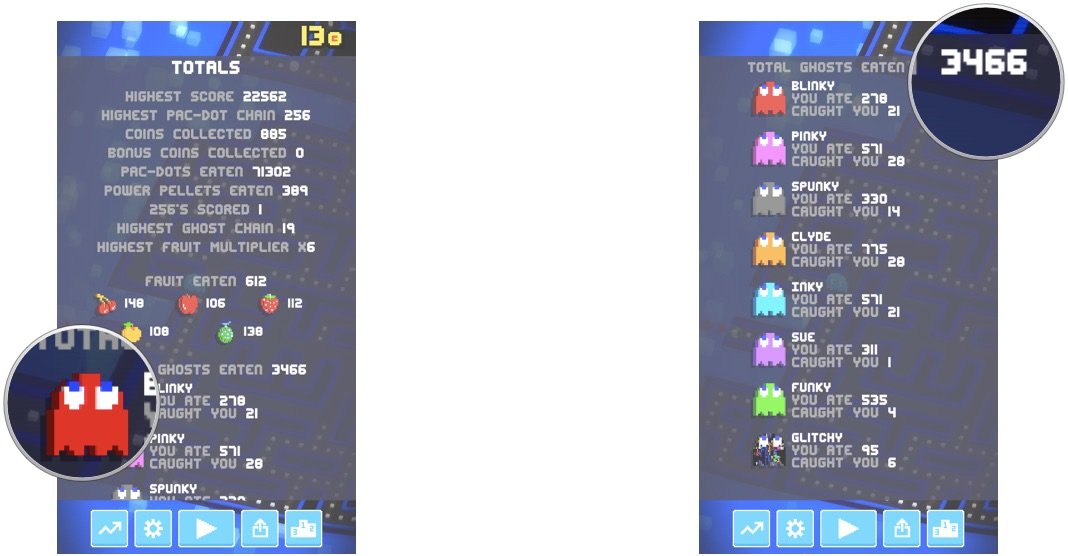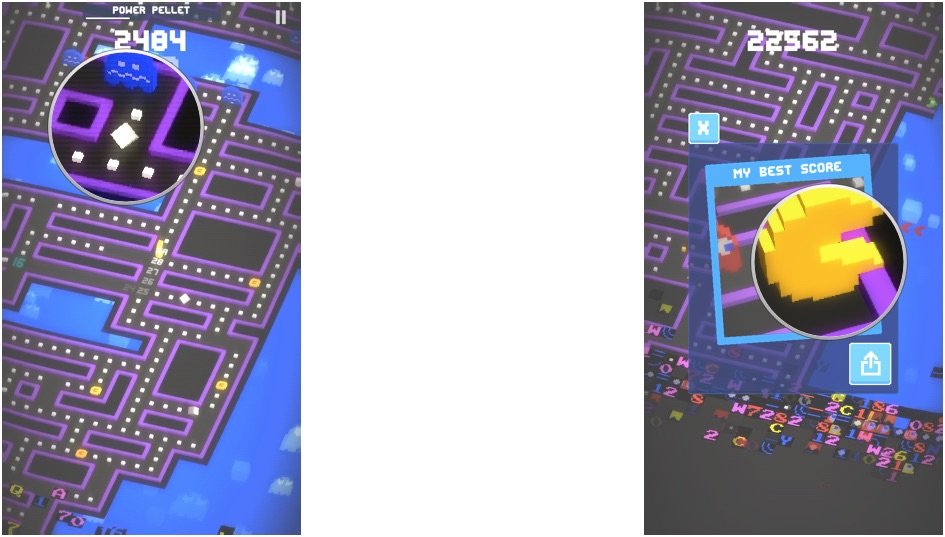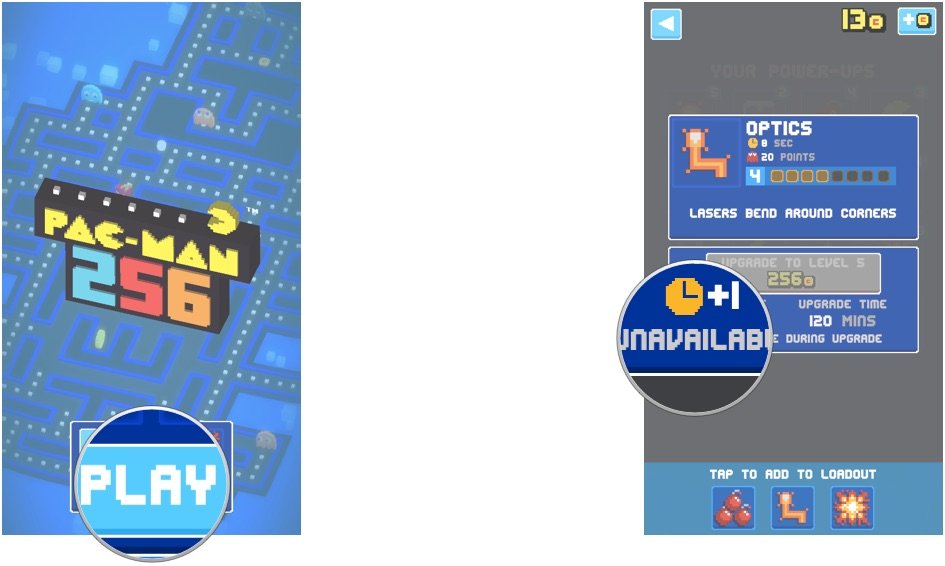Apple samarbetar med den amerikanska militären
- aug
- 31
- Posted by Michael
- Posted in Apple, FoU (Forskning och Utveckling), MacWorld, Rapport/Undersökning/Trend, Teknik, Ut på Twitter


Tillsammans med ett hundratal företag kommer Apple vara med och utveckla teknik åt det amerikanska försvaret.
The next Apple TV set-top box will reportedly cost between $149 and $199
- aug
- 30
- Posted by Michael
- Posted in Okategoriserade
The rumors about Apple’s next hardware version of its Apple TV set-top box continue to hit the Internet. The latest report claims that Apple will price the fourth-generation version of Apple TV at between $149 and $199, which is well above the current…
read morePac-Man 256: Score 10,000 or more with these tips, tricks, and power chains
- aug
- 30
- Posted by Michael
- Posted in Okategoriserade
Like most of the tech world, I’ve been obsessed with Pac-Man 256 over the past week. Its colorful throwback graphics, delightful gameplay mechanics, and ridiculously fun power-ups keep you chomping for bits long after the novelty of a traditional Pac-Man game might have worn off. If you’re having trouble beating your friends’ scores or want some extra help to get you over the 5,000 or 10,000 mark, here are some of my best tips, tricks, and bit-chaining advice to get you on your way.
1. If you like the game, buy unlimited credits
Let’s get this out of the way first: If you want to get good at the game and get the best power-ups, you’re going to need to play it a lot. A whole lot. And while Pac-Man 256 is free to play, you only get a limited number of credits to play with every few hours.
If you want to beat your friends and have a lot of fun, skip the $1 credit boost and go straight for the $8 unlimited credits in-app purchase. It’s worth it, you’ll have a lot more fun, and you won’t get the same awful frustrated feeling when you run out of lives.
2. Know your Pac-Man
Pac-Man 256 is, at its heart, a Pac-Man game. The creators of Crossy Road teamed up with Bandai Namco to create this 21st-century Pac-Man reboot, and the result is a maze with all of the fun, frustration, and play mechanics of a Pac-Man game—as well as a few signature Crossy Road delights.
Just as in the original, you play Pac-Man, the titular pixel-muncher, attempting to wind your way through a maze and eat as many white Pac-dots as you can find to up your score.
But there are a few quirks that separate it from your average Pac-Man experience. The title—and those ominous munching numbers at the bottom of the screen—are nods to an infamous glitch in the 256th level of Pac-Man, wherein a coding error caused the entire screen to slowly fill up with nonsense characters and crash the game.
In good fun, Bandai Namco has brought this conceit back for Pac-Man 256—but instead of an outright crash, the ”glitch” has been retooled as a time-eating monster. Dawdle too long at the bottom of your screen, and those colorfully-bizarre numbers will swallow your Pac-Man whole, ending the game.
Lucky for you, unlike a traditional Pac-Man game, this iteration endlessly scrolls upward: So you can escape the glitch as long as you can keep a forward bit-munching momentum.
You’ll have some resistance in your desire to score points, of course: Stopping you from a freewheeling career in eating Pac-dots are seven ghosts: Blinky (red), Pinky (pink), Spunky (grey), Clyde (orange), Inky (teal), Sue (purple), Funky (green), and a new, 256-inspired ghost named Glitchy (who appears as a series of glitch-numbers followed by one of the ghost colors).
But Pac-Man 256 isn’t sending you out to glitch-and-ghost minefields to die in a blast of pixelated glory unaided: You’ll get some delightful powerups, point multipliers, and pixelated coins to aid you on your journey.
3. Know your ghosts
The best way to avoid Pac-Man’s ghosts and climb ever upwards is to know how to beat them. Each of the ghosts has a unique and rather strange way of traversing the maze:
- Inky (teal): Inky is the simplest (and the first) ghost you’ll likely meet in Pac-Man 256: It follows a strict square-or-rectangular path through the maze, and won’t follow you. Get in the ghost’s way, however, and it will explode your Pac-Man without much thought.
- Clyde (orange): Like Inky, Clyde follows a strict path and doesn’t much care for chasing you through the maze. Clyde’s set path tends to be more winding, however, and involves several turns.
- Pinky (pink): Starts off stationary at one end of a maze lane, ever-searching. If you munch into Pinky’s lane, the ghost will come racing down that stretch at 120-percent speed. Once Pinky goes the entire distance of a lane, it will again start searching for you; if it can still see you in an adjacent lane, it will again run down that lane. You can avoid Pinky by either not crossing or going down lanes that Pinky’s guarding, or by running quickly across the lane and getting out of Pinky’s vision.
- Spunky (grey): Starts the game off sleeping in a corner; if you get within five white Pac-dots of the ghost, it will wake and then chase you for five seconds or so; if it can’t catch you, Spunky will go back to sleep. Keep moving and don’t get yourself trapped in the maze, and you should be able to avoid Spunky with no problems.
- Sue (purple): Sue always has two Sue buddies, and moves slowly (around 60 percent move speed) in one horizontal lane within the maze. Stay out of the three Sue ghosts’s way, and you’ll avoid being eaten by them.
- Funky (green): Funky, like Sue, travels in a group and is trapped to a single horizontal lane; unlike Sue, Funky comes in a group of four, and travels at full movement speed. But the same principle of avoidance and dodging applies here.
- Blinky (red): Starts appearing around the 3000-point mark, and will wind its way through the maze targeting you. Blinky will destroy you eventually if you give it the chance, so you need to either eat him first or send him to his death in the glitch void.
- Glitchy (glitch): The weirdest of the ghosts, Glitchy has… well… a problem: It glitches in and out of existence. Glitchy appears in a swarm of glitch numbers. In swarm-form, the ghost is actually harmless, and you can munch through it with no concern; once it transforms into a colored ghost, however, it will follow you much like Blinky… until it glitches out of existence again a few seconds later.
Unlike your average Pac-Man game, there’s no limit to the number of each ghost type that can be on the board—you could run into a section with three Blinkys, two Clydes, an Inky, and a set of Funkys.
4. Use your power-ups and fruits to your advantage
If you’re looking at that list of ghosts from the last slide and going ”Gee, that’s a lot of ghosts and I’m only one little Pac-Man,” I feel for you, buddy. And so do the game designers: You’ll get a lot of weapon power-ups at your disposal to dispatch with them.
There are 21 power-ups in the game, and all are earned strictly by eating Pac-dots. You can’t buy them, find them, or otherwise cheat your way into having them: Like all good things, these power-ups come with time—and bit-chains munched.
Power-up types
You’ll start with the age-old Pac-Man power-up: a Power Pellet, which appears in the maze like an oversized white dot. Munching a power pellet will turn all the ghosts blue, and give you the power to destroy them from the map by eating them. Unlike typical Pac-Man, once eaten, ghost don’t respawn from a box; instead, they’ll re-appear upwards on the map.
You’ll also get the first of many very cool power-ups: the Laser. This does exactly what it sounds like when you pick it up—it shoots a laser out of Pac-Man’s mouth straight down any maze corridor you turn into. It’s one of my favorites. The Laser starts as a 5-second power-up, but you can increase its power and points-per-ghost-vanquished with coins. (More on that later.)
As you play, you’ll uncover a bunch of other great power-ups—some more awesome than others. You can only ever have three active power-ups (plus the Power Pellet) in the maze at a time, so choose wisely. (My current favorite lineup: Optics, Pyro, and Boom.)
Here are the various ”active attack” power-ups:
- Freeze: Slows all ghost movement for a certain amount of time to allow you to dodge through the maze.
- Bomb: Touch a ghost, and you’ll trigger an explosion that will take out all ghosts in a three-dot radius.
- Giant: Turns you into a giant rolling Pac-Man that can squish all enemies.
- Fire: You turn into a flame ball, and set fire to every path you take.
- Pyro: Fire’s big brother. Flames appear in every path you take, but also spread out one or two dots to adjacent lanes.
- Optics: A better version of Laser, and my favorite power-up in the game. Optics gives you lasers that go the length of a lane then bend around one corner, letting you sneak-attack ghosts nearby.
- Boom: Not only do you get a massive bomb after a certain time period, but any time a ghost runs into you until that point, they’ll get exploded, too.
Here are the ”passive attack” power-ups (they do the ghost-killing for you):
- Tornado: You summon a tornado that randomly chases ghosts through the maze for a set time period.
- Stealth: For a set period, ghosts can’t see you and you can roll right through them.
- Trap: Five or so traps spring up around you in the maze, killing ghosts who run across them.
- Pac-Men: You’ll get a few clones, all of which go and attack ghosts.
- Twinado: Like Tornado, but there are now two of them. Double the trouble.
And here are the ”get you more points” power-ups:
- Magnet: Fruit and coins within a three-dot radius get automatically absorbed by Pac-Man, no eating necessary.
- Shatter: Five or so stalacmites appear on the board, which you can shatter for bonus points. Ghosts also get slowed and frozen.
- Regen: If you eat this power-up, any Pac-dots you consume will automatically regenerate.
Fruits and coins
In the maze, you’ll see two other items you can eat along the way: fruit, which gives you a point multiplier for a limited time period; and coins, which help you upgrade your weapons.
There are five fruits in the game, each with a different multiplier: Cherries (2x), Apples (3x), Strawberries (4x), Oranges (5x), and Melons (6x). All of these are good, but if you have to choose which to pick up and which to skip, keep your eyes out for Strawberries, Oranges, and Melons.
Picking up coins is the only way you’ll upgrade your power-ups (so they last longer and score you more points per ghost kill), but coins also don’t get you any points. If you’re going for a points run, you’ll want to avoid coins; if you’re trying to upgrade your weapons, you want to pick up nothing but coins on a run. (Coins, incidentally, are also one of the few in-app purchase items you can acquire: you can double your coins for $5, or you can watch an ad to get a chance at more coins.)
5. ABCP: Always Be Chasing Power-ups (for lots of points)
If you want to be the envy of your Game Center friends list, this is the way to do it. You want to traverse the maze with one goal, and one goal only: Get to the next power-up on the screen.
This works best when you have a load-out of three active attack power-ups. When you pick up a power-up, you’re protected from ghosts; your goal should then be to run up the maze until you can find the next power-up, and get as close to it as possible before time runs out.
When you eat a power-up, any ”other” power-up shows up on the screen as a white Pac-dot diamond: This is what you should be looking for. As soon as the previous power-up expires and you see the diamond turn back into an icon, eat it to turn on the new power-up. (On rare occasions, you may be lucky enough to find two in a row of the same power-up; in that case, you’ll see the icon for that power-up immediately instead of a white diamond.)
What power-ups you choose are ultimately up to you, but I’ve had great success with Optics, Boom, and Pyro (or their lower-level cousins Laser, Bomb, and Flame).
Do not fall into the trap of eating Pac-dots horizontally—even if it means you get to eat a few ghosts. If you absolutely have to move horizontally to advance forward, do it, but otherwise, focus on vertical movement and don’t get distracted by fruits, coins, or ghost-eating possibilities.
6. Look ahead and have an escape plan
As you traverse the maze, you’ll want to look upwards to see what kinds of ghosts you’re going to be encountering. Some can be easily avoided; others, like Blinky, will need to be killed with a power-up or led into the glitch. (More on that trick later.)
You can also look ahead to avoid accidentally running yourself into a corner. And remember: If you run up the edges of the screen, you may see a group of arrows pointing a corridor off-maze; that loops you back around to the opposite side and can be useful in avoiding ghosts. (When you pop back into the maze, you’re also briefly invulnerable from any ghosts in that immediate vicinity.)
7. Earn more power-ups by chaining your Pac-dots
If you want some of the big-daddy power-ups like Optics and Pyro, you need to collect Pac-dots, not points. There are a couple of good ways of doing this.
My personal favorite (and how I got all my power-ups) is eating as many dots as possible at the very beginning of the game. The glitch starts five seconds in, so you have a brief period of time to munch along the very bottom of the maze, collecting Pac-dots, and you’ll likely only have one or two ghosts to avoid. Collecting Pac-dots gets a lot harder the further up the maze you go, so getting as many as you can at the beginning is crucial.
Additionally, in this variation of Pac-Man, you have two lives: When you die the first time, the board is wiped of ghosts and the glitch resets. That often gives you an entire blank screen of Pac-dots and power-ups with which to gorge yourself on.
8. Earn more coins by completing missions
If you’re finding coin collection to be exceedingly slow going, you can get more power-up juice in a variety of different ways.
If in-app purchasing and watching 30-second ad videos aren’t your jam, you can win coin groupings by completing missions; you’ll get these during the game over screen, above the settings buttons and miscellany. Missions can range from ”Kill 30 ghosts” to ”Deploy bombs 5 times”, and once you’ve finished them, you’ll get a little play button during the game over screen that lets you roll a chance die for money. You have a chance of getting 16, 32, 64, 128, or 256 coins every time you complete a mission, so the more missions you can complete, the better.
9. Let the glitch be your friend and rid you of ghosts
If you have a Pinky or a Blinky that just won’t get off your back, you can use the glitch to your advantage and send them into the great black beyond.
As long as the glitch only partially obscures paths, it’s safe to travel into—though your screen will start shaking and Pac-Man moves a little slower. You can use this to get ghosts to follow you down screen, then cut across horizontally and flee the glitch while they get swallowed up. You won’t get any points for their demise, but you’ll at least get them off your back.
10. How to get the 256-chain combo
If you eat 256 consecutive Pac-dots, you’ll clear the entire board of ghosts and get their points (and a point bonus). It’s a really fun way to start off a run, and pretty easy to do if you begin at the start of the board.
Start by going to the middle left and eating down the side of the screen, going around, then going up the long right vertical. From there, look for squares, long horizontal lanes, and other areas where you can collect as many consecutive dots as possible without running into a ghost. Completing a 256 chain is a lot harder as you get further up into the maze, so it’s best to start at the very beginning.
I’ve also had decent luck with making a 256 chain immediately after your first death in-game, when the board’s been cleared of glitches and ghosts.
11. Get to the settings screen by getting exploded
Can’t find the settings screen? Weirdly enough, you can only get to it—and its sound controls—after you die, on the Game Over screen. If you want to turn off the music and sound effects, start a new game, and immediately run into the first ghost you see.
12: Upgrade power-ups at the end of a gaming session
Your power-ups take actual time to upgrade when you spend coins on them, and will be unavailable while they’re pumped up. As such, if you’re planning on spending a bunch of coins to take your Laser to the next level, make sure you do it at the end of a gaming session, so that they can upgrade when you don’t need them to defeat that one ghost.
(Alternatively, you can turn your iPhone’s clock forward if you’re really impatient, but end of a gaming session works just as well.)
Your tips?
Those are my favorite tips for getting the most out of Pac-Man 256. Do you guys like the game? Have any tricks you’re finding successful for navigating your way through the pixelated maze? Let us know in the comments.
Textured kickstand cases for iPhone 6 Plus are 67% off today
- aug
- 30
- Posted by Michael
- Posted in Okategoriserade
Add grip and great protection to your iPhone 6 Plus with these slim hard cases from Amzer! The back sports a fold out kickstand for easy hands-free viewing, too. Available in black or white today for only $4.95
read moreiMore show 473: Hey siri, give us a hint!
- aug
- 30
- Posted by Michael
- Posted in Okategoriserade
The iMore show brings you everything you need to know about the week in iPhone, iPad, Mac, and Apple! On this episode — iPhone event invites are out and Siri’s teasing September 9. Tim Cook emails Jim Cramer and Ian Rogers leaves Apple Music. Ad blockers redux redux, iPhone 6s rumors, Apple TV rumors, and your questions answered! With Serenity Caldwell, Georgia Dow, Rene Ritchie, and special guest Jason Snell.
Support the iMore show: Get $500 of cloud infrastructure by visiting softlayer.com/Podcast. For a free 10-day trial, visit lynda.com/imore. Visit redhat.com to see how they can help your enterprise with application development, storage and cloud computing.
Show notes
- Apple Music book now for sale!
- Apple event set for September 9
- Fun with Siri hints
- Tim Cook emails Jim Cramer
- Ian Rogers leaving Apple Music
- Apple ending One to One
- Ad blockers cometh
- iPhone 6s
- iPhone 6s Plus
- Apple TV
- iPhone event
Guests
Hosts
7 saker du måste ha koll på (v. 35)
- aug
- 30
- Posted by Michael
- Posted in Apple, Ekonomi, iOS, Mac OS X (generellt), MacWorld, Teknik, Ut på Twitter
Drake’s manager denies Apple forced Tidal to block his recent streaming performance
- aug
- 29
- Posted by Michael
- Posted in Okategoriserade
The popular music artist Drake, who signed an exclusive deal with Apple Music earlier this year, had his streaming performance for a charity concert blocked by the Tidal service on Friday night. Tidal claims Apple forced them to block Drake’s set, but his manager says he made the decision.
Drake sang a couple of songs at Lil Wayne’s Lil WeezyAna Fest in New Orleans Friday night, which supports Tha Carter Fund, an organization that helps kids that were affected by Hurricane Katrina 10 years ago. According to Page Six:
Lawyers were called in because the event was being streamed live via Tidal — and Drake has an exclusive deal with Apple Music said to be worth up to $19 million. Sources say the tech giant threatened to sue for $20 million if Drake appeared, or if his music was streamed live, on Tidal.
In the end, Drake’s performance at the concert was indeed blocked by Tidal’s service. Instead, the livestream posted the following message: ”Apple is interfering with artistry and will not allow this artist to stream. Sorry for Big Brother’s inconvenience.”
However, BuzzFeed got a hold of Drake’s manager, who flat out denied any involvement by Apple in the incident:
””The decision to not have Drake participate in the Tidal steam has nothing to do with Apple or Drake’s deal,” Drake’s manager Future the Prince told BuzzFeed News. ”Point blank, 100%. I made a business decision. Apple doesn’t have the power to stop us from being part of a live stream. The only people that have the power to do that are Cash Money and Universal, and they’re our partners.”
Future added that he felt Tidal tried to use their decision and ”spin it in their favor as a publicity stunt”. It would seem that these two rival streaming music services are definitely at odds with each other at this point
Mobile Nations Weekly: Sticky S Pens, an iPhone 6s event, and leaky ships
- aug
- 29
- Posted by Michael
- Posted in Okategoriserade
Sure, next week is IFA 2015, but that doesn’t mean we can’t have news now!

We’re still putting the Samsung Galaxy Note 5 through its paces, but we got one surprise this week: if you put the stylus in backwards, it sticks and will probably break your phone when you try to pull it out (if you can). So don’t do that. Apple also announced the date for the anticipated iPhone 6s launch event, more photos of the BlackBerry Venice Android slider leaked out, as did the Lumia 950 and Lumia 950 XL and their Continuum dock.
It’s time for Mobile Nations Weekly!
Take the State of the Mobile Nations Phones and Carriers Survey for your chance to win $600 towards a new iPhone of your choice! Take the State of the Mobile Nations Phones and Carriers Survey for your chance to win $600 towards a new iPhone of your choice!
iMore — iPhone 6s Watch, Day 208
Invitations have gone out for Apple’s annual iPhone event, and that means come September 9, 2015, we should be getting our first looks at the next-generation iPhone 6s, iPhone 6s Plus, and Apple TV. Oh, and iOS 9 and watchOS 2 as well. It’s going to be a big show this year. How big? Just ask Siri for a hint.
Android Central — A brief moment of panic
Things got a little exciting last week as we all discovered that the combination of the Galaxy Note 5’s design and a little user error could well end with the S Pen being stuck inside the phone, or broken, or both. So please, folks. Don’t put your S Pen back in the phone backward. That crisis died out pretty quickly, though, so we have a feeling folks got the message loud and clear.
CrackBerry — Slider from the left, slider from the right

This week, we saw BlackBerry CEO John Chen take the stage at the Churchill Club for a candid discussion on how things are going at BlackBerry plus, the BlackBerry Venice slider appeared in some fresh images which show off the device from nearly all angles. In other news, BlackBerry announced a new WatchDox app for BlackBerry 10 Enterprise customers, closing off the question of how they would integrate the service into BlackBerry 10 devices.
- Watch the replay of John Chen’s interview with the Churchill Club
- BlackBerry ’Venice’ slider spotted once again in new images
- BlackBerry launches new WatchDox app, expands on additional platform integration
Windows Central — New Lumias cometh
Those yearning for new flagship Windows Phones received some nice surprises this week with new renders and another alleged photo. The Lumia phones – codenamed Cityman and Talkman – are expected to be announced in October and so far, audience reaction to the designs is mixed at best. Indeed, in our currently ongoing poll 1/3 flat out think the new Lumias don’t look so hot. Will people change when the phones hit shelves in November? Time will tell.
Windows Insiders received a new build of the Windows 10 desktop OS. Build 10532 hit computers this week bringing along with it some menu UI and Microsoft Edge improvements. Speaking of Windows 10, the OS is now installed on more than 75 million computers and should surpass the OS X install base sometime in September.
- Hands-on with Microsoft Snip Beta
- Alleged Lumia 950 and Lumia 950 XL, Continuum dock smile for the camera
- Microsoft’s Windows 10 Mobile update unlikely to come to 4GB phones
- Here’s what’s new and what’s broken in Windows 10 preview build 10532
- Windows 10 installed on over 75 million devices, covering over 90,000 unique PC and tablet models
Kicked
This week on Kicked we look at chewable coffee cubes, along with a reinvented axe, a GoPro stabilizer, and more! Plus, Drew and Patrick reminisce about an old Canadian heavy metal band while trying to avoid a YouTube copyright strike.
For the coolest crowd funding projects you need to know about (along with a few weekly antics) be sure to subscribe to the Kicked TV YouTube Channel and follow us on social media. We’re active on Twitter, Facebook and of course Instagram.
Connectedly
This week on Connectedly, we looked at reasons why you should and shouldn’t buy the new Samsung Note 5. We also show you a new wireless home monitoring camera that has been getting a lot of attention. We showed you how to make your own motion-sensing monitoring system using an old Android device. Valve stems that alert you of low tire pressure, bicycle lights that you can lock up, and a new product that turns your older car into a smart connected one.
Senaste inläggen
- Kära Apple: Lär er av Nintendos Switch 2-fiasko
- Kära Apple: Lär er av Nintendos Switch 2-fiasko
- Iphone 16e hjälpte Apple till förstaplatsen på världsmarknaden
- Tim Cook drömmer fortfarande om Apple Glass – “det enda han verkligen bryr sig om”
- Apple planerar billigare och lättare Vision Pro – och ny modell med sladd till Mac
Senaste kommentarer
Arkiv
- april 2025
- mars 2025
- februari 2025
- januari 2025
- september 2024
- augusti 2024
- juli 2024
- juni 2024
- maj 2024
- april 2024
- mars 2024
- februari 2024
- januari 2024
- december 2023
- november 2023
- oktober 2023
- september 2023
- augusti 2023
- juli 2023
- juni 2023
- maj 2023
- april 2023
- mars 2023
- februari 2023
- januari 2023
- december 2022
- november 2022
- oktober 2022
- september 2022
- augusti 2022
- juli 2022
- juni 2022
- maj 2022
- april 2022
- mars 2022
- februari 2022
- april 2021
- mars 2021
- januari 2021
- december 2020
- november 2020
- oktober 2020
- september 2020
- augusti 2020
- juli 2020
- juni 2020
- maj 2020
- april 2020
- mars 2020
- februari 2020
- januari 2020
- december 2019
- november 2019
- oktober 2019
- september 2019
- augusti 2019
- juli 2019
- juni 2019
- maj 2019
- april 2019
- mars 2019
- februari 2019
- januari 2019
- december 2018
- november 2018
- oktober 2018
- september 2018
- augusti 2018
- juli 2018
- juni 2018
- maj 2018
- april 2018
- mars 2018
- februari 2018
- januari 2018
- december 2017
- november 2017
- oktober 2017
- september 2017
- augusti 2017
- juli 2017
- juni 2017
- maj 2017
- april 2017
- mars 2017
- februari 2017
- januari 2017
- december 2016
- november 2016
- oktober 2016
- september 2016
- augusti 2016
- juli 2016
- juni 2016
- maj 2016
- april 2016
- mars 2016
- februari 2016
- januari 2016
- december 2015
- november 2015
- oktober 2015
- september 2015
- augusti 2015
- juli 2015
- juni 2015
- maj 2015
- april 2015
- mars 2015
- februari 2015
- januari 2015
- december 2014
- november 2014
- oktober 2014
- september 2014
- augusti 2014
- juli 2014
- juni 2014
- maj 2014
- april 2014
- mars 2014
- februari 2014
- januari 2014
Kategorier
- –> Publicera på PFA löp
- (PRODUCT) RED
- 2015
- 25PP
- 2nd gen
- 32gb
- 3D Touch
- 3D-kamera
- 4k
- 64gb
- 9to5mac
- A10
- A9X
- Aaron Sorkin
- Accessories
- Accessories, Apple Watch, iPhone
- adapter
- AirPlay
- AirPods
- Aktiv
- Aktivitetsarmband
- Aktuellt
- Alfred
- Allmänt
- AMOLED
- Android Wear
- Angela Ahrendts
- Ångerätt
- Animal Crossing
- Animal Crossing New Horizons
- announcements
- Ansiktsigenkänning
- app
- App Store
- Appar
- Apple
- Apple Beta Software Program
- Apple Book
- Apple CarPlay
- Apple Event
- Apple iMac
- Apple Inc
- Apple Inc, Computer Accessories
- Apple Inc, Consumer Electronics, iCloud, iOS, iPhone, Mac, Mobile, Personal Software, Security Software and Services
- Apple Inc, CPUs and Processors
- Apple Inc, Headphones
- Apple Inc, Health and Beauty
- Apple Inc, iCloud
- Apple Inc, iOS
- Apple Inc, iOS, iPhone
- Apple Inc, iPhone
- Apple Inc, Mac
- Apple Inc, MacBook
- Apple Inc, Mobile Apps
- Apple Inc, Monitors
- Apple Inc, Online Services
- Apple Inc, Smart Home
- Apple Inc, Streaming Media
- Apple Inc, Virtual Reality
- Apple Inc, VPN
- Apple Mac Mini
- Apple Macbook
- Apple MacBook Air
- Apple MacBook Pro
- Apple Macos
- Apple Maps
- Apple Music
- Apple Music Festival
- Apple Music Radio
- Apple Offer
- Apple Online Store
- Apple Park
- Apple Pay
- Apple Pencil
- Apple Podcast
- Apple Store
- Apple Store 3.3
- Apple TV
- apple tv 4
- Apple TV 4K
- Apple TV, Streaming Media
- Apple Watch
- Apple Watch 2
- Apple Watch 8
- Apple Watch 9
- Apple Watch Apps
- Apple Watch SE
- Apple Watch Series 2
- Apple Watch Sport
- Apple Watch Ultra
- Apple Watch, Headphones
- Apple Watch, iPhone
- AppleCare
- AppleTV
- Application
- Applications
- Apps
- AppStore
- Apptillägg
- Apptips
- AppTV
- April
- Arbetsminne
- armband
- Art Apps
- Återköp
- återvinning
- Åtgärdsalternativ
- atvflash
- Audio Apps
- Augmented REality
- Back-to-school
- Bakgrundsbilder
- BankId
- Barn
- Batteri
- batteriskal
- batteritid
- Beats
- Beats 1
- Beats Solo 2 Wireless
- Beats Solo2
- Bebis
- Beginner Tips
- Belkin
- Bendgate
- beta
- Beta 3
- betaversion
- betaversioner
- bilddagboken.se
- bilder
- bilhållare
- billboard
- Bioteknik
- Blendtec
- Bloomberg
- Bloons TD 5
- Bluelounge
- Bluetooth
- Böj
- Booking.com
- Borderlinx
- bose
- bugg
- Buggar
- Buggfixar
- Butik
- C More
- Calc 2M
- Camera
- Camera Apps
- Campus 2
- Canal Digital
- Carpool Karaoke
- Cars, iPhone
- Caseual
- Catalyst
- CES 2015
- Chassit
- Chip
- Chrome Remote Desktop
- Chromecast
- citrix
- clic 360
- CNBC
- Computer Accessories
- Computer Accessories, Laptop Accessories
- Connect
- CPUs and Processors
- CPUs and Processors, iPhone
- Cydia
- Dagens app
- Dagens tips
- Damm
- Danny Boyle
- Data
- datamängd
- Datorer
- Datortillbehör
- Datum
- Defense
- Dekaler
- Designed by Apple in California
- Developer
- Development
- Digital Inn
- Digital Touch
- Digitalbox
- DigiTimes
- Direkt
- Discover
- display
- DisplayMate
- Dive
- Docka
- Dräger 3000
- Dropbox
- Droples
- DxOMark
- E-post
- earpod
- EarPods
- Earth Day
- Eddie Cue
- eddy cue
- Educational Apps
- Ekonomi
- Ekonomi/Bransch
- El Capitan
- Elements
- ElevationLab
- Elgato Eve
- Elgato Eve Energy
- EM 2016
- Emoji
- emojis
- emoticons
- Enligt
- Entertainment Apps
- EU
- event
- Eventrykten
- EverythingApplePro
- Faceshift
- facetime
- Fäste
- Featured
- Features
- Feng
- Film / Tv-serier
- Filmer
- Filstorlek
- Finance Apps
- Finder For AirPods
- Finland
- FireCore
- Fitbit
- Fitness Accessories
- Fjärrstyr
- Flurry
- Födelsedag
- fodral
- Förboka
- Force Touch
- förhandsboka
- Första intryck
- Forumtipset
- foto
- FoU (Forskning och Utveckling)
- Fource Touch
- Foxconn
- FPS Games
- Framtid
- Fre Power
- Frontpage
- Fullt
- Funktioner
- Fuse Chicken
- Fyra
- Gadgets
- Gagatsvart
- Gamereactor
- Games
- Gaming
- Gaming Chairs
- Gaming, iPad, iPhone, Mac
- Gästkrönika
- General
- Gigaset
- Gitarr
- Glas
- GM
- Google Maps
- Google Now
- gratis
- grattis
- Guide
- Guider
- Guider & listor
- Guld
- hack
- Halebop
- hållare
- Hälsa
- Hårdvara
- HBO
- HBO Nordic
- Headphones
- Headphones, Virtual Reality
- Health
- Health and Fitness
- Health and Fitness Apps
- Hej Siri
- Helvetica Neue
- Hemelektronik
- Hemknapp
- Hemlarm
- Hermes
- Hitta min iphone
- Hjärta
- högtalare
- HomeKit
- HomePod
- Homepod Mini
- hörlurar
- htc
- Hue
- Humor
- i
- I Am A Witness
- IBM
- iBolt
- iBomber
- iBook
- icar
- iCloud
- iCloud Drive
- iCloud Voicemail
- iCloud.com
- iDevices
- IDG Play
- idownloadblog
- iFixit
- ikea
- iKörkort
- iLife
- Illusion Labs
- iMac
- IMAP
- iMessage
- iMessages
- iMore Show
- Incipio
- InFuse
- Inspelning
- Instagram-flöde
- Instrument
- Intel
- Internet/Webbtjänster
- iOS
- iOS 10
- iOS 12
- iOS 17
- iOS 18
- iOS 5
- iOS 7
- iOS 8
- iOS 8 beta
- iOS 8.1.3
- iOS 8.2
- iOS 8.3
- iOS 8.4
- iOS 8.4.1
- iOS 9
- iOS 9 beta 4
- iOS 9.1
- iOS 9.1 beta 2
- iOS 9.2
- iOS 9.2.1
- iOS 9.3
- IOS Games
- ios uppdatering
- iOS, iPad, MacOS
- iOS, iPhone
- iOS, MacOS
- ios9
- iPad
- iPad Accessories
- iPad Air
- iPad Air 2
- iPad Air 3
- iPad Air 5
- iPad Apps
- iPad Mini
- iPad mini 4
- iPad Mini 6
- iPad mini retina
- iPad Pro
- iPad, iPhone, Mac
- iPad, iPhone, Mac, Security Software and Services
- iPad, iPhone, MacBook
- iPad, iPhone, Mobile Apps
- iPad, iPhone, Streaming Media
- iPad, Mobile Apps
- iPados
- iphone
- iPhone 12
- iPhone 14
- iPhone 14 Pro
- iPhone 15
- iPhone 16
- iPhone 17
- iPhone 5
- iPhone 5S
- iPhone 5se
- iPhone 6
- iphone 6 plus
- iPhone 6c
- iPhone 6s
- iPhone 6S plus
- iPhone 7
- iPhone 7 display
- iPhone 7 Plus
- iPhone 7s
- iPhone Accessories
- iPhone Apps
- iPhone Cases
- iPhone SE
- iphone x
- iPhone XS
- iPhone XS Max
- iPhone, Mac Pro, MacBook
- iPhone, Mobile Apps
- iPhone, Mobile Phone Accessories
- iPhone, Online Services
- iPhone, Smart Locks
- iPhone7
- iPhoneGuiden
- iPhoneguiden.se
- iPhones
- iPod
- iPod Nano
- iPod shuffle
- ipod touch
- iSight
- iTunes
- iWatch
- iWork
- iWork för iCloud beta
- Jailbreak
- James Corden
- Jämförande test
- Jämförelse
- Jet Black
- Jet White
- Jönssonligan
- Jony Ive
- Juice Pack
- Juridik
- Just mobile
- kalender
- kalkylator
- Kamera
- Kameratest
- Karriär/Utbildning
- Kartor
- Kevin Hart
- keynote
- Keynote 2016
- KGI
- KGI Security
- Kina
- Klassiskt läderspänne
- Kod
- Kollage
- koncept
- konceptbilder
- köpguide
- krasch
- Krascha iPhone
- Krönika
- Kvartalsrapport
- Laddhållare
- laddningsdocka
- Laddunderlägg
- läderloop
- lagar
- Lagring
- Lajka
- Länder
- lansering
- Laptop Accessories
- laserfokus
- Layout
- leather loop
- LG
- Liam
- Lifeproof
- Lightnigport
- lightning
- Linux
- LinX
- live
- Live GIF
- Live Photos
- Live-event
- Livsstil
- Ljud & Bild
- Logitech
- LOL
- Lösenkod
- Lösenkodlås
- Lovande spel
- LTE
- Luxe Edition
- M3
- M3TV
- Mac
- Mac App Store
- Mac Apps
- Mac Mini
- Mac OS
- Mac OS X
- Mac OS X (generellt)
- Mac OS X Snow Leopard
- Mac Pro
- Mac, MacOS
- Mac, Online Services
- Mac, Security Software and Services
- Mac, Streaming Media
- Mac, VPN
- Macbook
- Macbook Air
- Macbook Pro
- MacBook, MacOS
- MacBook, Science & Technology
- Macforum
- Macintosh
- macOS
- MacOS, Security Software and Services
- Macs
- MacWorld
- Made for Apple Watch
- magi
- Magic
- MagSafe
- Martin Hajek
- matematik
- Meddelanden
- Media Markt
- Medieproduktion
- Mediocre
- Messaging Apps
- Messenger
- MetaWatch
- Mfi
- Michael Fassbender
- microsoft
- Mikrofon
- Minecraft
- Ming-Chi Kuo
- miniräknare
- minne
- Mixer
- Mixning
- Mjukvara
- mobbning
- Mobile Apps
- Mobile Content
- Mobilt
- Mobilt/Handdator/Laptop
- Mobiltelefon
- Mockup
- Mophie
- mors dag
- moto 360
- Motor
- MTV VMA
- multitasking
- Music
- Music Apps
- Music, Movies and TV
- Musik
- Musikmemon
- MW Expo 2008
- native union
- Nätverk
- Navigation Apps
- nedgradera
- Netatmo Welcome
- Netflix
- Netgear Arlo
- News
- Niantic
- Nike
- Nikkei
- Nintendo
- Nintendo Switch
- Nöje
- Norge
- Notis
- Notiscenter
- nya färger
- Nyfödd
- Nyheter
- Officeprogram
- Okategoriserade
- OLED
- omdöme
- Omsättning
- OS X
- OS X El Capitan
- OS X Mavericks
- OS X Yosemite
- Outlook
- Övrig mjukvara
- Övrigt
- PanGu
- papper
- patent
- PC
- pebble
- Pebble Smartwatch
- Pebble Steel
- Pebble Time
- Pebble Time Steel
- Persondatorer
- Petter Hegevall
- PewDiePie
- Philips
- Philips Hue
- Phones
- Photoshop
- Planet of the apps
- Plex
- Pluggar
- Plus
- Plusbox
- Podcast
- Podcast Apps
- Pokemon
- Pokemon Go
- Policy
- Porträttläge
- PP
- Pris
- priser
- problem
- Problems
- Productivity Apps
- Program
- Prylar & tillbehör
- Publik
- publik beta
- QuickTime
- räkenskapsår
- räkna
- ram
- RAM-minne
- Rapport/Undersökning/Trend
- Rea
- Reading Apps
- recension
- Red
- reklaamfilm
- reklam
- reklamfilm
- reklamfilmer
- rekord
- Rendering
- reparation
- Reportage
- Reptest
- ResearchKit
- Retro
- Review
- Ring
- Ringa
- Rocket Cars
- Rosa
- Rumors
- Rumours
- RunKeeper
- rykte
- Rykten
- Safir
- Säkerhet
- Säkerhetsbrist
- Samhälle/Politik
- samsung
- Samtal
- San Francisco
- SAP
- Science & Technology
- security
- Security Software and Services
- Security Software and Services, Streaming Media, VPN
- Security Software and Services, VPN
- Series 2
- Servrar
- Shigeru Miyamoto
- Sia
- Simulation Games
- Siri
- SJ Min resa
- skal
- Skal iPhone 6
- skal iPhone 6s
- skärm
- SKärmdump
- Skärmglas
- Skribent
- skribenter medarbetare
- Skriva ut
- skruvmejsel
- skydd
- Skyddsfilm
- Skype
- slice intelligence
- Smart
- smart hem
- Smart Home
- Smart Keyboard
- Smart klocka
- Smart Lights
- smartphone
- Smartwatch
- SMS
- Snabbt
- Snapchat
- Social Apps
- Software
- Solo2
- sommar
- Sonos
- Sony
- soundtouch
- Space Marshals
- spår
- Speakers
- Special Event
- Spel
- Spelkonsol
- Spellistor
- Split Screen
- Split View
- Sport
- Sportband
- Sports Apps
- spotify
- Spring forward
- Statistik
- Steve Jobs
- Stickers
- Stockholm
- Stor iPhone
- Storlek
- Story Mode
- Strategy Games
- streama
- Streaming
- Streaming Devices
- Streaming Media
- stresstest
- Ström
- Studentrabatt
- stylus
- Super Mario Run
- support
- Surf
- Surfplatta
- svenska
- sverige
- Sverigelansering
- Switch
- Systemstatus
- Systemutveckling
- tåg
- Taig
- Tangentbord
- Taptic Engine
- Tårta
- tät
- Tävling
- Taylor Swift
- Teknik
- tele 2
- Telefoner
- Telekom
- Telia
- Test
- Tid
- TikTok
- Tile
- tillbehör
- Tim Cook
- TIME
- TimeStand
- Tiny Umbrella
- Tips
- Toppnyhet IDG.se
- Touch ID
- TouchID
- tower defence
- trådlös laddning
- Trådlösa hörlurar
- trådlöst
- trailer
- Travel Apps
- Tre
- TrendForce
- TripAdvisor
- Trolleri
- trump
- TSMC
- Tum
- tv
- TV Apps
- tvätta
- tvOS
- tvOS 9.2
- tvOS beta 2
- Tweak
- Typsnitt
- Ubytesprogram
- UE MegaBoom
- Unboxing
- Underhållning/Spel
- unidays
- United Daily News
- Unix
- Updates
- Uppdatera
- uppdatering
- Upplösning
- upptäckt
- USA
- Ut på Twitter
- utbyte
- utbytesprogram
- Utilities Apps
- Utlottning
- utrymme
- utvecklare
- varumärke
- Vatten
- Vattentålig
- vattentät
- vävt nylon
- Verktyg
- Viaplay
- Vibrator
- video
- Videoartiklar och webb-tv (M3/TW/CS)
- Villkor
- viloknapp
- Virtual Reality
- Virus
- visa
- Vision Pro
- VLC
- Volvo on call
- VPN
- W1
- Waitrose
- Watch OS
- WatchOS
- WatchOS 2
- watchOS 2.0.1
- watchOS 2.2
- Webbtv (AppTV)
- wi-fi
- Wifi-samtal
- Windows
- Windows 8
- WWDC
- WWDC2015
- yalu
- Youtube
- Zlatan