Airfoil Satellite TV: Everything you need to know!
- apr
- 26
- Posted by Michael
- Posted in Okategoriserade

Everything you need to know about streaming audio from your Mac or PC to your Apple TV using Rogue Amoeba’s latest app, Airfoil Satellite TV.
With the recent tvOS 10.2 update for Apple TV, users of Rogue Amoeba’s Airfoil app for Mac and PC have found themselves unable to stream audio to the fourth-generation Apple TV. While this has, naturally, led to a great deal of frustration on the part of the users, Rogue Amoeba has been working on a couple of solutions, the first of which has now debuted in the form of Airfoil Satellite TV.
Airfoil Satellite TV lets you stream audio from your favorite Mac and PC apps, including programs like Spotify and VLC, to your TV. Here’s everything you need to know about Airfoil Satellite TV for Apple TV.
Back up a sec. What is Airfoil?
Airfoil is an app for Mac and PC, which lets you connect to AirPlay devices, Bluetooth speakers, Chromecasts, and more and send audio from your computers to those devices. This lets you play audio from most apps on you…
read moreSå många använder sig av Final Cut Pro X
- apr
- 26
- Posted by Michael
- Posted in Mac OS X (generellt), MacWorld, Övrig mjukvara, Teknik
How to save your parking spot with Google Maps for iPhone and iPad
- apr
- 26
- Posted by Michael
- Posted in Okategoriserade

The latest Google Maps update helps you remember where you parked!
We’ve all been to busy shopping malls, and we’ve all walked out after an intense shopping trip only to realize that we left through a different door than we came in, and we have no idea where our car is. Google Maps now helps you out by letting you save your parking spot.
Here’s how!
How to save your parking spot in Google Maps
You’ll just need to make sure Location Services are enabled before proceeding.
Launch Google Maps on your iPhone or iPad (though why you’re lugging around an iPad when you’re out, I don’t know).
Tap the blue location dot that denotes your location.
Tap Set as parking location. A little white ’P’ in a white circle will appear on the map beneath your blue location dot.
That’s it. Google Maps will save that spot for 12 hours, and you’ll be able to tap it at the bottom of the Google Maps window to bring it up and view or add a photo of the spot. You can then download the spot or share it wit…
read moreHow to open an iTunes playlist in a separate window
- apr
- 26
- Posted by Michael
- Posted in Okategoriserade
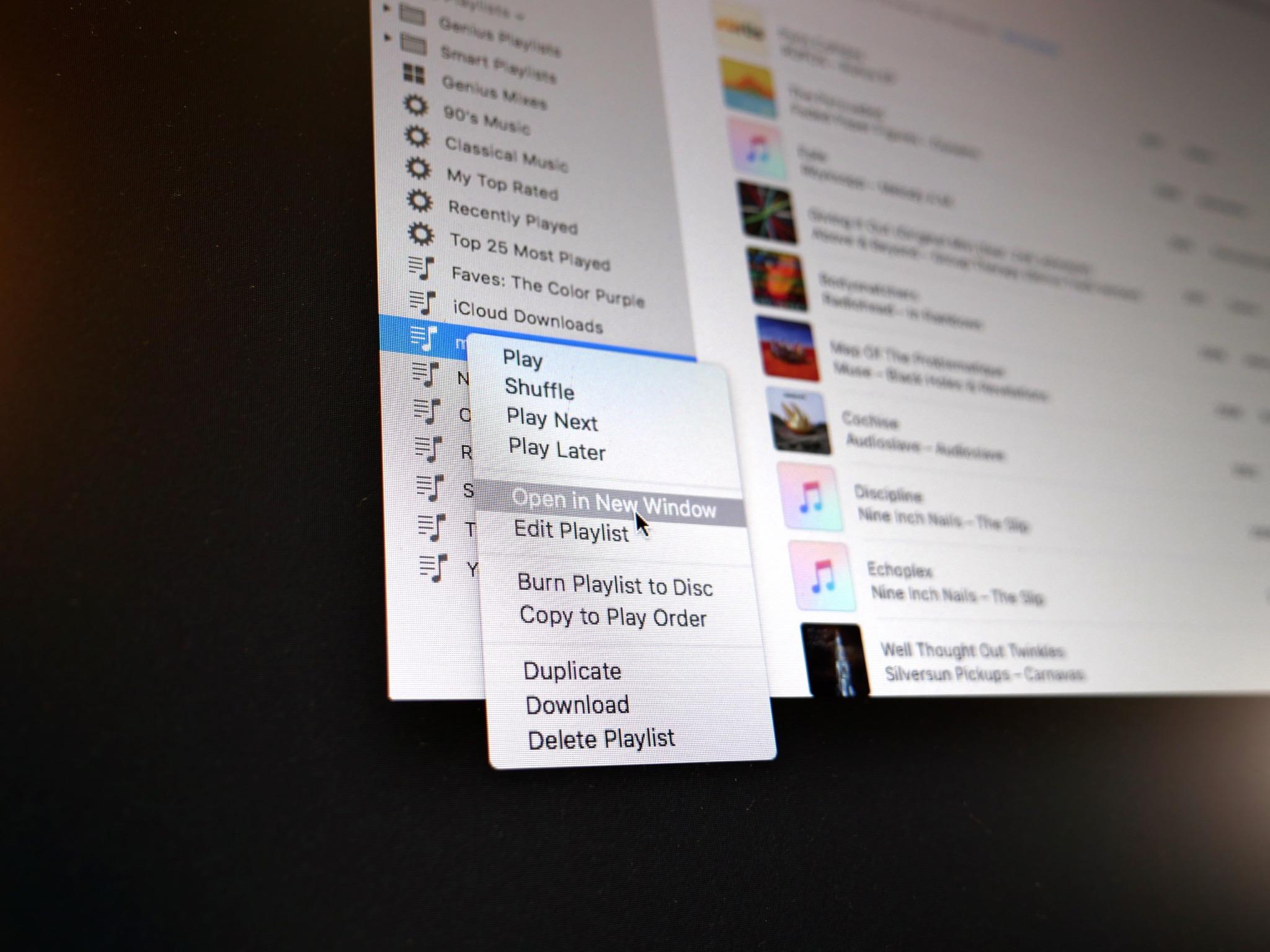
Give your iTunes playlist a little breathing room by opening it in a new window.
If you’re the kind of music-listener who obsesses over their music library, poring over every artist, title, rating, album, etc., then you probably wouldn’t mind a little more breathing room while you’re painstakingly organizing your iTunes playlists. Good news: You can get that breathing room by opening your iTunes playlists in a separate window.
You can breathe in the sweet, sweet freedom from iTunes’ one-windowed nonsense by following along!
How to open an iTunes playlist in a separate window
Quick note: Playlists stored in your personal library (the Library tab at the top of the iTunes window will be highlighted) can be opened in their own window. If you try this move in For You, Browse, or Radio, though, you won’t get anywhere. Only your local Library can leave the nest!
Launch iTunes on macOS.
Navigate to your Music Library by clicking Library near the top of the app.
Move your cursor to the…
read moreEcho Look — Everything you need to know!
- apr
- 26
- Posted by Michael
- Posted in Okategoriserade

What is Echo Look? Here’s everything you need to know right now!
Amazon just revealed a new Alexa-enabled device called Echo Look. It’s a hands-free camera that combines the Alexa virtual assistant with a style assistant. Read on to learn more about the latest Echo device from Amazon!
What is the Echo Look?
It’s a hands-free camera that features LED lighting and a depth-sensing camera. Using computer vision, the camera can automatically blur the background of your photo so you (and your outfit) are the only thing in focus. It’s a little like the iPhone’s Portrait Mode, but based more in algorithms than physical camera lenses.
Why would I want a depth-sensing, hands-free camera with LED lighting?
The camera takes full-length shots of you and your outfit when you say, ”Alexa, take a picture” or ”Alexa, take a video.” You’re meant to use the device to help you plan outfits and share your look with your friends. I can see this device being very popular among Pinterest and Instagra…
read moreReview: Apple’s Beats Solo3 headphones are gorgeous, but flawed
- apr
- 26
- Posted by Michael
- Posted in Okategoriserade

The Beats Solo3 are super stylish, but lack of noise cancellation ultimately dooms them in my quest for perfect wireless headphones.
”Ooo, shiny.”
After two months with Beats’s Solo3 headphones, this is still my first reaction when pulling the company’s on-ear wireless headset from my bag. The headphones I bought for this review are bright, almost fluorescent violet, with white highlights; they catch both light and eyes almost everywhere they go.
For good reason, too: The Solo headphones made the Beats brand famous, and while they haven’t quite reached the iconic heights of Apple’s white earbuds, they’re still instantly recognizable.
Apple’s W1-chip upgrade has brought easy wireless connectivity and new colors to the Solo line, but is it enough to warrant upgrading from an older on-ear option? Read on.
Beats Solo3 Wireless – See at Apple
The music is the message
Beats’s reputation and style carries these headphones: While I’m no audiophile, I can appreciate the overall sou…
read moreTwitter TV?
- apr
- 26
- Posted by Michael
- Posted in Okategoriserade

Would you watch ’always-on, live-streaming video’, TV shows, and more through Twitter? If your answer is yes, then you might love the idea behind Twitter TV.
If Twitter is your social media poison of choice, then you probably know about the recent push towards live video and streaming.
But in a statement from Twitter’s COO and CFO, Anthony Noto, it appears that the app is going a bit further than that…
”We will definitely have 24/7 content on Twitter,” Noto said during an extensive interview about the company’s live video strategy last week. ”Our goal is to be a dependable place so that when you want to see what’s happening, you think of going to Twitter.” Twitter will take some time to reach its 24/7 programming goal, Noto said, without offering a timetable. ”We’re working on many, many things. There’s a lot in the pipeline.”
What’s the point?
Twitter is kind of a big deal when it comes to events like the Presidential inauguration and the pre- and post-Oscar shows, so T…
read moreBest Wall Outlets with Charging Ports
- apr
- 26
- Posted by Michael
- Posted in Okategoriserade

What’s the best wall outlet with USB ports?
At this point, most households have some sort of portable device that requires charging, whether it’s a smartphone, tablet, laptop, or vape, if that’s your thing. Sometimes you have to negotiate between leaving a lamp and TV plugged in or having a charged phone. You can save yourself the annoyance by picking up a wall outlet with USB ports. That way you can charge your devices while leaving all the appliances and other electronics plugged in.
Here are the best wall outlets with charging ports.
Topgreener TU21548A Smart Dual USB Charger Outlet
Leviton T5632-W
Sunco Lighting USB charger and duplex receptacle
Seckatech LD-U001
Topgreener TU21548AC
Cable Matters 6-outlet wall mount
Belkin BSV300ttCW
Topgreener TU21548A Smart Dual USB Charger Outlet
Topgreener’s USB wall outlet is The Wirecutter’s number one pick and one of the best-reviewed USB outlets on Amazon. This 4.8A, 24W outlet features two USB-A ports that are able to read the p…
read moreGet a lifetime subscription to premium web development courses for $50
- apr
- 26
- Posted by Michael
- Posted in Okategoriserade

A career in web development is a career well-invested in today’s marketplace. Many companies are moving to an entirely online business model, and if you’re looking for job security, you’ll want to get in on the development side if you’re at all interested. Or maybe you’re already a developer, but you have been for 20 years and haven’t kept up with current technology and trends.
Update your web dev skills for $50 Learn more
Going back to school can be costly and probably isn’t the most efficient way to use your time, especially if you’re already in a full-time career. You need online courses that you can access from anywhere, at any time, on your own time. But those can be expensive as well, so where do you look?
Look at iMore Digital Offers and look at the SitePoint Premium Courses Lifetime Subscription. You’ll gain access to over 80 ebooks, 70 courses, and 300 tutorials, covering everything from coding in CSS, HTML, JavaScript, and more to key coding frameworks and libraries,…
read moreDitch the wires with these $10 magnetic Bluetooth headphones
- apr
- 26
- Posted by Michael
- Posted in Okategoriserade

Our friends at Thrifter are back again, this time with a basic pair of Bluetooth headphones for just $10!
If you’ve been considering making the move to Bluetooth headphones but don’t want to spend a ton to try them out, this may be the perfect set for you. Right now you can pick up Mpow’s magnetic Bluetooth headphones for just $9.99 with coupon code OVDVN7JA, which is a savings of $23. Keep in mind that at this price you won’t be getting Bose quality headphones, but if you are looking to try something out, or need a new set of headphones for the gym, these may be perfect for the job. With the built-in magnets, you’ll be able to wrap these around your neck like a necklace so you don’t lose them.
With nearly 250 reviews at Amazon, these headphones are rated at 3.8 out of 5 stars. Odds are you can find sillier ways to spend $10 today, so why not give these headphones a shot!
See at Amazon
For more great deals be sure to check out our friends at Thrifter now!
…
Senaste inläggen
- Apple tvingas dra tillbaka avancerat dataskydd i Storbritannien
- Apples C1 – deras första egenutvecklade modem
- Apple: ’Severance’ nu mer populär än ’Ted Lasso’
- Iphone 15 Pro får Visual Intelligence i en kommande IOS-uppdatering
- Iphone 16e har inte samma chipp som Iphone 16
Senaste kommentarer
Arkiv
- februari 2025
- januari 2025
- september 2024
- augusti 2024
- juli 2024
- juni 2024
- maj 2024
- april 2024
- mars 2024
- februari 2024
- januari 2024
- december 2023
- november 2023
- oktober 2023
- september 2023
- augusti 2023
- juli 2023
- juni 2023
- maj 2023
- april 2023
- mars 2023
- februari 2023
- januari 2023
- december 2022
- november 2022
- oktober 2022
- september 2022
- augusti 2022
- juli 2022
- juni 2022
- maj 2022
- april 2022
- mars 2022
- februari 2022
- april 2021
- mars 2021
- januari 2021
- december 2020
- november 2020
- oktober 2020
- september 2020
- augusti 2020
- juli 2020
- juni 2020
- maj 2020
- april 2020
- mars 2020
- februari 2020
- januari 2020
- december 2019
- november 2019
- oktober 2019
- september 2019
- augusti 2019
- juli 2019
- juni 2019
- maj 2019
- april 2019
- mars 2019
- februari 2019
- januari 2019
- december 2018
- november 2018
- oktober 2018
- september 2018
- augusti 2018
- juli 2018
- juni 2018
- maj 2018
- april 2018
- mars 2018
- februari 2018
- januari 2018
- december 2017
- november 2017
- oktober 2017
- september 2017
- augusti 2017
- juli 2017
- juni 2017
- maj 2017
- april 2017
- mars 2017
- februari 2017
- januari 2017
- december 2016
- november 2016
- oktober 2016
- september 2016
- augusti 2016
- juli 2016
- juni 2016
- maj 2016
- april 2016
- mars 2016
- februari 2016
- januari 2016
- december 2015
- november 2015
- oktober 2015
- september 2015
- augusti 2015
- juli 2015
- juni 2015
- maj 2015
- april 2015
- mars 2015
- februari 2015
- januari 2015
- december 2014
- november 2014
- oktober 2014
- september 2014
- augusti 2014
- juli 2014
- juni 2014
- maj 2014
- april 2014
- mars 2014
- februari 2014
- januari 2014
Kategorier
- –> Publicera på PFA löp
- (PRODUCT) RED
- 2015
- 25PP
- 2nd gen
- 32gb
- 3D Touch
- 3D-kamera
- 4k
- 64gb
- 9to5mac
- A10
- A9X
- Aaron Sorkin
- Accessories
- adapter
- AirPlay
- AirPods
- Aktiv
- Aktivitetsarmband
- Aktuellt
- Alfred
- Allmänt
- AMOLED
- Android Wear
- Angela Ahrendts
- Ångerätt
- Animal Crossing
- Animal Crossing New Horizons
- announcements
- Ansiktsigenkänning
- app
- App Store
- Appar
- Apple
- Apple Beta Software Program
- Apple Book
- Apple CarPlay
- Apple Event
- Apple iMac
- Apple Inc
- Apple Inc, Consumer Electronics, iCloud, iOS, iPhone, Mac, Mobile, Personal Software, Security Software and Services
- Apple Inc, iCloud
- Apple Inc, iOS
- Apple Inc, Mobile Apps
- Apple Inc, Monitors
- Apple Mac Mini
- Apple Macbook
- Apple MacBook Air
- Apple MacBook Pro
- Apple Macos
- Apple Maps
- Apple Music
- Apple Music Festival
- Apple Music Radio
- Apple Offer
- Apple Online Store
- Apple Park
- Apple Pay
- Apple Pencil
- Apple Podcast
- Apple Store
- Apple Store 3.3
- Apple TV
- apple tv 4
- Apple TV 4K
- Apple Watch
- Apple Watch 2
- Apple Watch 8
- Apple Watch 9
- Apple Watch Apps
- Apple Watch SE
- Apple Watch Series 2
- Apple Watch Sport
- Apple Watch Ultra
- Apple Watch, Headphones
- Apple Watch, iPhone
- AppleCare
- AppleTV
- Application
- Applications
- Apps
- AppStore
- Apptillägg
- Apptips
- AppTV
- April
- Arbetsminne
- armband
- Art Apps
- Återköp
- återvinning
- Åtgärdsalternativ
- atvflash
- Audio Apps
- Augmented REality
- Back-to-school
- Bakgrundsbilder
- BankId
- Barn
- Batteri
- batteriskal
- batteritid
- Beats
- Beats 1
- Beats Solo 2 Wireless
- Beats Solo2
- Bebis
- Beginner Tips
- Belkin
- Bendgate
- beta
- Beta 3
- betaversion
- betaversioner
- bilddagboken.se
- bilder
- bilhållare
- billboard
- Bioteknik
- Blendtec
- Bloomberg
- Bloons TD 5
- Bluelounge
- Bluetooth
- Böj
- Booking.com
- Borderlinx
- bose
- bugg
- Buggar
- Buggfixar
- Butik
- C More
- Calc 2M
- Camera
- Camera Apps
- Campus 2
- Canal Digital
- Carpool Karaoke
- Caseual
- Catalyst
- CES 2015
- Chassit
- Chip
- Chrome Remote Desktop
- Chromecast
- citrix
- clic 360
- CNBC
- Computer Accessories
- Computer Accessories, Laptop Accessories
- Connect
- Cydia
- Dagens app
- Dagens tips
- Damm
- Danny Boyle
- Data
- datamängd
- Datorer
- Datortillbehör
- Datum
- Defense
- Dekaler
- Designed by Apple in California
- Developer
- Development
- Digital Inn
- Digital Touch
- Digitalbox
- DigiTimes
- Direkt
- Discover
- display
- DisplayMate
- Dive
- Docka
- Dräger 3000
- Dropbox
- Droples
- DxOMark
- E-post
- earpod
- EarPods
- Earth Day
- Eddie Cue
- eddy cue
- Educational Apps
- Ekonomi
- Ekonomi/Bransch
- El Capitan
- Elements
- ElevationLab
- Elgato Eve
- Elgato Eve Energy
- EM 2016
- Emoji
- emojis
- emoticons
- Enligt
- Entertainment Apps
- EU
- event
- Eventrykten
- EverythingApplePro
- Faceshift
- facetime
- Fäste
- Featured
- Features
- Feng
- Film / Tv-serier
- Filmer
- Filstorlek
- Finance Apps
- Finder For AirPods
- Finland
- FireCore
- Fitbit
- Fitness Accessories
- Fjärrstyr
- Flurry
- Födelsedag
- fodral
- Förboka
- Force Touch
- förhandsboka
- Första intryck
- Forumtipset
- foto
- FoU (Forskning och Utveckling)
- Fource Touch
- Foxconn
- FPS Games
- Framtid
- Fre Power
- Frontpage
- Fullt
- Funktioner
- Fuse Chicken
- Fyra
- Gadgets
- Gagatsvart
- Gamereactor
- Games
- Gaming
- Gaming Chairs
- Gästkrönika
- General
- Gigaset
- Gitarr
- Glas
- GM
- Google Maps
- Google Now
- gratis
- grattis
- Guide
- Guider
- Guider & listor
- Guld
- hack
- Halebop
- hållare
- Hälsa
- Hårdvara
- HBO
- HBO Nordic
- Health
- Health and Fitness
- Health and Fitness Apps
- Hej Siri
- Helvetica Neue
- Hemelektronik
- Hemknapp
- Hemlarm
- Hermes
- Hitta min iphone
- Hjärta
- högtalare
- HomeKit
- HomePod
- Homepod Mini
- hörlurar
- htc
- Hue
- Humor
- i
- I Am A Witness
- IBM
- iBolt
- iBomber
- iBook
- icar
- iCloud
- iCloud Drive
- iCloud Voicemail
- iCloud.com
- iDevices
- IDG Play
- idownloadblog
- iFixit
- ikea
- iKörkort
- iLife
- Illusion Labs
- iMac
- IMAP
- iMessage
- iMessages
- iMore Show
- Incipio
- InFuse
- Inspelning
- Instagram-flöde
- Instrument
- Intel
- Internet/Webbtjänster
- iOS
- iOS 10
- iOS 12
- iOS 17
- iOS 18
- iOS 5
- iOS 7
- iOS 8
- iOS 8 beta
- iOS 8.1.3
- iOS 8.2
- iOS 8.3
- iOS 8.4
- iOS 8.4.1
- iOS 9
- iOS 9 beta 4
- iOS 9.1
- iOS 9.1 beta 2
- iOS 9.2
- iOS 9.2.1
- iOS 9.3
- IOS Games
- ios uppdatering
- iOS, iPad, MacOS
- iOS, iPhone
- ios9
- iPad
- iPad Accessories
- iPad Air
- iPad Air 2
- iPad Air 3
- iPad Air 5
- iPad Apps
- iPad Mini
- iPad mini 4
- iPad Mini 6
- iPad mini retina
- iPad Pro
- iPad, iPhone, Mac
- iPad, iPhone, Mobile Apps
- iPad, iPhone, Streaming Media
- iPados
- iphone
- iPhone 12
- iPhone 14
- iPhone 14 Pro
- iPhone 15
- iPhone 16
- iPhone 17
- iPhone 5
- iPhone 5S
- iPhone 5se
- iPhone 6
- iphone 6 plus
- iPhone 6c
- iPhone 6s
- iPhone 6S plus
- iPhone 7
- iPhone 7 display
- iPhone 7 Plus
- iPhone 7s
- iPhone Accessories
- iPhone Apps
- iPhone Cases
- iPhone SE
- iphone x
- iPhone XS
- iPhone XS Max
- iPhone, Mobile Apps
- iPhone7
- iPhoneGuiden
- iPhoneguiden.se
- iPhones
- iPod
- iPod Nano
- iPod shuffle
- ipod touch
- iSight
- iTunes
- iWatch
- iWork
- iWork för iCloud beta
- Jailbreak
- James Corden
- Jämförande test
- Jämförelse
- Jet Black
- Jet White
- Jönssonligan
- Jony Ive
- Juice Pack
- Juridik
- Just mobile
- kalender
- kalkylator
- Kamera
- Kameratest
- Karriär/Utbildning
- Kartor
- Kevin Hart
- keynote
- Keynote 2016
- KGI
- KGI Security
- Kina
- Klassiskt läderspänne
- Kod
- Kollage
- koncept
- konceptbilder
- köpguide
- krasch
- Krascha iPhone
- Krönika
- Kvartalsrapport
- Laddhållare
- laddningsdocka
- Laddunderlägg
- läderloop
- lagar
- Lagring
- Lajka
- Länder
- lansering
- laserfokus
- Layout
- leather loop
- LG
- Liam
- Lifeproof
- Lightnigport
- lightning
- Linux
- LinX
- live
- Live GIF
- Live Photos
- Live-event
- Livsstil
- Ljud & Bild
- Logitech
- LOL
- Lösenkod
- Lösenkodlås
- Lovande spel
- LTE
- Luxe Edition
- M3
- M3TV
- Mac
- Mac App Store
- Mac Apps
- Mac Mini
- Mac OS
- Mac OS X
- Mac OS X (generellt)
- Mac OS X Snow Leopard
- Mac Pro
- Mac, MacOS
- Mac, Online Services
- Mac, Security Software and Services
- Macbook
- Macbook Air
- Macbook Pro
- MacBook, MacOS
- Macforum
- Macintosh
- macOS
- MacOS, Security Software and Services
- Macs
- MacWorld
- Made for Apple Watch
- magi
- Magic
- MagSafe
- Martin Hajek
- matematik
- Meddelanden
- Media Markt
- Medieproduktion
- Mediocre
- Messaging Apps
- Messenger
- MetaWatch
- Mfi
- Michael Fassbender
- microsoft
- Mikrofon
- Minecraft
- Ming-Chi Kuo
- miniräknare
- minne
- Mixer
- Mixning
- Mjukvara
- mobbning
- Mobile Apps
- Mobile Content
- Mobilt
- Mobilt/Handdator/Laptop
- Mobiltelefon
- Mockup
- Mophie
- mors dag
- moto 360
- Motor
- MTV VMA
- multitasking
- Music
- Music Apps
- Music, Movies and TV
- Musik
- Musikmemon
- MW Expo 2008
- native union
- Nätverk
- Navigation Apps
- nedgradera
- Netatmo Welcome
- Netflix
- Netgear Arlo
- News
- Niantic
- Nike
- Nikkei
- Nintendo
- Nintendo Switch
- Nöje
- Norge
- Notis
- Notiscenter
- nya färger
- Nyfödd
- Nyheter
- Officeprogram
- Okategoriserade
- OLED
- omdöme
- Omsättning
- OS X
- OS X El Capitan
- OS X Mavericks
- OS X Yosemite
- Outlook
- Övrig mjukvara
- Övrigt
- PanGu
- papper
- patent
- PC
- pebble
- Pebble Smartwatch
- Pebble Steel
- Pebble Time
- Pebble Time Steel
- Persondatorer
- Petter Hegevall
- PewDiePie
- Philips
- Philips Hue
- Phones
- Photoshop
- Planet of the apps
- Plex
- Pluggar
- Plus
- Plusbox
- Podcast
- Podcast Apps
- Pokemon
- Pokemon Go
- Policy
- Porträttläge
- PP
- Pris
- priser
- problem
- Problems
- Productivity Apps
- Program
- Prylar & tillbehör
- Publik
- publik beta
- QuickTime
- räkenskapsår
- räkna
- ram
- RAM-minne
- Rapport/Undersökning/Trend
- Rea
- Reading Apps
- recension
- Red
- reklaamfilm
- reklam
- reklamfilm
- reklamfilmer
- rekord
- Rendering
- reparation
- Reportage
- Reptest
- ResearchKit
- Retro
- Review
- Ring
- Ringa
- Rocket Cars
- Rosa
- Rumors
- Rumours
- RunKeeper
- rykte
- Rykten
- Safir
- Säkerhet
- Säkerhetsbrist
- Samhälle/Politik
- samsung
- Samtal
- San Francisco
- SAP
- security
- Series 2
- Servrar
- Shigeru Miyamoto
- Sia
- Simulation Games
- Siri
- SJ Min resa
- skal
- Skal iPhone 6
- skal iPhone 6s
- skärm
- SKärmdump
- Skärmglas
- Skribent
- skribenter medarbetare
- Skriva ut
- skruvmejsel
- skydd
- Skyddsfilm
- Skype
- slice intelligence
- Smart
- smart hem
- Smart Home
- Smart Keyboard
- Smart klocka
- Smart Lights
- smartphone
- Smartwatch
- SMS
- Snabbt
- Snapchat
- Social Apps
- Software
- Solo2
- sommar
- Sonos
- Sony
- soundtouch
- Space Marshals
- spår
- Speakers
- Special Event
- Spel
- Spelkonsol
- Spellistor
- Split Screen
- Split View
- Sport
- Sportband
- Sports Apps
- spotify
- Spring forward
- Statistik
- Steve Jobs
- Stickers
- Stockholm
- Stor iPhone
- Storlek
- Story Mode
- Strategy Games
- streama
- Streaming
- Streaming Devices
- Streaming Media
- stresstest
- Ström
- Studentrabatt
- stylus
- Super Mario Run
- support
- Surf
- Surfplatta
- svenska
- sverige
- Sverigelansering
- Switch
- Systemstatus
- Systemutveckling
- tåg
- Taig
- Tangentbord
- Taptic Engine
- Tårta
- tät
- Tävling
- Taylor Swift
- Teknik
- tele 2
- Telefoner
- Telekom
- Telia
- Test
- Tid
- TikTok
- Tile
- tillbehör
- Tim Cook
- TIME
- TimeStand
- Tiny Umbrella
- Tips
- Toppnyhet IDG.se
- Touch ID
- TouchID
- tower defence
- trådlös laddning
- Trådlösa hörlurar
- trådlöst
- trailer
- Travel Apps
- Tre
- TrendForce
- TripAdvisor
- Trolleri
- trump
- TSMC
- Tum
- tv
- TV Apps
- tvätta
- tvOS
- tvOS 9.2
- tvOS beta 2
- Tweak
- Typsnitt
- Ubytesprogram
- UE MegaBoom
- Unboxing
- Underhållning/Spel
- unidays
- United Daily News
- Unix
- Updates
- Uppdatera
- uppdatering
- Upplösning
- upptäckt
- USA
- Ut på Twitter
- utbyte
- utbytesprogram
- Utilities Apps
- Utlottning
- utrymme
- utvecklare
- varumärke
- Vatten
- Vattentålig
- vattentät
- vävt nylon
- Verktyg
- Viaplay
- Vibrator
- video
- Videoartiklar och webb-tv (M3/TW/CS)
- Villkor
- viloknapp
- Virtual Reality
- Virus
- visa
- Vision Pro
- VLC
- Volvo on call
- W1
- Waitrose
- Watch OS
- WatchOS
- WatchOS 2
- watchOS 2.0.1
- watchOS 2.2
- Webbtv (AppTV)
- wi-fi
- Wifi-samtal
- Windows
- Windows 8
- WWDC
- WWDC2015
- yalu
- Youtube
- Zlatan

