Apple cracks down on loot boxes in update to App Store review guidelines
- dec
- 21
- Posted by Michael
- Posted in Okategoriserade

Apple changes its App Store review guidelines to include ”loot box clause”.
Loot boxes made big headlines in 2017 when EA released Star Wars Battlefront II and received a huge amount of backlash for including a very robust loot box system that made player progression painfully slow for gamers who didn’t spend money. There was a big uproar in the gaming community, EA’s stocks took a hit, and an international conversation started about the morality and implications of loot boxes in games.
Now it seems that Apple has jumped into the fire by updating its App Store review guidelines that will affect developers that want to make free-to-play games with a loot box system.
Apple’s new stance
The App Store Review Guidelines are set by Apple to ensure the apps that are making it on to the App Store are up to their standards, and these rules get updated over time.
In the most recent update, Apple included this provision:
”Apps offering ’loot boxes’ or other mechanisms that provide rand…
read moreAmazon shutting down its music storage service
- dec
- 21
- Posted by Michael
- Posted in Okategoriserade

Amazon is shuttering its music storage service, with new sign-ups coming to an end in January.
Amazon is shutting down its music storage subscription service, which has allowed users to upload their existing music library’s to their Amazon Music library. Effective January 15, 2018, customers will no longer be able to sign up for a paid subscription to the service, while the free tier, which allowed for 250 songs to be uploaded, has already been discontinued.
These changes were detailed in a support document from Amazon. Here’s what paid subscribers to the service can expect:
While you remain a paid member, you retain the ability to upload music and renew your subscription.
You can view and manage your Amazon Music storage subscription from Your Amazon Music Settings.
If your current storage plan expires without being renewed, you won’t have the option to re-start your subscription.
Once expired, your Amazon music purchases will remain securely stored for free, but you wil…
Best Mac desktop of 2017
- dec
- 21
- Posted by Michael
- Posted in Okategoriserade

The 27-inch 5K Retina Display iMac is the best iMac you can buy right now. It’s got everything the average user needs with power-up capabilities for the pro.
Best overall
27-inch 5K Retina Display iMac
See at Apple
The 27-inch 5K Retina Display iMac starts with a 3.4GHz quad-core Kaby Lake processor, 8GB of RAM, Radeon Pro 570 graphics (with 4GB video memory), and 1TB of Fusion Drive storage. It’s the perfect iMac for the average user — powerful enough to get the job done, but not so powerful that you’re wasting its features. At the same time, it’s so versatile that you can power-up the 27-inch 5K Retina Display iMac to a 3.8GHz quad-core Kaby Lake processor with Turbo Boost up to 4.2GHz, 64GB of RAM, Radeon Pro 580 graphics (with 8GB video memory, and a 2TB solid state drive (SSD). All variations come with two Thunderbolt 3 ports, a 3.5mm headphone jack, an SDXC card reader, 4 USB-A ports, and an Ethernet port. Plus, included in the package is a Magic Mouse 2 and Magic K…
read moreApple eases up on template-based apps
- dec
- 21
- Posted by Michael
- Posted in Okategoriserade

Apple has amended the guidelines on template-based apps, making it easier for small businesses to get their app published.
First spotted by Sarah Perez at TechCrunch, Apple has officially revised its strict policy that banned all template-based apps from being published in the App Store. Initially, the company introduced the policy in order to cut down on the amount of low-quality and spam apps floating around. However, it wasn’t just spammers who were impacted. The policy change negatively affected small businesses owners, nonprofits, and other organizations and groups who don’t have the resources to craft an app independently.
Before the switch, the guidelines stated the following:
4.2.6 Apps created from a commercialized template or app generation service will be rejected.
Now, however, Apple’s revised reviewing guidelines say this:
4.2.6 Apps created from a commercialized template or app generation service will be rejected unless they are submitted directly by the pro…
read moreHere’s the tech you need to pack for that long holiday road trip!
- dec
- 21
- Posted by Michael
- Posted in Okategoriserade

Traveling for the holidays? Here’s some tech you need to pack for that long holiday road trip!
If you’ve got a long road trip ahead of you this holiday season, you’re going to want to hit the road prepared. Make sure you have all the tech you’ll need on the road and once you settle in at your destination.
Here’s a list of some of the most important tech you need for the long trip ahead!
Mophie Powerstation XXL
First thing’s first: Go ahead and get your charging solution figured out.
Because there’s no such thing as too much power when it comes to keeping your road trip gadgets up and running, Mophie’s $90 Powerstation XXL had to make the list.
This behemoth is a whopping 20,000 mAh battery pack with three USB ports for charging multiple devices.
If your passengers’ iPads are running low on charge, they can link up to this monstrous power pack and keep the entertainment flowing!
Because let’s be real: No one wants to spend hours in a car with a dead device. ”Are we there y…
read moreGrab a few Syncwire Lightning Cables for just $7 each
- dec
- 21
- Posted by Michael
- Posted in Okategoriserade

Stock up. Charge up.
This Syncwire 3-foot Lightning cable is down to $6.99 with code Y2EHGGXC on Amazon. This cable sells for $10 and it is never discounted except through similar coupon code deals. This code doesn’t work on the other colors.
At this price, it’s worth stocking up a bit. If you’ve noticed the cable in your car is starting to fray a bit or maybe you want to add a cable to your bedroom, you could buy a couple at a discount now and save yourself some money down the road.
Features include:
Unparalleled Durable Apple Charger – Holds over 30,000 cycles of 90-degree bend tests and hold up to 275 Pounds / 125kg in lab which is 30 times stronger than original device cables.
Certified Safe Lightning Cable – Approved for MFi, UL-FCC-CE certification and strict quality control ensure that your Apple devices are loaded safely at maximum speed.
Compatible with dozens of Apple devices
Extremely Flexible iPhone Charger – All of its interior wires are wrapped to prevent friction o…
Apple deliberately slows old iPhones! A story of good reasons and dumb, dumb messaging
- dec
- 21
- Posted by Michael
- Posted in Okategoriserade
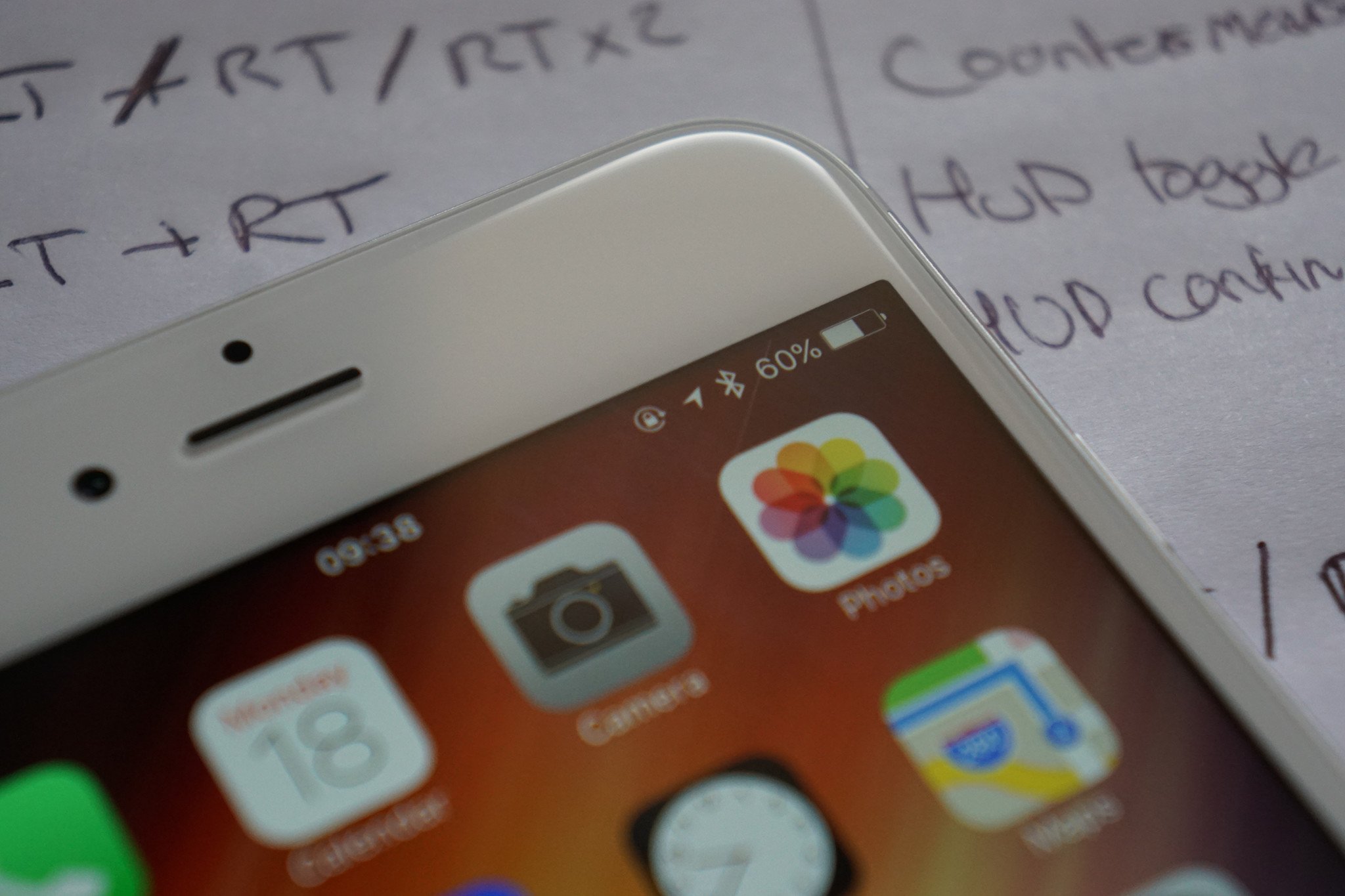
For years I swore Apple wasn’t deliberately slowing old iPhones. I was wrong. This is dumb and could’ve easily been avoided.
Every fall, right around the time that Apple pushes out a major new iOS version and ramps up marketing for the year’s new iPhone, I would go through my yearly ritual: fulfilling my duty as my friends’ and family’s go-to tech expert by explaining that ”No, Apple doesn’t slow down old iPhones to get you to buy the new one.”
Except that as was recently brought to light, they do.
Egg on my face, courtesy of Cupertino.
Let’s talk charge cycles
Of course, it is nowhere near that simple or diabolical. Apple is indeed slowing old iPhones. To be more accurate, they’re slowing iPhones with worn out batteries, and they’re doing it to preserve as much battery life as possible. If the phone’s processor doesn’t have to work as hard, then you’ll be able to squeeze more life out of the battery.
It’s actually pretty simple and understandable. The problem was that it was a…
read moreBest altimeter apps for Apple Watch
- dec
- 21
- Posted by Michael
- Posted in Okategoriserade

How high can you go? Check your altitude on your Apple Watch with these great altimeter apps!
Your Apple Watch is already a fantastic fitness companion for running, cycling, hiking, and a plethora of other activities. Most fitness apps for the Apple Watch are great for giving you a ton of stats on your distance, pace, and other metrics; however, knowing your elevation isn’t always included in those apps.
If you want the most accurate data for your altitude when you’re out and about enjoying some fresh air, you’re going to want a dedicated altimeter app. Here are our favorite altimeter apps for your Apple Watch.
NOTE: The Apple Watch Series 3 is the only Apple Watch that has a built-in Altimeter, meaning the older models require a connection to your iPhone to read elevation properly.
GPS Altitude Meter +
Altimeter+
My Altitude
GPS Altitude Meter +
Probably the most simple and straightforward approach to an altimeter app on the Apple Watch, GPS Altitude Meter + doesn’t beat ar…
read moreYou still have a chance to get these discounted Nerf toys before Christmas
- dec
- 21
- Posted by Michael
- Posted in Okategoriserade

Of course, nothing’s stopping you from buying a few for just yourself.
Nerf is a huge part of Amazon’s one-day sale covering tons of toy ideas from a variety of brands. We’ve pulled out all the best Nerf gear, and most of these are going for all-time new lows or at least matching the lowest prices they’ve ever been before. Some of these can even still arrive before Christmas if you’re quick!
Here’s all the Nerf blasters, bows, and darts on sale:
N-Strike Elite Triad EX-3 Blaster for $3.80 (from $10)
Rival Flashlight Grip for $4.45 (from $11)
N-Strike Elite Series Vision Gear for $4.54 (from $8)
Sports Aero Howler Green Football for $7.47 (from $15)
Sports Dude Perfect Arrow Refill for $8.44 (from $13)
Zombie Strike Crosscut Blaster for $8.50 (from $15)
Star Wars Poe Dameron Blaster for $9.14 (from $14)
Star Wars Imperial Death Trooper Deluxe Blaster for $11.38 (from $23)
Fire Vision Ignite Football for $11.69 (from $16)
N-Strike Elite Series 100-Dart Refill for $11.69 (from $30)
R…
What iMac Pro storage size do you need?
- dec
- 21
- Posted by Michael
- Posted in Okategoriserade

1TB, 2TB, or 4TB — how much storage should you add to your iMac Pro?
When considering a new iMac Pro for your desk, you have several factors worth weighing as you configure it: number of processor cores, RAM, video cards, and whether you should get all the space gray accessories, of course.
But there’s one more feature worth considering when building your iMac Pro: your internal storage space.
All iMac Pro options come with NVMe-based SSD (solid-state drive) storage — there’s no Fusion Drive model to be found here. SSD storage is both faster and sturdier than a traditional spinning-disc hard drive, and allows you to access your projects faster, boot up more quickly, and run through massive number-crunching at full speed.
Like its fellow upgrades, your SSD isn’t user accessible on the iMac Pro: What you buy at launch is what you get forever.
That said, it’s a lot easier to augment your storage space than your internal processor or RAM: The iMac Pro comes wit…
read moreSenaste inläggen
- Macbook Air M4-benchmark har läckt – imponerar med nästan Macbook Pro-prestanda
- Apple förbereder integration av Google Gemini i Apple Intelligence
- Windscribe VPN – snabb och effektiv vpn för Mac
- Kalifornien nominerar Steve Jobs till den amerikanska innovationsdollarn
- Kalifornien nominerar Steve Jobs till den amerikanska innovationsdollarn
Senaste kommentarer
Arkiv
- februari 2025
- januari 2025
- september 2024
- augusti 2024
- juli 2024
- juni 2024
- maj 2024
- april 2024
- mars 2024
- februari 2024
- januari 2024
- december 2023
- november 2023
- oktober 2023
- september 2023
- augusti 2023
- juli 2023
- juni 2023
- maj 2023
- april 2023
- mars 2023
- februari 2023
- januari 2023
- december 2022
- november 2022
- oktober 2022
- september 2022
- augusti 2022
- juli 2022
- juni 2022
- maj 2022
- april 2022
- mars 2022
- februari 2022
- april 2021
- mars 2021
- januari 2021
- december 2020
- november 2020
- oktober 2020
- september 2020
- augusti 2020
- juli 2020
- juni 2020
- maj 2020
- april 2020
- mars 2020
- februari 2020
- januari 2020
- december 2019
- november 2019
- oktober 2019
- september 2019
- augusti 2019
- juli 2019
- juni 2019
- maj 2019
- april 2019
- mars 2019
- februari 2019
- januari 2019
- december 2018
- november 2018
- oktober 2018
- september 2018
- augusti 2018
- juli 2018
- juni 2018
- maj 2018
- april 2018
- mars 2018
- februari 2018
- januari 2018
- december 2017
- november 2017
- oktober 2017
- september 2017
- augusti 2017
- juli 2017
- juni 2017
- maj 2017
- april 2017
- mars 2017
- februari 2017
- januari 2017
- december 2016
- november 2016
- oktober 2016
- september 2016
- augusti 2016
- juli 2016
- juni 2016
- maj 2016
- april 2016
- mars 2016
- februari 2016
- januari 2016
- december 2015
- november 2015
- oktober 2015
- september 2015
- augusti 2015
- juli 2015
- juni 2015
- maj 2015
- april 2015
- mars 2015
- februari 2015
- januari 2015
- december 2014
- november 2014
- oktober 2014
- september 2014
- augusti 2014
- juli 2014
- juni 2014
- maj 2014
- april 2014
- mars 2014
- februari 2014
- januari 2014
Kategorier
- –> Publicera på PFA löp
- (PRODUCT) RED
- 2015
- 25PP
- 2nd gen
- 32gb
- 3D Touch
- 3D-kamera
- 4k
- 64gb
- 9to5mac
- A10
- A9X
- Aaron Sorkin
- Accessories
- adapter
- AirPlay
- AirPods
- Aktiv
- Aktivitetsarmband
- Aktuellt
- Alfred
- Allmänt
- AMOLED
- Android Wear
- Angela Ahrendts
- Ångerätt
- Animal Crossing
- Animal Crossing New Horizons
- announcements
- Ansiktsigenkänning
- app
- App Store
- Appar
- Apple
- Apple Beta Software Program
- Apple Book
- Apple CarPlay
- Apple Event
- Apple iMac
- Apple Inc
- Apple Inc, Consumer Electronics, iCloud, iOS, iPhone, Mac, Mobile, Personal Software, Security Software and Services
- Apple Inc, iCloud
- Apple Inc, iOS
- Apple Inc, Mobile Apps
- Apple Inc, Monitors
- Apple Mac Mini
- Apple Macbook
- Apple MacBook Air
- Apple MacBook Pro
- Apple Macos
- Apple Maps
- Apple Music
- Apple Music Festival
- Apple Music Radio
- Apple Offer
- Apple Online Store
- Apple Park
- Apple Pay
- Apple Pencil
- Apple Podcast
- Apple Store
- Apple Store 3.3
- Apple TV
- apple tv 4
- Apple TV 4K
- Apple Watch
- Apple Watch 2
- Apple Watch 8
- Apple Watch 9
- Apple Watch Apps
- Apple Watch SE
- Apple Watch Series 2
- Apple Watch Sport
- Apple Watch Ultra
- Apple Watch, Headphones
- Apple Watch, iPhone
- AppleCare
- AppleTV
- Application
- Applications
- Apps
- AppStore
- Apptillägg
- Apptips
- AppTV
- April
- Arbetsminne
- armband
- Art Apps
- Återköp
- återvinning
- Åtgärdsalternativ
- atvflash
- Audio Apps
- Augmented REality
- Back-to-school
- Bakgrundsbilder
- BankId
- Barn
- Batteri
- batteriskal
- batteritid
- Beats
- Beats 1
- Beats Solo 2 Wireless
- Beats Solo2
- Bebis
- Beginner Tips
- Belkin
- Bendgate
- beta
- Beta 3
- betaversion
- betaversioner
- bilddagboken.se
- bilder
- bilhållare
- billboard
- Bioteknik
- Blendtec
- Bloomberg
- Bloons TD 5
- Bluelounge
- Bluetooth
- Böj
- Booking.com
- Borderlinx
- bose
- bugg
- Buggar
- Buggfixar
- Butik
- C More
- Calc 2M
- Camera
- Camera Apps
- Campus 2
- Canal Digital
- Carpool Karaoke
- Caseual
- Catalyst
- CES 2015
- Chassit
- Chip
- Chrome Remote Desktop
- Chromecast
- citrix
- clic 360
- CNBC
- Computer Accessories
- Computer Accessories, Laptop Accessories
- Connect
- Cydia
- Dagens app
- Dagens tips
- Damm
- Danny Boyle
- Data
- datamängd
- Datorer
- Datortillbehör
- Datum
- Defense
- Dekaler
- Designed by Apple in California
- Developer
- Development
- Digital Inn
- Digital Touch
- Digitalbox
- DigiTimes
- Direkt
- Discover
- display
- DisplayMate
- Dive
- Docka
- Dräger 3000
- Dropbox
- Droples
- DxOMark
- E-post
- earpod
- EarPods
- Earth Day
- Eddie Cue
- eddy cue
- Educational Apps
- Ekonomi
- Ekonomi/Bransch
- El Capitan
- Elements
- ElevationLab
- Elgato Eve
- Elgato Eve Energy
- EM 2016
- Emoji
- emojis
- emoticons
- Enligt
- Entertainment Apps
- EU
- event
- Eventrykten
- EverythingApplePro
- Faceshift
- facetime
- Fäste
- Featured
- Features
- Feng
- Film / Tv-serier
- Filmer
- Filstorlek
- Finance Apps
- Finder For AirPods
- Finland
- FireCore
- Fitbit
- Fitness Accessories
- Fjärrstyr
- Flurry
- Födelsedag
- fodral
- Förboka
- Force Touch
- förhandsboka
- Första intryck
- Forumtipset
- foto
- FoU (Forskning och Utveckling)
- Fource Touch
- Foxconn
- FPS Games
- Framtid
- Fre Power
- Frontpage
- Fullt
- Funktioner
- Fuse Chicken
- Fyra
- Gadgets
- Gagatsvart
- Gamereactor
- Games
- Gaming
- Gaming Chairs
- Gästkrönika
- General
- Gigaset
- Gitarr
- Glas
- GM
- Google Maps
- Google Now
- gratis
- grattis
- Guide
- Guider
- Guider & listor
- Guld
- hack
- Halebop
- hållare
- Hälsa
- Hårdvara
- HBO
- HBO Nordic
- Health
- Health and Fitness
- Health and Fitness Apps
- Hej Siri
- Helvetica Neue
- Hemelektronik
- Hemknapp
- Hemlarm
- Hermes
- Hitta min iphone
- Hjärta
- högtalare
- HomeKit
- HomePod
- Homepod Mini
- hörlurar
- htc
- Hue
- Humor
- i
- I Am A Witness
- IBM
- iBolt
- iBomber
- iBook
- icar
- iCloud
- iCloud Drive
- iCloud Voicemail
- iCloud.com
- iDevices
- IDG Play
- idownloadblog
- iFixit
- ikea
- iKörkort
- iLife
- Illusion Labs
- iMac
- IMAP
- iMessage
- iMessages
- iMore Show
- Incipio
- InFuse
- Inspelning
- Instagram-flöde
- Instrument
- Intel
- Internet/Webbtjänster
- iOS
- iOS 10
- iOS 12
- iOS 17
- iOS 18
- iOS 5
- iOS 7
- iOS 8
- iOS 8 beta
- iOS 8.1.3
- iOS 8.2
- iOS 8.3
- iOS 8.4
- iOS 8.4.1
- iOS 9
- iOS 9 beta 4
- iOS 9.1
- iOS 9.1 beta 2
- iOS 9.2
- iOS 9.2.1
- iOS 9.3
- IOS Games
- ios uppdatering
- iOS, iPad, MacOS
- iOS, iPhone
- ios9
- iPad
- iPad Accessories
- iPad Air
- iPad Air 2
- iPad Air 3
- iPad Air 5
- iPad Apps
- iPad Mini
- iPad mini 4
- iPad Mini 6
- iPad mini retina
- iPad Pro
- iPad, iPhone, Mac
- iPad, iPhone, Mobile Apps
- iPad, iPhone, Streaming Media
- iPados
- iphone
- iPhone 12
- iPhone 14
- iPhone 14 Pro
- iPhone 15
- iPhone 16
- iPhone 17
- iPhone 5
- iPhone 5S
- iPhone 5se
- iPhone 6
- iphone 6 plus
- iPhone 6c
- iPhone 6s
- iPhone 6S plus
- iPhone 7
- iPhone 7 display
- iPhone 7 Plus
- iPhone 7s
- iPhone Accessories
- iPhone Apps
- iPhone Cases
- iPhone SE
- iphone x
- iPhone XS
- iPhone XS Max
- iPhone, Mobile Apps
- iPhone7
- iPhoneGuiden
- iPhoneguiden.se
- iPhones
- iPod
- iPod Nano
- iPod shuffle
- ipod touch
- iSight
- iTunes
- iWatch
- iWork
- iWork för iCloud beta
- Jailbreak
- James Corden
- Jämförande test
- Jämförelse
- Jet Black
- Jet White
- Jönssonligan
- Jony Ive
- Juice Pack
- Juridik
- Just mobile
- kalender
- kalkylator
- Kamera
- Kameratest
- Karriär/Utbildning
- Kartor
- Kevin Hart
- keynote
- Keynote 2016
- KGI
- KGI Security
- Kina
- Klassiskt läderspänne
- Kod
- Kollage
- koncept
- konceptbilder
- köpguide
- krasch
- Krascha iPhone
- Krönika
- Kvartalsrapport
- Laddhållare
- laddningsdocka
- Laddunderlägg
- läderloop
- lagar
- Lagring
- Lajka
- Länder
- lansering
- laserfokus
- Layout
- leather loop
- LG
- Liam
- Lifeproof
- Lightnigport
- lightning
- Linux
- LinX
- live
- Live GIF
- Live Photos
- Live-event
- Livsstil
- Ljud & Bild
- Logitech
- LOL
- Lösenkod
- Lösenkodlås
- Lovande spel
- LTE
- Luxe Edition
- M3
- M3TV
- Mac
- Mac App Store
- Mac Apps
- Mac Mini
- Mac OS
- Mac OS X
- Mac OS X (generellt)
- Mac OS X Snow Leopard
- Mac Pro
- Mac, MacOS
- Mac, Online Services
- Mac, Security Software and Services
- Macbook
- Macbook Air
- Macbook Pro
- MacBook, MacOS
- Macforum
- Macintosh
- macOS
- MacOS, Security Software and Services
- Macs
- MacWorld
- Made for Apple Watch
- magi
- Magic
- MagSafe
- Martin Hajek
- matematik
- Meddelanden
- Media Markt
- Medieproduktion
- Mediocre
- Messaging Apps
- Messenger
- MetaWatch
- Mfi
- Michael Fassbender
- microsoft
- Mikrofon
- Minecraft
- Ming-Chi Kuo
- miniräknare
- minne
- Mixer
- Mixning
- Mjukvara
- mobbning
- Mobile Apps
- Mobile Content
- Mobilt
- Mobilt/Handdator/Laptop
- Mobiltelefon
- Mockup
- Mophie
- mors dag
- moto 360
- Motor
- MTV VMA
- multitasking
- Music
- Music Apps
- Music, Movies and TV
- Musik
- Musikmemon
- MW Expo 2008
- native union
- Nätverk
- Navigation Apps
- nedgradera
- Netatmo Welcome
- Netflix
- Netgear Arlo
- News
- Niantic
- Nike
- Nikkei
- Nintendo
- Nintendo Switch
- Nöje
- Norge
- Notis
- Notiscenter
- nya färger
- Nyfödd
- Nyheter
- Officeprogram
- Okategoriserade
- OLED
- omdöme
- Omsättning
- OS X
- OS X El Capitan
- OS X Mavericks
- OS X Yosemite
- Outlook
- Övrig mjukvara
- Övrigt
- PanGu
- papper
- patent
- PC
- pebble
- Pebble Smartwatch
- Pebble Steel
- Pebble Time
- Pebble Time Steel
- Persondatorer
- Petter Hegevall
- PewDiePie
- Philips
- Philips Hue
- Phones
- Photoshop
- Planet of the apps
- Plex
- Pluggar
- Plus
- Plusbox
- Podcast
- Podcast Apps
- Pokemon
- Pokemon Go
- Policy
- Porträttläge
- PP
- Pris
- priser
- problem
- Problems
- Productivity Apps
- Program
- Prylar & tillbehör
- Publik
- publik beta
- QuickTime
- räkenskapsår
- räkna
- ram
- RAM-minne
- Rapport/Undersökning/Trend
- Rea
- Reading Apps
- recension
- Red
- reklaamfilm
- reklam
- reklamfilm
- reklamfilmer
- rekord
- Rendering
- reparation
- Reportage
- Reptest
- ResearchKit
- Retro
- Review
- Ring
- Ringa
- Rocket Cars
- Rosa
- Rumors
- Rumours
- RunKeeper
- rykte
- Rykten
- Safir
- Säkerhet
- Säkerhetsbrist
- Samhälle/Politik
- samsung
- Samtal
- San Francisco
- SAP
- security
- Series 2
- Servrar
- Shigeru Miyamoto
- Sia
- Simulation Games
- Siri
- SJ Min resa
- skal
- Skal iPhone 6
- skal iPhone 6s
- skärm
- SKärmdump
- Skärmglas
- Skribent
- skribenter medarbetare
- Skriva ut
- skruvmejsel
- skydd
- Skyddsfilm
- Skype
- slice intelligence
- Smart
- smart hem
- Smart Home
- Smart Keyboard
- Smart klocka
- Smart Lights
- smartphone
- Smartwatch
- SMS
- Snabbt
- Snapchat
- Social Apps
- Software
- Solo2
- sommar
- Sonos
- Sony
- soundtouch
- Space Marshals
- spår
- Speakers
- Special Event
- Spel
- Spelkonsol
- Spellistor
- Split Screen
- Split View
- Sport
- Sportband
- Sports Apps
- spotify
- Spring forward
- Statistik
- Steve Jobs
- Stickers
- Stockholm
- Stor iPhone
- Storlek
- Story Mode
- Strategy Games
- streama
- Streaming
- Streaming Devices
- Streaming Media
- stresstest
- Ström
- Studentrabatt
- stylus
- Super Mario Run
- support
- Surf
- Surfplatta
- svenska
- sverige
- Sverigelansering
- Switch
- Systemstatus
- Systemutveckling
- tåg
- Taig
- Tangentbord
- Taptic Engine
- Tårta
- tät
- Tävling
- Taylor Swift
- Teknik
- tele 2
- Telefoner
- Telekom
- Telia
- Test
- Tid
- TikTok
- Tile
- tillbehör
- Tim Cook
- TIME
- TimeStand
- Tiny Umbrella
- Tips
- Toppnyhet IDG.se
- Touch ID
- TouchID
- tower defence
- trådlös laddning
- Trådlösa hörlurar
- trådlöst
- trailer
- Travel Apps
- Tre
- TrendForce
- TripAdvisor
- Trolleri
- trump
- TSMC
- Tum
- tv
- TV Apps
- tvätta
- tvOS
- tvOS 9.2
- tvOS beta 2
- Tweak
- Typsnitt
- Ubytesprogram
- UE MegaBoom
- Unboxing
- Underhållning/Spel
- unidays
- United Daily News
- Unix
- Updates
- Uppdatera
- uppdatering
- Upplösning
- upptäckt
- USA
- Ut på Twitter
- utbyte
- utbytesprogram
- Utilities Apps
- Utlottning
- utrymme
- utvecklare
- varumärke
- Vatten
- Vattentålig
- vattentät
- vävt nylon
- Verktyg
- Viaplay
- Vibrator
- video
- Videoartiklar och webb-tv (M3/TW/CS)
- Villkor
- viloknapp
- Virtual Reality
- Virus
- visa
- Vision Pro
- VLC
- Volvo on call
- VPN
- W1
- Waitrose
- Watch OS
- WatchOS
- WatchOS 2
- watchOS 2.0.1
- watchOS 2.2
- Webbtv (AppTV)
- wi-fi
- Wifi-samtal
- Windows
- Windows 8
- WWDC
- WWDC2015
- yalu
- Youtube
- Zlatan
