How to set up a new Mac for your kids
- dec
- 25
- Posted by Michael
- Posted in Okategoriserade

Did you buy your kids a new Mac for Christmas? Here’s how to set it up so that’s it’s safe and kid-friendly!
The holidays see many new devices gifted to everyone, young and old. A new Mac is a wonderful gift for a kid, as access to great apps and the internet can help them learn and discover new worlds, hobbies, talents, and potential career choices. But as we all know, the internet can be a dark and scary place, and certain aspect of the computer can get pretty messed up if little fingers decide to start exploring apps and processes they shouldn’t.
Here’s how to set up your Mac to be kid-friendly, safe for them to use, and fun!
Best parental controls to set up
Best starter apps for kids
Kid-friendly accessories
External parental controls
Best parental controls to set up
It’s always to look at the parental restrictions when setting up any new computer, and Apple makes it incredibly easy to kid-proof your Mac. There’s lots you can do with regard to parental controls, but these a…
read moreDid you get a new Mac?
- dec
- 25
- Posted by Michael
- Posted in Okategoriserade
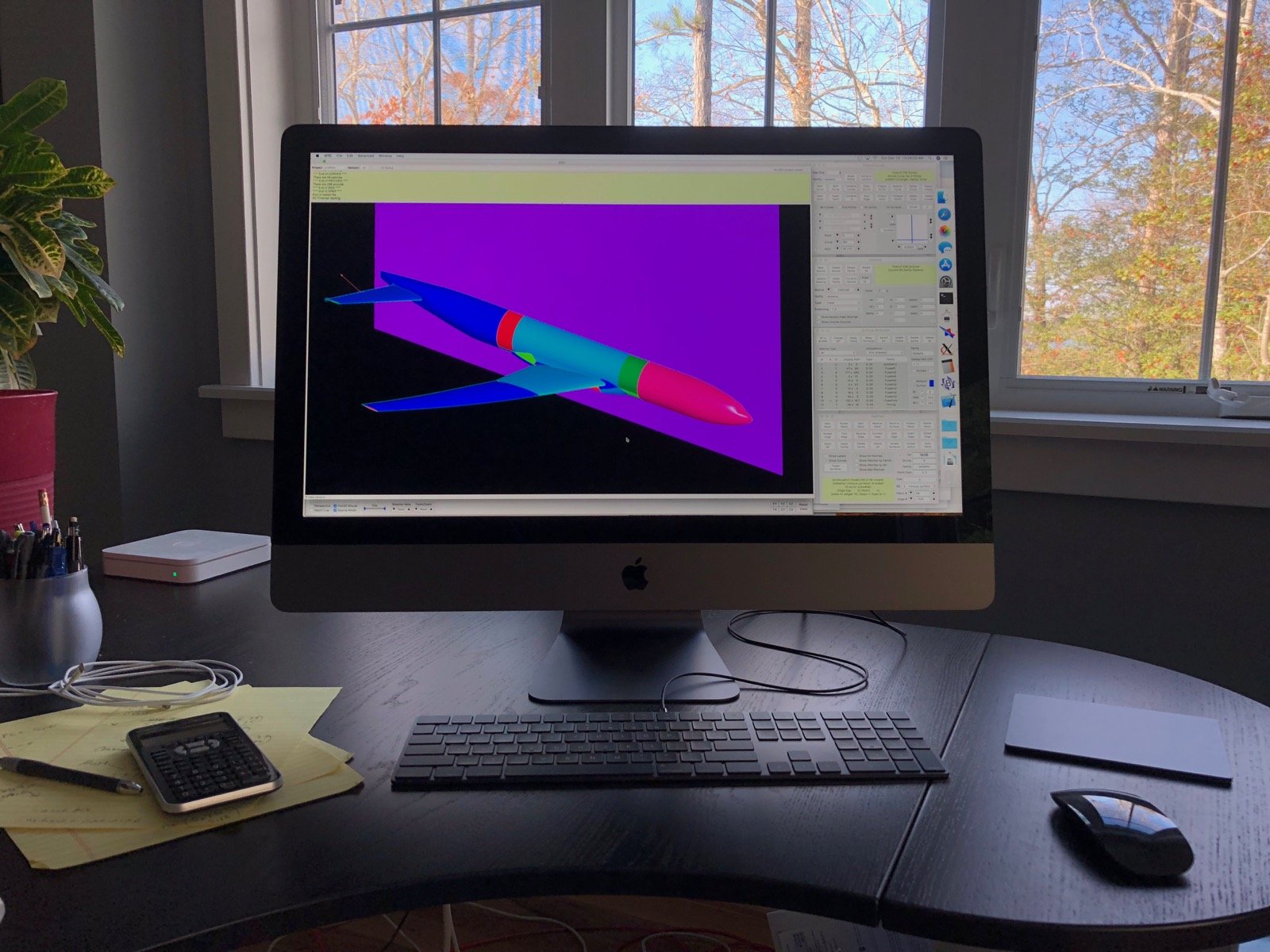
Have you picked up a new Mac this holiday season?
The new iMac Pro came out last week, and a lot of people have started wondering whether or not they should actually pick up that $5,000+ beast or go for a MacBook, Mac, or whatever else their Apple-loving hearts desire.
If you’re someone who has taken the plunge and picked up a new Mac of any sort, first off — congrats! — and secondly, are you happy with your purchase?
We want to know if you’ve had a chance to buy a new Mac recently and what your experience has been like! Have you been unable to put your new baby down? Are you regretting not picking one particular model over another?
Buying a new computer — not to mention a fancy new Mac — can be daunting/exciting/amazing so we’re eager to hear what your experience has been like if you’ve actually picked up a new Mac (or even why you wont be getting a new Mac) this holiday season.
Have you bought a new Mac recently? 🖥💻👀🍎&mda…
read moreHow to set up your Nintendo Switch
- dec
- 25
- Posted by Michael
- Posted in Okategoriserade

Nintendo Switch is the video game console to get. And if you just got one, you’ll want to set it up and start playing now, now, now. Here’s how!
So you’ve just got your Nintendo Switch, and you’re eagerly awaiting to rip open the box, plug the system in, and start playing your first game, sounds like a great plan, right?
Don’t forget, you’ll have set up your Nintendo Switch before you can start playing it. Don’t worry, it doesn’t take too long, and I’m here to guide you through the process so you can play your new Switch games as soon as possible!
How to set up your Nintendo Switch
Press the Power button to turn your Nintendo Switch on; it’s on the top of the screen in the left corner.
Choose the language you desire.
Choose the region where you live.
Select Accept to accept the End-User License Agreement.
Select Next.
Choose the wireless network you want your Switch to use.
Enter your Wi-Fi password (if you have one).
Select OK or press the + button on the right Joy Con.
S…
How to spend the Amazon gift card you received this holiday season
- dec
- 25
- Posted by Michael
- Posted in Okategoriserade

What’s good on Amazon? Oh, we know!
Some people say that gift cards are impersonal, but isn’t the freedom to choose what you want the greatest gift of all?
If you have an Amazon gift card burning a hole in your pocket, we have some awesome ideas on how you can spend it. The best part? You don’t have to buy items that fit within the limit of your gift card; you can put, say, a $25 gift card toward a $100 item.
Let’s go shopping!
Braven Stryde 360
B&O Play H8
Prynt Pocket
Apple Smart Battery Case
Cable Matters USB-C multiport adapter
iDevices Switch
RhinoShield Crashguard
Braven Stryde 360
This is my favorite Bluetooth speaker of the year. It has an IP67 water resistance rating, meaning it can be submerged in up to 3 feet of water for up to 30 minutes. It has a stellar low end for a Bluetooth speaker, great range, long battery life, and a cool-looking design. It’s perfect as a shower speaker. Plus, it’s only about $100.
See at Amazon
B&O Play H8
You could carr…
read moreBeginners Guide: How to set up and start using your new Mac!
- dec
- 25
- Posted by Michael
- Posted in Okategoriserade

Your new Mac is here! If you don’t know where (or how) to start, don’t worry. We’ve got you covered!
If you’ve just unboxed your first Mac, you’re probably wondering where to start. This sleek, beautiful new beast is nothing like a PC. Even something so simple as searching your files or opening a program is a different process. Don’t worry, though. We’ve spent a lot of time creating guides for new users. Think of us as that helpful neighbor or cousin that knows everything about Apple, only you don’t have to feel bad about waking us up a 2:00 a.m. to ask us a question about how to use your Mac.
Meet your new Mac!
Here’s everything you need to know about setting up and getting started with your Mac!
Getting your Mac set up
How to use the Touch Bar on the MacBook Pro
How to connect to Wi-Fi on your Mac
How to browse the internet with Safari on your Mac
How to search your Mac for, well … everything
How to make Siri work for you
How to keep your Mac organized with Optimized Storage
H…
Why you should give the gift of data backups this holiday season
- dec
- 25
- Posted by Michael
- Posted in Okategoriserade

This holiday season, we’re gifting our readers with 12 essential tech tips for any household. First up: Why data backups are the best gift you can give your family.
Over the holidays, iMore readers will take many a photo, adventure through sandy and snowy tundras alike, help their relatives set up new Macs, and maybe just set up a new device themselves. But no matter where you venture off this winter, if you care about making those memories a little more permanent, please: Back up your devices (and those of your friends and family).
Day 1
Day 2
Day 3
Day 4
Day 5
Day 6
Day 7
Day 8
Day 9
Day 10
Day 11
Day 12
Tech is now a vital part of our lives, and the tangible ways we’ve kept memories — scrapbooks, film cameras, drawings — are fast becoming entirely digital.
We all have these stories: I’ve lost college term papers, art projects, and ten years of photographs from a drive failure. Funnily enough, the only remnants I have left from that time are film p…
read moreGigantisk julrea på App Store
- dec
- 25
- Posted by Michael
- Posted in App Store, Apple, iOS, iPad, iphone, iPod, MacWorld, Mjukvara, Mobilt/Handdator/Laptop, Mobiltelefon, Spel, Surfplatta, Teknik, Underhållning/Spel
How to use your Apple TV
- dec
- 25
- Posted by Michael
- Posted in Okategoriserade

Welcome to the future of TV. It’s 4K. HDR. And filled with apps and games. Here’s how to use it all.
Apple TV 4K is here. It adds 4K HDR to the existing Siri, third-party apps and game controllers, new Home screen, Apple Music, and TV app experience. Here’s everything you need to know to get started.
If you want a quick guide on getting your Apple TV up and running, we’ve got walkthroughs for setting up your set top box with either your iOS device, or manually.
Meet Apple TV 4K
Apple’s new set-top box retains the sleek black look of its predecessor—albeit with a few changes. It’s fully 4K and HDR — that’s high dynamic range — now. Even the interface is in P3 wide gamut color. It’s also got a more powerful processor to run all those new, deep pixels.
Functionally, it’s similar to the 2015 Apple TV, but that still means there’s lots of new stuff for new owners to get to know!
Siri Remote
The new Apple TV comes with the newly-redesigned Siri Remote: Not on…
read moreHow to set up a new iPhone or iPad for your kids
- dec
- 25
- Posted by Michael
- Posted in Okategoriserade

Keep them safe, enhance the fun, and keep the iPhone or iPad running with these kid-friendly setup tips!
New devices abound this time of year, and it seems like kids are receiving iPhones and iPads even younger and younger. I know two-year-olds who are better on an iPad than I’ll ever be. And these are awesome tools to help kids have fun and to learn and discover a whole world of tech. But there’s also the bad stuff, like what’s lurking on the internet, as well as your kids just spending way too much time on these devices.
Here are the best ways to set up your new iPhone or iPad so that kids get the most out of their devices without getting too much.
Best parental controls to set up right away
Best starter apps for kids
Best kids accessories
External parental control options
Best parental controls to set up right away
There are many parental controls you can put in place on an iOS device, but these are the ones you should set up right away.
Restrict apps
Restrictions in iOS l…
read moreBeginners Guide: How to set up and get started with your new iPad
- dec
- 25
- Posted by Michael
- Posted in Okategoriserade

Welcome to your new iPad! Here’s how to set it up and get started with it!
Whether you just got the new, lower-priced 9.7-inch iPad (5th Generation) or one of the bigger and more powerful iPads Pro, the first thing you want to do is get it set up so you can get started using it!
That includes going through the initial ”Hello!” set up, adding any additional accounts you might have like Google or Microsoft, making sure iMessage and FaceTime are up and running so you can connect to your friends and family, Siri and Touch ID are working so everything is as convenient as possible, your apps and games are downloaded so you can get you social and your gaming — and your social gaming! — on.
If this is your first time, and all of that sounds like a bunch of technobabble, don’t worry. We’ll walk you through all of it and get you up and enjoying your new iPad in no time!
Even if you’ve never owned an iPad — or iPhone! — before, don’t worry. Apple’s made it really eas…
read moreSenaste inläggen
- Kalifornien nominerar Steve Jobs till den amerikanska innovationsdollarn
- Kalifornien nominerar Steve Jobs till den amerikanska innovationsdollarn
- Apples C1-modem påverkar inte Magsafe på Iphone 16e
- Apple tvingas dra tillbaka avancerat dataskydd i Storbritannien
- Apples C1 – deras första egenutvecklade modem
Senaste kommentarer
Arkiv
- februari 2025
- januari 2025
- september 2024
- augusti 2024
- juli 2024
- juni 2024
- maj 2024
- april 2024
- mars 2024
- februari 2024
- januari 2024
- december 2023
- november 2023
- oktober 2023
- september 2023
- augusti 2023
- juli 2023
- juni 2023
- maj 2023
- april 2023
- mars 2023
- februari 2023
- januari 2023
- december 2022
- november 2022
- oktober 2022
- september 2022
- augusti 2022
- juli 2022
- juni 2022
- maj 2022
- april 2022
- mars 2022
- februari 2022
- april 2021
- mars 2021
- januari 2021
- december 2020
- november 2020
- oktober 2020
- september 2020
- augusti 2020
- juli 2020
- juni 2020
- maj 2020
- april 2020
- mars 2020
- februari 2020
- januari 2020
- december 2019
- november 2019
- oktober 2019
- september 2019
- augusti 2019
- juli 2019
- juni 2019
- maj 2019
- april 2019
- mars 2019
- februari 2019
- januari 2019
- december 2018
- november 2018
- oktober 2018
- september 2018
- augusti 2018
- juli 2018
- juni 2018
- maj 2018
- april 2018
- mars 2018
- februari 2018
- januari 2018
- december 2017
- november 2017
- oktober 2017
- september 2017
- augusti 2017
- juli 2017
- juni 2017
- maj 2017
- april 2017
- mars 2017
- februari 2017
- januari 2017
- december 2016
- november 2016
- oktober 2016
- september 2016
- augusti 2016
- juli 2016
- juni 2016
- maj 2016
- april 2016
- mars 2016
- februari 2016
- januari 2016
- december 2015
- november 2015
- oktober 2015
- september 2015
- augusti 2015
- juli 2015
- juni 2015
- maj 2015
- april 2015
- mars 2015
- februari 2015
- januari 2015
- december 2014
- november 2014
- oktober 2014
- september 2014
- augusti 2014
- juli 2014
- juni 2014
- maj 2014
- april 2014
- mars 2014
- februari 2014
- januari 2014
Kategorier
- –> Publicera på PFA löp
- (PRODUCT) RED
- 2015
- 25PP
- 2nd gen
- 32gb
- 3D Touch
- 3D-kamera
- 4k
- 64gb
- 9to5mac
- A10
- A9X
- Aaron Sorkin
- Accessories
- adapter
- AirPlay
- AirPods
- Aktiv
- Aktivitetsarmband
- Aktuellt
- Alfred
- Allmänt
- AMOLED
- Android Wear
- Angela Ahrendts
- Ångerätt
- Animal Crossing
- Animal Crossing New Horizons
- announcements
- Ansiktsigenkänning
- app
- App Store
- Appar
- Apple
- Apple Beta Software Program
- Apple Book
- Apple CarPlay
- Apple Event
- Apple iMac
- Apple Inc
- Apple Inc, Consumer Electronics, iCloud, iOS, iPhone, Mac, Mobile, Personal Software, Security Software and Services
- Apple Inc, iCloud
- Apple Inc, iOS
- Apple Inc, Mobile Apps
- Apple Inc, Monitors
- Apple Mac Mini
- Apple Macbook
- Apple MacBook Air
- Apple MacBook Pro
- Apple Macos
- Apple Maps
- Apple Music
- Apple Music Festival
- Apple Music Radio
- Apple Offer
- Apple Online Store
- Apple Park
- Apple Pay
- Apple Pencil
- Apple Podcast
- Apple Store
- Apple Store 3.3
- Apple TV
- apple tv 4
- Apple TV 4K
- Apple Watch
- Apple Watch 2
- Apple Watch 8
- Apple Watch 9
- Apple Watch Apps
- Apple Watch SE
- Apple Watch Series 2
- Apple Watch Sport
- Apple Watch Ultra
- Apple Watch, Headphones
- Apple Watch, iPhone
- AppleCare
- AppleTV
- Application
- Applications
- Apps
- AppStore
- Apptillägg
- Apptips
- AppTV
- April
- Arbetsminne
- armband
- Art Apps
- Återköp
- återvinning
- Åtgärdsalternativ
- atvflash
- Audio Apps
- Augmented REality
- Back-to-school
- Bakgrundsbilder
- BankId
- Barn
- Batteri
- batteriskal
- batteritid
- Beats
- Beats 1
- Beats Solo 2 Wireless
- Beats Solo2
- Bebis
- Beginner Tips
- Belkin
- Bendgate
- beta
- Beta 3
- betaversion
- betaversioner
- bilddagboken.se
- bilder
- bilhållare
- billboard
- Bioteknik
- Blendtec
- Bloomberg
- Bloons TD 5
- Bluelounge
- Bluetooth
- Böj
- Booking.com
- Borderlinx
- bose
- bugg
- Buggar
- Buggfixar
- Butik
- C More
- Calc 2M
- Camera
- Camera Apps
- Campus 2
- Canal Digital
- Carpool Karaoke
- Caseual
- Catalyst
- CES 2015
- Chassit
- Chip
- Chrome Remote Desktop
- Chromecast
- citrix
- clic 360
- CNBC
- Computer Accessories
- Computer Accessories, Laptop Accessories
- Connect
- Cydia
- Dagens app
- Dagens tips
- Damm
- Danny Boyle
- Data
- datamängd
- Datorer
- Datortillbehör
- Datum
- Defense
- Dekaler
- Designed by Apple in California
- Developer
- Development
- Digital Inn
- Digital Touch
- Digitalbox
- DigiTimes
- Direkt
- Discover
- display
- DisplayMate
- Dive
- Docka
- Dräger 3000
- Dropbox
- Droples
- DxOMark
- E-post
- earpod
- EarPods
- Earth Day
- Eddie Cue
- eddy cue
- Educational Apps
- Ekonomi
- Ekonomi/Bransch
- El Capitan
- Elements
- ElevationLab
- Elgato Eve
- Elgato Eve Energy
- EM 2016
- Emoji
- emojis
- emoticons
- Enligt
- Entertainment Apps
- EU
- event
- Eventrykten
- EverythingApplePro
- Faceshift
- facetime
- Fäste
- Featured
- Features
- Feng
- Film / Tv-serier
- Filmer
- Filstorlek
- Finance Apps
- Finder For AirPods
- Finland
- FireCore
- Fitbit
- Fitness Accessories
- Fjärrstyr
- Flurry
- Födelsedag
- fodral
- Förboka
- Force Touch
- förhandsboka
- Första intryck
- Forumtipset
- foto
- FoU (Forskning och Utveckling)
- Fource Touch
- Foxconn
- FPS Games
- Framtid
- Fre Power
- Frontpage
- Fullt
- Funktioner
- Fuse Chicken
- Fyra
- Gadgets
- Gagatsvart
- Gamereactor
- Games
- Gaming
- Gaming Chairs
- Gästkrönika
- General
- Gigaset
- Gitarr
- Glas
- GM
- Google Maps
- Google Now
- gratis
- grattis
- Guide
- Guider
- Guider & listor
- Guld
- hack
- Halebop
- hållare
- Hälsa
- Hårdvara
- HBO
- HBO Nordic
- Health
- Health and Fitness
- Health and Fitness Apps
- Hej Siri
- Helvetica Neue
- Hemelektronik
- Hemknapp
- Hemlarm
- Hermes
- Hitta min iphone
- Hjärta
- högtalare
- HomeKit
- HomePod
- Homepod Mini
- hörlurar
- htc
- Hue
- Humor
- i
- I Am A Witness
- IBM
- iBolt
- iBomber
- iBook
- icar
- iCloud
- iCloud Drive
- iCloud Voicemail
- iCloud.com
- iDevices
- IDG Play
- idownloadblog
- iFixit
- ikea
- iKörkort
- iLife
- Illusion Labs
- iMac
- IMAP
- iMessage
- iMessages
- iMore Show
- Incipio
- InFuse
- Inspelning
- Instagram-flöde
- Instrument
- Intel
- Internet/Webbtjänster
- iOS
- iOS 10
- iOS 12
- iOS 17
- iOS 18
- iOS 5
- iOS 7
- iOS 8
- iOS 8 beta
- iOS 8.1.3
- iOS 8.2
- iOS 8.3
- iOS 8.4
- iOS 8.4.1
- iOS 9
- iOS 9 beta 4
- iOS 9.1
- iOS 9.1 beta 2
- iOS 9.2
- iOS 9.2.1
- iOS 9.3
- IOS Games
- ios uppdatering
- iOS, iPad, MacOS
- iOS, iPhone
- ios9
- iPad
- iPad Accessories
- iPad Air
- iPad Air 2
- iPad Air 3
- iPad Air 5
- iPad Apps
- iPad Mini
- iPad mini 4
- iPad Mini 6
- iPad mini retina
- iPad Pro
- iPad, iPhone, Mac
- iPad, iPhone, Mobile Apps
- iPad, iPhone, Streaming Media
- iPados
- iphone
- iPhone 12
- iPhone 14
- iPhone 14 Pro
- iPhone 15
- iPhone 16
- iPhone 17
- iPhone 5
- iPhone 5S
- iPhone 5se
- iPhone 6
- iphone 6 plus
- iPhone 6c
- iPhone 6s
- iPhone 6S plus
- iPhone 7
- iPhone 7 display
- iPhone 7 Plus
- iPhone 7s
- iPhone Accessories
- iPhone Apps
- iPhone Cases
- iPhone SE
- iphone x
- iPhone XS
- iPhone XS Max
- iPhone, Mobile Apps
- iPhone7
- iPhoneGuiden
- iPhoneguiden.se
- iPhones
- iPod
- iPod Nano
- iPod shuffle
- ipod touch
- iSight
- iTunes
- iWatch
- iWork
- iWork för iCloud beta
- Jailbreak
- James Corden
- Jämförande test
- Jämförelse
- Jet Black
- Jet White
- Jönssonligan
- Jony Ive
- Juice Pack
- Juridik
- Just mobile
- kalender
- kalkylator
- Kamera
- Kameratest
- Karriär/Utbildning
- Kartor
- Kevin Hart
- keynote
- Keynote 2016
- KGI
- KGI Security
- Kina
- Klassiskt läderspänne
- Kod
- Kollage
- koncept
- konceptbilder
- köpguide
- krasch
- Krascha iPhone
- Krönika
- Kvartalsrapport
- Laddhållare
- laddningsdocka
- Laddunderlägg
- läderloop
- lagar
- Lagring
- Lajka
- Länder
- lansering
- laserfokus
- Layout
- leather loop
- LG
- Liam
- Lifeproof
- Lightnigport
- lightning
- Linux
- LinX
- live
- Live GIF
- Live Photos
- Live-event
- Livsstil
- Ljud & Bild
- Logitech
- LOL
- Lösenkod
- Lösenkodlås
- Lovande spel
- LTE
- Luxe Edition
- M3
- M3TV
- Mac
- Mac App Store
- Mac Apps
- Mac Mini
- Mac OS
- Mac OS X
- Mac OS X (generellt)
- Mac OS X Snow Leopard
- Mac Pro
- Mac, MacOS
- Mac, Online Services
- Mac, Security Software and Services
- Macbook
- Macbook Air
- Macbook Pro
- MacBook, MacOS
- Macforum
- Macintosh
- macOS
- MacOS, Security Software and Services
- Macs
- MacWorld
- Made for Apple Watch
- magi
- Magic
- MagSafe
- Martin Hajek
- matematik
- Meddelanden
- Media Markt
- Medieproduktion
- Mediocre
- Messaging Apps
- Messenger
- MetaWatch
- Mfi
- Michael Fassbender
- microsoft
- Mikrofon
- Minecraft
- Ming-Chi Kuo
- miniräknare
- minne
- Mixer
- Mixning
- Mjukvara
- mobbning
- Mobile Apps
- Mobile Content
- Mobilt
- Mobilt/Handdator/Laptop
- Mobiltelefon
- Mockup
- Mophie
- mors dag
- moto 360
- Motor
- MTV VMA
- multitasking
- Music
- Music Apps
- Music, Movies and TV
- Musik
- Musikmemon
- MW Expo 2008
- native union
- Nätverk
- Navigation Apps
- nedgradera
- Netatmo Welcome
- Netflix
- Netgear Arlo
- News
- Niantic
- Nike
- Nikkei
- Nintendo
- Nintendo Switch
- Nöje
- Norge
- Notis
- Notiscenter
- nya färger
- Nyfödd
- Nyheter
- Officeprogram
- Okategoriserade
- OLED
- omdöme
- Omsättning
- OS X
- OS X El Capitan
- OS X Mavericks
- OS X Yosemite
- Outlook
- Övrig mjukvara
- Övrigt
- PanGu
- papper
- patent
- PC
- pebble
- Pebble Smartwatch
- Pebble Steel
- Pebble Time
- Pebble Time Steel
- Persondatorer
- Petter Hegevall
- PewDiePie
- Philips
- Philips Hue
- Phones
- Photoshop
- Planet of the apps
- Plex
- Pluggar
- Plus
- Plusbox
- Podcast
- Podcast Apps
- Pokemon
- Pokemon Go
- Policy
- Porträttläge
- PP
- Pris
- priser
- problem
- Problems
- Productivity Apps
- Program
- Prylar & tillbehör
- Publik
- publik beta
- QuickTime
- räkenskapsår
- räkna
- ram
- RAM-minne
- Rapport/Undersökning/Trend
- Rea
- Reading Apps
- recension
- Red
- reklaamfilm
- reklam
- reklamfilm
- reklamfilmer
- rekord
- Rendering
- reparation
- Reportage
- Reptest
- ResearchKit
- Retro
- Review
- Ring
- Ringa
- Rocket Cars
- Rosa
- Rumors
- Rumours
- RunKeeper
- rykte
- Rykten
- Safir
- Säkerhet
- Säkerhetsbrist
- Samhälle/Politik
- samsung
- Samtal
- San Francisco
- SAP
- security
- Series 2
- Servrar
- Shigeru Miyamoto
- Sia
- Simulation Games
- Siri
- SJ Min resa
- skal
- Skal iPhone 6
- skal iPhone 6s
- skärm
- SKärmdump
- Skärmglas
- Skribent
- skribenter medarbetare
- Skriva ut
- skruvmejsel
- skydd
- Skyddsfilm
- Skype
- slice intelligence
- Smart
- smart hem
- Smart Home
- Smart Keyboard
- Smart klocka
- Smart Lights
- smartphone
- Smartwatch
- SMS
- Snabbt
- Snapchat
- Social Apps
- Software
- Solo2
- sommar
- Sonos
- Sony
- soundtouch
- Space Marshals
- spår
- Speakers
- Special Event
- Spel
- Spelkonsol
- Spellistor
- Split Screen
- Split View
- Sport
- Sportband
- Sports Apps
- spotify
- Spring forward
- Statistik
- Steve Jobs
- Stickers
- Stockholm
- Stor iPhone
- Storlek
- Story Mode
- Strategy Games
- streama
- Streaming
- Streaming Devices
- Streaming Media
- stresstest
- Ström
- Studentrabatt
- stylus
- Super Mario Run
- support
- Surf
- Surfplatta
- svenska
- sverige
- Sverigelansering
- Switch
- Systemstatus
- Systemutveckling
- tåg
- Taig
- Tangentbord
- Taptic Engine
- Tårta
- tät
- Tävling
- Taylor Swift
- Teknik
- tele 2
- Telefoner
- Telekom
- Telia
- Test
- Tid
- TikTok
- Tile
- tillbehör
- Tim Cook
- TIME
- TimeStand
- Tiny Umbrella
- Tips
- Toppnyhet IDG.se
- Touch ID
- TouchID
- tower defence
- trådlös laddning
- Trådlösa hörlurar
- trådlöst
- trailer
- Travel Apps
- Tre
- TrendForce
- TripAdvisor
- Trolleri
- trump
- TSMC
- Tum
- tv
- TV Apps
- tvätta
- tvOS
- tvOS 9.2
- tvOS beta 2
- Tweak
- Typsnitt
- Ubytesprogram
- UE MegaBoom
- Unboxing
- Underhållning/Spel
- unidays
- United Daily News
- Unix
- Updates
- Uppdatera
- uppdatering
- Upplösning
- upptäckt
- USA
- Ut på Twitter
- utbyte
- utbytesprogram
- Utilities Apps
- Utlottning
- utrymme
- utvecklare
- varumärke
- Vatten
- Vattentålig
- vattentät
- vävt nylon
- Verktyg
- Viaplay
- Vibrator
- video
- Videoartiklar och webb-tv (M3/TW/CS)
- Villkor
- viloknapp
- Virtual Reality
- Virus
- visa
- Vision Pro
- VLC
- Volvo on call
- W1
- Waitrose
- Watch OS
- WatchOS
- WatchOS 2
- watchOS 2.0.1
- watchOS 2.2
- Webbtv (AppTV)
- wi-fi
- Wifi-samtal
- Windows
- Windows 8
- WWDC
- WWDC2015
- yalu
- Youtube
- Zlatan

