Razer now makes custom phone cases with 150 designs from popular games
- aug
- 29
- Posted by Michael
- Posted in Okategoriserade

Custom cases include 150 designs from games like World of Warcraft, Street Fighter V, and many more.
What you need to know
Razer now makes custom phone plastered with art from several popular games.
Cases are available in thin or tough options across several iPhone and Android models.
The cases will be available to customize and order today from Razer’s website starting at $40.
Razer is getting in on the phone case game, but not for the Razer Phone 2. The company has turned its attention to making custom phone cases for a range of Android and iPhone models, all of which are decked out in official art from popular games.
To start out, Razer Customs, as the service is known, sports 150 designs covering game franchises like World of Warcraft, Overwatch, Mega Man, and Street Fighter. But there’s much more on the horizon.
”Razer has partnered with Blizzard, Capcom, and Super Evil Megacorp and will be teaming up with other major publishers to roll out new designs every month, and gamer…
read moreFler Apple-prylar drabbas av amerikanska strafftullar
- aug
- 29
- Posted by Michael
- Posted in Ekonomi/Bransch, MacWorld

I september blir ett antal Apple-produkter belagda med tull i USA, och nu står det klart att inte ens Iphone slipper undan med nya tullar från 15 december.
read moreAmazon Meal Kit review: The sum of disappointing parts
- aug
- 29
- Posted by Michael
- Posted in Okategoriserade

Is a meal kit at Whole Foods a Whole Foods meal kit?
Amazon is now selling meal kits at Whole Foods but they fail to live up to the quality you expect from the gourmet food source
Amazon Meal Kits
2
out of 5
Price: From $8 per serving
Bottom line: Amazon Meal Kits are not a gourmet meal kit upgrade, but they add convenience to weeknight dinner shopping
See at Amazon
The Good
Convenient full recipe in a box
8 different recipes every month
High-quality meats and fresh fish
Competitively priced
The Bad
Uninspired recipes
Limp and aging produce
Lacks gourmet appeal of the Whole Foods brand
An Amazon meal hiding in plain sight
When Amazon bought Whole Foods, there seemed to be potential for the massive retailer to bring Whole Foods quality to a wider audience. When Amazon began selling meal kits at select Whole Foods sto…
read moreFotor is a powerful Photoshop-alternative that’s only $70 today
- aug
- 29
- Posted by Michael
- Posted in Okategoriserade

If you’re wondering why your high-end camera and fancy lens aren’t achieving the same vibrant, larger-than-life results that your favorite photographer does, it’s because you’re skipping a crucial step. Every professional photo needs to be edited, no matter how crazy your camera setup is. But if you don’t know how to use complicated tools like Lightroom and Photoshop, you can still achieve photorealistic results for $69.99 with Fotor Online Pro.
Fotor Online Pro is photo editing platform with easy-to-use tools for cropping, resizing, retouching, and more. Fotor’s HDR technology allows you to capture a wide range of lighting and colors, which give your photos a photorealistic appearance. You can also use Fotor’s premade templates, tools, and customizable elements to make detailed edits for professional results. Furthermore, your edited photos can be synced to the cloud to access from anywhere, or arranged in a collage to share with your frien…
read moreGet classy: perfect accessories for your favorite wearable device
- aug
- 29
- Posted by Michael
- Posted in Okategoriserade

You own the most popular smartwatch in the world. Now it’s time to buy a few accessories to enhance your purchase! Accessories for Apple Watch extend beyond just amazing bands. There’s also third-party chargers, travel cases, and other surprises.
Multi-use goodness
Boost Up Wireless Charging Dock
Staff favorite
Here’s a 3-in-1 charger that’s practical and beautiful at the same time. Featuring a 7.5-watt wireless charging pad for iPhone and 5-watt magnetic charging module for Apple Watch, the dock also includes a 5-watt USB-A port. Available in black and white, the Boost Up supports the iPhone XS, iPhone XS Max, iPhone XR, iPhone X, iPhone 8 Plus, iPhone 8, Apple Watch Series 1, 2, 3 & 4, AirPods, and devices that charge via USB-A.
$139 at Amazon
Stock up for every season
Sport Band
When Apple Watch arrived, so too did Apple’s impressive lineup of Sport Bands. Available in every day and seasonal colors, the latest collection was designed for the Apple Watch Serie…
read moreYou can remote lace Nike’s Adapt Huarache shoes with Siri
- aug
- 29
- Posted by Michael
- Posted in Okategoriserade

What you need to know
You will now be able to remote lace the Nike Adapt Huarache shoes.
Nike is rolling out additional support for the Apple Watch and Siri making it possible to control the shoes.
Just set up a Siri Shortcut and you can begin using Siri to tie the shoes.
Hey Siri, tie my shoes.
Remember the self-lacing Back to the Future shoes? Well, that idea has come a long way after multiple real-life iterations by Nike, with the latest one being the Adapt Huarache. Even better, you will be able to lace them up using Siri.
The Nike Adapt Huaraches can be controlled through the Nike Adapt app to take advantage of the self-lacing functionality, but now this feature will be even more intuitive with additional Apple Watch and Siri support. You will be able to create a Siri Shortcut and use voice commands to control the shoes via the app.
Here’s what Nike said of the announcement:
Above this layer sits exposed elements of the Nike FitAdapt lacing system. The technology, which …
read moreSonos Play:5 vs. Bose SoundTouch 30: Which should you get?
- aug
- 29
- Posted by Michael
- Posted in Okategoriserade

Sonos Play:5
Build out your system
$500 at Amazon
Pros
Can be used as part of a Sonos system
Lots of compatible streaming services
3.5mm headphone jack
Vertical or horizontal orientation
Cons
More expensive
The Play:5 is the perfect speaker for fans that are ready for more. It’s more expensive but is designed to be your musical hub if you have more than one Sonos speaker in the house. You can even place the Play:5 vertically without changing the sound.
Bose SoundTouch 30
Better on its own
$400 at Amazon
Pros
Cheaper than Sonos Play:5
Fantastic bass
Wi-Fi and Bluetooth
Comes with remote control
Cons
Limited compatible streaming services
App is less intuitive
Bose has long been one of the top names in audio — and for very good reason. The SoundTouch 30 delivers powerful, warm bass and has wonderful connectivity features. Go with the SoundTouch 30 if you prefer listening to your own tunes, or only plan on buying a speaker or two.
As tech nerds and audio e…
read moreComplement your Fitbit Versa with these accessories
- aug
- 29
- Posted by Michael
- Posted in Okategoriserade

So, you’ve got a Fitbit Versa, and you’re ready to accessorize? Well, look no further! We’ve got you covered with everything from bands to chargers to screen protectors, with this list of the very best accessories for your Fitbit Versa.
Go wireless
Enacfire Bluetooth 5.0 Wireless Headphones
Staff Favorite
These wireless earbuds feature the most advanced Bluetooth 5.0 technology and ensure an incredibly stable and swift connection, providing you with fine-tuned musical goodness. They have a completely automatic system and come with a portable charging case, and are also sweat and water-resistant. Just remember that you can’t upload and play music on a Versa Lite.
$34 at Amazon
Flying High
Fibit Flyer Wireless Headphones
These first-party headphones have multiple earpiece adjustments to let you customize your fit and feel. You can control the volume, play/pause/skip tracks, and answer calls with the control button on the cords. Plus, you get up to 6 hours on each char…
read moreHere’s absolutely everything you should know about HomeKit
- aug
- 29
- Posted by Michael
- Posted in Okategoriserade
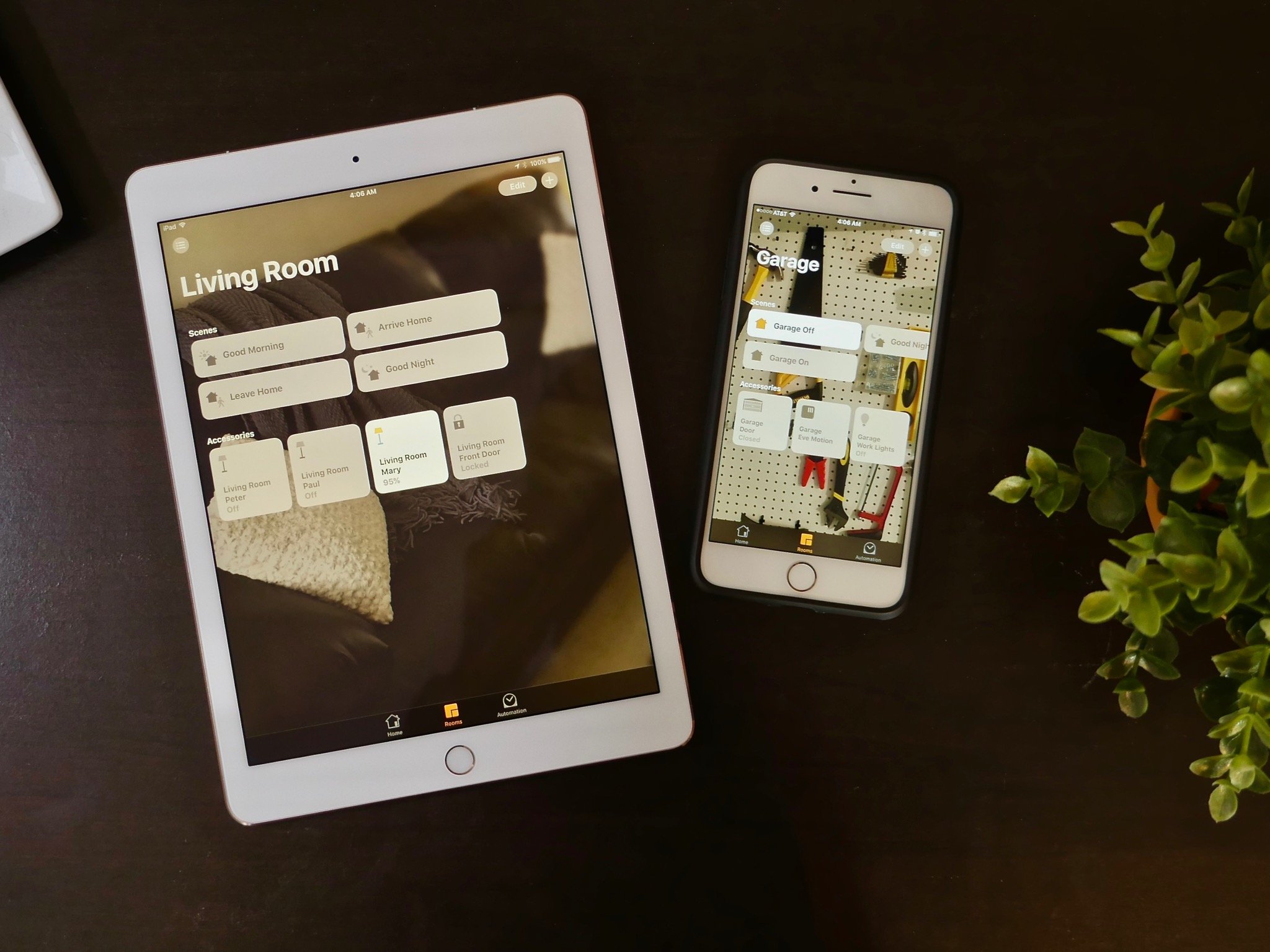
Want to jump into the world of HomeKit? Here’s what you need to know.
HomeKit is Apple’s framework for home automation: It’s what manufacturers use to integrate their products — lights, speakers, thermostats, plugs, sensors, locks, and more — with Apple’s iPhone, iPod, iPad, Mac, Apple TV, and HomePod. Thanks to HomeKit, these accessories can be more secure, easier to use, and best of all, triggered with Siri.
So why is it called ”HomeKit”?
It follows Apple’s other ”Kit” name-schemes, combining ”Home” (for home automation) with ”Kit” (short for software developers kit, or SDK). Thus, HomeKit.
How does HomeKit work?
It’s pretty cool. Using the Home app or a HomeKit-compatible app, you set up Homes and Rooms that can contain your various accessories. Then you set up scenes and automations to control those accessories. The result is a powerful, flexible system for controlling everything from a single light bulb to your entire connected house, all from your iOS de…
read moreHere’s absolutely everything you should know about HomeKit
- aug
- 29
- Posted by Michael
- Posted in Okategoriserade
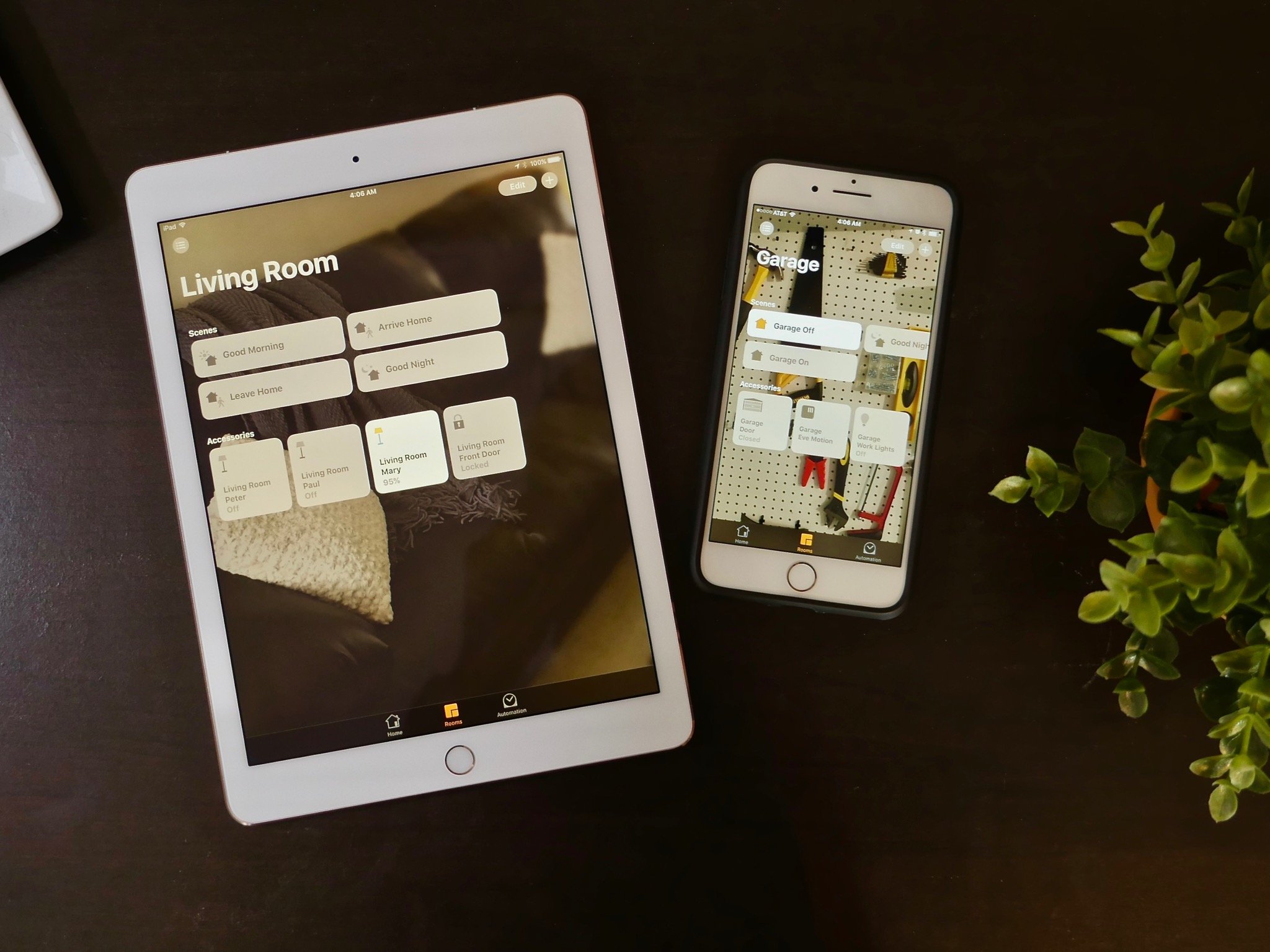
Want to jump into the world of HomeKit? Here’s what you need to know.
HomeKit is Apple’s framework for home automation: It’s what manufacturers use to integrate their products — lights, speakers, thermostats, plugs, sensors, locks, and more — with Apple’s iPhone, iPod, iPad, Mac, Apple TV, and HomePod. Thanks to HomeKit, these accessories can be more secure, easier to use, and best of all, triggered with Siri.
So why is it called ”HomeKit”?
It follows Apple’s other ”Kit” name-schemes, combining ”Home” (for home automation) with ”Kit” (short for software developers kit, or SDK). Thus, HomeKit.
How does HomeKit work?
It’s pretty cool. Using the Home app or a HomeKit-compatible app, you set up Homes and Rooms that can contain your various accessories. Then you set up scenes and automations to control those accessories. The result is a powerful, flexible system for controlling everything from a single light bulb to your entire connected house, all from your iOS de…
read moreSenaste inläggen
- Apple tvingas dra tillbaka avancerat dataskydd i Storbritannien
- Apples C1 – deras första egenutvecklade modem
- Apple: ’Severance’ nu mer populär än ’Ted Lasso’
- Iphone 15 Pro får Visual Intelligence i en kommande IOS-uppdatering
- Iphone 16e har inte samma chipp som Iphone 16
Senaste kommentarer
Arkiv
- februari 2025
- januari 2025
- september 2024
- augusti 2024
- juli 2024
- juni 2024
- maj 2024
- april 2024
- mars 2024
- februari 2024
- januari 2024
- december 2023
- november 2023
- oktober 2023
- september 2023
- augusti 2023
- juli 2023
- juni 2023
- maj 2023
- april 2023
- mars 2023
- februari 2023
- januari 2023
- december 2022
- november 2022
- oktober 2022
- september 2022
- augusti 2022
- juli 2022
- juni 2022
- maj 2022
- april 2022
- mars 2022
- februari 2022
- april 2021
- mars 2021
- januari 2021
- december 2020
- november 2020
- oktober 2020
- september 2020
- augusti 2020
- juli 2020
- juni 2020
- maj 2020
- april 2020
- mars 2020
- februari 2020
- januari 2020
- december 2019
- november 2019
- oktober 2019
- september 2019
- augusti 2019
- juli 2019
- juni 2019
- maj 2019
- april 2019
- mars 2019
- februari 2019
- januari 2019
- december 2018
- november 2018
- oktober 2018
- september 2018
- augusti 2018
- juli 2018
- juni 2018
- maj 2018
- april 2018
- mars 2018
- februari 2018
- januari 2018
- december 2017
- november 2017
- oktober 2017
- september 2017
- augusti 2017
- juli 2017
- juni 2017
- maj 2017
- april 2017
- mars 2017
- februari 2017
- januari 2017
- december 2016
- november 2016
- oktober 2016
- september 2016
- augusti 2016
- juli 2016
- juni 2016
- maj 2016
- april 2016
- mars 2016
- februari 2016
- januari 2016
- december 2015
- november 2015
- oktober 2015
- september 2015
- augusti 2015
- juli 2015
- juni 2015
- maj 2015
- april 2015
- mars 2015
- februari 2015
- januari 2015
- december 2014
- november 2014
- oktober 2014
- september 2014
- augusti 2014
- juli 2014
- juni 2014
- maj 2014
- april 2014
- mars 2014
- februari 2014
- januari 2014
Kategorier
- –> Publicera på PFA löp
- (PRODUCT) RED
- 2015
- 25PP
- 2nd gen
- 32gb
- 3D Touch
- 3D-kamera
- 4k
- 64gb
- 9to5mac
- A10
- A9X
- Aaron Sorkin
- Accessories
- adapter
- AirPlay
- AirPods
- Aktiv
- Aktivitetsarmband
- Aktuellt
- Alfred
- Allmänt
- AMOLED
- Android Wear
- Angela Ahrendts
- Ångerätt
- Animal Crossing
- Animal Crossing New Horizons
- announcements
- Ansiktsigenkänning
- app
- App Store
- Appar
- Apple
- Apple Beta Software Program
- Apple Book
- Apple CarPlay
- Apple Event
- Apple iMac
- Apple Inc
- Apple Inc, Consumer Electronics, iCloud, iOS, iPhone, Mac, Mobile, Personal Software, Security Software and Services
- Apple Inc, iCloud
- Apple Inc, iOS
- Apple Inc, Mobile Apps
- Apple Inc, Monitors
- Apple Mac Mini
- Apple Macbook
- Apple MacBook Air
- Apple MacBook Pro
- Apple Macos
- Apple Maps
- Apple Music
- Apple Music Festival
- Apple Music Radio
- Apple Offer
- Apple Online Store
- Apple Park
- Apple Pay
- Apple Pencil
- Apple Podcast
- Apple Store
- Apple Store 3.3
- Apple TV
- apple tv 4
- Apple TV 4K
- Apple Watch
- Apple Watch 2
- Apple Watch 8
- Apple Watch 9
- Apple Watch Apps
- Apple Watch SE
- Apple Watch Series 2
- Apple Watch Sport
- Apple Watch Ultra
- Apple Watch, Headphones
- Apple Watch, iPhone
- AppleCare
- AppleTV
- Application
- Applications
- Apps
- AppStore
- Apptillägg
- Apptips
- AppTV
- April
- Arbetsminne
- armband
- Art Apps
- Återköp
- återvinning
- Åtgärdsalternativ
- atvflash
- Audio Apps
- Augmented REality
- Back-to-school
- Bakgrundsbilder
- BankId
- Barn
- Batteri
- batteriskal
- batteritid
- Beats
- Beats 1
- Beats Solo 2 Wireless
- Beats Solo2
- Bebis
- Beginner Tips
- Belkin
- Bendgate
- beta
- Beta 3
- betaversion
- betaversioner
- bilddagboken.se
- bilder
- bilhållare
- billboard
- Bioteknik
- Blendtec
- Bloomberg
- Bloons TD 5
- Bluelounge
- Bluetooth
- Böj
- Booking.com
- Borderlinx
- bose
- bugg
- Buggar
- Buggfixar
- Butik
- C More
- Calc 2M
- Camera
- Camera Apps
- Campus 2
- Canal Digital
- Carpool Karaoke
- Caseual
- Catalyst
- CES 2015
- Chassit
- Chip
- Chrome Remote Desktop
- Chromecast
- citrix
- clic 360
- CNBC
- Computer Accessories
- Computer Accessories, Laptop Accessories
- Connect
- Cydia
- Dagens app
- Dagens tips
- Damm
- Danny Boyle
- Data
- datamängd
- Datorer
- Datortillbehör
- Datum
- Defense
- Dekaler
- Designed by Apple in California
- Developer
- Development
- Digital Inn
- Digital Touch
- Digitalbox
- DigiTimes
- Direkt
- Discover
- display
- DisplayMate
- Dive
- Docka
- Dräger 3000
- Dropbox
- Droples
- DxOMark
- E-post
- earpod
- EarPods
- Earth Day
- Eddie Cue
- eddy cue
- Educational Apps
- Ekonomi
- Ekonomi/Bransch
- El Capitan
- Elements
- ElevationLab
- Elgato Eve
- Elgato Eve Energy
- EM 2016
- Emoji
- emojis
- emoticons
- Enligt
- Entertainment Apps
- EU
- event
- Eventrykten
- EverythingApplePro
- Faceshift
- facetime
- Fäste
- Featured
- Features
- Feng
- Film / Tv-serier
- Filmer
- Filstorlek
- Finance Apps
- Finder For AirPods
- Finland
- FireCore
- Fitbit
- Fitness Accessories
- Fjärrstyr
- Flurry
- Födelsedag
- fodral
- Förboka
- Force Touch
- förhandsboka
- Första intryck
- Forumtipset
- foto
- FoU (Forskning och Utveckling)
- Fource Touch
- Foxconn
- FPS Games
- Framtid
- Fre Power
- Frontpage
- Fullt
- Funktioner
- Fuse Chicken
- Fyra
- Gadgets
- Gagatsvart
- Gamereactor
- Games
- Gaming
- Gaming Chairs
- Gästkrönika
- General
- Gigaset
- Gitarr
- Glas
- GM
- Google Maps
- Google Now
- gratis
- grattis
- Guide
- Guider
- Guider & listor
- Guld
- hack
- Halebop
- hållare
- Hälsa
- Hårdvara
- HBO
- HBO Nordic
- Health
- Health and Fitness
- Health and Fitness Apps
- Hej Siri
- Helvetica Neue
- Hemelektronik
- Hemknapp
- Hemlarm
- Hermes
- Hitta min iphone
- Hjärta
- högtalare
- HomeKit
- HomePod
- Homepod Mini
- hörlurar
- htc
- Hue
- Humor
- i
- I Am A Witness
- IBM
- iBolt
- iBomber
- iBook
- icar
- iCloud
- iCloud Drive
- iCloud Voicemail
- iCloud.com
- iDevices
- IDG Play
- idownloadblog
- iFixit
- ikea
- iKörkort
- iLife
- Illusion Labs
- iMac
- IMAP
- iMessage
- iMessages
- iMore Show
- Incipio
- InFuse
- Inspelning
- Instagram-flöde
- Instrument
- Intel
- Internet/Webbtjänster
- iOS
- iOS 10
- iOS 12
- iOS 17
- iOS 18
- iOS 5
- iOS 7
- iOS 8
- iOS 8 beta
- iOS 8.1.3
- iOS 8.2
- iOS 8.3
- iOS 8.4
- iOS 8.4.1
- iOS 9
- iOS 9 beta 4
- iOS 9.1
- iOS 9.1 beta 2
- iOS 9.2
- iOS 9.2.1
- iOS 9.3
- IOS Games
- ios uppdatering
- iOS, iPad, MacOS
- iOS, iPhone
- ios9
- iPad
- iPad Accessories
- iPad Air
- iPad Air 2
- iPad Air 3
- iPad Air 5
- iPad Apps
- iPad Mini
- iPad mini 4
- iPad Mini 6
- iPad mini retina
- iPad Pro
- iPad, iPhone, Mac
- iPad, iPhone, Mobile Apps
- iPad, iPhone, Streaming Media
- iPados
- iphone
- iPhone 12
- iPhone 14
- iPhone 14 Pro
- iPhone 15
- iPhone 16
- iPhone 17
- iPhone 5
- iPhone 5S
- iPhone 5se
- iPhone 6
- iphone 6 plus
- iPhone 6c
- iPhone 6s
- iPhone 6S plus
- iPhone 7
- iPhone 7 display
- iPhone 7 Plus
- iPhone 7s
- iPhone Accessories
- iPhone Apps
- iPhone Cases
- iPhone SE
- iphone x
- iPhone XS
- iPhone XS Max
- iPhone, Mobile Apps
- iPhone7
- iPhoneGuiden
- iPhoneguiden.se
- iPhones
- iPod
- iPod Nano
- iPod shuffle
- ipod touch
- iSight
- iTunes
- iWatch
- iWork
- iWork för iCloud beta
- Jailbreak
- James Corden
- Jämförande test
- Jämförelse
- Jet Black
- Jet White
- Jönssonligan
- Jony Ive
- Juice Pack
- Juridik
- Just mobile
- kalender
- kalkylator
- Kamera
- Kameratest
- Karriär/Utbildning
- Kartor
- Kevin Hart
- keynote
- Keynote 2016
- KGI
- KGI Security
- Kina
- Klassiskt läderspänne
- Kod
- Kollage
- koncept
- konceptbilder
- köpguide
- krasch
- Krascha iPhone
- Krönika
- Kvartalsrapport
- Laddhållare
- laddningsdocka
- Laddunderlägg
- läderloop
- lagar
- Lagring
- Lajka
- Länder
- lansering
- laserfokus
- Layout
- leather loop
- LG
- Liam
- Lifeproof
- Lightnigport
- lightning
- Linux
- LinX
- live
- Live GIF
- Live Photos
- Live-event
- Livsstil
- Ljud & Bild
- Logitech
- LOL
- Lösenkod
- Lösenkodlås
- Lovande spel
- LTE
- Luxe Edition
- M3
- M3TV
- Mac
- Mac App Store
- Mac Apps
- Mac Mini
- Mac OS
- Mac OS X
- Mac OS X (generellt)
- Mac OS X Snow Leopard
- Mac Pro
- Mac, MacOS
- Mac, Online Services
- Mac, Security Software and Services
- Macbook
- Macbook Air
- Macbook Pro
- MacBook, MacOS
- Macforum
- Macintosh
- macOS
- MacOS, Security Software and Services
- Macs
- MacWorld
- Made for Apple Watch
- magi
- Magic
- MagSafe
- Martin Hajek
- matematik
- Meddelanden
- Media Markt
- Medieproduktion
- Mediocre
- Messaging Apps
- Messenger
- MetaWatch
- Mfi
- Michael Fassbender
- microsoft
- Mikrofon
- Minecraft
- Ming-Chi Kuo
- miniräknare
- minne
- Mixer
- Mixning
- Mjukvara
- mobbning
- Mobile Apps
- Mobile Content
- Mobilt
- Mobilt/Handdator/Laptop
- Mobiltelefon
- Mockup
- Mophie
- mors dag
- moto 360
- Motor
- MTV VMA
- multitasking
- Music
- Music Apps
- Music, Movies and TV
- Musik
- Musikmemon
- MW Expo 2008
- native union
- Nätverk
- Navigation Apps
- nedgradera
- Netatmo Welcome
- Netflix
- Netgear Arlo
- News
- Niantic
- Nike
- Nikkei
- Nintendo
- Nintendo Switch
- Nöje
- Norge
- Notis
- Notiscenter
- nya färger
- Nyfödd
- Nyheter
- Officeprogram
- Okategoriserade
- OLED
- omdöme
- Omsättning
- OS X
- OS X El Capitan
- OS X Mavericks
- OS X Yosemite
- Outlook
- Övrig mjukvara
- Övrigt
- PanGu
- papper
- patent
- PC
- pebble
- Pebble Smartwatch
- Pebble Steel
- Pebble Time
- Pebble Time Steel
- Persondatorer
- Petter Hegevall
- PewDiePie
- Philips
- Philips Hue
- Phones
- Photoshop
- Planet of the apps
- Plex
- Pluggar
- Plus
- Plusbox
- Podcast
- Podcast Apps
- Pokemon
- Pokemon Go
- Policy
- Porträttläge
- PP
- Pris
- priser
- problem
- Problems
- Productivity Apps
- Program
- Prylar & tillbehör
- Publik
- publik beta
- QuickTime
- räkenskapsår
- räkna
- ram
- RAM-minne
- Rapport/Undersökning/Trend
- Rea
- Reading Apps
- recension
- Red
- reklaamfilm
- reklam
- reklamfilm
- reklamfilmer
- rekord
- Rendering
- reparation
- Reportage
- Reptest
- ResearchKit
- Retro
- Review
- Ring
- Ringa
- Rocket Cars
- Rosa
- Rumors
- Rumours
- RunKeeper
- rykte
- Rykten
- Safir
- Säkerhet
- Säkerhetsbrist
- Samhälle/Politik
- samsung
- Samtal
- San Francisco
- SAP
- security
- Series 2
- Servrar
- Shigeru Miyamoto
- Sia
- Simulation Games
- Siri
- SJ Min resa
- skal
- Skal iPhone 6
- skal iPhone 6s
- skärm
- SKärmdump
- Skärmglas
- Skribent
- skribenter medarbetare
- Skriva ut
- skruvmejsel
- skydd
- Skyddsfilm
- Skype
- slice intelligence
- Smart
- smart hem
- Smart Home
- Smart Keyboard
- Smart klocka
- Smart Lights
- smartphone
- Smartwatch
- SMS
- Snabbt
- Snapchat
- Social Apps
- Software
- Solo2
- sommar
- Sonos
- Sony
- soundtouch
- Space Marshals
- spår
- Speakers
- Special Event
- Spel
- Spelkonsol
- Spellistor
- Split Screen
- Split View
- Sport
- Sportband
- Sports Apps
- spotify
- Spring forward
- Statistik
- Steve Jobs
- Stickers
- Stockholm
- Stor iPhone
- Storlek
- Story Mode
- Strategy Games
- streama
- Streaming
- Streaming Devices
- Streaming Media
- stresstest
- Ström
- Studentrabatt
- stylus
- Super Mario Run
- support
- Surf
- Surfplatta
- svenska
- sverige
- Sverigelansering
- Switch
- Systemstatus
- Systemutveckling
- tåg
- Taig
- Tangentbord
- Taptic Engine
- Tårta
- tät
- Tävling
- Taylor Swift
- Teknik
- tele 2
- Telefoner
- Telekom
- Telia
- Test
- Tid
- TikTok
- Tile
- tillbehör
- Tim Cook
- TIME
- TimeStand
- Tiny Umbrella
- Tips
- Toppnyhet IDG.se
- Touch ID
- TouchID
- tower defence
- trådlös laddning
- Trådlösa hörlurar
- trådlöst
- trailer
- Travel Apps
- Tre
- TrendForce
- TripAdvisor
- Trolleri
- trump
- TSMC
- Tum
- tv
- TV Apps
- tvätta
- tvOS
- tvOS 9.2
- tvOS beta 2
- Tweak
- Typsnitt
- Ubytesprogram
- UE MegaBoom
- Unboxing
- Underhållning/Spel
- unidays
- United Daily News
- Unix
- Updates
- Uppdatera
- uppdatering
- Upplösning
- upptäckt
- USA
- Ut på Twitter
- utbyte
- utbytesprogram
- Utilities Apps
- Utlottning
- utrymme
- utvecklare
- varumärke
- Vatten
- Vattentålig
- vattentät
- vävt nylon
- Verktyg
- Viaplay
- Vibrator
- video
- Videoartiklar och webb-tv (M3/TW/CS)
- Villkor
- viloknapp
- Virtual Reality
- Virus
- visa
- Vision Pro
- VLC
- Volvo on call
- W1
- Waitrose
- Watch OS
- WatchOS
- WatchOS 2
- watchOS 2.0.1
- watchOS 2.2
- Webbtv (AppTV)
- wi-fi
- Wifi-samtal
- Windows
- Windows 8
- WWDC
- WWDC2015
- yalu
- Youtube
- Zlatan
