Apple may bring back beloved color for iPhone 14
- apr
- 23
- Posted by Michael
- Posted in Okategoriserade

”Apple is also working on a new purple colorway for both iPhone 14 and iPhone 14 Pro that shifts in tone depending on the lighting”
What you need to know
A new Weibo post claims Apple is working on bringing purple to the iPhone 14.
Both variants will reportedly get a color that changes differently in certain light.
A new camera flash is also reportedly coming.
A sketchy rumor claims the iPhone 14 may bring back the color purple for both the regular and ’Pro’ versions of the device when it is launched later this year.
As noted by AppleTrack:
The rumor: Apple is looking to add new colors and a new flash to iPhone 14, according to a new rumor from Oivo sauce ovo posted to Weibo.
According to the report, the new flash is ”a small circle in a big circle” rather than the dual circle design of the current iPhone 13.
More excitingly, a fantastic new purple colorway might be coming, and it might change depending on the lighting:
Apple is also working on a new purple colorwa…
read moreCoinbase CEO: Apple’s treatment of crypto apps ’potential antitrust issue’
- apr
- 23
- Posted by Michael
- Posted in Okategoriserade
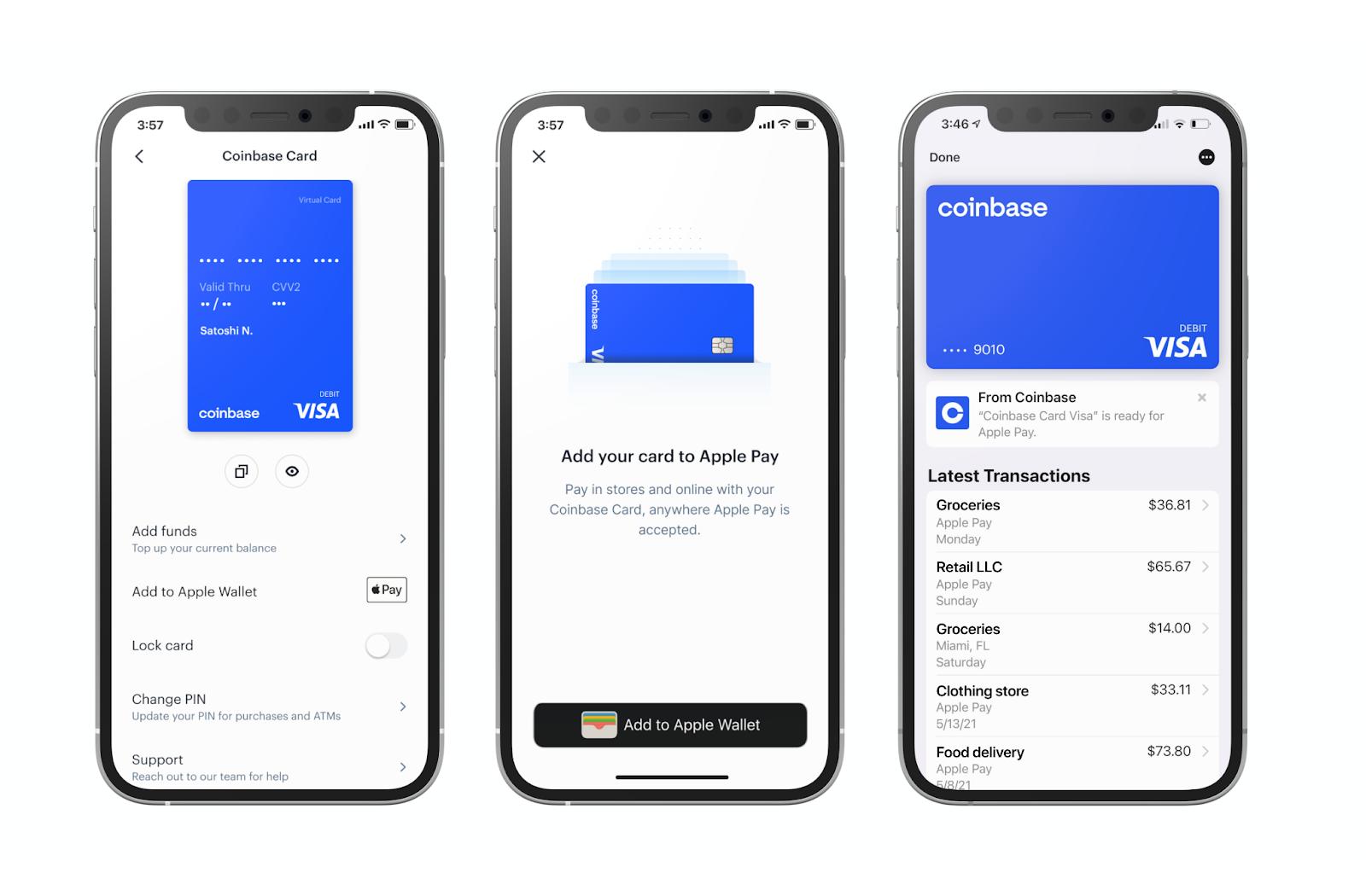
”Apple so far has not really played nice with crypto, they’ve actually banned a bunch of features that we would like to have in the app, but they just won’t allow it… so there’s potential antitrust issues there.”
What you need to know
The CEO of Coinbase has called out Apple.
Brian Armstrong says the company has banned ”a bunch of features” they would like to use.
Armstrong has previously said Coinbase wants to become the Apple of cryptocurrency.
CEO of Coinbase Brian Armstrong says that Apple has banned features of crypto apps on its App Store which could be seen as a potential antitrust issue.
Armstrong spoke to the Superteam podcast about his and Coinbase’s journey, its launch in India, and future plans and roadmaps.
He hinted that one-day crypto investors might one day be able to make use of ”crypto-compatible” smartphones with specific hardware features built-in, before going on to call out Apple.
He said that ”Apple so far has not really played nice with crypto”, sta…
read moreApple launches repair program for Apple Watch Series 6 blank screen
- apr
- 23
- Posted by Michael
- Posted in Okategoriserade

”Apple has determined that the screen on a very small percentage of 40mm Apple Watch Series 6 devices may go blank permanently.”
What you need to know
Apple has a new Apple Watch repair program.
The company says it has recognized an issue where 40mm Series 6 devices ”may go permanently blank.”
Affected users can now check their devices and get them repaired free of charge.
Apple says that it has discovered an issue with the 40mm version of the Apple Watch Series 6, and is offering free repairs for affected users through a new repair program.
The company stated:
Apple has determined that the screen on a very small percentage of 40mm Apple Watch Series 6 devices may go blank permanently. Affected devices were manufactured between April 2021 to September 2021.
If your Apple Watch Series 6 has exhibited this issue, please use the serial number checker below to see if your device is eligible for this program. If so, Apple or an Apple Authorized Service Provider will provi…
read moreHow to watch Texas Rangers at Oakland Athletics on Apple TV Plus
- apr
- 22
- Posted by Michael
- Posted in Okategoriserade

Fresh off their series against the Seattle Mariners, the Texas Rangers head to the Coliseum to take on the Oakland A’s. Unfortunately, the A’s are making headlines for all the wrong reasons this week, recording record consecutive low attendances on Tuesday and Wednesday of just 3,748 and 2,703 respectively. The last time the A’s had a crowd that small was September 1980, ironically at a game against the Texas Rangers which Oakland won 3-1. Here’s how to watch.
How to watch the Texas Rangers at Oakland Athletics game on Apple TV Plus?
You can watch the Rangers A’s game on Apple TV+ by following this link:
Texas Rangers at Oakland Athletics
When you arrive at tv.apple.com, you can scroll down to find the Friday Night Baseball section, which will include listings for each live game.
When you’re there, you can simply tap or click on the game’s icon to start your viewing. If you’re in the app on any compatible device, simply launch the TV+ app and select the game in order to watch …
read moreHow to watch St. Louis Cardinals at Cincinnati Reds on Apple TV Plus
- apr
- 22
- Posted by Michael
- Posted in Okategoriserade

The Cincinnati Reds take to Friday Night Baseball on Apple TV+ for the second time in as many weeks, and will be hoping for a better outing than their 3-1 defeat to the Dodgers last week as they host the St. Louis Cardinals. The game starts at 6:30 ET, here’s how to watch.
How to watch the St. Louis Cardinals at Cincinnati Reds game on Apple TV+
You can watch the Cardinals at Reds on Apple TV+ by following this link:
St. Louis Cardinals at Cincinnati Reds
When you arrive at tv.apple.com, you can scroll down to find the Friday Night Baseball section, which will include listings for each live game.
When you’re there, you can simply tap or click on the game’s icon to start your viewing. If you’re in the app on any compatible device, simply launch the TV+ app and select the game in order to watch it. You may need to swipe left in the Apple TV+ app to see Friday Night Baseball. The game will only be livestreamed, meaning pause, fast-forward, and other playback controls will not be …
read moreGive us these GameCube games on Switch!
- apr
- 22
- Posted by Michael
- Posted in Okategoriserade
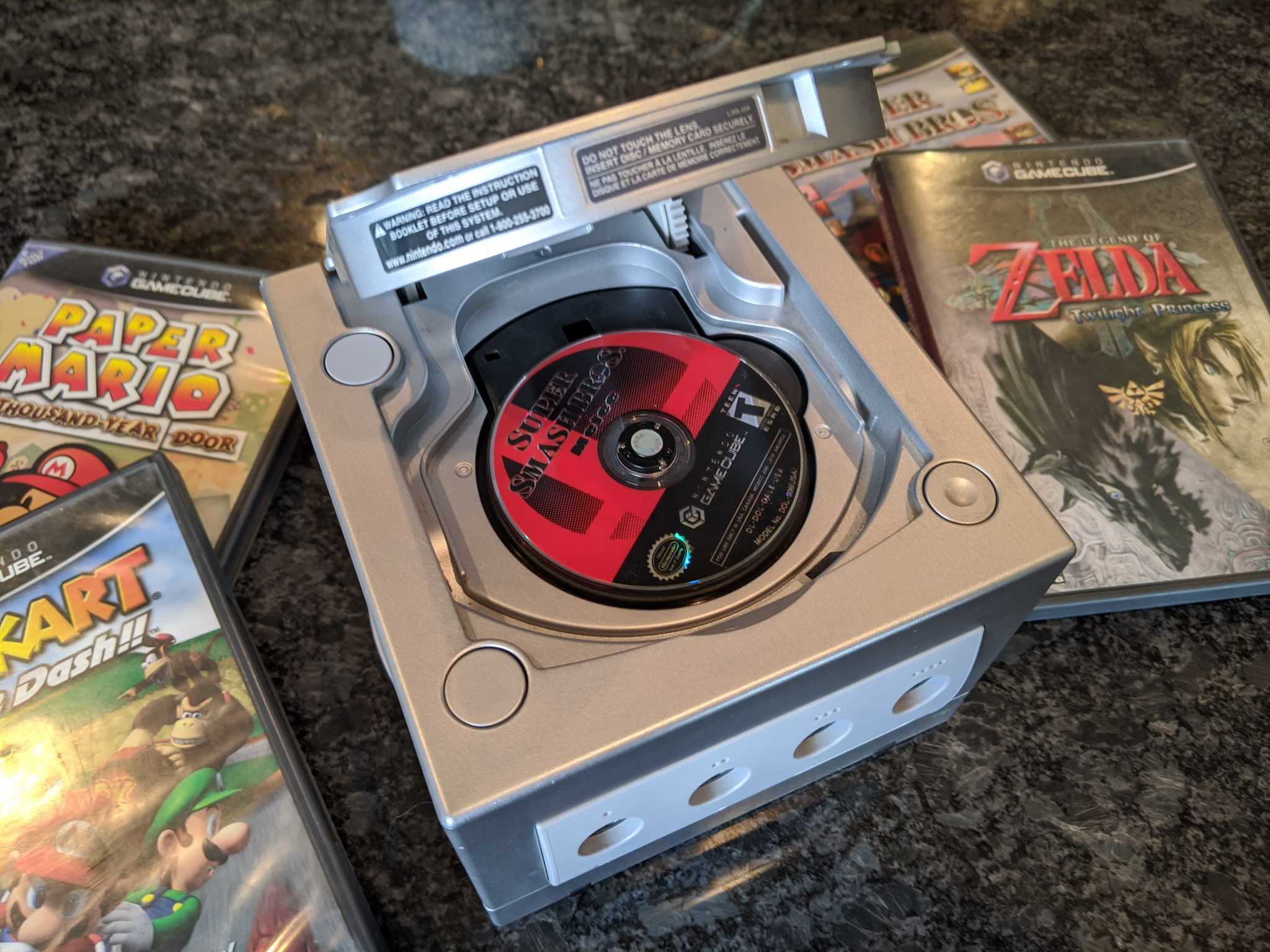
While Nintendo goes through its nostalgic phase, we’d love these GameCube titles on the Switch.
Nintendo has been answering the calls of nostalgia fans over the last few years. The Nintendo Switch Online and Nintendo Switch Online + Expansion Pass memberships include retro games available directly to the Switch. These include beloved titles like The Legend of Zelda: Skyward Sword that have been remastered and built for the new console. Watching the company go on this roll has us wishing they would bring back some more classics from the GameCube era.
The Nintendo GameCube came out in 2001 and while it didn’t sell as well as it was anticipated to, it is still a favored system among many Nintendo fans. There were many games created for the system before it was discontinued in 2007. Here are just a few that we wish would make a reappearance on the Switch.
GameCube classics that should come back:
Animal Crossing
Beyond Good and Evil
Eternal Darkness: Sanity’s Requiem
Luigi’s Mansio…
Six Switch titles can be yours at a discount!
- apr
- 22
- Posted by Michael
- Posted in Okategoriserade

Are you searching for the best Switch game deals? We’ve found these excellent games at a fraction of their price!
Are you looking to have a bit more fun on your Nintendo Switch but don’t know where to find the best Switch game deals? I know everyone’s favorite Nintendo Switch games can be pricey, especially if you’re on a budget and can’t spend $60 on a game. However, here at iMore, we have found some great games currently on sale. If any of these games spark your interest, check them out by clicking the links below.
Nintendo Switch games on sale:
Pre-orders available on Amazon right now
Physical game cartridges on sale now
eShop games on sale this week
Best Switch game deals: Pre-order options on Amazon
Here’s every game you can pre-order on Amazon right now for Nintendo Switch. Just click the title to check it out!
Zombie Army 4: Dead War – Available April 26 – $50
Nintendo Switch Sports – Available April 29 – $50
AI: THE SOMNIUM FILES – nirvanA Initiative – Availabl…
Changing the look of closed captions on Mac is easy to do
- apr
- 22
- Posted by Michael
- Posted in Okategoriserade

Need captions on your Mac? We got you!
Just like enabling closed captions on your TV, you can do the same in Accessibility on your Mac, and they’ll be there for you when available. And you don’t just have to stick with one style. If the default reverse text is too hard to read, you can switch it up to different presets or create your own.
Here’s how to change the look of closed captions in macOS Monterey.
Closed captions on Mac:
How to change the preset caption style
How to create custom captions
How to enable closed captions and SDH by default
How to change the preset caption style on Mac
Click the Apple menu button on the top left of your screen.
Click System Preferences.
Click Accessibility.
Click Captions in the menu on the left. You’ll have to scroll down just a bit.
Click one of the caption style options:
Transparent Background
Classic
Large Text
Outline Text
The window above the choices will preview each one so you can decide which works best for you.
Ho…
read moreWith a quality keyboard case, your iPad Pro is practically a laptop
- apr
- 22
- Posted by Michael
- Posted in Okategoriserade

The eighth-generation (10.5-inch) iPad Pro, released in 2017, is still a fantastic device. However, for the ultimate productivity experience on an iPad Pro, you need a keyboard case. So, here are some of the best 10.5-inch iPad Pro keyboard cases you can buy. Note that keyboard cases made for the 7th, 8th, and 9th generation iPad devices will also fit your 10.5-inch iPad Pro.
Apple designed
Apple Smart Keyboard for iPad 7/8/9, iPad Air 3, and 10.5-inch iPad Pro
Staff Favorite
Apple’s 10.5-inch full-size keyboard attaches to the iPad Pro using the Smart Connector and allows for charging and a two-way exchange of data — no Bluetooth required. It has that classic Apple design for your Apple lifestyle, making it the best 10.5-inch Pad Pro keyboard case for most people.
$115 at Amazon
$159 at Apple
MacBook mimic
Brydge 10.5-inch Series II for iPad Pro
Brydge’s keyboard makes your iPad Pro look like a MacBook. It’s designed with Apple’s aesthetic and makes writing on the iPa…
read moreDid you just get a new iPad Pro? Make sure to set up Face ID!
- apr
- 22
- Posted by Michael
- Posted in Okategoriserade

To unlock the iPad Pro with biometrics, you need to set it up Face ID. You can set up, change, and customize Face ID at any time.
Ever since the iPhone X, Apple has moved away from the Home button-enabled Touch ID for most of its iPhone and iPad devices. In its place is Face ID, which is Apple’s biometric facial identity scanner that lets you unlock your iPad Pro, as well as recent iPhone models like the iPhone 13 Pro.
You can also enable Face ID as another layer of security for certain apps, like your password manager or note-taking app, use it for things like Apple Pay, and so much more. Here’s how to set up Face ID on an iPad Pro and pretty much any other device that uses Face ID.
Set up Face ID on iPad Pro:
How to set up Face ID
How to turn off Required Attention for Face ID
How to turn on Attention Awareness for Face ID
How to add a second person to Face ID
How to reset Face ID
How to set up Face ID on iPad Pro
Setting up Face ID is similar to setting up Touch ID, ex…
read moreSenaste inläggen
- Jony Ive: “Imac-designen tog bara tre veckor”
- Test: Smidig och effektiv laddning med Satechi Qi2 Trio
- Macbook Air M4-benchmark har läckt – imponerar med nästan Macbook Pro-prestanda
- Apple förbereder integration av Google Gemini i Apple Intelligence
- Windscribe VPN – snabb och effektiv vpn för Mac
Senaste kommentarer
Arkiv
- februari 2025
- januari 2025
- september 2024
- augusti 2024
- juli 2024
- juni 2024
- maj 2024
- april 2024
- mars 2024
- februari 2024
- januari 2024
- december 2023
- november 2023
- oktober 2023
- september 2023
- augusti 2023
- juli 2023
- juni 2023
- maj 2023
- april 2023
- mars 2023
- februari 2023
- januari 2023
- december 2022
- november 2022
- oktober 2022
- september 2022
- augusti 2022
- juli 2022
- juni 2022
- maj 2022
- april 2022
- mars 2022
- februari 2022
- april 2021
- mars 2021
- januari 2021
- december 2020
- november 2020
- oktober 2020
- september 2020
- augusti 2020
- juli 2020
- juni 2020
- maj 2020
- april 2020
- mars 2020
- februari 2020
- januari 2020
- december 2019
- november 2019
- oktober 2019
- september 2019
- augusti 2019
- juli 2019
- juni 2019
- maj 2019
- april 2019
- mars 2019
- februari 2019
- januari 2019
- december 2018
- november 2018
- oktober 2018
- september 2018
- augusti 2018
- juli 2018
- juni 2018
- maj 2018
- april 2018
- mars 2018
- februari 2018
- januari 2018
- december 2017
- november 2017
- oktober 2017
- september 2017
- augusti 2017
- juli 2017
- juni 2017
- maj 2017
- april 2017
- mars 2017
- februari 2017
- januari 2017
- december 2016
- november 2016
- oktober 2016
- september 2016
- augusti 2016
- juli 2016
- juni 2016
- maj 2016
- april 2016
- mars 2016
- februari 2016
- januari 2016
- december 2015
- november 2015
- oktober 2015
- september 2015
- augusti 2015
- juli 2015
- juni 2015
- maj 2015
- april 2015
- mars 2015
- februari 2015
- januari 2015
- december 2014
- november 2014
- oktober 2014
- september 2014
- augusti 2014
- juli 2014
- juni 2014
- maj 2014
- april 2014
- mars 2014
- februari 2014
- januari 2014
Kategorier
- –> Publicera på PFA löp
- (PRODUCT) RED
- 2015
- 25PP
- 2nd gen
- 32gb
- 3D Touch
- 3D-kamera
- 4k
- 64gb
- 9to5mac
- A10
- A9X
- Aaron Sorkin
- Accessories
- Accessories, Apple Watch, iPhone
- adapter
- AirPlay
- AirPods
- Aktiv
- Aktivitetsarmband
- Aktuellt
- Alfred
- Allmänt
- AMOLED
- Android Wear
- Angela Ahrendts
- Ångerätt
- Animal Crossing
- Animal Crossing New Horizons
- announcements
- Ansiktsigenkänning
- app
- App Store
- Appar
- Apple
- Apple Beta Software Program
- Apple Book
- Apple CarPlay
- Apple Event
- Apple iMac
- Apple Inc
- Apple Inc, Consumer Electronics, iCloud, iOS, iPhone, Mac, Mobile, Personal Software, Security Software and Services
- Apple Inc, iCloud
- Apple Inc, iOS
- Apple Inc, Mobile Apps
- Apple Inc, Monitors
- Apple Mac Mini
- Apple Macbook
- Apple MacBook Air
- Apple MacBook Pro
- Apple Macos
- Apple Maps
- Apple Music
- Apple Music Festival
- Apple Music Radio
- Apple Offer
- Apple Online Store
- Apple Park
- Apple Pay
- Apple Pencil
- Apple Podcast
- Apple Store
- Apple Store 3.3
- Apple TV
- apple tv 4
- Apple TV 4K
- Apple Watch
- Apple Watch 2
- Apple Watch 8
- Apple Watch 9
- Apple Watch Apps
- Apple Watch SE
- Apple Watch Series 2
- Apple Watch Sport
- Apple Watch Ultra
- Apple Watch, Headphones
- Apple Watch, iPhone
- AppleCare
- AppleTV
- Application
- Applications
- Apps
- AppStore
- Apptillägg
- Apptips
- AppTV
- April
- Arbetsminne
- armband
- Art Apps
- Återköp
- återvinning
- Åtgärdsalternativ
- atvflash
- Audio Apps
- Augmented REality
- Back-to-school
- Bakgrundsbilder
- BankId
- Barn
- Batteri
- batteriskal
- batteritid
- Beats
- Beats 1
- Beats Solo 2 Wireless
- Beats Solo2
- Bebis
- Beginner Tips
- Belkin
- Bendgate
- beta
- Beta 3
- betaversion
- betaversioner
- bilddagboken.se
- bilder
- bilhållare
- billboard
- Bioteknik
- Blendtec
- Bloomberg
- Bloons TD 5
- Bluelounge
- Bluetooth
- Böj
- Booking.com
- Borderlinx
- bose
- bugg
- Buggar
- Buggfixar
- Butik
- C More
- Calc 2M
- Camera
- Camera Apps
- Campus 2
- Canal Digital
- Carpool Karaoke
- Caseual
- Catalyst
- CES 2015
- Chassit
- Chip
- Chrome Remote Desktop
- Chromecast
- citrix
- clic 360
- CNBC
- Computer Accessories
- Computer Accessories, Laptop Accessories
- Connect
- Cydia
- Dagens app
- Dagens tips
- Damm
- Danny Boyle
- Data
- datamängd
- Datorer
- Datortillbehör
- Datum
- Defense
- Dekaler
- Designed by Apple in California
- Developer
- Development
- Digital Inn
- Digital Touch
- Digitalbox
- DigiTimes
- Direkt
- Discover
- display
- DisplayMate
- Dive
- Docka
- Dräger 3000
- Dropbox
- Droples
- DxOMark
- E-post
- earpod
- EarPods
- Earth Day
- Eddie Cue
- eddy cue
- Educational Apps
- Ekonomi
- Ekonomi/Bransch
- El Capitan
- Elements
- ElevationLab
- Elgato Eve
- Elgato Eve Energy
- EM 2016
- Emoji
- emojis
- emoticons
- Enligt
- Entertainment Apps
- EU
- event
- Eventrykten
- EverythingApplePro
- Faceshift
- facetime
- Fäste
- Featured
- Features
- Feng
- Film / Tv-serier
- Filmer
- Filstorlek
- Finance Apps
- Finder For AirPods
- Finland
- FireCore
- Fitbit
- Fitness Accessories
- Fjärrstyr
- Flurry
- Födelsedag
- fodral
- Förboka
- Force Touch
- förhandsboka
- Första intryck
- Forumtipset
- foto
- FoU (Forskning och Utveckling)
- Fource Touch
- Foxconn
- FPS Games
- Framtid
- Fre Power
- Frontpage
- Fullt
- Funktioner
- Fuse Chicken
- Fyra
- Gadgets
- Gagatsvart
- Gamereactor
- Games
- Gaming
- Gaming Chairs
- Gästkrönika
- General
- Gigaset
- Gitarr
- Glas
- GM
- Google Maps
- Google Now
- gratis
- grattis
- Guide
- Guider
- Guider & listor
- Guld
- hack
- Halebop
- hållare
- Hälsa
- Hårdvara
- HBO
- HBO Nordic
- Health
- Health and Fitness
- Health and Fitness Apps
- Hej Siri
- Helvetica Neue
- Hemelektronik
- Hemknapp
- Hemlarm
- Hermes
- Hitta min iphone
- Hjärta
- högtalare
- HomeKit
- HomePod
- Homepod Mini
- hörlurar
- htc
- Hue
- Humor
- i
- I Am A Witness
- IBM
- iBolt
- iBomber
- iBook
- icar
- iCloud
- iCloud Drive
- iCloud Voicemail
- iCloud.com
- iDevices
- IDG Play
- idownloadblog
- iFixit
- ikea
- iKörkort
- iLife
- Illusion Labs
- iMac
- IMAP
- iMessage
- iMessages
- iMore Show
- Incipio
- InFuse
- Inspelning
- Instagram-flöde
- Instrument
- Intel
- Internet/Webbtjänster
- iOS
- iOS 10
- iOS 12
- iOS 17
- iOS 18
- iOS 5
- iOS 7
- iOS 8
- iOS 8 beta
- iOS 8.1.3
- iOS 8.2
- iOS 8.3
- iOS 8.4
- iOS 8.4.1
- iOS 9
- iOS 9 beta 4
- iOS 9.1
- iOS 9.1 beta 2
- iOS 9.2
- iOS 9.2.1
- iOS 9.3
- IOS Games
- ios uppdatering
- iOS, iPad, MacOS
- iOS, iPhone
- ios9
- iPad
- iPad Accessories
- iPad Air
- iPad Air 2
- iPad Air 3
- iPad Air 5
- iPad Apps
- iPad Mini
- iPad mini 4
- iPad Mini 6
- iPad mini retina
- iPad Pro
- iPad, iPhone, Mac
- iPad, iPhone, Mobile Apps
- iPad, iPhone, Streaming Media
- iPados
- iphone
- iPhone 12
- iPhone 14
- iPhone 14 Pro
- iPhone 15
- iPhone 16
- iPhone 17
- iPhone 5
- iPhone 5S
- iPhone 5se
- iPhone 6
- iphone 6 plus
- iPhone 6c
- iPhone 6s
- iPhone 6S plus
- iPhone 7
- iPhone 7 display
- iPhone 7 Plus
- iPhone 7s
- iPhone Accessories
- iPhone Apps
- iPhone Cases
- iPhone SE
- iphone x
- iPhone XS
- iPhone XS Max
- iPhone, Mobile Apps
- iPhone7
- iPhoneGuiden
- iPhoneguiden.se
- iPhones
- iPod
- iPod Nano
- iPod shuffle
- ipod touch
- iSight
- iTunes
- iWatch
- iWork
- iWork för iCloud beta
- Jailbreak
- James Corden
- Jämförande test
- Jämförelse
- Jet Black
- Jet White
- Jönssonligan
- Jony Ive
- Juice Pack
- Juridik
- Just mobile
- kalender
- kalkylator
- Kamera
- Kameratest
- Karriär/Utbildning
- Kartor
- Kevin Hart
- keynote
- Keynote 2016
- KGI
- KGI Security
- Kina
- Klassiskt läderspänne
- Kod
- Kollage
- koncept
- konceptbilder
- köpguide
- krasch
- Krascha iPhone
- Krönika
- Kvartalsrapport
- Laddhållare
- laddningsdocka
- Laddunderlägg
- läderloop
- lagar
- Lagring
- Lajka
- Länder
- lansering
- laserfokus
- Layout
- leather loop
- LG
- Liam
- Lifeproof
- Lightnigport
- lightning
- Linux
- LinX
- live
- Live GIF
- Live Photos
- Live-event
- Livsstil
- Ljud & Bild
- Logitech
- LOL
- Lösenkod
- Lösenkodlås
- Lovande spel
- LTE
- Luxe Edition
- M3
- M3TV
- Mac
- Mac App Store
- Mac Apps
- Mac Mini
- Mac OS
- Mac OS X
- Mac OS X (generellt)
- Mac OS X Snow Leopard
- Mac Pro
- Mac, MacOS
- Mac, Online Services
- Mac, Security Software and Services
- Macbook
- Macbook Air
- Macbook Pro
- MacBook, MacOS
- Macforum
- Macintosh
- macOS
- MacOS, Security Software and Services
- Macs
- MacWorld
- Made for Apple Watch
- magi
- Magic
- MagSafe
- Martin Hajek
- matematik
- Meddelanden
- Media Markt
- Medieproduktion
- Mediocre
- Messaging Apps
- Messenger
- MetaWatch
- Mfi
- Michael Fassbender
- microsoft
- Mikrofon
- Minecraft
- Ming-Chi Kuo
- miniräknare
- minne
- Mixer
- Mixning
- Mjukvara
- mobbning
- Mobile Apps
- Mobile Content
- Mobilt
- Mobilt/Handdator/Laptop
- Mobiltelefon
- Mockup
- Mophie
- mors dag
- moto 360
- Motor
- MTV VMA
- multitasking
- Music
- Music Apps
- Music, Movies and TV
- Musik
- Musikmemon
- MW Expo 2008
- native union
- Nätverk
- Navigation Apps
- nedgradera
- Netatmo Welcome
- Netflix
- Netgear Arlo
- News
- Niantic
- Nike
- Nikkei
- Nintendo
- Nintendo Switch
- Nöje
- Norge
- Notis
- Notiscenter
- nya färger
- Nyfödd
- Nyheter
- Officeprogram
- Okategoriserade
- OLED
- omdöme
- Omsättning
- OS X
- OS X El Capitan
- OS X Mavericks
- OS X Yosemite
- Outlook
- Övrig mjukvara
- Övrigt
- PanGu
- papper
- patent
- PC
- pebble
- Pebble Smartwatch
- Pebble Steel
- Pebble Time
- Pebble Time Steel
- Persondatorer
- Petter Hegevall
- PewDiePie
- Philips
- Philips Hue
- Phones
- Photoshop
- Planet of the apps
- Plex
- Pluggar
- Plus
- Plusbox
- Podcast
- Podcast Apps
- Pokemon
- Pokemon Go
- Policy
- Porträttläge
- PP
- Pris
- priser
- problem
- Problems
- Productivity Apps
- Program
- Prylar & tillbehör
- Publik
- publik beta
- QuickTime
- räkenskapsår
- räkna
- ram
- RAM-minne
- Rapport/Undersökning/Trend
- Rea
- Reading Apps
- recension
- Red
- reklaamfilm
- reklam
- reklamfilm
- reklamfilmer
- rekord
- Rendering
- reparation
- Reportage
- Reptest
- ResearchKit
- Retro
- Review
- Ring
- Ringa
- Rocket Cars
- Rosa
- Rumors
- Rumours
- RunKeeper
- rykte
- Rykten
- Safir
- Säkerhet
- Säkerhetsbrist
- Samhälle/Politik
- samsung
- Samtal
- San Francisco
- SAP
- security
- Series 2
- Servrar
- Shigeru Miyamoto
- Sia
- Simulation Games
- Siri
- SJ Min resa
- skal
- Skal iPhone 6
- skal iPhone 6s
- skärm
- SKärmdump
- Skärmglas
- Skribent
- skribenter medarbetare
- Skriva ut
- skruvmejsel
- skydd
- Skyddsfilm
- Skype
- slice intelligence
- Smart
- smart hem
- Smart Home
- Smart Keyboard
- Smart klocka
- Smart Lights
- smartphone
- Smartwatch
- SMS
- Snabbt
- Snapchat
- Social Apps
- Software
- Solo2
- sommar
- Sonos
- Sony
- soundtouch
- Space Marshals
- spår
- Speakers
- Special Event
- Spel
- Spelkonsol
- Spellistor
- Split Screen
- Split View
- Sport
- Sportband
- Sports Apps
- spotify
- Spring forward
- Statistik
- Steve Jobs
- Stickers
- Stockholm
- Stor iPhone
- Storlek
- Story Mode
- Strategy Games
- streama
- Streaming
- Streaming Devices
- Streaming Media
- stresstest
- Ström
- Studentrabatt
- stylus
- Super Mario Run
- support
- Surf
- Surfplatta
- svenska
- sverige
- Sverigelansering
- Switch
- Systemstatus
- Systemutveckling
- tåg
- Taig
- Tangentbord
- Taptic Engine
- Tårta
- tät
- Tävling
- Taylor Swift
- Teknik
- tele 2
- Telefoner
- Telekom
- Telia
- Test
- Tid
- TikTok
- Tile
- tillbehör
- Tim Cook
- TIME
- TimeStand
- Tiny Umbrella
- Tips
- Toppnyhet IDG.se
- Touch ID
- TouchID
- tower defence
- trådlös laddning
- Trådlösa hörlurar
- trådlöst
- trailer
- Travel Apps
- Tre
- TrendForce
- TripAdvisor
- Trolleri
- trump
- TSMC
- Tum
- tv
- TV Apps
- tvätta
- tvOS
- tvOS 9.2
- tvOS beta 2
- Tweak
- Typsnitt
- Ubytesprogram
- UE MegaBoom
- Unboxing
- Underhållning/Spel
- unidays
- United Daily News
- Unix
- Updates
- Uppdatera
- uppdatering
- Upplösning
- upptäckt
- USA
- Ut på Twitter
- utbyte
- utbytesprogram
- Utilities Apps
- Utlottning
- utrymme
- utvecklare
- varumärke
- Vatten
- Vattentålig
- vattentät
- vävt nylon
- Verktyg
- Viaplay
- Vibrator
- video
- Videoartiklar och webb-tv (M3/TW/CS)
- Villkor
- viloknapp
- Virtual Reality
- Virus
- visa
- Vision Pro
- VLC
- Volvo on call
- VPN
- W1
- Waitrose
- Watch OS
- WatchOS
- WatchOS 2
- watchOS 2.0.1
- watchOS 2.2
- Webbtv (AppTV)
- wi-fi
- Wifi-samtal
- Windows
- Windows 8
- WWDC
- WWDC2015
- yalu
- Youtube
- Zlatan
