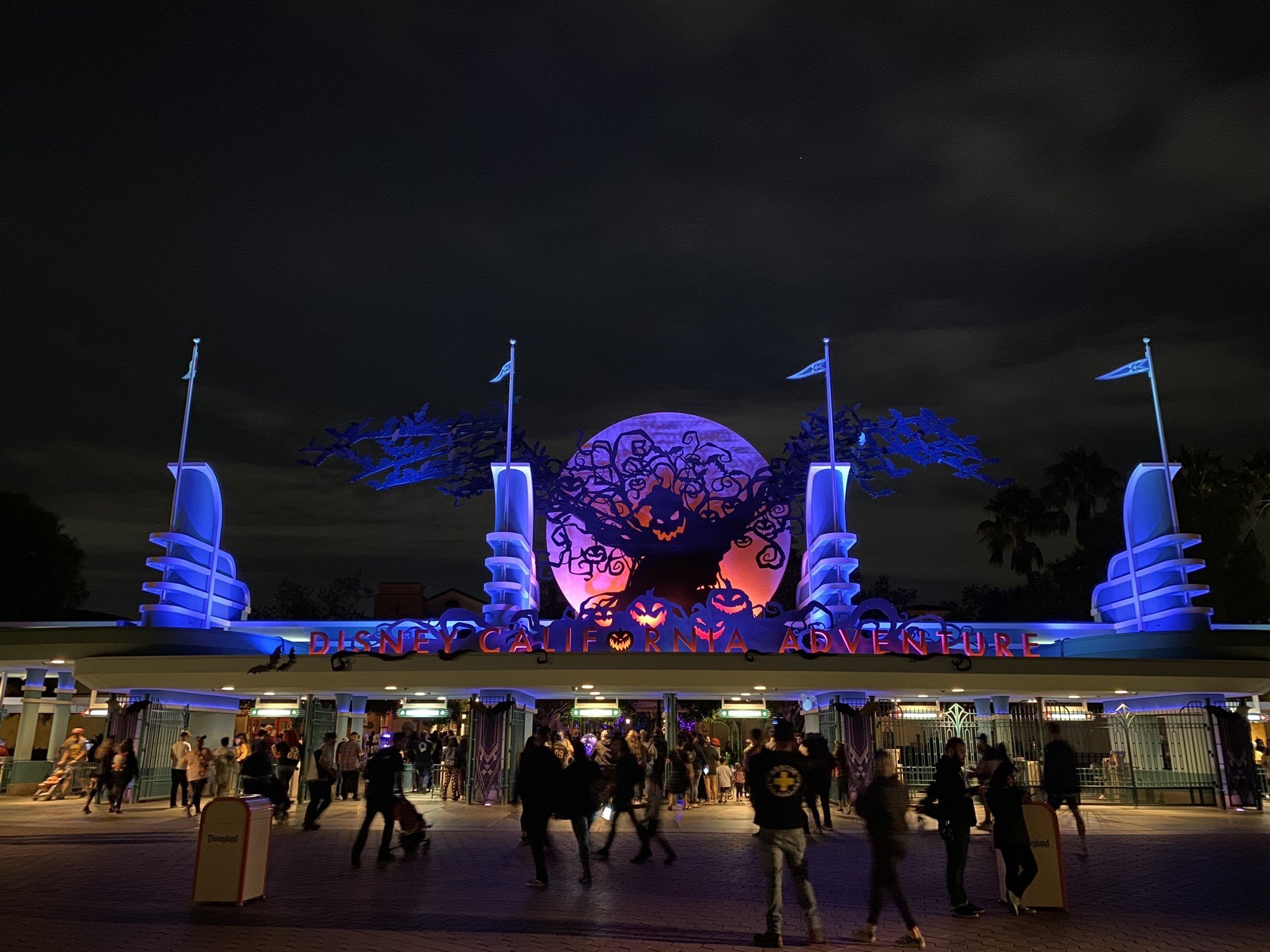The iPhone 11 Pro is the only camera you need for a day at Disneyland
- okt
- 04
- Posted by Michael
- Posted in Okategoriserade
Going to Disneyland anytime soon? You could leave that DSLR behind and just have your awesome iPhone 11 Pro for all of your photography needs!
If you know me at all, you may have learned that I'm kind of a Disney addict. I live a stone's throw away from Disneyland Resort in Anaheim, California, and I often go on spontaneous trips to the park with my husband and other Annual Passholder friends just to grab a meal, go on a few rides, or just take some photos with my iPhone.
This won't be a review of how my iPhone 11 Pro does at Disneyland as a whole. If you want that, then I recommend checking out Matthew Panzarino's iPhone 11 and iPhone 11 Pro review at Techcrunch. Instead, I'm going to go over how great the iPhone 11 Pro camera is for a very frequent Disneyland guest, or just anyone, in general, visiting Disneyland Resort on a vacation.
The best camera is always the one that is with you
For years, I've gone by the motto of "the best camera is the one that's with you." I've always had an interest in photography, and even took classes in high school and college. I bought point-and-shoot cameras just to try and make the most of my hobby, but I always found it a bit of a hassle to bring a separate camera with me on top of everything else. I always ended up just snapping photos with a cell phone, especially once I got an iPhone.
Ever since then, with all of the advancements made in the iPhone camera, I have had no desire to buy a digital camera or even a DSLR. I always have my phone with me, and it's perfectly capable of taking good photos that I could make great with some post-processing work, so why add another thing to my daily carry?
Honestly, as a child, I didn't get to go to Disneyland very much due to cost. I only began to go frequently because my now-husband and his family have always been going to Disneyland, and I got an Annual Pass as an anniversary gift one year, and have continued renewing it since.
I've been going to Disneyland at least once a week or a few times a month since (gotta get that money's worth), and it's become my new zen for iPhone photography since I have it with me all the time and find it annoying to carry more than what is needed.
With the iPhone 11 Pro cameras, I truly feel less of a need for having a standalone camera than ever before.
It's time to go Ultra Wide
Apple improves the iPhone camera every year, but this is definitely one of the biggest improvements since the iPhone 8 series and the ability to do Portrait Lighting with Portrait Mode. With the iPhone 11, there is the new Ultra-Wide 13mm lens. The new Ultra-Wide camera allows for 120-degree fields of view, allows you to capture more of the surrounding environments in every photo, and gets some amazing panorama-like shots, depending on how you frame and compose the image.
While at Disneyland over the weekend, I managed to use the Ultra-Wide several times during the day to get some gorgeous shots that were never possible before with my iPhone XS.
I could capture the entire Millennium Falcon in a single angled Ultra Wide shot, similar to how they do it with the PhotoPass photographers. The Ultra-Wide also let me capture more of other scenes, such as the Pixie's Hollow fountain in front of Tomorrowland, Elliott the Dragon in the Main Street Electrical Parade, the "Merry Christmas" display in Haunted Mansion Holiday as I rode off in a Doom Buggy, and various decorations and displays all over Disneyland, Disney California Adventure, and Downtown Disney.
The Ultra-Wide camera would also be great for capturing larger groups of people, such as family and friends, especially against walls and backdrops. However, it's usually just my husband and me, so I didn't get a chance to test that out. Panzarino has also seen success in using the Ultra-Wide camera for up-close shots of people and intimate moments, so while it may not be for everyone, that's another use case for the Ultra Wide.
Let's talk about that Night Mode
If you aren't into the Ultra-Wide perspective, that's fine. But the other major camera upgrade with the iPhone 11 this year is Night Mode, and I swear, this alone makes it worth upgrading, even if you have an XS from last year.
Night Mode happens automatically, and it isn't something that you can turn on manually, unfortunately. But it will come in quite often when you take pictures in low light or complete darkness, because the camera sense it and knows Night Mode will help you out. And this is where the iPhone 11 really shines, especially during a Disneyland trip.
While Disneyland is quite enjoyable during daylight, it's absolutely fantastic at night. The lights and sights during their nighttime shows, they're absolutely not to be missed, especially for those who don't get to go to Disneyland as often. And with Night Mode, those nighttime pictures have never looked better.
For Night Mode to kick in, the light threshold needs to fall below a certain level. Once that happens, the triple-lens camera system and computational software will pull in as much light as possible from the current environment to create the photo. This results in a brightened up images, but you can still tell that they're taken at night, rather than day. It takes multiple photos with different angles over a set interval (between two to 10 seconds), analyzes them for things like sharpness and light, and creates a single photo. The difference between my nighttime Disneyland photos from my old iPhone XS and my new iPhone 11 Pro is like night and day.
I never thought that my iPhone XS took bad photos at night, I mean, they weren't too shabby when I had it. But the iPhone 11 Pro blows it out of the water. I replicated a few of my favorite night shots that I took with the XS with my 11 Pro, and it's as clear as it could be. The iPhone 11 Pro Night mode shots came out much brighter with more vivid colors and incredible amounts of detail than I had ever got before.
You can clearly see the Evil Queen peeking out of the window while seeing the rest of the Snow White's Scary Adventures building lit up by the nearby Sleeping Beauty's castle. Every bit of the detail of the Millennium Falcon shows up. The fireworks in the sky during the Halloween Screams show are crisp and clear against a lit-up sky, and you can still see everyone on Main Street while the projections play on the walls. If you happen to stop in the right spot on one of Disney's dark rides, then you can capture a beautiful and amazing shot, like daydreaming Sally or Hatbox Ghost in the Haunted Mansion.
While Night mode is the biggest upgrade on the iPhone 11, you need to remember that it's most effective when you and the subject can be still for a few seconds. Otherwise, it might just end up a blurry picture that won't impress anyone. I found it a little annoying that I can't just toggle on Night mode manually. It activates only when it senses that it's needed.
If you were hoping to combine the Ultra-Wide lens and Night mode, then you'll also be disappointed, because it's impossible. The Ultra-Wide lens does not have focus pixels or optical image stabilization (OIS), which are both needed for Night mode. It also turns out that, when you zoom in 2x with Night Mode, you're not actually using the telephoto lens. Instead, the Camera system crops in the photo from the standard wide lens to where the 2x zoom would be. The actual telephoto lens with optical zoom is not capturing the image with Night mode.
What about the regular Wide camera lens?
Even though the big standouts with the new iPhone 11 Pro this year are the new Ultra-Wide camera and Night mode, that doesn't mean that the normal Wide lens didn't get any improvements.
I usually just take photos with the Wide lens unless I specifically need the Ultra Wide for more scenery or telephoto for getting up close from far away. I have noticed that the iPhone 11 Pro Wide camera takes much more vibrant photos, with more realistic and true-to-life colors as compared with my old iPhone XS. I never thought that the iPhone XS camera was bad, but when you retake some photos and compare them side-by-side, the iPhone 11 Pro images just look much better.
Unfortunately, I go so often that I can't remember what pictures I've taken with my old iPhones, so I couldn't replicate every shot that I've taken in the past (there are too many to count!) But I did manage to scrounge up a few that I know I've taken again with the iPhone 11 Pro, and compared to the XS, they look much brighter with more detail.
The iPhone 11 Pro camera also has some Smart HDR and Portrait mode improvements, such as better edge detection. I personally don't take many Portrait mode images at Disneyland when I go, but I noticed an improvement in HDR quality compared to my non-Disneyland Portraits.
Unless you're pro, skip the DSLR and take iPhone 11 Pro
I do not consider myself a professional photographer by any means. I just enjoy taking photos of pretty much everything as a way to remember my memories, and sometimes to express myself through something artistic.
My iPhone has always been my camera because it's most convenient and always available to me. With the iPhone 11 Pro, I believe that it's all I need, and all that most people will need, when it comes to photographing Disneyland (aside from PhotoPass photos which are great for family pics).
The Ultra-Wide lens lets you capture more panorama-like views of the parks, and Night mode is simply amazing, especially for capturing all of those nighttime shows. Even the standard Wide lens will make sure you get photos that truly pop.
Unless you're a professional photographer with very specific use cases, the iPhone 11 Pro is all you need to capture perfect photos at Disneyland.
Get More iPhone
Apple iPhone
iPhone 11 Pro From $999 at Apple iPhone 11 from $699 at Apple
Senaste inläggen
- Macbook Air M4-benchmark har läckt – imponerar med nästan Macbook Pro-prestanda
- Apple förbereder integration av Google Gemini i Apple Intelligence
- Windscribe VPN – snabb och effektiv vpn för Mac
- Kalifornien nominerar Steve Jobs till den amerikanska innovationsdollarn
- Kalifornien nominerar Steve Jobs till den amerikanska innovationsdollarn
Senaste kommentarer
Arkiv
- februari 2025
- januari 2025
- september 2024
- augusti 2024
- juli 2024
- juni 2024
- maj 2024
- april 2024
- mars 2024
- februari 2024
- januari 2024
- december 2023
- november 2023
- oktober 2023
- september 2023
- augusti 2023
- juli 2023
- juni 2023
- maj 2023
- april 2023
- mars 2023
- februari 2023
- januari 2023
- december 2022
- november 2022
- oktober 2022
- september 2022
- augusti 2022
- juli 2022
- juni 2022
- maj 2022
- april 2022
- mars 2022
- februari 2022
- april 2021
- mars 2021
- januari 2021
- december 2020
- november 2020
- oktober 2020
- september 2020
- augusti 2020
- juli 2020
- juni 2020
- maj 2020
- april 2020
- mars 2020
- februari 2020
- januari 2020
- december 2019
- november 2019
- oktober 2019
- september 2019
- augusti 2019
- juli 2019
- juni 2019
- maj 2019
- april 2019
- mars 2019
- februari 2019
- januari 2019
- december 2018
- november 2018
- oktober 2018
- september 2018
- augusti 2018
- juli 2018
- juni 2018
- maj 2018
- april 2018
- mars 2018
- februari 2018
- januari 2018
- december 2017
- november 2017
- oktober 2017
- september 2017
- augusti 2017
- juli 2017
- juni 2017
- maj 2017
- april 2017
- mars 2017
- februari 2017
- januari 2017
- december 2016
- november 2016
- oktober 2016
- september 2016
- augusti 2016
- juli 2016
- juni 2016
- maj 2016
- april 2016
- mars 2016
- februari 2016
- januari 2016
- december 2015
- november 2015
- oktober 2015
- september 2015
- augusti 2015
- juli 2015
- juni 2015
- maj 2015
- april 2015
- mars 2015
- februari 2015
- januari 2015
- december 2014
- november 2014
- oktober 2014
- september 2014
- augusti 2014
- juli 2014
- juni 2014
- maj 2014
- april 2014
- mars 2014
- februari 2014
- januari 2014
Kategorier
- –> Publicera på PFA löp
- (PRODUCT) RED
- 2015
- 25PP
- 2nd gen
- 32gb
- 3D Touch
- 3D-kamera
- 4k
- 64gb
- 9to5mac
- A10
- A9X
- Aaron Sorkin
- Accessories
- adapter
- AirPlay
- AirPods
- Aktiv
- Aktivitetsarmband
- Aktuellt
- Alfred
- Allmänt
- AMOLED
- Android Wear
- Angela Ahrendts
- Ångerätt
- Animal Crossing
- Animal Crossing New Horizons
- announcements
- Ansiktsigenkänning
- app
- App Store
- Appar
- Apple
- Apple Beta Software Program
- Apple Book
- Apple CarPlay
- Apple Event
- Apple iMac
- Apple Inc
- Apple Inc, Consumer Electronics, iCloud, iOS, iPhone, Mac, Mobile, Personal Software, Security Software and Services
- Apple Inc, iCloud
- Apple Inc, iOS
- Apple Inc, Mobile Apps
- Apple Inc, Monitors
- Apple Mac Mini
- Apple Macbook
- Apple MacBook Air
- Apple MacBook Pro
- Apple Macos
- Apple Maps
- Apple Music
- Apple Music Festival
- Apple Music Radio
- Apple Offer
- Apple Online Store
- Apple Park
- Apple Pay
- Apple Pencil
- Apple Podcast
- Apple Store
- Apple Store 3.3
- Apple TV
- apple tv 4
- Apple TV 4K
- Apple Watch
- Apple Watch 2
- Apple Watch 8
- Apple Watch 9
- Apple Watch Apps
- Apple Watch SE
- Apple Watch Series 2
- Apple Watch Sport
- Apple Watch Ultra
- Apple Watch, Headphones
- Apple Watch, iPhone
- AppleCare
- AppleTV
- Application
- Applications
- Apps
- AppStore
- Apptillägg
- Apptips
- AppTV
- April
- Arbetsminne
- armband
- Art Apps
- Återköp
- återvinning
- Åtgärdsalternativ
- atvflash
- Audio Apps
- Augmented REality
- Back-to-school
- Bakgrundsbilder
- BankId
- Barn
- Batteri
- batteriskal
- batteritid
- Beats
- Beats 1
- Beats Solo 2 Wireless
- Beats Solo2
- Bebis
- Beginner Tips
- Belkin
- Bendgate
- beta
- Beta 3
- betaversion
- betaversioner
- bilddagboken.se
- bilder
- bilhållare
- billboard
- Bioteknik
- Blendtec
- Bloomberg
- Bloons TD 5
- Bluelounge
- Bluetooth
- Böj
- Booking.com
- Borderlinx
- bose
- bugg
- Buggar
- Buggfixar
- Butik
- C More
- Calc 2M
- Camera
- Camera Apps
- Campus 2
- Canal Digital
- Carpool Karaoke
- Caseual
- Catalyst
- CES 2015
- Chassit
- Chip
- Chrome Remote Desktop
- Chromecast
- citrix
- clic 360
- CNBC
- Computer Accessories
- Computer Accessories, Laptop Accessories
- Connect
- Cydia
- Dagens app
- Dagens tips
- Damm
- Danny Boyle
- Data
- datamängd
- Datorer
- Datortillbehör
- Datum
- Defense
- Dekaler
- Designed by Apple in California
- Developer
- Development
- Digital Inn
- Digital Touch
- Digitalbox
- DigiTimes
- Direkt
- Discover
- display
- DisplayMate
- Dive
- Docka
- Dräger 3000
- Dropbox
- Droples
- DxOMark
- E-post
- earpod
- EarPods
- Earth Day
- Eddie Cue
- eddy cue
- Educational Apps
- Ekonomi
- Ekonomi/Bransch
- El Capitan
- Elements
- ElevationLab
- Elgato Eve
- Elgato Eve Energy
- EM 2016
- Emoji
- emojis
- emoticons
- Enligt
- Entertainment Apps
- EU
- event
- Eventrykten
- EverythingApplePro
- Faceshift
- facetime
- Fäste
- Featured
- Features
- Feng
- Film / Tv-serier
- Filmer
- Filstorlek
- Finance Apps
- Finder For AirPods
- Finland
- FireCore
- Fitbit
- Fitness Accessories
- Fjärrstyr
- Flurry
- Födelsedag
- fodral
- Förboka
- Force Touch
- förhandsboka
- Första intryck
- Forumtipset
- foto
- FoU (Forskning och Utveckling)
- Fource Touch
- Foxconn
- FPS Games
- Framtid
- Fre Power
- Frontpage
- Fullt
- Funktioner
- Fuse Chicken
- Fyra
- Gadgets
- Gagatsvart
- Gamereactor
- Games
- Gaming
- Gaming Chairs
- Gästkrönika
- General
- Gigaset
- Gitarr
- Glas
- GM
- Google Maps
- Google Now
- gratis
- grattis
- Guide
- Guider
- Guider & listor
- Guld
- hack
- Halebop
- hållare
- Hälsa
- Hårdvara
- HBO
- HBO Nordic
- Health
- Health and Fitness
- Health and Fitness Apps
- Hej Siri
- Helvetica Neue
- Hemelektronik
- Hemknapp
- Hemlarm
- Hermes
- Hitta min iphone
- Hjärta
- högtalare
- HomeKit
- HomePod
- Homepod Mini
- hörlurar
- htc
- Hue
- Humor
- i
- I Am A Witness
- IBM
- iBolt
- iBomber
- iBook
- icar
- iCloud
- iCloud Drive
- iCloud Voicemail
- iCloud.com
- iDevices
- IDG Play
- idownloadblog
- iFixit
- ikea
- iKörkort
- iLife
- Illusion Labs
- iMac
- IMAP
- iMessage
- iMessages
- iMore Show
- Incipio
- InFuse
- Inspelning
- Instagram-flöde
- Instrument
- Intel
- Internet/Webbtjänster
- iOS
- iOS 10
- iOS 12
- iOS 17
- iOS 18
- iOS 5
- iOS 7
- iOS 8
- iOS 8 beta
- iOS 8.1.3
- iOS 8.2
- iOS 8.3
- iOS 8.4
- iOS 8.4.1
- iOS 9
- iOS 9 beta 4
- iOS 9.1
- iOS 9.1 beta 2
- iOS 9.2
- iOS 9.2.1
- iOS 9.3
- IOS Games
- ios uppdatering
- iOS, iPad, MacOS
- iOS, iPhone
- ios9
- iPad
- iPad Accessories
- iPad Air
- iPad Air 2
- iPad Air 3
- iPad Air 5
- iPad Apps
- iPad Mini
- iPad mini 4
- iPad Mini 6
- iPad mini retina
- iPad Pro
- iPad, iPhone, Mac
- iPad, iPhone, Mobile Apps
- iPad, iPhone, Streaming Media
- iPados
- iphone
- iPhone 12
- iPhone 14
- iPhone 14 Pro
- iPhone 15
- iPhone 16
- iPhone 17
- iPhone 5
- iPhone 5S
- iPhone 5se
- iPhone 6
- iphone 6 plus
- iPhone 6c
- iPhone 6s
- iPhone 6S plus
- iPhone 7
- iPhone 7 display
- iPhone 7 Plus
- iPhone 7s
- iPhone Accessories
- iPhone Apps
- iPhone Cases
- iPhone SE
- iphone x
- iPhone XS
- iPhone XS Max
- iPhone, Mobile Apps
- iPhone7
- iPhoneGuiden
- iPhoneguiden.se
- iPhones
- iPod
- iPod Nano
- iPod shuffle
- ipod touch
- iSight
- iTunes
- iWatch
- iWork
- iWork för iCloud beta
- Jailbreak
- James Corden
- Jämförande test
- Jämförelse
- Jet Black
- Jet White
- Jönssonligan
- Jony Ive
- Juice Pack
- Juridik
- Just mobile
- kalender
- kalkylator
- Kamera
- Kameratest
- Karriär/Utbildning
- Kartor
- Kevin Hart
- keynote
- Keynote 2016
- KGI
- KGI Security
- Kina
- Klassiskt läderspänne
- Kod
- Kollage
- koncept
- konceptbilder
- köpguide
- krasch
- Krascha iPhone
- Krönika
- Kvartalsrapport
- Laddhållare
- laddningsdocka
- Laddunderlägg
- läderloop
- lagar
- Lagring
- Lajka
- Länder
- lansering
- laserfokus
- Layout
- leather loop
- LG
- Liam
- Lifeproof
- Lightnigport
- lightning
- Linux
- LinX
- live
- Live GIF
- Live Photos
- Live-event
- Livsstil
- Ljud & Bild
- Logitech
- LOL
- Lösenkod
- Lösenkodlås
- Lovande spel
- LTE
- Luxe Edition
- M3
- M3TV
- Mac
- Mac App Store
- Mac Apps
- Mac Mini
- Mac OS
- Mac OS X
- Mac OS X (generellt)
- Mac OS X Snow Leopard
- Mac Pro
- Mac, MacOS
- Mac, Online Services
- Mac, Security Software and Services
- Macbook
- Macbook Air
- Macbook Pro
- MacBook, MacOS
- Macforum
- Macintosh
- macOS
- MacOS, Security Software and Services
- Macs
- MacWorld
- Made for Apple Watch
- magi
- Magic
- MagSafe
- Martin Hajek
- matematik
- Meddelanden
- Media Markt
- Medieproduktion
- Mediocre
- Messaging Apps
- Messenger
- MetaWatch
- Mfi
- Michael Fassbender
- microsoft
- Mikrofon
- Minecraft
- Ming-Chi Kuo
- miniräknare
- minne
- Mixer
- Mixning
- Mjukvara
- mobbning
- Mobile Apps
- Mobile Content
- Mobilt
- Mobilt/Handdator/Laptop
- Mobiltelefon
- Mockup
- Mophie
- mors dag
- moto 360
- Motor
- MTV VMA
- multitasking
- Music
- Music Apps
- Music, Movies and TV
- Musik
- Musikmemon
- MW Expo 2008
- native union
- Nätverk
- Navigation Apps
- nedgradera
- Netatmo Welcome
- Netflix
- Netgear Arlo
- News
- Niantic
- Nike
- Nikkei
- Nintendo
- Nintendo Switch
- Nöje
- Norge
- Notis
- Notiscenter
- nya färger
- Nyfödd
- Nyheter
- Officeprogram
- Okategoriserade
- OLED
- omdöme
- Omsättning
- OS X
- OS X El Capitan
- OS X Mavericks
- OS X Yosemite
- Outlook
- Övrig mjukvara
- Övrigt
- PanGu
- papper
- patent
- PC
- pebble
- Pebble Smartwatch
- Pebble Steel
- Pebble Time
- Pebble Time Steel
- Persondatorer
- Petter Hegevall
- PewDiePie
- Philips
- Philips Hue
- Phones
- Photoshop
- Planet of the apps
- Plex
- Pluggar
- Plus
- Plusbox
- Podcast
- Podcast Apps
- Pokemon
- Pokemon Go
- Policy
- Porträttläge
- PP
- Pris
- priser
- problem
- Problems
- Productivity Apps
- Program
- Prylar & tillbehör
- Publik
- publik beta
- QuickTime
- räkenskapsår
- räkna
- ram
- RAM-minne
- Rapport/Undersökning/Trend
- Rea
- Reading Apps
- recension
- Red
- reklaamfilm
- reklam
- reklamfilm
- reklamfilmer
- rekord
- Rendering
- reparation
- Reportage
- Reptest
- ResearchKit
- Retro
- Review
- Ring
- Ringa
- Rocket Cars
- Rosa
- Rumors
- Rumours
- RunKeeper
- rykte
- Rykten
- Safir
- Säkerhet
- Säkerhetsbrist
- Samhälle/Politik
- samsung
- Samtal
- San Francisco
- SAP
- security
- Series 2
- Servrar
- Shigeru Miyamoto
- Sia
- Simulation Games
- Siri
- SJ Min resa
- skal
- Skal iPhone 6
- skal iPhone 6s
- skärm
- SKärmdump
- Skärmglas
- Skribent
- skribenter medarbetare
- Skriva ut
- skruvmejsel
- skydd
- Skyddsfilm
- Skype
- slice intelligence
- Smart
- smart hem
- Smart Home
- Smart Keyboard
- Smart klocka
- Smart Lights
- smartphone
- Smartwatch
- SMS
- Snabbt
- Snapchat
- Social Apps
- Software
- Solo2
- sommar
- Sonos
- Sony
- soundtouch
- Space Marshals
- spår
- Speakers
- Special Event
- Spel
- Spelkonsol
- Spellistor
- Split Screen
- Split View
- Sport
- Sportband
- Sports Apps
- spotify
- Spring forward
- Statistik
- Steve Jobs
- Stickers
- Stockholm
- Stor iPhone
- Storlek
- Story Mode
- Strategy Games
- streama
- Streaming
- Streaming Devices
- Streaming Media
- stresstest
- Ström
- Studentrabatt
- stylus
- Super Mario Run
- support
- Surf
- Surfplatta
- svenska
- sverige
- Sverigelansering
- Switch
- Systemstatus
- Systemutveckling
- tåg
- Taig
- Tangentbord
- Taptic Engine
- Tårta
- tät
- Tävling
- Taylor Swift
- Teknik
- tele 2
- Telefoner
- Telekom
- Telia
- Test
- Tid
- TikTok
- Tile
- tillbehör
- Tim Cook
- TIME
- TimeStand
- Tiny Umbrella
- Tips
- Toppnyhet IDG.se
- Touch ID
- TouchID
- tower defence
- trådlös laddning
- Trådlösa hörlurar
- trådlöst
- trailer
- Travel Apps
- Tre
- TrendForce
- TripAdvisor
- Trolleri
- trump
- TSMC
- Tum
- tv
- TV Apps
- tvätta
- tvOS
- tvOS 9.2
- tvOS beta 2
- Tweak
- Typsnitt
- Ubytesprogram
- UE MegaBoom
- Unboxing
- Underhållning/Spel
- unidays
- United Daily News
- Unix
- Updates
- Uppdatera
- uppdatering
- Upplösning
- upptäckt
- USA
- Ut på Twitter
- utbyte
- utbytesprogram
- Utilities Apps
- Utlottning
- utrymme
- utvecklare
- varumärke
- Vatten
- Vattentålig
- vattentät
- vävt nylon
- Verktyg
- Viaplay
- Vibrator
- video
- Videoartiklar och webb-tv (M3/TW/CS)
- Villkor
- viloknapp
- Virtual Reality
- Virus
- visa
- Vision Pro
- VLC
- Volvo on call
- VPN
- W1
- Waitrose
- Watch OS
- WatchOS
- WatchOS 2
- watchOS 2.0.1
- watchOS 2.2
- Webbtv (AppTV)
- wi-fi
- Wifi-samtal
- Windows
- Windows 8
- WWDC
- WWDC2015
- yalu
- Youtube
- Zlatan