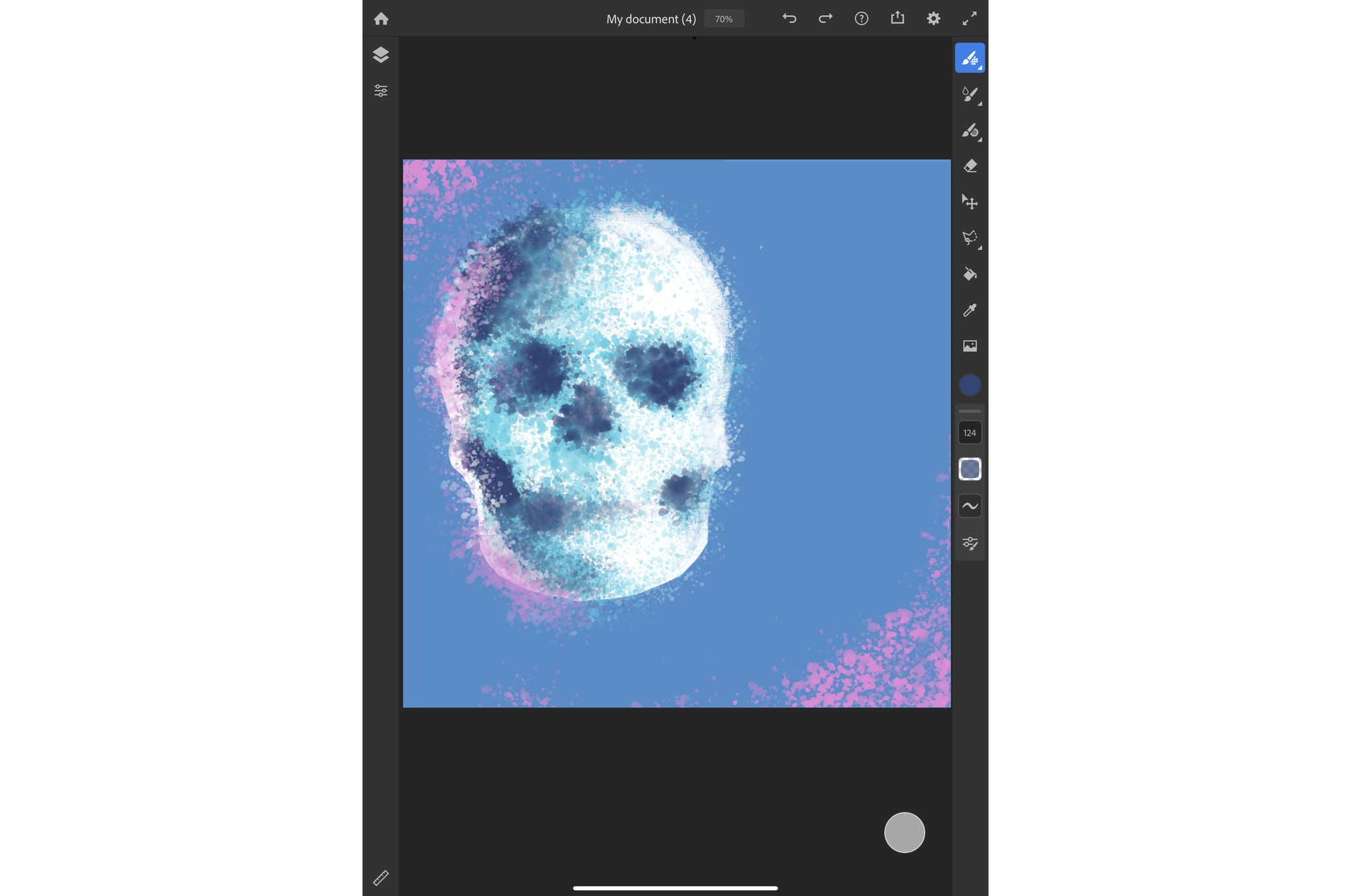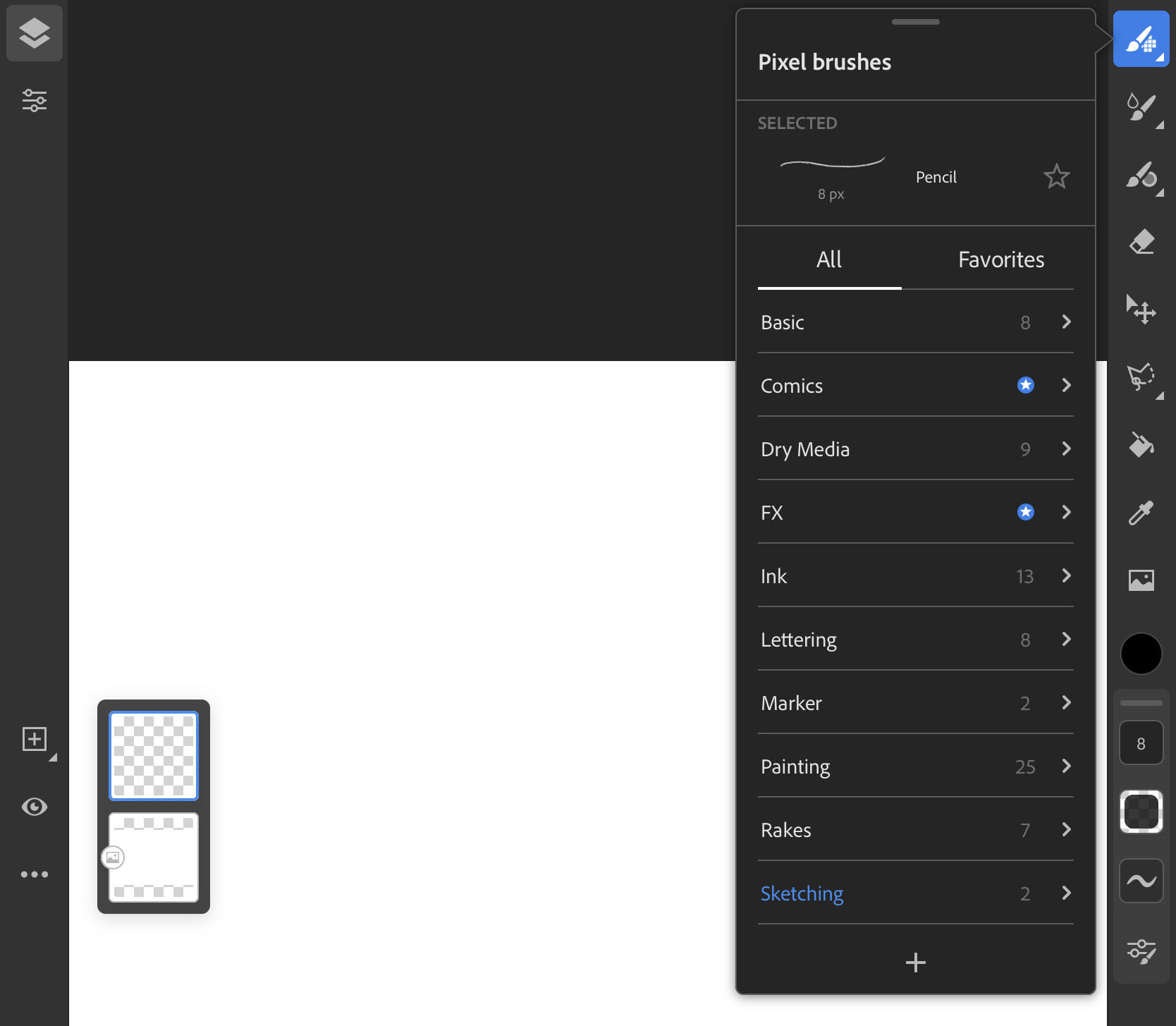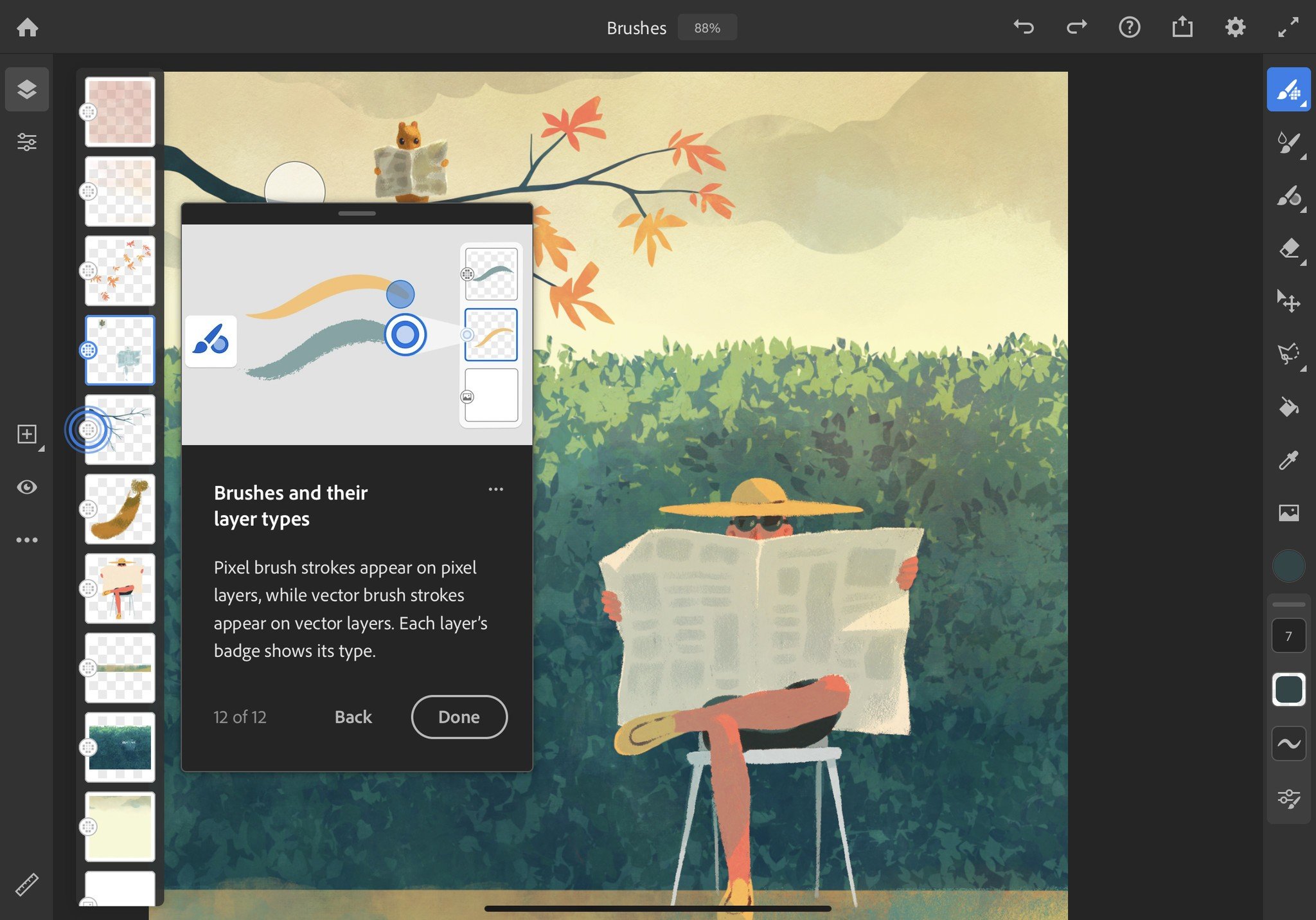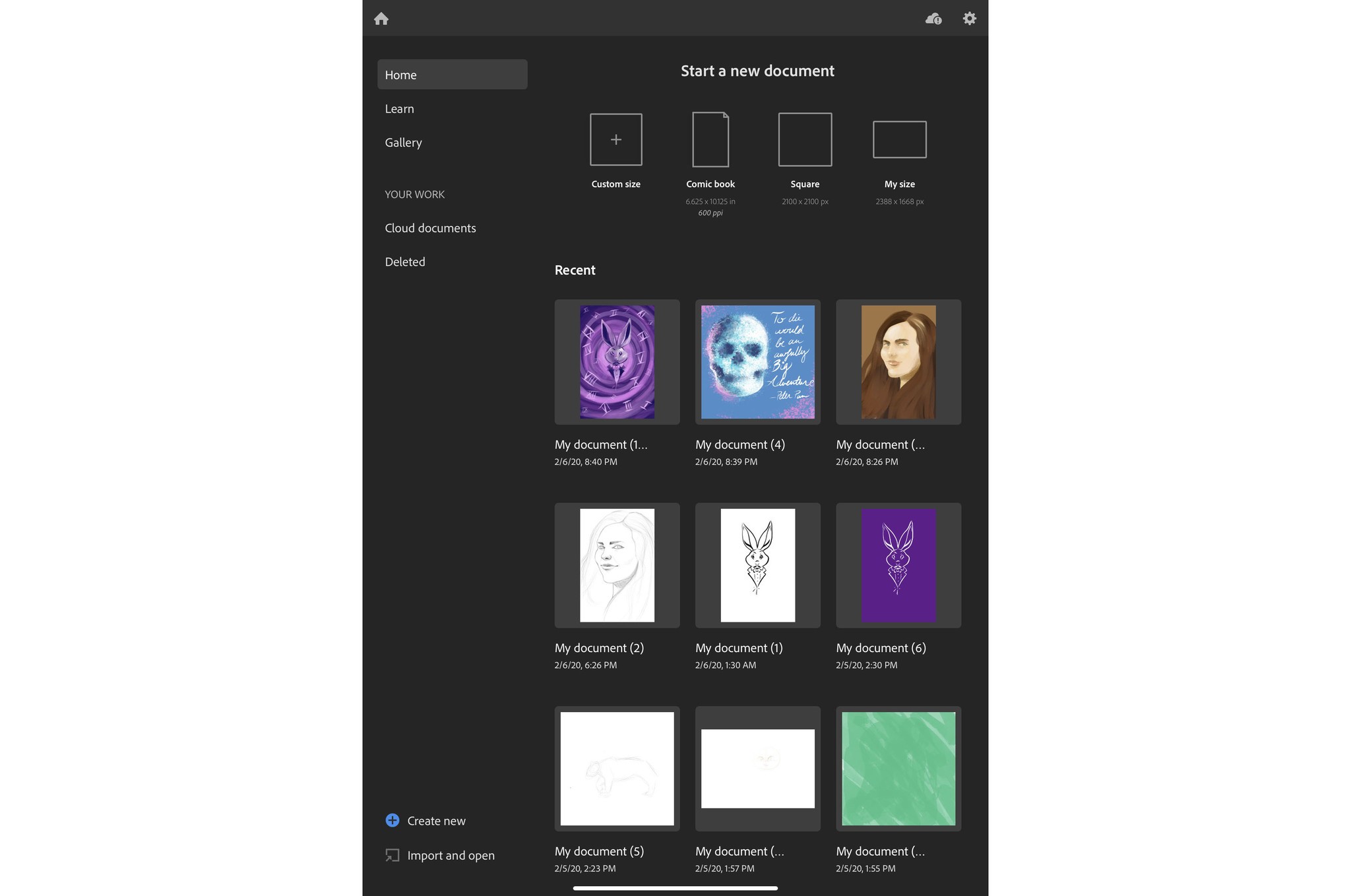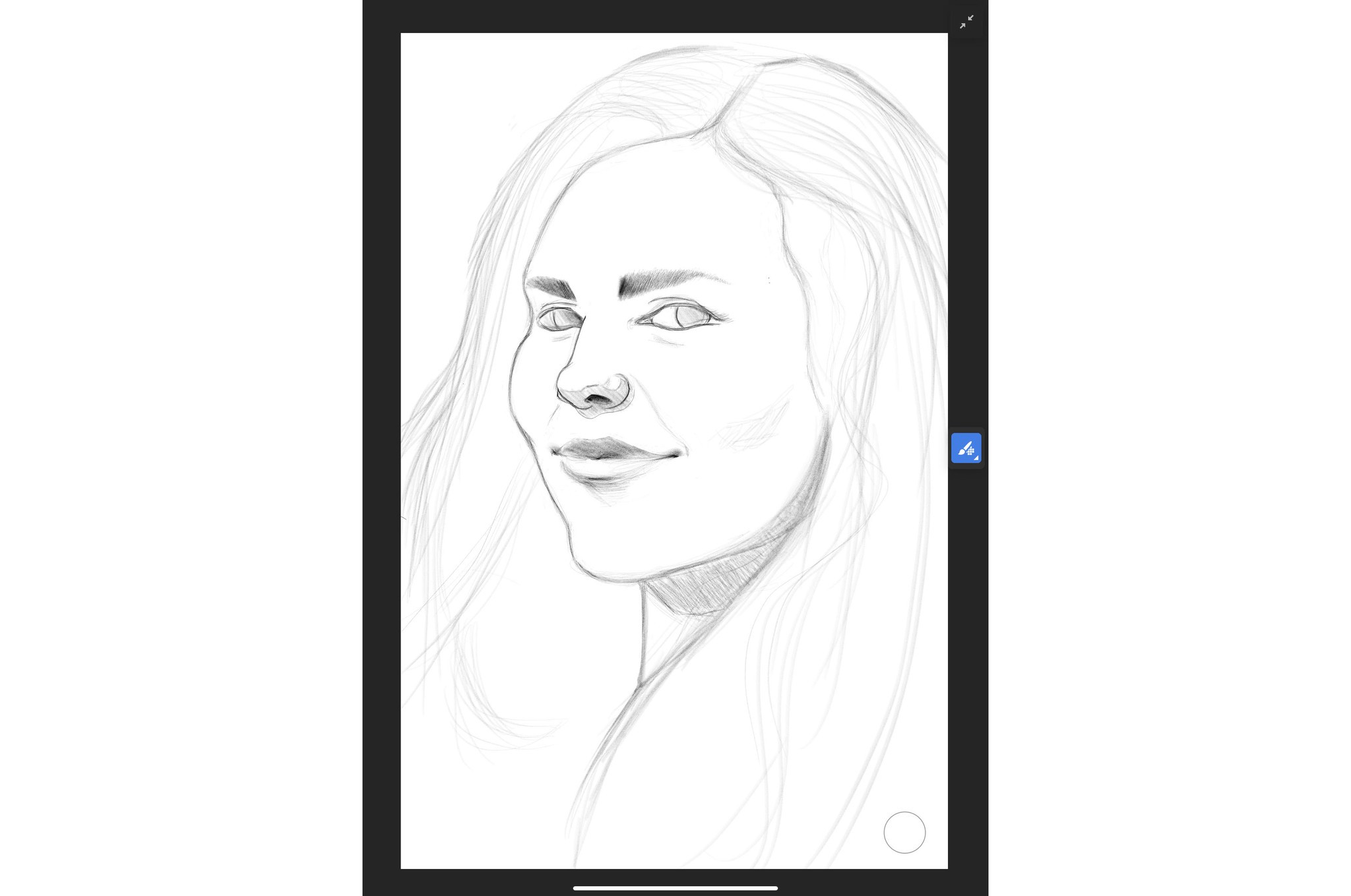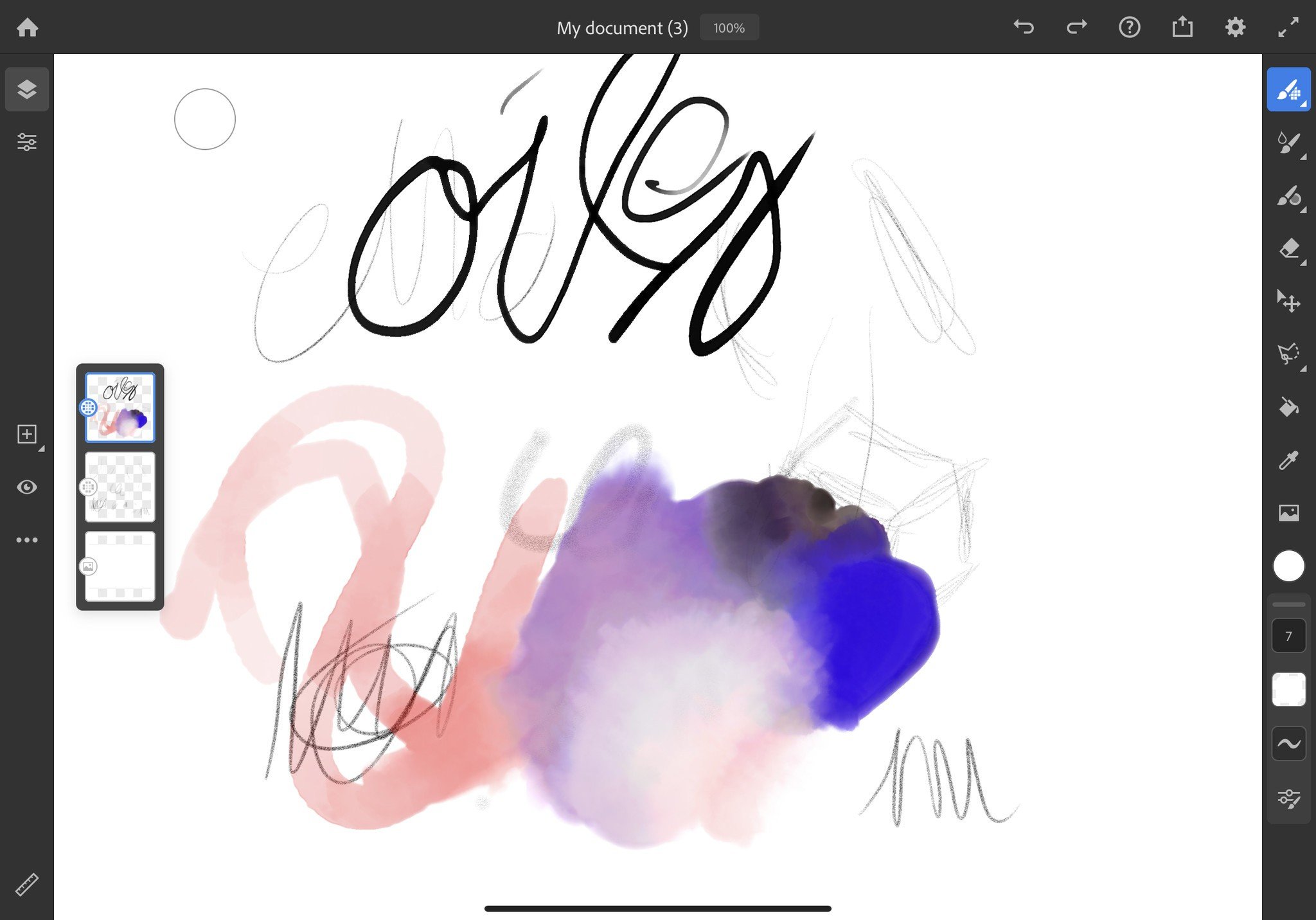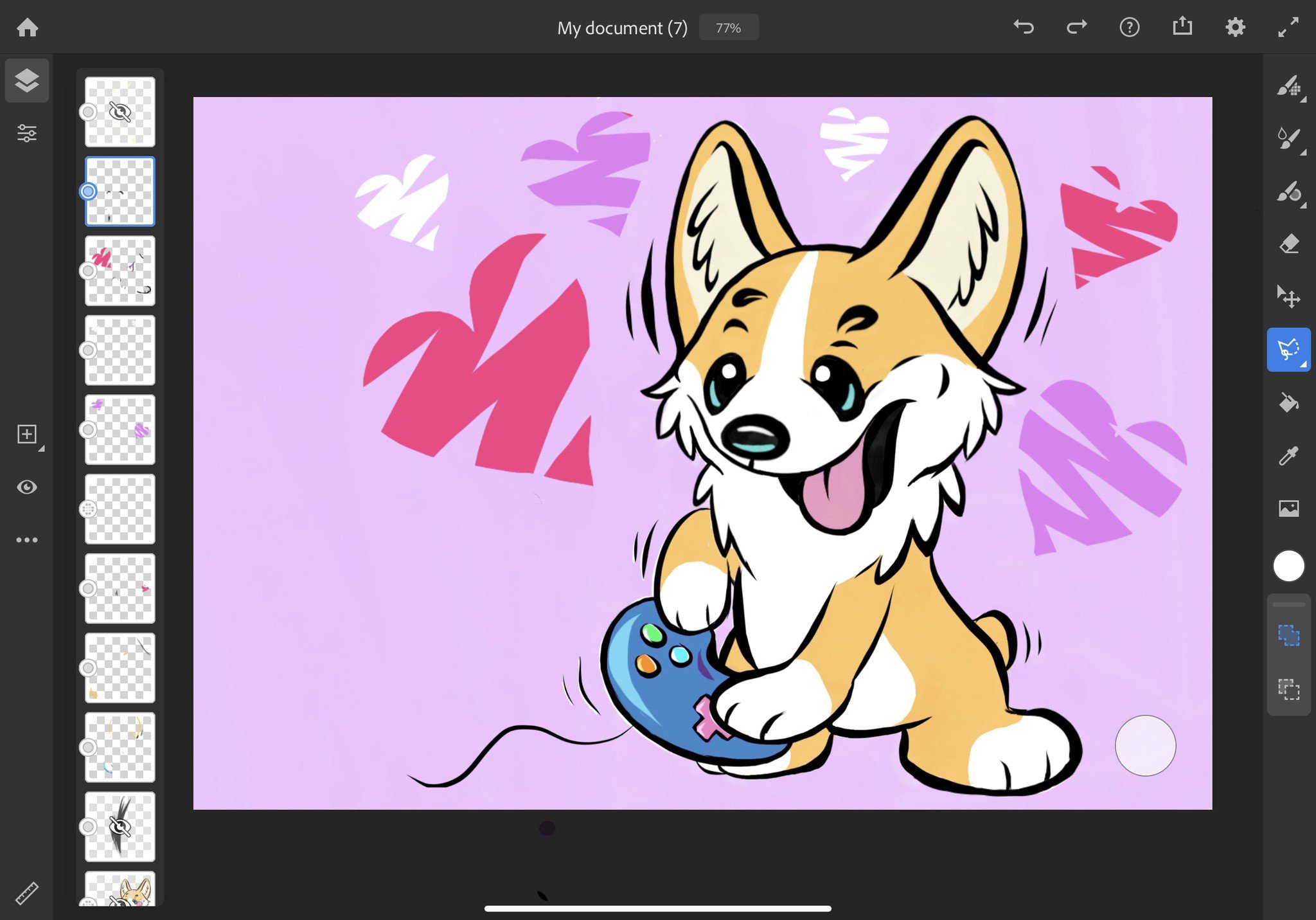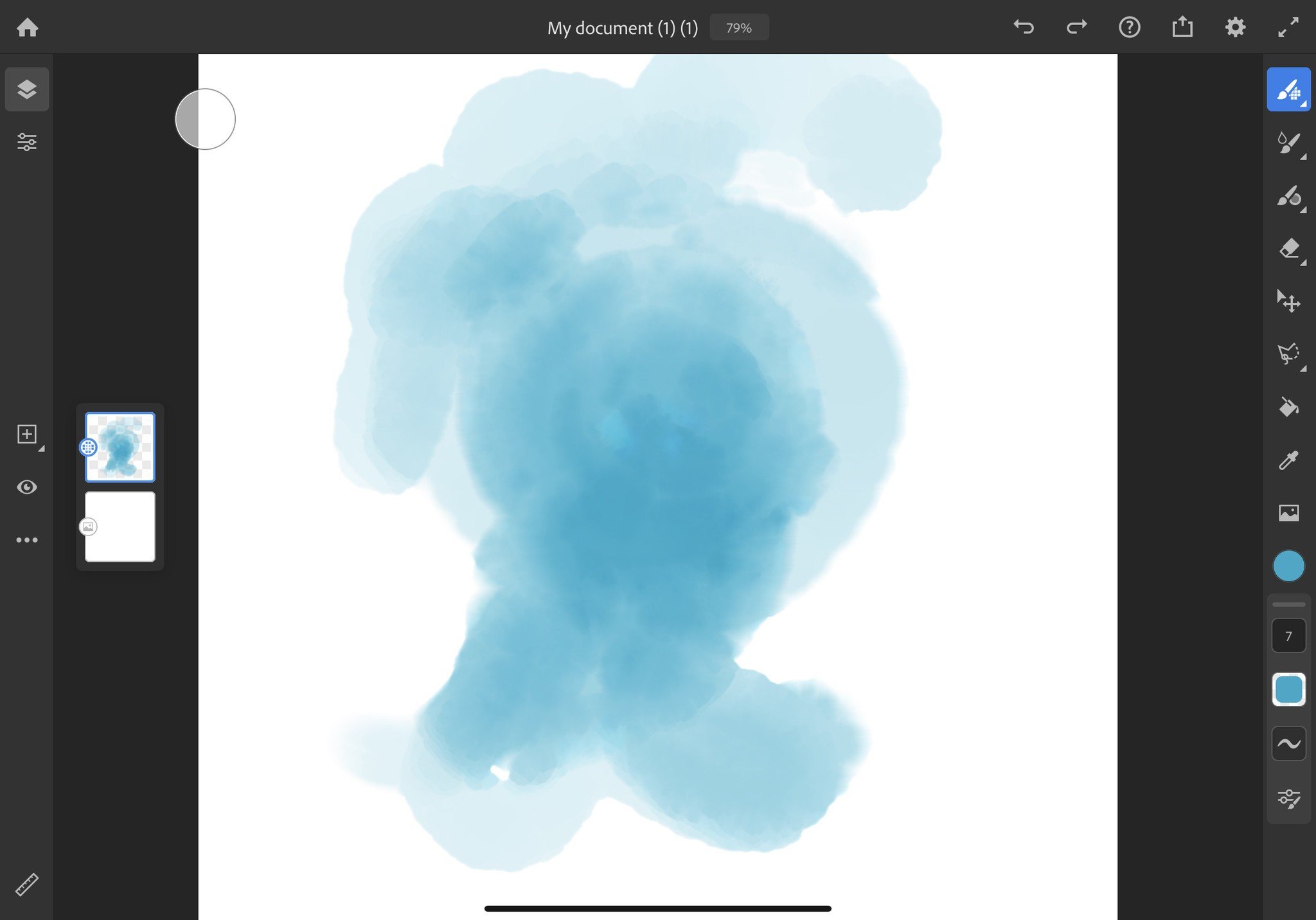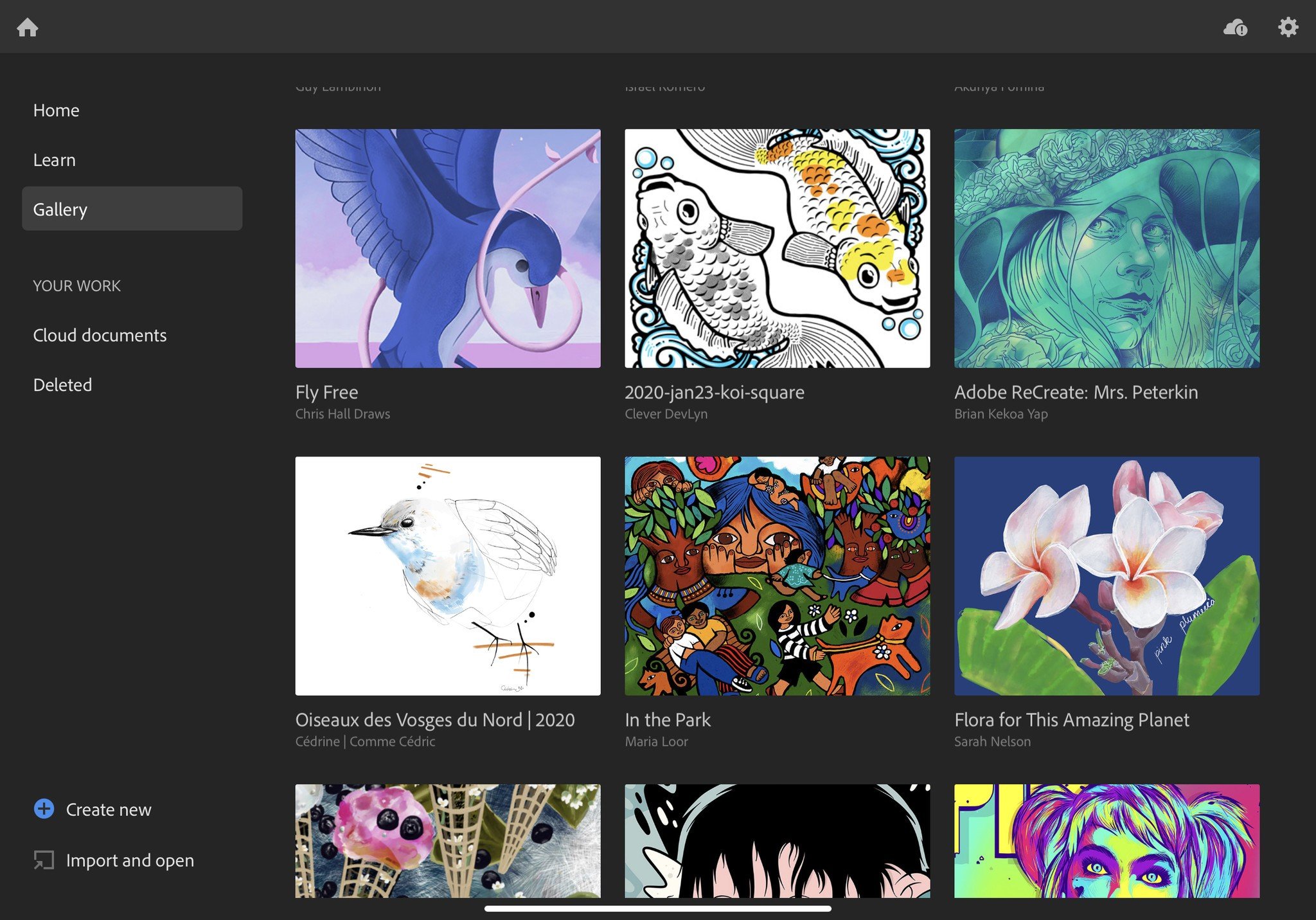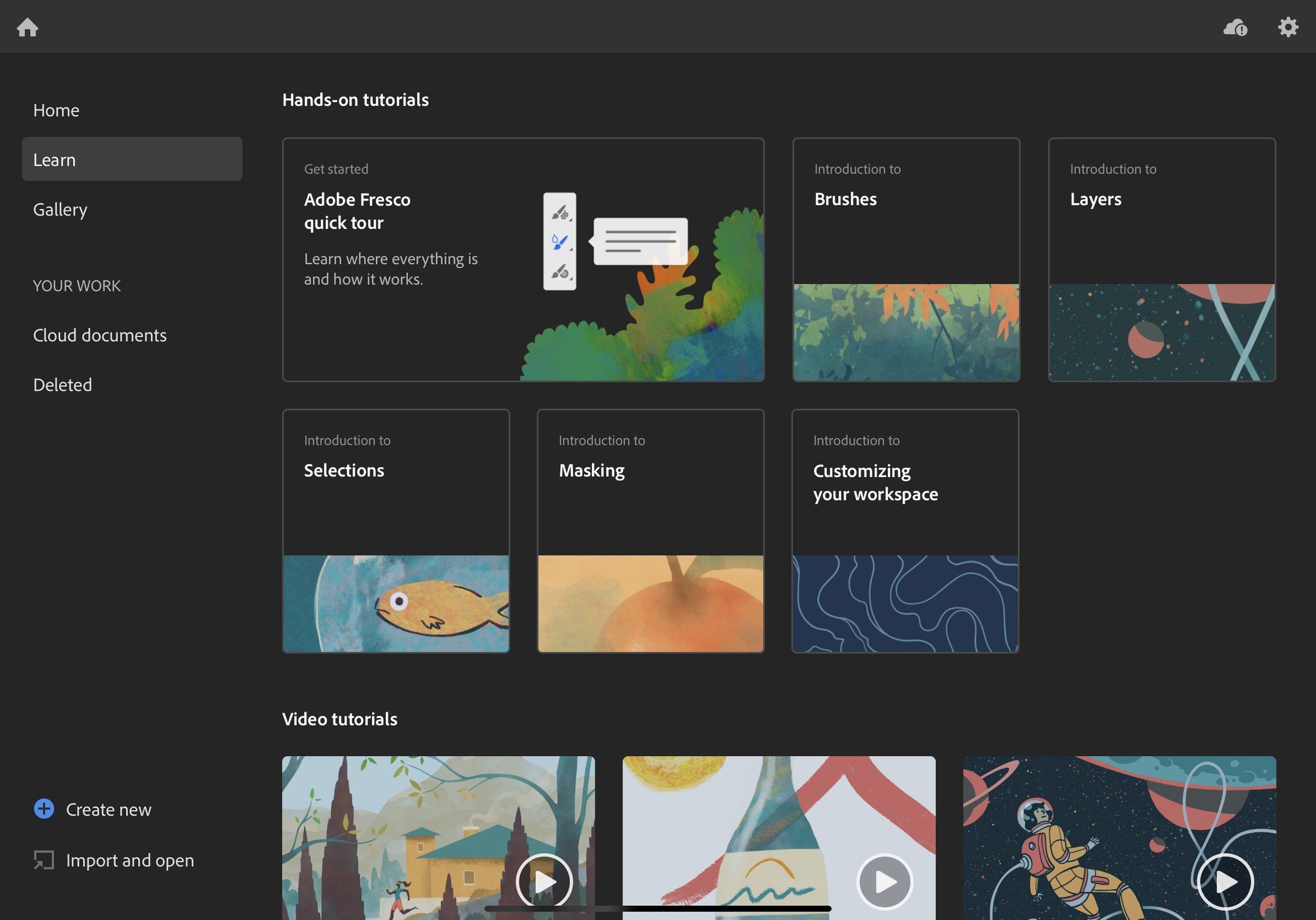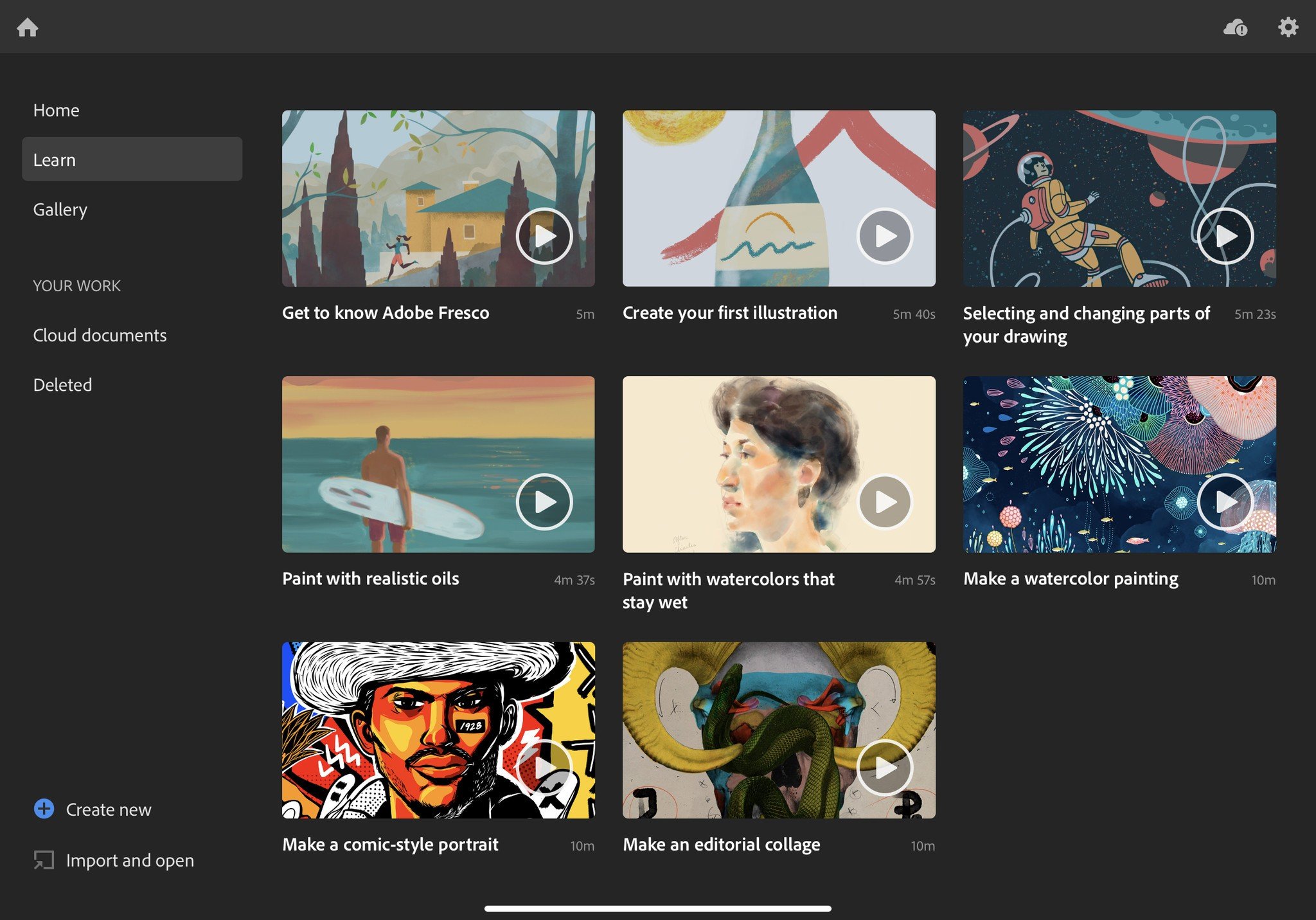Adobe Fresco is the drawing and painting tool you’ve always wanted
- feb
- 21
- Posted by Michael
- Posted in Okategoriserade
If that wasn't enough, it's also free to use.
There are so many drawing and digital painting programs out there, which makes it hard to know which ones are actually worth your time. On top of that, many are complicated and take hours of classes to understand. Ideally, you want some intuitive software that allows you to paint and draw while looking and feeling as if you're using traditional tools.
I had the opportunity to test Adobe Fresco on an iPad Pro — a free drawing and painting app created specifically for tablets. In the 30+ hours I spent testing it, I discovered that not only is the interface incredibly easy to navigate, but the tools work beautifully and give you plenty of control when designing. Though the software is free, I will say that you will definitely want to use the Apple Pencil in order to get the most out of this app. I used it in my testing and found that it pairs beautifully with Adobe Fresco. It's available on a number of iOS and Android tablets and there are plans to bring it to even more devices.
There is a premium subscription for Adobe Fresco. However, you only need to upgrade to the paid version if you'd like access to additional brushes and tools. If you're already a fan of the Creative Cloud, this is a great companion software and if you aren't familiar with Adobe's other programs, it's a far more user-friendly starting point compared to Photoshop or Illustrator.
Realistic drawing and painting
Adobe Fresco
Bottom line: If you're wanting a free drawing and painting software that creates realistic effects for raster, live, and vectors brushes, this is the app to get. Just be aware that there are no text tools and the free version only provides 2GB of storage.
Pros
- Intuitive interface
- 85 Raster, live, and vector brushes
- True-to-life effects
- Stroke sensitivity
- Basic app is free
Cons
- Cannot add text
- No canvas or paper options
- Only 2 GB of storage with free version
- Premium subscription is $10/mo
Easy to use with realistic effects
Adobe Fresco What I like
From the minute I placed the Apple Pencil on the screen and began sketching around in Adobe Fresco, I could tell that I was going to like this software. The tools are easy to find and utilize, making it a great fit for beginning digital artists, but they are also complex enough to satisfy professionals. Here are all the things I loved about Adobe Fresco.
True-to-life effects Looks like the physical medium
I really can't stress this point enough. Whenever I use the various tools, the program responds so realistically that it looks exactly as though the designs have been created with physical art supplies instead of via tablet.
Strokes look true to life like they've been made with physical mediums instead of on a tablet.
The water color brushes spread and create that familiar cloudy effect whenever I put down multiple brush strokes. The pencil tool responds to pressure and looks just as though I've been sketching in my notepad. In addition to drawing with the Apple Pencil's tip, you can even use the sides of the tip to produce a scumble effect for soft shading.
Similarly, the harder you press down with the vector brush, the thicker the strokes become, allowing you to give depth to your images like you can do with physical pen and ink. Plus, you can adjust how much water is on the brush, the opacity, and the flow, thus affecting what it looks like when you make strokes on the screen. This really helps you get the exact feel you're going for with your work.
This realism opens up a lot of possibilities, but the program also allows you to cheat since it's more forgiving than traditional mediums. If you make a bad stroke, you simply tap two fingers on the screen to undo. Plus, you can always go in with the eraser and remove any aspects you don't like from the various layers.
Plenty of free tools Lots of variety
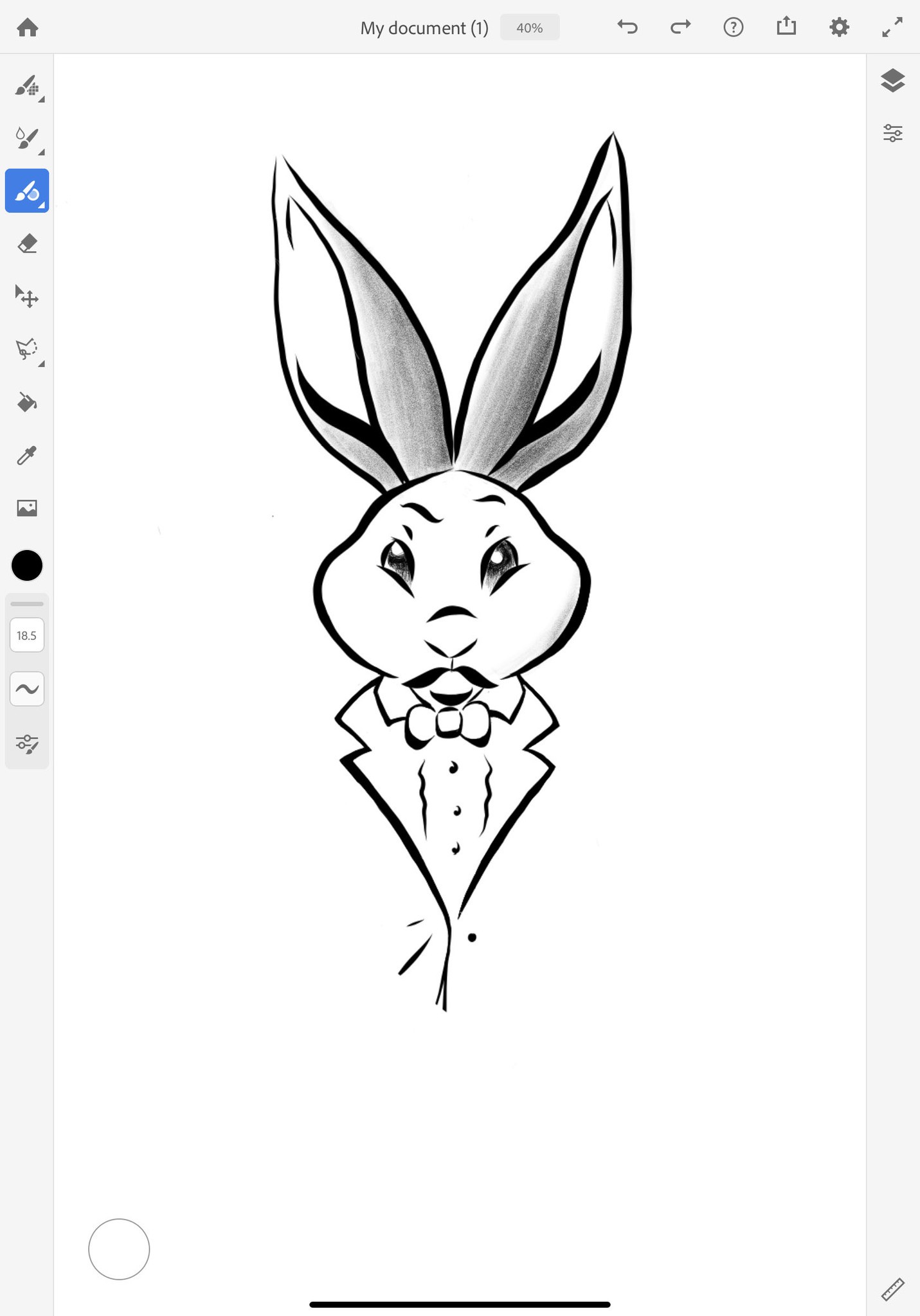 Vector strokes and pixel brushes within the same document.
Vector strokes and pixel brushes within the same document.
Whenever you hear that a drawing program is free, you usually figure that it's going to either not be that good or that it's going to hide most of its features behind a pay wall of some kind. However, Adobe Fresco's free version surprised me with how many tools it offered.
You get unlimited layers, so you don't have to worry about feeling limited in that respect. And then there is a mixture of 85 different brushes, including live, raster, and vector brushes. Although, you will find that 33 additional brushes (mostly comic and background effects) and the ability to import your own brushes are only accessible via the premium subscription.
What makes this Adobe software unique is that it allows you to use pixel brushes and vectors within the same project, making it a very toned down mix of Photoshop and Illustrator. That not only makes it a lot easier to create full works of art within one Adobe program, but it also gives you the freedom to create interesting designs that you couldn't make in raster-only or vector-only projects.
Intuitive tools Easy to find and edit
This program is pretty basic compared to Photoshop or Illustrator, but it includes the most important paint and drawing tools, such as: selection tools, the eye dropper, opacity options, a fill tool, layers, and an import button.
I was also happy to find that you can edit the toolbar. I'm left handed, which means that when I first used the app, my knuckes kept tapping on the various tools on the left side of the screen while I was drawing. As you can imagine, this was really frustrating. So, I was really happy to find that I could move the toolbar to the right side of the screen to avoid this problem. Things went much more smoothly after that.
Learning tools A great start for beginning artists
I don't know about you, but I learn best when I get some hands on experience. Adobe understands this and has made it easy for anyone new to digital drawing to learn how to use Fresco by letting them poke around in completed works. You'll find video tutorials as well as layered files in the Learn section of the app, which you can manipulate and explore in to better understand the software.
There's also a Gallery where you and other users can upload their work for all Fresco users to see. You'll even find that people upload live videos of themselves using Adobe Fresco. By watching them, you might be able to pick up a thing or two from fellow artists.
Lacks some options
Adobe Fresco What I don't like
As you can tell by the star rating I've given this app, it isn't perfect. Here are all of the things that I didn't like about Adobe Fresco.
Limited tools Cannot add text or choose your canvas
I was absolutely surprised to find that there isn't a text tool in Adobe Fresco. Granted, this is supposed to be more of a drawing and painting software rather than a graphic design software. However, not being able to add text is very limiting for many users. While testing, I ended up porting a finished piece into Photoshop and adding text that way, which was easy enough to do since I already had access to Photoshop, but that won't be an option for some folks.
The lack of a text tool limits what you can do in the software.
Additionally, while the effects of the brushes looked incredibly realistic, it was a letdown when I discovered that there aren't any canvas options for changing the texture of your background. This might not be important for some users, however, I like adding more depth to my pieces by choosing what my base layer looks like. In some other drawing and painting software, being able to choose different canvases can affect what the brushes look like when they get applied and thus gives you more control over how your piece looks.
The premium subscription Same as paying for Photoshop CC
As I've said before, I absolutely love the brushes and tools that come with the free version of this software. Many beginner and professional artist will be able to do a great deal of designing in this app without feeling limited. However, if you're really serious about your digital art, you're going to want to upgrade to the premium subscription.
There are 1000 additional brushes with the premium version. Plus, instead of only providing 2 GB of Cloud Storage, the paid version gives you 100 GB. Considering how big layered images tend to get, you're going to want that additional amount of space if you plan on using this app regularly.
The thing is, you'll need to pay $10 per month for the premium version. That's the same as paying for Adobe's Photography plan, which gives you both Photoshop and Lightroom, as well as 20GB of storage. And yet, Adobe Fresco doesn't offer nearly as many tools, functions or storage as Adobe's flagship software. Granted, $10 per month is less expensive than paying for the Photoshop subscription on it's own.
Adobe Fresco Bottom Line
I only planned on spending roughly seven hours testing the free Adobe Fresco drawing app, but I found myself enjoying it so much that I ended up testing it for over 30 hours. It's a remarkable program that produces true-to-life effects for pencil, brush, and ink tools. If you're already familiar with Adobe software, you'll find this software super easy to use compared to Photoshop or Illustrator. This also makes it a great option for novice digital artists.
While I loved Adobe Fresco quite a bit, I was disappointed when I discovered that it doesn't have a text tool and there's no way to change the canvas type for your projects. The lack of these options can feel very limiting for some users. However, I was impressed when I found that a mix of 85 live, raster, and vector brushes were included with the free version. This gives you plenty of room to create the digital drawing and painting projects you envision.
If you feel you'll be using this software a lot, you can also pay $10 per month for the premium version, which gives you access to additional brushes and 100 GB of Cloud Storage.
Paint like a pro
Adobe Fresco
Free and easy to use
Create the digital artwork you've always imagined with this intuitive app. You'll have access to several brushes and tools and can even have both raster and vector layers within one document.
Gallery
Senaste inläggen
- Rykte: Apples Face ID-dörrklocka kan få Magsafe-stöd
- Phil Schiller uttryckte oro över App Stores avgifter för externa köp
- Indonesien häver fem månader långt försäljningsförbud för Iphone 16
- Allt vi vet om Apples vikbara Iphone
- Jony Ive: “Imac-designen tog bara tre veckor”
Senaste kommentarer
Arkiv
- februari 2025
- januari 2025
- september 2024
- augusti 2024
- juli 2024
- juni 2024
- maj 2024
- april 2024
- mars 2024
- februari 2024
- januari 2024
- december 2023
- november 2023
- oktober 2023
- september 2023
- augusti 2023
- juli 2023
- juni 2023
- maj 2023
- april 2023
- mars 2023
- februari 2023
- januari 2023
- december 2022
- november 2022
- oktober 2022
- september 2022
- augusti 2022
- juli 2022
- juni 2022
- maj 2022
- april 2022
- mars 2022
- februari 2022
- april 2021
- mars 2021
- januari 2021
- december 2020
- november 2020
- oktober 2020
- september 2020
- augusti 2020
- juli 2020
- juni 2020
- maj 2020
- april 2020
- mars 2020
- februari 2020
- januari 2020
- december 2019
- november 2019
- oktober 2019
- september 2019
- augusti 2019
- juli 2019
- juni 2019
- maj 2019
- april 2019
- mars 2019
- februari 2019
- januari 2019
- december 2018
- november 2018
- oktober 2018
- september 2018
- augusti 2018
- juli 2018
- juni 2018
- maj 2018
- april 2018
- mars 2018
- februari 2018
- januari 2018
- december 2017
- november 2017
- oktober 2017
- september 2017
- augusti 2017
- juli 2017
- juni 2017
- maj 2017
- april 2017
- mars 2017
- februari 2017
- januari 2017
- december 2016
- november 2016
- oktober 2016
- september 2016
- augusti 2016
- juli 2016
- juni 2016
- maj 2016
- april 2016
- mars 2016
- februari 2016
- januari 2016
- december 2015
- november 2015
- oktober 2015
- september 2015
- augusti 2015
- juli 2015
- juni 2015
- maj 2015
- april 2015
- mars 2015
- februari 2015
- januari 2015
- december 2014
- november 2014
- oktober 2014
- september 2014
- augusti 2014
- juli 2014
- juni 2014
- maj 2014
- april 2014
- mars 2014
- februari 2014
- januari 2014
Kategorier
- –> Publicera på PFA löp
- (PRODUCT) RED
- 2015
- 25PP
- 2nd gen
- 32gb
- 3D Touch
- 3D-kamera
- 4k
- 64gb
- 9to5mac
- A10
- A9X
- Aaron Sorkin
- Accessories
- Accessories, Apple Watch, iPhone
- adapter
- AirPlay
- AirPods
- Aktiv
- Aktivitetsarmband
- Aktuellt
- Alfred
- Allmänt
- AMOLED
- Android Wear
- Angela Ahrendts
- Ångerätt
- Animal Crossing
- Animal Crossing New Horizons
- announcements
- Ansiktsigenkänning
- app
- App Store
- Appar
- Apple
- Apple Beta Software Program
- Apple Book
- Apple CarPlay
- Apple Event
- Apple iMac
- Apple Inc
- Apple Inc, Consumer Electronics, iCloud, iOS, iPhone, Mac, Mobile, Personal Software, Security Software and Services
- Apple Inc, iCloud
- Apple Inc, iOS
- Apple Inc, iPhone
- Apple Inc, Mobile Apps
- Apple Inc, Monitors
- Apple Mac Mini
- Apple Macbook
- Apple MacBook Air
- Apple MacBook Pro
- Apple Macos
- Apple Maps
- Apple Music
- Apple Music Festival
- Apple Music Radio
- Apple Offer
- Apple Online Store
- Apple Park
- Apple Pay
- Apple Pencil
- Apple Podcast
- Apple Store
- Apple Store 3.3
- Apple TV
- apple tv 4
- Apple TV 4K
- Apple Watch
- Apple Watch 2
- Apple Watch 8
- Apple Watch 9
- Apple Watch Apps
- Apple Watch SE
- Apple Watch Series 2
- Apple Watch Sport
- Apple Watch Ultra
- Apple Watch, Headphones
- Apple Watch, iPhone
- AppleCare
- AppleTV
- Application
- Applications
- Apps
- AppStore
- Apptillägg
- Apptips
- AppTV
- April
- Arbetsminne
- armband
- Art Apps
- Återköp
- återvinning
- Åtgärdsalternativ
- atvflash
- Audio Apps
- Augmented REality
- Back-to-school
- Bakgrundsbilder
- BankId
- Barn
- Batteri
- batteriskal
- batteritid
- Beats
- Beats 1
- Beats Solo 2 Wireless
- Beats Solo2
- Bebis
- Beginner Tips
- Belkin
- Bendgate
- beta
- Beta 3
- betaversion
- betaversioner
- bilddagboken.se
- bilder
- bilhållare
- billboard
- Bioteknik
- Blendtec
- Bloomberg
- Bloons TD 5
- Bluelounge
- Bluetooth
- Böj
- Booking.com
- Borderlinx
- bose
- bugg
- Buggar
- Buggfixar
- Butik
- C More
- Calc 2M
- Camera
- Camera Apps
- Campus 2
- Canal Digital
- Carpool Karaoke
- Caseual
- Catalyst
- CES 2015
- Chassit
- Chip
- Chrome Remote Desktop
- Chromecast
- citrix
- clic 360
- CNBC
- Computer Accessories
- Computer Accessories, Laptop Accessories
- Connect
- Cydia
- Dagens app
- Dagens tips
- Damm
- Danny Boyle
- Data
- datamängd
- Datorer
- Datortillbehör
- Datum
- Defense
- Dekaler
- Designed by Apple in California
- Developer
- Development
- Digital Inn
- Digital Touch
- Digitalbox
- DigiTimes
- Direkt
- Discover
- display
- DisplayMate
- Dive
- Docka
- Dräger 3000
- Dropbox
- Droples
- DxOMark
- E-post
- earpod
- EarPods
- Earth Day
- Eddie Cue
- eddy cue
- Educational Apps
- Ekonomi
- Ekonomi/Bransch
- El Capitan
- Elements
- ElevationLab
- Elgato Eve
- Elgato Eve Energy
- EM 2016
- Emoji
- emojis
- emoticons
- Enligt
- Entertainment Apps
- EU
- event
- Eventrykten
- EverythingApplePro
- Faceshift
- facetime
- Fäste
- Featured
- Features
- Feng
- Film / Tv-serier
- Filmer
- Filstorlek
- Finance Apps
- Finder For AirPods
- Finland
- FireCore
- Fitbit
- Fitness Accessories
- Fjärrstyr
- Flurry
- Födelsedag
- fodral
- Förboka
- Force Touch
- förhandsboka
- Första intryck
- Forumtipset
- foto
- FoU (Forskning och Utveckling)
- Fource Touch
- Foxconn
- FPS Games
- Framtid
- Fre Power
- Frontpage
- Fullt
- Funktioner
- Fuse Chicken
- Fyra
- Gadgets
- Gagatsvart
- Gamereactor
- Games
- Gaming
- Gaming Chairs
- Gästkrönika
- General
- Gigaset
- Gitarr
- Glas
- GM
- Google Maps
- Google Now
- gratis
- grattis
- Guide
- Guider
- Guider & listor
- Guld
- hack
- Halebop
- hållare
- Hälsa
- Hårdvara
- HBO
- HBO Nordic
- Health
- Health and Fitness
- Health and Fitness Apps
- Hej Siri
- Helvetica Neue
- Hemelektronik
- Hemknapp
- Hemlarm
- Hermes
- Hitta min iphone
- Hjärta
- högtalare
- HomeKit
- HomePod
- Homepod Mini
- hörlurar
- htc
- Hue
- Humor
- i
- I Am A Witness
- IBM
- iBolt
- iBomber
- iBook
- icar
- iCloud
- iCloud Drive
- iCloud Voicemail
- iCloud.com
- iDevices
- IDG Play
- idownloadblog
- iFixit
- ikea
- iKörkort
- iLife
- Illusion Labs
- iMac
- IMAP
- iMessage
- iMessages
- iMore Show
- Incipio
- InFuse
- Inspelning
- Instagram-flöde
- Instrument
- Intel
- Internet/Webbtjänster
- iOS
- iOS 10
- iOS 12
- iOS 17
- iOS 18
- iOS 5
- iOS 7
- iOS 8
- iOS 8 beta
- iOS 8.1.3
- iOS 8.2
- iOS 8.3
- iOS 8.4
- iOS 8.4.1
- iOS 9
- iOS 9 beta 4
- iOS 9.1
- iOS 9.1 beta 2
- iOS 9.2
- iOS 9.2.1
- iOS 9.3
- IOS Games
- ios uppdatering
- iOS, iPad, MacOS
- iOS, iPhone
- ios9
- iPad
- iPad Accessories
- iPad Air
- iPad Air 2
- iPad Air 3
- iPad Air 5
- iPad Apps
- iPad Mini
- iPad mini 4
- iPad Mini 6
- iPad mini retina
- iPad Pro
- iPad, iPhone, Mac
- iPad, iPhone, Mobile Apps
- iPad, iPhone, Streaming Media
- iPados
- iphone
- iPhone 12
- iPhone 14
- iPhone 14 Pro
- iPhone 15
- iPhone 16
- iPhone 17
- iPhone 5
- iPhone 5S
- iPhone 5se
- iPhone 6
- iphone 6 plus
- iPhone 6c
- iPhone 6s
- iPhone 6S plus
- iPhone 7
- iPhone 7 display
- iPhone 7 Plus
- iPhone 7s
- iPhone Accessories
- iPhone Apps
- iPhone Cases
- iPhone SE
- iphone x
- iPhone XS
- iPhone XS Max
- iPhone, Mobile Apps
- iPhone, Smart Locks
- iPhone7
- iPhoneGuiden
- iPhoneguiden.se
- iPhones
- iPod
- iPod Nano
- iPod shuffle
- ipod touch
- iSight
- iTunes
- iWatch
- iWork
- iWork för iCloud beta
- Jailbreak
- James Corden
- Jämförande test
- Jämförelse
- Jet Black
- Jet White
- Jönssonligan
- Jony Ive
- Juice Pack
- Juridik
- Just mobile
- kalender
- kalkylator
- Kamera
- Kameratest
- Karriär/Utbildning
- Kartor
- Kevin Hart
- keynote
- Keynote 2016
- KGI
- KGI Security
- Kina
- Klassiskt läderspänne
- Kod
- Kollage
- koncept
- konceptbilder
- köpguide
- krasch
- Krascha iPhone
- Krönika
- Kvartalsrapport
- Laddhållare
- laddningsdocka
- Laddunderlägg
- läderloop
- lagar
- Lagring
- Lajka
- Länder
- lansering
- laserfokus
- Layout
- leather loop
- LG
- Liam
- Lifeproof
- Lightnigport
- lightning
- Linux
- LinX
- live
- Live GIF
- Live Photos
- Live-event
- Livsstil
- Ljud & Bild
- Logitech
- LOL
- Lösenkod
- Lösenkodlås
- Lovande spel
- LTE
- Luxe Edition
- M3
- M3TV
- Mac
- Mac App Store
- Mac Apps
- Mac Mini
- Mac OS
- Mac OS X
- Mac OS X (generellt)
- Mac OS X Snow Leopard
- Mac Pro
- Mac, MacOS
- Mac, Online Services
- Mac, Security Software and Services
- Macbook
- Macbook Air
- Macbook Pro
- MacBook, MacOS
- Macforum
- Macintosh
- macOS
- MacOS, Security Software and Services
- Macs
- MacWorld
- Made for Apple Watch
- magi
- Magic
- MagSafe
- Martin Hajek
- matematik
- Meddelanden
- Media Markt
- Medieproduktion
- Mediocre
- Messaging Apps
- Messenger
- MetaWatch
- Mfi
- Michael Fassbender
- microsoft
- Mikrofon
- Minecraft
- Ming-Chi Kuo
- miniräknare
- minne
- Mixer
- Mixning
- Mjukvara
- mobbning
- Mobile Apps
- Mobile Content
- Mobilt
- Mobilt/Handdator/Laptop
- Mobiltelefon
- Mockup
- Mophie
- mors dag
- moto 360
- Motor
- MTV VMA
- multitasking
- Music
- Music Apps
- Music, Movies and TV
- Musik
- Musikmemon
- MW Expo 2008
- native union
- Nätverk
- Navigation Apps
- nedgradera
- Netatmo Welcome
- Netflix
- Netgear Arlo
- News
- Niantic
- Nike
- Nikkei
- Nintendo
- Nintendo Switch
- Nöje
- Norge
- Notis
- Notiscenter
- nya färger
- Nyfödd
- Nyheter
- Officeprogram
- Okategoriserade
- OLED
- omdöme
- Omsättning
- OS X
- OS X El Capitan
- OS X Mavericks
- OS X Yosemite
- Outlook
- Övrig mjukvara
- Övrigt
- PanGu
- papper
- patent
- PC
- pebble
- Pebble Smartwatch
- Pebble Steel
- Pebble Time
- Pebble Time Steel
- Persondatorer
- Petter Hegevall
- PewDiePie
- Philips
- Philips Hue
- Phones
- Photoshop
- Planet of the apps
- Plex
- Pluggar
- Plus
- Plusbox
- Podcast
- Podcast Apps
- Pokemon
- Pokemon Go
- Policy
- Porträttläge
- PP
- Pris
- priser
- problem
- Problems
- Productivity Apps
- Program
- Prylar & tillbehör
- Publik
- publik beta
- QuickTime
- räkenskapsår
- räkna
- ram
- RAM-minne
- Rapport/Undersökning/Trend
- Rea
- Reading Apps
- recension
- Red
- reklaamfilm
- reklam
- reklamfilm
- reklamfilmer
- rekord
- Rendering
- reparation
- Reportage
- Reptest
- ResearchKit
- Retro
- Review
- Ring
- Ringa
- Rocket Cars
- Rosa
- Rumors
- Rumours
- RunKeeper
- rykte
- Rykten
- Safir
- Säkerhet
- Säkerhetsbrist
- Samhälle/Politik
- samsung
- Samtal
- San Francisco
- SAP
- security
- Security Software and Services, VPN
- Series 2
- Servrar
- Shigeru Miyamoto
- Sia
- Simulation Games
- Siri
- SJ Min resa
- skal
- Skal iPhone 6
- skal iPhone 6s
- skärm
- SKärmdump
- Skärmglas
- Skribent
- skribenter medarbetare
- Skriva ut
- skruvmejsel
- skydd
- Skyddsfilm
- Skype
- slice intelligence
- Smart
- smart hem
- Smart Home
- Smart Keyboard
- Smart klocka
- Smart Lights
- smartphone
- Smartwatch
- SMS
- Snabbt
- Snapchat
- Social Apps
- Software
- Solo2
- sommar
- Sonos
- Sony
- soundtouch
- Space Marshals
- spår
- Speakers
- Special Event
- Spel
- Spelkonsol
- Spellistor
- Split Screen
- Split View
- Sport
- Sportband
- Sports Apps
- spotify
- Spring forward
- Statistik
- Steve Jobs
- Stickers
- Stockholm
- Stor iPhone
- Storlek
- Story Mode
- Strategy Games
- streama
- Streaming
- Streaming Devices
- Streaming Media
- stresstest
- Ström
- Studentrabatt
- stylus
- Super Mario Run
- support
- Surf
- Surfplatta
- svenska
- sverige
- Sverigelansering
- Switch
- Systemstatus
- Systemutveckling
- tåg
- Taig
- Tangentbord
- Taptic Engine
- Tårta
- tät
- Tävling
- Taylor Swift
- Teknik
- tele 2
- Telefoner
- Telekom
- Telia
- Test
- Tid
- TikTok
- Tile
- tillbehör
- Tim Cook
- TIME
- TimeStand
- Tiny Umbrella
- Tips
- Toppnyhet IDG.se
- Touch ID
- TouchID
- tower defence
- trådlös laddning
- Trådlösa hörlurar
- trådlöst
- trailer
- Travel Apps
- Tre
- TrendForce
- TripAdvisor
- Trolleri
- trump
- TSMC
- Tum
- tv
- TV Apps
- tvätta
- tvOS
- tvOS 9.2
- tvOS beta 2
- Tweak
- Typsnitt
- Ubytesprogram
- UE MegaBoom
- Unboxing
- Underhållning/Spel
- unidays
- United Daily News
- Unix
- Updates
- Uppdatera
- uppdatering
- Upplösning
- upptäckt
- USA
- Ut på Twitter
- utbyte
- utbytesprogram
- Utilities Apps
- Utlottning
- utrymme
- utvecklare
- varumärke
- Vatten
- Vattentålig
- vattentät
- vävt nylon
- Verktyg
- Viaplay
- Vibrator
- video
- Videoartiklar och webb-tv (M3/TW/CS)
- Villkor
- viloknapp
- Virtual Reality
- Virus
- visa
- Vision Pro
- VLC
- Volvo on call
- VPN
- W1
- Waitrose
- Watch OS
- WatchOS
- WatchOS 2
- watchOS 2.0.1
- watchOS 2.2
- Webbtv (AppTV)
- wi-fi
- Wifi-samtal
- Windows
- Windows 8
- WWDC
- WWDC2015
- yalu
- Youtube
- Zlatan