How to sell your iPhone
- aug
- 09
- Posted by Michael
- Posted in Okategoriserade
Where's the best place to sell your old iPhone so you can get the new iPhone? Here's what you need to know!
Updated March 2017: Apple has released a new (Product) RED iPhone 7 and iPhone 7 Plus. If you're itching to upgrade, here's how to sell your old iPhone first!
If Apple sticks to its usual pattern, iPhone 8 — or whatever Apple calls the 10th anniversary iPhone — will be announced in this Septemeber. It'll be a flagship phone with a flagship price, especially if you're into upgrading every year. Selling your old phone to help pay for the new one, though, can help you get part — or even most! — of the way there. Here's everything you need to know!
- Sell your iPhone to Gazelle
- Sell your iPhone to Amazon
- Sell your iPhone to Glyde
- Sell your iPhone to Swappa
- Sell your iPhone to buymyi
- Sell your iPhone on eBay
- Sell your iPhone on Craigslist
When should I sell?
Selling an iPhone isn't exactly like selling stocks, but there is one major similarity—you want to sell when prices are high. Typically that's right before the next model is announced. After that, everyone else is trying to sell or interest switches to the new models, and prices start to go down.
While it could change at any time, for the last few years Apple has shown off new flagship iPhones in early September and released them at the end of the third or fourth.
It's way less convenient, but if you have an extra phone lying around, even an old one, you can make more for your iPhone if you sell it ahead of the announcement than if you try to sell it after, especially after launch. Even if you use a cheap pre-paid phone for a few weeks, you can flip your iPhone for more than you might otherwise.
Anything I should do before I sell?
Several things, at least if you want to maximize the value of your old iPhone. And you do!
1. Unlock your iPhone
An iPhone that can be used anywhere, on any carrier, is an iPhone that can be bought by anyone, in any region. This is especially true for travelers or resellers who operate internationally. So, if your iPhone is locked to a specific carrier, find out if you're eligible to have it unlocked. Some carriers charge for it and some require a specific contract status before they'll unlock. If there is a charge, and it's not high, it could still be worth it to you to pay for the unlock since it could increase your resale value by an equal or greater amount.
Get the details, check the rates, and figure out if it's worth it or not for you. If it is, do that first. It can take a few days to process, and you'll want to make sure it works, and that's easiest if you do it before anything else.
2. Back up your iPhone
Before you do anything else, make sure you have an up-to-date backup of your iPhone. That way all your data is safe and secure and you'll be able to easily restore it to your new iPhone when you get it. iCloud automatically makes a backup overnight, as long as you're plugged in, but a manual backup will make sure you're absolutely up to date.
- Make sure your iPhone is connected to Wi-Fi. (If you're low on power, plug in as well.)
- Launch Settings from the Home screen.
- Tap on iCloud.
- Tap on Backup.
- Tap on Back Up Now.

If you prefer to use iTunes, you should also trigger a manual update to make sure you have all of your recent data backed up.
- Plug your iPhone into your Mac or Windows PC.
- Launch iTunes.
- Click on the iPhone icon in the menu bar when it appears.
- Click on Back Up Now. (Click on Encrypt Backup and add a password— you want the security.)
- Back up Apps, if asked.
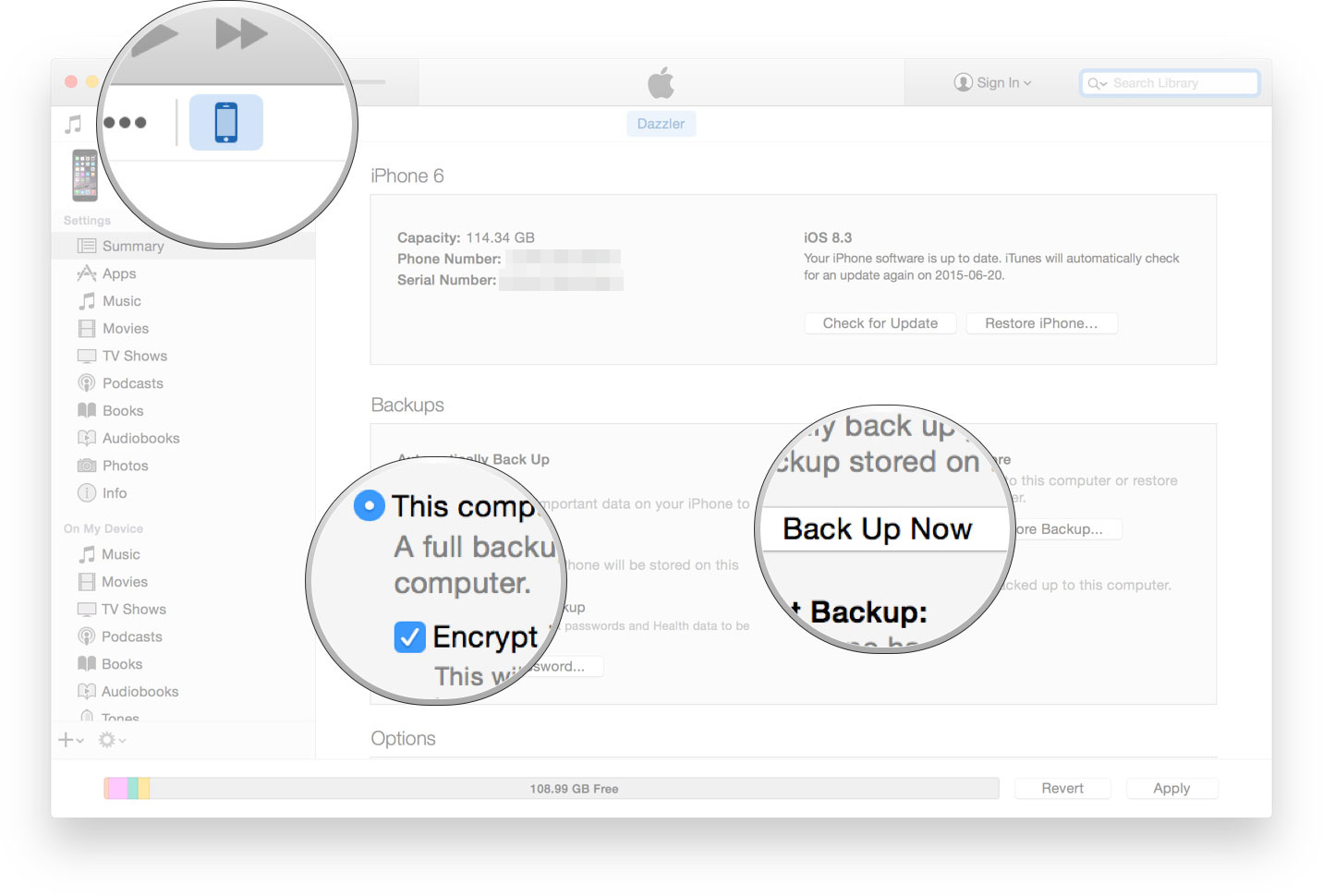
3. Erase your personal data
Once your data is safely backed up, it's important to wipe it from the iPhone you're selling so your personal photos, files, messages, etc. don't end up as a surprise bonus for the new owner.
- Launch the Settings app from the Home screen of your iPhone .
- Now tap on General.
- Scroll all the way to the bottom and tap on Reset.
- Tap on Erase All Content and Settings.

- Tap on Erase iPhone.
- Tap on Erase iPhone again to confirm.
- Enter your Passcode.
- Enter your Apple ID password to turn off Activate Lock and remove the device from Find my iPhone.
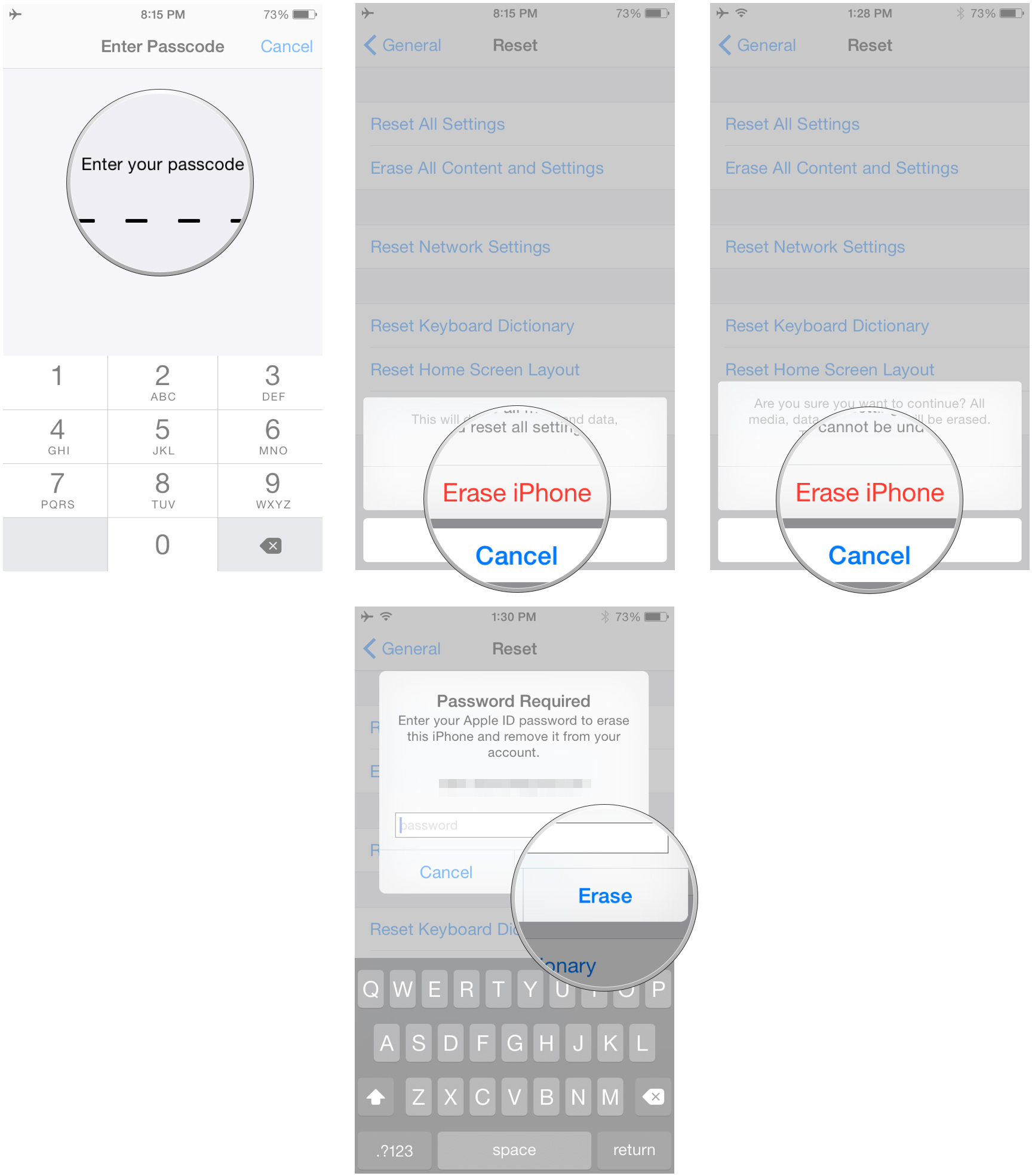
3. Clean up the casing
Your iPhone should be clean not only on the inside but on the outside as well. Whether it's in mint condition or its lived a hard life, take a few minutes carefully, considerately wipe it down with a damp cloth and making sure all dirt, oil, lint, and other stains, debris, and even fingerprints are gone from site. Pay extra attention to the seems and ports.
This is especially true if you intend to sell your iPhone yourself and need to take photos, as you'll want it to look as good as it works. If you are taking photos, once your iPhone is beautiful and clean, handle it with care, make sure you have good lighting—indirect sunlight is best—and a neutral background. Then capture all the angles. You don't want anything dramatic; you want to show how your iPhone looks. If there are any scratches or nicks, make sure you photograph those too. An honest sale is a good sale.
4. Collect up the cables and cases
If you're selling your iPhone yourself, including the Lightning or 30-pin Dock cable, AC Adapter, and even the original box, can give you an edge over other sellers. If you're upgrading from an older phone and have accessories you'll no longer be able to use, like iPhone 5 cases, or 4.7-inch cases if you plan to go 5.5-inches next time, you can add those in to not only sweeten the deal but declutter your own house as well.
Once you have everything, put it all, nicely and cleaning in the box, and set it aside, so it's all safe and ready to ship.
How should I sell my iPhone?
There are several different options for selling your iPhone. Typically the less work you want to do yourself, the lower the final amount you'll get for it. So, trading in or using a service will be quick and easy, but net you less. Selling directly and on your own will take more work but net you more cash. Figure out what's more valuable to you—time or money—and then you'll know what to do.
Apple Reuse and Recycling Program
Apple will let you trade-in your old iPhone when you go to buy a new one or get an Apple Store gift-card at any time by mailing your old iPhone in. The in-store program is run by Apple, but you have to be ready to buy your new iPhone when you come in, so you can't make use of it in advance. The mail-in program is run by a partner, Brightstar, but you can make use of it any time.
Amazon Trade-In Store
Amazon will also take trade-ins, though their system is, frankly, bizarre. Instead of letting you easily choose a model, capacity, and other details, they present a disjointed list of options. If what you have isn't there, there doesn't seem to be any way to add it.
Gazelle
Gazelle is well known thanks to active advertising. The company's website also works seamlessly and is simple to use. Tell them what you have and they'll tell you what they'll give you for it. If you accept the offer, you have 30 days to send in your old phone. Gazelle will check your old phone when it arrives. If there's anything different, they'll let you know and give you an updated offer. If you decline, they'll ship it right back to you free of charge. If everything looks good, or if you accept an updated offer, they'll pay you by check, Amazon, or PayPal.
Because of the 30-days (and they've sometimes increased it to 50-days when new iPhones are on the horizon), Gazelle is a good way to lock in a price before the market is glutted. Just make sure the condition doesn't change between when you get the offer and when you send it in, or the price will change as well.
Swappa
Swappa is a way to get more money for your old iPhone than typical services provide, but in a way that's easier and more civilized than selling directly. You do have to have reasonable expectations and some patience.
eBay
eBay can net you more money for your old iPhone but requires you to do a lot of the work and take some of the risk. If you're comfortable handling your own sales, and have the time to invest, you can get a better return than trade-in services. Just make sure to:
- Only ship to the buyer's confirmed Paypal address if using Paypal.
- Price competitively, especially if you're using Buy It Now as an option.
- Take great photos but show any defects so everyone knows what they're getting.
- Take at least one photo showing the iPhone when ON, so everyone can see it works.
- Use a fast shipping service and make sure you include that in your item description.
- Use keywords in your title and in your item description to attract more potential buyers.
- You may also want to consider insuring your item in case anything goes wrong during shipping.
- Watch out for low-feedback buyers and also keep in mind that Paypal charges processing fees as well.
Craigslist
Craigslist is the old classified ads in new digital form, and all the wonder and dread that entails. The advantage of Craigslist is that you can sell locally, face-to-face. That greatly speeds up transactions and reduces overhead like shipping. Just make sure to:
- Never put your personal or home address in an ad. NEVER.
- Price your iPhone competitively. Find existing ads on Craigslist in your area for iPhones that are the same model, capacity, and condition as yours and price accordingly.
- If you're comfortable, include a number to call or text. It can increase the likelihood of a quick sale. (If you have a virtual number, use it.)
- Meet in a public place, preferably in the daytime. A coffee shop like Starbucks is ideal. Bring a friend with you, just in case.
- Watch out for email scams. If someone offers a lot more money to encourage you to ship them your iPhone, they're just trying to rip you off.
What if I want to sell to a family member or friend?
The same general rules apply. Provided you don't just want to give it to them free and clear, you can always offer a friends and family discount if you feel like it, but making sure the device is in the best condition possible, and everyone is being treated fairly, is the best way to make sure everyone wins and no one leaves with hard feelings.
Wait, don't stop writing, I have more questions!
We're not going anywhere! If you have additional questions about selling your old iPhone, leave them in the comments below. Also check out our iPhone forums where you can get lots of great advice from people who've been buying and selling iPhones for years.
And, when you've sold, be sure to tell us what you did and how it worked out!
Senaste inläggen
- Fyra indiska filmskapare bryter ny mark med Iphone 16 Pro Max
- Viktigt säkerhetsregister för sårbarheter blir fristående efter att USA dragit in finansieringen
- Apple släpper detaljerad Maps City experience för Stockholm
- Meta: ”Vi är inget monopol – Imessage är större än Messenger”
- Stäng dina ringar – och få en unik utmärkelse i Apple Watch
Senaste kommentarer
Arkiv
- april 2025
- mars 2025
- februari 2025
- januari 2025
- september 2024
- augusti 2024
- juli 2024
- juni 2024
- maj 2024
- april 2024
- mars 2024
- februari 2024
- januari 2024
- december 2023
- november 2023
- oktober 2023
- september 2023
- augusti 2023
- juli 2023
- juni 2023
- maj 2023
- april 2023
- mars 2023
- februari 2023
- januari 2023
- december 2022
- november 2022
- oktober 2022
- september 2022
- augusti 2022
- juli 2022
- juni 2022
- maj 2022
- april 2022
- mars 2022
- februari 2022
- april 2021
- mars 2021
- januari 2021
- december 2020
- november 2020
- oktober 2020
- september 2020
- augusti 2020
- juli 2020
- juni 2020
- maj 2020
- april 2020
- mars 2020
- februari 2020
- januari 2020
- december 2019
- november 2019
- oktober 2019
- september 2019
- augusti 2019
- juli 2019
- juni 2019
- maj 2019
- april 2019
- mars 2019
- februari 2019
- januari 2019
- december 2018
- november 2018
- oktober 2018
- september 2018
- augusti 2018
- juli 2018
- juni 2018
- maj 2018
- april 2018
- mars 2018
- februari 2018
- januari 2018
- december 2017
- november 2017
- oktober 2017
- september 2017
- augusti 2017
- juli 2017
- juni 2017
- maj 2017
- april 2017
- mars 2017
- februari 2017
- januari 2017
- december 2016
- november 2016
- oktober 2016
- september 2016
- augusti 2016
- juli 2016
- juni 2016
- maj 2016
- april 2016
- mars 2016
- februari 2016
- januari 2016
- december 2015
- november 2015
- oktober 2015
- september 2015
- augusti 2015
- juli 2015
- juni 2015
- maj 2015
- april 2015
- mars 2015
- februari 2015
- januari 2015
- december 2014
- november 2014
- oktober 2014
- september 2014
- augusti 2014
- juli 2014
- juni 2014
- maj 2014
- april 2014
- mars 2014
- februari 2014
- januari 2014
Kategorier
- –> Publicera på PFA löp
- (PRODUCT) RED
- 2015
- 25PP
- 2nd gen
- 32gb
- 3D Touch
- 3D-kamera
- 4k
- 64gb
- 9to5mac
- A10
- A9X
- Aaron Sorkin
- Accessories
- Accessories, Apple Watch, iPhone
- adapter
- AirPlay
- AirPods
- Aktiv
- Aktivitetsarmband
- Aktuellt
- Alfred
- Allmänt
- AMOLED
- Android Wear
- Angela Ahrendts
- Ångerätt
- Animal Crossing
- Animal Crossing New Horizons
- announcements
- Ansiktsigenkänning
- app
- App Store
- Appar
- Apple
- Apple Beta Software Program
- Apple Book
- Apple CarPlay
- Apple Event
- Apple iMac
- Apple Inc
- Apple Inc, Computer Accessories
- Apple Inc, Consumer Electronics, iCloud, iOS, iPhone, Mac, Mobile, Personal Software, Security Software and Services
- Apple Inc, CPUs and Processors
- Apple Inc, Headphones
- Apple Inc, Health and Beauty
- Apple Inc, iCloud
- Apple Inc, iOS
- Apple Inc, iOS, iPhone
- Apple Inc, iPhone
- Apple Inc, Mac
- Apple Inc, MacBook
- Apple Inc, Mobile Apps
- Apple Inc, Monitors
- Apple Inc, Online Services
- Apple Inc, Security Software and Services
- Apple Inc, Smart Home
- Apple Inc, Streaming Media
- Apple Inc, Virtual Reality
- Apple Inc, VPN
- Apple Mac Mini
- Apple Macbook
- Apple MacBook Air
- Apple MacBook Pro
- Apple Macos
- Apple Maps
- Apple Music
- Apple Music Festival
- Apple Music Radio
- Apple Offer
- Apple Online Store
- Apple Park
- Apple Pay
- Apple Pencil
- Apple Podcast
- Apple Store
- Apple Store 3.3
- Apple TV
- apple tv 4
- Apple TV 4K
- Apple TV, Streaming Media
- Apple Watch
- Apple Watch 2
- Apple Watch 8
- Apple Watch 9
- Apple Watch Apps
- Apple Watch SE
- Apple Watch Series 2
- Apple Watch Sport
- Apple Watch Ultra
- Apple Watch, Headphones
- Apple Watch, iPhone
- AppleCare
- AppleTV
- Application
- Applications
- Apps
- AppStore
- Apptillägg
- Apptips
- AppTV
- April
- Arbetsminne
- armband
- Art Apps
- Återköp
- återvinning
- Åtgärdsalternativ
- atvflash
- Audio Apps
- Augmented REality
- Back-to-school
- Bakgrundsbilder
- BankId
- Barn
- Batteri
- batteriskal
- batteritid
- Beats
- Beats 1
- Beats Solo 2 Wireless
- Beats Solo2
- Bebis
- Beginner Tips
- Belkin
- Bendgate
- beta
- Beta 3
- betaversion
- betaversioner
- bilddagboken.se
- bilder
- bilhållare
- billboard
- Bioteknik
- Blendtec
- Bloomberg
- Bloons TD 5
- Bluelounge
- Bluetooth
- Böj
- Booking.com
- Borderlinx
- bose
- bugg
- Buggar
- Buggfixar
- Butik
- C More
- Calc 2M
- Camera
- Camera Apps
- Campus 2
- Canal Digital
- Carpool Karaoke
- Cars, iPhone
- Caseual
- Catalyst
- CES 2015
- Chassit
- Chip
- Chrome Remote Desktop
- Chromecast
- citrix
- clic 360
- CNBC
- Computer Accessories
- Computer Accessories, Laptop Accessories
- Connect
- CPUs and Processors
- CPUs and Processors, iPhone
- Cydia
- Dagens app
- Dagens tips
- Damm
- Danny Boyle
- Data
- datamängd
- Datorer
- Datortillbehör
- Datum
- Defense
- Dekaler
- Designed by Apple in California
- Developer
- Development
- Digital Inn
- Digital Touch
- Digitalbox
- DigiTimes
- Direkt
- Discover
- display
- DisplayMate
- Dive
- Docka
- Dräger 3000
- Dropbox
- Droples
- DxOMark
- E-post
- earpod
- EarPods
- Earth Day
- Eddie Cue
- eddy cue
- Educational Apps
- Ekonomi
- Ekonomi/Bransch
- El Capitan
- Elements
- ElevationLab
- Elgato Eve
- Elgato Eve Energy
- EM 2016
- Emoji
- emojis
- emoticons
- Enligt
- Entertainment Apps
- EU
- event
- Eventrykten
- EverythingApplePro
- Faceshift
- facetime
- Fäste
- Featured
- Features
- Feng
- Film / Tv-serier
- Filmer
- Filstorlek
- Finance Apps
- Finder For AirPods
- Finland
- FireCore
- Fitbit
- Fitness Accessories
- Fjärrstyr
- Flurry
- Födelsedag
- fodral
- Förboka
- Force Touch
- förhandsboka
- Första intryck
- Forumtipset
- foto
- FoU (Forskning och Utveckling)
- Fource Touch
- Foxconn
- FPS Games
- Framtid
- Fre Power
- Frontpage
- Fullt
- Funktioner
- Fuse Chicken
- Fyra
- Gadgets
- Gagatsvart
- Gamereactor
- Games
- Gaming
- Gaming Chairs
- Gaming, iPad, iPhone, Mac
- Gästkrönika
- General
- Gigaset
- Gitarr
- Glas
- GM
- Google Maps
- Google Now
- gratis
- grattis
- Guide
- Guider
- Guider & listor
- Guld
- hack
- Halebop
- hållare
- Hälsa
- Hårdvara
- HBO
- HBO Nordic
- Headphones
- Headphones, Virtual Reality
- Health
- Health and Fitness
- Health and Fitness Apps
- Hej Siri
- Helvetica Neue
- Hemelektronik
- Hemknapp
- Hemlarm
- Hermes
- Hitta min iphone
- Hjärta
- högtalare
- HomeKit
- HomePod
- Homepod Mini
- hörlurar
- htc
- Hue
- Humor
- i
- I Am A Witness
- IBM
- iBolt
- iBomber
- iBook
- icar
- iCloud
- iCloud Drive
- iCloud Voicemail
- iCloud.com
- iDevices
- IDG Play
- idownloadblog
- iFixit
- ikea
- iKörkort
- iLife
- Illusion Labs
- iMac
- IMAP
- iMessage
- iMessages
- iMore Show
- Incipio
- InFuse
- Inspelning
- Instagram-flöde
- Instrument
- Intel
- Internet/Webbtjänster
- iOS
- iOS 10
- iOS 12
- iOS 17
- iOS 18
- iOS 5
- iOS 7
- iOS 8
- iOS 8 beta
- iOS 8.1.3
- iOS 8.2
- iOS 8.3
- iOS 8.4
- iOS 8.4.1
- iOS 9
- iOS 9 beta 4
- iOS 9.1
- iOS 9.1 beta 2
- iOS 9.2
- iOS 9.2.1
- iOS 9.3
- IOS Games
- ios uppdatering
- iOS, iPad, MacOS
- iOS, iPhone
- iOS, MacOS
- ios9
- iPad
- iPad Accessories
- iPad Air
- iPad Air 2
- iPad Air 3
- iPad Air 5
- iPad Apps
- iPad Mini
- iPad mini 4
- iPad Mini 6
- iPad mini retina
- iPad Pro
- iPad, iPhone, Mac
- iPad, iPhone, Mac, Security Software and Services
- iPad, iPhone, MacBook
- iPad, iPhone, Mobile Apps
- iPad, iPhone, Streaming Media
- iPad, Mobile Apps
- iPados
- iphone
- iPhone 12
- iPhone 14
- iPhone 14 Pro
- iPhone 15
- iPhone 16
- iPhone 17
- iPhone 5
- iPhone 5S
- iPhone 5se
- iPhone 6
- iphone 6 plus
- iPhone 6c
- iPhone 6s
- iPhone 6S plus
- iPhone 7
- iPhone 7 display
- iPhone 7 Plus
- iPhone 7s
- iPhone Accessories
- iPhone Apps
- iPhone Cases
- iPhone SE
- iphone x
- iPhone XS
- iPhone XS Max
- iPhone, Mac Pro, MacBook
- iPhone, Mobile Apps
- iPhone, Mobile Phone Accessories
- iPhone, Online Services
- iPhone, Smart Locks
- iPhone7
- iPhoneGuiden
- iPhoneguiden.se
- iPhones
- iPod
- iPod Nano
- iPod shuffle
- ipod touch
- iSight
- iTunes
- iWatch
- iWork
- iWork för iCloud beta
- Jailbreak
- James Corden
- Jämförande test
- Jämförelse
- Jet Black
- Jet White
- Jönssonligan
- Jony Ive
- Juice Pack
- Juridik
- Just mobile
- kalender
- kalkylator
- Kamera
- Kameratest
- Karriär/Utbildning
- Kartor
- Kevin Hart
- keynote
- Keynote 2016
- KGI
- KGI Security
- Kina
- Klassiskt läderspänne
- Kod
- Kollage
- koncept
- konceptbilder
- köpguide
- krasch
- Krascha iPhone
- Krönika
- Kvartalsrapport
- Laddhållare
- laddningsdocka
- Laddunderlägg
- läderloop
- lagar
- Lagring
- Lajka
- Länder
- lansering
- Laptop Accessories
- laserfokus
- Layout
- leather loop
- LG
- Liam
- Lifeproof
- Lightnigport
- lightning
- Linux
- LinX
- live
- Live GIF
- Live Photos
- Live-event
- Livsstil
- Ljud & Bild
- Logitech
- LOL
- Lösenkod
- Lösenkodlås
- Lovande spel
- LTE
- Luxe Edition
- M3
- M3TV
- Mac
- Mac App Store
- Mac Apps
- Mac Mini
- Mac OS
- Mac OS X
- Mac OS X (generellt)
- Mac OS X Snow Leopard
- Mac Pro
- Mac, MacOS
- Mac, Online Services
- Mac, Security Software and Services
- Mac, Streaming Media
- Mac, VPN
- Macbook
- Macbook Air
- Macbook Pro
- MacBook, MacOS
- MacBook, Science & Technology
- Macforum
- Macintosh
- macOS
- MacOS, Security Software and Services
- Macs
- MacWorld
- Made for Apple Watch
- magi
- Magic
- MagSafe
- Martin Hajek
- matematik
- Meddelanden
- Media Markt
- Medieproduktion
- Mediocre
- Messaging Apps
- Messenger
- MetaWatch
- Mfi
- Michael Fassbender
- microsoft
- Mikrofon
- Minecraft
- Ming-Chi Kuo
- miniräknare
- minne
- Mixer
- Mixning
- Mjukvara
- mobbning
- Mobile Apps
- Mobile Content
- Mobilt
- Mobilt/Handdator/Laptop
- Mobiltelefon
- Mockup
- Mophie
- mors dag
- moto 360
- Motor
- MTV VMA
- multitasking
- Music
- Music Apps
- Music, Movies and TV
- Musik
- Musikmemon
- MW Expo 2008
- native union
- Nätverk
- Navigation Apps
- nedgradera
- Netatmo Welcome
- Netflix
- Netgear Arlo
- News
- Niantic
- Nike
- Nikkei
- Nintendo
- Nintendo Switch
- Nöje
- Norge
- Notis
- Notiscenter
- nya färger
- Nyfödd
- Nyheter
- Officeprogram
- Okategoriserade
- OLED
- omdöme
- Omsättning
- OS X
- OS X El Capitan
- OS X Mavericks
- OS X Yosemite
- Outlook
- Övrig mjukvara
- Övrigt
- PanGu
- papper
- patent
- PC
- pebble
- Pebble Smartwatch
- Pebble Steel
- Pebble Time
- Pebble Time Steel
- Persondatorer
- Petter Hegevall
- PewDiePie
- Philips
- Philips Hue
- Phones
- Photoshop
- Planet of the apps
- Plex
- Pluggar
- Plus
- Plusbox
- Podcast
- Podcast Apps
- Pokemon
- Pokemon Go
- Policy
- Porträttläge
- PP
- Pris
- priser
- problem
- Problems
- Productivity Apps
- Program
- Prylar & tillbehör
- Publik
- publik beta
- QuickTime
- räkenskapsår
- räkna
- ram
- RAM-minne
- Rapport/Undersökning/Trend
- Rea
- Reading Apps
- recension
- Red
- reklaamfilm
- reklam
- reklamfilm
- reklamfilmer
- rekord
- Rendering
- reparation
- Reportage
- Reptest
- ResearchKit
- Retro
- Review
- Ring
- Ringa
- Rocket Cars
- Rosa
- Rumors
- Rumours
- RunKeeper
- rykte
- Rykten
- Safir
- Säkerhet
- Säkerhetsbrist
- Samhälle/Politik
- samsung
- Samtal
- San Francisco
- SAP
- Science & Technology
- security
- Security Software and Services
- Security Software and Services, Streaming Media, VPN
- Security Software and Services, VPN
- Series 2
- Servrar
- Shigeru Miyamoto
- Sia
- Simulation Games
- Siri
- SJ Min resa
- skal
- Skal iPhone 6
- skal iPhone 6s
- skärm
- SKärmdump
- Skärmglas
- Skribent
- skribenter medarbetare
- Skriva ut
- skruvmejsel
- skydd
- Skyddsfilm
- Skype
- slice intelligence
- Smart
- smart hem
- Smart Home
- Smart Keyboard
- Smart klocka
- Smart Lights
- smartphone
- Smartwatch
- SMS
- Snabbt
- Snapchat
- Social Apps
- Software
- Solo2
- sommar
- Sonos
- Sony
- soundtouch
- Space Marshals
- spår
- Speakers
- Special Event
- Spel
- Spelkonsol
- Spellistor
- Split Screen
- Split View
- Sport
- Sportband
- Sports Apps
- spotify
- Spring forward
- Statistik
- Steve Jobs
- Stickers
- Stockholm
- Stor iPhone
- Storlek
- Story Mode
- Strategy Games
- streama
- Streaming
- Streaming Devices
- Streaming Media
- stresstest
- Ström
- Studentrabatt
- stylus
- Super Mario Run
- support
- Surf
- Surfplatta
- svenska
- sverige
- Sverigelansering
- Switch
- Systemstatus
- Systemutveckling
- tåg
- Taig
- Tangentbord
- Taptic Engine
- Tårta
- tät
- Tävling
- Taylor Swift
- Teknik
- tele 2
- Telefoner
- Telekom
- Telia
- Test
- Tid
- TikTok
- Tile
- tillbehör
- Tim Cook
- TIME
- TimeStand
- Tiny Umbrella
- Tips
- Toppnyhet IDG.se
- Touch ID
- TouchID
- tower defence
- trådlös laddning
- Trådlösa hörlurar
- trådlöst
- trailer
- Travel Apps
- Tre
- TrendForce
- TripAdvisor
- Trolleri
- trump
- TSMC
- Tum
- tv
- TV Apps
- tvätta
- tvOS
- tvOS 9.2
- tvOS beta 2
- Tweak
- Typsnitt
- Ubytesprogram
- UE MegaBoom
- Unboxing
- Underhållning/Spel
- unidays
- United Daily News
- Unix
- Updates
- Uppdatera
- uppdatering
- Upplösning
- upptäckt
- USA
- Ut på Twitter
- utbyte
- utbytesprogram
- Utilities Apps
- Utlottning
- utrymme
- utvecklare
- varumärke
- Vatten
- Vattentålig
- vattentät
- vävt nylon
- Verktyg
- Viaplay
- Vibrator
- video
- Videoartiklar och webb-tv (M3/TW/CS)
- Villkor
- viloknapp
- Virtual Reality
- Virus
- visa
- Vision Pro
- VLC
- Volvo on call
- VPN
- W1
- Waitrose
- Watch OS
- WatchOS
- WatchOS 2
- watchOS 2.0.1
- watchOS 2.2
- Webbtv (AppTV)
- wi-fi
- Wifi-samtal
- Windows
- Windows 8
- WWDC
- WWDC2015
- yalu
- Youtube
- Zlatan









