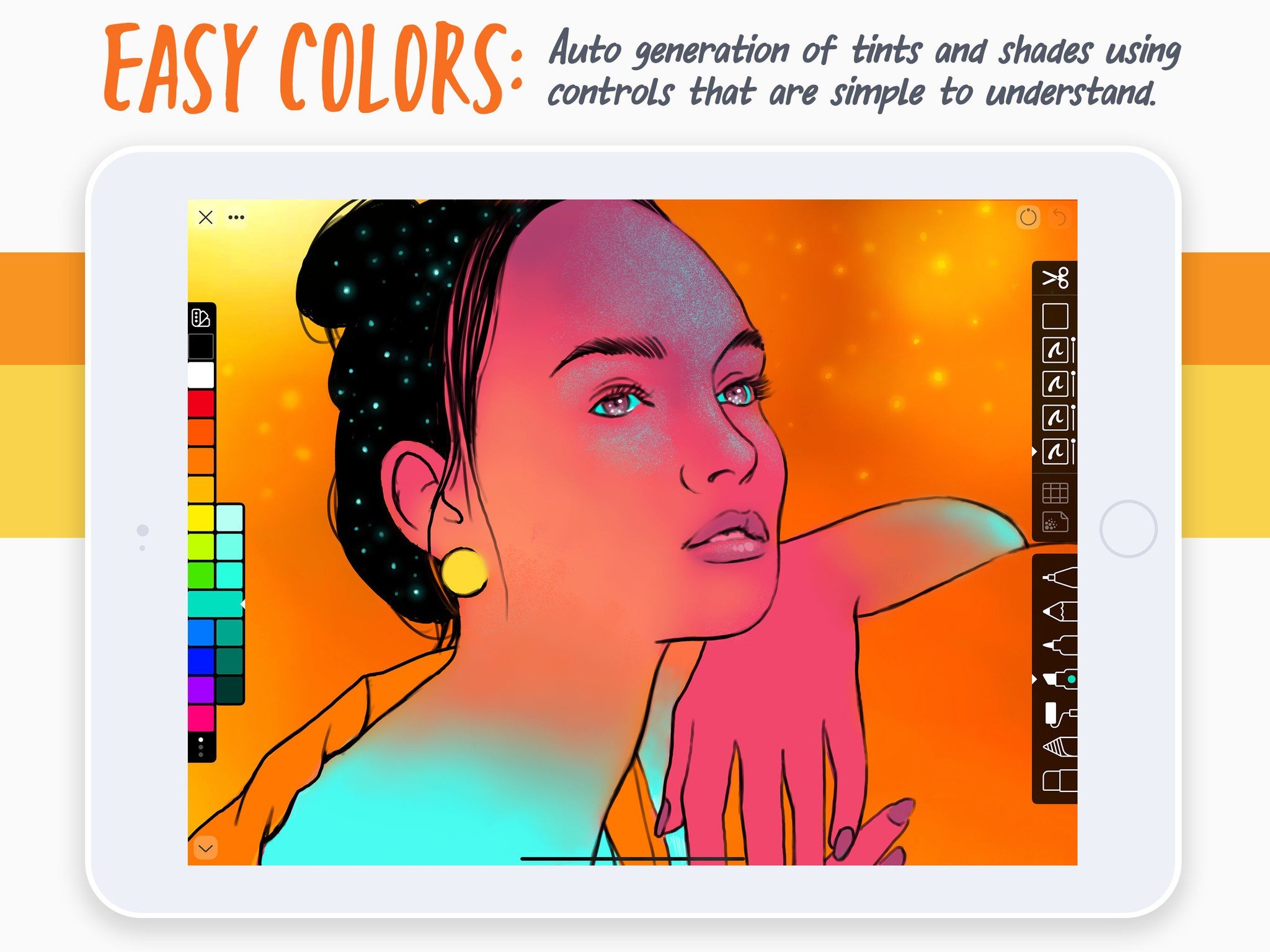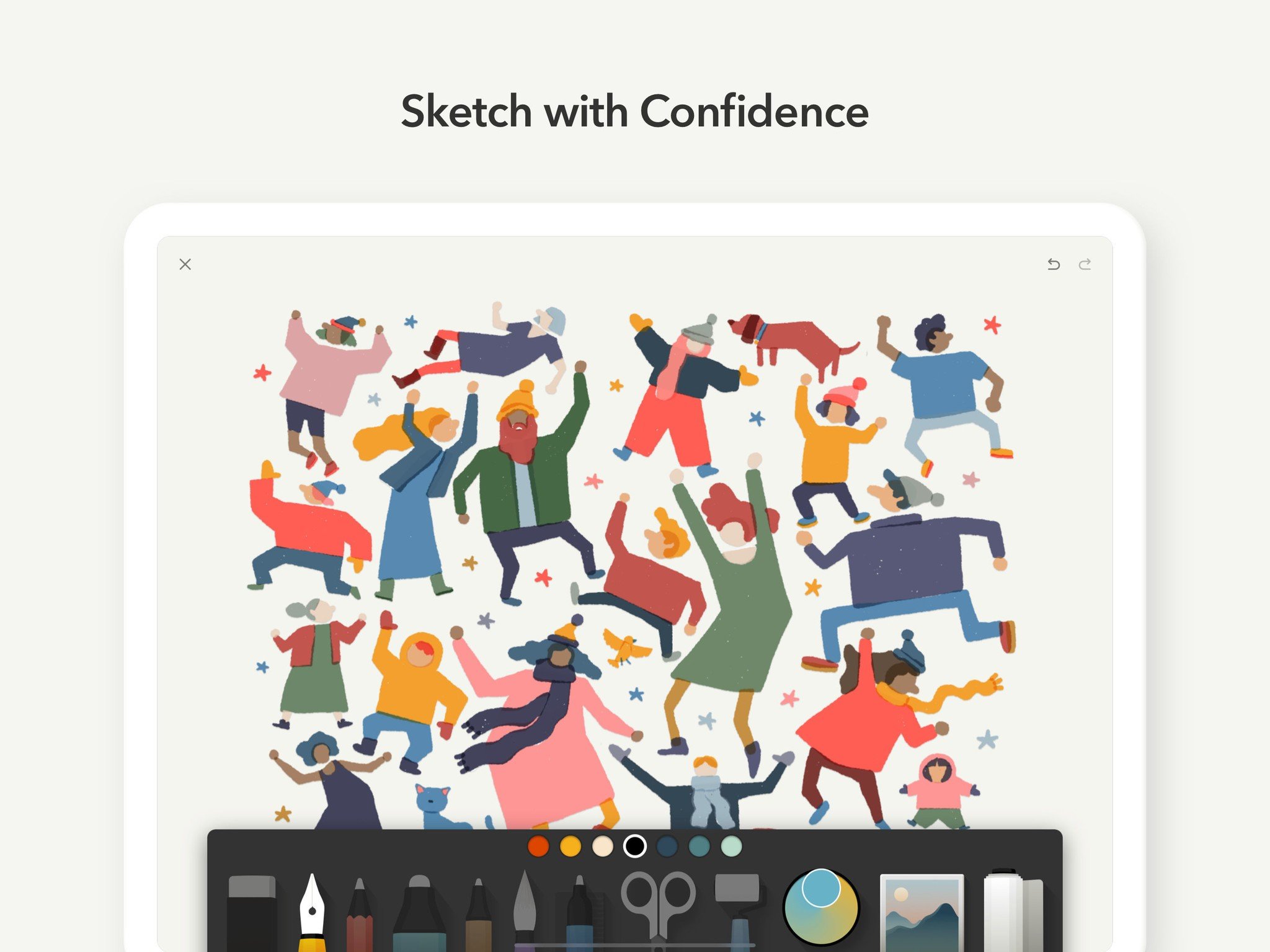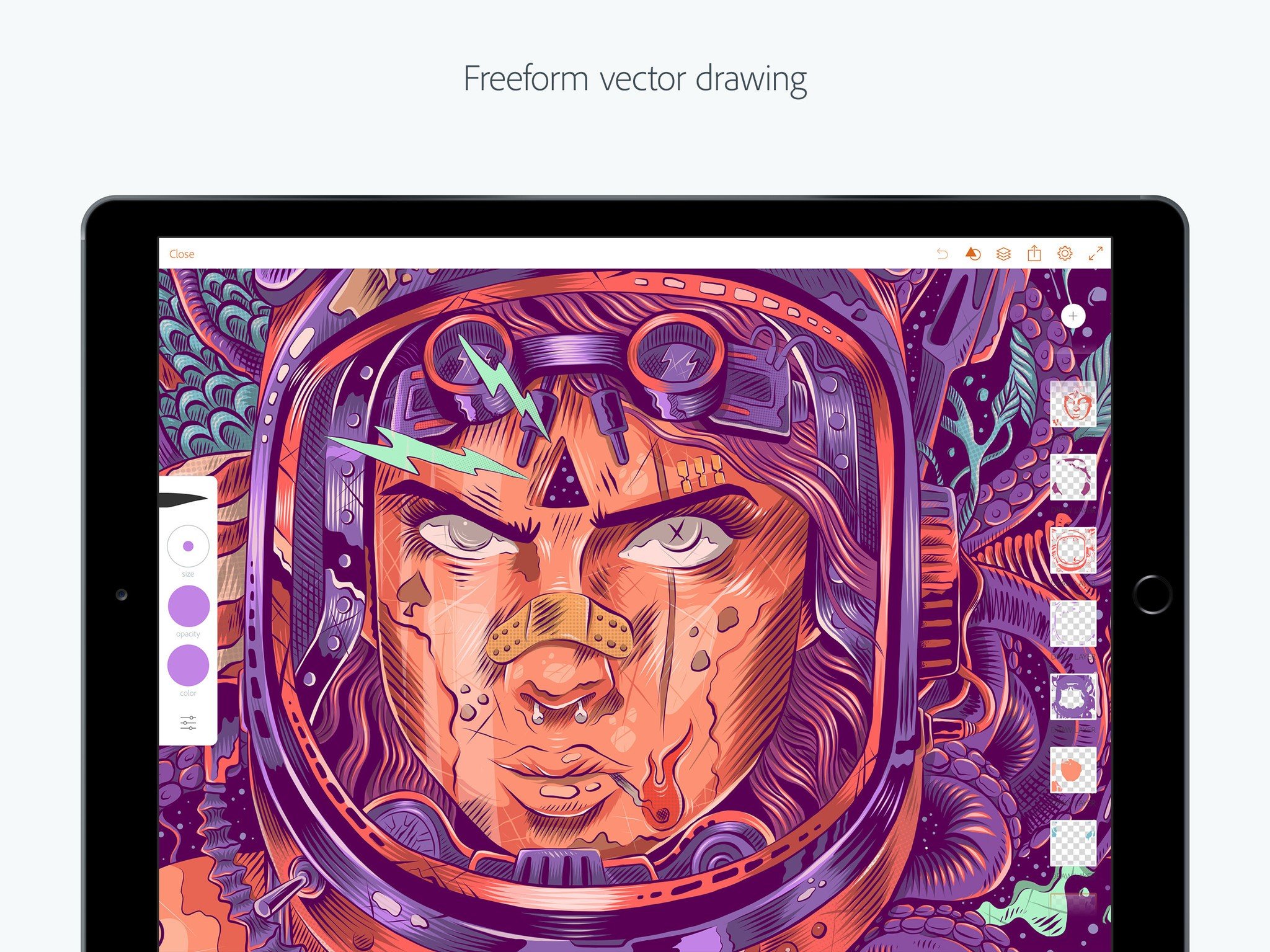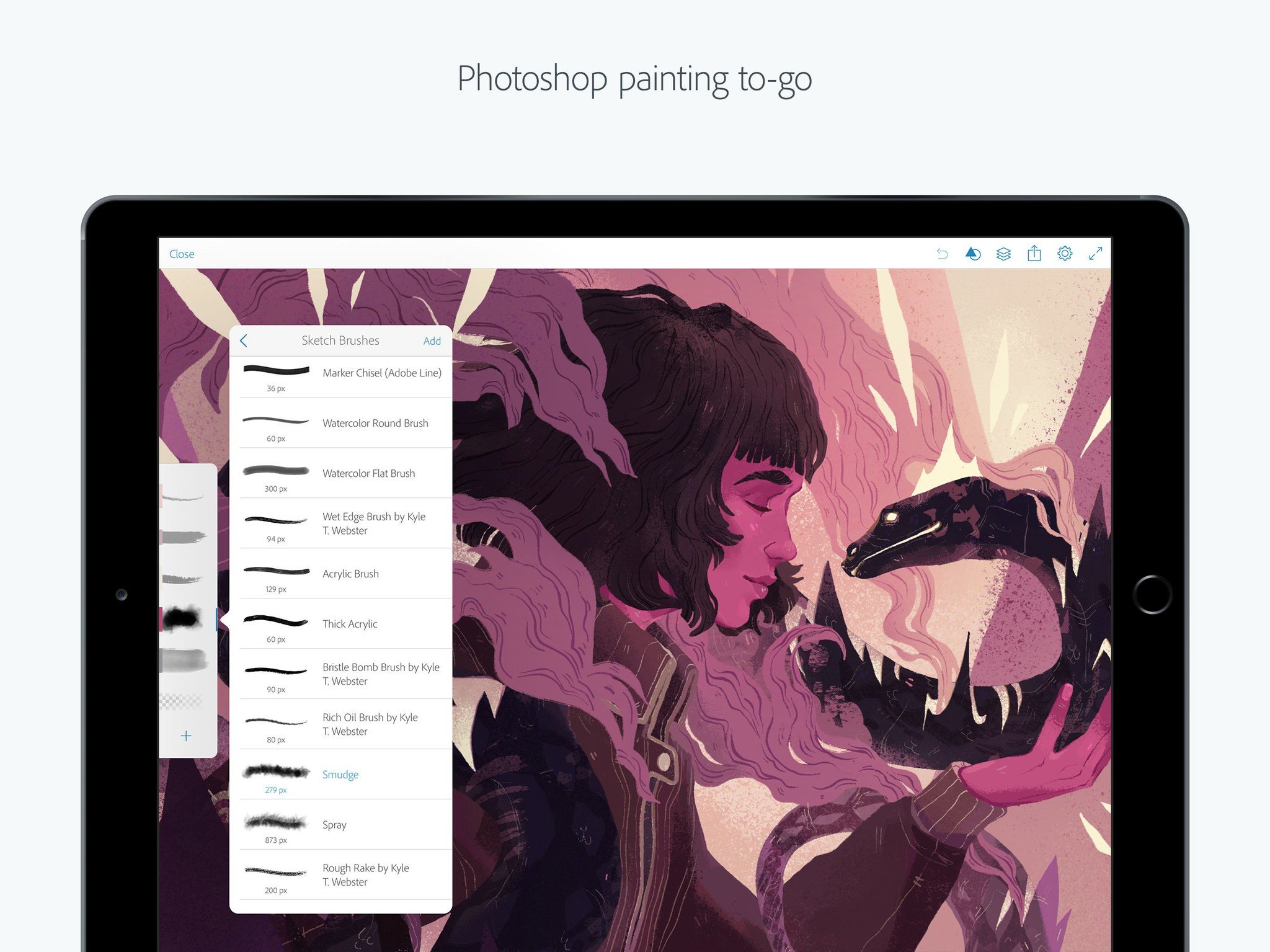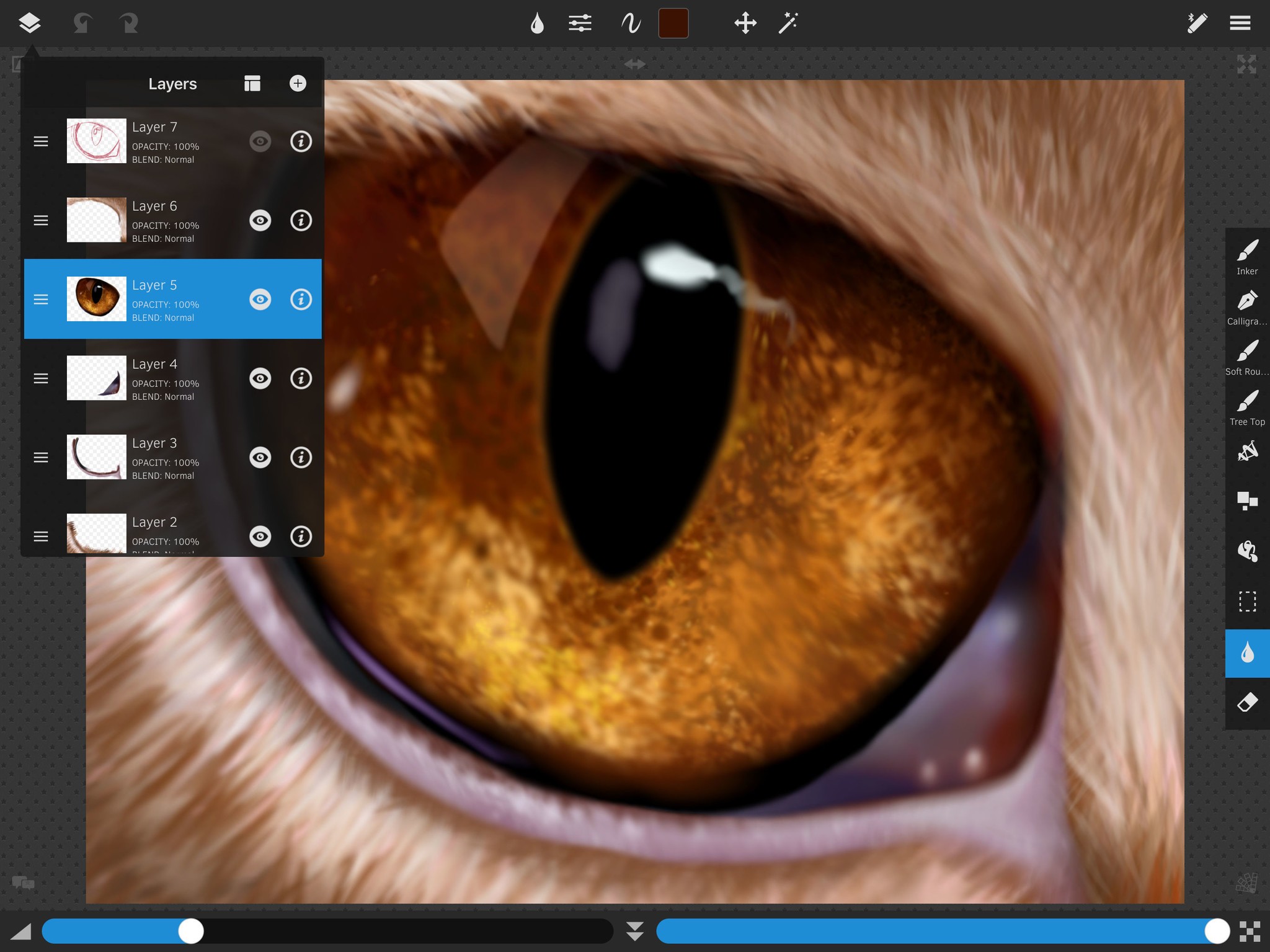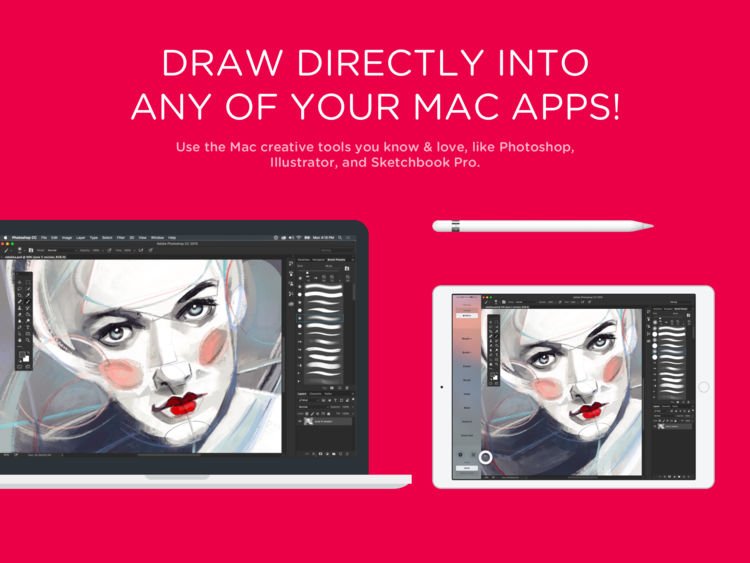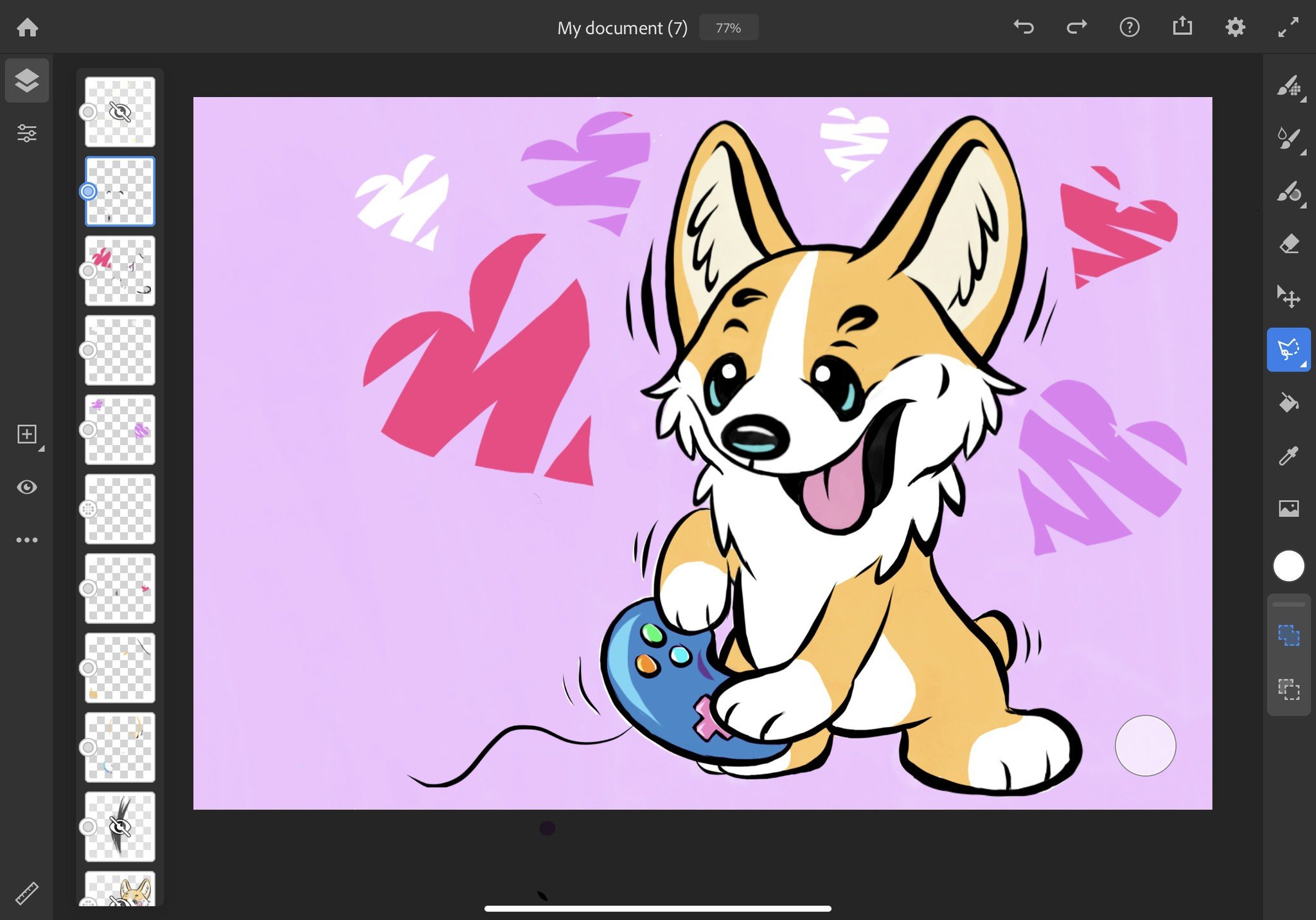Unleash your creativity in the best drawing apps for iPad and Apple Pencil
- mar
- 14
- Posted by Michael
- Posted in Okategoriserade
The age of the digital sketchbook is here. Grab your iPad and an Apple Pencil and get drawing!
When you have a tablet like the iPad that supports the Apple Pencil, one of the many uses that take advantage of this great combination is to get creative with the best drawing apps for iPad. After all, what beats a digital sketchbook where you don't even need to spend money for the right tools, which eventually run out of ink, and then you need to replenish your supply?
I'll admit it — I'm not an artist. I don't think I have the artistic ability to draw, but you know what they always say? Practice makes perfect, especially when it comes to something like drawing. With the best iPad and an Apple Pencil, not only does it feel like an actual sketchbook and pencil, but you'll want to keep drawing and sketching. This means you'll only get better over time. Or if you're already into art, the best iPad for artists and Apple Pencil allow you to continue to hone your skills.
Regardless of whether you're an amateur or a pro, these are the best drawing apps for iPad that'll let you unleash your creativity effortlessly.
Procreate
If you're looking for the best drawing app for iPad to rule them all, you can't go wrong with Procreate. It's one of the most powerful sketching, painting, and illustration apps that you can buy for your iPad, and it's built for professionals and works flawlessly with Apple Pencil.
With Procreate, you're getting access to exclusive tools, such as the dual-texture brushes and immediately responsive smudging tools to create the perfect masterpiece. And if you can't find a tool in Procreate to fit your needs, you can just create your own tools. Procreate also has incredibly high-resolution canvases that allow you to print out your work in massive sizes, without ever skipping a beat. All of your work in Procreate can come out as PSD, native .procreate, TIFF, transparent PNG, multi-page PDF, or even web-ready JPEG file formats. Procreate also supports time-lapse replays, so you can send it directly to your favorite streaming service.
If the thought of Procreate intimidates you, make sure to check out our tutorial on getting started with Procreate for some helpful advice.
Procreate
Procreate gives you powerful and exclusive tools for sketching, drawing, and painting. You can even create your own custom tools.
Linea Sketch
For those who are overwhelmed by Procreate's powerful feature-set, Linea Sketch is a better option that's much more approachable, especially for those who don't always draw.
Linea Sketch features a simple and intuitive interface while providing users with a variety of powerful tools that work great with Apple Pencil. Plus, it easily helps you make perfect circles and shapes to create the best drawings. It also shows you colors that complement your selected hue perfectly, so you don't need to figure that out yourself. It can also do layers, split screen, and much more. Linea Sketch exports your projects as PSD, JPG, or PNG files so that they can be easily accessed from other devices, like your Mac.
Linea Sketch
Free with in-app purchases at App Store
Linea Sketch is a simple and intuitive drawing app for amateurs and professionals alike.
Paper by WeTransfer
Paper by WeTransfer is a good option if you want something that's free and accessible. With Paper, you can create numerous journals designed to capture your sketches and even notes. There is a nice variety of tools offered in Paper, and it's very intuitive to use.
In Paper, you'll get six basic tools that are great for drawing, outlining, and even writing. If you opt for the optional Pro subscription, which is $8 for six months or $12 for a year, you'll get access to more tools like diagrams, collages, and cut-and-fill. There is also plenty of room for creativity in Paper, as you're able to add multiple photos to a journal and cut, stick, and fix without the need for complicated layers. Paper also lets you customize your sketch journals as you'd like, and your work gets synced across devices, as long as you have a Pro subscription.
While you'll need a Pro subscription to get the most out of Paper, you do get the basics for free, so it's a good idea to give them a try before committing. Or if you can live with the basic feature set, then you won't need to pay a dime.
Paper by WeTransfer
Free with in-app purchases at App Store
Create journals to draw and sketch in to your heart's content.
Affinity Designer
For those who need to work with vector graphics, Affinity Designer is simply one of the best options available on the iPad. Think of it as the desktop app, but converted into the perfect mobile experience.
Affinity Designer is designed to take advantage of Metal, so it'll give you blazing fast performance. When you pan the canvas or zoom in or out, everything is at a smooth 120fps, which is amazing. It also works flawlessly with the Apple Pencil, taking advantage of pressure, tilt, and angle sensitivity. You'll also have the best pen, pencil, corner, curve editing, geometry operations, and smart shape tools available at your disposal, and the Apple Pencil means incredible accuracy.
If you need to deal with vector graphics for marketing materials, websites, icons, UI design, or concept art, then Affinity Designer is a must-have.
Affinity Designer for iPad
Affinity Designer works great for vector graphics, and is one of the best apps to get the job done on the iPad.
Adobe Illustrator Draw
While we highly recommend Affinity Designer, we get it — it's still quite expensive. If you're on a budget, or just prefer the Adobe Creative Cloud, then Adobe Illustrator Draw is another option to consider for best drawing apps on iPad.
In Adobe Illustrator Draw, you have customizable brushes that you can use for drawing, designing, and stylizing. There are even a ton of basic shape stencils for your perfect circles, squares, French curves, polygons, and speech bubbles for epic comics. Adobe even allows you to mix photos in with your vector drawings, which can result in some amazing effects. All of the canvases in Adobe Illustrator Draw can go up to 8K resolution, meaning you can get large prints of your work as well, in case you want to show it off.
All work can be stored in the Adobe Creative Cloud, which does have a free tier option. However, you can get another 20GB of storage space in Creative Cloud for just $2 a month, which is not too shabby. You'll be able to access your work from any other device, including Macs, that have Adobe Illustrator on them, thanks to Adobe Creative Cloud.
Adobe Illustrator Draw
Adobe Illustrator Draw is also great for vector graphics and works with Adobe's Creative Cloud, which means there's a free tier available.
Adobe Photoshop Sketch
If you're not into vector drawing, then Adobe Photoshop Sketch is the way to go. This one focuses more on traditional drawing, sketching, and painting, rather than vector graphics.
In Adobe Photoshop Sketch, you'll have access to 24 built-in brushes, all of them with adjustable sizes, colors, opacity, and blending settings. And if you can't find the right tool for the job, you can import Photoshop brushes directly into Sketch as well, so the possibilities are truly limitless. Like Draw, you can mix photos into your drawing layers, and there are stencils to help you create perfect curves and basic shapes. Sketch also goes up to 8K resolution, so your work can be printed out on massive prints if need be.
And since Photoshop Sketch is part of Adobe, your work saves automatically in your Creative Cloud account. If you need more storage, you can opt for 20GB of storage for just $2 monthly.
Adobe Photoshop Sketch for iPad
Photoshop Sketch gives you just the best parts of Photoshop for drawing, sketching, and painting.
Sketch Club
A lot of the premium drawing apps we've mentioned so far can be a bit pricey, but Sketch Club is a bit on the lower side while still providing a lot of nice features, whether you're an amateur or pro.
In Sketch Club, you'll find plenty of brush tools, along with blurring, filling, procedurals, selection, smudging, text, and vector tools. And if you're worried about getting perfect shapes, don't worry! There are shape tools with automatic ratio snapping to make sure that nothing looks off. There's layer support in Sketch Club, and all of your canvases can go up to 16K with presets, and nice 300 DPI prints.
Sketch Club also has an integrated community, which is great for getting motivation and inspiration. The community has daily challenges, weekly competitions, monthly group events, annual awards, and more. The tutorials are also fantastic if you're trying to improve your drawing skills.
Sketch Club
Sketch Club is a super affordable drawing app that doesn't skimp out on features.
Astropad Standard
Astropad isn't just another one of the best drawing apps for iPad. Instead, it turns your iPad into a drawing tablet for your Mac. That's right — if you prefer to use your image editors on your Mac, but prefer to use your iPad for the actual drawing, Astropad lets you do just that! Think of it like turning your iPad into a Wacom pen display. To get Astropad to work properly, you'll need to get the free Mac companion app.
With Astropad, you'll get a natural drawing experience with your iPad, with the results being delivered right to your Mac. It's fast and will keep up with your drawing at 60 FPS, even over a Wi-Fi connection. Astropad can work wirelessly or just over USB with your computer. It supports Apple Pencil flawlessly and is pressure sensitive, just as you need it to be for accurate drawings.
The app itself can be a little pricey, but think about it—it's much cheaper than going out and buying a Wacom tablet when you already have an iPad, right? This is also a good alternative if Sidecar isn't enough.
Astropad Standard
Astropad Standard turns your iPad into a Wacom-like drawing tablet, allowing you to draw on your Mac.
Pixelmator
Finally, we have Pixelmator, which is a great option for those who want a full-featured, layer-based image editor. This works great for photo editing, but it's also an amazing app for sketching and painting as well.
With over 100 brushes, which are designed by fellow artists mind you, the possibilities are pretty much endless in Pixelmator when it comes to drawing and painting. These tools are also specifically designed for various painting techniques, so chances are high that you'll find what you need. They also replicate the wetness effects quite well, especially for watercolors and crayon brushes. Double-texture brush technology also means you will get the best detail as you paint, and the Pixel brush is quite fun to use too. Pixelmator also supports layers, has an eyedropper color picker, and is fully optimized for Apple Pencil.
Pixelmator can save your images as PSD, JPEG, PNG, and more file formats. Your work can be shared via social platforms, or you can upload and sync it right to your iCloud to be accessed anywhere.
Pixelmator
Pixelmator is a layer-based image editor that can do pretty much anything, including sketching and painting.
Adobe Fresco: Sketch & Draw
Adobe Fresco is a relatively new addition to the Adobe suite of graphic apps, but it's the one that was built specifically for the iPad and Apple Pencil. Fresco is great for anyone who likes to draw professionally or just for fun.
With Adobe Fresco, you get a combination of user-favorite Photoshop brushes as well as vector brushes, along with the new Live Brushes — all of these are meant to help you express yourself however you see fit. There are also essential tools for illustrators, selection, and masking tools, and the UI is flexible to work with your needs, not the other way around. While you can use Adobe Fresco for free, there are some premium features that come with a paid Creative Cloud account.
For a more in-depth look at Adobe Fresco, make sure to check out Rebecca Spear's Adobe Fresco review.
Adobe Fresco: Sketch & Draw for iPad
Free with in-app purchases at App Store
Adobe Fresco combines favorite Photoshop brushes with vectoring tools and is flexible enough for all artists and illustrators.
Best note-taking apps for iPad
All of the apps listed above are perfect for all types of art, but we love them for drawing the best. But, drawing isn't the only great use of for Apple Pencil on iPad — it's awesome for note-taking, too.
Be sure to check out the best note-taking apps for iPad, and start jotting down you're thoughts, memos, and more!
Updated March 2022: These are still the best drawing apps for iPad and Apple Pencil.
Senaste inläggen
- Apple tvingas dra tillbaka avancerat dataskydd i Storbritannien
- Apples C1 – deras första egenutvecklade modem
- Apple: ’Severance’ nu mer populär än ’Ted Lasso’
- Iphone 15 Pro får Visual Intelligence i en kommande IOS-uppdatering
- Iphone 16e har inte samma chipp som Iphone 16
Senaste kommentarer
Arkiv
- februari 2025
- januari 2025
- september 2024
- augusti 2024
- juli 2024
- juni 2024
- maj 2024
- april 2024
- mars 2024
- februari 2024
- januari 2024
- december 2023
- november 2023
- oktober 2023
- september 2023
- augusti 2023
- juli 2023
- juni 2023
- maj 2023
- april 2023
- mars 2023
- februari 2023
- januari 2023
- december 2022
- november 2022
- oktober 2022
- september 2022
- augusti 2022
- juli 2022
- juni 2022
- maj 2022
- april 2022
- mars 2022
- februari 2022
- april 2021
- mars 2021
- januari 2021
- december 2020
- november 2020
- oktober 2020
- september 2020
- augusti 2020
- juli 2020
- juni 2020
- maj 2020
- april 2020
- mars 2020
- februari 2020
- januari 2020
- december 2019
- november 2019
- oktober 2019
- september 2019
- augusti 2019
- juli 2019
- juni 2019
- maj 2019
- april 2019
- mars 2019
- februari 2019
- januari 2019
- december 2018
- november 2018
- oktober 2018
- september 2018
- augusti 2018
- juli 2018
- juni 2018
- maj 2018
- april 2018
- mars 2018
- februari 2018
- januari 2018
- december 2017
- november 2017
- oktober 2017
- september 2017
- augusti 2017
- juli 2017
- juni 2017
- maj 2017
- april 2017
- mars 2017
- februari 2017
- januari 2017
- december 2016
- november 2016
- oktober 2016
- september 2016
- augusti 2016
- juli 2016
- juni 2016
- maj 2016
- april 2016
- mars 2016
- februari 2016
- januari 2016
- december 2015
- november 2015
- oktober 2015
- september 2015
- augusti 2015
- juli 2015
- juni 2015
- maj 2015
- april 2015
- mars 2015
- februari 2015
- januari 2015
- december 2014
- november 2014
- oktober 2014
- september 2014
- augusti 2014
- juli 2014
- juni 2014
- maj 2014
- april 2014
- mars 2014
- februari 2014
- januari 2014
Kategorier
- –> Publicera på PFA löp
- (PRODUCT) RED
- 2015
- 25PP
- 2nd gen
- 32gb
- 3D Touch
- 3D-kamera
- 4k
- 64gb
- 9to5mac
- A10
- A9X
- Aaron Sorkin
- Accessories
- adapter
- AirPlay
- AirPods
- Aktiv
- Aktivitetsarmband
- Aktuellt
- Alfred
- Allmänt
- AMOLED
- Android Wear
- Angela Ahrendts
- Ångerätt
- Animal Crossing
- Animal Crossing New Horizons
- announcements
- Ansiktsigenkänning
- app
- App Store
- Appar
- Apple
- Apple Beta Software Program
- Apple Book
- Apple CarPlay
- Apple Event
- Apple iMac
- Apple Inc
- Apple Inc, Consumer Electronics, iCloud, iOS, iPhone, Mac, Mobile, Personal Software, Security Software and Services
- Apple Inc, iCloud
- Apple Inc, iOS
- Apple Inc, Mobile Apps
- Apple Inc, Monitors
- Apple Mac Mini
- Apple Macbook
- Apple MacBook Air
- Apple MacBook Pro
- Apple Macos
- Apple Maps
- Apple Music
- Apple Music Festival
- Apple Music Radio
- Apple Offer
- Apple Online Store
- Apple Park
- Apple Pay
- Apple Pencil
- Apple Podcast
- Apple Store
- Apple Store 3.3
- Apple TV
- apple tv 4
- Apple TV 4K
- Apple Watch
- Apple Watch 2
- Apple Watch 8
- Apple Watch 9
- Apple Watch Apps
- Apple Watch SE
- Apple Watch Series 2
- Apple Watch Sport
- Apple Watch Ultra
- Apple Watch, Headphones
- Apple Watch, iPhone
- AppleCare
- AppleTV
- Application
- Applications
- Apps
- AppStore
- Apptillägg
- Apptips
- AppTV
- April
- Arbetsminne
- armband
- Art Apps
- Återköp
- återvinning
- Åtgärdsalternativ
- atvflash
- Audio Apps
- Augmented REality
- Back-to-school
- Bakgrundsbilder
- BankId
- Barn
- Batteri
- batteriskal
- batteritid
- Beats
- Beats 1
- Beats Solo 2 Wireless
- Beats Solo2
- Bebis
- Beginner Tips
- Belkin
- Bendgate
- beta
- Beta 3
- betaversion
- betaversioner
- bilddagboken.se
- bilder
- bilhållare
- billboard
- Bioteknik
- Blendtec
- Bloomberg
- Bloons TD 5
- Bluelounge
- Bluetooth
- Böj
- Booking.com
- Borderlinx
- bose
- bugg
- Buggar
- Buggfixar
- Butik
- C More
- Calc 2M
- Camera
- Camera Apps
- Campus 2
- Canal Digital
- Carpool Karaoke
- Caseual
- Catalyst
- CES 2015
- Chassit
- Chip
- Chrome Remote Desktop
- Chromecast
- citrix
- clic 360
- CNBC
- Computer Accessories
- Computer Accessories, Laptop Accessories
- Connect
- Cydia
- Dagens app
- Dagens tips
- Damm
- Danny Boyle
- Data
- datamängd
- Datorer
- Datortillbehör
- Datum
- Defense
- Dekaler
- Designed by Apple in California
- Developer
- Development
- Digital Inn
- Digital Touch
- Digitalbox
- DigiTimes
- Direkt
- Discover
- display
- DisplayMate
- Dive
- Docka
- Dräger 3000
- Dropbox
- Droples
- DxOMark
- E-post
- earpod
- EarPods
- Earth Day
- Eddie Cue
- eddy cue
- Educational Apps
- Ekonomi
- Ekonomi/Bransch
- El Capitan
- Elements
- ElevationLab
- Elgato Eve
- Elgato Eve Energy
- EM 2016
- Emoji
- emojis
- emoticons
- Enligt
- Entertainment Apps
- EU
- event
- Eventrykten
- EverythingApplePro
- Faceshift
- facetime
- Fäste
- Featured
- Features
- Feng
- Film / Tv-serier
- Filmer
- Filstorlek
- Finance Apps
- Finder For AirPods
- Finland
- FireCore
- Fitbit
- Fitness Accessories
- Fjärrstyr
- Flurry
- Födelsedag
- fodral
- Förboka
- Force Touch
- förhandsboka
- Första intryck
- Forumtipset
- foto
- FoU (Forskning och Utveckling)
- Fource Touch
- Foxconn
- FPS Games
- Framtid
- Fre Power
- Frontpage
- Fullt
- Funktioner
- Fuse Chicken
- Fyra
- Gadgets
- Gagatsvart
- Gamereactor
- Games
- Gaming
- Gaming Chairs
- Gästkrönika
- General
- Gigaset
- Gitarr
- Glas
- GM
- Google Maps
- Google Now
- gratis
- grattis
- Guide
- Guider
- Guider & listor
- Guld
- hack
- Halebop
- hållare
- Hälsa
- Hårdvara
- HBO
- HBO Nordic
- Health
- Health and Fitness
- Health and Fitness Apps
- Hej Siri
- Helvetica Neue
- Hemelektronik
- Hemknapp
- Hemlarm
- Hermes
- Hitta min iphone
- Hjärta
- högtalare
- HomeKit
- HomePod
- Homepod Mini
- hörlurar
- htc
- Hue
- Humor
- i
- I Am A Witness
- IBM
- iBolt
- iBomber
- iBook
- icar
- iCloud
- iCloud Drive
- iCloud Voicemail
- iCloud.com
- iDevices
- IDG Play
- idownloadblog
- iFixit
- ikea
- iKörkort
- iLife
- Illusion Labs
- iMac
- IMAP
- iMessage
- iMessages
- iMore Show
- Incipio
- InFuse
- Inspelning
- Instagram-flöde
- Instrument
- Intel
- Internet/Webbtjänster
- iOS
- iOS 10
- iOS 12
- iOS 17
- iOS 18
- iOS 5
- iOS 7
- iOS 8
- iOS 8 beta
- iOS 8.1.3
- iOS 8.2
- iOS 8.3
- iOS 8.4
- iOS 8.4.1
- iOS 9
- iOS 9 beta 4
- iOS 9.1
- iOS 9.1 beta 2
- iOS 9.2
- iOS 9.2.1
- iOS 9.3
- IOS Games
- ios uppdatering
- iOS, iPad, MacOS
- iOS, iPhone
- ios9
- iPad
- iPad Accessories
- iPad Air
- iPad Air 2
- iPad Air 3
- iPad Air 5
- iPad Apps
- iPad Mini
- iPad mini 4
- iPad Mini 6
- iPad mini retina
- iPad Pro
- iPad, iPhone, Mac
- iPad, iPhone, Mobile Apps
- iPad, iPhone, Streaming Media
- iPados
- iphone
- iPhone 12
- iPhone 14
- iPhone 14 Pro
- iPhone 15
- iPhone 16
- iPhone 17
- iPhone 5
- iPhone 5S
- iPhone 5se
- iPhone 6
- iphone 6 plus
- iPhone 6c
- iPhone 6s
- iPhone 6S plus
- iPhone 7
- iPhone 7 display
- iPhone 7 Plus
- iPhone 7s
- iPhone Accessories
- iPhone Apps
- iPhone Cases
- iPhone SE
- iphone x
- iPhone XS
- iPhone XS Max
- iPhone, Mobile Apps
- iPhone7
- iPhoneGuiden
- iPhoneguiden.se
- iPhones
- iPod
- iPod Nano
- iPod shuffle
- ipod touch
- iSight
- iTunes
- iWatch
- iWork
- iWork för iCloud beta
- Jailbreak
- James Corden
- Jämförande test
- Jämförelse
- Jet Black
- Jet White
- Jönssonligan
- Jony Ive
- Juice Pack
- Juridik
- Just mobile
- kalender
- kalkylator
- Kamera
- Kameratest
- Karriär/Utbildning
- Kartor
- Kevin Hart
- keynote
- Keynote 2016
- KGI
- KGI Security
- Kina
- Klassiskt läderspänne
- Kod
- Kollage
- koncept
- konceptbilder
- köpguide
- krasch
- Krascha iPhone
- Krönika
- Kvartalsrapport
- Laddhållare
- laddningsdocka
- Laddunderlägg
- läderloop
- lagar
- Lagring
- Lajka
- Länder
- lansering
- laserfokus
- Layout
- leather loop
- LG
- Liam
- Lifeproof
- Lightnigport
- lightning
- Linux
- LinX
- live
- Live GIF
- Live Photos
- Live-event
- Livsstil
- Ljud & Bild
- Logitech
- LOL
- Lösenkod
- Lösenkodlås
- Lovande spel
- LTE
- Luxe Edition
- M3
- M3TV
- Mac
- Mac App Store
- Mac Apps
- Mac Mini
- Mac OS
- Mac OS X
- Mac OS X (generellt)
- Mac OS X Snow Leopard
- Mac Pro
- Mac, MacOS
- Mac, Online Services
- Mac, Security Software and Services
- Macbook
- Macbook Air
- Macbook Pro
- MacBook, MacOS
- Macforum
- Macintosh
- macOS
- MacOS, Security Software and Services
- Macs
- MacWorld
- Made for Apple Watch
- magi
- Magic
- MagSafe
- Martin Hajek
- matematik
- Meddelanden
- Media Markt
- Medieproduktion
- Mediocre
- Messaging Apps
- Messenger
- MetaWatch
- Mfi
- Michael Fassbender
- microsoft
- Mikrofon
- Minecraft
- Ming-Chi Kuo
- miniräknare
- minne
- Mixer
- Mixning
- Mjukvara
- mobbning
- Mobile Apps
- Mobile Content
- Mobilt
- Mobilt/Handdator/Laptop
- Mobiltelefon
- Mockup
- Mophie
- mors dag
- moto 360
- Motor
- MTV VMA
- multitasking
- Music
- Music Apps
- Music, Movies and TV
- Musik
- Musikmemon
- MW Expo 2008
- native union
- Nätverk
- Navigation Apps
- nedgradera
- Netatmo Welcome
- Netflix
- Netgear Arlo
- News
- Niantic
- Nike
- Nikkei
- Nintendo
- Nintendo Switch
- Nöje
- Norge
- Notis
- Notiscenter
- nya färger
- Nyfödd
- Nyheter
- Officeprogram
- Okategoriserade
- OLED
- omdöme
- Omsättning
- OS X
- OS X El Capitan
- OS X Mavericks
- OS X Yosemite
- Outlook
- Övrig mjukvara
- Övrigt
- PanGu
- papper
- patent
- PC
- pebble
- Pebble Smartwatch
- Pebble Steel
- Pebble Time
- Pebble Time Steel
- Persondatorer
- Petter Hegevall
- PewDiePie
- Philips
- Philips Hue
- Phones
- Photoshop
- Planet of the apps
- Plex
- Pluggar
- Plus
- Plusbox
- Podcast
- Podcast Apps
- Pokemon
- Pokemon Go
- Policy
- Porträttläge
- PP
- Pris
- priser
- problem
- Problems
- Productivity Apps
- Program
- Prylar & tillbehör
- Publik
- publik beta
- QuickTime
- räkenskapsår
- räkna
- ram
- RAM-minne
- Rapport/Undersökning/Trend
- Rea
- Reading Apps
- recension
- Red
- reklaamfilm
- reklam
- reklamfilm
- reklamfilmer
- rekord
- Rendering
- reparation
- Reportage
- Reptest
- ResearchKit
- Retro
- Review
- Ring
- Ringa
- Rocket Cars
- Rosa
- Rumors
- Rumours
- RunKeeper
- rykte
- Rykten
- Safir
- Säkerhet
- Säkerhetsbrist
- Samhälle/Politik
- samsung
- Samtal
- San Francisco
- SAP
- security
- Series 2
- Servrar
- Shigeru Miyamoto
- Sia
- Simulation Games
- Siri
- SJ Min resa
- skal
- Skal iPhone 6
- skal iPhone 6s
- skärm
- SKärmdump
- Skärmglas
- Skribent
- skribenter medarbetare
- Skriva ut
- skruvmejsel
- skydd
- Skyddsfilm
- Skype
- slice intelligence
- Smart
- smart hem
- Smart Home
- Smart Keyboard
- Smart klocka
- Smart Lights
- smartphone
- Smartwatch
- SMS
- Snabbt
- Snapchat
- Social Apps
- Software
- Solo2
- sommar
- Sonos
- Sony
- soundtouch
- Space Marshals
- spår
- Speakers
- Special Event
- Spel
- Spelkonsol
- Spellistor
- Split Screen
- Split View
- Sport
- Sportband
- Sports Apps
- spotify
- Spring forward
- Statistik
- Steve Jobs
- Stickers
- Stockholm
- Stor iPhone
- Storlek
- Story Mode
- Strategy Games
- streama
- Streaming
- Streaming Devices
- Streaming Media
- stresstest
- Ström
- Studentrabatt
- stylus
- Super Mario Run
- support
- Surf
- Surfplatta
- svenska
- sverige
- Sverigelansering
- Switch
- Systemstatus
- Systemutveckling
- tåg
- Taig
- Tangentbord
- Taptic Engine
- Tårta
- tät
- Tävling
- Taylor Swift
- Teknik
- tele 2
- Telefoner
- Telekom
- Telia
- Test
- Tid
- TikTok
- Tile
- tillbehör
- Tim Cook
- TIME
- TimeStand
- Tiny Umbrella
- Tips
- Toppnyhet IDG.se
- Touch ID
- TouchID
- tower defence
- trådlös laddning
- Trådlösa hörlurar
- trådlöst
- trailer
- Travel Apps
- Tre
- TrendForce
- TripAdvisor
- Trolleri
- trump
- TSMC
- Tum
- tv
- TV Apps
- tvätta
- tvOS
- tvOS 9.2
- tvOS beta 2
- Tweak
- Typsnitt
- Ubytesprogram
- UE MegaBoom
- Unboxing
- Underhållning/Spel
- unidays
- United Daily News
- Unix
- Updates
- Uppdatera
- uppdatering
- Upplösning
- upptäckt
- USA
- Ut på Twitter
- utbyte
- utbytesprogram
- Utilities Apps
- Utlottning
- utrymme
- utvecklare
- varumärke
- Vatten
- Vattentålig
- vattentät
- vävt nylon
- Verktyg
- Viaplay
- Vibrator
- video
- Videoartiklar och webb-tv (M3/TW/CS)
- Villkor
- viloknapp
- Virtual Reality
- Virus
- visa
- Vision Pro
- VLC
- Volvo on call
- W1
- Waitrose
- Watch OS
- WatchOS
- WatchOS 2
- watchOS 2.0.1
- watchOS 2.2
- Webbtv (AppTV)
- wi-fi
- Wifi-samtal
- Windows
- Windows 8
- WWDC
- WWDC2015
- yalu
- Youtube
- Zlatan