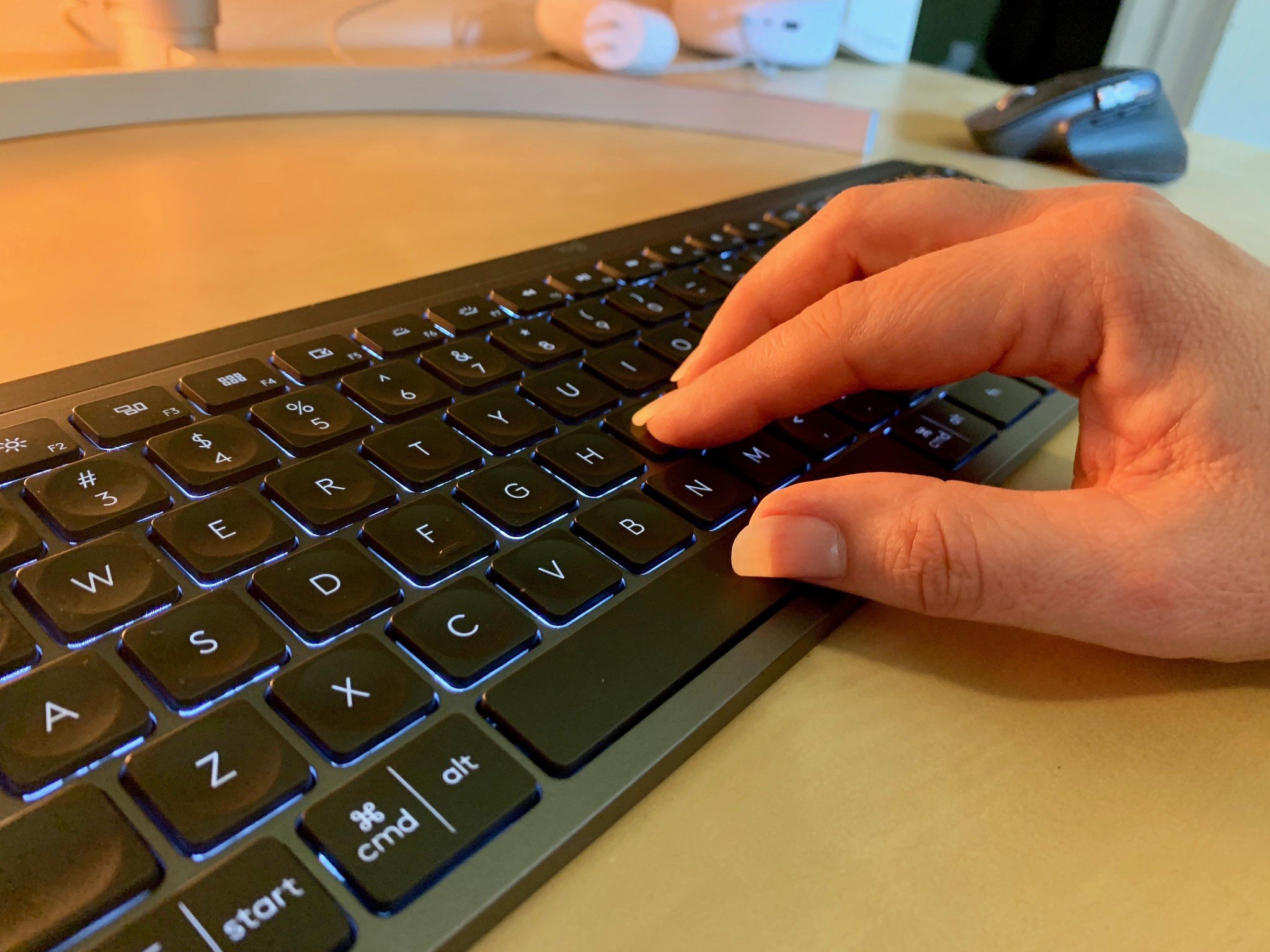Looking for the best keyboard for your Mac? Here are the crème de la crème!
- maj
- 02
- Posted by Michael
- Posted in Okategoriserade
A lot of people work with a Mac, and usually a lot of typing is involved. That means a lot of clicking and clacking away all day long. While you may be fine working with just whatever default keyboard your Mac came with, there are also a lot of other options out there, from low-profile boards like Apple's Magic Keyboard to mechanical keyboards with the good clickity clack feel. Keyboards are a subjective matter, but having the right one can make all the difference in the world when it comes to feeling productive while also having comfort. Here are the best keyboards for Mac that you can get right now.
What are the best keyboards for Mac that you can buy right now?
If you're looking for the best keyboard for your favorite Mac, then it's hard to go wrong with the Apple Magic Keyboard. After all, this keyboard is designed by Apple and works great with your Mac, whether it's a desktop like a Mac mini or MacBook Pro on a great laptop stand. And since it's from Apple, the F-row keys should all work without issue, which may not be the case with other third-party keyboards. Plus, you can get a compact or full-size version, according to your needs, and the Magic Keyboard has a lightweight footprint.
For those who want something like the Magic Keyboard but want more flexibility and customization, then Logitech's MX Keys is the way to go. This is very similar to the Magic Keyboard, except it comes in a sleeker gunmetal color with black keys, and you can customize certain keys to do specific functions in your most-used apps. It also pairs fantastically well with the Logitech MX Master 3 mouse, which is my personal go-to mouse.
Logitech also makes a great budget keyboard, the K380, which retains the laptop-style typing experience. But the keys are circular with a slight curvature that makes it even more comfortable. It's also rechargeable with two-year battery life since it lacks backlighting, and can pair with up to three devices.
Those who want to check out the best mechanical keyboard experience for Mac should consider the Keychron K2V2 if requiring something compact, or the Keychron K4V2 for a full-size board with number pad. Keychron is a good introduction to mechanical keyboards, and most of the company's options include Bluetooth wireless connectivity with up to three devices, backlight options, multi-platform compatibility with Windows and Android, and three switch options. And since these are traditional-style mechanical keyboards, you can easily customize your board by changing out the keycaps with most keycap sets available on the market.
Apple Magic Keyboard
The best keyboard for most Mac users
Bottom line: Apple's Magic Keyboard works flawlessly with your Mac and has a minimal footprint. Plus, it comes in a compact or full size, depending on your needs.
| Category | Apple Magic Keyboard |
|---|---|
| Manufacturer | Apple |
| Size | Compact or Full |
| Height | 0.16–0.43 inch |
| Width | 10.98 inches for Compact 16.48 inches for Full |
| Depth | 4.52 inches (11.49 cm) |
| Weight | 0.53 pound (0.239 kg) for Compact 0.81 pound (0.369 kg) for Full |
| Connectivity | Bluetooth |
| Battery Life | Over a month |
| Charging | Lightning |
| Profile | Low-profile |
| Backlit | No |
| Touch ID | Full size only |
Pros:
- Quiet
- Slim, lightweight, minimal footprint
- Comes in Compact or Full sizes
- Super easy to pair
- Long battery life
Cons:
- Expensive
- No backlight
The Apple Magic Keyboard is the best overall pick for any Mac user, as long as they can deal with the quietness of the keys and don't prefer the tactile feeling of a mechanical. And since the Magic Keyboard is from Apple, it works flawlessly with any Mac, be it your Mac mini or iMac or even a MacBook.
With the Magic Keyboard, you're getting a low-profile keyboard that is super lightweight and slim, so it has a minimal footprint on your desk. And due to the low-profile design, it's quiet, so you won't bother everyone else around you. It charges via Lightning, but connects via Bluetooth, and has over a month of battery life since it's not backlit.
There are also two sizes for the Magic Keyboard: Compact and Full, so you can go with the one that suits your needs. For those who don't necessarily need a number pad, the Compact is $30 less, so you can even save some dough. But if you do a lot of data entry or calculations, having the number pad is an option, though for slightly more. The full size also comes in Space Gray for slightly more, and includes Touch ID in both colors.
Best overall keyboard for Mac
Apple Magic Keyboard for Mac
The Magic Keyboard provides a seamless typing experience with your Mac. It's also quiet, minimal, and has long battery life.
Logitech MX Keys
The best for power users
Bottom line: The MX Keys is similar to the Magic Keyboard, but users can customize the F-row keys by remapping them to whatever they want. It also has smart backlighting and a slight groove on every key for comfort.
| Category | Logitech MX Keys |
|---|---|
| Manufacturer | Logitech |
| Size | Full |
| Dimensions | 17.91x5.79x1.69 inches |
| Weight | 1.9 pounds |
| Connectivity | Bluetooth |
| Battery Life | 10 days with backlighting 5 months without backlighting |
| Charging | USB-C |
| Profile | Low-profile |
| Backlit | Yes, White |
Pros:
- Like Magic Keyboard but more customizable
- Comfortable groove design on each key
- Ambient backlit keys and decent battery life
- Includes number pad
- Charges via USB-C
Cons:
- No option without number pad
- Requires Logitech software to customize
If you're looking for something like the Magic Keyboard, but better, then look no further than Logitech's MX Keys. This is kind of like the Magic Keyboard if it were on steroids.
The MX Keys only comes in one size, and that includes the number pad. So if you need a number pad for data entry, this keyboard is a no-brainer, and it's actually at least $59 cheaper than Apple's Magic Keyboard with Number Pad. Every key on the MX Keys has a nice curvature on it, making it feel more comfortable and ergonomic while you type away. Another thing that sets it apart from the Magic Keyboard is the fact that there is backlighting on the MX Keys. The backlight is also ambient, so it automatically adjusts based on how much light is in the room. Of course, you can turn off the backlighting to extend the battery life from about 10 days to five months.
The real magic with the MX Keys is the customization, as mentioned earlier. With the Logi Options software, users can remap any of the F-row, as well as the special calculator/screenshot/lock/look up keys, to something that they find more useful. However, to do this, the Logi Options software is required, so you'll have to download it if you want to remap keys.
Best for power users
Logitech MX Keys Advanced Wireless Illuminated Keyboard
Logitech's MX Keys is more customizable and comfortable to type on than the Magic Keyboard. It also has ambient backlighting.
Keychron K2/K4
The best Mac-centric mechanical keyboard
Bottom line: Keychron's mechanical keyboards are Mac-centric and very affordable compared to other options. You can choose between white or RGB backlighting and three different switch types. K2 is a compact 75% layout, while the K4 is a robust 96% layout with number pad. There are other models and layouts, but these two are the most popular.
| Category | Keychron K2 | Keychron K4 |
|---|---|---|
| Manufacturer | Keychron | Keychron |
| Size | Compact 75% | Full 96% |
| Hot-swap | Yes | Yes |
| Dimensions | 13.62x6.57x2.13 inches | 15.71x6.5x2.09 inches |
| Weight | 2.17 pounds | 2.62 pounds |
| Connectivity | Bluetooth | Bluetooth |
| Battery Life | 68 hours with single LED backlight 72 hours with RGB backlight 240 hours without backlight |
68 hours with single LED backlight 72 hours with RGB backlight 240 hours without backlight |
| Charging | USB-C | |
| Type | Mechanical | Mechanical |
| Backlit | Yes, White or RGB | Yes, White or RGB |
Pros:
- Different switch options
- Come in hot-swappable versions
- White or RGB backlight
- Very affordable and customizable
- Cross-platform compatibility
Cons:
- Case sits a little high, may need wrist rest
- No software to remap keys
- Certain keys (1.75u right shift) make it hard to find compatible keycap sets
Keychron is a popular brand for affordable mechanical keyboards, because in general, mechanical keyboards can be quite expensive. Keychron offers decent mechanical boards that are great for starting in the hobby, and you have quite a few options to choose from as well.
With the Keychron K2, it's a 75% layout, so it's a fairly compact board, allowing you to free up some desk space for your mouse and other things. Since Keychron is a very Mac-centric keyboard, you get full F-row functionality as you'd expect for a Mac, but some toggles allow you to switch to Windows/Android mode if need be, and they provide corresponding keycaps (Alt and Win). The 75% layout still has the Home/End, Page Up/Down, and arrow keys in the bottom right, but they're next to each other allowing the smaller overall size.
However, if you need a number pad, then the Keychron K4 is probably what you want. It is a full-size board that is in a 96% layout, so it's still slightly smaller than a full size while offering the same functionality. There are no empty spaces between the Home/End, Ins/Del, Page Up/Down, arrow keys, and number pad — everything is next to each other to conserve space.
Both the Keychron K2 and K4 have hot-swap versions, which means you can change out the switches from the default Gateron Red, Blue, or Browns that you choose when purchasing. If you get a non-hot swap version, you'll have to de-solder the switches and solder new ones in if you want to try something else. By default, Gateron Reds are linear and silent with the least amount of actuation force. Gateron Browns are a tactile middle ground that isn't too loud but have a nice bump to them; and Gateron Blues are loud, super clicky switches. The Browns are the most popular choice for beginners.
The Keychron K2 and K4 both come in your choice of white or RGB backlighting, with the RGB option also having an aluminum frame. Unfortunately, the aluminum frame is only available with the RGB version, and it's technically not an aluminum body, just a frame that is attached around the regular, plastic chassis. The USB-C port is on the left side of most Keychron boards, like the K2 and K4, and they give you a removable USB-C cable with an "L" shaped end. You may need an "L" adapter if you want to use a custom coiled aviator cable or something, though, for desk aesthetics.
Finally, the only real negative with Keychron is that there is no software right now that allows you to remap the keys as you see fit — you're stuck with the default programming for macOS/iOS and Windows/Android. And if the K2's 75% or K4's 96% layout don't work for you, Keychron offers several other models that have different layouts, from the 60% K6 to tenkeyless (TKL) K8 to the full size, wired C2. And watch out when getting keycap sets, since Keychron uses a non-standard 1.75u right shift, it may be hard to find sets that can cover that.
If you want a premium Keychron keyboard that is also customizable with VIA/QMK, you'll want to take a look at the Q-series, like the Keychron Q1 (75%) and Keychron Q2 (65%). These versions also come with rotary knobs that you can further customize and call your own. However, they also have a significantly higher price tag than the K-series and even C-series boards.
Best Mac-centric mechanical
Keychron K2/K4
Keychron offers a variety of various sizes and layouts and switch options. These are good introductory mechanicals.
Logitech K380
The best versatile keyboard on a budget
Bottom line: The Logitech K380 is a super affordable wireless keyboard that's also slim and lightweight. It can pair with up to three devices through Bluetooth and the keys are circular with a slight curvature for ergonomic comfort.
| Category | Logitech K380 |
|---|---|
| Manufacturer | Logitech |
| Size | Compact |
| Dimensions | 4.9 x 10.9 x 0.6 inches |
| Weight | 14.1 ounces |
| Connectivity | Bluetooth |
| Battery Life | Around two years |
| Charging | Not rechargeable, takes two AAA batteries |
| Profile | Low-profile |
| Backlit | No |
Pros:
- Portable design that's lightweight and slim
- Ergonomic and comfortable
- Cross-platform compatibility
- Incredibly long-lasting battery life
- Multiple colors
Cons:
- Requires AAA batteries, not rechargeable
- No number pad
If you're on a budget but want to pick up one of the best keyboards for Mac, or even iPhone and iPad, then you should not sleep on the Logitech K380. This super compact and lightweight low-profile keyboard is perfect for portability and is fully compatible with macOS and iOS, but you can also use it with PCs and Android devices too.
The K380 connects via Bluetooth, and though it doesn't recharge itself and requires two AAA batteries, it has an outstanding battery life of two years — yes, you read that correctly! Once you pop in two good AAA batteries, the K380 will last you around two years on just those two batteries. It can connect with up to three devices, and switching between them is super easy. And the keyboard can detect when it's not being used so it automatically goes to standby mode, or you can turn it off completely with the power button.
And while most low profile, laptop-style keys are flat, the K380 keys are circular with a slight groove in them. This makes it super comfortable to type on and fairly ergonomic for your fingers. It also comes in a nice handful of colors and designs, so you can pick whichever one suits your setup the best.
Best versatile budget keyboard
Logitech K380 Multi-Device Bluetooth Keyboard with Flow Cross-Computer Control
The K380 has two year battery life. It's also compact, lightweight, comfortable, connects with three devices, and comes in different colors.
Glorious GMMK
The best customizable or prebuilt mechanical
Bottom line: The GMMK comes in three sizes for your needs, and you can choose to build it yourself or go with a prebuilt option with Gateron Brown switches. No matter which you choose, they're all hot-swappable so you can customize the switches later.
| Category | Glorious GMK |
|---|---|
| Manufacturer | Glorious |
| Size | Compact, TKL, or Full |
| Prebuilt | Yes, also Barebones Edition (DIY) |
| Hot-swap | Yes |
| Dimensions | 11.5x4.0x1.7 inches for Compact 14x5.1x1.4 inches for TKL 17.3x5.1x1.4 inches for Full |
| Weight | 1.69 pounds for Compact 1.98 pounds for TKL 2.10 pounds for Full |
| Connectivity | Wired |
| Cable | Removable USB-C cord for Compact and TKL Non-removable USB cord for Full Size |
| Type | Mechanical |
| Backlit | Yes, RGB |
Pros:
- Comes in Compact, TKL, or Full-Size options
- Available prebuilt with Gateron Browns
- Has Barebones Edition DIY
- Bright RGB backlighting
- Hot-swappable
Cons:
- No wireless connectivity
- Full size does not have removable USB cable
- Prebuilt only has Gateron Browns as an option
Another good introduction board for mechanicals is the Glorious GMMK. With the GMMK, you get three size options: Compact 60%, Tenkeyless (TKL), and Full Size, all of which are standard. You can also choose whether you want a Barebones Edition or Prebuilt — the former is cheaper, but you'll need to provide your own switches and keycaps. Prebuilt is slightly more, but you'll get Gateron Browns and Glorious' basic ABS keycaps in black or white, depending on the color keyboard you choose.
The Glorious GMMK has a solid, aluminum body that is fairly slim and sits lower than the Keychron, so you may not need a wrist rest. There is no frame around the keys, which means easier cleaning when needed. All versions of the GMMK are also hot-swappable, so you can change out the switches at any time. And it's compatible with almost all switches out there, which usually have Cherry MX stems, and the keys are standard size, so all keycap sets should fit.
While Glorious has software to help you customize the board, it's only available on PC. And while the Compact and TKL sizes have a removable USB cable, so you can use a cool coiled aviator cable if you want, the Full Size doesn't give you that luxury.
Best starter customizable mechanical keyboard
Glorious GMMK
Glorious GMMK comes in three sizes. You can go prebuilt with Gateron Brown switches or DIY with your own switches and keycaps.
Logitech G915 Lightspeed
The best gaming keyboard
Bottom line: The G915 Lightspeed is one of the best gaming keyboards around. With low-profile mechanical keys, dedicated media controls, RGB, macros, and separate profiles, you're getting everything you need — and it's all customizable in Logitech's G Hub software.
| Category | G915 Lightspeed |
|---|---|
| Manufacturer | Logitech |
| Size | TKL or Full |
| Dimensions | 15.2x5.9x0.9 inches for TKL 20x7.24x1.72 inches for Full |
| Weight | 1.8 pounds for TKL 2.26 pounds for Full |
| Connectivity | Wireless |
| Battery Life | 30 hours |
| Charging | Micro-B cable |
| Profile | Low-profile |
| Backlit | Yes, RGB |
Pros:
- Low-profile mechanical board
- Dedicated media controls, macros, separate profiles
- RGB backlighting
- Super sleek and slim
- G Hub software is available on macOS and PC
Cons:
- Low-profile not everyone's taste
- G Hub software required to customize
- Doesn't use USB-C
If you want to do a little gaming on your Mac (but that's best reserved for PCs, let's be honest), then you'll want a gaming keyboard like the Logitech G915 Lightspeed. It's wireless, though you can get the G815 if you prefer Wired for slightly less. You can choose from GL Clicky, Linear, or Tactile switches, though these are proprietary from Logitech, and there is no hot-swap option. You can also choose from TKL or Full Size. It's also one of the thinnest mechanical keyboards around, as the body is made with an aircraft-grade aluminum alloy that's thin, but incredibly rigid and durable.
With the low-profile mechanical switches, you get fast travel time for typing and gaming. You still have tactile feedback with sound as well. To make things easier, the G915 also has dedicated media controls, and you can program macro keys with the G Hub software. Unlike other big-name companies like Razer, Logitech's software is fully compatible with macOS, and PCs of course. The G Hub also lets you set up to three different profiles directly on the keyboard with onboard memory. G915's RGB supports millions of colors, and you can use the software to personalize every key's lighting or make your own backlight animations.
The G915 Lightspeed is completely wireless with two options: Bluetooth or USB receiver. The keyboard charges up with an included Micro-B cable, and you'll get around 30 hours on a single charge — it takes about three hours to fully charge the battery once depleted. If you actually prefer a wired keyboard, the G815 is what you would need to look for, and it's also $50 less than the G915.
Best gaming keyboard
Logitech G915 TKL Tenkeyless Lightspeed Wireless RGB Mechanical Gaming Keyboard
The G915 Lightspeed is a great low-profile mechanical gaming keyboard. You can customize it with G Hub, compatible with macOS.
How to pick the best keyboards for Mac
For most users, the best keyboard for the Mac is clearly the Apple Magic Keyboard. After all, this is designed by Apple and works seamlessly with your Mac, whether it's an iMac, Mac mini, or a MacBook. You won't need any additional setup to get it working the way it should, so you can get to being productive immediately without having to tinker around.
To top it all off, the Magic Keyboard is very slim and lightweight, so you could easily take it with you anywhere since it's wireless. It is also very quiet, so you won't bother people around you. And it comes in a compact layout similar to what you get on MacBooks, or you can go for a full-size version with a number pad, in case you need to do a lot of data entry or calculations.
However, as great as Apple touts the Magic Keyboard to be, some people may want options for customization. Others may even want something that feels better to type on and gives tactile and audible feedback, which is why mechanical keyboards still exist. If you prefer to go the mechanical route, then Keychron is one of the few brands out there that work seamlessly with Macs without any extra workarounds or setup. The Keychron K2 is one of my personal favorite mechanical keyboards, and it's the one that got me started with the hobby.
Sometimes you just need to customize
While there isn't anything wrong with the default option, some people need to customize their keyboard to become more productive. Being able to remap keys to do macros or other app functions not only make your life easier, but can save you a lot of time in the long run. You should also be able to personalize your keyboard's profiles, backlight settings, and so much more if you need to.
With keyboards like Logitech MX Keys or G915 Lightspeed, you can use Logitech's software to create a personal, tailor-made experience just for you. Whether it's creating a macro or just making a cool lighting animation as you get a headshot in your game, making your keyboard your own can take things to a whole new level.
Just keep in mind that not every keyboard will have customization software, or even have the extra keys that can be remapped. You'll also want to make sure that the company's software is also compatible with macOS. For example, a lot of new Razer keyboards require Synapse 3.0, which is not available on macOS (Razer hasn't updated Synapse past 2.x on macOS). So while you could use a Razer keyboard via plug-and-play, you won't be able to customize anything about it without a PC.
It's a personal preference, but others like mechanical keyboards
For most people, the flat, low-profile keyboards that are similar to what you find on laptops and the best MacBook are good enough. However, other people, like me, tend to prefer being able to feel every keystroke while typing, as well as hear it. For these people, mechanical keyboards exist, and they offer a whole new level of physical hardware (not just software) customization that you can't get with laptop-style keyboards.
With a mechanical keyboard, you're able to build them from the ground up if you want or go with a solid, prebuilt board that you can customize later, from the switches to keycaps. Changing out switches is easier if the board is hot-swappable, but if it's not, it's still possible, but you'll need to learn to de-solder and solder small electronic parts.
When it comes to mechanical keyboards, the type of switch that is underneath the keycap makes all the difference when it comes to typing feel and sound — whether you want something smooth and quiet or something with more tactile feedback and a nice thoccy or clicky sound to it, there's a switch out there for everyone, but it may take some time to find since there are so many. It helps if you have developed a preference for the type of switch you like: Linear (smooth, quiet), Tactile (in-between with a bump and not too loud), or Clicky (loud, clicky like a pen, and obnoxious).
Another thing with mechanical keyboards is the ability to change out your keycaps. There are a lot of various themed keycap sets out there that are readily available from retailers like Amazon or even AliExpress. But there are also "group buys," where you can purchase a kit or set for a limited amount of time, and once that window closes, then it goes into production — however, the process can take several months, and sometimes even a year or longer. This is because it's a niche product and hobby, and these themed sets are not mass-produced. However, having a themed keycap set can really add your own personal taste to your keyboard and overall desk setup.
For a more in-depth look at mechanical keyboards, check out my Mechanical Keyboards 101: Getting started with the basics guide.
For the general population, the Apple Magic Keyboard is a great option that, of course, will work flawlessly with your Mac. It's slim, lightweight, and comes in a compact or full size with number pad so all bases are covered. But if you want something similar with a little more robust features, you can't beat the Logitech MX Keys, which allow you to customize the F-row keys as well as the other special buttons to whatever you need them to do.
Those who want to try out mechanical keyboards with their Mac should consider the Keychron K2 if they want something compact to save desk space, or the K4 if a number pad is needed. However, if you want something more standard and accommodating, then the Glorious GMMK is also good.
Credits — The team that worked on this guide
Christine Romero-Chan is the resident mechanical keyboard connoisseur at iMore. All she does is type all day, every day, with a vastly growing mechanical keyboard collection, so she knows a thing or two about what keyboards work best.
Senaste inläggen
- Fyra indiska filmskapare bryter ny mark med Iphone 16 Pro Max
- Viktigt säkerhetsregister för sårbarheter blir fristående efter att USA dragit in finansieringen
- Apple släpper detaljerad Maps City experience för Stockholm
- Meta: ”Vi är inget monopol – Imessage är större än Messenger”
- Stäng dina ringar – och få en unik utmärkelse i Apple Watch
Senaste kommentarer
Arkiv
- april 2025
- mars 2025
- februari 2025
- januari 2025
- september 2024
- augusti 2024
- juli 2024
- juni 2024
- maj 2024
- april 2024
- mars 2024
- februari 2024
- januari 2024
- december 2023
- november 2023
- oktober 2023
- september 2023
- augusti 2023
- juli 2023
- juni 2023
- maj 2023
- april 2023
- mars 2023
- februari 2023
- januari 2023
- december 2022
- november 2022
- oktober 2022
- september 2022
- augusti 2022
- juli 2022
- juni 2022
- maj 2022
- april 2022
- mars 2022
- februari 2022
- april 2021
- mars 2021
- januari 2021
- december 2020
- november 2020
- oktober 2020
- september 2020
- augusti 2020
- juli 2020
- juni 2020
- maj 2020
- april 2020
- mars 2020
- februari 2020
- januari 2020
- december 2019
- november 2019
- oktober 2019
- september 2019
- augusti 2019
- juli 2019
- juni 2019
- maj 2019
- april 2019
- mars 2019
- februari 2019
- januari 2019
- december 2018
- november 2018
- oktober 2018
- september 2018
- augusti 2018
- juli 2018
- juni 2018
- maj 2018
- april 2018
- mars 2018
- februari 2018
- januari 2018
- december 2017
- november 2017
- oktober 2017
- september 2017
- augusti 2017
- juli 2017
- juni 2017
- maj 2017
- april 2017
- mars 2017
- februari 2017
- januari 2017
- december 2016
- november 2016
- oktober 2016
- september 2016
- augusti 2016
- juli 2016
- juni 2016
- maj 2016
- april 2016
- mars 2016
- februari 2016
- januari 2016
- december 2015
- november 2015
- oktober 2015
- september 2015
- augusti 2015
- juli 2015
- juni 2015
- maj 2015
- april 2015
- mars 2015
- februari 2015
- januari 2015
- december 2014
- november 2014
- oktober 2014
- september 2014
- augusti 2014
- juli 2014
- juni 2014
- maj 2014
- april 2014
- mars 2014
- februari 2014
- januari 2014
Kategorier
- –> Publicera på PFA löp
- (PRODUCT) RED
- 2015
- 25PP
- 2nd gen
- 32gb
- 3D Touch
- 3D-kamera
- 4k
- 64gb
- 9to5mac
- A10
- A9X
- Aaron Sorkin
- Accessories
- Accessories, Apple Watch, iPhone
- adapter
- AirPlay
- AirPods
- Aktiv
- Aktivitetsarmband
- Aktuellt
- Alfred
- Allmänt
- AMOLED
- Android Wear
- Angela Ahrendts
- Ångerätt
- Animal Crossing
- Animal Crossing New Horizons
- announcements
- Ansiktsigenkänning
- app
- App Store
- Appar
- Apple
- Apple Beta Software Program
- Apple Book
- Apple CarPlay
- Apple Event
- Apple iMac
- Apple Inc
- Apple Inc, Computer Accessories
- Apple Inc, Consumer Electronics, iCloud, iOS, iPhone, Mac, Mobile, Personal Software, Security Software and Services
- Apple Inc, CPUs and Processors
- Apple Inc, Headphones
- Apple Inc, Health and Beauty
- Apple Inc, iCloud
- Apple Inc, iOS
- Apple Inc, iOS, iPhone
- Apple Inc, iPhone
- Apple Inc, Mac
- Apple Inc, MacBook
- Apple Inc, Mobile Apps
- Apple Inc, Monitors
- Apple Inc, Online Services
- Apple Inc, Security Software and Services
- Apple Inc, Smart Home
- Apple Inc, Streaming Media
- Apple Inc, Virtual Reality
- Apple Inc, VPN
- Apple Mac Mini
- Apple Macbook
- Apple MacBook Air
- Apple MacBook Pro
- Apple Macos
- Apple Maps
- Apple Music
- Apple Music Festival
- Apple Music Radio
- Apple Offer
- Apple Online Store
- Apple Park
- Apple Pay
- Apple Pencil
- Apple Podcast
- Apple Store
- Apple Store 3.3
- Apple TV
- apple tv 4
- Apple TV 4K
- Apple TV, Streaming Media
- Apple Watch
- Apple Watch 2
- Apple Watch 8
- Apple Watch 9
- Apple Watch Apps
- Apple Watch SE
- Apple Watch Series 2
- Apple Watch Sport
- Apple Watch Ultra
- Apple Watch, Headphones
- Apple Watch, iPhone
- AppleCare
- AppleTV
- Application
- Applications
- Apps
- AppStore
- Apptillägg
- Apptips
- AppTV
- April
- Arbetsminne
- armband
- Art Apps
- Återköp
- återvinning
- Åtgärdsalternativ
- atvflash
- Audio Apps
- Augmented REality
- Back-to-school
- Bakgrundsbilder
- BankId
- Barn
- Batteri
- batteriskal
- batteritid
- Beats
- Beats 1
- Beats Solo 2 Wireless
- Beats Solo2
- Bebis
- Beginner Tips
- Belkin
- Bendgate
- beta
- Beta 3
- betaversion
- betaversioner
- bilddagboken.se
- bilder
- bilhållare
- billboard
- Bioteknik
- Blendtec
- Bloomberg
- Bloons TD 5
- Bluelounge
- Bluetooth
- Böj
- Booking.com
- Borderlinx
- bose
- bugg
- Buggar
- Buggfixar
- Butik
- C More
- Calc 2M
- Camera
- Camera Apps
- Campus 2
- Canal Digital
- Carpool Karaoke
- Cars, iPhone
- Caseual
- Catalyst
- CES 2015
- Chassit
- Chip
- Chrome Remote Desktop
- Chromecast
- citrix
- clic 360
- CNBC
- Computer Accessories
- Computer Accessories, Laptop Accessories
- Connect
- CPUs and Processors
- CPUs and Processors, iPhone
- Cydia
- Dagens app
- Dagens tips
- Damm
- Danny Boyle
- Data
- datamängd
- Datorer
- Datortillbehör
- Datum
- Defense
- Dekaler
- Designed by Apple in California
- Developer
- Development
- Digital Inn
- Digital Touch
- Digitalbox
- DigiTimes
- Direkt
- Discover
- display
- DisplayMate
- Dive
- Docka
- Dräger 3000
- Dropbox
- Droples
- DxOMark
- E-post
- earpod
- EarPods
- Earth Day
- Eddie Cue
- eddy cue
- Educational Apps
- Ekonomi
- Ekonomi/Bransch
- El Capitan
- Elements
- ElevationLab
- Elgato Eve
- Elgato Eve Energy
- EM 2016
- Emoji
- emojis
- emoticons
- Enligt
- Entertainment Apps
- EU
- event
- Eventrykten
- EverythingApplePro
- Faceshift
- facetime
- Fäste
- Featured
- Features
- Feng
- Film / Tv-serier
- Filmer
- Filstorlek
- Finance Apps
- Finder For AirPods
- Finland
- FireCore
- Fitbit
- Fitness Accessories
- Fjärrstyr
- Flurry
- Födelsedag
- fodral
- Förboka
- Force Touch
- förhandsboka
- Första intryck
- Forumtipset
- foto
- FoU (Forskning och Utveckling)
- Fource Touch
- Foxconn
- FPS Games
- Framtid
- Fre Power
- Frontpage
- Fullt
- Funktioner
- Fuse Chicken
- Fyra
- Gadgets
- Gagatsvart
- Gamereactor
- Games
- Gaming
- Gaming Chairs
- Gaming, iPad, iPhone, Mac
- Gästkrönika
- General
- Gigaset
- Gitarr
- Glas
- GM
- Google Maps
- Google Now
- gratis
- grattis
- Guide
- Guider
- Guider & listor
- Guld
- hack
- Halebop
- hållare
- Hälsa
- Hårdvara
- HBO
- HBO Nordic
- Headphones
- Headphones, Virtual Reality
- Health
- Health and Fitness
- Health and Fitness Apps
- Hej Siri
- Helvetica Neue
- Hemelektronik
- Hemknapp
- Hemlarm
- Hermes
- Hitta min iphone
- Hjärta
- högtalare
- HomeKit
- HomePod
- Homepod Mini
- hörlurar
- htc
- Hue
- Humor
- i
- I Am A Witness
- IBM
- iBolt
- iBomber
- iBook
- icar
- iCloud
- iCloud Drive
- iCloud Voicemail
- iCloud.com
- iDevices
- IDG Play
- idownloadblog
- iFixit
- ikea
- iKörkort
- iLife
- Illusion Labs
- iMac
- IMAP
- iMessage
- iMessages
- iMore Show
- Incipio
- InFuse
- Inspelning
- Instagram-flöde
- Instrument
- Intel
- Internet/Webbtjänster
- iOS
- iOS 10
- iOS 12
- iOS 17
- iOS 18
- iOS 5
- iOS 7
- iOS 8
- iOS 8 beta
- iOS 8.1.3
- iOS 8.2
- iOS 8.3
- iOS 8.4
- iOS 8.4.1
- iOS 9
- iOS 9 beta 4
- iOS 9.1
- iOS 9.1 beta 2
- iOS 9.2
- iOS 9.2.1
- iOS 9.3
- IOS Games
- ios uppdatering
- iOS, iPad, MacOS
- iOS, iPhone
- iOS, MacOS
- ios9
- iPad
- iPad Accessories
- iPad Air
- iPad Air 2
- iPad Air 3
- iPad Air 5
- iPad Apps
- iPad Mini
- iPad mini 4
- iPad Mini 6
- iPad mini retina
- iPad Pro
- iPad, iPhone, Mac
- iPad, iPhone, Mac, Security Software and Services
- iPad, iPhone, MacBook
- iPad, iPhone, Mobile Apps
- iPad, iPhone, Streaming Media
- iPad, Mobile Apps
- iPados
- iphone
- iPhone 12
- iPhone 14
- iPhone 14 Pro
- iPhone 15
- iPhone 16
- iPhone 17
- iPhone 5
- iPhone 5S
- iPhone 5se
- iPhone 6
- iphone 6 plus
- iPhone 6c
- iPhone 6s
- iPhone 6S plus
- iPhone 7
- iPhone 7 display
- iPhone 7 Plus
- iPhone 7s
- iPhone Accessories
- iPhone Apps
- iPhone Cases
- iPhone SE
- iphone x
- iPhone XS
- iPhone XS Max
- iPhone, Mac Pro, MacBook
- iPhone, Mobile Apps
- iPhone, Mobile Phone Accessories
- iPhone, Online Services
- iPhone, Smart Locks
- iPhone7
- iPhoneGuiden
- iPhoneguiden.se
- iPhones
- iPod
- iPod Nano
- iPod shuffle
- ipod touch
- iSight
- iTunes
- iWatch
- iWork
- iWork för iCloud beta
- Jailbreak
- James Corden
- Jämförande test
- Jämförelse
- Jet Black
- Jet White
- Jönssonligan
- Jony Ive
- Juice Pack
- Juridik
- Just mobile
- kalender
- kalkylator
- Kamera
- Kameratest
- Karriär/Utbildning
- Kartor
- Kevin Hart
- keynote
- Keynote 2016
- KGI
- KGI Security
- Kina
- Klassiskt läderspänne
- Kod
- Kollage
- koncept
- konceptbilder
- köpguide
- krasch
- Krascha iPhone
- Krönika
- Kvartalsrapport
- Laddhållare
- laddningsdocka
- Laddunderlägg
- läderloop
- lagar
- Lagring
- Lajka
- Länder
- lansering
- Laptop Accessories
- laserfokus
- Layout
- leather loop
- LG
- Liam
- Lifeproof
- Lightnigport
- lightning
- Linux
- LinX
- live
- Live GIF
- Live Photos
- Live-event
- Livsstil
- Ljud & Bild
- Logitech
- LOL
- Lösenkod
- Lösenkodlås
- Lovande spel
- LTE
- Luxe Edition
- M3
- M3TV
- Mac
- Mac App Store
- Mac Apps
- Mac Mini
- Mac OS
- Mac OS X
- Mac OS X (generellt)
- Mac OS X Snow Leopard
- Mac Pro
- Mac, MacOS
- Mac, Online Services
- Mac, Security Software and Services
- Mac, Streaming Media
- Mac, VPN
- Macbook
- Macbook Air
- Macbook Pro
- MacBook, MacOS
- MacBook, Science & Technology
- Macforum
- Macintosh
- macOS
- MacOS, Security Software and Services
- Macs
- MacWorld
- Made for Apple Watch
- magi
- Magic
- MagSafe
- Martin Hajek
- matematik
- Meddelanden
- Media Markt
- Medieproduktion
- Mediocre
- Messaging Apps
- Messenger
- MetaWatch
- Mfi
- Michael Fassbender
- microsoft
- Mikrofon
- Minecraft
- Ming-Chi Kuo
- miniräknare
- minne
- Mixer
- Mixning
- Mjukvara
- mobbning
- Mobile Apps
- Mobile Content
- Mobilt
- Mobilt/Handdator/Laptop
- Mobiltelefon
- Mockup
- Mophie
- mors dag
- moto 360
- Motor
- MTV VMA
- multitasking
- Music
- Music Apps
- Music, Movies and TV
- Musik
- Musikmemon
- MW Expo 2008
- native union
- Nätverk
- Navigation Apps
- nedgradera
- Netatmo Welcome
- Netflix
- Netgear Arlo
- News
- Niantic
- Nike
- Nikkei
- Nintendo
- Nintendo Switch
- Nöje
- Norge
- Notis
- Notiscenter
- nya färger
- Nyfödd
- Nyheter
- Officeprogram
- Okategoriserade
- OLED
- omdöme
- Omsättning
- OS X
- OS X El Capitan
- OS X Mavericks
- OS X Yosemite
- Outlook
- Övrig mjukvara
- Övrigt
- PanGu
- papper
- patent
- PC
- pebble
- Pebble Smartwatch
- Pebble Steel
- Pebble Time
- Pebble Time Steel
- Persondatorer
- Petter Hegevall
- PewDiePie
- Philips
- Philips Hue
- Phones
- Photoshop
- Planet of the apps
- Plex
- Pluggar
- Plus
- Plusbox
- Podcast
- Podcast Apps
- Pokemon
- Pokemon Go
- Policy
- Porträttläge
- PP
- Pris
- priser
- problem
- Problems
- Productivity Apps
- Program
- Prylar & tillbehör
- Publik
- publik beta
- QuickTime
- räkenskapsår
- räkna
- ram
- RAM-minne
- Rapport/Undersökning/Trend
- Rea
- Reading Apps
- recension
- Red
- reklaamfilm
- reklam
- reklamfilm
- reklamfilmer
- rekord
- Rendering
- reparation
- Reportage
- Reptest
- ResearchKit
- Retro
- Review
- Ring
- Ringa
- Rocket Cars
- Rosa
- Rumors
- Rumours
- RunKeeper
- rykte
- Rykten
- Safir
- Säkerhet
- Säkerhetsbrist
- Samhälle/Politik
- samsung
- Samtal
- San Francisco
- SAP
- Science & Technology
- security
- Security Software and Services
- Security Software and Services, Streaming Media, VPN
- Security Software and Services, VPN
- Series 2
- Servrar
- Shigeru Miyamoto
- Sia
- Simulation Games
- Siri
- SJ Min resa
- skal
- Skal iPhone 6
- skal iPhone 6s
- skärm
- SKärmdump
- Skärmglas
- Skribent
- skribenter medarbetare
- Skriva ut
- skruvmejsel
- skydd
- Skyddsfilm
- Skype
- slice intelligence
- Smart
- smart hem
- Smart Home
- Smart Keyboard
- Smart klocka
- Smart Lights
- smartphone
- Smartwatch
- SMS
- Snabbt
- Snapchat
- Social Apps
- Software
- Solo2
- sommar
- Sonos
- Sony
- soundtouch
- Space Marshals
- spår
- Speakers
- Special Event
- Spel
- Spelkonsol
- Spellistor
- Split Screen
- Split View
- Sport
- Sportband
- Sports Apps
- spotify
- Spring forward
- Statistik
- Steve Jobs
- Stickers
- Stockholm
- Stor iPhone
- Storlek
- Story Mode
- Strategy Games
- streama
- Streaming
- Streaming Devices
- Streaming Media
- stresstest
- Ström
- Studentrabatt
- stylus
- Super Mario Run
- support
- Surf
- Surfplatta
- svenska
- sverige
- Sverigelansering
- Switch
- Systemstatus
- Systemutveckling
- tåg
- Taig
- Tangentbord
- Taptic Engine
- Tårta
- tät
- Tävling
- Taylor Swift
- Teknik
- tele 2
- Telefoner
- Telekom
- Telia
- Test
- Tid
- TikTok
- Tile
- tillbehör
- Tim Cook
- TIME
- TimeStand
- Tiny Umbrella
- Tips
- Toppnyhet IDG.se
- Touch ID
- TouchID
- tower defence
- trådlös laddning
- Trådlösa hörlurar
- trådlöst
- trailer
- Travel Apps
- Tre
- TrendForce
- TripAdvisor
- Trolleri
- trump
- TSMC
- Tum
- tv
- TV Apps
- tvätta
- tvOS
- tvOS 9.2
- tvOS beta 2
- Tweak
- Typsnitt
- Ubytesprogram
- UE MegaBoom
- Unboxing
- Underhållning/Spel
- unidays
- United Daily News
- Unix
- Updates
- Uppdatera
- uppdatering
- Upplösning
- upptäckt
- USA
- Ut på Twitter
- utbyte
- utbytesprogram
- Utilities Apps
- Utlottning
- utrymme
- utvecklare
- varumärke
- Vatten
- Vattentålig
- vattentät
- vävt nylon
- Verktyg
- Viaplay
- Vibrator
- video
- Videoartiklar och webb-tv (M3/TW/CS)
- Villkor
- viloknapp
- Virtual Reality
- Virus
- visa
- Vision Pro
- VLC
- Volvo on call
- VPN
- W1
- Waitrose
- Watch OS
- WatchOS
- WatchOS 2
- watchOS 2.0.1
- watchOS 2.2
- Webbtv (AppTV)
- wi-fi
- Wifi-samtal
- Windows
- Windows 8
- WWDC
- WWDC2015
- yalu
- Youtube
- Zlatan