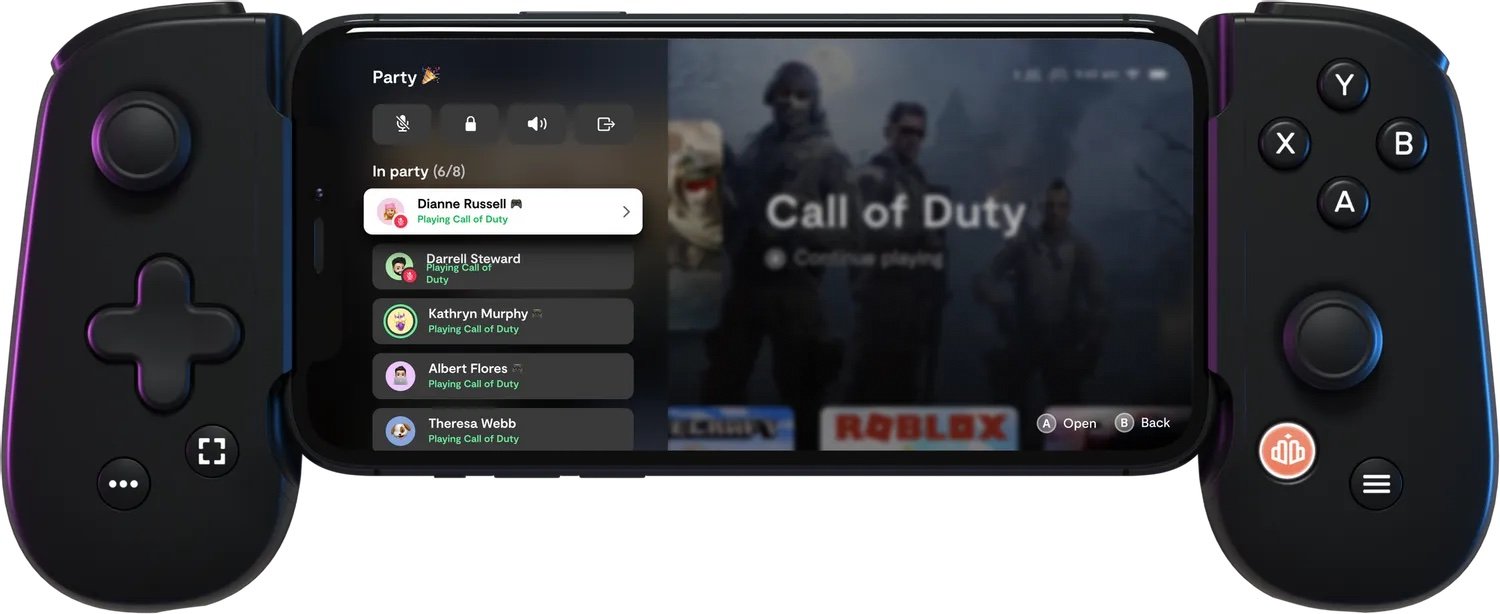Use your favorite controller to play on your iPhone with these clips
- maj
- 26
- Posted by Michael
- Posted in Okategoriserade
It was recently announced that Xbox Cloud Gaming (formerly known as xCloud) is now available on Apple devices, bringing iPhone users another way to be entrenched in the gaming world. Whatever system you choose, if you're looking forward to gaming on the go on your phone, you'll want to add one of the best mounting clips for iPhone to your iPhone accessories. These clips will connect your phone to your controller to help make for more comfortable play.
Best overall: Rotor Riot MFi certified gamepad controller
The Rotor Riot is more than just a mounting clip for iPhone; it's an entire controller designed for iOS mobile gaming whether you're playing on Xbox Cloud Gaming (xCloud) or Apple Arcade. What's more, it's inexpensive and has a comfortable design for your hands. The company has made both an Android and iPhone version of this controller, so this will be specifically made for your iPhone.
As long as you're running iOS 7 or later, you can connect your phone with the lighting connector to this device. This is the only MFi certified controller currently available with the ability to use L3 and R3. This means your phone will be able to safely connect without risk of damage, and you'll have all the controls you would have with a system's default controller.
The controller will even charge your gaming iPhone with pass-through charging while you play, so you can expect longer battery life. Your game options shouldn't be too limited with compatibility. You can get more than 1,000 games through their affiliate app, Ludu Mapp. But it would definitely be worth looking through their library to make sure you feel it's worth it before purchase.
Pros:
- Controller and clip included
- L3 and R3 functionality
- Made for iOS
- MFi certified
- Pass-through charging
Cons:
- Service's game library may feel limited to some
Best overall
Rotor Riot MFi certified gamepad controller
Controller and gaming clip in one
More than just a mounting clip. It's the whole controller, MFi certified and made specifically for iPhone gaming.
Best for Xbox Series X controllers: PowerA MOGA Mobile Gaming Clip - 2.0
When it comes to the Xbox Series X controller, the obvious mounting clip for iPhone is the PowerA MOGA Mobile Gaming Clip - 2.0. It's officially licensed for the Xbox Series X and S.
With rubber grips, your iPhone will sit securely in the clip. There are two wheels on the support, so you can change the height and angle of your phone. Plus, it can collapse down, making it compact for travel. The clip itself fits around the underside of the Xbox Series X controller without getting in the way of the grip or face. It will hold any phone up to 3.12-inch wide. Depending on the thickness of your case, you may have to remove it for it to fit the grip.
Setting up your iPhone with an Xbox controller is also really easy to do and many gaming services are compatible with Microsoft's controllers. So this makes this option even more appealing.
Pros:
- Rubber grips hold phone securely
- Doesn't obstruct controller's face or grip
- Compact for travel
- Adjustable screen position
Cons:
- Some cases may be too thick to fit in the grip
Best for Xbox Series X controllers
PowerA MOGA - Mobile Gaming Clip for iPhone
Series X-ly portable
Take Game Pass anywhere. Sit your iPhone at the right angle, lock it in, enjoy!
Best for Xbox One controllers: Ghost Gear - Phone mount for Xbox One controller
This mounting clip for iPhone has all the things you'll want to look for in a clip. The last thing you want your iPhone to do is slip out of the clip, so that's a factor to consider when looking for a clip. Luckily, Ghost Gear has a clip that does just that.
Another great feature is the adjustable angle, so you can place the phone comfortably as you play. This clip also has a stand available for tabletop play and full access to the charging port. It can take a little bit of wiggling and adjustment to get your clip snapped into place, but once it's attached, your gaming on the go will be secure and easy.
Pros:
- Rubber grips
- Adjustable positioning
- Stand for tabletop play
- Charging port access
Cons:
- A little difficult to snap onto the controller
Best for Xbox One controllers
Ghost Gear - Phone mount for Xbox One controller
Controller to table
Play with controller and phone in hand or tabletop. This mounting clip for the Xbox One controller has you covered.
Best for PS5 DualSense: Orzly PS5 controller mobile gaming clip
Your devices are sure to be safe with the Orzly mounting clip. The clip's design is meant to protect the controller from scratches and other damage. The phone clamp also has more than the rubber grip; it's actually padded to protect your phone's surface. This clamp is adjustable to fit phones up to 3.34 inches wide. It also has openings around all the buttons and ports, so you will have complete access to your controller.
There is a single adjustable point on this mounting clip, and it adjusts at a 280-degree angle to prevent glare. This adjustable feature also makes the clip very compact for travel. However, only having one adjustable spot doesn't allow players to adjust how far away from the controller the phone sits, so it will be right on top of it.
It's also incredibly easy to set up your PlayStation controller with an iOS device. On top of that, PlayStation's controllers are one of the most compatible options for most gaming services.
Pros:
- Protects devices from scratches
- Adjustable clamp
- Button and port access
- Glare resistant
- Compact for travel
Cons:
- No height adjustment
Best for PS5 DualSense
Orzly PS5 controller mobile gaming clip
Full protection
This secure clip wraps all the way around the controller, protecting your devices without blocking buttons or ports.
Best for PS4 Dualshock controllers: OIVO PS4 controller phone clip mount
You get more than you asked for with this mounting clip. Not only do you get a clip that fits perfectly around your controller without obstructing buttons or ports, but you also get a separate stand for your phone.
Keep your phone at a comfortable angle, however far forward or backward you'd like, with a single adjustment point. The clip to hold your phone in place is also adjustable to fit phones up to 3.4-inch wide.
The clip design makes it easy to attach and remove from your controller and ensures your phone won't fall. However, if you have a case on your Dualshock controller, the clip will not fit over it.
Pros:
- Complete port and button access
- Comes with a separate stand
- Adjustable phone angle
- Easy to attach and remove from controller
Cons:
- Doesn't fit over controller case
Best for PS4 Dualshock controllers
OIVO PS4 controller phone clip mount
Get an extra gift
A phone stand for tabletop play included, this clip is easy to attach and is very secure for your iPhone.
Best for SteelSeries: SteelSeries SmartGrip mobile phone holder
If you have a SteelSeries Stratus Duo, Stratus XL, or Nimbus controller, why not get a mounting clip for iPhone that SteelSeries itself make? This SmartGrip Mobile Phone Holder will fit any of those three controllers and most phones between a 4-6.5-inch display.
The grips are protective, so your iPhone or case won't get scratched. There is one adjustment point to move your phone forward and backward, but you can't adjust the height.
While the clip does wrap tightly around your SteelSeries controller, it does block off some access to the top of the controller. You'll want to keep this in mind and have the functions available at the top prepared before clipping it on.
Pros:
- Prevents scratches
- Adjustable screen angle
- Made by SteelSeries
Cons:
- Can't adjust height
- Buttons on top of the controller are blocked
Best for SteelSeries
SteelSeries SmartGrip mobile phone holder
By SteelSeries, for SteelSeries
Made by SteelSeries for their controllers, your phone will be safe, but make sure you don't need your top buttons.
Best for cross compatibility: Dainslef controller phone mount
For those who have a few different controllers and want to have the option to use more than one, there's the Dainslef mounting clip for iPhone. This clip fits the Xbox One, SteelSeries Nimbus, and Stratus Duo controllers.
It's easy to attach your phone and place it onto your controller. It has a metal kickstand for tabletop play as well, and you get bonus thumb grips. The mount is adjustable but only to three angles. However, these angles don't interfere with the front buttons. The clip itself may block off top buttons on SteelSeries controllers.
Pros:
- Fits multiple types of controllers
- Comes with a lifetime warranty
- Easy to install
- Comes with thumb grips
- Kickstand for tabletop play
Cons:
- Mount is only adjustable in three set angles
- May block buttons on top of the controller
Best for cross compatibility
Dainslef controller phone mount
Extras included
Dainslef mount for iPhone fits the Xbox One, SteelSeries Nimbus, and Stratus Duo controllers that includes kickstand and thumb grips.
Best for retro gamers: 8BitDo smartphone clip
Nothing beats the nostalgia of one of your first controllers. 8BitDo has the Sn30 Pro+ Bluetooth Gamepad to give you that feel and has created a mounting clip for iPhone to go with it!
One of the most important features we look for is scratch resistance; this material is made to support your iPhone scratch-free. It's easy to remove from your controller and comes in two pieces, so it is easy to travel with.
It is available in two colors, black and silver, so you can be sure to get the color that matches your 8BitDo controller. The cross design on the back not only gives it a great look but also helps with durability. However, while you're playing, you won't be able to charge your controller.
Pros:
- Protects iPhone from scratches
- Easy to remove
- Comes in two pieces, so it's easy to break down
- Color options
- Durable design
Cons:
- Can't charge while you play
Best for retro gamers
8BitDo smartphone clip
New school meets old school
Mobile gaming with a retro feel, this 8BitDo mounting clip for iPhone goes with your 8BitDo controller. Secure without a scratch!
Best iPhone controller: Backbone One
As we said in our Backbone One review, this is the way to go if you'd rather turn your iPhone into a Nintendo Switch-like setup. The Backbone One is made specifically for iPhone and MFi certified. Just note that you may have to remove your case in order for your iPhone to reach the Backbone One's Lightning port.
This controller is compatible with Apple Arcade, Playstation Remote Play, Stadia, and Xbox Game Pass Games. It comes with L3 and R3 capability and responsive analog triggers. It can even help you record, edit, and share gaming clips from your phone.
You can even connect your headset and charge your phone with pass-through charging while you play. When you purchase the Backbone One, it comes with a free month of Xbox Game Pass Ultimate. All in all, this iis one of the best iPhone accessories you can buy.
Pros:
- MFi certified
- Compatible with Apple Arcade, Playstation Remote Play, Stadia, and Xbox Game Pass
- Easily edit and share game clips
- Pass-through charging
- Free month of Xbox Game Pass Ultimate included
Cons:
- Phone cases may not fit inside the handles
Best iPhone controller
Backbone One Mobile Gaming Controller
iPhone controller
Turn your iPhone into the controller and get a month of free Xbox Game Pass.
Best for Amazon Luna Controller: Dainslef Amazon Luna Controller clip
This controller clip is specifically made for the Amazon Luna Controller and has a spring grip to hold any compatible iPhone securely in place. Use the two buttons on the side to adjust the height of the phone as well as the angle you view it from while the controller is in your hands. The clip fits snuggly on the official controller and can be a little difficult to remove once installed. However, this also means that it won't slide around loosely while you play.
Setting up Amazon Luna with your iPhone doesn't take very long. While you do need a subscription to access most games on Amazon Luna, there is a rotation of free games each month for any Prime members to access.
Pros:
- Fits official Amazon Luna controller
- Adjustable height and angle
- Holds iPhone firmly in place
- Fits any iPhone size
Cons:
- Can be hard to remove from controller
Best for Amazon Luna Controller
Dainslef Amazon Luna Controller clip
Just for Amazon Luna controller
Hold your iPhone closer to your face while playing the best games on Amazon Luna.
Game in a more convenient way
There are a few big things you'll want to make sure to look for in any mounting clip for iPhone gaming. To keep your phone protected, you'll want to be sure the material the clip is made of won't scratch the surface or case of your phone and will keep it firmly in place while you play. It's also key to make sure that any ports or buttons you will need access to while playing aren't blocked. In addition to keeping your iPhone secure, you'll also want to make sure the clip will not slip from your controller.
If you don't already have a controller for mobile gaming, we recommend the Rotor Riot MFi Certified Gamepad Controller. It comes with both the controller and is compatible with more than 1,000 games. Plus, you can charge as you play, which is a pretty sweet deal.
If you're already an Xbox fan and have the controller lying around, then you'll want to grab the PowerA MOGA Mobile Gaming Clip - 2.0 for the Series X|S controller. It fits securely and will hold your iPhone in place. Plus, Xbox controllers are some of the most universal mobile gaming controllers meaning you will find thousands of games on various services that are optimized for this gamepad.
Lastly, if you're a PlayStation fan, you'll want to check out the Orzly PS5 Mobile Gaming Clip. Mobile games will not make any use of the adaptive triggers or haptic feedback that the gamepad is capable of, but the buttons and joysticks will work well with any compatible games.
Credits — The team that worked on this guide
Alex Huebner Alex is a freelance writer for iMore. She enjoys using a wide variety of systems, generally playing an adventure game. When she isn't playing games, she spends time with her family and taking in the outdoors.
Senaste inläggen
- Apple tvingas dra tillbaka avancerat dataskydd i Storbritannien
- Apples C1 – deras första egenutvecklade modem
- Apple: ’Severance’ nu mer populär än ’Ted Lasso’
- Iphone 15 Pro får Visual Intelligence i en kommande IOS-uppdatering
- Iphone 16e har inte samma chipp som Iphone 16
Senaste kommentarer
Arkiv
- februari 2025
- januari 2025
- september 2024
- augusti 2024
- juli 2024
- juni 2024
- maj 2024
- april 2024
- mars 2024
- februari 2024
- januari 2024
- december 2023
- november 2023
- oktober 2023
- september 2023
- augusti 2023
- juli 2023
- juni 2023
- maj 2023
- april 2023
- mars 2023
- februari 2023
- januari 2023
- december 2022
- november 2022
- oktober 2022
- september 2022
- augusti 2022
- juli 2022
- juni 2022
- maj 2022
- april 2022
- mars 2022
- februari 2022
- april 2021
- mars 2021
- januari 2021
- december 2020
- november 2020
- oktober 2020
- september 2020
- augusti 2020
- juli 2020
- juni 2020
- maj 2020
- april 2020
- mars 2020
- februari 2020
- januari 2020
- december 2019
- november 2019
- oktober 2019
- september 2019
- augusti 2019
- juli 2019
- juni 2019
- maj 2019
- april 2019
- mars 2019
- februari 2019
- januari 2019
- december 2018
- november 2018
- oktober 2018
- september 2018
- augusti 2018
- juli 2018
- juni 2018
- maj 2018
- april 2018
- mars 2018
- februari 2018
- januari 2018
- december 2017
- november 2017
- oktober 2017
- september 2017
- augusti 2017
- juli 2017
- juni 2017
- maj 2017
- april 2017
- mars 2017
- februari 2017
- januari 2017
- december 2016
- november 2016
- oktober 2016
- september 2016
- augusti 2016
- juli 2016
- juni 2016
- maj 2016
- april 2016
- mars 2016
- februari 2016
- januari 2016
- december 2015
- november 2015
- oktober 2015
- september 2015
- augusti 2015
- juli 2015
- juni 2015
- maj 2015
- april 2015
- mars 2015
- februari 2015
- januari 2015
- december 2014
- november 2014
- oktober 2014
- september 2014
- augusti 2014
- juli 2014
- juni 2014
- maj 2014
- april 2014
- mars 2014
- februari 2014
- januari 2014
Kategorier
- –> Publicera på PFA löp
- (PRODUCT) RED
- 2015
- 25PP
- 2nd gen
- 32gb
- 3D Touch
- 3D-kamera
- 4k
- 64gb
- 9to5mac
- A10
- A9X
- Aaron Sorkin
- Accessories
- adapter
- AirPlay
- AirPods
- Aktiv
- Aktivitetsarmband
- Aktuellt
- Alfred
- Allmänt
- AMOLED
- Android Wear
- Angela Ahrendts
- Ångerätt
- Animal Crossing
- Animal Crossing New Horizons
- announcements
- Ansiktsigenkänning
- app
- App Store
- Appar
- Apple
- Apple Beta Software Program
- Apple Book
- Apple CarPlay
- Apple Event
- Apple iMac
- Apple Inc
- Apple Inc, Consumer Electronics, iCloud, iOS, iPhone, Mac, Mobile, Personal Software, Security Software and Services
- Apple Inc, iCloud
- Apple Inc, iOS
- Apple Inc, Mobile Apps
- Apple Inc, Monitors
- Apple Mac Mini
- Apple Macbook
- Apple MacBook Air
- Apple MacBook Pro
- Apple Macos
- Apple Maps
- Apple Music
- Apple Music Festival
- Apple Music Radio
- Apple Offer
- Apple Online Store
- Apple Park
- Apple Pay
- Apple Pencil
- Apple Podcast
- Apple Store
- Apple Store 3.3
- Apple TV
- apple tv 4
- Apple TV 4K
- Apple Watch
- Apple Watch 2
- Apple Watch 8
- Apple Watch 9
- Apple Watch Apps
- Apple Watch SE
- Apple Watch Series 2
- Apple Watch Sport
- Apple Watch Ultra
- Apple Watch, Headphones
- Apple Watch, iPhone
- AppleCare
- AppleTV
- Application
- Applications
- Apps
- AppStore
- Apptillägg
- Apptips
- AppTV
- April
- Arbetsminne
- armband
- Art Apps
- Återköp
- återvinning
- Åtgärdsalternativ
- atvflash
- Audio Apps
- Augmented REality
- Back-to-school
- Bakgrundsbilder
- BankId
- Barn
- Batteri
- batteriskal
- batteritid
- Beats
- Beats 1
- Beats Solo 2 Wireless
- Beats Solo2
- Bebis
- Beginner Tips
- Belkin
- Bendgate
- beta
- Beta 3
- betaversion
- betaversioner
- bilddagboken.se
- bilder
- bilhållare
- billboard
- Bioteknik
- Blendtec
- Bloomberg
- Bloons TD 5
- Bluelounge
- Bluetooth
- Böj
- Booking.com
- Borderlinx
- bose
- bugg
- Buggar
- Buggfixar
- Butik
- C More
- Calc 2M
- Camera
- Camera Apps
- Campus 2
- Canal Digital
- Carpool Karaoke
- Caseual
- Catalyst
- CES 2015
- Chassit
- Chip
- Chrome Remote Desktop
- Chromecast
- citrix
- clic 360
- CNBC
- Computer Accessories
- Computer Accessories, Laptop Accessories
- Connect
- Cydia
- Dagens app
- Dagens tips
- Damm
- Danny Boyle
- Data
- datamängd
- Datorer
- Datortillbehör
- Datum
- Defense
- Dekaler
- Designed by Apple in California
- Developer
- Development
- Digital Inn
- Digital Touch
- Digitalbox
- DigiTimes
- Direkt
- Discover
- display
- DisplayMate
- Dive
- Docka
- Dräger 3000
- Dropbox
- Droples
- DxOMark
- E-post
- earpod
- EarPods
- Earth Day
- Eddie Cue
- eddy cue
- Educational Apps
- Ekonomi
- Ekonomi/Bransch
- El Capitan
- Elements
- ElevationLab
- Elgato Eve
- Elgato Eve Energy
- EM 2016
- Emoji
- emojis
- emoticons
- Enligt
- Entertainment Apps
- EU
- event
- Eventrykten
- EverythingApplePro
- Faceshift
- facetime
- Fäste
- Featured
- Features
- Feng
- Film / Tv-serier
- Filmer
- Filstorlek
- Finance Apps
- Finder For AirPods
- Finland
- FireCore
- Fitbit
- Fitness Accessories
- Fjärrstyr
- Flurry
- Födelsedag
- fodral
- Förboka
- Force Touch
- förhandsboka
- Första intryck
- Forumtipset
- foto
- FoU (Forskning och Utveckling)
- Fource Touch
- Foxconn
- FPS Games
- Framtid
- Fre Power
- Frontpage
- Fullt
- Funktioner
- Fuse Chicken
- Fyra
- Gadgets
- Gagatsvart
- Gamereactor
- Games
- Gaming
- Gaming Chairs
- Gästkrönika
- General
- Gigaset
- Gitarr
- Glas
- GM
- Google Maps
- Google Now
- gratis
- grattis
- Guide
- Guider
- Guider & listor
- Guld
- hack
- Halebop
- hållare
- Hälsa
- Hårdvara
- HBO
- HBO Nordic
- Health
- Health and Fitness
- Health and Fitness Apps
- Hej Siri
- Helvetica Neue
- Hemelektronik
- Hemknapp
- Hemlarm
- Hermes
- Hitta min iphone
- Hjärta
- högtalare
- HomeKit
- HomePod
- Homepod Mini
- hörlurar
- htc
- Hue
- Humor
- i
- I Am A Witness
- IBM
- iBolt
- iBomber
- iBook
- icar
- iCloud
- iCloud Drive
- iCloud Voicemail
- iCloud.com
- iDevices
- IDG Play
- idownloadblog
- iFixit
- ikea
- iKörkort
- iLife
- Illusion Labs
- iMac
- IMAP
- iMessage
- iMessages
- iMore Show
- Incipio
- InFuse
- Inspelning
- Instagram-flöde
- Instrument
- Intel
- Internet/Webbtjänster
- iOS
- iOS 10
- iOS 12
- iOS 17
- iOS 18
- iOS 5
- iOS 7
- iOS 8
- iOS 8 beta
- iOS 8.1.3
- iOS 8.2
- iOS 8.3
- iOS 8.4
- iOS 8.4.1
- iOS 9
- iOS 9 beta 4
- iOS 9.1
- iOS 9.1 beta 2
- iOS 9.2
- iOS 9.2.1
- iOS 9.3
- IOS Games
- ios uppdatering
- iOS, iPad, MacOS
- iOS, iPhone
- ios9
- iPad
- iPad Accessories
- iPad Air
- iPad Air 2
- iPad Air 3
- iPad Air 5
- iPad Apps
- iPad Mini
- iPad mini 4
- iPad Mini 6
- iPad mini retina
- iPad Pro
- iPad, iPhone, Mac
- iPad, iPhone, Mobile Apps
- iPad, iPhone, Streaming Media
- iPados
- iphone
- iPhone 12
- iPhone 14
- iPhone 14 Pro
- iPhone 15
- iPhone 16
- iPhone 17
- iPhone 5
- iPhone 5S
- iPhone 5se
- iPhone 6
- iphone 6 plus
- iPhone 6c
- iPhone 6s
- iPhone 6S plus
- iPhone 7
- iPhone 7 display
- iPhone 7 Plus
- iPhone 7s
- iPhone Accessories
- iPhone Apps
- iPhone Cases
- iPhone SE
- iphone x
- iPhone XS
- iPhone XS Max
- iPhone, Mobile Apps
- iPhone7
- iPhoneGuiden
- iPhoneguiden.se
- iPhones
- iPod
- iPod Nano
- iPod shuffle
- ipod touch
- iSight
- iTunes
- iWatch
- iWork
- iWork för iCloud beta
- Jailbreak
- James Corden
- Jämförande test
- Jämförelse
- Jet Black
- Jet White
- Jönssonligan
- Jony Ive
- Juice Pack
- Juridik
- Just mobile
- kalender
- kalkylator
- Kamera
- Kameratest
- Karriär/Utbildning
- Kartor
- Kevin Hart
- keynote
- Keynote 2016
- KGI
- KGI Security
- Kina
- Klassiskt läderspänne
- Kod
- Kollage
- koncept
- konceptbilder
- köpguide
- krasch
- Krascha iPhone
- Krönika
- Kvartalsrapport
- Laddhållare
- laddningsdocka
- Laddunderlägg
- läderloop
- lagar
- Lagring
- Lajka
- Länder
- lansering
- laserfokus
- Layout
- leather loop
- LG
- Liam
- Lifeproof
- Lightnigport
- lightning
- Linux
- LinX
- live
- Live GIF
- Live Photos
- Live-event
- Livsstil
- Ljud & Bild
- Logitech
- LOL
- Lösenkod
- Lösenkodlås
- Lovande spel
- LTE
- Luxe Edition
- M3
- M3TV
- Mac
- Mac App Store
- Mac Apps
- Mac Mini
- Mac OS
- Mac OS X
- Mac OS X (generellt)
- Mac OS X Snow Leopard
- Mac Pro
- Mac, MacOS
- Mac, Online Services
- Mac, Security Software and Services
- Macbook
- Macbook Air
- Macbook Pro
- MacBook, MacOS
- Macforum
- Macintosh
- macOS
- MacOS, Security Software and Services
- Macs
- MacWorld
- Made for Apple Watch
- magi
- Magic
- MagSafe
- Martin Hajek
- matematik
- Meddelanden
- Media Markt
- Medieproduktion
- Mediocre
- Messaging Apps
- Messenger
- MetaWatch
- Mfi
- Michael Fassbender
- microsoft
- Mikrofon
- Minecraft
- Ming-Chi Kuo
- miniräknare
- minne
- Mixer
- Mixning
- Mjukvara
- mobbning
- Mobile Apps
- Mobile Content
- Mobilt
- Mobilt/Handdator/Laptop
- Mobiltelefon
- Mockup
- Mophie
- mors dag
- moto 360
- Motor
- MTV VMA
- multitasking
- Music
- Music Apps
- Music, Movies and TV
- Musik
- Musikmemon
- MW Expo 2008
- native union
- Nätverk
- Navigation Apps
- nedgradera
- Netatmo Welcome
- Netflix
- Netgear Arlo
- News
- Niantic
- Nike
- Nikkei
- Nintendo
- Nintendo Switch
- Nöje
- Norge
- Notis
- Notiscenter
- nya färger
- Nyfödd
- Nyheter
- Officeprogram
- Okategoriserade
- OLED
- omdöme
- Omsättning
- OS X
- OS X El Capitan
- OS X Mavericks
- OS X Yosemite
- Outlook
- Övrig mjukvara
- Övrigt
- PanGu
- papper
- patent
- PC
- pebble
- Pebble Smartwatch
- Pebble Steel
- Pebble Time
- Pebble Time Steel
- Persondatorer
- Petter Hegevall
- PewDiePie
- Philips
- Philips Hue
- Phones
- Photoshop
- Planet of the apps
- Plex
- Pluggar
- Plus
- Plusbox
- Podcast
- Podcast Apps
- Pokemon
- Pokemon Go
- Policy
- Porträttläge
- PP
- Pris
- priser
- problem
- Problems
- Productivity Apps
- Program
- Prylar & tillbehör
- Publik
- publik beta
- QuickTime
- räkenskapsår
- räkna
- ram
- RAM-minne
- Rapport/Undersökning/Trend
- Rea
- Reading Apps
- recension
- Red
- reklaamfilm
- reklam
- reklamfilm
- reklamfilmer
- rekord
- Rendering
- reparation
- Reportage
- Reptest
- ResearchKit
- Retro
- Review
- Ring
- Ringa
- Rocket Cars
- Rosa
- Rumors
- Rumours
- RunKeeper
- rykte
- Rykten
- Safir
- Säkerhet
- Säkerhetsbrist
- Samhälle/Politik
- samsung
- Samtal
- San Francisco
- SAP
- security
- Series 2
- Servrar
- Shigeru Miyamoto
- Sia
- Simulation Games
- Siri
- SJ Min resa
- skal
- Skal iPhone 6
- skal iPhone 6s
- skärm
- SKärmdump
- Skärmglas
- Skribent
- skribenter medarbetare
- Skriva ut
- skruvmejsel
- skydd
- Skyddsfilm
- Skype
- slice intelligence
- Smart
- smart hem
- Smart Home
- Smart Keyboard
- Smart klocka
- Smart Lights
- smartphone
- Smartwatch
- SMS
- Snabbt
- Snapchat
- Social Apps
- Software
- Solo2
- sommar
- Sonos
- Sony
- soundtouch
- Space Marshals
- spår
- Speakers
- Special Event
- Spel
- Spelkonsol
- Spellistor
- Split Screen
- Split View
- Sport
- Sportband
- Sports Apps
- spotify
- Spring forward
- Statistik
- Steve Jobs
- Stickers
- Stockholm
- Stor iPhone
- Storlek
- Story Mode
- Strategy Games
- streama
- Streaming
- Streaming Devices
- Streaming Media
- stresstest
- Ström
- Studentrabatt
- stylus
- Super Mario Run
- support
- Surf
- Surfplatta
- svenska
- sverige
- Sverigelansering
- Switch
- Systemstatus
- Systemutveckling
- tåg
- Taig
- Tangentbord
- Taptic Engine
- Tårta
- tät
- Tävling
- Taylor Swift
- Teknik
- tele 2
- Telefoner
- Telekom
- Telia
- Test
- Tid
- TikTok
- Tile
- tillbehör
- Tim Cook
- TIME
- TimeStand
- Tiny Umbrella
- Tips
- Toppnyhet IDG.se
- Touch ID
- TouchID
- tower defence
- trådlös laddning
- Trådlösa hörlurar
- trådlöst
- trailer
- Travel Apps
- Tre
- TrendForce
- TripAdvisor
- Trolleri
- trump
- TSMC
- Tum
- tv
- TV Apps
- tvätta
- tvOS
- tvOS 9.2
- tvOS beta 2
- Tweak
- Typsnitt
- Ubytesprogram
- UE MegaBoom
- Unboxing
- Underhållning/Spel
- unidays
- United Daily News
- Unix
- Updates
- Uppdatera
- uppdatering
- Upplösning
- upptäckt
- USA
- Ut på Twitter
- utbyte
- utbytesprogram
- Utilities Apps
- Utlottning
- utrymme
- utvecklare
- varumärke
- Vatten
- Vattentålig
- vattentät
- vävt nylon
- Verktyg
- Viaplay
- Vibrator
- video
- Videoartiklar och webb-tv (M3/TW/CS)
- Villkor
- viloknapp
- Virtual Reality
- Virus
- visa
- Vision Pro
- VLC
- Volvo on call
- W1
- Waitrose
- Watch OS
- WatchOS
- WatchOS 2
- watchOS 2.0.1
- watchOS 2.2
- Webbtv (AppTV)
- wi-fi
- Wifi-samtal
- Windows
- Windows 8
- WWDC
- WWDC2015
- yalu
- Youtube
- Zlatan