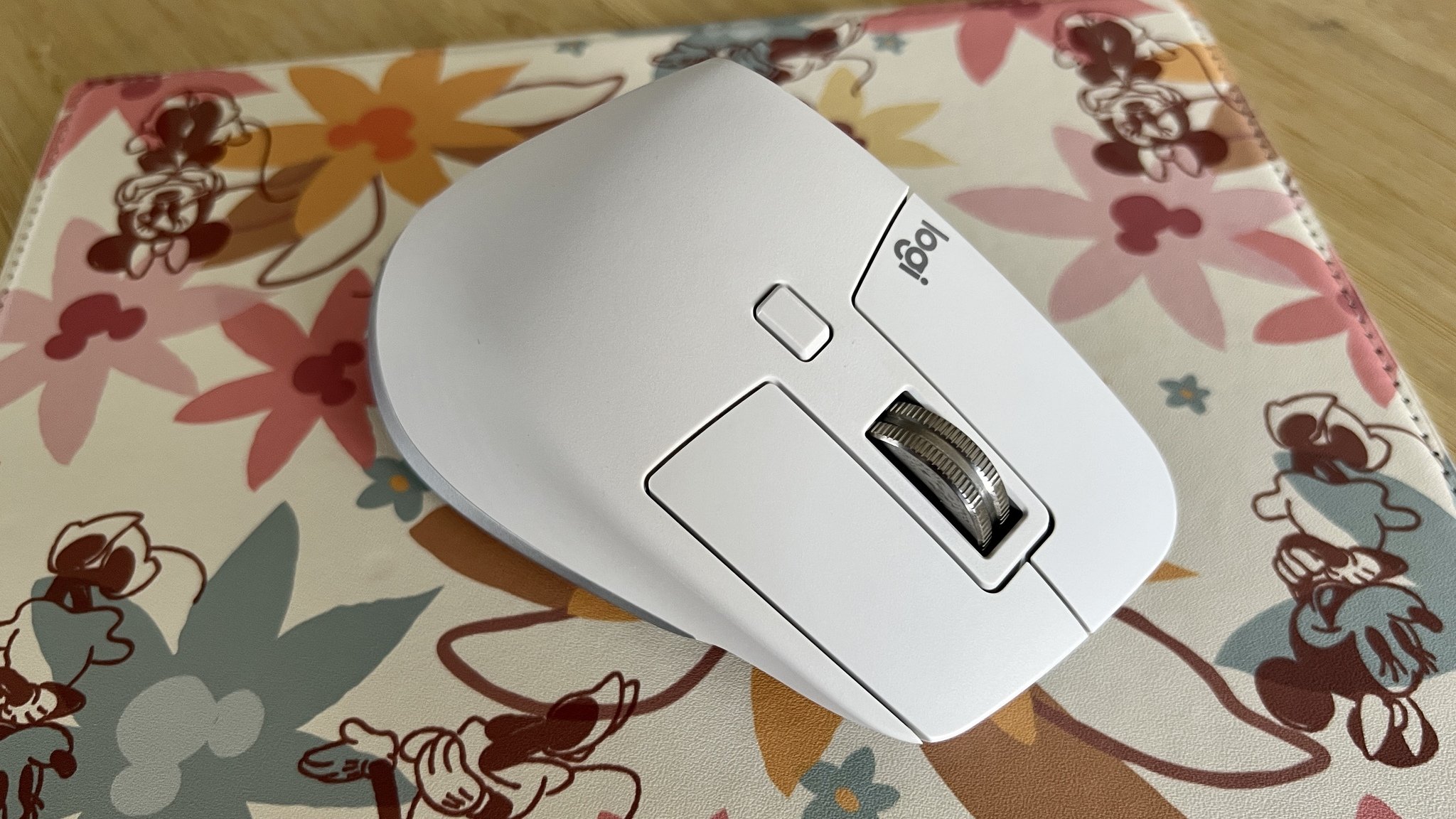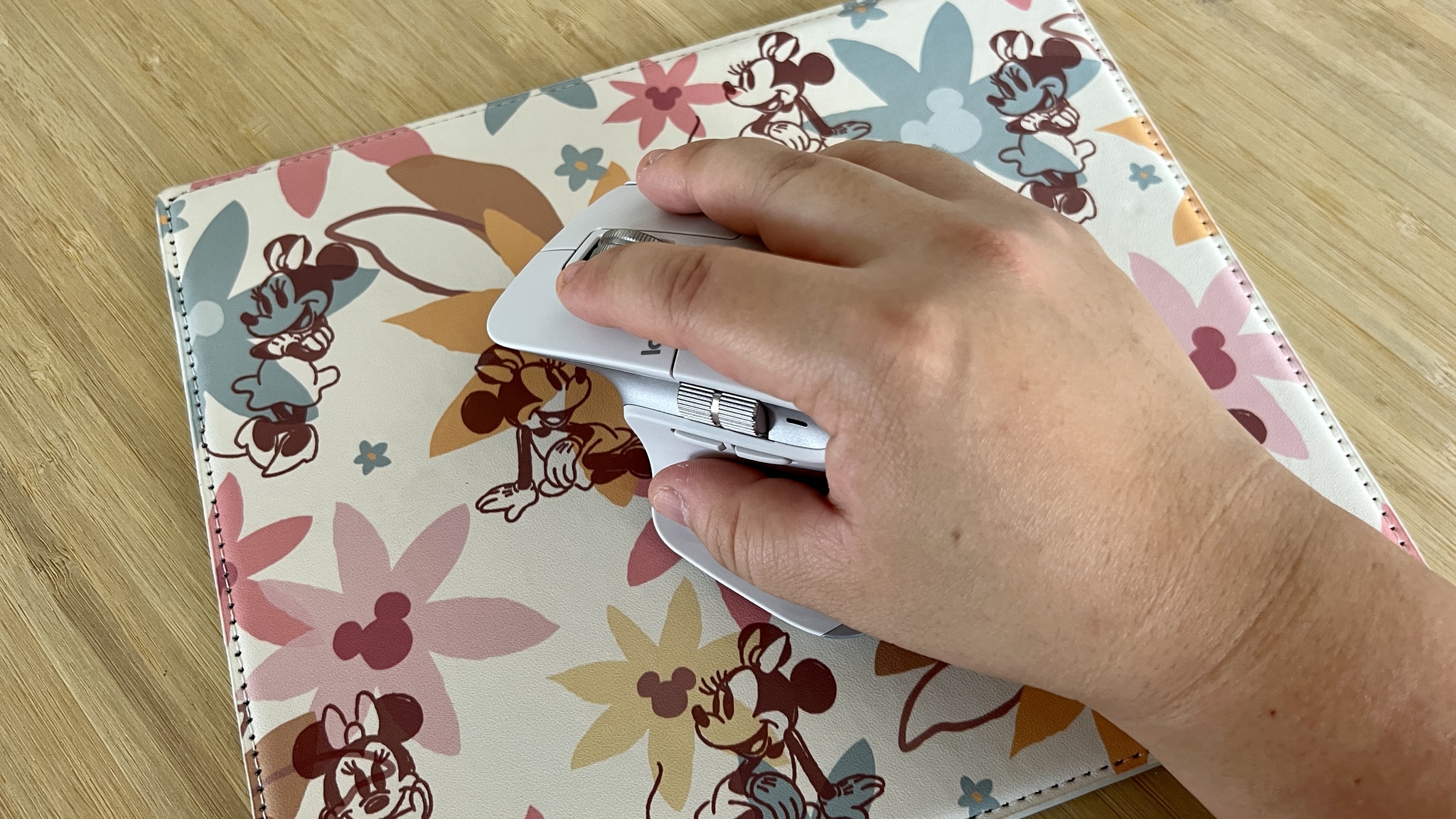Review: Logitech somehow made its best wireless mouse even better
- jun
- 30
- Posted by Michael
- Posted in Okategoriserade
My favorite wireless mouse for the Mac got a big upgrade.
I, like many people in the world, work on a computer every day for pretty much most of the day. Because of that, it's important to have the best accessories to help you get through the day. Otherwise, well, it's just a miserable experience.
Personally, I absolutely need to equip myself with the best mechanical keyboard and wireless mouse to get the job done. Ever since Logitech came out with the original MX Master 3 several years ago, it's been my go-to mouse thanks to the incredible amount of customizations you can do to make it fit with your workflow. In fact, I would say that it's been the most excellent wireless mouse for Mac, and it's hard for me to work without it.
With so much love for the Logitech MX Master 3, thought that the best wireless mouse couldn't be better. But Logitech just released the MX Master 3S and proved me wrong.
Logitech MX Master 3S
Bottom line: Logitech just made one of its best wireless mice even better. It's now much quieter and supports up to 8000 DPI. All of this and you can still customize it to fit into your workflow.
The Good
- Quiet clicks
- 8000dpi sensor for 4K and 5K monitors
- Highly customizable
- Connects via Bluetooth or USB dongle
- Pairs with up to three devices
The Bad
- Requires new Logi Options+ software to configure
- Only right-handed use
- Not designed for portability
- No fun colors
$100 at Amazon $100 at Best Buy $100 at Logitech
Logitech MX Master 3S: Price and availability
Like a lot of other Logitech products, you can easily find the Logitech MX Master 3S at retailers like Amazon and Best Buy, along with Logitech's website. The Logitech MX Master 3S comes in three colors: graphite, pale gray, and black. You can get the Logitech MX Master 3S for $100, just like its predecessor.
Logitech MX Master 3S: Minor improvements that make all the difference in the world
Design wise, the Logitech MX Master 3S looks no different than its predecessor, the MX Master 3. You get the same ergonomic shape with ridges for comfort, along with two primary buttons on the surface, a metallic scroll/click wheel, and a toggle button underneath to switch between smooth and tactile scrolling.
On the left side of the mouse is another scroll wheel for horizontal movement, two buttons for going forward/backward (default), and a clickable button where your thumb rests. All seven buttons can be programmed to your liking with the Logi Options+ software, which I'll get to in a bit. The Logitech MX Master 3S also comes in three colors, though all of them are pretty neutral and should complement any setup. My review unit is the pale gray color.
One of the biggest and most noticeable differences with this mouse over its predecessor is how quiet it clicks. While the MX Master 3 had pretty loud clicks (even though it was marketed as "silent"), the Logitech MX Master 3S is incredibly quiet — you can barely hear your clicking, especially if you have something in the background like a fan or air conditioner. Despite this, clicking the two primary buttons is still very much tactile and not mushy, which is fantastic. For those of you who work around others, your coworkers will probably thank you (unless you continue to use a loud mechanical keyboard, anyway).
The other big difference lies with the DPI. For those who are unaware, DPI stands for dots per inch, which is how you measure the physical distance when using a computer mouse. Basically, it's the speed that the mouse can move on your screen. The higher the DPI number, the faster and more distance (sometimes called sensitivity) your cursor covers.
The MX Master 3 only had a maximum 4000dpi sensor resolution, whereas the MX Master 3S has support for up to 8000dpi. With 8000dpi support, the Logitech MX Master 3S can cover more distance on a 4K or 5K monitor with less mouse travel. In my line of work, I don't really notice the DPI difference between the MX Master 3 and the MX Master 3S, but this is definitely more important for those who do more graphic work or play games. And the support for 8000dpi also means that the mouse will work even on a glass surface without compromises.
The changes between the Logitech MX Master 3S and the older MX Master 3 are pretty small, but they can also mean a world of difference based on your needs.
Logitech MX Master 3S is also very much customizable, though you need to download the free Logitech Options+ software to do so. The app itself is intuitive and easy to use. It gives you options for customizing the functionality of each button, including on a per-app basis. A new addition to the Options+ software that wasn't in the original is the Easy-Switch section. This allows you to see at a glance what devices an individual mouse is paired with, just in case you ever forget. And while the new Options+ software is required in order to customize the Logitech MX Master 3S, it's also backward compatible with select older Logitech devices, including the MX Master 3, though new features may not be supported.
The Logitech MX Master 3S lasts for a long while, similar to its predecessor. I've gone weeks without charging my MX Master 3, and the MX Master 3S looks to be about the same. Logitech claims about 70 hours of battery on a full charge, and you can get three additional hours of use from one minute of charging. You get a USB-C charging cable with the MX Master 3S, but you can use any USB-C cable you already have as well. Plus, you can charge the MX Master 3S while using it, unlike a certain other mouse (cough Apple Magic Mouse cough).
Overall, the changes between the Logitech MX Master 3S and the older MX Master 3 are pretty small, but they can also mean a world of difference based on your needs. I love how quiet it is because it's less noise I'm making while I work as I have my 8-month-old next to me, allowing her to sleep in peace. The higher DPI support is also nice to have, especially since I primarily use a 27-inch iMac with a 5K Retina display. And again, the customizability of the seven buttons on the MX Master 3S allow me to continue my daily workflow (I access Mission Control very frequently using the thumb rest button) without breaking a sweat.
Logitech MX Master 3S: It's not for lefties
Sorry, lefties. As much as I love the Logitech MX Master 3S, it has one big drawback. Just like its predecessor, it only comes in a design that is obviously made for right-handed people. So if you are left-handed, unfortunately, you'll have to look elsewhere. This thing is just not comfortable if you use it with your left hand.
This mouse wasn't made for left-handers.
It's also annoying that you need all new software to configure the mouse. Since I was using the previous MX Master 3, I had the original Logitech Options software on my Mac. However, when I was trying to configure my mouse, the software wouldn't recognize it. I then realized I need the new Options+ software to get my mouse configured the way I want to. It's not the end of the world, but it's a minor inconvenience. The Options+ app is mostly just a facelift, and only really adds a precise battery percentage level and the easy-switch view. Otherwise, it's the same as the previous software. I don't see why I needed to download and install a new app when they could have just updated the old version, but I digress.
Finally, it's sad Logitech didn't come out with some fun colors for this mouse, like the rose pink with the MX Anywhere 3. The current color options are basically shades of black and gray, and a white. I know these are "safe" colors, but c'mon! Why are all the "professional" things never available in bold and vibrant hues? Not everyone wants the same boring colors. I need more pink tech accessories — it goes with my setup.
Logitech MX Master 3S: Competition
There is no shortage of great wireless mice on the market today. Though I love the Logitech MX Master 3S, not everyone can use an "ergonomic" mouse like this one due to the shape or movement.
Thankfully, there are alternatives out there, such as the Kensington Pro Fit Ergo Wireless Trackball. Unlike other mice, it sits stationary at your desk and you move the cursor by rotating the large trackball around. Since there is no need to move your hand around to move the cursor, it causes less wrist strain. It also has nine customizable buttons, so you can adjust it to fit your workflow. You also get about 18 months of battery life with two AA batteries, and it works with up to three different devices. The price isn't too bad either, at less than $80 as of this writing.
If you're in the market for a wireless mouse that is portable enough for your tech bag, then I don't think the MX Master 3S is a good choice. It's large and bulky, which makes it cumbersome to carry. But if you like all of the customization that the MX Master series mice offers, then you should consider the MX Anywhere 3, which I reviewed earlier. It has less buttons than the regular size one, but it's smaller and more compact while being very customizable through Logitech's software. It connects via Bluetooth or dongle, though there is no built-in storage for the dongle itself, oddly enough. Plus, it comes in a beautiful pink color.
Logitech MX Master 3S: Should you buy it?
You should buy this if ...
- You want a super quiet wireless mouse
- You have a 4K or 5K display and want high DPI support
- You need customization for your workflow
You shouldn't buy this if...
- You want a portable wireless mouse
- You prefer trackballs or trackpads
- You're left-handed
The Logitech MX Master 3 has long been my favorite mouse, and I didn't think Logitech could improve upon it. However, the Logitech MX Master 3S is a fantastic successor that makes my favorite wireless mouse even better, which I wasn't expecting.
The quiet yet tactile clicking is great, and makes this a great choice when you need to work around others (or even a napping baby like myself). The higher DPI and sensitivity is also excellent for those who work on higher resolution displays. And like its predecessor, I absolutely love the flexibility of customizing all of the buttons to work the way you want it to.
However, there are some definite flaws. For one, this is a mouse designed for right-handed people, so those who are left-handed aren't able to make use of the Logitech MX Master 3S. It's also not made for portability with the large and bulky design, so if you want a travel-friendly wireless mouse, then you'll need to look elsewhere. Lastly, the Logitech MX Master 3S only comes in pretty plain, "safe" colors, so if you want something like pink, well, your options are limited.
That being said, the pros outweigh the cons, at least for me. I don't know how I would get anything done efficiently without this mouse.
Logitech MX Master 3S
Bottom line: One of Logitech's best mice got a nice upgrade with quiet clicking and support for up to 8000dpi. It's also highly customizable.
Senaste inläggen
- Fyra indiska filmskapare bryter ny mark med Iphone 16 Pro Max
- Viktigt säkerhetsregister för sårbarheter blir fristående efter att USA dragit in finansieringen
- Apple släpper detaljerad Maps City experience för Stockholm
- Meta: ”Vi är inget monopol – Imessage är större än Messenger”
- Stäng dina ringar – och få en unik utmärkelse i Apple Watch
Senaste kommentarer
Arkiv
- april 2025
- mars 2025
- februari 2025
- januari 2025
- september 2024
- augusti 2024
- juli 2024
- juni 2024
- maj 2024
- april 2024
- mars 2024
- februari 2024
- januari 2024
- december 2023
- november 2023
- oktober 2023
- september 2023
- augusti 2023
- juli 2023
- juni 2023
- maj 2023
- april 2023
- mars 2023
- februari 2023
- januari 2023
- december 2022
- november 2022
- oktober 2022
- september 2022
- augusti 2022
- juli 2022
- juni 2022
- maj 2022
- april 2022
- mars 2022
- februari 2022
- april 2021
- mars 2021
- januari 2021
- december 2020
- november 2020
- oktober 2020
- september 2020
- augusti 2020
- juli 2020
- juni 2020
- maj 2020
- april 2020
- mars 2020
- februari 2020
- januari 2020
- december 2019
- november 2019
- oktober 2019
- september 2019
- augusti 2019
- juli 2019
- juni 2019
- maj 2019
- april 2019
- mars 2019
- februari 2019
- januari 2019
- december 2018
- november 2018
- oktober 2018
- september 2018
- augusti 2018
- juli 2018
- juni 2018
- maj 2018
- april 2018
- mars 2018
- februari 2018
- januari 2018
- december 2017
- november 2017
- oktober 2017
- september 2017
- augusti 2017
- juli 2017
- juni 2017
- maj 2017
- april 2017
- mars 2017
- februari 2017
- januari 2017
- december 2016
- november 2016
- oktober 2016
- september 2016
- augusti 2016
- juli 2016
- juni 2016
- maj 2016
- april 2016
- mars 2016
- februari 2016
- januari 2016
- december 2015
- november 2015
- oktober 2015
- september 2015
- augusti 2015
- juli 2015
- juni 2015
- maj 2015
- april 2015
- mars 2015
- februari 2015
- januari 2015
- december 2014
- november 2014
- oktober 2014
- september 2014
- augusti 2014
- juli 2014
- juni 2014
- maj 2014
- april 2014
- mars 2014
- februari 2014
- januari 2014
Kategorier
- –> Publicera på PFA löp
- (PRODUCT) RED
- 2015
- 25PP
- 2nd gen
- 32gb
- 3D Touch
- 3D-kamera
- 4k
- 64gb
- 9to5mac
- A10
- A9X
- Aaron Sorkin
- Accessories
- Accessories, Apple Watch, iPhone
- adapter
- AirPlay
- AirPods
- Aktiv
- Aktivitetsarmband
- Aktuellt
- Alfred
- Allmänt
- AMOLED
- Android Wear
- Angela Ahrendts
- Ångerätt
- Animal Crossing
- Animal Crossing New Horizons
- announcements
- Ansiktsigenkänning
- app
- App Store
- Appar
- Apple
- Apple Beta Software Program
- Apple Book
- Apple CarPlay
- Apple Event
- Apple iMac
- Apple Inc
- Apple Inc, Computer Accessories
- Apple Inc, Consumer Electronics, iCloud, iOS, iPhone, Mac, Mobile, Personal Software, Security Software and Services
- Apple Inc, CPUs and Processors
- Apple Inc, Headphones
- Apple Inc, Health and Beauty
- Apple Inc, iCloud
- Apple Inc, iOS
- Apple Inc, iOS, iPhone
- Apple Inc, iPhone
- Apple Inc, Mac
- Apple Inc, MacBook
- Apple Inc, Mobile Apps
- Apple Inc, Monitors
- Apple Inc, Online Services
- Apple Inc, Security Software and Services
- Apple Inc, Smart Home
- Apple Inc, Streaming Media
- Apple Inc, Virtual Reality
- Apple Inc, VPN
- Apple Mac Mini
- Apple Macbook
- Apple MacBook Air
- Apple MacBook Pro
- Apple Macos
- Apple Maps
- Apple Music
- Apple Music Festival
- Apple Music Radio
- Apple Offer
- Apple Online Store
- Apple Park
- Apple Pay
- Apple Pencil
- Apple Podcast
- Apple Store
- Apple Store 3.3
- Apple TV
- apple tv 4
- Apple TV 4K
- Apple TV, Streaming Media
- Apple Watch
- Apple Watch 2
- Apple Watch 8
- Apple Watch 9
- Apple Watch Apps
- Apple Watch SE
- Apple Watch Series 2
- Apple Watch Sport
- Apple Watch Ultra
- Apple Watch, Headphones
- Apple Watch, iPhone
- AppleCare
- AppleTV
- Application
- Applications
- Apps
- AppStore
- Apptillägg
- Apptips
- AppTV
- April
- Arbetsminne
- armband
- Art Apps
- Återköp
- återvinning
- Åtgärdsalternativ
- atvflash
- Audio Apps
- Augmented REality
- Back-to-school
- Bakgrundsbilder
- BankId
- Barn
- Batteri
- batteriskal
- batteritid
- Beats
- Beats 1
- Beats Solo 2 Wireless
- Beats Solo2
- Bebis
- Beginner Tips
- Belkin
- Bendgate
- beta
- Beta 3
- betaversion
- betaversioner
- bilddagboken.se
- bilder
- bilhållare
- billboard
- Bioteknik
- Blendtec
- Bloomberg
- Bloons TD 5
- Bluelounge
- Bluetooth
- Böj
- Booking.com
- Borderlinx
- bose
- bugg
- Buggar
- Buggfixar
- Butik
- C More
- Calc 2M
- Camera
- Camera Apps
- Campus 2
- Canal Digital
- Carpool Karaoke
- Cars, iPhone
- Caseual
- Catalyst
- CES 2015
- Chassit
- Chip
- Chrome Remote Desktop
- Chromecast
- citrix
- clic 360
- CNBC
- Computer Accessories
- Computer Accessories, Laptop Accessories
- Connect
- CPUs and Processors
- CPUs and Processors, iPhone
- Cydia
- Dagens app
- Dagens tips
- Damm
- Danny Boyle
- Data
- datamängd
- Datorer
- Datortillbehör
- Datum
- Defense
- Dekaler
- Designed by Apple in California
- Developer
- Development
- Digital Inn
- Digital Touch
- Digitalbox
- DigiTimes
- Direkt
- Discover
- display
- DisplayMate
- Dive
- Docka
- Dräger 3000
- Dropbox
- Droples
- DxOMark
- E-post
- earpod
- EarPods
- Earth Day
- Eddie Cue
- eddy cue
- Educational Apps
- Ekonomi
- Ekonomi/Bransch
- El Capitan
- Elements
- ElevationLab
- Elgato Eve
- Elgato Eve Energy
- EM 2016
- Emoji
- emojis
- emoticons
- Enligt
- Entertainment Apps
- EU
- event
- Eventrykten
- EverythingApplePro
- Faceshift
- facetime
- Fäste
- Featured
- Features
- Feng
- Film / Tv-serier
- Filmer
- Filstorlek
- Finance Apps
- Finder For AirPods
- Finland
- FireCore
- Fitbit
- Fitness Accessories
- Fjärrstyr
- Flurry
- Födelsedag
- fodral
- Förboka
- Force Touch
- förhandsboka
- Första intryck
- Forumtipset
- foto
- FoU (Forskning och Utveckling)
- Fource Touch
- Foxconn
- FPS Games
- Framtid
- Fre Power
- Frontpage
- Fullt
- Funktioner
- Fuse Chicken
- Fyra
- Gadgets
- Gagatsvart
- Gamereactor
- Games
- Gaming
- Gaming Chairs
- Gaming, iPad, iPhone, Mac
- Gästkrönika
- General
- Gigaset
- Gitarr
- Glas
- GM
- Google Maps
- Google Now
- gratis
- grattis
- Guide
- Guider
- Guider & listor
- Guld
- hack
- Halebop
- hållare
- Hälsa
- Hårdvara
- HBO
- HBO Nordic
- Headphones
- Headphones, Virtual Reality
- Health
- Health and Fitness
- Health and Fitness Apps
- Hej Siri
- Helvetica Neue
- Hemelektronik
- Hemknapp
- Hemlarm
- Hermes
- Hitta min iphone
- Hjärta
- högtalare
- HomeKit
- HomePod
- Homepod Mini
- hörlurar
- htc
- Hue
- Humor
- i
- I Am A Witness
- IBM
- iBolt
- iBomber
- iBook
- icar
- iCloud
- iCloud Drive
- iCloud Voicemail
- iCloud.com
- iDevices
- IDG Play
- idownloadblog
- iFixit
- ikea
- iKörkort
- iLife
- Illusion Labs
- iMac
- IMAP
- iMessage
- iMessages
- iMore Show
- Incipio
- InFuse
- Inspelning
- Instagram-flöde
- Instrument
- Intel
- Internet/Webbtjänster
- iOS
- iOS 10
- iOS 12
- iOS 17
- iOS 18
- iOS 5
- iOS 7
- iOS 8
- iOS 8 beta
- iOS 8.1.3
- iOS 8.2
- iOS 8.3
- iOS 8.4
- iOS 8.4.1
- iOS 9
- iOS 9 beta 4
- iOS 9.1
- iOS 9.1 beta 2
- iOS 9.2
- iOS 9.2.1
- iOS 9.3
- IOS Games
- ios uppdatering
- iOS, iPad, MacOS
- iOS, iPhone
- iOS, MacOS
- ios9
- iPad
- iPad Accessories
- iPad Air
- iPad Air 2
- iPad Air 3
- iPad Air 5
- iPad Apps
- iPad Mini
- iPad mini 4
- iPad Mini 6
- iPad mini retina
- iPad Pro
- iPad, iPhone, Mac
- iPad, iPhone, Mac, Security Software and Services
- iPad, iPhone, MacBook
- iPad, iPhone, Mobile Apps
- iPad, iPhone, Streaming Media
- iPad, Mobile Apps
- iPados
- iphone
- iPhone 12
- iPhone 14
- iPhone 14 Pro
- iPhone 15
- iPhone 16
- iPhone 17
- iPhone 5
- iPhone 5S
- iPhone 5se
- iPhone 6
- iphone 6 plus
- iPhone 6c
- iPhone 6s
- iPhone 6S plus
- iPhone 7
- iPhone 7 display
- iPhone 7 Plus
- iPhone 7s
- iPhone Accessories
- iPhone Apps
- iPhone Cases
- iPhone SE
- iphone x
- iPhone XS
- iPhone XS Max
- iPhone, Mac Pro, MacBook
- iPhone, Mobile Apps
- iPhone, Mobile Phone Accessories
- iPhone, Online Services
- iPhone, Smart Locks
- iPhone7
- iPhoneGuiden
- iPhoneguiden.se
- iPhones
- iPod
- iPod Nano
- iPod shuffle
- ipod touch
- iSight
- iTunes
- iWatch
- iWork
- iWork för iCloud beta
- Jailbreak
- James Corden
- Jämförande test
- Jämförelse
- Jet Black
- Jet White
- Jönssonligan
- Jony Ive
- Juice Pack
- Juridik
- Just mobile
- kalender
- kalkylator
- Kamera
- Kameratest
- Karriär/Utbildning
- Kartor
- Kevin Hart
- keynote
- Keynote 2016
- KGI
- KGI Security
- Kina
- Klassiskt läderspänne
- Kod
- Kollage
- koncept
- konceptbilder
- köpguide
- krasch
- Krascha iPhone
- Krönika
- Kvartalsrapport
- Laddhållare
- laddningsdocka
- Laddunderlägg
- läderloop
- lagar
- Lagring
- Lajka
- Länder
- lansering
- Laptop Accessories
- laserfokus
- Layout
- leather loop
- LG
- Liam
- Lifeproof
- Lightnigport
- lightning
- Linux
- LinX
- live
- Live GIF
- Live Photos
- Live-event
- Livsstil
- Ljud & Bild
- Logitech
- LOL
- Lösenkod
- Lösenkodlås
- Lovande spel
- LTE
- Luxe Edition
- M3
- M3TV
- Mac
- Mac App Store
- Mac Apps
- Mac Mini
- Mac OS
- Mac OS X
- Mac OS X (generellt)
- Mac OS X Snow Leopard
- Mac Pro
- Mac, MacOS
- Mac, Online Services
- Mac, Security Software and Services
- Mac, Streaming Media
- Mac, VPN
- Macbook
- Macbook Air
- Macbook Pro
- MacBook, MacOS
- MacBook, Science & Technology
- Macforum
- Macintosh
- macOS
- MacOS, Security Software and Services
- Macs
- MacWorld
- Made for Apple Watch
- magi
- Magic
- MagSafe
- Martin Hajek
- matematik
- Meddelanden
- Media Markt
- Medieproduktion
- Mediocre
- Messaging Apps
- Messenger
- MetaWatch
- Mfi
- Michael Fassbender
- microsoft
- Mikrofon
- Minecraft
- Ming-Chi Kuo
- miniräknare
- minne
- Mixer
- Mixning
- Mjukvara
- mobbning
- Mobile Apps
- Mobile Content
- Mobilt
- Mobilt/Handdator/Laptop
- Mobiltelefon
- Mockup
- Mophie
- mors dag
- moto 360
- Motor
- MTV VMA
- multitasking
- Music
- Music Apps
- Music, Movies and TV
- Musik
- Musikmemon
- MW Expo 2008
- native union
- Nätverk
- Navigation Apps
- nedgradera
- Netatmo Welcome
- Netflix
- Netgear Arlo
- News
- Niantic
- Nike
- Nikkei
- Nintendo
- Nintendo Switch
- Nöje
- Norge
- Notis
- Notiscenter
- nya färger
- Nyfödd
- Nyheter
- Officeprogram
- Okategoriserade
- OLED
- omdöme
- Omsättning
- OS X
- OS X El Capitan
- OS X Mavericks
- OS X Yosemite
- Outlook
- Övrig mjukvara
- Övrigt
- PanGu
- papper
- patent
- PC
- pebble
- Pebble Smartwatch
- Pebble Steel
- Pebble Time
- Pebble Time Steel
- Persondatorer
- Petter Hegevall
- PewDiePie
- Philips
- Philips Hue
- Phones
- Photoshop
- Planet of the apps
- Plex
- Pluggar
- Plus
- Plusbox
- Podcast
- Podcast Apps
- Pokemon
- Pokemon Go
- Policy
- Porträttläge
- PP
- Pris
- priser
- problem
- Problems
- Productivity Apps
- Program
- Prylar & tillbehör
- Publik
- publik beta
- QuickTime
- räkenskapsår
- räkna
- ram
- RAM-minne
- Rapport/Undersökning/Trend
- Rea
- Reading Apps
- recension
- Red
- reklaamfilm
- reklam
- reklamfilm
- reklamfilmer
- rekord
- Rendering
- reparation
- Reportage
- Reptest
- ResearchKit
- Retro
- Review
- Ring
- Ringa
- Rocket Cars
- Rosa
- Rumors
- Rumours
- RunKeeper
- rykte
- Rykten
- Safir
- Säkerhet
- Säkerhetsbrist
- Samhälle/Politik
- samsung
- Samtal
- San Francisco
- SAP
- Science & Technology
- security
- Security Software and Services
- Security Software and Services, Streaming Media, VPN
- Security Software and Services, VPN
- Series 2
- Servrar
- Shigeru Miyamoto
- Sia
- Simulation Games
- Siri
- SJ Min resa
- skal
- Skal iPhone 6
- skal iPhone 6s
- skärm
- SKärmdump
- Skärmglas
- Skribent
- skribenter medarbetare
- Skriva ut
- skruvmejsel
- skydd
- Skyddsfilm
- Skype
- slice intelligence
- Smart
- smart hem
- Smart Home
- Smart Keyboard
- Smart klocka
- Smart Lights
- smartphone
- Smartwatch
- SMS
- Snabbt
- Snapchat
- Social Apps
- Software
- Solo2
- sommar
- Sonos
- Sony
- soundtouch
- Space Marshals
- spår
- Speakers
- Special Event
- Spel
- Spelkonsol
- Spellistor
- Split Screen
- Split View
- Sport
- Sportband
- Sports Apps
- spotify
- Spring forward
- Statistik
- Steve Jobs
- Stickers
- Stockholm
- Stor iPhone
- Storlek
- Story Mode
- Strategy Games
- streama
- Streaming
- Streaming Devices
- Streaming Media
- stresstest
- Ström
- Studentrabatt
- stylus
- Super Mario Run
- support
- Surf
- Surfplatta
- svenska
- sverige
- Sverigelansering
- Switch
- Systemstatus
- Systemutveckling
- tåg
- Taig
- Tangentbord
- Taptic Engine
- Tårta
- tät
- Tävling
- Taylor Swift
- Teknik
- tele 2
- Telefoner
- Telekom
- Telia
- Test
- Tid
- TikTok
- Tile
- tillbehör
- Tim Cook
- TIME
- TimeStand
- Tiny Umbrella
- Tips
- Toppnyhet IDG.se
- Touch ID
- TouchID
- tower defence
- trådlös laddning
- Trådlösa hörlurar
- trådlöst
- trailer
- Travel Apps
- Tre
- TrendForce
- TripAdvisor
- Trolleri
- trump
- TSMC
- Tum
- tv
- TV Apps
- tvätta
- tvOS
- tvOS 9.2
- tvOS beta 2
- Tweak
- Typsnitt
- Ubytesprogram
- UE MegaBoom
- Unboxing
- Underhållning/Spel
- unidays
- United Daily News
- Unix
- Updates
- Uppdatera
- uppdatering
- Upplösning
- upptäckt
- USA
- Ut på Twitter
- utbyte
- utbytesprogram
- Utilities Apps
- Utlottning
- utrymme
- utvecklare
- varumärke
- Vatten
- Vattentålig
- vattentät
- vävt nylon
- Verktyg
- Viaplay
- Vibrator
- video
- Videoartiklar och webb-tv (M3/TW/CS)
- Villkor
- viloknapp
- Virtual Reality
- Virus
- visa
- Vision Pro
- VLC
- Volvo on call
- VPN
- W1
- Waitrose
- Watch OS
- WatchOS
- WatchOS 2
- watchOS 2.0.1
- watchOS 2.2
- Webbtv (AppTV)
- wi-fi
- Wifi-samtal
- Windows
- Windows 8
- WWDC
- WWDC2015
- yalu
- Youtube
- Zlatan