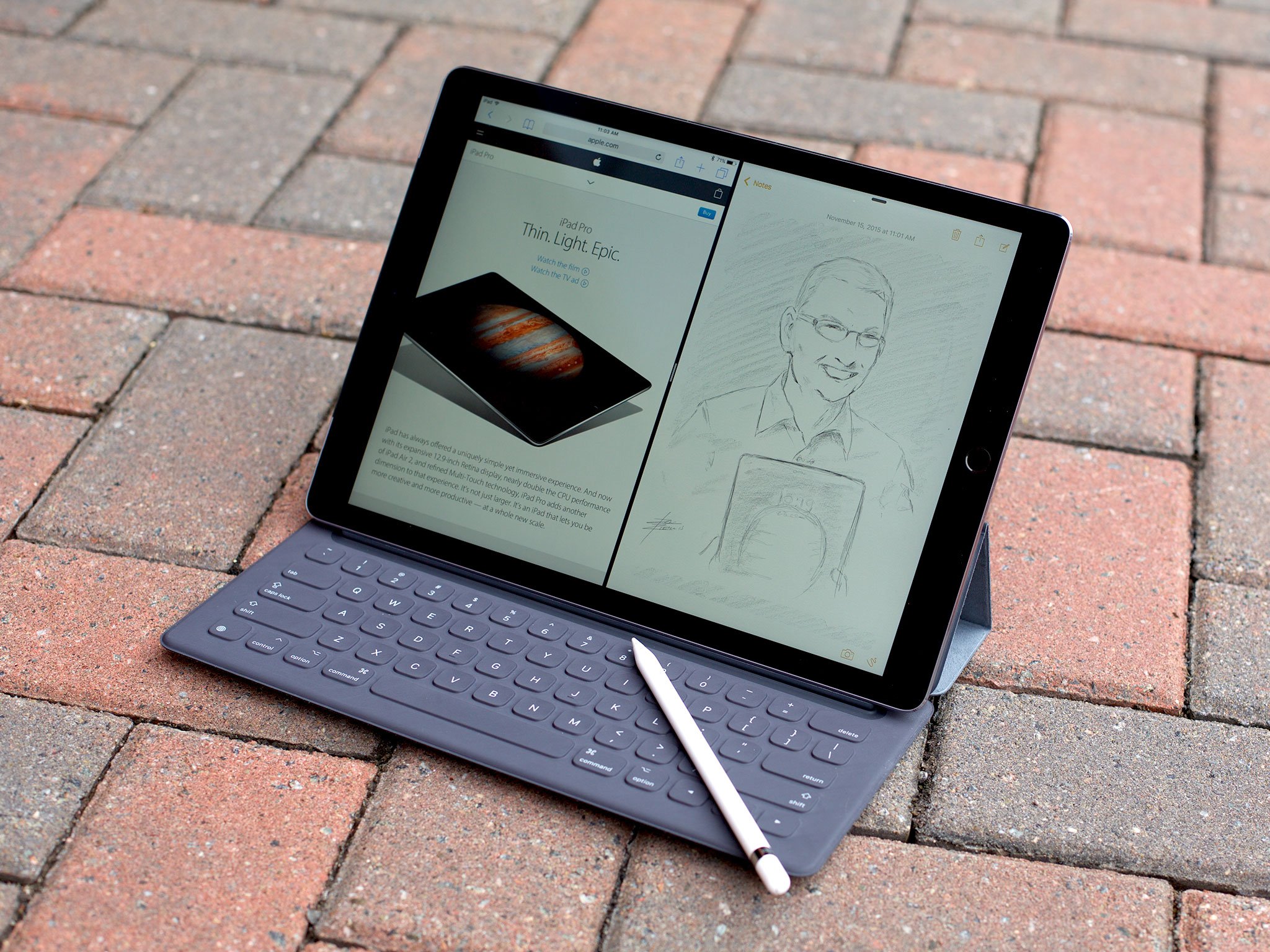Which iPad should you get: iPad Pro, iPad, or iPad mini?
- nov
- 04
- Posted by Michael
- Posted in Okategoriserade
Apple offers three different iPad models in four different sizes: Here's how to pick the right one for you!
Updated March 2017: Completely rewritten to focus on the new iPad models.
The iPad line has certainly evolved since the one-iPad-fits-all pitch from 2010: We now have iPads in three sizes and four models, ranging from baseline iPad minis to high-end 12.9-inch iPad Pros. If you're considering a new tablet for your lifestyle, we've broken down the factors worth discussing — and the ones worth tossing aside.
Meet the iPad line
Apple's 2017 iPad lineup consists of 4 different models:
- 9.7-inch iPad: $329-$559, 32GB & 128GB
- 7.9-inch iPad mini 4: $399-$529, 128GB
- 9.7-inch iPad Pro: $599-$929, 32GB - 256GB
- 12.9-inch iPad Pro: $799 - $1129, 32GB-256GB
The 9.7-inch iPad replaces the aging iPad Air 2 and all prior full-size iPads; it's being positioned as Apple's new budget and education model — the option for those who don't need the extra bells and whistles of the Pro line. You can get the iPad in either 32 or 128GB A9 versions along with optional cellular service, but it doesn't come with many of the Pro's perks: You can't use the Apple Pencil or Smart Connector accessories, nor is the screen equipped with wide color or an antireflective coating. You'll also miss out on quad speakers, the faster A9x chip, better cameras, and LTE Advanced service.
The iPad mini 4 is Apple's last relic of the 7.9-inch tablet market: While still being offered for sale, the mini hasn't been given the same care and attention as its full-sized brethren. The product line has been slimmed to two 128GB models (Wi-Fi only and Wi-Fi + Cellular), and the tablets keep their aging A8 chips and M8 co-processors. Like the 9.7-inch iPad, the mini misses out on all of the iPad Pro's top-tier features, including Apple Pencil usage and the Smart Connector port.
The 97.-inch and 12.9-inch iPad Pros head up the top end of Apple's lineup: They sport the "Pro" moniker thanks to their gorgeous laminated screens, A9x processors, and support for the Apple Pencil and Smart Connector accessories. But for all their similarities, they have their differences, too.
The 9.7-inch has the company's latest and greatest tablet technology inside it, with a True Tone display that features Wide Color (P3). It also sports a 12-megapixel rear camera with P3 color capture, a True Tone quad flash, larger 63-megapixel panoramas, and the option to take Live Photos; it also offers 4K video recording and 1080p slow motion. The 5-megapixel FaceTime camera is also superior to the 12.9-inch's 1.2-megapixel sensor, and the smaller iPad Pro offers the sometimes-blinding Retina Flash screen technology when taking front-facing photos. The 9.7-inch iPad also sports more LTE bands for the LTE Advanced network (23 to the 12.9-inch iPad Pro's 20). And finally, the Cellular-only model comes with both an embedded Apple SIM and an insertable Nano-SIM, to allow quick switching between networks.
While the 12.9-inch iPad Pro is lacking some of these whiz-bang features, it more than makes up for it in a gorgeous screen, faster A9x chip (1.9x CPU and 3.1x graphics compared to the 9.7-inch Pro's 1.85x faster CPU and 2.7x faster graphics), and Lightning-to-USB3 fast charging.
Whatever your choice of iPad model, you'll get iOS 10 and Apple's App Store on every single model, along with all of the iPad's compatible 64-bit applications.
iPad models and price points
The eponymous "iPad" is now Apple's cheapest model, coming in at $329 for 32GB of storage, though the iPad mini 4's $399 price point might arguably be the better buy if you're primarily worried about storage (given its 128GB of space). On the highest end, you have Apple's Wi-Fi + Cellular 12.9-inch iPad Pro maxed out to 256GB at $1129.
It's a big range, and it can feel a little daunting to your pocketbook when you're not quite sure what you need or want. That said, don't be afraid to consider the higher-priced Pro models if they have the features that you want: If you keep your iPad over the course of a year or two—even three or four—that distributed difference can be as little as $5 or $10 a month over the course of those years.
Sure, the upfront cost is still going to sting — but the long term viability may make a bigger screen, Apple Pencil usage, faster chipset, or other options more affordable than you think.
Bottom line
If you just need a bare necessities iPad without costly bells and whistles, the new 9.7-inch base model iPad is a great starting tablet, and storage buffs just need to pay $100 more to upgrade to the 128GB model.
The iPad mini 4 has the second lowest price of the line, but fewer features than its fellow tablets: It comes with a slower A8 chip, for one. If you're price-conscious and want more storage, we'd recommend the $100 128GB 9.7-inch iPad upgrade over the $79 extra to buy an iPad mini 4 over a stock iPad.
If money is no object, the iPads Pro are not just top-of-the-line, but state-of-the-art. The 9.7-inch iPad Pro has the benefit of being both slightly cheaper and packed with many of the most exciting new features, including Wide Color, but splurging for the 12.9-inch is a great option for those who really covet that bigger size and Lightning-to-USB3 speed.
Display size
Every Apple iPad comes with a Retina display: They're packed with pixels and look great, even when you're close up.
iPad mini 4 has a 7.9-inch screen and 2048x1536 resolution, which works out to 326 pixels per inch (ppi). The stock iPad and iPad Pro both have a 9.7-inch screen at 2048x1536, which works out to 264ppi. And finally, the 12.9-inch iPad Pro has a 12.9-inch screen at 2732x2048, which is the same 264ppi.
Officially, the iPad mini 4 has the highest pixel density — it's the same number as the 4.7-inch iPhone 7 — because the same number of pixels as the other iPads has been shrunk to an even smaller size. In the real world, this density isn't particularly noticeable when compared to its fellow iPad models, but avid readers may prefer it over the less-dense 9.7-inch iPad.
With the exception of the 9.7-inch stock iPad, all models now include laminated displays and an antireflective coating, which make the pixels look almost like they're inside the glass.
When it comes to overall display functionality, however, the iPads Pro take the prize: They include custom timing controllers to adjust the refresh rate for the Apple Pencil, and the 9.7-inch version supports the wider DCI-P3 gamut — similar to many digital movie theaters — for exceptionally vivid and accurate colors. Perhaps even more impressively, the 9.7-inch iPad Pro's True Tone technology uses two four-channel ambient light sensors to read the color temperature of the room and ensure the display matches it; this makes the whites look truly white to your eyes, rather than the harsher blue tones of traditional screen technology.
Bottom line
The 9.7-inch iPad Pro is the all-around display winner, with its laminated anti-reflective P3 color and True Tone screen, though the 12.9-inch iPad Pro's gigantic Retina display is nothing to shake a finger at.
If it's heavy reading or editing you're planning to accomplish with your iPad, however, the iPad mini's 326 ppi-density screen may be the better option.
The 9.7-inch stock iPad isn't anything special in the screen department when compared to its siblings, but nor is it unimpressive — it still packs a 264 ppi Retina display and an oleophobic coating to reduce fingerprints.
Weight and size
The iPad mini 4 is the lightest iPad Apple makes. At 0.65 pounds, it's around two-thirds the weight of the 0.96 9.7-inch iPad Pro and 1.03 pound stock iPad, and less than half the weight of the 1.57 pounds 12.9-inch iPad Pro. The lighter the iPad, the easier it is to use one-handed and to hold up for long periods of time.
Likewise, size: It would take roughly two iPads mini 4 side-by-side to equal the size of a 12.9-inch iPad Pro. That's twice as much to fit into your bag and carry around.
Bottom line
If you want the lightest and smallest iPad you can buy, the iPad mini will fit in your bag (and your hand) with ease.
The 9.7-inch iPad Pro is the next-lightest tablet, besting the stock 9.7-inch iPad model by 0.07 pounds, though in reality you shouldn't particularly notice the difference. Neither will fit into a small bag as easily as the iPad mini, but they're still easy to tote around in backpacks and satchels.
The 12.9-inch iPad Pro is still portable, but it's riding the very edge: The tablet is closer in stature to a full-fledged laptop, and best for people who don't mind that size in their bag, or those who primarily plan to use it on a desk or couch.
Colors
Every iPad model comes in Silver, Space Gray, and Gold, but the 9.7-inch iPad Pro also sneaks in a Rose Gold option. The Silver, Gold, and Rose Gold all come with a white front face; Space Gray gets you a black front face.
Sadly, no iPad comes in Apple's special RED edition — to our eternal sorrow.
Bottom line
If color is your primary buying impulse, you can mostly pick any iPad from the product line — unless you want Rose Gold. If pinkish colors you crave, the 9.7-inch iPad Pro is your only solution in that department.
Apple Pencil and Smart Keyboard
The iPads Pro have quite a few features going for them, but support for Apple's pressure-sensitive Pencil stylus and Smart Connector accessories are two of the biggest ones.
The Pencil isn't just a stylus either: It not only feels like a real pen or pencil, it provides pressure sensitivity and can even tilt for things like shading. If you've been waiting for an iPad experience as good or better than a Wacom, the iPad Pro could offer it.
Only the two iPad Pro models can use the Apple Pencil and various Smart Connector accessories — the stock iPad and iPad mini 4 are limited to traditional Bluetooth keyboards and capacitive styluses.
Bottom line
If you need the sensitivity and pressure controls that the Apple Pencil provides, the iPad Pro line is are the tablets for you.
Who should get the iPad mini 4?
The iPad mini 4 is almost identical to 2016's iPad Air 2. It's smaller and denser, with a 7.9-inch, 2048x1536 Retina display, and an Apple A8 instead of an Apple A8X chipset.
The lightest iPad Apple has ever made, if you want a small but powerful tablet that you can easily take anywhere, can run split view multitasking, and has both 128 GB and gold finish options, you want the iPad mini 4.
Who should get the 9.7-inch stock iPad
The new 9.7-inch iPad is an updated entry-level option, sporting a 9.7-inch screen and 2048x1536 Retina display along with a really fast Apple A9 processor.
It's far from the biggest or most powerful—that distinction belongs to the iPads Pro—but if you don't need a connected keyboard or Apple Pencil, you want a larger display that's still light and easy to carry around, can run split view multitasking, and has both 128 GB and gold finish options, you want the 9.7-inch iPad.
Who should get the 9.7-inch iPad Pro?
The 9.7-inch iPad Pro takes everything that was great about the original and makes it even greater. It's faster and more powerful, it supports the Smart Connector and Smart Keyboard, and it supports the Apple Pencil. It's also got just about the best looking and most advanced display Apple's ever made, which is saying something.
If you want the ultimate blend of power and portability, you want the 9.7-inch iPad Pro.
Who should get the 12.9-inch iPad Pro?
The 12.9-inch iPad Pro takes the iPad to the next level. As big as a MacBook, it lets you see and work at full-scale, including two apps side-by-side at a scale that's almost 9.7-inches each. It supports the Smart Connector and Smart Keyboard, and it supports the Apple Pencil. That makes it not just a power-house, but a workhorse.
If you want the ultimate canvas for creativity or productivity, you want the 12.9-inch iPad Pro.
Still undecided?
If you're still having trouble choosing between the iPad mini 4, stock iPad, or one of the iPads Pro, jump into our iPad discussion forums and the best community in mobile will happily help you out.
Bottom line: Don't spend money you don't have, but don't skimp if you don't have to. Your iPad will be one of the most often-used, most important possessions in your life for months and maybe years to come. Get as much iPad as you can reasonably afford, has the best balance of portability and power for you, and then enjoy!
Senaste inläggen
- Apple tvingas dra tillbaka avancerat dataskydd i Storbritannien
- Apples C1 – deras första egenutvecklade modem
- Apple: ’Severance’ nu mer populär än ’Ted Lasso’
- Iphone 15 Pro får Visual Intelligence i en kommande IOS-uppdatering
- Iphone 16e har inte samma chipp som Iphone 16
Senaste kommentarer
Arkiv
- februari 2025
- januari 2025
- september 2024
- augusti 2024
- juli 2024
- juni 2024
- maj 2024
- april 2024
- mars 2024
- februari 2024
- januari 2024
- december 2023
- november 2023
- oktober 2023
- september 2023
- augusti 2023
- juli 2023
- juni 2023
- maj 2023
- april 2023
- mars 2023
- februari 2023
- januari 2023
- december 2022
- november 2022
- oktober 2022
- september 2022
- augusti 2022
- juli 2022
- juni 2022
- maj 2022
- april 2022
- mars 2022
- februari 2022
- april 2021
- mars 2021
- januari 2021
- december 2020
- november 2020
- oktober 2020
- september 2020
- augusti 2020
- juli 2020
- juni 2020
- maj 2020
- april 2020
- mars 2020
- februari 2020
- januari 2020
- december 2019
- november 2019
- oktober 2019
- september 2019
- augusti 2019
- juli 2019
- juni 2019
- maj 2019
- april 2019
- mars 2019
- februari 2019
- januari 2019
- december 2018
- november 2018
- oktober 2018
- september 2018
- augusti 2018
- juli 2018
- juni 2018
- maj 2018
- april 2018
- mars 2018
- februari 2018
- januari 2018
- december 2017
- november 2017
- oktober 2017
- september 2017
- augusti 2017
- juli 2017
- juni 2017
- maj 2017
- april 2017
- mars 2017
- februari 2017
- januari 2017
- december 2016
- november 2016
- oktober 2016
- september 2016
- augusti 2016
- juli 2016
- juni 2016
- maj 2016
- april 2016
- mars 2016
- februari 2016
- januari 2016
- december 2015
- november 2015
- oktober 2015
- september 2015
- augusti 2015
- juli 2015
- juni 2015
- maj 2015
- april 2015
- mars 2015
- februari 2015
- januari 2015
- december 2014
- november 2014
- oktober 2014
- september 2014
- augusti 2014
- juli 2014
- juni 2014
- maj 2014
- april 2014
- mars 2014
- februari 2014
- januari 2014
Kategorier
- –> Publicera på PFA löp
- (PRODUCT) RED
- 2015
- 25PP
- 2nd gen
- 32gb
- 3D Touch
- 3D-kamera
- 4k
- 64gb
- 9to5mac
- A10
- A9X
- Aaron Sorkin
- Accessories
- adapter
- AirPlay
- AirPods
- Aktiv
- Aktivitetsarmband
- Aktuellt
- Alfred
- Allmänt
- AMOLED
- Android Wear
- Angela Ahrendts
- Ångerätt
- Animal Crossing
- Animal Crossing New Horizons
- announcements
- Ansiktsigenkänning
- app
- App Store
- Appar
- Apple
- Apple Beta Software Program
- Apple Book
- Apple CarPlay
- Apple Event
- Apple iMac
- Apple Inc
- Apple Inc, Consumer Electronics, iCloud, iOS, iPhone, Mac, Mobile, Personal Software, Security Software and Services
- Apple Inc, iCloud
- Apple Inc, iOS
- Apple Inc, Mobile Apps
- Apple Inc, Monitors
- Apple Mac Mini
- Apple Macbook
- Apple MacBook Air
- Apple MacBook Pro
- Apple Macos
- Apple Maps
- Apple Music
- Apple Music Festival
- Apple Music Radio
- Apple Offer
- Apple Online Store
- Apple Park
- Apple Pay
- Apple Pencil
- Apple Podcast
- Apple Store
- Apple Store 3.3
- Apple TV
- apple tv 4
- Apple TV 4K
- Apple Watch
- Apple Watch 2
- Apple Watch 8
- Apple Watch 9
- Apple Watch Apps
- Apple Watch SE
- Apple Watch Series 2
- Apple Watch Sport
- Apple Watch Ultra
- Apple Watch, Headphones
- Apple Watch, iPhone
- AppleCare
- AppleTV
- Application
- Applications
- Apps
- AppStore
- Apptillägg
- Apptips
- AppTV
- April
- Arbetsminne
- armband
- Art Apps
- Återköp
- återvinning
- Åtgärdsalternativ
- atvflash
- Audio Apps
- Augmented REality
- Back-to-school
- Bakgrundsbilder
- BankId
- Barn
- Batteri
- batteriskal
- batteritid
- Beats
- Beats 1
- Beats Solo 2 Wireless
- Beats Solo2
- Bebis
- Beginner Tips
- Belkin
- Bendgate
- beta
- Beta 3
- betaversion
- betaversioner
- bilddagboken.se
- bilder
- bilhållare
- billboard
- Bioteknik
- Blendtec
- Bloomberg
- Bloons TD 5
- Bluelounge
- Bluetooth
- Böj
- Booking.com
- Borderlinx
- bose
- bugg
- Buggar
- Buggfixar
- Butik
- C More
- Calc 2M
- Camera
- Camera Apps
- Campus 2
- Canal Digital
- Carpool Karaoke
- Caseual
- Catalyst
- CES 2015
- Chassit
- Chip
- Chrome Remote Desktop
- Chromecast
- citrix
- clic 360
- CNBC
- Computer Accessories
- Computer Accessories, Laptop Accessories
- Connect
- Cydia
- Dagens app
- Dagens tips
- Damm
- Danny Boyle
- Data
- datamängd
- Datorer
- Datortillbehör
- Datum
- Defense
- Dekaler
- Designed by Apple in California
- Developer
- Development
- Digital Inn
- Digital Touch
- Digitalbox
- DigiTimes
- Direkt
- Discover
- display
- DisplayMate
- Dive
- Docka
- Dräger 3000
- Dropbox
- Droples
- DxOMark
- E-post
- earpod
- EarPods
- Earth Day
- Eddie Cue
- eddy cue
- Educational Apps
- Ekonomi
- Ekonomi/Bransch
- El Capitan
- Elements
- ElevationLab
- Elgato Eve
- Elgato Eve Energy
- EM 2016
- Emoji
- emojis
- emoticons
- Enligt
- Entertainment Apps
- EU
- event
- Eventrykten
- EverythingApplePro
- Faceshift
- facetime
- Fäste
- Featured
- Features
- Feng
- Film / Tv-serier
- Filmer
- Filstorlek
- Finance Apps
- Finder For AirPods
- Finland
- FireCore
- Fitbit
- Fitness Accessories
- Fjärrstyr
- Flurry
- Födelsedag
- fodral
- Förboka
- Force Touch
- förhandsboka
- Första intryck
- Forumtipset
- foto
- FoU (Forskning och Utveckling)
- Fource Touch
- Foxconn
- FPS Games
- Framtid
- Fre Power
- Frontpage
- Fullt
- Funktioner
- Fuse Chicken
- Fyra
- Gadgets
- Gagatsvart
- Gamereactor
- Games
- Gaming
- Gaming Chairs
- Gästkrönika
- General
- Gigaset
- Gitarr
- Glas
- GM
- Google Maps
- Google Now
- gratis
- grattis
- Guide
- Guider
- Guider & listor
- Guld
- hack
- Halebop
- hållare
- Hälsa
- Hårdvara
- HBO
- HBO Nordic
- Health
- Health and Fitness
- Health and Fitness Apps
- Hej Siri
- Helvetica Neue
- Hemelektronik
- Hemknapp
- Hemlarm
- Hermes
- Hitta min iphone
- Hjärta
- högtalare
- HomeKit
- HomePod
- Homepod Mini
- hörlurar
- htc
- Hue
- Humor
- i
- I Am A Witness
- IBM
- iBolt
- iBomber
- iBook
- icar
- iCloud
- iCloud Drive
- iCloud Voicemail
- iCloud.com
- iDevices
- IDG Play
- idownloadblog
- iFixit
- ikea
- iKörkort
- iLife
- Illusion Labs
- iMac
- IMAP
- iMessage
- iMessages
- iMore Show
- Incipio
- InFuse
- Inspelning
- Instagram-flöde
- Instrument
- Intel
- Internet/Webbtjänster
- iOS
- iOS 10
- iOS 12
- iOS 17
- iOS 18
- iOS 5
- iOS 7
- iOS 8
- iOS 8 beta
- iOS 8.1.3
- iOS 8.2
- iOS 8.3
- iOS 8.4
- iOS 8.4.1
- iOS 9
- iOS 9 beta 4
- iOS 9.1
- iOS 9.1 beta 2
- iOS 9.2
- iOS 9.2.1
- iOS 9.3
- IOS Games
- ios uppdatering
- iOS, iPad, MacOS
- iOS, iPhone
- ios9
- iPad
- iPad Accessories
- iPad Air
- iPad Air 2
- iPad Air 3
- iPad Air 5
- iPad Apps
- iPad Mini
- iPad mini 4
- iPad Mini 6
- iPad mini retina
- iPad Pro
- iPad, iPhone, Mac
- iPad, iPhone, Mobile Apps
- iPad, iPhone, Streaming Media
- iPados
- iphone
- iPhone 12
- iPhone 14
- iPhone 14 Pro
- iPhone 15
- iPhone 16
- iPhone 17
- iPhone 5
- iPhone 5S
- iPhone 5se
- iPhone 6
- iphone 6 plus
- iPhone 6c
- iPhone 6s
- iPhone 6S plus
- iPhone 7
- iPhone 7 display
- iPhone 7 Plus
- iPhone 7s
- iPhone Accessories
- iPhone Apps
- iPhone Cases
- iPhone SE
- iphone x
- iPhone XS
- iPhone XS Max
- iPhone, Mobile Apps
- iPhone7
- iPhoneGuiden
- iPhoneguiden.se
- iPhones
- iPod
- iPod Nano
- iPod shuffle
- ipod touch
- iSight
- iTunes
- iWatch
- iWork
- iWork för iCloud beta
- Jailbreak
- James Corden
- Jämförande test
- Jämförelse
- Jet Black
- Jet White
- Jönssonligan
- Jony Ive
- Juice Pack
- Juridik
- Just mobile
- kalender
- kalkylator
- Kamera
- Kameratest
- Karriär/Utbildning
- Kartor
- Kevin Hart
- keynote
- Keynote 2016
- KGI
- KGI Security
- Kina
- Klassiskt läderspänne
- Kod
- Kollage
- koncept
- konceptbilder
- köpguide
- krasch
- Krascha iPhone
- Krönika
- Kvartalsrapport
- Laddhållare
- laddningsdocka
- Laddunderlägg
- läderloop
- lagar
- Lagring
- Lajka
- Länder
- lansering
- laserfokus
- Layout
- leather loop
- LG
- Liam
- Lifeproof
- Lightnigport
- lightning
- Linux
- LinX
- live
- Live GIF
- Live Photos
- Live-event
- Livsstil
- Ljud & Bild
- Logitech
- LOL
- Lösenkod
- Lösenkodlås
- Lovande spel
- LTE
- Luxe Edition
- M3
- M3TV
- Mac
- Mac App Store
- Mac Apps
- Mac Mini
- Mac OS
- Mac OS X
- Mac OS X (generellt)
- Mac OS X Snow Leopard
- Mac Pro
- Mac, MacOS
- Mac, Online Services
- Mac, Security Software and Services
- Macbook
- Macbook Air
- Macbook Pro
- MacBook, MacOS
- Macforum
- Macintosh
- macOS
- MacOS, Security Software and Services
- Macs
- MacWorld
- Made for Apple Watch
- magi
- Magic
- MagSafe
- Martin Hajek
- matematik
- Meddelanden
- Media Markt
- Medieproduktion
- Mediocre
- Messaging Apps
- Messenger
- MetaWatch
- Mfi
- Michael Fassbender
- microsoft
- Mikrofon
- Minecraft
- Ming-Chi Kuo
- miniräknare
- minne
- Mixer
- Mixning
- Mjukvara
- mobbning
- Mobile Apps
- Mobile Content
- Mobilt
- Mobilt/Handdator/Laptop
- Mobiltelefon
- Mockup
- Mophie
- mors dag
- moto 360
- Motor
- MTV VMA
- multitasking
- Music
- Music Apps
- Music, Movies and TV
- Musik
- Musikmemon
- MW Expo 2008
- native union
- Nätverk
- Navigation Apps
- nedgradera
- Netatmo Welcome
- Netflix
- Netgear Arlo
- News
- Niantic
- Nike
- Nikkei
- Nintendo
- Nintendo Switch
- Nöje
- Norge
- Notis
- Notiscenter
- nya färger
- Nyfödd
- Nyheter
- Officeprogram
- Okategoriserade
- OLED
- omdöme
- Omsättning
- OS X
- OS X El Capitan
- OS X Mavericks
- OS X Yosemite
- Outlook
- Övrig mjukvara
- Övrigt
- PanGu
- papper
- patent
- PC
- pebble
- Pebble Smartwatch
- Pebble Steel
- Pebble Time
- Pebble Time Steel
- Persondatorer
- Petter Hegevall
- PewDiePie
- Philips
- Philips Hue
- Phones
- Photoshop
- Planet of the apps
- Plex
- Pluggar
- Plus
- Plusbox
- Podcast
- Podcast Apps
- Pokemon
- Pokemon Go
- Policy
- Porträttläge
- PP
- Pris
- priser
- problem
- Problems
- Productivity Apps
- Program
- Prylar & tillbehör
- Publik
- publik beta
- QuickTime
- räkenskapsår
- räkna
- ram
- RAM-minne
- Rapport/Undersökning/Trend
- Rea
- Reading Apps
- recension
- Red
- reklaamfilm
- reklam
- reklamfilm
- reklamfilmer
- rekord
- Rendering
- reparation
- Reportage
- Reptest
- ResearchKit
- Retro
- Review
- Ring
- Ringa
- Rocket Cars
- Rosa
- Rumors
- Rumours
- RunKeeper
- rykte
- Rykten
- Safir
- Säkerhet
- Säkerhetsbrist
- Samhälle/Politik
- samsung
- Samtal
- San Francisco
- SAP
- security
- Series 2
- Servrar
- Shigeru Miyamoto
- Sia
- Simulation Games
- Siri
- SJ Min resa
- skal
- Skal iPhone 6
- skal iPhone 6s
- skärm
- SKärmdump
- Skärmglas
- Skribent
- skribenter medarbetare
- Skriva ut
- skruvmejsel
- skydd
- Skyddsfilm
- Skype
- slice intelligence
- Smart
- smart hem
- Smart Home
- Smart Keyboard
- Smart klocka
- Smart Lights
- smartphone
- Smartwatch
- SMS
- Snabbt
- Snapchat
- Social Apps
- Software
- Solo2
- sommar
- Sonos
- Sony
- soundtouch
- Space Marshals
- spår
- Speakers
- Special Event
- Spel
- Spelkonsol
- Spellistor
- Split Screen
- Split View
- Sport
- Sportband
- Sports Apps
- spotify
- Spring forward
- Statistik
- Steve Jobs
- Stickers
- Stockholm
- Stor iPhone
- Storlek
- Story Mode
- Strategy Games
- streama
- Streaming
- Streaming Devices
- Streaming Media
- stresstest
- Ström
- Studentrabatt
- stylus
- Super Mario Run
- support
- Surf
- Surfplatta
- svenska
- sverige
- Sverigelansering
- Switch
- Systemstatus
- Systemutveckling
- tåg
- Taig
- Tangentbord
- Taptic Engine
- Tårta
- tät
- Tävling
- Taylor Swift
- Teknik
- tele 2
- Telefoner
- Telekom
- Telia
- Test
- Tid
- TikTok
- Tile
- tillbehör
- Tim Cook
- TIME
- TimeStand
- Tiny Umbrella
- Tips
- Toppnyhet IDG.se
- Touch ID
- TouchID
- tower defence
- trådlös laddning
- Trådlösa hörlurar
- trådlöst
- trailer
- Travel Apps
- Tre
- TrendForce
- TripAdvisor
- Trolleri
- trump
- TSMC
- Tum
- tv
- TV Apps
- tvätta
- tvOS
- tvOS 9.2
- tvOS beta 2
- Tweak
- Typsnitt
- Ubytesprogram
- UE MegaBoom
- Unboxing
- Underhållning/Spel
- unidays
- United Daily News
- Unix
- Updates
- Uppdatera
- uppdatering
- Upplösning
- upptäckt
- USA
- Ut på Twitter
- utbyte
- utbytesprogram
- Utilities Apps
- Utlottning
- utrymme
- utvecklare
- varumärke
- Vatten
- Vattentålig
- vattentät
- vävt nylon
- Verktyg
- Viaplay
- Vibrator
- video
- Videoartiklar och webb-tv (M3/TW/CS)
- Villkor
- viloknapp
- Virtual Reality
- Virus
- visa
- Vision Pro
- VLC
- Volvo on call
- W1
- Waitrose
- Watch OS
- WatchOS
- WatchOS 2
- watchOS 2.0.1
- watchOS 2.2
- Webbtv (AppTV)
- wi-fi
- Wifi-samtal
- Windows
- Windows 8
- WWDC
- WWDC2015
- yalu
- Youtube
- Zlatan