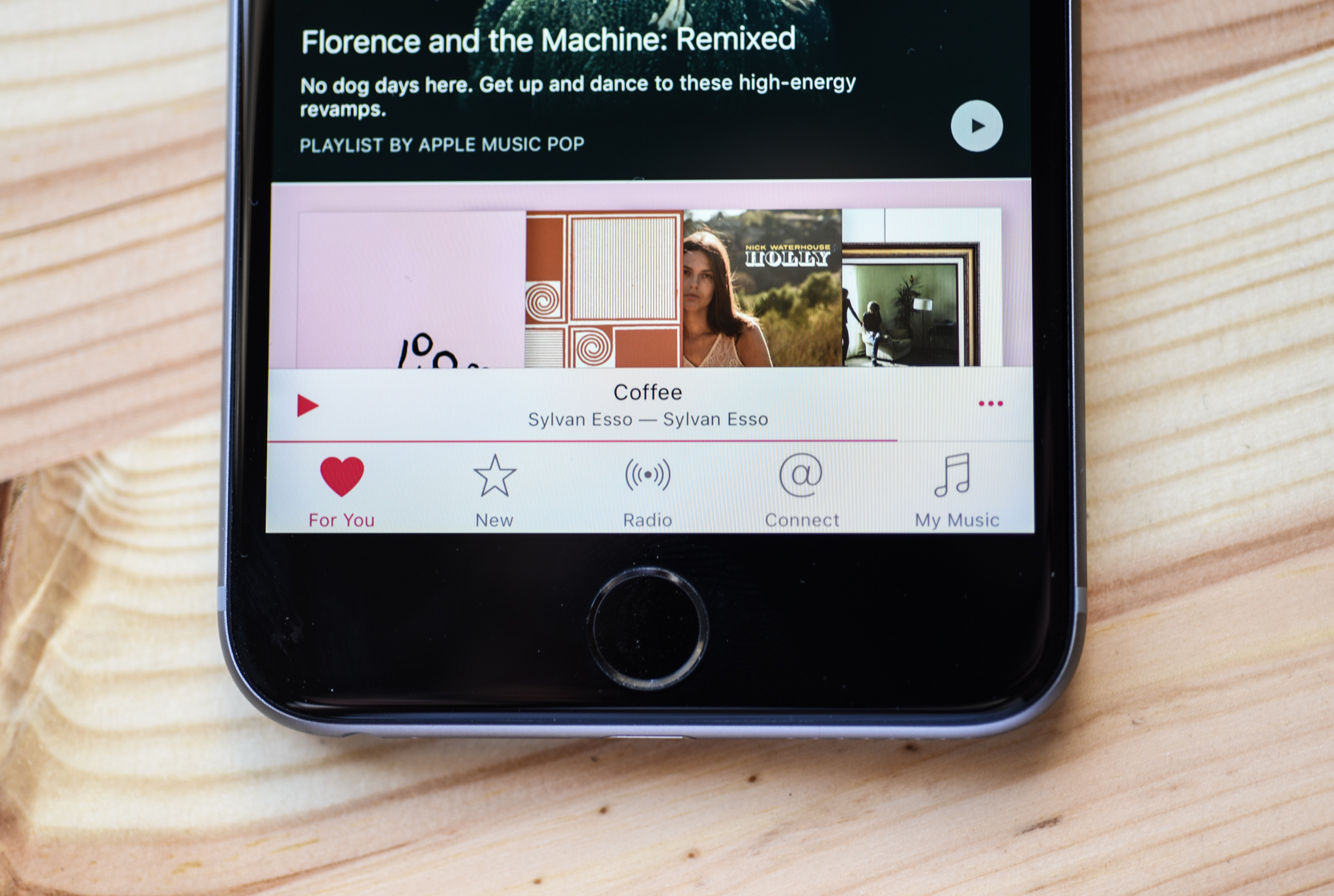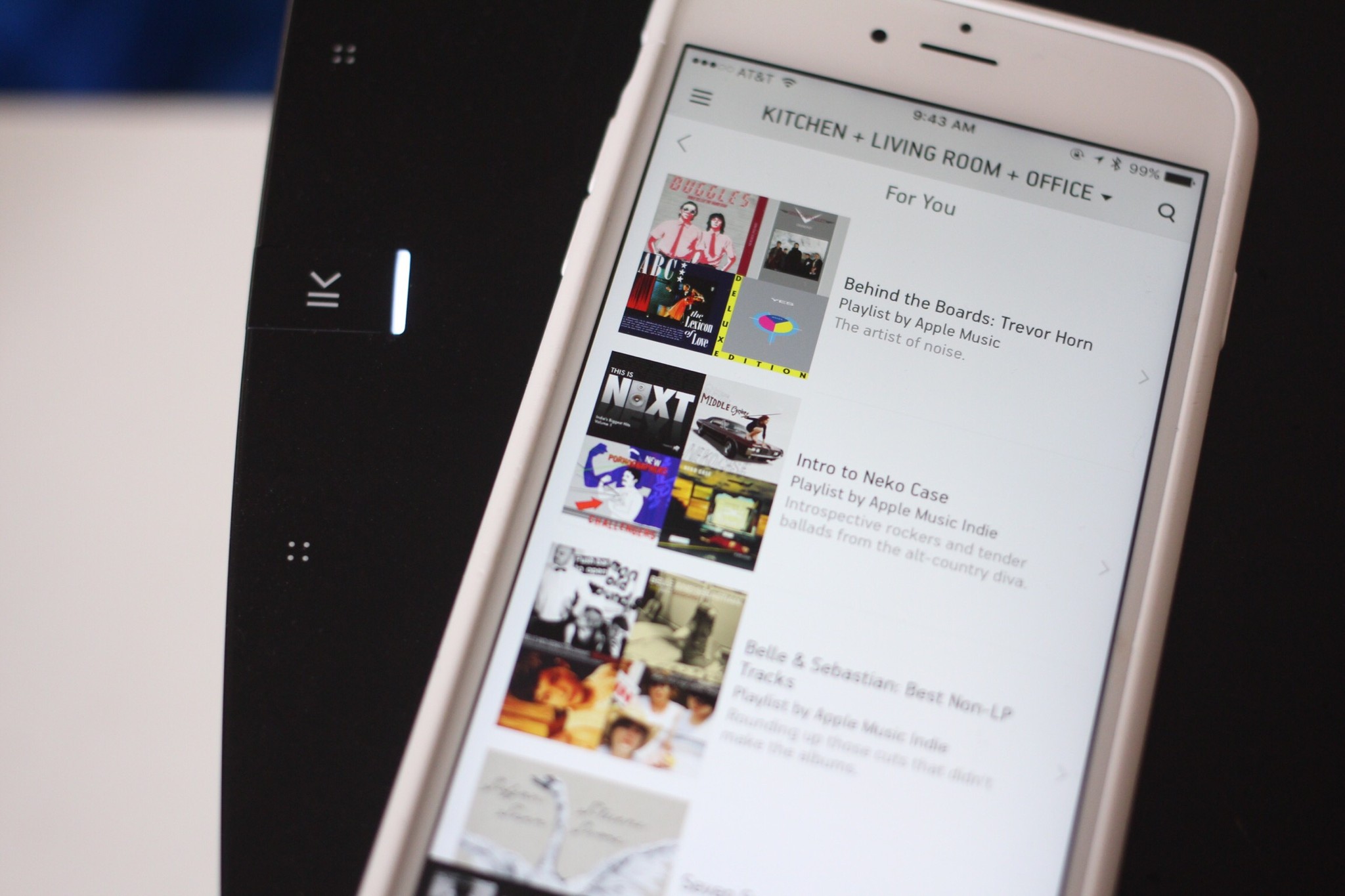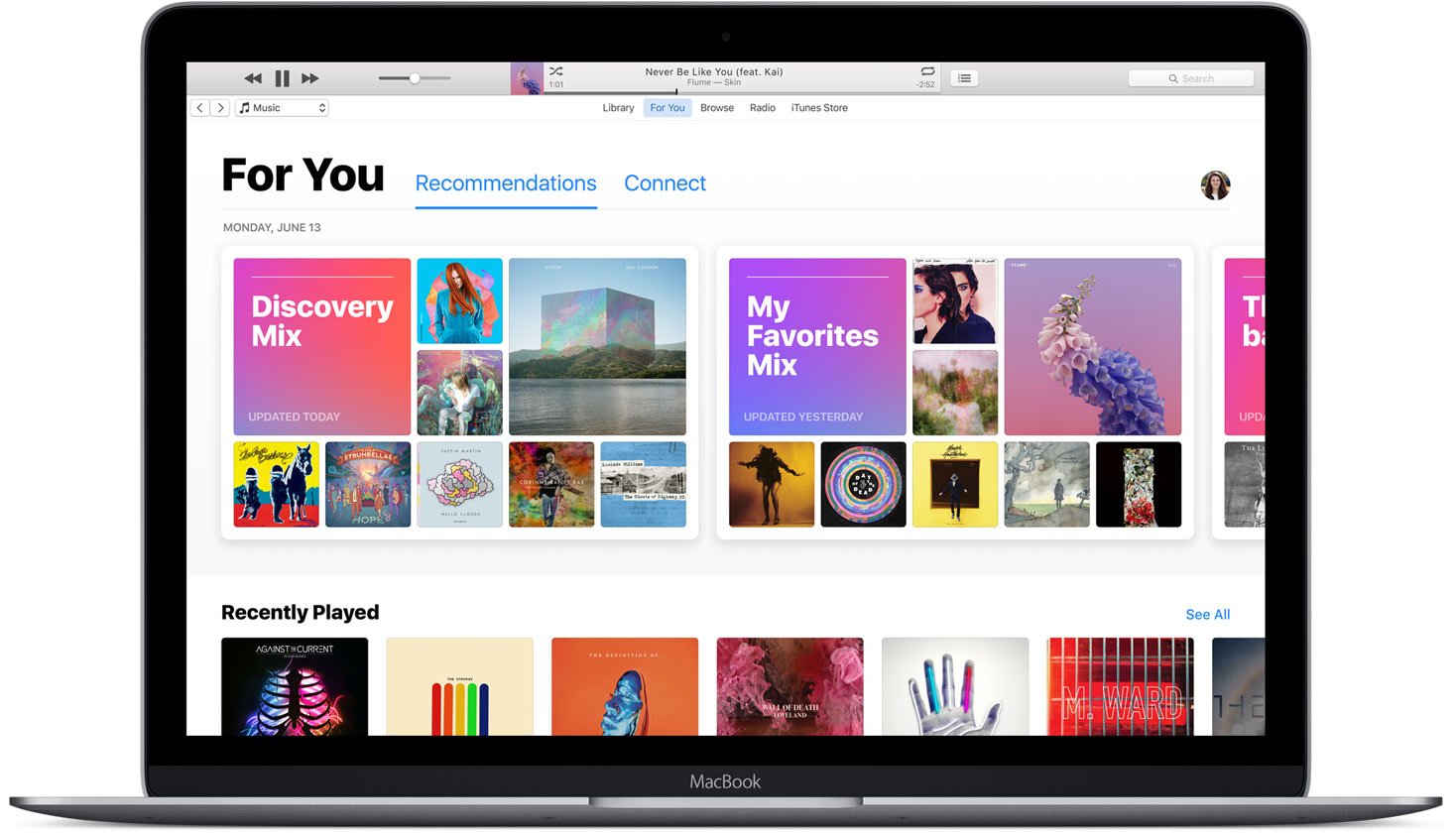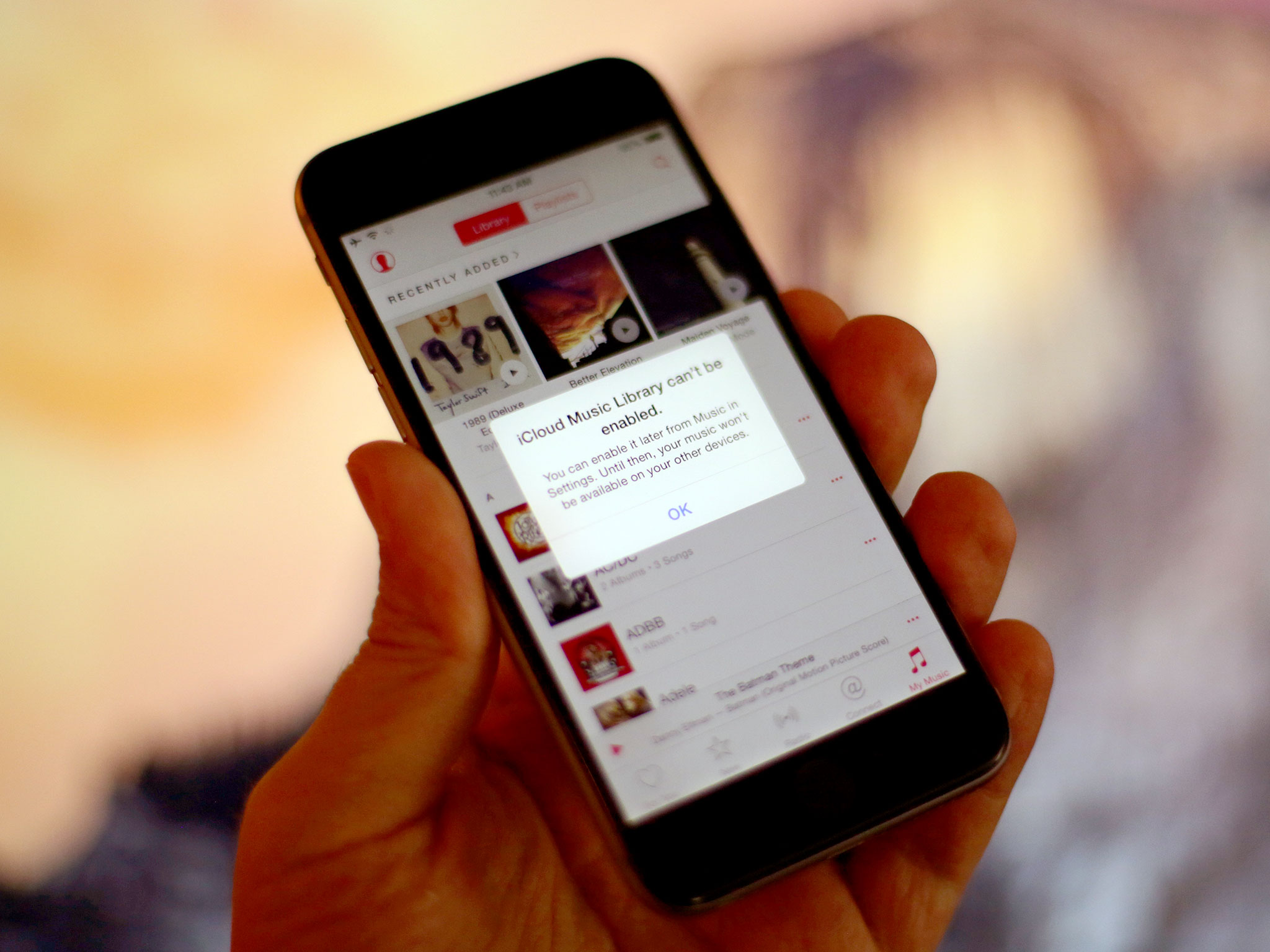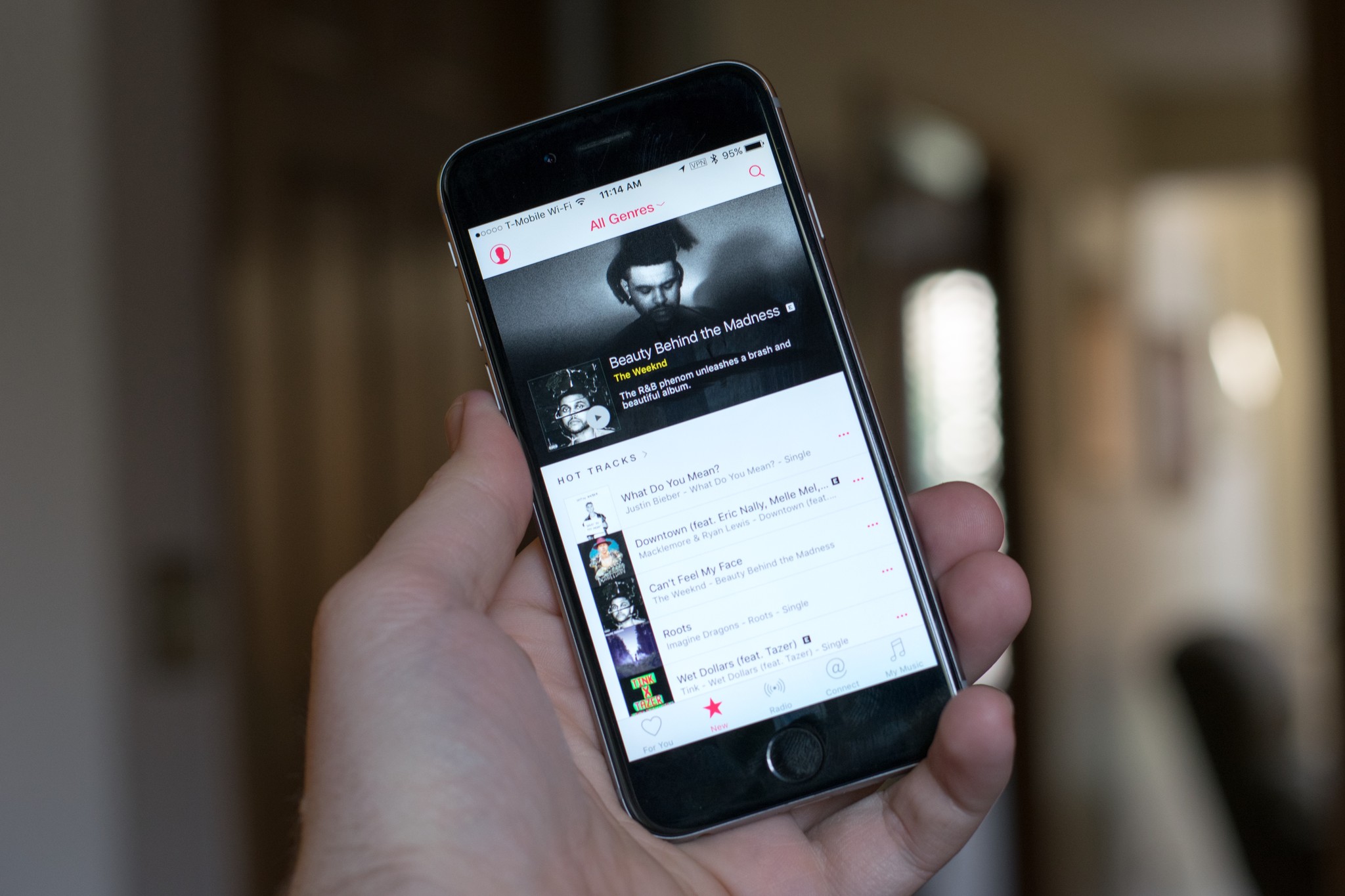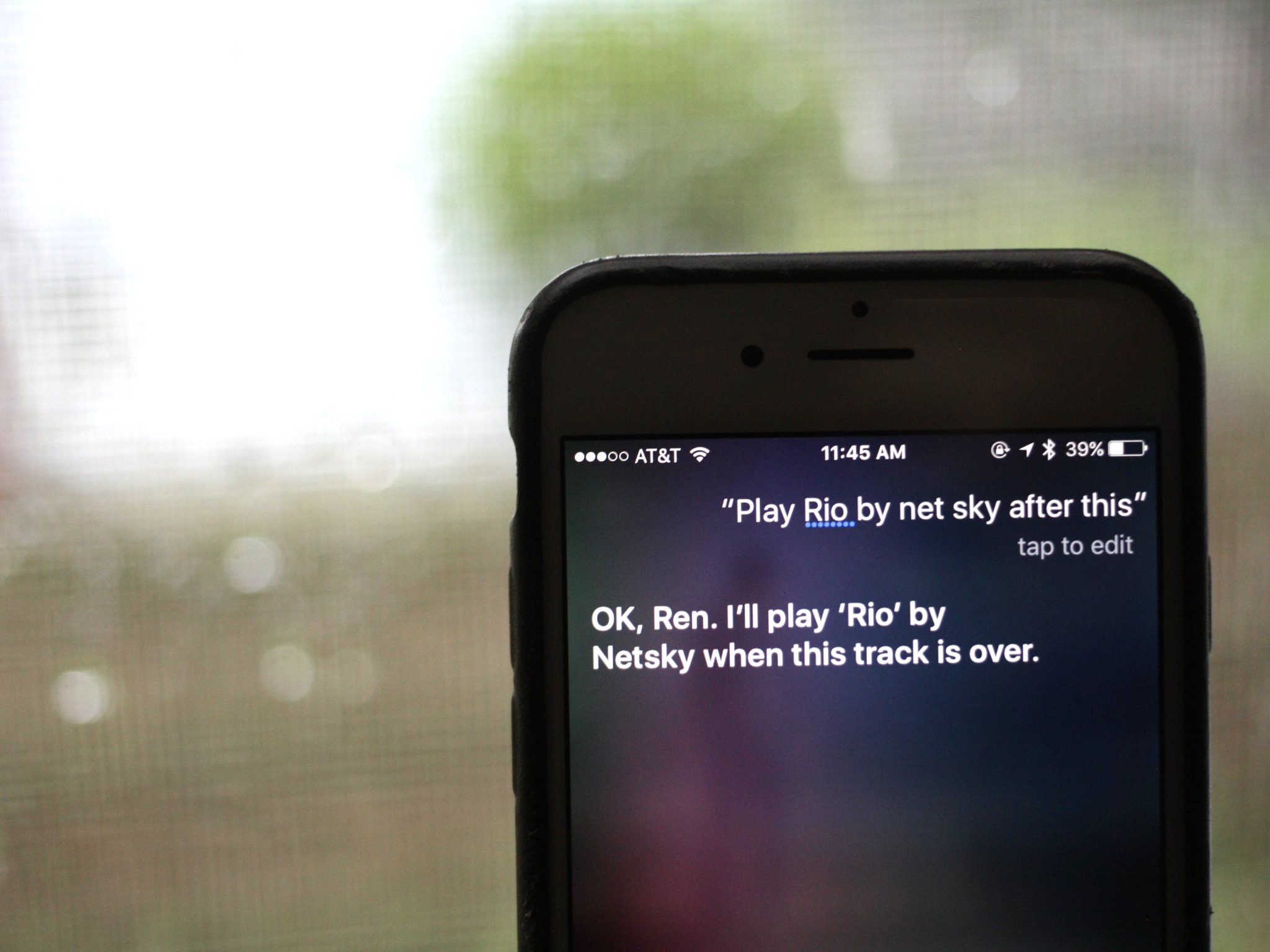Apple Music review: One year later, the catalog soars… and iCloud Music Library falls flat
- jun
- 30
- Posted by Michael
- Posted in Okategoriserade
 Serenity Caldwell has been writing and talking about and tinkering with Apple products since she was old enough to double-click. Managing editor of iMore, she hosts a number of popular podcasts and speaks frequently at conferences. In past lives she worked at Macworld and Apple Retail.
Serenity Caldwell has been writing and talking about and tinkering with Apple products since she was old enough to double-click. Managing editor of iMore, she hosts a number of popular podcasts and speaks frequently at conferences. In past lives she worked at Macworld and Apple Retail.
Apple's new subscription service is new no more.
This time last year, I was sitting at this very same iMac I'm typing into now, waiting for the iTunes update that would unleash Apple Music — and Beats 1 — to the world.
Things are a little different in 2016: This June 30, I'm already listening to Apple Music — and wirelessly via my Sonos Play:5. Beats 1 and everything else in the Apple Music ecosystem has been part of my work and driving routine for 12 months now — I've been rocking along with the good, and writing numerous troubleshooting articles about the bad.
For current subscribers, should you continue to subscribe? Newcomers, is Apple Music worth taking another look? Here's my take: one year later.
Apple Music overview
When we talk about Apple Music, we're really talking about a series of services and music options bundled together:
- The Apple Music subscription catalog, which lets you listen on-demand to over 30 million tracks and save them to your devices
- iCloud Music Library, which lets you listen to your Apple Music subscription songs on any device and lets you wirelessly match any songs you own on your Mac to Apple Music's subscription catalog, where they can be streamed on any of your other devices.
- Beats 1 radio service
- Automated radio stations based on artists you pick or pre-set options
- Apple's For You, which picks human-curated playlists based on your likes and dislikes
- Apple's New section, which recommends new music service-wide, and also contains all of the human-created playlists Apple Music employees have created
- Apple's Connect, which lets artists post life snippets and unreleased music to their fans
Each of these sections has its pros and cons, which we'll talk about below, but it's important to recognize that Apple Music's flaws are very much a sum of its disparate parts.
Apple Music's subscription catalog, and the secret Siri sauce making it great
When it comes to Apple's collection of music available for streaming, I've been consistently impressed throughout the last year. No, the company wasn't able to get Lemonade on streaming — but it's made up for that with dynamite exclusives (see Taylor Swift's entire catalog, and the 1989 World Tour video) and smart integration with iTunes for the few tracks and albums it can't play.
But that's true for Google Play Music, as well, and Spotify can certainly rival Apple's streaming collection. What makes Apple Music worth it, or — dare I say — better in this arena?
I'm going to take exclusives off the table: Everyone in the streaming industry has some. At the end of the day, you're going to choose the streaming service that has the songs you want to listen to — sometimes Apple Music has won that war, and sometimes it hasn't. That said, Apple does have a ridiculous amount of cash in the bank to bankroll its artist initiative, and appears to be focusing heavily on that area. How that affects its must-listen catalog in the future remains to be seen; for now, the streaming services rank about equally in their exclusive access to certain artists.
What really sets Apple apart from its rivals is the iOS device integration — and with that, Siri. When macOS Sierra launches this fall, every major Apple hardware device will have systemwide voice access to the company's music catalog, which means finding a song is as simple as asking Siri to play it for you.
Not everyone is going to love — or even use — this feature, but for those that do, it's one of the best things going for Apple and Siri. Amazon's Echo lets you do this with its own Prime catalog and Spotify, but it's restricted to your living room; Siri and Apple Music conquer in the car, when you'd prefer to avoid tapping buttons or looking at a multitude of playlists on your screen.
There are places for Siri and Apple Music's catalog to improve: Searching for playlists with your voice is still an errant pain, as is trying to get the voice assistant to recognize strange band names (The Decemberists, no matter how many times I queue them, will always register in Siri as "December ish"). But a year in, the subscription catalog is a strong argument for paying that $9.99 a month.
Beats 1 and automated radio
I've said this a lot over the past year, and I'll say it again: Beats 1 is the hidden gem of Apple Music.
For people who aren't huge fans of the day-to-day Beats 1 listening experience, the artist shows are where you need to go.
I'm not referring to the live stream, though I greatly enjoy Zane Lowe's noon to 2PM ET show. As much as the "live in 100 countries" aspect is a touted feature of the service, it's more a gimmick than anything else. That's not to say it's completely useless: One of my favorite Beats 1 moments this year was the station's all-day Prince-themed playfest after the singer passed away at Paisley Park on April 21, and I know several music nerds who really love the station's on-air exclusives.
There's also something to be said about the live stream being one of the few Apple Music features you can access outside of a subscription — it's truly a teaser for the subscription experience.
But where Beats 1 shines isn't on-air with Zane Lowe, Julie Adenuga, Ebro Darden, or any of the local anchors — it's all about the artist-driven programming. Elton John. Drake. Pharrell Williams. Skrillex. HAIM. St Vincent. Joshua Homme.
These folks have all been on Beats 1 live, but you've likely only ever heard them if you listen early in the morning, late at night, or on weekends. That's when Beats 1 hosts its "primetime" programming, inviting artists from all over the world and music sphere to record shows. It's a musical experiment at a scale unlike any I've ever really seen, and one year in, Beats 1 seems committed to starting new shows and making sure its hosts have the tools they need to make some stellar stuff.
For people who aren't huge fans of the day-to-day Beats 1 listening experience, the artist shows are where you need to go. Some are comedy-driven or interview-centric, and feel almost like podcasts, save for the occasional scattering of high-quality musical content. Others are truly artists-as-DJs. Elton John's show has remained one of the high points of my Beats 1 listening experience; his shows follow loose musical themes, but the singer/songwriter highlights work from all across the map and soundscape, weaving it into a beautiful one-hour show that's become one of my must-listens every week.
Better still, Apple now has the music rights to host all of them on-demand behind the Apple Music paywall. There have been music-themed podcasts in the past on the iTunes Store, of course, but these shows dance that line, exploring what it means to have a show that's part music discovery, part conversation. (And all the music played in the show is tagged in the Apple Music catalog, so you can Like it and send it to a playlist or your Music Library.)
You now have a year of phenomenal content to explore. Go. (Some picks to get you started: The Alligator Hour with Josh Homme, St Vincent's Mixtape Delivery Service, One Mix, Start Making Sense with Jehnny Beth, and A Series of Bleeps with Corey Taylor.)
Also living in the Radio tab are Apple's computer-automated radio stations, once known as iTunes Radio. There's a smattering of pre-made featured stations, including ones like Pure Pop, but you can also choose from 3-6 stations in each genre, or create a station yourself based a song in your library or in Apple Music. It's very Pandora-esque, at times, though I admit I really haven't taken advantage of this feature very often in the last year; I find myself drawn much more to the live or on-demand radio offerings with actual anchors.
For You
If Beats 1 is the hidden gem of Apple Music and the subscription catalog is the base setting, For You is its crown jewel. It's the guiding message of the service: People and algorithms can work in tandem to put together music that speaks to your soul.
For You, like many parts of Apple Music, is split into multiple parts: It comprises all of the hand-built playlists in the Apple Music service and the algorithms that recommends which playlists and albums you should listen to today.
The playlists are gold, as they have been since their early Beats Music days. Apple brought over Beats Music's ace curation team and hired some smart additions, and even if I run across a playlist that doesn't suit me, I can still appreciate how they've been put together.
For You... has hits and misses. It calibrates off the music and artist bubbles you pick when you first set up the service, and then further tweaks based on what you've listened to lately from your library and other playlists and what you Like or Dislike when listening to music.
That can create delight when you get served a playlist about Andrews Sisters influences after going on a 1940s kick in your library, but it can also lead to some odd recommendations — I listened to a few electronic songs for a friend's project, after which my For You playlists contained nothing but electronica for a solid two days.
If Beats 1 is the hidden gem of Apple Music and the subscription catalog is the base setting, For You is its crown jewel.
For You also has had issues with recommending playlists that have misguided names like "Essentials" or "Get Started with..." if you're a huge fan of that band. They still contain a great assortment of tracks, but the name turns people off — "Shouldn't you know I'm a fan of this band and give me Deep Cuts, or something?"
My biggest frustration, though, has been rediscoverability: Much like the Like feature on songs, unless you save a playlist to your library, it can disappear into the mists, never to be seen again unless you remember the specific name of the playlist.
A year in, For You isn't perfect, but it's almost exclusively where I go to listen to Apple Music tracks outside of Beats 1 or Siri.
Of course, in iOS 10, all of this is going to change dramatically: The For You section has been completely overhauled, and has been broken up into a number of sections focused on types of curated content.
We'll get a Recently Played section for playlists (yes!), a daily set of playlists recommendations tailored to your tastes along with a Spotify-inspired Discovery Mix of new music you might like, a Heavy Rotation section that notes which playlists you've listened to most often, an assortment of albums, and a specific section just for artist-based playlists.
I'm not going to give a final verdict until the refresh is out this fall, but these changes certainly look like they'll improve the For You experience for both average users and music junkies.
iCloud Music Library, you poor misguided soul
In theory, iCloud Music Library is a wonderful idea. Let users access their tracks from anywhere! Let users download Apple Music tracks and playlists they love! Manage users' iOS on-device libraries so they never run out of space! And have that all happen wirelessly and behind the scenes so users never have to worry about fiddling with settings!
Here's the thing: When it comes to music collections, users care about fiddly settings. They care about intermingling their own libraries and Apple Music. They certainly care about what songs stay on their iPhone and what ones vanish into the mists right before a trip without Wi-Fi. And they care the most if weird bugs make it look like their library has vanished or been replaced with DRM files.
Apple tried to do a great thing with iCloud Music Library. Where it fell apart, as I've written many a time before, is in the execution.
Apple Music tracks have DRM on them, because no, you can't download a song from a subscription service and expect it to stay on your hard drive after you cancel that service. Common sense.
Where it gets complicated is when your own tracks come into the mix. If you don't have iTunes Match enabled and decide to use iCloud Music Library, your Mac's tracks are going to be matched with the Apple Music subscription catalog when you try to pull them down from iCloud. And, as we established in the prior paragraph, Apple Music tracks have DRM on them.
On an iPhone, you never notice this as long as you have an active subscription, because Apple manages the library for you, and you can't upload new tracks from elsewhere on your phone. But if you have a secondary Mac — or, worse, if you've decided to delete tracks from your primary Mac to save space because, hey, they're all up in iCloud — the tracks you pull from the cloud are all DRM-encumbered. Horrible experience.
This is thanks to Apple's matching algorithm, which I've previously argued should maybe just go away altogether when you only have an Apple Music subscription. If Apple Music instead used your iCloud storage space to upload your own DRM-free tracks from your Mac, it would eliminate a lot of the terror and confusion that comes from weird matching issues (and I haven't even covered problems with live tracks matching to studio versions, or messing up album artwork and metadata). Sure, it would cost more storage space, but it might just be worth it.
Apple tried to do a great thing with iCloud Music Library. Where it fell apart, as I've written many a time before, is in the execution.
Of the Apple Music component services, iCloud Music Library has caused me some of the biggest grief this year — despite never personally having problems with it. (I use iTunes Match, don't have rare live albums, and back up my music.) But in the year since Apple Music's release, I've written somewhere in the realm of 50,000 words on troubleshooting iCloud Music Library alone.
Needless to say, it has some serious problems that I'd like to see fixed in the next version of the service. They're not serious enough for me to recommend swearing off Apple Music as-is, thankfully: You can use Apple Music without iCloud Music Library enabled, though you won't be able to save tracks to your hard drive, or use iTunes Match, or create a second library for your rare live stuff you don't want to see accidentally matched to the wrong versions.
Apple does appear to be addressing some of the pain points in the upcoming iOS 10 release: You'll be able to easily toggle off Apple Music in its entirety in the iOS app, turn off optimized storage (which automatically deletes music from your library when your storage space is low), and even choose to only add Apple Music tracks to playlists, rather than having them hang around in your library of Mac-synced songs.
Looks like I'm still waiting for a fix to iCloud Music Library's terrible matching, however. I look forward to writing another 50,000 words of troubleshooting help for you all this fall. (Or, you know, you could just turn it off. Or use iTunes Match. Please.)
New, Connect, and Search miscellany
As we round out the Apple Music bundle tour, we've got Apple's two music discovery mechanisms and its second misguided iteration of a musical social network.
New is great if you're someone who wants to keep tabs on the latest and greatest happening in the music scene; I, unfortunately, am not that person. (I will give the section props, though, for letting me discover that new Garbage, Radiohead, and Tegan and Sara albums had arrived — all in the same week! — and gave me an easy way to listen to all of them.)
New's current problem, one year in, is in its clutter. There's just way too much stuff: new songs, new albums, new artists, top charts, Beats 1 on demand, videos, featured brand curators — not to mention it also being where all of Apple's other curated playlists live when not being served via For You. It's a headache of a screen.
The good news is, most of that is being simplified with Apple's fall OS releases: New will become Browse, and each subsection — New Music, Curated Playlists, Top Charts, and Genres — will be separated into its own area, with a single banner rotation at the top that recommends a few new albums, playlists, and featured artists. It's a badly-needed fix if Apple actually wants people to use the section to find new music outside of their current interests.
Connect... I don't know what I can really say about Apple's second attempt at social networking in music, other than it's certainly an attempt. Airplane Mode's Dave Wiskus has a much more concise overview of Connect's problems, but in short: It's difficult to upload content, follower information is opaque, the commenting system is frustrating, and it's Yet Another Social Media network to check.
With iOS 10 and macOS Sierra, it looks like Connect will be folded into For You — showing you info from artists you follow in sections, rather than its own separate tab. I'm not sure if that improves things on the artist end, but it's certainly a better interface for users.
Now, if Apple would just add the ability to follow average users and subscribe to their live-updating playlists...
Bottom line
After twelve months of living with Apple Music, it's become a fixture in my house. It's a fixture that needs some rewiring — especially where cloud services is concerned — but there's an operating system electrician coming this fall that promises to fix a lot of the issues.
Even with Apple Music's flaws, I wouldn't consider giving it up for another streaming service — especially with the knowledge of what's coming this fall. Siri integration, Beats 1's on-demand catalog, and For You playlists make the service what it is. I may hate how iCloud Music Library is being handled, but it's just one part of the big Apple Music picture — and with iTunes Match enabled, it's a part I don't personally have to worry about.
There are other great music subscription services out there. Spotify is aces at introducing you to new music and providing a great framework for sharing playlists, and Apple certainly struggles with that. Google Play Music has excellent Android integration, and it allows you to upload your music to a locker, separating it from your main iTunes catalog.
Those are areas for Apple Music to improve upon, to be sure. For now, the service remains focused on immersing you in music culture and the musicians themselves — and Apple shows every indication of continuing to build upon that mission.
If that's something you can get behind, Apple Music is well-worth its $9.99 (or $14.99 for a family) subscription. I'm not stopping mine any time soon.
Senaste inläggen
- Iphone 16e hjälpte Apple till förstaplatsen på världsmarknaden
- Tim Cook drömmer fortfarande om Apple Glass – “det enda han verkligen bryr sig om”
- Apple planerar billigare och lättare Vision Pro – och ny modell med sladd till Mac
- Trump undantar Iphone och Mac från nya tullar – och backar igen
- Apples AI-problem började med bråk om pengar till chips
Senaste kommentarer
Arkiv
- april 2025
- mars 2025
- februari 2025
- januari 2025
- september 2024
- augusti 2024
- juli 2024
- juni 2024
- maj 2024
- april 2024
- mars 2024
- februari 2024
- januari 2024
- december 2023
- november 2023
- oktober 2023
- september 2023
- augusti 2023
- juli 2023
- juni 2023
- maj 2023
- april 2023
- mars 2023
- februari 2023
- januari 2023
- december 2022
- november 2022
- oktober 2022
- september 2022
- augusti 2022
- juli 2022
- juni 2022
- maj 2022
- april 2022
- mars 2022
- februari 2022
- april 2021
- mars 2021
- januari 2021
- december 2020
- november 2020
- oktober 2020
- september 2020
- augusti 2020
- juli 2020
- juni 2020
- maj 2020
- april 2020
- mars 2020
- februari 2020
- januari 2020
- december 2019
- november 2019
- oktober 2019
- september 2019
- augusti 2019
- juli 2019
- juni 2019
- maj 2019
- april 2019
- mars 2019
- februari 2019
- januari 2019
- december 2018
- november 2018
- oktober 2018
- september 2018
- augusti 2018
- juli 2018
- juni 2018
- maj 2018
- april 2018
- mars 2018
- februari 2018
- januari 2018
- december 2017
- november 2017
- oktober 2017
- september 2017
- augusti 2017
- juli 2017
- juni 2017
- maj 2017
- april 2017
- mars 2017
- februari 2017
- januari 2017
- december 2016
- november 2016
- oktober 2016
- september 2016
- augusti 2016
- juli 2016
- juni 2016
- maj 2016
- april 2016
- mars 2016
- februari 2016
- januari 2016
- december 2015
- november 2015
- oktober 2015
- september 2015
- augusti 2015
- juli 2015
- juni 2015
- maj 2015
- april 2015
- mars 2015
- februari 2015
- januari 2015
- december 2014
- november 2014
- oktober 2014
- september 2014
- augusti 2014
- juli 2014
- juni 2014
- maj 2014
- april 2014
- mars 2014
- februari 2014
- januari 2014
Kategorier
- –> Publicera på PFA löp
- (PRODUCT) RED
- 2015
- 25PP
- 2nd gen
- 32gb
- 3D Touch
- 3D-kamera
- 4k
- 64gb
- 9to5mac
- A10
- A9X
- Aaron Sorkin
- Accessories
- Accessories, Apple Watch, iPhone
- adapter
- AirPlay
- AirPods
- Aktiv
- Aktivitetsarmband
- Aktuellt
- Alfred
- Allmänt
- AMOLED
- Android Wear
- Angela Ahrendts
- Ångerätt
- Animal Crossing
- Animal Crossing New Horizons
- announcements
- Ansiktsigenkänning
- app
- App Store
- Appar
- Apple
- Apple Beta Software Program
- Apple Book
- Apple CarPlay
- Apple Event
- Apple iMac
- Apple Inc
- Apple Inc, Computer Accessories
- Apple Inc, Consumer Electronics, iCloud, iOS, iPhone, Mac, Mobile, Personal Software, Security Software and Services
- Apple Inc, CPUs and Processors
- Apple Inc, Headphones
- Apple Inc, Health and Beauty
- Apple Inc, iCloud
- Apple Inc, iOS
- Apple Inc, iOS, iPhone
- Apple Inc, iPhone
- Apple Inc, Mac
- Apple Inc, MacBook
- Apple Inc, Mobile Apps
- Apple Inc, Monitors
- Apple Inc, Online Services
- Apple Inc, Smart Home
- Apple Inc, Streaming Media
- Apple Inc, Virtual Reality
- Apple Inc, VPN
- Apple Mac Mini
- Apple Macbook
- Apple MacBook Air
- Apple MacBook Pro
- Apple Macos
- Apple Maps
- Apple Music
- Apple Music Festival
- Apple Music Radio
- Apple Offer
- Apple Online Store
- Apple Park
- Apple Pay
- Apple Pencil
- Apple Podcast
- Apple Store
- Apple Store 3.3
- Apple TV
- apple tv 4
- Apple TV 4K
- Apple TV, Streaming Media
- Apple Watch
- Apple Watch 2
- Apple Watch 8
- Apple Watch 9
- Apple Watch Apps
- Apple Watch SE
- Apple Watch Series 2
- Apple Watch Sport
- Apple Watch Ultra
- Apple Watch, Headphones
- Apple Watch, iPhone
- AppleCare
- AppleTV
- Application
- Applications
- Apps
- AppStore
- Apptillägg
- Apptips
- AppTV
- April
- Arbetsminne
- armband
- Art Apps
- Återköp
- återvinning
- Åtgärdsalternativ
- atvflash
- Audio Apps
- Augmented REality
- Back-to-school
- Bakgrundsbilder
- BankId
- Barn
- Batteri
- batteriskal
- batteritid
- Beats
- Beats 1
- Beats Solo 2 Wireless
- Beats Solo2
- Bebis
- Beginner Tips
- Belkin
- Bendgate
- beta
- Beta 3
- betaversion
- betaversioner
- bilddagboken.se
- bilder
- bilhållare
- billboard
- Bioteknik
- Blendtec
- Bloomberg
- Bloons TD 5
- Bluelounge
- Bluetooth
- Böj
- Booking.com
- Borderlinx
- bose
- bugg
- Buggar
- Buggfixar
- Butik
- C More
- Calc 2M
- Camera
- Camera Apps
- Campus 2
- Canal Digital
- Carpool Karaoke
- Cars, iPhone
- Caseual
- Catalyst
- CES 2015
- Chassit
- Chip
- Chrome Remote Desktop
- Chromecast
- citrix
- clic 360
- CNBC
- Computer Accessories
- Computer Accessories, Laptop Accessories
- Connect
- CPUs and Processors
- CPUs and Processors, iPhone
- Cydia
- Dagens app
- Dagens tips
- Damm
- Danny Boyle
- Data
- datamängd
- Datorer
- Datortillbehör
- Datum
- Defense
- Dekaler
- Designed by Apple in California
- Developer
- Development
- Digital Inn
- Digital Touch
- Digitalbox
- DigiTimes
- Direkt
- Discover
- display
- DisplayMate
- Dive
- Docka
- Dräger 3000
- Dropbox
- Droples
- DxOMark
- E-post
- earpod
- EarPods
- Earth Day
- Eddie Cue
- eddy cue
- Educational Apps
- Ekonomi
- Ekonomi/Bransch
- El Capitan
- Elements
- ElevationLab
- Elgato Eve
- Elgato Eve Energy
- EM 2016
- Emoji
- emojis
- emoticons
- Enligt
- Entertainment Apps
- EU
- event
- Eventrykten
- EverythingApplePro
- Faceshift
- facetime
- Fäste
- Featured
- Features
- Feng
- Film / Tv-serier
- Filmer
- Filstorlek
- Finance Apps
- Finder For AirPods
- Finland
- FireCore
- Fitbit
- Fitness Accessories
- Fjärrstyr
- Flurry
- Födelsedag
- fodral
- Förboka
- Force Touch
- förhandsboka
- Första intryck
- Forumtipset
- foto
- FoU (Forskning och Utveckling)
- Fource Touch
- Foxconn
- FPS Games
- Framtid
- Fre Power
- Frontpage
- Fullt
- Funktioner
- Fuse Chicken
- Fyra
- Gadgets
- Gagatsvart
- Gamereactor
- Games
- Gaming
- Gaming Chairs
- Gaming, iPad, iPhone, Mac
- Gästkrönika
- General
- Gigaset
- Gitarr
- Glas
- GM
- Google Maps
- Google Now
- gratis
- grattis
- Guide
- Guider
- Guider & listor
- Guld
- hack
- Halebop
- hållare
- Hälsa
- Hårdvara
- HBO
- HBO Nordic
- Headphones
- Headphones, Virtual Reality
- Health
- Health and Fitness
- Health and Fitness Apps
- Hej Siri
- Helvetica Neue
- Hemelektronik
- Hemknapp
- Hemlarm
- Hermes
- Hitta min iphone
- Hjärta
- högtalare
- HomeKit
- HomePod
- Homepod Mini
- hörlurar
- htc
- Hue
- Humor
- i
- I Am A Witness
- IBM
- iBolt
- iBomber
- iBook
- icar
- iCloud
- iCloud Drive
- iCloud Voicemail
- iCloud.com
- iDevices
- IDG Play
- idownloadblog
- iFixit
- ikea
- iKörkort
- iLife
- Illusion Labs
- iMac
- IMAP
- iMessage
- iMessages
- iMore Show
- Incipio
- InFuse
- Inspelning
- Instagram-flöde
- Instrument
- Intel
- Internet/Webbtjänster
- iOS
- iOS 10
- iOS 12
- iOS 17
- iOS 18
- iOS 5
- iOS 7
- iOS 8
- iOS 8 beta
- iOS 8.1.3
- iOS 8.2
- iOS 8.3
- iOS 8.4
- iOS 8.4.1
- iOS 9
- iOS 9 beta 4
- iOS 9.1
- iOS 9.1 beta 2
- iOS 9.2
- iOS 9.2.1
- iOS 9.3
- IOS Games
- ios uppdatering
- iOS, iPad, MacOS
- iOS, iPhone
- iOS, MacOS
- ios9
- iPad
- iPad Accessories
- iPad Air
- iPad Air 2
- iPad Air 3
- iPad Air 5
- iPad Apps
- iPad Mini
- iPad mini 4
- iPad Mini 6
- iPad mini retina
- iPad Pro
- iPad, iPhone, Mac
- iPad, iPhone, Mac, Security Software and Services
- iPad, iPhone, MacBook
- iPad, iPhone, Mobile Apps
- iPad, iPhone, Streaming Media
- iPad, Mobile Apps
- iPados
- iphone
- iPhone 12
- iPhone 14
- iPhone 14 Pro
- iPhone 15
- iPhone 16
- iPhone 17
- iPhone 5
- iPhone 5S
- iPhone 5se
- iPhone 6
- iphone 6 plus
- iPhone 6c
- iPhone 6s
- iPhone 6S plus
- iPhone 7
- iPhone 7 display
- iPhone 7 Plus
- iPhone 7s
- iPhone Accessories
- iPhone Apps
- iPhone Cases
- iPhone SE
- iphone x
- iPhone XS
- iPhone XS Max
- iPhone, Mac Pro, MacBook
- iPhone, Mobile Apps
- iPhone, Mobile Phone Accessories
- iPhone, Online Services
- iPhone, Smart Locks
- iPhone7
- iPhoneGuiden
- iPhoneguiden.se
- iPhones
- iPod
- iPod Nano
- iPod shuffle
- ipod touch
- iSight
- iTunes
- iWatch
- iWork
- iWork för iCloud beta
- Jailbreak
- James Corden
- Jämförande test
- Jämförelse
- Jet Black
- Jet White
- Jönssonligan
- Jony Ive
- Juice Pack
- Juridik
- Just mobile
- kalender
- kalkylator
- Kamera
- Kameratest
- Karriär/Utbildning
- Kartor
- Kevin Hart
- keynote
- Keynote 2016
- KGI
- KGI Security
- Kina
- Klassiskt läderspänne
- Kod
- Kollage
- koncept
- konceptbilder
- köpguide
- krasch
- Krascha iPhone
- Krönika
- Kvartalsrapport
- Laddhållare
- laddningsdocka
- Laddunderlägg
- läderloop
- lagar
- Lagring
- Lajka
- Länder
- lansering
- Laptop Accessories
- laserfokus
- Layout
- leather loop
- LG
- Liam
- Lifeproof
- Lightnigport
- lightning
- Linux
- LinX
- live
- Live GIF
- Live Photos
- Live-event
- Livsstil
- Ljud & Bild
- Logitech
- LOL
- Lösenkod
- Lösenkodlås
- Lovande spel
- LTE
- Luxe Edition
- M3
- M3TV
- Mac
- Mac App Store
- Mac Apps
- Mac Mini
- Mac OS
- Mac OS X
- Mac OS X (generellt)
- Mac OS X Snow Leopard
- Mac Pro
- Mac, MacOS
- Mac, Online Services
- Mac, Security Software and Services
- Mac, Streaming Media
- Mac, VPN
- Macbook
- Macbook Air
- Macbook Pro
- MacBook, MacOS
- MacBook, Science & Technology
- Macforum
- Macintosh
- macOS
- MacOS, Security Software and Services
- Macs
- MacWorld
- Made for Apple Watch
- magi
- Magic
- MagSafe
- Martin Hajek
- matematik
- Meddelanden
- Media Markt
- Medieproduktion
- Mediocre
- Messaging Apps
- Messenger
- MetaWatch
- Mfi
- Michael Fassbender
- microsoft
- Mikrofon
- Minecraft
- Ming-Chi Kuo
- miniräknare
- minne
- Mixer
- Mixning
- Mjukvara
- mobbning
- Mobile Apps
- Mobile Content
- Mobilt
- Mobilt/Handdator/Laptop
- Mobiltelefon
- Mockup
- Mophie
- mors dag
- moto 360
- Motor
- MTV VMA
- multitasking
- Music
- Music Apps
- Music, Movies and TV
- Musik
- Musikmemon
- MW Expo 2008
- native union
- Nätverk
- Navigation Apps
- nedgradera
- Netatmo Welcome
- Netflix
- Netgear Arlo
- News
- Niantic
- Nike
- Nikkei
- Nintendo
- Nintendo Switch
- Nöje
- Norge
- Notis
- Notiscenter
- nya färger
- Nyfödd
- Nyheter
- Officeprogram
- Okategoriserade
- OLED
- omdöme
- Omsättning
- OS X
- OS X El Capitan
- OS X Mavericks
- OS X Yosemite
- Outlook
- Övrig mjukvara
- Övrigt
- PanGu
- papper
- patent
- PC
- pebble
- Pebble Smartwatch
- Pebble Steel
- Pebble Time
- Pebble Time Steel
- Persondatorer
- Petter Hegevall
- PewDiePie
- Philips
- Philips Hue
- Phones
- Photoshop
- Planet of the apps
- Plex
- Pluggar
- Plus
- Plusbox
- Podcast
- Podcast Apps
- Pokemon
- Pokemon Go
- Policy
- Porträttläge
- PP
- Pris
- priser
- problem
- Problems
- Productivity Apps
- Program
- Prylar & tillbehör
- Publik
- publik beta
- QuickTime
- räkenskapsår
- räkna
- ram
- RAM-minne
- Rapport/Undersökning/Trend
- Rea
- Reading Apps
- recension
- Red
- reklaamfilm
- reklam
- reklamfilm
- reklamfilmer
- rekord
- Rendering
- reparation
- Reportage
- Reptest
- ResearchKit
- Retro
- Review
- Ring
- Ringa
- Rocket Cars
- Rosa
- Rumors
- Rumours
- RunKeeper
- rykte
- Rykten
- Safir
- Säkerhet
- Säkerhetsbrist
- Samhälle/Politik
- samsung
- Samtal
- San Francisco
- SAP
- Science & Technology
- security
- Security Software and Services
- Security Software and Services, Streaming Media, VPN
- Security Software and Services, VPN
- Series 2
- Servrar
- Shigeru Miyamoto
- Sia
- Simulation Games
- Siri
- SJ Min resa
- skal
- Skal iPhone 6
- skal iPhone 6s
- skärm
- SKärmdump
- Skärmglas
- Skribent
- skribenter medarbetare
- Skriva ut
- skruvmejsel
- skydd
- Skyddsfilm
- Skype
- slice intelligence
- Smart
- smart hem
- Smart Home
- Smart Keyboard
- Smart klocka
- Smart Lights
- smartphone
- Smartwatch
- SMS
- Snabbt
- Snapchat
- Social Apps
- Software
- Solo2
- sommar
- Sonos
- Sony
- soundtouch
- Space Marshals
- spår
- Speakers
- Special Event
- Spel
- Spelkonsol
- Spellistor
- Split Screen
- Split View
- Sport
- Sportband
- Sports Apps
- spotify
- Spring forward
- Statistik
- Steve Jobs
- Stickers
- Stockholm
- Stor iPhone
- Storlek
- Story Mode
- Strategy Games
- streama
- Streaming
- Streaming Devices
- Streaming Media
- stresstest
- Ström
- Studentrabatt
- stylus
- Super Mario Run
- support
- Surf
- Surfplatta
- svenska
- sverige
- Sverigelansering
- Switch
- Systemstatus
- Systemutveckling
- tåg
- Taig
- Tangentbord
- Taptic Engine
- Tårta
- tät
- Tävling
- Taylor Swift
- Teknik
- tele 2
- Telefoner
- Telekom
- Telia
- Test
- Tid
- TikTok
- Tile
- tillbehör
- Tim Cook
- TIME
- TimeStand
- Tiny Umbrella
- Tips
- Toppnyhet IDG.se
- Touch ID
- TouchID
- tower defence
- trådlös laddning
- Trådlösa hörlurar
- trådlöst
- trailer
- Travel Apps
- Tre
- TrendForce
- TripAdvisor
- Trolleri
- trump
- TSMC
- Tum
- tv
- TV Apps
- tvätta
- tvOS
- tvOS 9.2
- tvOS beta 2
- Tweak
- Typsnitt
- Ubytesprogram
- UE MegaBoom
- Unboxing
- Underhållning/Spel
- unidays
- United Daily News
- Unix
- Updates
- Uppdatera
- uppdatering
- Upplösning
- upptäckt
- USA
- Ut på Twitter
- utbyte
- utbytesprogram
- Utilities Apps
- Utlottning
- utrymme
- utvecklare
- varumärke
- Vatten
- Vattentålig
- vattentät
- vävt nylon
- Verktyg
- Viaplay
- Vibrator
- video
- Videoartiklar och webb-tv (M3/TW/CS)
- Villkor
- viloknapp
- Virtual Reality
- Virus
- visa
- Vision Pro
- VLC
- Volvo on call
- VPN
- W1
- Waitrose
- Watch OS
- WatchOS
- WatchOS 2
- watchOS 2.0.1
- watchOS 2.2
- Webbtv (AppTV)
- wi-fi
- Wifi-samtal
- Windows
- Windows 8
- WWDC
- WWDC2015
- yalu
- Youtube
- Zlatan