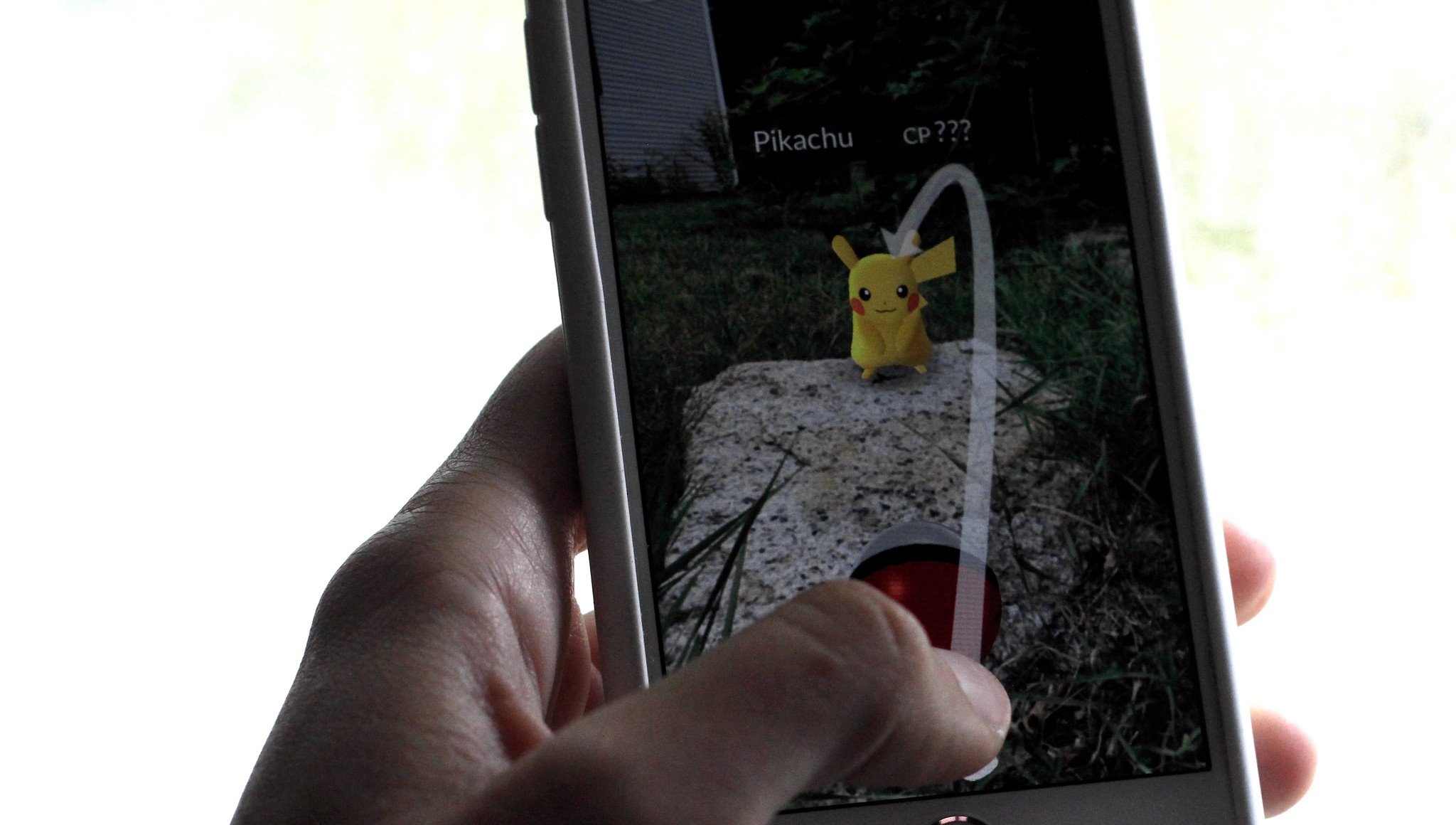Pokémon Go: 19 tips, tricks, and cheats to be the best trainer in the world!
- jul
- 14
- Posted by Michael
- Posted in Okategoriserade
If you want to be the best, you have to know how to play with the best.
Update: At lot has changed over the last couple of months, including the addition of events, catch and stop bonuses, and how Gyms work. So, we've updated our top tips to make sure you have all the latest info!
Pokémon Go has taken the world by storm, with more and more countries joining the fray every week. People everywhere are seemingly running around at random, looking at their phones for one express purpose: to catch 'em all.
I've been playing non-stop since Pokémon Go's debut in the U.S., and I've collected a pretty good list of tips and tricks to help you excel in Pokémon Go.
Need to know how to start playing? Check out our beginner's guide
Finding and catching Pokémon
1. Visit parks with multiple PokéStops
While you can find Pokémon just about anywhere, if you want to find lots of Pokémon, you want to go to a populated area. Cities are a pretty good starting point, but we prefer parks — especially parks with a good body of water, or saltwater beach parks — for the ultimate Pokémon catching experience. Different terrain will help you find different types of Pokémon, while parks with multiple PokéStops ensure that you won't run out of Poké Balls while hunting.
If you can hit 10 unique PokéStops in a row, with less than 10 minutes between stops, you'll even get a bonus in the form of extra items and XP. And if you attach a lure to a PokéStop you'll attract even more Pokémon.
2. Hunt in pairs
When Pokémon appear, they appear for everyone and can be caught by every person in your area. As such, hunting in pairs (or even groups) is encouraged:
Not only is it fun to banter with friends while wandering your neighborhood for Pokémon, but you can also cover more ground as you try to figure out just where that Kadabra might be hiding.
You can also light up multiple PokéStops with lures, attracting even more Pokémon. The more friends, the more lures, the more Pokémon, the more fun.
3. Hunt (safely) at night
Pokémon Go will disable PokéStop spins and Sightings/Nearby when you're going over 25 mph — no one should be driving and playing! — which means even if you're a passenger or on public transport, your best bet is to head out on foot, even at night.
That means you need to be extra safe. It's clearly not safe to go by yourself to a Lure-enabled PokéStop in the middle of a city at night. That said, you can smartly hunt in pairs or small groups at night to find Pokémon you wouldn't ordinarily find during the daytime — just stick to well-lit areas and have a car nearby. (I've been able to find quite a number of awesome Fairy-type Pokémon either by sitting in my house or wandering close by on nighttime walks with my dogs.)
4. Use your radar ring to discover Pokémon
As you wander the world, your Trainer has a small pulsing ring that glows around them. This ring is your personal radar in the game: It's what determines whether you're close enough to a PokéStop or Gym to use it, and it's also what pulls nearby Pokémon out of hiding.
Once Pokémon appear in your Sightings screen, it should be within 700-1000 feet of your location: If you walk around sidewalks or streets in your area, your radar ring should bring it out of hiding. So no, you don't have to try and jump your neighbor's fence or run through graveyards to find wandering Pokémon — your radar should reveal them without any extra work on your part.
If you live in San Francisco or one of the other lucky few locations with Nearby screens enabled, you'll be able to track down exactly which PokêStop is sheltering the Pokémon you're looking for.
5. Want to catch a lot of Pokémon quickly? Try parking lots
For whatever reason, Pokémon seem to love spawning in parking lots — especially if they're near PokéStops. I've had luck seeing four, five, and even six common Pokémon show up in the lot by our local Trader Joe's, as well as several gas stations.
6. When catching Pokémon, turn off AR
It's pretty awesome to see that Pikachu spawn on your coffee machine, but AR (augmented reality) can often make it more difficult to catch your creatures — and drain your battery, too. To keep your device steady and ready for anything, flip AR off — you can always turn it back on if you find a Pokémon in a particularly hilarious location.
One exception: If a flying Pokémon is too far away for you to hit reliably with a Poké Ball, you can turn on AR and move the screen around until it's sitting closer. Then take the shot.
7. How to get bonuses when throwing Poké Balls
Throwing a regular Pokéball at a Pokémon is the very least you can do to catch it. As you level up, you'll get access to Razz Berries, Mega Balls, Ultra Balls, and catch bonuses based on medals. From the very beginning, though, you can greatly increase your odds by throwing curve balls and going for accuracy bonuses.
GamePress has done all the math and figured out all the bonuses for Poké Balls, Mega Balls, Ultra Balls, Razz Berrys, medal bonuses, and catch bonuses. The whole article is worth a read, but here's the take away:
- Throwing a curve ball is super important. A curved pokeball is stronger than a straight Great ball and almost as strong as a straight Ultra ball. Learning how to throw the curveball consistently will make the biggest difference to your game.
- Stack your bonuses. Ultra Ball is equal in catch probability to throwing two Poke Balls, but making an excellent curveball with Ultra Ball and Razz Berry is better than throwing ten Poke Ball in a row! Each bonus makes the previous bonuses worth more.
- In order to get the throw bonus, you have to land inside the colored target ring! Time your throw for the smallest target ring you can make consistently. The bonus for the circle size varies continuously with radius, so not all Great! throws give the same bonus to catch rate.
- Razz Berries don't affect flee rate, only catch rate.
- Catch probability doesn't depend on throw attempt. So if the pokemon breaks out, you have the same chances on the next throw.
- Higher level Pokemon are harder to catch. Pokemon with low CP gain are often deceptively high level. A 300 CP Metapod could be level 30, for example, and unexpectedly difficult to catch as result.
- Your chances don't depend directly on your trainer level. So if two players with different levels encounter the same pokemon, they will have the same chances of catching it if it is at the same CP.
8. If your game crashes when catching a Pokémon, don't fret
Game developer Niantic's servers are frequently overloaded, and as such, sometimes your game can crash or severely hang after you catch a Pokémon, leaving it motionless in its Poké Ball. Don't panic: Force quit the game and re-open it. In the crash, you'll either have automatically caught the Pokémon (check your Pokédex), or it will still be spawned and waiting for you.
PokéStops and the world
9. Play during off-hours
As much fun as it is to play at lunchtime, the afternoon hours are often some of the busiest times for the game. If you can play later in the evening or early in the morning, you'll have a much more enjoyable time exploring the world.
10. Find your local PokéStops and Gyms
If you're new to playing Pokémon Go, or you simply haven't had time explore much yet, take a look at the PokéStore and Gyms in your area before you head out.
You can find maps online that will show you where exactly the PokéStops and Gyms are, and then you can plan your daily walks, runs, cycling, even lunch or evening activities around the prime locations.
That way, you'll have a better change at getting PokéStop bonuses, like spinning 10 unique stops in a row with no more than 10 minutes between them, or the daily and weekly PokéStop bonuses for consistent play (spinning at least one stop a day, and spinning at least one stop a day for seven days.)
Because Gyms are easier to take down now and harder to build up, you can also plan routes that take you past the most Gyms. That way you can make sure you have as many as possible — up to the maximum of 10 — Pokémon planted for when you claim your Defenders Bonus.
12. Know your local nests
Some Pokémon have "nests" or frequent places around town where they spawn consistently. The type of Pokémon that spawns there changes every two weeks, at least recently, but the points themselves are fairly consistent.
Many people file reports on these points to make them easier for others to find — like you! If you discover a nest or spawn point, you can also share it with others.
The Silph Road Atlas is a great place to start finding your local nests, or nests in places you're about to visit.
13. Drop lures at bars or shops if you don't want to hunt
If it's lazy Pokémon-catching tips you seek, you can find quite a few Pokémon by attaching Lures to your local coffee shop or bar and just sitting back and waiting. You'll usually get a new Pokémon spawning inside the Lure every 3-5 minutes, with a chance of a rare Pokémon appearing. You can stack this with Incense, as well, but Incense will spawn many more Pokémon if you're actually walking through the world (up to 1 a minute) as opposed to staying stationary (more like one every 5 minutes).
And, of course, you can spin the PokéStop once every 5 minutes to stock up on Pokéballs, revives, potions, and eggs.
14. Be picky with your Stardust and Candy
When you first start Pokémon Go, it's tempting to want to boost and evolve your first Pokémon, but I'd encourage waiting: As you level up, you'll find lots of higher-level creatures — which will often become much more powerful when evolved.
You want to get the highest CP (Combat Point) Pokémon possible. You can tell by the level ring around their portrait: The amount filled in the ring indicates their level in comparison to your own max level (the far right side of the ring). If they're close to your level to begin with, the result will be a much-higher evolved creature.
You also want to evolve the best appraisals possible. That's when you tap the menu button and then tap appraise, and your team leader tells you all about your Pokémon.
So, wait for that 900+ CP Eevee or Growlith that draws wonder (Mystic), amazing (Valor), or best of them (Instinct) before hitting the evolve button, and hit the evolve button before you power up.
15. Use Lucky Eggs before an XP spree or evolving Pokémon
Lucky Eggs, which you can get as level rewards and buy from the Shop, will double your personal Trainer XP you collect for 30 minutes. You can use these pretty effectively to grind up your level while catching multiple Pokémon, but the best time to use these eggs is when you're evolving Pokémon.
Normally, you get 500XP for evolving Pokémon; with a Lucky Egg enabled, that jumps to 1000XP every time. If you have a ton of Pidgeys, for example, you can evolve them into Pigeottos with just 12 Pidgey Candy — and net a ton of experience, in the meantime.
You can also have a lucky egg ready before getting big XP awards, like for hatching a 10K egg or when you're about to get you 7-day streak PokéStop spin award or catch award. Ideally, start that Lucky Egg, get those streak awards, then go straight into your mass evolution cycle to really rack up the XP!
16. Trying to get your egg to hatch? Move it around your room
If you don't have time to take a walk to get your 9.8km/10km egg to hatch, try moving your phone back and forth on your desk or around your office — if your trainer moves, you're in a place where the GPS signal is unsteady enough that you can trick the game into thinking you're walking. Keep moving your phone back and forth, and eventually your egg will hatch!
Pokémon Go stops counting your distance when you go faster than 10.5 km/h, though. That an average based on pings, so stop/start traffic, multiple traffic lights or stop signs, etc. all count towards the final speed, but if you're rocketing down a highway, you get zero credit.
Gym battles and teams
17. Match up Pokémon with their opposing types before a battle
You might be woefully undermatched against an opposing Gym, but you can still do well and damage their Gym's Prestige if you know one simple trick: How to match up an opposing Pokémon's type and element. Each creature has a primary type, which usually matches up to some sort of element. And, as in the real world, some elements are more successful than others.
Here's a quick list of each element type, and what opposing types of Pokémon are best-suited to take them down:
- Normal: Fighting
- Fire: Water, Ground, Rock
- Water: Electric, Grass
- Electric: Ground
- Grass: Fire, Ice, Poison, Flying, Bug
- Ice: Fire, Fighting, Rock, Steel
- Fighting: Flying, Psychic, Fairy
- Poison: Ground, Psychic
- Ground: Water, Grass, Ice
- Flying: Electric, Ice, Rock
- Psychic: Bug, Ghost
- Bug: Fire, Flying, Rock
- Rock: Water, Grass, Fighting, Ground, Steel
- Ghost: Ghost
- Dragon: Ice, Dragon, Fairy
- Steel: Fire, Fighting, Ground
- Fairy: Poison, Steel
GamePress's Pokémon Go page also has a roster of the most powerful Pokémon you can currently evolve for each type.
18. Dodge at the start of each battle
Opponents will always attack twice in a row at the beginning of a Gym Battle. So, to save yourself some early damage, dodge a couple times right away.
19. Look for empty slots on Gyms
The way Gym battles work has been drastically changed. Now it's three times easier to tear down an opposing Gym and three times harder to train up a friendly Gym. Also, you can no longer snipe a Gym — wait for someone else to take it down and then quickly grab it before they can. Now, the person who clears a Gym gets first chance to fill it.
But, with new rules come new opportunities. Since Gyms are easier to take down, more people are taking them down. Even Level 10 Gyms are falling all the time. Even a single higher-level player can take down a Gym now in not much time at all. Since Gyms give three slots when they change teams, and a single high-level player will only take one of those slots, that leaves two more open for others.
So, when you're getting near the time to claim your Defenders Bonus, take a trip around your local Gyms and look for those empty slots. You can quickly go from 0 to 4 or more without any extra effort.
You can even try taking down a few low-level Gyms on your own — it's so easy now.
Your tips and tricks?
Any I've missed that you find invaluable to playing? Let us know below!
Pokemon Go
- Pokemon Go beginner's guide
- Pokémon Go tips, tricks, and cheats
- Pokémon Go parents guide: Keep your kids safe!
- How to change your Pokémon Go trainer avatar
- How to track nearby Pokémon
- Where to find different types of Pokémon
- How to catch Pokémon
- How to evolve and level up Pokémon
- How to win gym battles and earn coins
- How to be lazy and play on the couch
- How to fix crashes and server errors
- Pokemon Go help and discussion forum
Senaste inläggen
- Macbook Air M4-benchmark har läckt – imponerar med nästan Macbook Pro-prestanda
- Apple förbereder integration av Google Gemini i Apple Intelligence
- Windscribe VPN – snabb och effektiv vpn för Mac
- Kalifornien nominerar Steve Jobs till den amerikanska innovationsdollarn
- Kalifornien nominerar Steve Jobs till den amerikanska innovationsdollarn
Senaste kommentarer
Arkiv
- februari 2025
- januari 2025
- september 2024
- augusti 2024
- juli 2024
- juni 2024
- maj 2024
- april 2024
- mars 2024
- februari 2024
- januari 2024
- december 2023
- november 2023
- oktober 2023
- september 2023
- augusti 2023
- juli 2023
- juni 2023
- maj 2023
- april 2023
- mars 2023
- februari 2023
- januari 2023
- december 2022
- november 2022
- oktober 2022
- september 2022
- augusti 2022
- juli 2022
- juni 2022
- maj 2022
- april 2022
- mars 2022
- februari 2022
- april 2021
- mars 2021
- januari 2021
- december 2020
- november 2020
- oktober 2020
- september 2020
- augusti 2020
- juli 2020
- juni 2020
- maj 2020
- april 2020
- mars 2020
- februari 2020
- januari 2020
- december 2019
- november 2019
- oktober 2019
- september 2019
- augusti 2019
- juli 2019
- juni 2019
- maj 2019
- april 2019
- mars 2019
- februari 2019
- januari 2019
- december 2018
- november 2018
- oktober 2018
- september 2018
- augusti 2018
- juli 2018
- juni 2018
- maj 2018
- april 2018
- mars 2018
- februari 2018
- januari 2018
- december 2017
- november 2017
- oktober 2017
- september 2017
- augusti 2017
- juli 2017
- juni 2017
- maj 2017
- april 2017
- mars 2017
- februari 2017
- januari 2017
- december 2016
- november 2016
- oktober 2016
- september 2016
- augusti 2016
- juli 2016
- juni 2016
- maj 2016
- april 2016
- mars 2016
- februari 2016
- januari 2016
- december 2015
- november 2015
- oktober 2015
- september 2015
- augusti 2015
- juli 2015
- juni 2015
- maj 2015
- april 2015
- mars 2015
- februari 2015
- januari 2015
- december 2014
- november 2014
- oktober 2014
- september 2014
- augusti 2014
- juli 2014
- juni 2014
- maj 2014
- april 2014
- mars 2014
- februari 2014
- januari 2014
Kategorier
- –> Publicera på PFA löp
- (PRODUCT) RED
- 2015
- 25PP
- 2nd gen
- 32gb
- 3D Touch
- 3D-kamera
- 4k
- 64gb
- 9to5mac
- A10
- A9X
- Aaron Sorkin
- Accessories
- adapter
- AirPlay
- AirPods
- Aktiv
- Aktivitetsarmband
- Aktuellt
- Alfred
- Allmänt
- AMOLED
- Android Wear
- Angela Ahrendts
- Ångerätt
- Animal Crossing
- Animal Crossing New Horizons
- announcements
- Ansiktsigenkänning
- app
- App Store
- Appar
- Apple
- Apple Beta Software Program
- Apple Book
- Apple CarPlay
- Apple Event
- Apple iMac
- Apple Inc
- Apple Inc, Consumer Electronics, iCloud, iOS, iPhone, Mac, Mobile, Personal Software, Security Software and Services
- Apple Inc, iCloud
- Apple Inc, iOS
- Apple Inc, Mobile Apps
- Apple Inc, Monitors
- Apple Mac Mini
- Apple Macbook
- Apple MacBook Air
- Apple MacBook Pro
- Apple Macos
- Apple Maps
- Apple Music
- Apple Music Festival
- Apple Music Radio
- Apple Offer
- Apple Online Store
- Apple Park
- Apple Pay
- Apple Pencil
- Apple Podcast
- Apple Store
- Apple Store 3.3
- Apple TV
- apple tv 4
- Apple TV 4K
- Apple Watch
- Apple Watch 2
- Apple Watch 8
- Apple Watch 9
- Apple Watch Apps
- Apple Watch SE
- Apple Watch Series 2
- Apple Watch Sport
- Apple Watch Ultra
- Apple Watch, Headphones
- Apple Watch, iPhone
- AppleCare
- AppleTV
- Application
- Applications
- Apps
- AppStore
- Apptillägg
- Apptips
- AppTV
- April
- Arbetsminne
- armband
- Art Apps
- Återköp
- återvinning
- Åtgärdsalternativ
- atvflash
- Audio Apps
- Augmented REality
- Back-to-school
- Bakgrundsbilder
- BankId
- Barn
- Batteri
- batteriskal
- batteritid
- Beats
- Beats 1
- Beats Solo 2 Wireless
- Beats Solo2
- Bebis
- Beginner Tips
- Belkin
- Bendgate
- beta
- Beta 3
- betaversion
- betaversioner
- bilddagboken.se
- bilder
- bilhållare
- billboard
- Bioteknik
- Blendtec
- Bloomberg
- Bloons TD 5
- Bluelounge
- Bluetooth
- Böj
- Booking.com
- Borderlinx
- bose
- bugg
- Buggar
- Buggfixar
- Butik
- C More
- Calc 2M
- Camera
- Camera Apps
- Campus 2
- Canal Digital
- Carpool Karaoke
- Caseual
- Catalyst
- CES 2015
- Chassit
- Chip
- Chrome Remote Desktop
- Chromecast
- citrix
- clic 360
- CNBC
- Computer Accessories
- Computer Accessories, Laptop Accessories
- Connect
- Cydia
- Dagens app
- Dagens tips
- Damm
- Danny Boyle
- Data
- datamängd
- Datorer
- Datortillbehör
- Datum
- Defense
- Dekaler
- Designed by Apple in California
- Developer
- Development
- Digital Inn
- Digital Touch
- Digitalbox
- DigiTimes
- Direkt
- Discover
- display
- DisplayMate
- Dive
- Docka
- Dräger 3000
- Dropbox
- Droples
- DxOMark
- E-post
- earpod
- EarPods
- Earth Day
- Eddie Cue
- eddy cue
- Educational Apps
- Ekonomi
- Ekonomi/Bransch
- El Capitan
- Elements
- ElevationLab
- Elgato Eve
- Elgato Eve Energy
- EM 2016
- Emoji
- emojis
- emoticons
- Enligt
- Entertainment Apps
- EU
- event
- Eventrykten
- EverythingApplePro
- Faceshift
- facetime
- Fäste
- Featured
- Features
- Feng
- Film / Tv-serier
- Filmer
- Filstorlek
- Finance Apps
- Finder For AirPods
- Finland
- FireCore
- Fitbit
- Fitness Accessories
- Fjärrstyr
- Flurry
- Födelsedag
- fodral
- Förboka
- Force Touch
- förhandsboka
- Första intryck
- Forumtipset
- foto
- FoU (Forskning och Utveckling)
- Fource Touch
- Foxconn
- FPS Games
- Framtid
- Fre Power
- Frontpage
- Fullt
- Funktioner
- Fuse Chicken
- Fyra
- Gadgets
- Gagatsvart
- Gamereactor
- Games
- Gaming
- Gaming Chairs
- Gästkrönika
- General
- Gigaset
- Gitarr
- Glas
- GM
- Google Maps
- Google Now
- gratis
- grattis
- Guide
- Guider
- Guider & listor
- Guld
- hack
- Halebop
- hållare
- Hälsa
- Hårdvara
- HBO
- HBO Nordic
- Health
- Health and Fitness
- Health and Fitness Apps
- Hej Siri
- Helvetica Neue
- Hemelektronik
- Hemknapp
- Hemlarm
- Hermes
- Hitta min iphone
- Hjärta
- högtalare
- HomeKit
- HomePod
- Homepod Mini
- hörlurar
- htc
- Hue
- Humor
- i
- I Am A Witness
- IBM
- iBolt
- iBomber
- iBook
- icar
- iCloud
- iCloud Drive
- iCloud Voicemail
- iCloud.com
- iDevices
- IDG Play
- idownloadblog
- iFixit
- ikea
- iKörkort
- iLife
- Illusion Labs
- iMac
- IMAP
- iMessage
- iMessages
- iMore Show
- Incipio
- InFuse
- Inspelning
- Instagram-flöde
- Instrument
- Intel
- Internet/Webbtjänster
- iOS
- iOS 10
- iOS 12
- iOS 17
- iOS 18
- iOS 5
- iOS 7
- iOS 8
- iOS 8 beta
- iOS 8.1.3
- iOS 8.2
- iOS 8.3
- iOS 8.4
- iOS 8.4.1
- iOS 9
- iOS 9 beta 4
- iOS 9.1
- iOS 9.1 beta 2
- iOS 9.2
- iOS 9.2.1
- iOS 9.3
- IOS Games
- ios uppdatering
- iOS, iPad, MacOS
- iOS, iPhone
- ios9
- iPad
- iPad Accessories
- iPad Air
- iPad Air 2
- iPad Air 3
- iPad Air 5
- iPad Apps
- iPad Mini
- iPad mini 4
- iPad Mini 6
- iPad mini retina
- iPad Pro
- iPad, iPhone, Mac
- iPad, iPhone, Mobile Apps
- iPad, iPhone, Streaming Media
- iPados
- iphone
- iPhone 12
- iPhone 14
- iPhone 14 Pro
- iPhone 15
- iPhone 16
- iPhone 17
- iPhone 5
- iPhone 5S
- iPhone 5se
- iPhone 6
- iphone 6 plus
- iPhone 6c
- iPhone 6s
- iPhone 6S plus
- iPhone 7
- iPhone 7 display
- iPhone 7 Plus
- iPhone 7s
- iPhone Accessories
- iPhone Apps
- iPhone Cases
- iPhone SE
- iphone x
- iPhone XS
- iPhone XS Max
- iPhone, Mobile Apps
- iPhone7
- iPhoneGuiden
- iPhoneguiden.se
- iPhones
- iPod
- iPod Nano
- iPod shuffle
- ipod touch
- iSight
- iTunes
- iWatch
- iWork
- iWork för iCloud beta
- Jailbreak
- James Corden
- Jämförande test
- Jämförelse
- Jet Black
- Jet White
- Jönssonligan
- Jony Ive
- Juice Pack
- Juridik
- Just mobile
- kalender
- kalkylator
- Kamera
- Kameratest
- Karriär/Utbildning
- Kartor
- Kevin Hart
- keynote
- Keynote 2016
- KGI
- KGI Security
- Kina
- Klassiskt läderspänne
- Kod
- Kollage
- koncept
- konceptbilder
- köpguide
- krasch
- Krascha iPhone
- Krönika
- Kvartalsrapport
- Laddhållare
- laddningsdocka
- Laddunderlägg
- läderloop
- lagar
- Lagring
- Lajka
- Länder
- lansering
- laserfokus
- Layout
- leather loop
- LG
- Liam
- Lifeproof
- Lightnigport
- lightning
- Linux
- LinX
- live
- Live GIF
- Live Photos
- Live-event
- Livsstil
- Ljud & Bild
- Logitech
- LOL
- Lösenkod
- Lösenkodlås
- Lovande spel
- LTE
- Luxe Edition
- M3
- M3TV
- Mac
- Mac App Store
- Mac Apps
- Mac Mini
- Mac OS
- Mac OS X
- Mac OS X (generellt)
- Mac OS X Snow Leopard
- Mac Pro
- Mac, MacOS
- Mac, Online Services
- Mac, Security Software and Services
- Macbook
- Macbook Air
- Macbook Pro
- MacBook, MacOS
- Macforum
- Macintosh
- macOS
- MacOS, Security Software and Services
- Macs
- MacWorld
- Made for Apple Watch
- magi
- Magic
- MagSafe
- Martin Hajek
- matematik
- Meddelanden
- Media Markt
- Medieproduktion
- Mediocre
- Messaging Apps
- Messenger
- MetaWatch
- Mfi
- Michael Fassbender
- microsoft
- Mikrofon
- Minecraft
- Ming-Chi Kuo
- miniräknare
- minne
- Mixer
- Mixning
- Mjukvara
- mobbning
- Mobile Apps
- Mobile Content
- Mobilt
- Mobilt/Handdator/Laptop
- Mobiltelefon
- Mockup
- Mophie
- mors dag
- moto 360
- Motor
- MTV VMA
- multitasking
- Music
- Music Apps
- Music, Movies and TV
- Musik
- Musikmemon
- MW Expo 2008
- native union
- Nätverk
- Navigation Apps
- nedgradera
- Netatmo Welcome
- Netflix
- Netgear Arlo
- News
- Niantic
- Nike
- Nikkei
- Nintendo
- Nintendo Switch
- Nöje
- Norge
- Notis
- Notiscenter
- nya färger
- Nyfödd
- Nyheter
- Officeprogram
- Okategoriserade
- OLED
- omdöme
- Omsättning
- OS X
- OS X El Capitan
- OS X Mavericks
- OS X Yosemite
- Outlook
- Övrig mjukvara
- Övrigt
- PanGu
- papper
- patent
- PC
- pebble
- Pebble Smartwatch
- Pebble Steel
- Pebble Time
- Pebble Time Steel
- Persondatorer
- Petter Hegevall
- PewDiePie
- Philips
- Philips Hue
- Phones
- Photoshop
- Planet of the apps
- Plex
- Pluggar
- Plus
- Plusbox
- Podcast
- Podcast Apps
- Pokemon
- Pokemon Go
- Policy
- Porträttläge
- PP
- Pris
- priser
- problem
- Problems
- Productivity Apps
- Program
- Prylar & tillbehör
- Publik
- publik beta
- QuickTime
- räkenskapsår
- räkna
- ram
- RAM-minne
- Rapport/Undersökning/Trend
- Rea
- Reading Apps
- recension
- Red
- reklaamfilm
- reklam
- reklamfilm
- reklamfilmer
- rekord
- Rendering
- reparation
- Reportage
- Reptest
- ResearchKit
- Retro
- Review
- Ring
- Ringa
- Rocket Cars
- Rosa
- Rumors
- Rumours
- RunKeeper
- rykte
- Rykten
- Safir
- Säkerhet
- Säkerhetsbrist
- Samhälle/Politik
- samsung
- Samtal
- San Francisco
- SAP
- security
- Series 2
- Servrar
- Shigeru Miyamoto
- Sia
- Simulation Games
- Siri
- SJ Min resa
- skal
- Skal iPhone 6
- skal iPhone 6s
- skärm
- SKärmdump
- Skärmglas
- Skribent
- skribenter medarbetare
- Skriva ut
- skruvmejsel
- skydd
- Skyddsfilm
- Skype
- slice intelligence
- Smart
- smart hem
- Smart Home
- Smart Keyboard
- Smart klocka
- Smart Lights
- smartphone
- Smartwatch
- SMS
- Snabbt
- Snapchat
- Social Apps
- Software
- Solo2
- sommar
- Sonos
- Sony
- soundtouch
- Space Marshals
- spår
- Speakers
- Special Event
- Spel
- Spelkonsol
- Spellistor
- Split Screen
- Split View
- Sport
- Sportband
- Sports Apps
- spotify
- Spring forward
- Statistik
- Steve Jobs
- Stickers
- Stockholm
- Stor iPhone
- Storlek
- Story Mode
- Strategy Games
- streama
- Streaming
- Streaming Devices
- Streaming Media
- stresstest
- Ström
- Studentrabatt
- stylus
- Super Mario Run
- support
- Surf
- Surfplatta
- svenska
- sverige
- Sverigelansering
- Switch
- Systemstatus
- Systemutveckling
- tåg
- Taig
- Tangentbord
- Taptic Engine
- Tårta
- tät
- Tävling
- Taylor Swift
- Teknik
- tele 2
- Telefoner
- Telekom
- Telia
- Test
- Tid
- TikTok
- Tile
- tillbehör
- Tim Cook
- TIME
- TimeStand
- Tiny Umbrella
- Tips
- Toppnyhet IDG.se
- Touch ID
- TouchID
- tower defence
- trådlös laddning
- Trådlösa hörlurar
- trådlöst
- trailer
- Travel Apps
- Tre
- TrendForce
- TripAdvisor
- Trolleri
- trump
- TSMC
- Tum
- tv
- TV Apps
- tvätta
- tvOS
- tvOS 9.2
- tvOS beta 2
- Tweak
- Typsnitt
- Ubytesprogram
- UE MegaBoom
- Unboxing
- Underhållning/Spel
- unidays
- United Daily News
- Unix
- Updates
- Uppdatera
- uppdatering
- Upplösning
- upptäckt
- USA
- Ut på Twitter
- utbyte
- utbytesprogram
- Utilities Apps
- Utlottning
- utrymme
- utvecklare
- varumärke
- Vatten
- Vattentålig
- vattentät
- vävt nylon
- Verktyg
- Viaplay
- Vibrator
- video
- Videoartiklar och webb-tv (M3/TW/CS)
- Villkor
- viloknapp
- Virtual Reality
- Virus
- visa
- Vision Pro
- VLC
- Volvo on call
- VPN
- W1
- Waitrose
- Watch OS
- WatchOS
- WatchOS 2
- watchOS 2.0.1
- watchOS 2.2
- Webbtv (AppTV)
- wi-fi
- Wifi-samtal
- Windows
- Windows 8
- WWDC
- WWDC2015
- yalu
- Youtube
- Zlatan