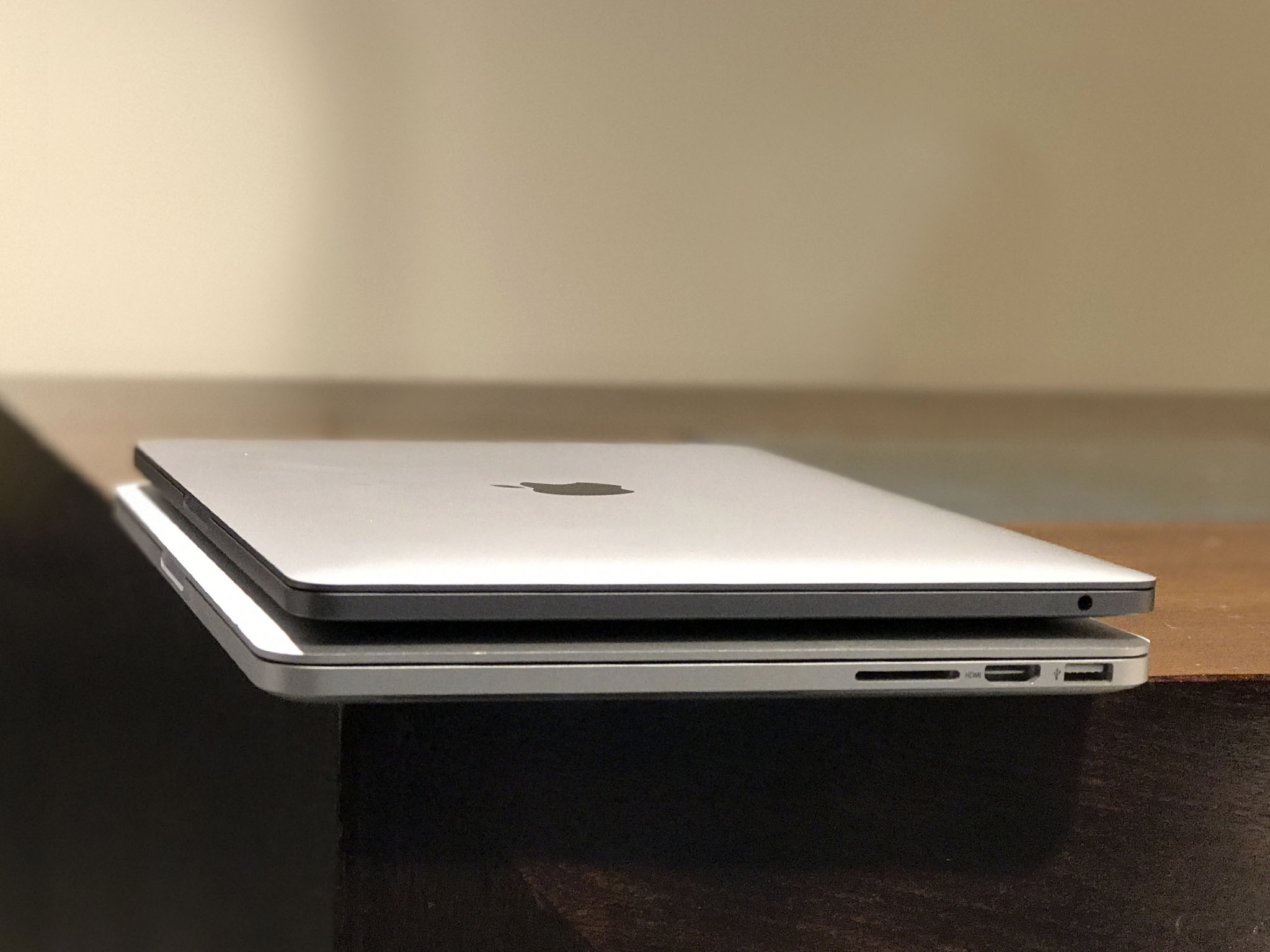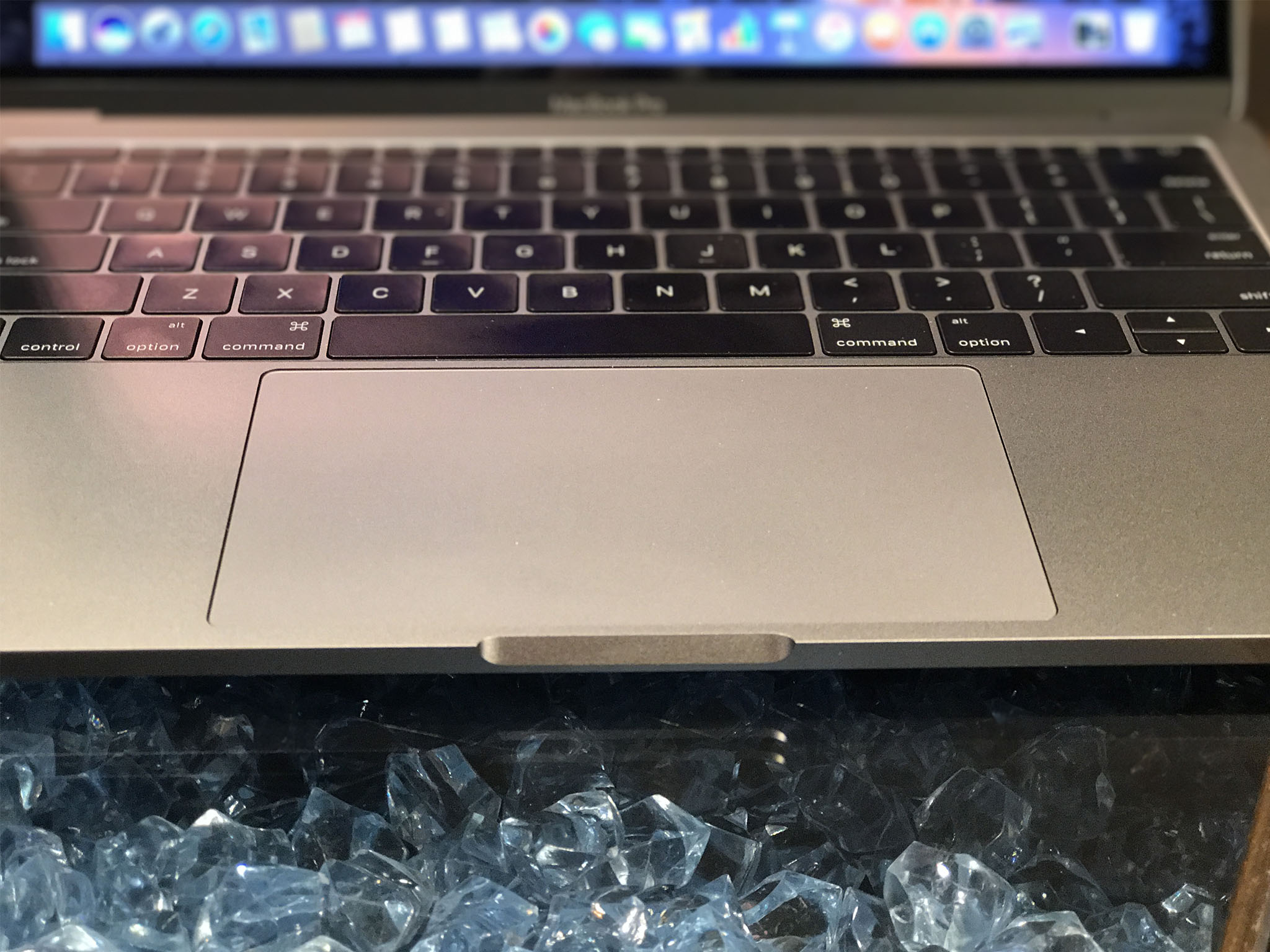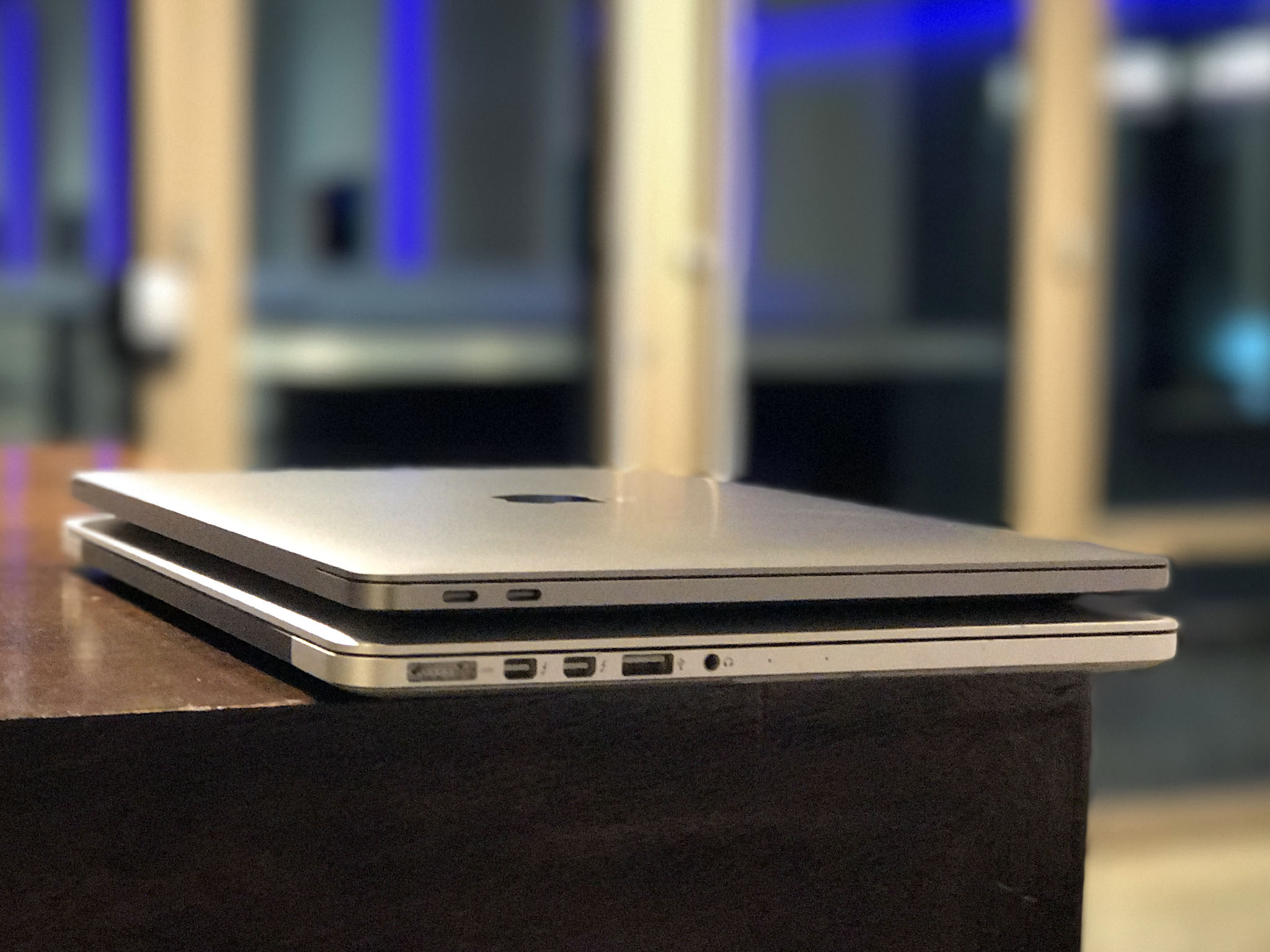Should you upgrade to the new MacBook Pro 2016?
- nov
- 02
- Posted by Michael
- Posted in Okategoriserade
Is Apple's 2016 MacBook Pro worth the upgrade? Find out!
 Rene Ritchie has been covering Apple and the personal technology industry for almost a decade. Editorial director for Mobile Nations, analyst for iMore, video and podcast host, you can follow him on Snapchat, Instagram, or Twitter @reneritchie.
Rene Ritchie has been covering Apple and the personal technology industry for almost a decade. Editorial director for Mobile Nations, analyst for iMore, video and podcast host, you can follow him on Snapchat, Instagram, or Twitter @reneritchie.
After a long 18-month wait, Apple has unveiled the all-new MacBook Pro (late 2016) and with it a bevy of new features … but not all the ones everyone was hoping for. If you've been waiting to upgrade from a MacBook, MacBook Air, or previous generation MacBook Pro, is now the time to do it? Let's take a look!
Smaller and lighter
Almost every Apple product is the thinnest and lightest ever. There are two main reasons for that. First, thinner and lighter products are easier to pack up and carry around. Second, transportation regulations only allow for batteries to get so big, so as everything else shrinks or reaches its technological limits, the casing naturally gets smaller around them.
In other words, some of us might want thicker MacBooks Pro with bigger batteries, but Apple couldn't ship 'em to us and we couldn't fly with them, so that all goes into desktops and we get ultralights.
This year, that means a 13-inch that's 17% thinner and 23% smaller than last year's. It's also 12% thinner than the MacBook Air and the same weight!
- If the size and weight of your previous MacBook or notebook was too much for you, you might want to upgrade.
Wide color display
The MacBook Pro has had high density Retina display for years now, but new this year is wide color. It's DCI-P3, the same digital cinema gamut introduced with the 5K iMac last year and the 9.7-inch iPad Pro and iPhone 7 this year.
Since iPhone 7 can also capture photos in DCI-P3, and macOS can manage profiles across devices, it means you can shoot in wide gamut on your phone and edit it on your MacBook Pro, and those reds and greens will stay looking bright and crips.
MacBook Pro also has the most advanced display Apple's ever made on a notebook, passing even the 12-inch MacBook. It uses many of the same technologies, including TFT, variable refresh, brighter LED with larger pixel apertures, UV photo alignment for deeper blacks, and a higher contrast ratio.
Once you see this display, you can never go back.
- If quality of the display is important to you, and you want wide gamut, you might want to upgrade.
Bigger trackpad
A couple of years ago, Apple ditched the mechanical trackpad and went Force Touch. It let them remove the physical hinges, the buttons, and the previously powered clicks. It also made it possible for Apple to make the entire surface "clickable".
Now, with the 2016 MacBook Pro, they're using those advantages to scale up and fill almost the entire front with a Force Touch trackpad. 46% more than last year.
For gestures, it gives you a much broader canvas to work on. You can swipe, scroll, pinch, and zoom taller and wider than before. You can also Force Click across a much bigger surface.
It's not transformative by any means, but it's luxurious by trackpad standards.
- If you enjoy yourself some trackpad, this is Apple's biggest MacBook Pro trackpad to date.
Keyboard
Back in 2015, Apple introduced the new 12-inch MacBook and a new dome and butterfly mechanism keyboard to go with it. Ever since, opinions have been hotly divided. Some like it, some hate it, and others don't like it as much as the previous, scissor switch version, but it's not a deal-breaker for them.
The 2016 MacBook Pro uses the second generation of those dome and butterfly mechanisms for a keyboard with roughly the same travel as the first. Apple says it's more responsive and more comfortable, though.
- If you love the 12-inch MacBook keyboard, you'll love the MacBook Pro 2016 keyboard.
- If you hate the 12-inch MacBook keyboard, well, you might want to avoid this one too.
Speakers
Apple has seriously upped their speaker game with the MacBook Pro 2016. They're back on the sides, even on the 13-inch model, and they sound great — both louder and clearer.
- If you want great sound on your MacBook Pro, you want these speakers.
Performance
Both 13-inch and 15-inch MacBooks Pro use Intel Sky Lake processors. That's a one generation jump for the 13-inch and a two-generation jump for the 15-inch.
Why not next-generation Kabey Lake? It's not a real thing yet. It's just started shipping in a few configurations, but it takes months for Intel and Apple to integrate them into shippable products that sleep and wake properly, maintain power efficiency properly, and do all the other things we expect MacBooks to do.
RAM is still capped at 16 GB, because Skylake doesn't support more in low power configurations. Maybe next year in Coffee Lake or the year after in Cannon Lake. (So. Many. Lakes. Taking. So. Long.)
The 13-inch MacBook Pro has Intel Iris graphics, the 15-inch has AMD Radeon Polaris graphics. They're still no enough to drive VR, but they're an improvement over the previous generation.
Storage performance — how fast Apple reads and writes to the SSDs inside the new MacBooks Pro — continues to impress, with sequential reaching up to 3.1 GBps. You can also get up to 2 TB of SSD now, though at an incredibly steep price.
All this with all models hitting 10 hours of battery life.
- If you want Skylake performance, you might want to upgrade.
- If you want AMD Radeon Polaris graphics, you might want to upgrade to a 15-inch model.
- If you want a system with more RAM and more powerful graphics, you might have to wait for the next iMac or look at something that runs Windows.
- If you want 10 hours of battery life on a MacBook Pro, you might want to upgrade.
Ports
Real talk: You're losing USB-A, Thunderbolt 2, HDMI, and SDHC. You're gaining 2x or 4x Thunderbolt 3 / USB-C. And, yeah, you're keeping the 3.5 mm headphone jack.
If you have a lot of legacy displays, drives, and other peripherals, and are used to plugging your iPhone or iPad in with the cable that came in the box, you're not going to be happy with all the adapters you'll need to buy.
If you've been eying all new displays, drives, and other peripherals, and are okay buying a few new cables, then you'll be in heaven.
You can throw away dongles when you no longer need them. You can't transform a legacy USB-A or Thunderbolt 2 port to a modern USB-C or Thunderbolt 3 port when you want more of them.
The low-end 13-inch gets 2x TB3/USB-C. The high-end 13-inch gets 4x TB3/USB-C but only 2 of them are full-speed. The 15-inch gets 4x TB3/USB-C and all of them are full-speed.
And, oh yeah, that means the 15-inch can drive up to two 5K displays.
- If you have a lot of legacy gear and hate dongles, you might want to wait a while.
- If you've been waiting for the speed Thunderbolt 3 and USB-C bring, you might want to upgrade.
- If you want four full-speed TB3 ports, you want the 15-inch MacBook Pro.
Touch Bar
The higher end 13-inch and every 15-inch MacBook Pro 2016 includes the new Touch Bar.
Apple still doesn't think hasn't evolved macOS to be touch-friendly and still doesn't believe multitouch belongs at a distance, and vertically, on a laptop screen. So, instead, we get a second screen where the function keys used to be.
OLED with a matte finish that matches the feel of the keyboard keys, it can display Esc and function keys, and system and media controls, just like the old function row. But it can also display curated, context sensitive shortcuts for whatever app you're working in at the time. That includes volume sliders, content scrubbers, color selectors, and anything else a developer can dream up.
If Apple's done it right, the power and productivity of keyboard shortcuts will be unlocked and accelerated for everyone. If Apple's done it right.
- If you want a traditional function key row, Apple has a lower-end 13-inch MacBook Pro 2016 for you.
- If you want the new Touch Bar, you want a new MacBook Pro 2016.
Touch ID
To the right of the new Touch Bar is Touch ID. Once exclusive to iPhone and iPad, now you can have it on the Mac. It works off an Apple T1 chip, which is like a tiny, integrated iOS device embedded right in the MacBook Pro. It handles the secure enclave and secure presentation of Apple Pay information, but that fusion is hidden away.
All you see is the sensor. Place your registered finger on it and you're authenticated! You can even use it for fast account switching.
- If you've always wanted Touch ID on your Mac, you want to upgrade.
Who shouldn't upgrade?
If you need more than 16 GB of RAM, graphics capable of running VR or high-end gaming, or have tons of legacy cables to plug in and you hate, hate, hate dongles, you might want to wait a while or look elsewhere.
Who should upgrade to the 13-inch MacBook Pro 2016 without Touch Bar?
If you want a new MacBook Pro, like the 13-inch size, but have no interest in the Touch Bar, or you've always wanted a MacBook Air with Retina Display but don't want anything more, than the 2-port, function key-festooned version is for you.
Who should upgrade to the 13-inch MacBook Pro 2016 with Touch Bar?
If you want all the latest technology — at least as much as can be packed into a device with 10-hours of battery life — but you want to keep it as portable as possible, and that Touch Bar and Touch ID are compelling, you want the new 13-inch MacBook Pro 2016.
Who should upgrade to the 15-inch MacBook Pro 2016
If you want the most muscle Apple can currently cram into a MacBook Pro, with dedicated graphics, four full-speed Thunderbolt 3 / USB-C ports, Touch Bar, and Touch ID, then you want the 15-inch MacBook Pro 2016.
Senaste inläggen
- Fyra indiska filmskapare bryter ny mark med Iphone 16 Pro Max
- Viktigt säkerhetsregister för sårbarheter blir fristående efter att USA dragit in finansieringen
- Apple släpper detaljerad Maps City experience för Stockholm
- Meta: ”Vi är inget monopol – Imessage är större än Messenger”
- Stäng dina ringar – och få en unik utmärkelse i Apple Watch
Senaste kommentarer
Arkiv
- april 2025
- mars 2025
- februari 2025
- januari 2025
- september 2024
- augusti 2024
- juli 2024
- juni 2024
- maj 2024
- april 2024
- mars 2024
- februari 2024
- januari 2024
- december 2023
- november 2023
- oktober 2023
- september 2023
- augusti 2023
- juli 2023
- juni 2023
- maj 2023
- april 2023
- mars 2023
- februari 2023
- januari 2023
- december 2022
- november 2022
- oktober 2022
- september 2022
- augusti 2022
- juli 2022
- juni 2022
- maj 2022
- april 2022
- mars 2022
- februari 2022
- april 2021
- mars 2021
- januari 2021
- december 2020
- november 2020
- oktober 2020
- september 2020
- augusti 2020
- juli 2020
- juni 2020
- maj 2020
- april 2020
- mars 2020
- februari 2020
- januari 2020
- december 2019
- november 2019
- oktober 2019
- september 2019
- augusti 2019
- juli 2019
- juni 2019
- maj 2019
- april 2019
- mars 2019
- februari 2019
- januari 2019
- december 2018
- november 2018
- oktober 2018
- september 2018
- augusti 2018
- juli 2018
- juni 2018
- maj 2018
- april 2018
- mars 2018
- februari 2018
- januari 2018
- december 2017
- november 2017
- oktober 2017
- september 2017
- augusti 2017
- juli 2017
- juni 2017
- maj 2017
- april 2017
- mars 2017
- februari 2017
- januari 2017
- december 2016
- november 2016
- oktober 2016
- september 2016
- augusti 2016
- juli 2016
- juni 2016
- maj 2016
- april 2016
- mars 2016
- februari 2016
- januari 2016
- december 2015
- november 2015
- oktober 2015
- september 2015
- augusti 2015
- juli 2015
- juni 2015
- maj 2015
- april 2015
- mars 2015
- februari 2015
- januari 2015
- december 2014
- november 2014
- oktober 2014
- september 2014
- augusti 2014
- juli 2014
- juni 2014
- maj 2014
- april 2014
- mars 2014
- februari 2014
- januari 2014
Kategorier
- –> Publicera på PFA löp
- (PRODUCT) RED
- 2015
- 25PP
- 2nd gen
- 32gb
- 3D Touch
- 3D-kamera
- 4k
- 64gb
- 9to5mac
- A10
- A9X
- Aaron Sorkin
- Accessories
- Accessories, Apple Watch, iPhone
- adapter
- AirPlay
- AirPods
- Aktiv
- Aktivitetsarmband
- Aktuellt
- Alfred
- Allmänt
- AMOLED
- Android Wear
- Angela Ahrendts
- Ångerätt
- Animal Crossing
- Animal Crossing New Horizons
- announcements
- Ansiktsigenkänning
- app
- App Store
- Appar
- Apple
- Apple Beta Software Program
- Apple Book
- Apple CarPlay
- Apple Event
- Apple iMac
- Apple Inc
- Apple Inc, Computer Accessories
- Apple Inc, Consumer Electronics, iCloud, iOS, iPhone, Mac, Mobile, Personal Software, Security Software and Services
- Apple Inc, CPUs and Processors
- Apple Inc, Headphones
- Apple Inc, Health and Beauty
- Apple Inc, iCloud
- Apple Inc, iOS
- Apple Inc, iOS, iPhone
- Apple Inc, iPhone
- Apple Inc, Mac
- Apple Inc, MacBook
- Apple Inc, Mobile Apps
- Apple Inc, Monitors
- Apple Inc, Online Services
- Apple Inc, Security Software and Services
- Apple Inc, Smart Home
- Apple Inc, Streaming Media
- Apple Inc, Virtual Reality
- Apple Inc, VPN
- Apple Mac Mini
- Apple Macbook
- Apple MacBook Air
- Apple MacBook Pro
- Apple Macos
- Apple Maps
- Apple Music
- Apple Music Festival
- Apple Music Radio
- Apple Offer
- Apple Online Store
- Apple Park
- Apple Pay
- Apple Pencil
- Apple Podcast
- Apple Store
- Apple Store 3.3
- Apple TV
- apple tv 4
- Apple TV 4K
- Apple TV, Streaming Media
- Apple Watch
- Apple Watch 2
- Apple Watch 8
- Apple Watch 9
- Apple Watch Apps
- Apple Watch SE
- Apple Watch Series 2
- Apple Watch Sport
- Apple Watch Ultra
- Apple Watch, Headphones
- Apple Watch, iPhone
- AppleCare
- AppleTV
- Application
- Applications
- Apps
- AppStore
- Apptillägg
- Apptips
- AppTV
- April
- Arbetsminne
- armband
- Art Apps
- Återköp
- återvinning
- Åtgärdsalternativ
- atvflash
- Audio Apps
- Augmented REality
- Back-to-school
- Bakgrundsbilder
- BankId
- Barn
- Batteri
- batteriskal
- batteritid
- Beats
- Beats 1
- Beats Solo 2 Wireless
- Beats Solo2
- Bebis
- Beginner Tips
- Belkin
- Bendgate
- beta
- Beta 3
- betaversion
- betaversioner
- bilddagboken.se
- bilder
- bilhållare
- billboard
- Bioteknik
- Blendtec
- Bloomberg
- Bloons TD 5
- Bluelounge
- Bluetooth
- Böj
- Booking.com
- Borderlinx
- bose
- bugg
- Buggar
- Buggfixar
- Butik
- C More
- Calc 2M
- Camera
- Camera Apps
- Campus 2
- Canal Digital
- Carpool Karaoke
- Cars, iPhone
- Caseual
- Catalyst
- CES 2015
- Chassit
- Chip
- Chrome Remote Desktop
- Chromecast
- citrix
- clic 360
- CNBC
- Computer Accessories
- Computer Accessories, Laptop Accessories
- Connect
- CPUs and Processors
- CPUs and Processors, iPhone
- Cydia
- Dagens app
- Dagens tips
- Damm
- Danny Boyle
- Data
- datamängd
- Datorer
- Datortillbehör
- Datum
- Defense
- Dekaler
- Designed by Apple in California
- Developer
- Development
- Digital Inn
- Digital Touch
- Digitalbox
- DigiTimes
- Direkt
- Discover
- display
- DisplayMate
- Dive
- Docka
- Dräger 3000
- Dropbox
- Droples
- DxOMark
- E-post
- earpod
- EarPods
- Earth Day
- Eddie Cue
- eddy cue
- Educational Apps
- Ekonomi
- Ekonomi/Bransch
- El Capitan
- Elements
- ElevationLab
- Elgato Eve
- Elgato Eve Energy
- EM 2016
- Emoji
- emojis
- emoticons
- Enligt
- Entertainment Apps
- EU
- event
- Eventrykten
- EverythingApplePro
- Faceshift
- facetime
- Fäste
- Featured
- Features
- Feng
- Film / Tv-serier
- Filmer
- Filstorlek
- Finance Apps
- Finder For AirPods
- Finland
- FireCore
- Fitbit
- Fitness Accessories
- Fjärrstyr
- Flurry
- Födelsedag
- fodral
- Förboka
- Force Touch
- förhandsboka
- Första intryck
- Forumtipset
- foto
- FoU (Forskning och Utveckling)
- Fource Touch
- Foxconn
- FPS Games
- Framtid
- Fre Power
- Frontpage
- Fullt
- Funktioner
- Fuse Chicken
- Fyra
- Gadgets
- Gagatsvart
- Gamereactor
- Games
- Gaming
- Gaming Chairs
- Gaming, iPad, iPhone, Mac
- Gästkrönika
- General
- Gigaset
- Gitarr
- Glas
- GM
- Google Maps
- Google Now
- gratis
- grattis
- Guide
- Guider
- Guider & listor
- Guld
- hack
- Halebop
- hållare
- Hälsa
- Hårdvara
- HBO
- HBO Nordic
- Headphones
- Headphones, Virtual Reality
- Health
- Health and Fitness
- Health and Fitness Apps
- Hej Siri
- Helvetica Neue
- Hemelektronik
- Hemknapp
- Hemlarm
- Hermes
- Hitta min iphone
- Hjärta
- högtalare
- HomeKit
- HomePod
- Homepod Mini
- hörlurar
- htc
- Hue
- Humor
- i
- I Am A Witness
- IBM
- iBolt
- iBomber
- iBook
- icar
- iCloud
- iCloud Drive
- iCloud Voicemail
- iCloud.com
- iDevices
- IDG Play
- idownloadblog
- iFixit
- ikea
- iKörkort
- iLife
- Illusion Labs
- iMac
- IMAP
- iMessage
- iMessages
- iMore Show
- Incipio
- InFuse
- Inspelning
- Instagram-flöde
- Instrument
- Intel
- Internet/Webbtjänster
- iOS
- iOS 10
- iOS 12
- iOS 17
- iOS 18
- iOS 5
- iOS 7
- iOS 8
- iOS 8 beta
- iOS 8.1.3
- iOS 8.2
- iOS 8.3
- iOS 8.4
- iOS 8.4.1
- iOS 9
- iOS 9 beta 4
- iOS 9.1
- iOS 9.1 beta 2
- iOS 9.2
- iOS 9.2.1
- iOS 9.3
- IOS Games
- ios uppdatering
- iOS, iPad, MacOS
- iOS, iPhone
- iOS, MacOS
- ios9
- iPad
- iPad Accessories
- iPad Air
- iPad Air 2
- iPad Air 3
- iPad Air 5
- iPad Apps
- iPad Mini
- iPad mini 4
- iPad Mini 6
- iPad mini retina
- iPad Pro
- iPad, iPhone, Mac
- iPad, iPhone, Mac, Security Software and Services
- iPad, iPhone, MacBook
- iPad, iPhone, Mobile Apps
- iPad, iPhone, Streaming Media
- iPad, Mobile Apps
- iPados
- iphone
- iPhone 12
- iPhone 14
- iPhone 14 Pro
- iPhone 15
- iPhone 16
- iPhone 17
- iPhone 5
- iPhone 5S
- iPhone 5se
- iPhone 6
- iphone 6 plus
- iPhone 6c
- iPhone 6s
- iPhone 6S plus
- iPhone 7
- iPhone 7 display
- iPhone 7 Plus
- iPhone 7s
- iPhone Accessories
- iPhone Apps
- iPhone Cases
- iPhone SE
- iphone x
- iPhone XS
- iPhone XS Max
- iPhone, Mac Pro, MacBook
- iPhone, Mobile Apps
- iPhone, Mobile Phone Accessories
- iPhone, Online Services
- iPhone, Smart Locks
- iPhone7
- iPhoneGuiden
- iPhoneguiden.se
- iPhones
- iPod
- iPod Nano
- iPod shuffle
- ipod touch
- iSight
- iTunes
- iWatch
- iWork
- iWork för iCloud beta
- Jailbreak
- James Corden
- Jämförande test
- Jämförelse
- Jet Black
- Jet White
- Jönssonligan
- Jony Ive
- Juice Pack
- Juridik
- Just mobile
- kalender
- kalkylator
- Kamera
- Kameratest
- Karriär/Utbildning
- Kartor
- Kevin Hart
- keynote
- Keynote 2016
- KGI
- KGI Security
- Kina
- Klassiskt läderspänne
- Kod
- Kollage
- koncept
- konceptbilder
- köpguide
- krasch
- Krascha iPhone
- Krönika
- Kvartalsrapport
- Laddhållare
- laddningsdocka
- Laddunderlägg
- läderloop
- lagar
- Lagring
- Lajka
- Länder
- lansering
- Laptop Accessories
- laserfokus
- Layout
- leather loop
- LG
- Liam
- Lifeproof
- Lightnigport
- lightning
- Linux
- LinX
- live
- Live GIF
- Live Photos
- Live-event
- Livsstil
- Ljud & Bild
- Logitech
- LOL
- Lösenkod
- Lösenkodlås
- Lovande spel
- LTE
- Luxe Edition
- M3
- M3TV
- Mac
- Mac App Store
- Mac Apps
- Mac Mini
- Mac OS
- Mac OS X
- Mac OS X (generellt)
- Mac OS X Snow Leopard
- Mac Pro
- Mac, MacOS
- Mac, Online Services
- Mac, Security Software and Services
- Mac, Streaming Media
- Mac, VPN
- Macbook
- Macbook Air
- Macbook Pro
- MacBook, MacOS
- MacBook, Science & Technology
- Macforum
- Macintosh
- macOS
- MacOS, Security Software and Services
- Macs
- MacWorld
- Made for Apple Watch
- magi
- Magic
- MagSafe
- Martin Hajek
- matematik
- Meddelanden
- Media Markt
- Medieproduktion
- Mediocre
- Messaging Apps
- Messenger
- MetaWatch
- Mfi
- Michael Fassbender
- microsoft
- Mikrofon
- Minecraft
- Ming-Chi Kuo
- miniräknare
- minne
- Mixer
- Mixning
- Mjukvara
- mobbning
- Mobile Apps
- Mobile Content
- Mobilt
- Mobilt/Handdator/Laptop
- Mobiltelefon
- Mockup
- Mophie
- mors dag
- moto 360
- Motor
- MTV VMA
- multitasking
- Music
- Music Apps
- Music, Movies and TV
- Musik
- Musikmemon
- MW Expo 2008
- native union
- Nätverk
- Navigation Apps
- nedgradera
- Netatmo Welcome
- Netflix
- Netgear Arlo
- News
- Niantic
- Nike
- Nikkei
- Nintendo
- Nintendo Switch
- Nöje
- Norge
- Notis
- Notiscenter
- nya färger
- Nyfödd
- Nyheter
- Officeprogram
- Okategoriserade
- OLED
- omdöme
- Omsättning
- OS X
- OS X El Capitan
- OS X Mavericks
- OS X Yosemite
- Outlook
- Övrig mjukvara
- Övrigt
- PanGu
- papper
- patent
- PC
- pebble
- Pebble Smartwatch
- Pebble Steel
- Pebble Time
- Pebble Time Steel
- Persondatorer
- Petter Hegevall
- PewDiePie
- Philips
- Philips Hue
- Phones
- Photoshop
- Planet of the apps
- Plex
- Pluggar
- Plus
- Plusbox
- Podcast
- Podcast Apps
- Pokemon
- Pokemon Go
- Policy
- Porträttläge
- PP
- Pris
- priser
- problem
- Problems
- Productivity Apps
- Program
- Prylar & tillbehör
- Publik
- publik beta
- QuickTime
- räkenskapsår
- räkna
- ram
- RAM-minne
- Rapport/Undersökning/Trend
- Rea
- Reading Apps
- recension
- Red
- reklaamfilm
- reklam
- reklamfilm
- reklamfilmer
- rekord
- Rendering
- reparation
- Reportage
- Reptest
- ResearchKit
- Retro
- Review
- Ring
- Ringa
- Rocket Cars
- Rosa
- Rumors
- Rumours
- RunKeeper
- rykte
- Rykten
- Safir
- Säkerhet
- Säkerhetsbrist
- Samhälle/Politik
- samsung
- Samtal
- San Francisco
- SAP
- Science & Technology
- security
- Security Software and Services
- Security Software and Services, Streaming Media, VPN
- Security Software and Services, VPN
- Series 2
- Servrar
- Shigeru Miyamoto
- Sia
- Simulation Games
- Siri
- SJ Min resa
- skal
- Skal iPhone 6
- skal iPhone 6s
- skärm
- SKärmdump
- Skärmglas
- Skribent
- skribenter medarbetare
- Skriva ut
- skruvmejsel
- skydd
- Skyddsfilm
- Skype
- slice intelligence
- Smart
- smart hem
- Smart Home
- Smart Keyboard
- Smart klocka
- Smart Lights
- smartphone
- Smartwatch
- SMS
- Snabbt
- Snapchat
- Social Apps
- Software
- Solo2
- sommar
- Sonos
- Sony
- soundtouch
- Space Marshals
- spår
- Speakers
- Special Event
- Spel
- Spelkonsol
- Spellistor
- Split Screen
- Split View
- Sport
- Sportband
- Sports Apps
- spotify
- Spring forward
- Statistik
- Steve Jobs
- Stickers
- Stockholm
- Stor iPhone
- Storlek
- Story Mode
- Strategy Games
- streama
- Streaming
- Streaming Devices
- Streaming Media
- stresstest
- Ström
- Studentrabatt
- stylus
- Super Mario Run
- support
- Surf
- Surfplatta
- svenska
- sverige
- Sverigelansering
- Switch
- Systemstatus
- Systemutveckling
- tåg
- Taig
- Tangentbord
- Taptic Engine
- Tårta
- tät
- Tävling
- Taylor Swift
- Teknik
- tele 2
- Telefoner
- Telekom
- Telia
- Test
- Tid
- TikTok
- Tile
- tillbehör
- Tim Cook
- TIME
- TimeStand
- Tiny Umbrella
- Tips
- Toppnyhet IDG.se
- Touch ID
- TouchID
- tower defence
- trådlös laddning
- Trådlösa hörlurar
- trådlöst
- trailer
- Travel Apps
- Tre
- TrendForce
- TripAdvisor
- Trolleri
- trump
- TSMC
- Tum
- tv
- TV Apps
- tvätta
- tvOS
- tvOS 9.2
- tvOS beta 2
- Tweak
- Typsnitt
- Ubytesprogram
- UE MegaBoom
- Unboxing
- Underhållning/Spel
- unidays
- United Daily News
- Unix
- Updates
- Uppdatera
- uppdatering
- Upplösning
- upptäckt
- USA
- Ut på Twitter
- utbyte
- utbytesprogram
- Utilities Apps
- Utlottning
- utrymme
- utvecklare
- varumärke
- Vatten
- Vattentålig
- vattentät
- vävt nylon
- Verktyg
- Viaplay
- Vibrator
- video
- Videoartiklar och webb-tv (M3/TW/CS)
- Villkor
- viloknapp
- Virtual Reality
- Virus
- visa
- Vision Pro
- VLC
- Volvo on call
- VPN
- W1
- Waitrose
- Watch OS
- WatchOS
- WatchOS 2
- watchOS 2.0.1
- watchOS 2.2
- Webbtv (AppTV)
- wi-fi
- Wifi-samtal
- Windows
- Windows 8
- WWDC
- WWDC2015
- yalu
- Youtube
- Zlatan