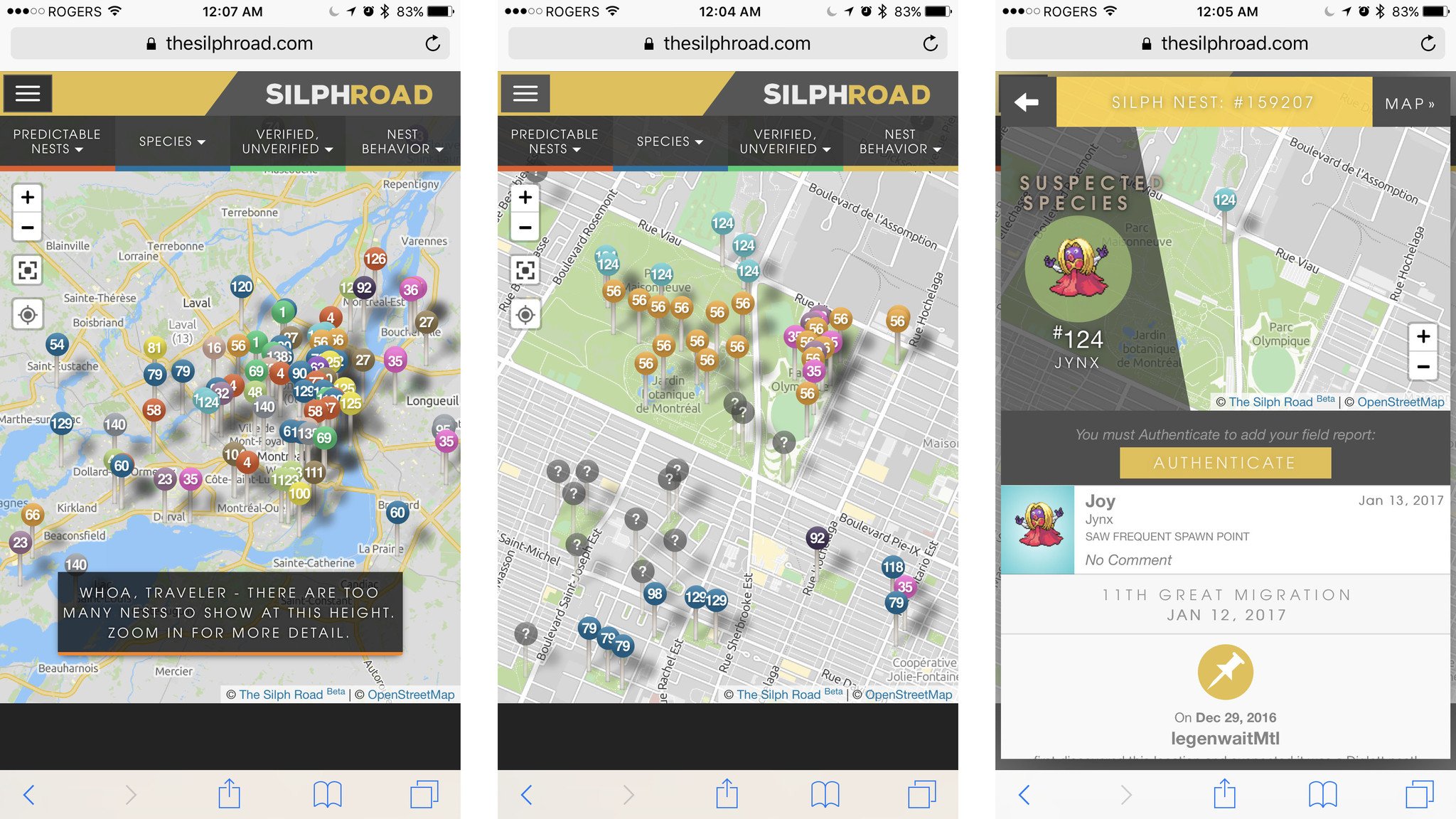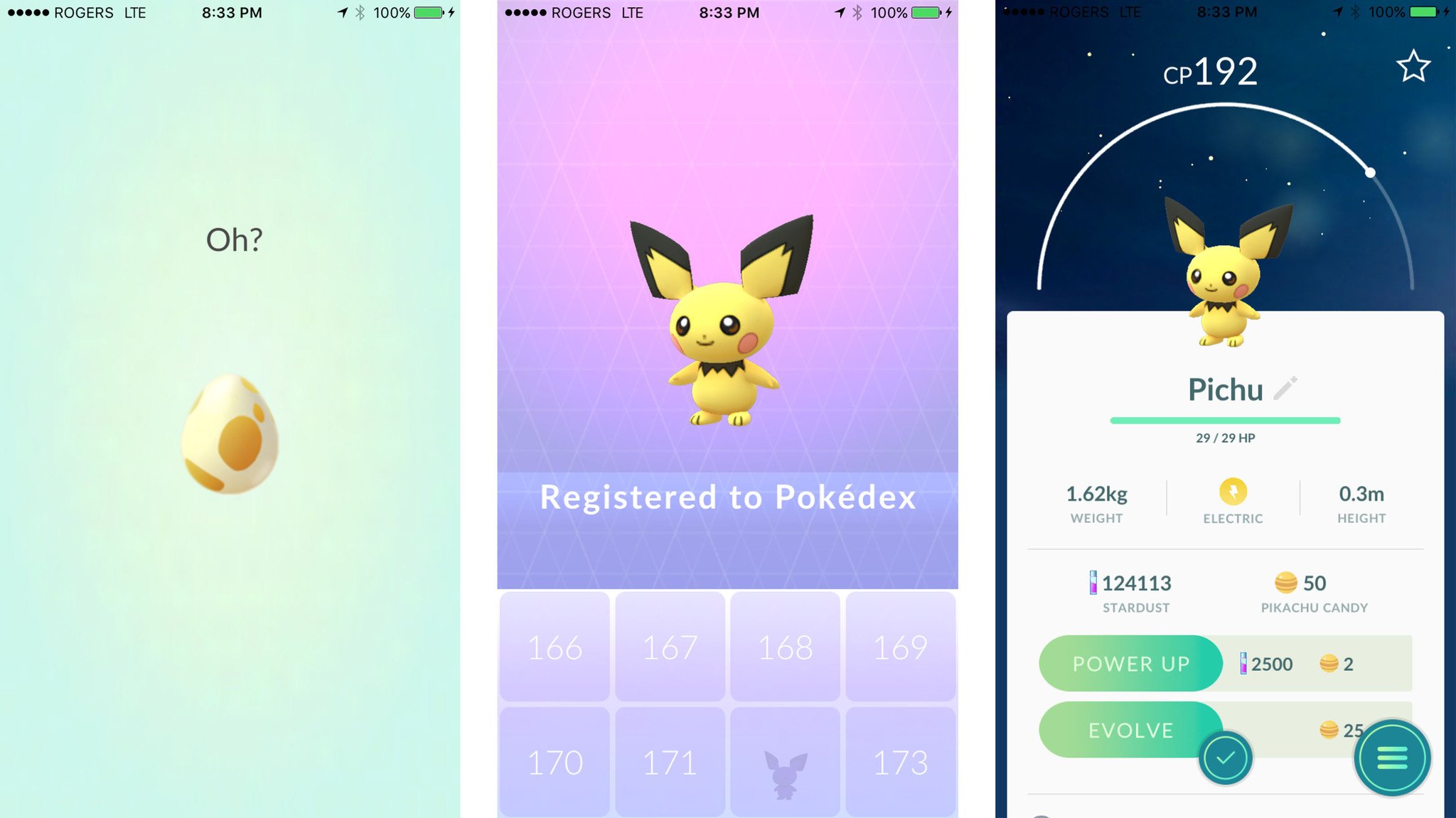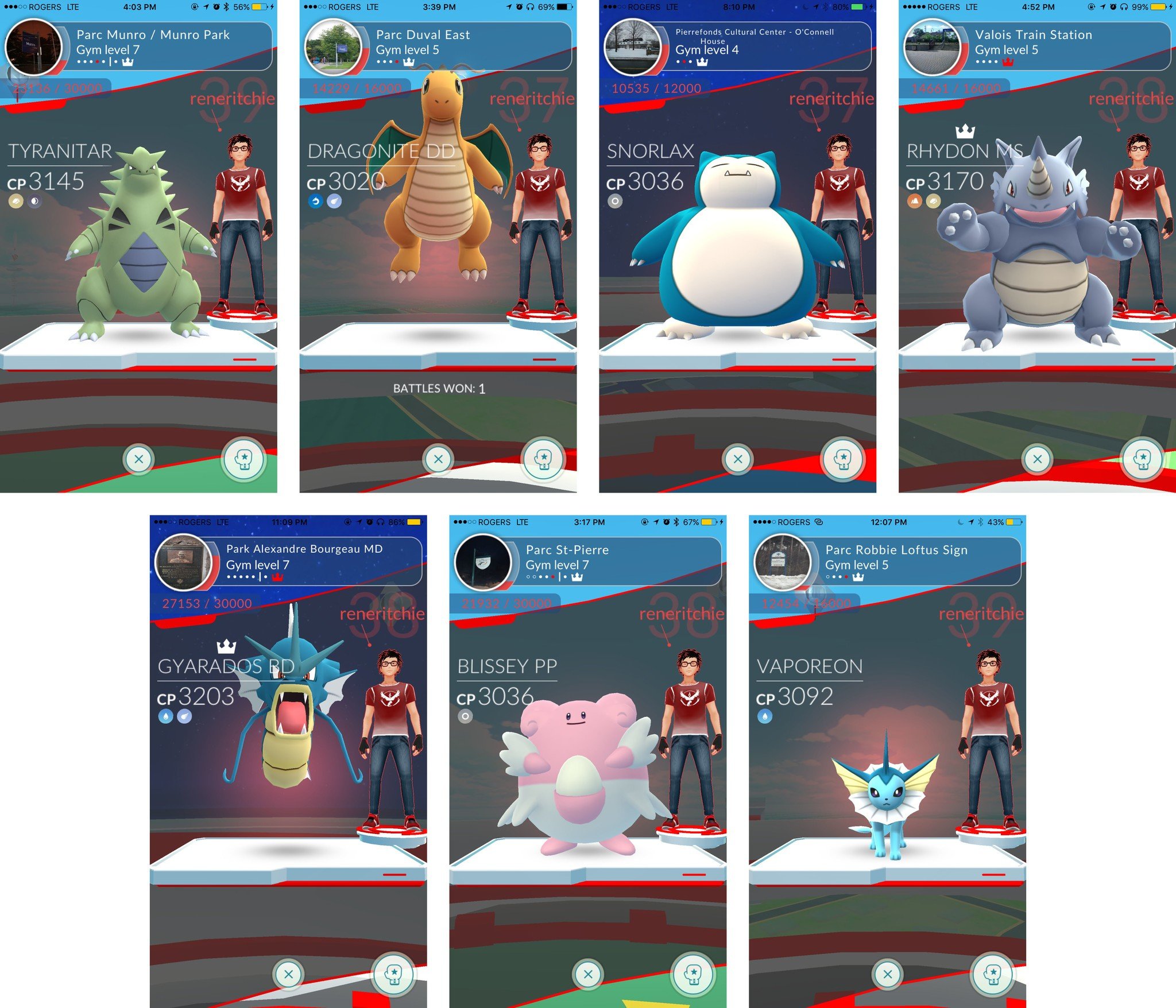Best Pokémon Go tips and tricks — Updated for May!
- jan
- 18
- Posted by Michael
- Posted in Okategoriserade
What are the best Pokémon Go tips and tricks? Here are all the latest!
Updated May, 2017: All the latest tips and tricks for Pokémon Go.
I've been playing Pokémon Go since launch day. I'm currently level 39, have completed my Gen 1 and Gen 2 North American Pokédex, have almost all the medals (curse you, Fisherman and Dragon Tamer!) And, over the last many months, levels, events, and encounters, I've picked up a few tips and tricks that have helped me immensely. It's the stuff I know now that I wish I knew back when I started. Heck, I wish I knew some of it back when I hit level 30!
Check out these Pokémon Go cheats as well!
New: Pokémon Go Bans Snipers | Next Pokémon Go Event
Hot: Best movesets | Best Power-Ups | Find rares | Catch bonuses
Guides: Pokémon Go tips + tricks | Pokémon Go cheats
1. Check your Nearby and Sightings
Pokémon Go now includes two distinct forms of detecting the Pokémon in your immediate vicinity. The first is Nearby, which shows you Pokémon hanging around the PokéStops in your area. The second is Sightings, which shows you the Pokémon hiding anywhere close by, ready to spawn.
The Pokémon tab at the bottom right of your travel screen shows you up to three Pokémon. Tap on it, and you'll see up to nine. Depending on what's in your area, they'll be all Nearby, all Sightings, or a mix of both.
Nearby squashes Sightings
Neither Nearby or Sightings shows you every Pokémon around you. If there are a lot of PokéStops in your area and a lot of Pokémon loitering at those Stops, Nearby will only show you a random sampling.
In a perfect world, if a Snorlax spawned close by, it would override everything else and pop straight to the top. But we live in a very, very imperfect world. So, Nearby if that Snorlax wasn't at a PokéStop, you'd have to walk within 40m or so or risk missing it.
Catch some of the Pokémon at the PokéStops, though, and you thin things out, letting Sightings back in. Then you might see that Snorlax sooner.
FOMO vs. YOLO
You can't watch Nearby and Sightings 24/7, and a person can't live by FOMO (Fear Of Missing Out) alone. If you do have a few moments here or there, though, tap open Pokémon Go and take a peak.
I was once out filming a video review, took a spare second to check, and found a Snorlax had spawned right on top of me. When I arrived at a friend's house for dinner, I popped it open and saw a Lapras right on the street corner. It's only happened a handful of times, and I've no doubt missed more than I've caught, but catching any super-rare Pokémon that just happen to be around is better than none.
See how to find rare Pokémon in Pokémon Go
2. Know your nests
Most Pokémon have "nests", or consistent places where one to four of the same Pokémon will spawn regularly, sometimes even hourly. Sadly, very rare Pokémon like Tyranitar, Mareep, Dragonite, Snorlax, Lapras, and even Grimer don't have any known nests, but others like Electabuzz, Magmar, Totadile, and Jinx do.
How nests and migrations work
Nests currently "migrate" every two weeks. These migrations occur at 12 a.m. UTS. (4 p.m. PST / 7 p.m. EST or 5 p.m PDT / 8 p.m. PST) every second Thursday. That's good, because it gives you a couple weeks to stock up on any good Pokémon at your local nests, but also changes things up fairly quickly if you get stuck with a bad nest. So, over the course of a few months, your Charmander nest might become Slowpoke, Charmander again, Marril, Drowzee, Yanma, then Growlithe, and so on. Nest migrations are seemingly random, though, so you never really know what you'll get.
Water and other spawns
Water spawns aren't nests because they don't migrate and have multiple water-type Pokémon that spawn together. For example, Staryu, Slowpoke, Polywag, Psyduck, Chinchou, Remoraid and Magikarp often all spawn at the same water-side points. And if Magikarp are spawning hourly...
... Dratini may just be spawing daily.
Same goes for a few others, like electric spawns. Find a big electric center at a university or other large strucure and don't be surprised if you find Magnamite and Voltorb aplenty along with it.
Learn about Pokémon Go nests and how to find them
3. Always throw Curve Balls
ABC: Always be Curving. Throwing a Curve Ball in Pokémon Go is believed to give you a 1.7x bonus to catch a Pokémon. (Catching means they don't break free from your Poké Ball or, worse, flee.)
The 1.7x bonus for a Curve Ball is higher than the 1.5x bonus you get for using a Razz Berry or switching to a Great Ball, and it consumes no resources. It's also cumulative, so if you do use a Razz Berry or Great or Ultra Ball, you still get a 1.7x bonus for curving. It's basically free bonus. All you have to do is get good at throwing it.
Learn how to throw the perfect curve ball every time
Get your medals — and bonuses!
Each Pokémon has one or two types, and each type has a medal. Typically, if you catch 10 of the same type, you get a bronze medal. Catch 50, and you get a silver medal. Catch 200, and you get a gold medal. Why bother? Bronze medal earns you an extra 1.1x bonus for catching Pokémon. Silver gets you a 1.2x bonus and gold gets you 1.3x. It's not as high as a Curve Ball bonus, but it's also effortless once you have it. And any bonus you get to catching that Dragonite might matter!
How to get every medal in Pokémon Go
Stack, stack, stack
Bonuses stack together, so if you use a Razz Berry then throw a Curve Ultra Ball at a Pokémon you have Gold Medal for, and hit the Excellent Bonus, you catch rate multiplies through the roof.
- Poké Ball: x1.
- Curve Poké Ball: x1.7.
- Curve Ultra Ball: x3.4.
- Curve Ultra Ball + Razz Berry: x5.1.
- Curve Ultra Ball + Razz Berry + Excellent: x10.2.
- Curve Ultra Ball + Razz Berry + Excellent + Gold Medal: x13.26.
How to stack bonuses and catch any Pokémon in Pokémon Go
Don't throw good balls after bad Pokémon
When you a see a Pokémon on your catch screen you also see the CP (Combat Power) of that Pokémon. If the CP is low we tend to think the level is low, making it easier to catch. But CP doesn't just depend on level, it also depends on stats (IV).
So, a Pokémon with low CP could be a low-level Pokémon with good stats... or it could also be a high-level Pokémon with lousy stats that's super hard to catch.
In other words, if a low CP Pokémon has a red or orange ring around it and keeps escaping your Poké Ball, odds are it's a lousy Pokémon that just happens to be high level and may not be worth your continued time and resources to catch.
4. AR = Augment your range
Augmented Reality (AR) Mode, where Pokémon are superimposed on the real world as seen through your phone's camera, is the default in Pokémon Go. Conventional wisdom is to turn it off to prevent distraction and reduce battery drain.
Most of the time that's exactly what you want to do. Sometimes, though, AR can be your best friend.
That's when a Pokémon is standing or flying further away and it's more challenging to hit them successfully. Flying Pokémon like Golbat love to do that. So does Dragonite.
Sure, you can practice on long-range Pokémon to hit those long-range Curve Balls and Nice, Great, and Excellent bonuses. But you can also tap on AR mode, tilt your phone, and bring those long-range Pokémon into close-range.
It can be especially useful if you're missing a lot and wasting a lot of Pokéballs, Great Balls, or Ultra Balls.
So, give it a shot. (Haha!)
5. Catch 'em all, seriously
You may be tempted to ignore more common Pokémon or Pokémon you already have for rare Pokémon and the ones you still need to complete your Pokédex. Don't. If you have enough Poké Balls, there's more than enough reason to keep catching the more common or already registered Pokémon.
Grind Pidgey, Caterpie, and Weedle for XP
Pidgey, Caterpie, and Weedle only require 12 candies to evolve. So, basically, you want to catch as many as possible to get as much candy as possible, then drop a Lucky Egg and evolve them all at once to get as much XP as possible. It's called grinding and it's a huge accelerator when it comes to leveling up.
None of the Gen 2 Pokémon are at the same 12 candy level, so while you can catch Sentrat, Hoothoot, and the rest, they're more like Rattata — a slower grind. Still, grab 'em if you need 'em.
If you're swimming in Lucky Eggs, and you have a Pokemon Go Plus, you can even drop an egg and then go to place with a ton of spawns, like a big mall parking lot. Each catch will net you 300 XP, each miss 50 XP, and it'll add up fast. Almost as fast as mass-evolving.
That Stardust
To power up Pokémon you need candy and Stardust. Candy has to come from the specific Pokémon you want to power up (or one of its evolutions — Bulbasaur, Ivysaur, and Venusaur all use Bulbasaur candy). Stardust, though, can come from any Pokémon you catch or hatch, among other ways.
In other words, if you want to evolve a Rhydon, you need to catch, hatch, or walk Rhyhorn or Rhydon as much as possible to get as many candies as possible. If you want to power up your Rhydon, though, you can catch or hatch anything for the Stardust.
Catching as many Pokémon as possible means you have as much Stardust as possible to power up.
Best Pokémon to evolve and power up
6. Eek the most out of Eggs
There are two kinds of eggs in Pokémon Go: Pokémon Eggs that hatch Pokémon and Lucky Eggs that double the XP you get for catching and hatching Pokémon and performing other in-game actions. Pokémon Eggs are free and you can only get them from spinning PokéStops. You can buy Lucky Eggs but you also get them as rewards for hitting some levels.
Regardless of the kind of egg you have, you want to get the most out of it.
Hatch as much as you can
Incubators are one of the very few things I'll pay for if I need to. Sure, you'll get a lot of common Pokémon, but you'll also get some rare Pokémon that would take you a long time to catch in the wild, and it's currently the only way to get the Gen 2 Pokémon babies.
How to hatch Pokémon Go eggs faster
Stack your Lucky Eggs for max XP
If you have a Lucky Egg, a bunch of Pidgey, Caterpie, Weedle, and Rattata you want to mass-evolve for leveling, and a slew of Pokémon Eggs available to hatch, start your 10 KM eggs incubating. When you get to 5 KM on them, start your 5 KM eggs incubating. When you get to 8 KM / 3 KM, start your 2 KM eggs incubating.
Coordinate your KM
When they're about to hatch, drop your Lucky Egg and start your mass evolution. You can do one evolution every 20 seconds, so if you have enough Pokémon and enough candy, you can really make an XP dent. (Some people like force-quitting each evolution to speed up the process — your mileage may vary.)
Fold in your Stops and streaks
If you can time your daily PokéStop spin bonus (see below) — or better, your weekly spin bonus — all the better. And if you happen to hatch something new, your Pokédex bonus will get doubled as well!
When everything comes together, you can not only get some new Pokémon, candy and Stardust to evolve more great Pokémon, and a huge amount of XP towards your next level.
Here's how to hatch Pichu, Topegi, and the other Gen 2 Pokémon babies
7. Measure twice, evolve once
I know the feeling. You finally have the 25 candies you need to evolve Larvitar to Pupitar or Dratini to Dragonair. But then those 25 candies are gone and you need to hatch, catch, or Buddy walk another 100 candy to evolve Tyranitar or Dragonite.
And during that long, long span of time, you might just hatch or catch a better Larvitar or Dragonair.
If all you care about is finishing your Pokédex, it may not matter to you. But if you care about evolving the best Pokémon possible, ones with the highest CP (Combat Power) and HP (Hit Points) to attack or defend Gyms — or just show off! — then you'll need the best base levels to evolve from.
Hard as it may be, wait until you have the full 125 candies to evolve to the final stage before you pick which base Pokémon you want to evolve. Also: Don't power up before you level up for similar reasons.
Best Pokémon to evolve and power up for attacking and defending Gyms
The Pyro, Sparky, and Rainer trick — Now with Sakura and Tamao!
Remember how you could evolve your first Flareon, Jolteon, or Vaporeon by naming your choice Eevee after the original cartoon trainers, Pyro, Sparky, or Rainer respectively?
Well, the same trick works for the Gen 2 Umbreon and Espeon. Just use:
- Sakura for Espeon
- Tamao for Umbreon
If you want more Espeon or Umbreon, you have to make an Eevee your Buddy, walk 10 KM with it, then evolve during the day (Espeon) or at night (Umbreon) while it's still your Buddy.
How to get multiple Espeon or Umbreon in Pokémon Go
The Tyrogue trick
Hitmonchan and Hitmonlee have a new base form in Pokémon Go Gen 2 named Tyrogue. If you had Hitmonlee and Hitmonchan before, their Candy has now been merged into Tyrogue Candy and you can use it to evolve any future Tyrogue you catch or hatch into any of the Hitmon.
Everyone is still trying to figure out what the trick is for determining which Hitmon you get, but the leading theory is that it involves an homage to the original game. If true, when you evolve Tyrogue, you get:
- Hitmonlee when Attack is the highest stat.
- Himonchan when Defense is the highest stat.
- Hitmontops when HP is the highest stat.
How to evolve Tyrogue into Hitmontop in Pokémon Go
Scoring evolution items
Evolution Items are items that trigger new or newly split evolutions. You collect them from PokéStops, like you do Pokémon Eggs, and use them to unlock the new Gen 2 evolutions and splits.
- Sun Stone: Evolve Gloom to Bellossum (and Gen 2 Sunkern into Sunflora).
- Kings Rock: Evolve Poliwhirl to Politoed, Slowpoke to Slowking
- Metal Coat: Evolve Onix to Steelix, Scyther to Scizor
- Dragon Scale: Evolve Seadra to Kingdra
- Up Grade: Evolve Porygon to Porygon 2
They're less common than Pokémon Eggs so you'll have to hit a lot of PokéStops to get them. They're also single-use only, which means you'll need to get one for each evolution you want to perform. Yeah.
Right now, you get one — and very rarely more than one — during your 7-day streak spin. You can get them randomly from other spins at any time but the odds seem to be around 1/300. So spin. A lot.
How to get evolution items in Pokémon Go
8. PokéStops and Bonus Streaks
Pokémon Go encourages you to play regularly by giving you daily and weekly bonuses not just for catching Pokémon but for spinning PokéStops. They're called "streaks". Your first spin of the day will get you extra items and XP. Spin every day and you get an even bigger weekly bonus on the seventh day — including an evolution item.
Also, if you spin ten PokéStops in a row, with no more than ten minutes between each one, you also get extra items. So...
Stocking up from spins
Spin as often as you can. Once you get comfortable with the PokéStops near where you live, work, learn, and play, and along your regular travel routes, spin them whenever possible. It costs you nothing but can significantly boost your stock of Pokémon Eggs (so you can hatch more Pokémon), Poké Balls, Great Balls, Ultra Balls, Razz Berries, Potions, Super Potions, Hyper Potions, Max Potions, Revives, and Max Revives.
To really stock up on items, get a Pokémon Go Plus, put it in PokéStop only mode, and then go somewhere with high-density stops, like downtown. You'll be overflowing in no time.
Using rather than losing
With the new items, your backpack can run out of space. Rather than trashing items to make space for additional Pokémon and spins, you can use it. More than that, you can let your items lead you and help you to decide what to do while you're out playing.
Have an excess of Balls? Go hunting for Pokémon to catch. (And walk off those extra Pokémon Eggs at the same time!). Too many Potions and Revives weighing you down? Go battle at some Gyms.
Not only is it a great strategy for getting as much free stuff as possible, it helps keep storage open so you never lose out on a Pokémon Egg or anything else you desperately need just because your bag is full of stuff you don't.
9. Pick your Pokémon
While the number of Pokémon in the Pokédex expanded, and the movesets have been remixed, one thing that hasn't changed is how Gym placement works. The Pokémon with the highest CP (Combat Power) sits highest on the Gym and has the best chance of staying there the longest. That means a max CP of 3000 or more. Preferably more. So, when it comes to the top ranked Pokémon, the only thing that's really new is the addition of a couple Pokémon from Gen 2:
- Tyranitar — Max CP 3670
- Dragonite - Max CP 3581
- Snorlax - Max CP 3355
- Rhydon - Max CP 3300
- Gyarados - Max CP 3281
- Blissey - Max CP 3219
- Vaporeon - Max CP 3157
Since there's a rumor that Pokémon Go may soon limit
- Donphan - Max CP 3022
- Espeon - Max CP 3000
- Heracross - Max CP 2938
- Golem - Max CP 2916
- Exeggutor - Max CP 2916
- Flareon - Max CP 2904
That also means those are the Pokémon you're most likely to fight on a Gym, so you'll want their counters available as well:
- Machamp to counter Tyranitar, Snorlax, and Blissey
- Lapras to counter Dragonite
- Vaporeon to counter Rhydon
- Jolteon to counter Gyarados and Vaporeon.
Here are the Pokémon you should evolve and power up first
Know your types
Every Pokémon has its strengths and weaknesses. You can learn them all if you want to, and figure out precisely the best attacker or prestiger for every possible defender, but odds are you'll be seeing the same high CP Pokémon in most Gyms, most of the time. So, even if you only remember those, you'll be off to a good start.
10. Play smarter not harder
Pokémon Go has really helped me get out and go. Going for hikes of 5KM or more is a lot more fun when I'm catching and hatching Pokémon along the way. That said, sometimes my schedule or the weather makes it hard to get all those KM in. So, I play smart.
Make your movement count
You can leave Pokémon Go on while you're doing housework, shopping, walking the dog, even riding in slow-moving transports like ski lifts, trams, ferries, buses in traffic, and more. Around 10KM is the sweet spot for hatching eggs and walking Buddies, but stop and go can still add up.
The Apple Watch advantage
If you have an Apple Watch, the Pokémon Go extension can make all of the above even more efficient. It counts steps and can credit you for distance the phone app sometimes misses.
Pokémon Go Plus power
Get a Pokémon Go Plus. Seriously. You can set it to catch Pokémon and/or spin PokéStops. Either or both ways, it can greatly speed up the Pokémon you catch and the items you collect.
5 reasons you should buy a Pokémon Go Plus — and a couple reasons not to!
The lazy way
Stuck at home or in the office? GPS drift — where your trainer runs around because Pokémon Go can't get an exact fix — can add up to extra KM for hatching eggs or walking your Buddy as well. Even if there's no PokéStop where you are, there might be a spawn point that'll still bring you ample Pokémon to Catch. And you can always drop an Incense, which will bring you a bunch of common Pokémon every few minutes and maybe even one or two more exciting Pokémons.
Gym wins
Gyms are easier to take down now than the use to be. As a result, Gyms are getting taken down more often — even level 10 gyms. So, if you're out and about, it's always worth checking a Gym to see if it has a free slot, or would be trivial to take down or prestige up to get you a free slot.
Taking advantage of travel
Traveling fits right into this as well. I've built up series KM walking through airports, being stuck in cabs and Ubers on the way to hotels, and having my trainer run around while I'm in the hotel. Many big city hotels have multiple PokéStops within range as well, perfect for Lures if you have them. (Likewise coffee shops — warm, safe, and PokéStopped!)
Bonus: An ounce of Gen 4 preparation...
Pokémon Go Gen 2 has just arrived but it's never too early to start preparing for Gen 4! These are the Pokémon that will be getting new evolutions in the not-so-distant — we hope! — future. Catch more so you're ready when they arrive!
- Magnemite to evolve Magneton into Magnazone.
- Lickitung to evolve into Lickilicky.
- Rhynhorn to evolve into Rhyperior.
- Tangela to evolve into Tangrowth.
- Elekid to evolve Electabuzz into Electivire.
- Magby to evolve Magmar into Magmortar.
- Eevee to evolve into Leafeon and Glaceon (Split).
- Porygon to evolve Porygon2 into Porygon-Z.
- Aipom to evolve into Ambipom.
- Yanma to evolve into Yanmega.
- Murkrow to evolve into Honchkrow.
- Misdreavus to evolve into Mismagius.
- Gligar to evolve into Gliscor.
- Sneasel to evolve into Weavile.
- Swinub to evolve Piloswine into Mamoswine.
- Togetic to evolve into Togekiss
So, get those high-start 'mon and all the candy you can!
Pokémon Go Gen 3 and Gen 4: What you need to know!
Your best Pokémon Go tips and tricks?
These are my Pokémon Go tips and tricks. Others have their tips but these ones are mine. I'd love to learn yours, so if you have any — or you have any questions! — drop them in the comments below!
Senaste inläggen
- Macbook Air M4-benchmark har läckt – imponerar med nästan Macbook Pro-prestanda
- Apple förbereder integration av Google Gemini i Apple Intelligence
- Windscribe VPN – snabb och effektiv vpn för Mac
- Kalifornien nominerar Steve Jobs till den amerikanska innovationsdollarn
- Kalifornien nominerar Steve Jobs till den amerikanska innovationsdollarn
Senaste kommentarer
Arkiv
- februari 2025
- januari 2025
- september 2024
- augusti 2024
- juli 2024
- juni 2024
- maj 2024
- april 2024
- mars 2024
- februari 2024
- januari 2024
- december 2023
- november 2023
- oktober 2023
- september 2023
- augusti 2023
- juli 2023
- juni 2023
- maj 2023
- april 2023
- mars 2023
- februari 2023
- januari 2023
- december 2022
- november 2022
- oktober 2022
- september 2022
- augusti 2022
- juli 2022
- juni 2022
- maj 2022
- april 2022
- mars 2022
- februari 2022
- april 2021
- mars 2021
- januari 2021
- december 2020
- november 2020
- oktober 2020
- september 2020
- augusti 2020
- juli 2020
- juni 2020
- maj 2020
- april 2020
- mars 2020
- februari 2020
- januari 2020
- december 2019
- november 2019
- oktober 2019
- september 2019
- augusti 2019
- juli 2019
- juni 2019
- maj 2019
- april 2019
- mars 2019
- februari 2019
- januari 2019
- december 2018
- november 2018
- oktober 2018
- september 2018
- augusti 2018
- juli 2018
- juni 2018
- maj 2018
- april 2018
- mars 2018
- februari 2018
- januari 2018
- december 2017
- november 2017
- oktober 2017
- september 2017
- augusti 2017
- juli 2017
- juni 2017
- maj 2017
- april 2017
- mars 2017
- februari 2017
- januari 2017
- december 2016
- november 2016
- oktober 2016
- september 2016
- augusti 2016
- juli 2016
- juni 2016
- maj 2016
- april 2016
- mars 2016
- februari 2016
- januari 2016
- december 2015
- november 2015
- oktober 2015
- september 2015
- augusti 2015
- juli 2015
- juni 2015
- maj 2015
- april 2015
- mars 2015
- februari 2015
- januari 2015
- december 2014
- november 2014
- oktober 2014
- september 2014
- augusti 2014
- juli 2014
- juni 2014
- maj 2014
- april 2014
- mars 2014
- februari 2014
- januari 2014
Kategorier
- –> Publicera på PFA löp
- (PRODUCT) RED
- 2015
- 25PP
- 2nd gen
- 32gb
- 3D Touch
- 3D-kamera
- 4k
- 64gb
- 9to5mac
- A10
- A9X
- Aaron Sorkin
- Accessories
- adapter
- AirPlay
- AirPods
- Aktiv
- Aktivitetsarmband
- Aktuellt
- Alfred
- Allmänt
- AMOLED
- Android Wear
- Angela Ahrendts
- Ångerätt
- Animal Crossing
- Animal Crossing New Horizons
- announcements
- Ansiktsigenkänning
- app
- App Store
- Appar
- Apple
- Apple Beta Software Program
- Apple Book
- Apple CarPlay
- Apple Event
- Apple iMac
- Apple Inc
- Apple Inc, Consumer Electronics, iCloud, iOS, iPhone, Mac, Mobile, Personal Software, Security Software and Services
- Apple Inc, iCloud
- Apple Inc, iOS
- Apple Inc, Mobile Apps
- Apple Inc, Monitors
- Apple Mac Mini
- Apple Macbook
- Apple MacBook Air
- Apple MacBook Pro
- Apple Macos
- Apple Maps
- Apple Music
- Apple Music Festival
- Apple Music Radio
- Apple Offer
- Apple Online Store
- Apple Park
- Apple Pay
- Apple Pencil
- Apple Podcast
- Apple Store
- Apple Store 3.3
- Apple TV
- apple tv 4
- Apple TV 4K
- Apple Watch
- Apple Watch 2
- Apple Watch 8
- Apple Watch 9
- Apple Watch Apps
- Apple Watch SE
- Apple Watch Series 2
- Apple Watch Sport
- Apple Watch Ultra
- Apple Watch, Headphones
- Apple Watch, iPhone
- AppleCare
- AppleTV
- Application
- Applications
- Apps
- AppStore
- Apptillägg
- Apptips
- AppTV
- April
- Arbetsminne
- armband
- Art Apps
- Återköp
- återvinning
- Åtgärdsalternativ
- atvflash
- Audio Apps
- Augmented REality
- Back-to-school
- Bakgrundsbilder
- BankId
- Barn
- Batteri
- batteriskal
- batteritid
- Beats
- Beats 1
- Beats Solo 2 Wireless
- Beats Solo2
- Bebis
- Beginner Tips
- Belkin
- Bendgate
- beta
- Beta 3
- betaversion
- betaversioner
- bilddagboken.se
- bilder
- bilhållare
- billboard
- Bioteknik
- Blendtec
- Bloomberg
- Bloons TD 5
- Bluelounge
- Bluetooth
- Böj
- Booking.com
- Borderlinx
- bose
- bugg
- Buggar
- Buggfixar
- Butik
- C More
- Calc 2M
- Camera
- Camera Apps
- Campus 2
- Canal Digital
- Carpool Karaoke
- Caseual
- Catalyst
- CES 2015
- Chassit
- Chip
- Chrome Remote Desktop
- Chromecast
- citrix
- clic 360
- CNBC
- Computer Accessories
- Computer Accessories, Laptop Accessories
- Connect
- Cydia
- Dagens app
- Dagens tips
- Damm
- Danny Boyle
- Data
- datamängd
- Datorer
- Datortillbehör
- Datum
- Defense
- Dekaler
- Designed by Apple in California
- Developer
- Development
- Digital Inn
- Digital Touch
- Digitalbox
- DigiTimes
- Direkt
- Discover
- display
- DisplayMate
- Dive
- Docka
- Dräger 3000
- Dropbox
- Droples
- DxOMark
- E-post
- earpod
- EarPods
- Earth Day
- Eddie Cue
- eddy cue
- Educational Apps
- Ekonomi
- Ekonomi/Bransch
- El Capitan
- Elements
- ElevationLab
- Elgato Eve
- Elgato Eve Energy
- EM 2016
- Emoji
- emojis
- emoticons
- Enligt
- Entertainment Apps
- EU
- event
- Eventrykten
- EverythingApplePro
- Faceshift
- facetime
- Fäste
- Featured
- Features
- Feng
- Film / Tv-serier
- Filmer
- Filstorlek
- Finance Apps
- Finder For AirPods
- Finland
- FireCore
- Fitbit
- Fitness Accessories
- Fjärrstyr
- Flurry
- Födelsedag
- fodral
- Förboka
- Force Touch
- förhandsboka
- Första intryck
- Forumtipset
- foto
- FoU (Forskning och Utveckling)
- Fource Touch
- Foxconn
- FPS Games
- Framtid
- Fre Power
- Frontpage
- Fullt
- Funktioner
- Fuse Chicken
- Fyra
- Gadgets
- Gagatsvart
- Gamereactor
- Games
- Gaming
- Gaming Chairs
- Gästkrönika
- General
- Gigaset
- Gitarr
- Glas
- GM
- Google Maps
- Google Now
- gratis
- grattis
- Guide
- Guider
- Guider & listor
- Guld
- hack
- Halebop
- hållare
- Hälsa
- Hårdvara
- HBO
- HBO Nordic
- Health
- Health and Fitness
- Health and Fitness Apps
- Hej Siri
- Helvetica Neue
- Hemelektronik
- Hemknapp
- Hemlarm
- Hermes
- Hitta min iphone
- Hjärta
- högtalare
- HomeKit
- HomePod
- Homepod Mini
- hörlurar
- htc
- Hue
- Humor
- i
- I Am A Witness
- IBM
- iBolt
- iBomber
- iBook
- icar
- iCloud
- iCloud Drive
- iCloud Voicemail
- iCloud.com
- iDevices
- IDG Play
- idownloadblog
- iFixit
- ikea
- iKörkort
- iLife
- Illusion Labs
- iMac
- IMAP
- iMessage
- iMessages
- iMore Show
- Incipio
- InFuse
- Inspelning
- Instagram-flöde
- Instrument
- Intel
- Internet/Webbtjänster
- iOS
- iOS 10
- iOS 12
- iOS 17
- iOS 18
- iOS 5
- iOS 7
- iOS 8
- iOS 8 beta
- iOS 8.1.3
- iOS 8.2
- iOS 8.3
- iOS 8.4
- iOS 8.4.1
- iOS 9
- iOS 9 beta 4
- iOS 9.1
- iOS 9.1 beta 2
- iOS 9.2
- iOS 9.2.1
- iOS 9.3
- IOS Games
- ios uppdatering
- iOS, iPad, MacOS
- iOS, iPhone
- ios9
- iPad
- iPad Accessories
- iPad Air
- iPad Air 2
- iPad Air 3
- iPad Air 5
- iPad Apps
- iPad Mini
- iPad mini 4
- iPad Mini 6
- iPad mini retina
- iPad Pro
- iPad, iPhone, Mac
- iPad, iPhone, Mobile Apps
- iPad, iPhone, Streaming Media
- iPados
- iphone
- iPhone 12
- iPhone 14
- iPhone 14 Pro
- iPhone 15
- iPhone 16
- iPhone 17
- iPhone 5
- iPhone 5S
- iPhone 5se
- iPhone 6
- iphone 6 plus
- iPhone 6c
- iPhone 6s
- iPhone 6S plus
- iPhone 7
- iPhone 7 display
- iPhone 7 Plus
- iPhone 7s
- iPhone Accessories
- iPhone Apps
- iPhone Cases
- iPhone SE
- iphone x
- iPhone XS
- iPhone XS Max
- iPhone, Mobile Apps
- iPhone7
- iPhoneGuiden
- iPhoneguiden.se
- iPhones
- iPod
- iPod Nano
- iPod shuffle
- ipod touch
- iSight
- iTunes
- iWatch
- iWork
- iWork för iCloud beta
- Jailbreak
- James Corden
- Jämförande test
- Jämförelse
- Jet Black
- Jet White
- Jönssonligan
- Jony Ive
- Juice Pack
- Juridik
- Just mobile
- kalender
- kalkylator
- Kamera
- Kameratest
- Karriär/Utbildning
- Kartor
- Kevin Hart
- keynote
- Keynote 2016
- KGI
- KGI Security
- Kina
- Klassiskt läderspänne
- Kod
- Kollage
- koncept
- konceptbilder
- köpguide
- krasch
- Krascha iPhone
- Krönika
- Kvartalsrapport
- Laddhållare
- laddningsdocka
- Laddunderlägg
- läderloop
- lagar
- Lagring
- Lajka
- Länder
- lansering
- laserfokus
- Layout
- leather loop
- LG
- Liam
- Lifeproof
- Lightnigport
- lightning
- Linux
- LinX
- live
- Live GIF
- Live Photos
- Live-event
- Livsstil
- Ljud & Bild
- Logitech
- LOL
- Lösenkod
- Lösenkodlås
- Lovande spel
- LTE
- Luxe Edition
- M3
- M3TV
- Mac
- Mac App Store
- Mac Apps
- Mac Mini
- Mac OS
- Mac OS X
- Mac OS X (generellt)
- Mac OS X Snow Leopard
- Mac Pro
- Mac, MacOS
- Mac, Online Services
- Mac, Security Software and Services
- Macbook
- Macbook Air
- Macbook Pro
- MacBook, MacOS
- Macforum
- Macintosh
- macOS
- MacOS, Security Software and Services
- Macs
- MacWorld
- Made for Apple Watch
- magi
- Magic
- MagSafe
- Martin Hajek
- matematik
- Meddelanden
- Media Markt
- Medieproduktion
- Mediocre
- Messaging Apps
- Messenger
- MetaWatch
- Mfi
- Michael Fassbender
- microsoft
- Mikrofon
- Minecraft
- Ming-Chi Kuo
- miniräknare
- minne
- Mixer
- Mixning
- Mjukvara
- mobbning
- Mobile Apps
- Mobile Content
- Mobilt
- Mobilt/Handdator/Laptop
- Mobiltelefon
- Mockup
- Mophie
- mors dag
- moto 360
- Motor
- MTV VMA
- multitasking
- Music
- Music Apps
- Music, Movies and TV
- Musik
- Musikmemon
- MW Expo 2008
- native union
- Nätverk
- Navigation Apps
- nedgradera
- Netatmo Welcome
- Netflix
- Netgear Arlo
- News
- Niantic
- Nike
- Nikkei
- Nintendo
- Nintendo Switch
- Nöje
- Norge
- Notis
- Notiscenter
- nya färger
- Nyfödd
- Nyheter
- Officeprogram
- Okategoriserade
- OLED
- omdöme
- Omsättning
- OS X
- OS X El Capitan
- OS X Mavericks
- OS X Yosemite
- Outlook
- Övrig mjukvara
- Övrigt
- PanGu
- papper
- patent
- PC
- pebble
- Pebble Smartwatch
- Pebble Steel
- Pebble Time
- Pebble Time Steel
- Persondatorer
- Petter Hegevall
- PewDiePie
- Philips
- Philips Hue
- Phones
- Photoshop
- Planet of the apps
- Plex
- Pluggar
- Plus
- Plusbox
- Podcast
- Podcast Apps
- Pokemon
- Pokemon Go
- Policy
- Porträttläge
- PP
- Pris
- priser
- problem
- Problems
- Productivity Apps
- Program
- Prylar & tillbehör
- Publik
- publik beta
- QuickTime
- räkenskapsår
- räkna
- ram
- RAM-minne
- Rapport/Undersökning/Trend
- Rea
- Reading Apps
- recension
- Red
- reklaamfilm
- reklam
- reklamfilm
- reklamfilmer
- rekord
- Rendering
- reparation
- Reportage
- Reptest
- ResearchKit
- Retro
- Review
- Ring
- Ringa
- Rocket Cars
- Rosa
- Rumors
- Rumours
- RunKeeper
- rykte
- Rykten
- Safir
- Säkerhet
- Säkerhetsbrist
- Samhälle/Politik
- samsung
- Samtal
- San Francisco
- SAP
- security
- Series 2
- Servrar
- Shigeru Miyamoto
- Sia
- Simulation Games
- Siri
- SJ Min resa
- skal
- Skal iPhone 6
- skal iPhone 6s
- skärm
- SKärmdump
- Skärmglas
- Skribent
- skribenter medarbetare
- Skriva ut
- skruvmejsel
- skydd
- Skyddsfilm
- Skype
- slice intelligence
- Smart
- smart hem
- Smart Home
- Smart Keyboard
- Smart klocka
- Smart Lights
- smartphone
- Smartwatch
- SMS
- Snabbt
- Snapchat
- Social Apps
- Software
- Solo2
- sommar
- Sonos
- Sony
- soundtouch
- Space Marshals
- spår
- Speakers
- Special Event
- Spel
- Spelkonsol
- Spellistor
- Split Screen
- Split View
- Sport
- Sportband
- Sports Apps
- spotify
- Spring forward
- Statistik
- Steve Jobs
- Stickers
- Stockholm
- Stor iPhone
- Storlek
- Story Mode
- Strategy Games
- streama
- Streaming
- Streaming Devices
- Streaming Media
- stresstest
- Ström
- Studentrabatt
- stylus
- Super Mario Run
- support
- Surf
- Surfplatta
- svenska
- sverige
- Sverigelansering
- Switch
- Systemstatus
- Systemutveckling
- tåg
- Taig
- Tangentbord
- Taptic Engine
- Tårta
- tät
- Tävling
- Taylor Swift
- Teknik
- tele 2
- Telefoner
- Telekom
- Telia
- Test
- Tid
- TikTok
- Tile
- tillbehör
- Tim Cook
- TIME
- TimeStand
- Tiny Umbrella
- Tips
- Toppnyhet IDG.se
- Touch ID
- TouchID
- tower defence
- trådlös laddning
- Trådlösa hörlurar
- trådlöst
- trailer
- Travel Apps
- Tre
- TrendForce
- TripAdvisor
- Trolleri
- trump
- TSMC
- Tum
- tv
- TV Apps
- tvätta
- tvOS
- tvOS 9.2
- tvOS beta 2
- Tweak
- Typsnitt
- Ubytesprogram
- UE MegaBoom
- Unboxing
- Underhållning/Spel
- unidays
- United Daily News
- Unix
- Updates
- Uppdatera
- uppdatering
- Upplösning
- upptäckt
- USA
- Ut på Twitter
- utbyte
- utbytesprogram
- Utilities Apps
- Utlottning
- utrymme
- utvecklare
- varumärke
- Vatten
- Vattentålig
- vattentät
- vävt nylon
- Verktyg
- Viaplay
- Vibrator
- video
- Videoartiklar och webb-tv (M3/TW/CS)
- Villkor
- viloknapp
- Virtual Reality
- Virus
- visa
- Vision Pro
- VLC
- Volvo on call
- VPN
- W1
- Waitrose
- Watch OS
- WatchOS
- WatchOS 2
- watchOS 2.0.1
- watchOS 2.2
- Webbtv (AppTV)
- wi-fi
- Wifi-samtal
- Windows
- Windows 8
- WWDC
- WWDC2015
- yalu
- Youtube
- Zlatan