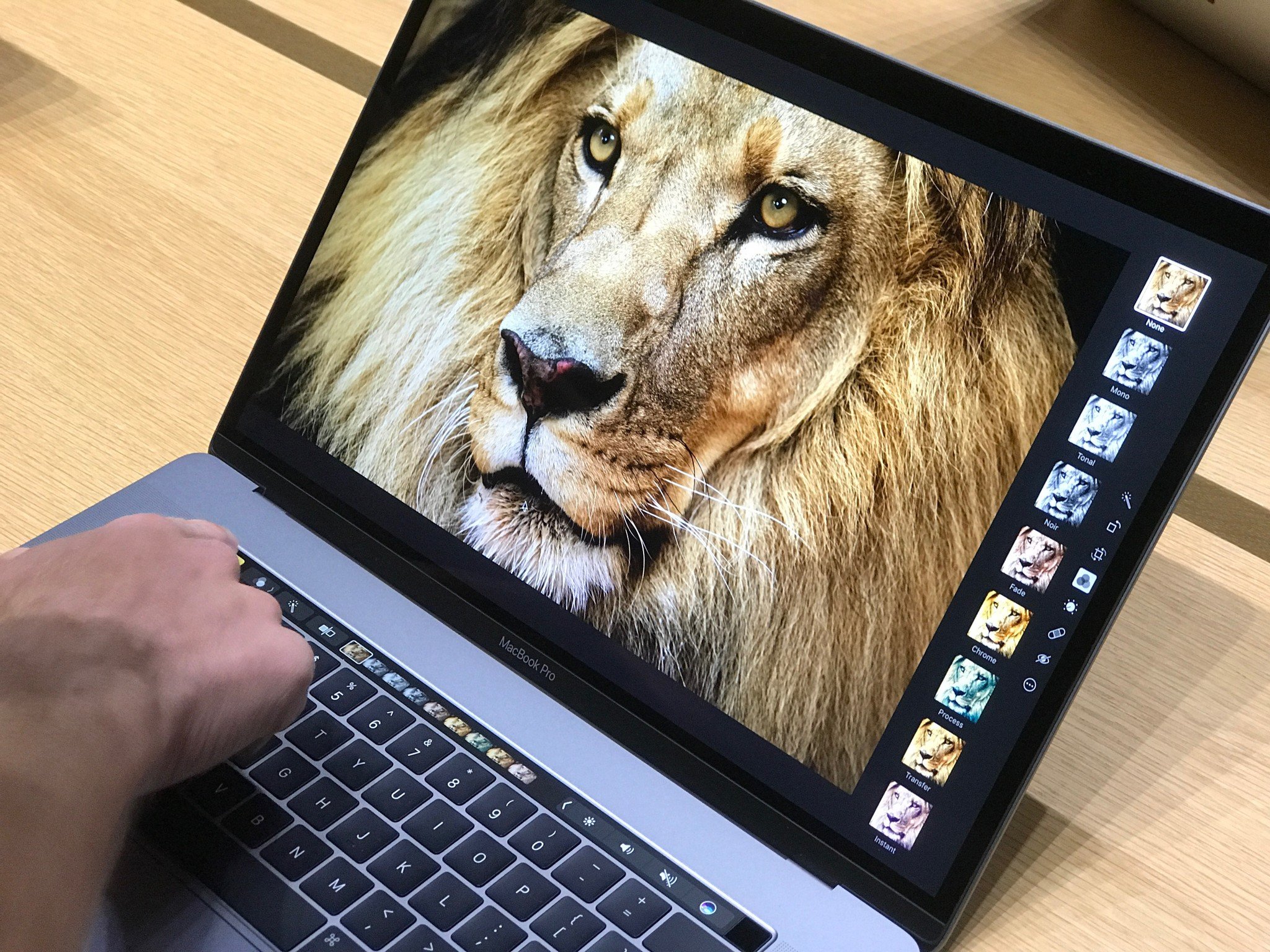MacBook Pro 2016 re-review: Three months later
- feb
- 01
- Posted by Michael
- Posted in Okategoriserade
Three months into using the new MacBook Pro, here's the good, the bad, and the conclusion!
 Rene Ritchie has been covering Apple and the personal technology industry for almost a decade. Editorial director for Mobile Nations, analyst for iMore, video and podcast host, you can follow him on Snapchat, Instagram, or Twitter @reneritchie.
Rene Ritchie has been covering Apple and the personal technology industry for almost a decade. Editorial director for Mobile Nations, analyst for iMore, video and podcast host, you can follow him on Snapchat, Instagram, or Twitter @reneritchie.
I've been using the 2016 MacBook Pro going on three months now. Most of that time I've been using the 13-inch Core i5 model with Touch Bar. I've also spent a little more time with the 13-inch non-Touch Bar model and the 15-inch model following Apple's recent round of macOS updates.
I've worked with it at home and while traveling, docked at my desk, on airplane tray tables, and in coffee shops aplenty. I've used all the apps I typically use and many just to test. I've put it through all its paces and then some.
And here's what I've found.
Previously on MacBook Pro
MacBook Pro 🙂
I get why a lot of high-end creative professionals don't like the memory or graphics limitations and why those who need a lot of dongles find it a real drag. But, for people like myself who've been switching back and forth between 13-inch MacBook Air and 13-inch MacBook Pro over the last few years, trying to find a way to balance portability with power, this is it. And for a number of reasons.
Strong, light, dark design
The New MacBook Pro is light, thin, and solid. It fits into my backpack as easily as my old MacBook Air did and is just as easy to carry around, even for hours at a time.
I've taken it on long trips and even on long hikes when I didn't trust leaving it behind in my car, and I've never felt weighed down by it the way I have with previous Pros.
It does all this while also feeling tougher and stronger than both my old MacBook Air and my previous-generation MacBook Pro, and that means I don't worry about it at all when I travel either, which is great.
Plus, the Space Gray look is new and fresh and just hella sexy.
Wide gamut display
Even after three months with the new MacBook Pro, four months with iPhone 7, almost a year with the 9.7-inch iPad Pro, and over a year with the 5K iMac with DCI-P3 display, I thought I'd adjust to wide gamut color and kind of forget about it. I haven't.
I still look at enough sRGB screens that, when DCI-P3 lights up, I notice the difference and it makes me smile. For example, when paging through full-screen photos shot with iPhone 7, I feel the pop of those reds, oranges, and magentas, and the deepness of those greens. And when I hit an especially color-rich picture, it's still magic each time.
Driving 5K
Since my original review, I've begun using the new MacBook Pro with two LG UltraFine 5K displays. While I tested the 15-inch in dual display mode, I'm not a big fan of having to turn my head back and forth to see the full scope of both displays.
So, I typically use them split up with one in my studio and the other in the nook off from my living room. Then, I move the MacBook Pro between them depending on where I want to work.
Just like I've switched back and forth on MacBook Air vs. MacBook Pro, I've switched back and forth on a MacBook + two external displays vs. a MacBook + iMac. I used to move my old MacBook Air between two Thunderbolt displays. Then I added an iMac just to get that 5K display.
Now, thanks to the 5K out over Thunderbolt 3, I've simplified again. And it feels very Zen.
LG 5K UltraFine Display review
Touch Bar assisted memory
Touch Bar, which is basically an extremely short iPad-as-input-device embedded above the keyboard, is still very new. Sure, Apple spent upwards of eight years working on it and that's absolutely evident in how solid the hardware is, but the implementations still squeak when they turn around too fast.
On the plus side, Touch Bar has succeeded in getting me to use more shortcuts than I ever have before simply because I no longer need to remember them. I can simply glance down and there the shortcuts are.
In most cases, I can customize the ones I use all the time so they're almost always available and also benefit from the ones I'd forgotten — or never knew — existed because all of a sudden they're all up in my face... er, beneath my fingers.
The other day I went to take a screenshot and noticed how the Grab utility offered some really cool Touch Bar shortcuts. Most of the apps I use frequently have updated now as well, including Logic Pro X last week.
Just today, as I was writing this re-review, the macOS emoji picker glitched out and stopped inserting emoji into text for me. Normally I'd reboot to fix it and it'd be a hassle. Instead, I tried Touch Bar and it worked... and that meant so could I.
Speakers be booming
The new speakers are loud, clear, and fantastic. That is all.
Touch ID
Touch ID is often referred to as an adjunct to Touch Bar — the little square off to the side. But once you use it, you know it's the main event.
It's so fast, it sometimes beats Auto Unlock, which uses the proximity of your Apple Watch, to log you in. (Yes, I like to make them race.)
The system itself is similar to what's been used on iPhone and iPad for years now. There's a dedicated Apple chip with a secure element to handle Apple Pay transactions, and an embedded iOS-style system to display transactional information in a way that prevents tampering. (An app can't show you one price and charge you for another, for example.)
But you don't see any of that. You simply touch and your system unlocks, your apps unlock, your transactions get authorized, and your payments go through.
It's a convenience and it's a fantastic one.
MacBook Pro ☹️
No computer is perfect and that's especially true of first-generation redesigns. That's why some grizzled old pros avoid "Rev A boards" at all costs. But I like shiny and new, so I dive in head first, even when that means I sometimes hit my head.
Performance pains
The era of massive generational gains in processing and graphics power are over. Intel, it seems, has hit a wall. Features keep getting pushed out to future versions, interim chipsets keep getting announced, initial chips are sometimes buggy, and the specific chips used in the MacBook Pro seem to take forever to ship.
And that's why we have Skylake in the MacBook Pro instead of Kaby Lake, not that Kaby Lake would make a huge difference at this point anyway. (Queue your 4K but, but, buts...! )
The lack of low power memory support is also why we're capped at 16 GB and the lack of DisplayPort 1.3 support, never mind that the standard has already hit DisplayPort 1.4, is why driving a 5K display is still a hack.
If I sound spoiled by the years when Moore's Law still held true, and by Apple's A-series chipsets making iPad Pro better at video editing than Intel's m-series in MacBook, it's because I am. We all are. We're customers, after all.
And if it sounds like I'm blaming Intel for making the MacBook less Pro, well, yeah, kinda. It's been crystal clear where computing was going for the last few years and Intel hasn't been able to get there.
Maybe Apple could have gone with different processors, graphics cards, and higher-powered memory chips and essentially made a heavy, hot, power-hungry iMac in MacBook Pro clothing, but I'm not sure how well that would actually sell.
Or maybe Apple could have gotten into the x86 game themselves, the way AMD has for decades. Apple A-series chips have been far more impressive over the last few years than anything from the dedicated chip-makers. I can't imagine Apple X-series would be anything less. (Queue your ARM buts, buts, buts...!)
Anyway, I've been using the Skylake i5 MacBook Pro and it's fine. I didn't see the need to sacrifice power or give Intel more for the i7 based on what I do with it. Though, if I could get more real bang I absolutely would spend more bucks.
Touch Bar rejection
When I first saw the Touch Bar and first got to use it, I was more than a little smitten by it. New! Shiny! After a couple weeks, though, I got a little frustrated. With traditional keys, if you brush up against the sides, nothing happens – the mechanisms need downward pressure to trigger. With Touch Bar, though, any incidental contact will trigger a touch action.
I've gotten used to Apple having superlative touch rejection. From the narrow bezels of the original iPad mini to the way iPad Pro + Apple Pencil seems to have a Spidey-sense when it comes to avoiding palm presses. With Touch Bar, though, I started hitting the soft Siri key by accident when going for Delete. Not a lot. Maybe once every few days. But Siri launching is interruptive enough that it's annoying.
Since then I've customized that problem away by changing what's where, but it's something I wish I hadn't had to.
I'd love it if, for example, Touch Bar did something like what iPhone 6 introduced when the power button got moved — if it detects a combination that's likely erroneous, it interprets it as the more likely scenario. So, just like pressing volume down and power on iPhone 6 ignores power, hitting Delete + whatever soft key is above it should ignore the soft key, especially if it's brief and oddly angled.
MacBook Pro 😐
While online seems to be increasing about extremes, the real world is still filled with the in-between. Those things that aren't deal-makers or deal-breakers, love or hate at first site, but that you only find when using a product day in, day out, for months at a time.
Ports and storms
When I got the original 12-inch MacBook almost two years ago, I bought every USB-C adapter Apple offered and a few they didn't. And then I promptly never used any of them. I broke the dongles out again for the MacBook Pro and experimented with them but I haven't used them since. At least not directly.
When I switched from the iMac to the LG UltraFine 5K display + MacBook Pro, I also had to switch all my podcasting gear to the display. And — you guessed it — that meant dongles. One for the web cam, one for the mic interface, and one for the Ethernet cable.
They stay plugged into the display, which means I never see them much less have to fuss with them, but they were an additional cost and required an additional moment or two at setup.
Of course, the mic interface is a dongle itself, going from XLR to USB with a box in between. And, long before this MacBook Pro, I've had to use Firewire adapters, DisplayPort extenders, and HDMI dongles to handle similar setups in my studio anyway.
So, Thunderbolt 3 / USB-C only hasn't been too much of a hassle for me and certainly nothing I haven't had to deal with before. Sure, I had to dongle-up some old accessories, but I'm also driving a 5K display with a single cable. Even two with two sometimes.
Which, yeah, wow.
Battery life
The narrative around the MacBook Po's battery life has been all sorts of broken. A lot of attention has been focused on tests and the testers, Menubars and meters. The only thing that really matters, though, is how long the battery lasts.
For me, over the last few months, it's been around 7 to 8 hours. I don't use Chrome and I haven't been doing any transcoding. I have been using a ton of Safari tabs, though, and I keep the screen brighter than most tests do.
Apple rates the battery life at 10 hours. When I've been more conservative, especially with screen brightness, I've hit, and even slightly surpassed that, but I don't like having to be conservative with something I stand in front of most of the day.
That's why I still think it's time for new ratings. Just like with iPhones and iPads, gone are the days where "internet activity" involved checking email or browsing the New York Times website. The Mac doesn't have to deal with Snapchat or Pokémon Go, but modern websites are monsters and apps ramp up on power these days for all sorts of reasons.
I don't want to trade lighter laptops for longer battery life, especially now that USB-C means I can carry a battery pack with me if I ever need to. I just want my expectations to be set better up front.
Keyboard clack
I'm fine typing on the new MacBook Pro keyboard. I'm also fine typing on the old MacBook Pro keyboard. I'm pretty much keyboard agnostic at this point. Give me a couple of hours and even the Smart Keyboard on the iPad Pro feels fine.
I do like the firmness and punchiness of Apple's improved butterfly switch and dome system on the new MacBook Pro. So much so that when I go back to the old scissor switch version, it feels a little loosey-goosey to me now.
But there's one area where the new MacBook Pro keyboard as regressed — noise. It's LOUD. I didn't notice it at first because I was working in coffee shops and focusing on getting my initial review done. Over the last few months, though, particularly as I've been using it while friends and family have been watching TV, I've noticed it. And they have too.
It's a byproduct, I think, of the very punchiness I like. On the older MacBook Pro, I'm still loud by default but I can consciously press slower and lighter and take it down a few noise notches. With the new MacBook Pro, I feel like I can't lighten up as much, even when I'm being conscious — or self-conscious — about it.
And yeah, it's funny how people who seem to dislike the new keyboard the most are the ones who prefer the very old clickety-clackety selectric-style keyboards. Here they're getting a lot of that clack but none of that travel.
MacBook Pro 🤔
For some people, Apple's latest laptop is a MacBook Air Pro — lighter and more portable but at the expense of all the power and ports they hold dear. And that's pissed them off.
For me, Apple's latest laptop is a MacBook Pro Air — a lighter and more portable laptop that still packs in all the power I need. And I've been delighted.
Over the last three months, I haven't even thought about switching between a (now 12-inch MacBook) and a Pro. The new MacBook Pro, a few sad and straight faces not withstanding, is exactly the balance I've been looking for.
My use case is absolutely not everyone's but I suspect it's increasingly the same use case for most people. That does raise all sorts of questions about when and how Apple will address the needs of the edge power cases. If the 12-inch MacBook is for the ultra-light travelers, what's for the ultra-power creatives?
Hopefully, 2017 provides some answers.
Meanwhile, three months later, the new MacBook Pro has become my primary computer. And it's easily the best Mac I've ever owned.
Senaste inläggen
- Fyra indiska filmskapare bryter ny mark med Iphone 16 Pro Max
- Viktigt säkerhetsregister för sårbarheter blir fristående efter att USA dragit in finansieringen
- Apple släpper detaljerad Maps City experience för Stockholm
- Meta: ”Vi är inget monopol – Imessage är större än Messenger”
- Stäng dina ringar – och få en unik utmärkelse i Apple Watch
Senaste kommentarer
Arkiv
- april 2025
- mars 2025
- februari 2025
- januari 2025
- september 2024
- augusti 2024
- juli 2024
- juni 2024
- maj 2024
- april 2024
- mars 2024
- februari 2024
- januari 2024
- december 2023
- november 2023
- oktober 2023
- september 2023
- augusti 2023
- juli 2023
- juni 2023
- maj 2023
- april 2023
- mars 2023
- februari 2023
- januari 2023
- december 2022
- november 2022
- oktober 2022
- september 2022
- augusti 2022
- juli 2022
- juni 2022
- maj 2022
- april 2022
- mars 2022
- februari 2022
- april 2021
- mars 2021
- januari 2021
- december 2020
- november 2020
- oktober 2020
- september 2020
- augusti 2020
- juli 2020
- juni 2020
- maj 2020
- april 2020
- mars 2020
- februari 2020
- januari 2020
- december 2019
- november 2019
- oktober 2019
- september 2019
- augusti 2019
- juli 2019
- juni 2019
- maj 2019
- april 2019
- mars 2019
- februari 2019
- januari 2019
- december 2018
- november 2018
- oktober 2018
- september 2018
- augusti 2018
- juli 2018
- juni 2018
- maj 2018
- april 2018
- mars 2018
- februari 2018
- januari 2018
- december 2017
- november 2017
- oktober 2017
- september 2017
- augusti 2017
- juli 2017
- juni 2017
- maj 2017
- april 2017
- mars 2017
- februari 2017
- januari 2017
- december 2016
- november 2016
- oktober 2016
- september 2016
- augusti 2016
- juli 2016
- juni 2016
- maj 2016
- april 2016
- mars 2016
- februari 2016
- januari 2016
- december 2015
- november 2015
- oktober 2015
- september 2015
- augusti 2015
- juli 2015
- juni 2015
- maj 2015
- april 2015
- mars 2015
- februari 2015
- januari 2015
- december 2014
- november 2014
- oktober 2014
- september 2014
- augusti 2014
- juli 2014
- juni 2014
- maj 2014
- april 2014
- mars 2014
- februari 2014
- januari 2014
Kategorier
- –> Publicera på PFA löp
- (PRODUCT) RED
- 2015
- 25PP
- 2nd gen
- 32gb
- 3D Touch
- 3D-kamera
- 4k
- 64gb
- 9to5mac
- A10
- A9X
- Aaron Sorkin
- Accessories
- Accessories, Apple Watch, iPhone
- adapter
- AirPlay
- AirPods
- Aktiv
- Aktivitetsarmband
- Aktuellt
- Alfred
- Allmänt
- AMOLED
- Android Wear
- Angela Ahrendts
- Ångerätt
- Animal Crossing
- Animal Crossing New Horizons
- announcements
- Ansiktsigenkänning
- app
- App Store
- Appar
- Apple
- Apple Beta Software Program
- Apple Book
- Apple CarPlay
- Apple Event
- Apple iMac
- Apple Inc
- Apple Inc, Computer Accessories
- Apple Inc, Consumer Electronics, iCloud, iOS, iPhone, Mac, Mobile, Personal Software, Security Software and Services
- Apple Inc, CPUs and Processors
- Apple Inc, Headphones
- Apple Inc, Health and Beauty
- Apple Inc, iCloud
- Apple Inc, iOS
- Apple Inc, iOS, iPhone
- Apple Inc, iPhone
- Apple Inc, Mac
- Apple Inc, MacBook
- Apple Inc, Mobile Apps
- Apple Inc, Monitors
- Apple Inc, Online Services
- Apple Inc, Security Software and Services
- Apple Inc, Smart Home
- Apple Inc, Streaming Media
- Apple Inc, Virtual Reality
- Apple Inc, VPN
- Apple Mac Mini
- Apple Macbook
- Apple MacBook Air
- Apple MacBook Pro
- Apple Macos
- Apple Maps
- Apple Music
- Apple Music Festival
- Apple Music Radio
- Apple Offer
- Apple Online Store
- Apple Park
- Apple Pay
- Apple Pencil
- Apple Podcast
- Apple Store
- Apple Store 3.3
- Apple TV
- apple tv 4
- Apple TV 4K
- Apple TV, Streaming Media
- Apple Watch
- Apple Watch 2
- Apple Watch 8
- Apple Watch 9
- Apple Watch Apps
- Apple Watch SE
- Apple Watch Series 2
- Apple Watch Sport
- Apple Watch Ultra
- Apple Watch, Headphones
- Apple Watch, iPhone
- AppleCare
- AppleTV
- Application
- Applications
- Apps
- AppStore
- Apptillägg
- Apptips
- AppTV
- April
- Arbetsminne
- armband
- Art Apps
- Återköp
- återvinning
- Åtgärdsalternativ
- atvflash
- Audio Apps
- Augmented REality
- Back-to-school
- Bakgrundsbilder
- BankId
- Barn
- Batteri
- batteriskal
- batteritid
- Beats
- Beats 1
- Beats Solo 2 Wireless
- Beats Solo2
- Bebis
- Beginner Tips
- Belkin
- Bendgate
- beta
- Beta 3
- betaversion
- betaversioner
- bilddagboken.se
- bilder
- bilhållare
- billboard
- Bioteknik
- Blendtec
- Bloomberg
- Bloons TD 5
- Bluelounge
- Bluetooth
- Böj
- Booking.com
- Borderlinx
- bose
- bugg
- Buggar
- Buggfixar
- Butik
- C More
- Calc 2M
- Camera
- Camera Apps
- Campus 2
- Canal Digital
- Carpool Karaoke
- Cars, iPhone
- Caseual
- Catalyst
- CES 2015
- Chassit
- Chip
- Chrome Remote Desktop
- Chromecast
- citrix
- clic 360
- CNBC
- Computer Accessories
- Computer Accessories, Laptop Accessories
- Connect
- CPUs and Processors
- CPUs and Processors, iPhone
- Cydia
- Dagens app
- Dagens tips
- Damm
- Danny Boyle
- Data
- datamängd
- Datorer
- Datortillbehör
- Datum
- Defense
- Dekaler
- Designed by Apple in California
- Developer
- Development
- Digital Inn
- Digital Touch
- Digitalbox
- DigiTimes
- Direkt
- Discover
- display
- DisplayMate
- Dive
- Docka
- Dräger 3000
- Dropbox
- Droples
- DxOMark
- E-post
- earpod
- EarPods
- Earth Day
- Eddie Cue
- eddy cue
- Educational Apps
- Ekonomi
- Ekonomi/Bransch
- El Capitan
- Elements
- ElevationLab
- Elgato Eve
- Elgato Eve Energy
- EM 2016
- Emoji
- emojis
- emoticons
- Enligt
- Entertainment Apps
- EU
- event
- Eventrykten
- EverythingApplePro
- Faceshift
- facetime
- Fäste
- Featured
- Features
- Feng
- Film / Tv-serier
- Filmer
- Filstorlek
- Finance Apps
- Finder For AirPods
- Finland
- FireCore
- Fitbit
- Fitness Accessories
- Fjärrstyr
- Flurry
- Födelsedag
- fodral
- Förboka
- Force Touch
- förhandsboka
- Första intryck
- Forumtipset
- foto
- FoU (Forskning och Utveckling)
- Fource Touch
- Foxconn
- FPS Games
- Framtid
- Fre Power
- Frontpage
- Fullt
- Funktioner
- Fuse Chicken
- Fyra
- Gadgets
- Gagatsvart
- Gamereactor
- Games
- Gaming
- Gaming Chairs
- Gaming, iPad, iPhone, Mac
- Gästkrönika
- General
- Gigaset
- Gitarr
- Glas
- GM
- Google Maps
- Google Now
- gratis
- grattis
- Guide
- Guider
- Guider & listor
- Guld
- hack
- Halebop
- hållare
- Hälsa
- Hårdvara
- HBO
- HBO Nordic
- Headphones
- Headphones, Virtual Reality
- Health
- Health and Fitness
- Health and Fitness Apps
- Hej Siri
- Helvetica Neue
- Hemelektronik
- Hemknapp
- Hemlarm
- Hermes
- Hitta min iphone
- Hjärta
- högtalare
- HomeKit
- HomePod
- Homepod Mini
- hörlurar
- htc
- Hue
- Humor
- i
- I Am A Witness
- IBM
- iBolt
- iBomber
- iBook
- icar
- iCloud
- iCloud Drive
- iCloud Voicemail
- iCloud.com
- iDevices
- IDG Play
- idownloadblog
- iFixit
- ikea
- iKörkort
- iLife
- Illusion Labs
- iMac
- IMAP
- iMessage
- iMessages
- iMore Show
- Incipio
- InFuse
- Inspelning
- Instagram-flöde
- Instrument
- Intel
- Internet/Webbtjänster
- iOS
- iOS 10
- iOS 12
- iOS 17
- iOS 18
- iOS 5
- iOS 7
- iOS 8
- iOS 8 beta
- iOS 8.1.3
- iOS 8.2
- iOS 8.3
- iOS 8.4
- iOS 8.4.1
- iOS 9
- iOS 9 beta 4
- iOS 9.1
- iOS 9.1 beta 2
- iOS 9.2
- iOS 9.2.1
- iOS 9.3
- IOS Games
- ios uppdatering
- iOS, iPad, MacOS
- iOS, iPhone
- iOS, MacOS
- ios9
- iPad
- iPad Accessories
- iPad Air
- iPad Air 2
- iPad Air 3
- iPad Air 5
- iPad Apps
- iPad Mini
- iPad mini 4
- iPad Mini 6
- iPad mini retina
- iPad Pro
- iPad, iPhone, Mac
- iPad, iPhone, Mac, Security Software and Services
- iPad, iPhone, MacBook
- iPad, iPhone, Mobile Apps
- iPad, iPhone, Streaming Media
- iPad, Mobile Apps
- iPados
- iphone
- iPhone 12
- iPhone 14
- iPhone 14 Pro
- iPhone 15
- iPhone 16
- iPhone 17
- iPhone 5
- iPhone 5S
- iPhone 5se
- iPhone 6
- iphone 6 plus
- iPhone 6c
- iPhone 6s
- iPhone 6S plus
- iPhone 7
- iPhone 7 display
- iPhone 7 Plus
- iPhone 7s
- iPhone Accessories
- iPhone Apps
- iPhone Cases
- iPhone SE
- iphone x
- iPhone XS
- iPhone XS Max
- iPhone, Mac Pro, MacBook
- iPhone, Mobile Apps
- iPhone, Mobile Phone Accessories
- iPhone, Online Services
- iPhone, Smart Locks
- iPhone7
- iPhoneGuiden
- iPhoneguiden.se
- iPhones
- iPod
- iPod Nano
- iPod shuffle
- ipod touch
- iSight
- iTunes
- iWatch
- iWork
- iWork för iCloud beta
- Jailbreak
- James Corden
- Jämförande test
- Jämförelse
- Jet Black
- Jet White
- Jönssonligan
- Jony Ive
- Juice Pack
- Juridik
- Just mobile
- kalender
- kalkylator
- Kamera
- Kameratest
- Karriär/Utbildning
- Kartor
- Kevin Hart
- keynote
- Keynote 2016
- KGI
- KGI Security
- Kina
- Klassiskt läderspänne
- Kod
- Kollage
- koncept
- konceptbilder
- köpguide
- krasch
- Krascha iPhone
- Krönika
- Kvartalsrapport
- Laddhållare
- laddningsdocka
- Laddunderlägg
- läderloop
- lagar
- Lagring
- Lajka
- Länder
- lansering
- Laptop Accessories
- laserfokus
- Layout
- leather loop
- LG
- Liam
- Lifeproof
- Lightnigport
- lightning
- Linux
- LinX
- live
- Live GIF
- Live Photos
- Live-event
- Livsstil
- Ljud & Bild
- Logitech
- LOL
- Lösenkod
- Lösenkodlås
- Lovande spel
- LTE
- Luxe Edition
- M3
- M3TV
- Mac
- Mac App Store
- Mac Apps
- Mac Mini
- Mac OS
- Mac OS X
- Mac OS X (generellt)
- Mac OS X Snow Leopard
- Mac Pro
- Mac, MacOS
- Mac, Online Services
- Mac, Security Software and Services
- Mac, Streaming Media
- Mac, VPN
- Macbook
- Macbook Air
- Macbook Pro
- MacBook, MacOS
- MacBook, Science & Technology
- Macforum
- Macintosh
- macOS
- MacOS, Security Software and Services
- Macs
- MacWorld
- Made for Apple Watch
- magi
- Magic
- MagSafe
- Martin Hajek
- matematik
- Meddelanden
- Media Markt
- Medieproduktion
- Mediocre
- Messaging Apps
- Messenger
- MetaWatch
- Mfi
- Michael Fassbender
- microsoft
- Mikrofon
- Minecraft
- Ming-Chi Kuo
- miniräknare
- minne
- Mixer
- Mixning
- Mjukvara
- mobbning
- Mobile Apps
- Mobile Content
- Mobilt
- Mobilt/Handdator/Laptop
- Mobiltelefon
- Mockup
- Mophie
- mors dag
- moto 360
- Motor
- MTV VMA
- multitasking
- Music
- Music Apps
- Music, Movies and TV
- Musik
- Musikmemon
- MW Expo 2008
- native union
- Nätverk
- Navigation Apps
- nedgradera
- Netatmo Welcome
- Netflix
- Netgear Arlo
- News
- Niantic
- Nike
- Nikkei
- Nintendo
- Nintendo Switch
- Nöje
- Norge
- Notis
- Notiscenter
- nya färger
- Nyfödd
- Nyheter
- Officeprogram
- Okategoriserade
- OLED
- omdöme
- Omsättning
- OS X
- OS X El Capitan
- OS X Mavericks
- OS X Yosemite
- Outlook
- Övrig mjukvara
- Övrigt
- PanGu
- papper
- patent
- PC
- pebble
- Pebble Smartwatch
- Pebble Steel
- Pebble Time
- Pebble Time Steel
- Persondatorer
- Petter Hegevall
- PewDiePie
- Philips
- Philips Hue
- Phones
- Photoshop
- Planet of the apps
- Plex
- Pluggar
- Plus
- Plusbox
- Podcast
- Podcast Apps
- Pokemon
- Pokemon Go
- Policy
- Porträttläge
- PP
- Pris
- priser
- problem
- Problems
- Productivity Apps
- Program
- Prylar & tillbehör
- Publik
- publik beta
- QuickTime
- räkenskapsår
- räkna
- ram
- RAM-minne
- Rapport/Undersökning/Trend
- Rea
- Reading Apps
- recension
- Red
- reklaamfilm
- reklam
- reklamfilm
- reklamfilmer
- rekord
- Rendering
- reparation
- Reportage
- Reptest
- ResearchKit
- Retro
- Review
- Ring
- Ringa
- Rocket Cars
- Rosa
- Rumors
- Rumours
- RunKeeper
- rykte
- Rykten
- Safir
- Säkerhet
- Säkerhetsbrist
- Samhälle/Politik
- samsung
- Samtal
- San Francisco
- SAP
- Science & Technology
- security
- Security Software and Services
- Security Software and Services, Streaming Media, VPN
- Security Software and Services, VPN
- Series 2
- Servrar
- Shigeru Miyamoto
- Sia
- Simulation Games
- Siri
- SJ Min resa
- skal
- Skal iPhone 6
- skal iPhone 6s
- skärm
- SKärmdump
- Skärmglas
- Skribent
- skribenter medarbetare
- Skriva ut
- skruvmejsel
- skydd
- Skyddsfilm
- Skype
- slice intelligence
- Smart
- smart hem
- Smart Home
- Smart Keyboard
- Smart klocka
- Smart Lights
- smartphone
- Smartwatch
- SMS
- Snabbt
- Snapchat
- Social Apps
- Software
- Solo2
- sommar
- Sonos
- Sony
- soundtouch
- Space Marshals
- spår
- Speakers
- Special Event
- Spel
- Spelkonsol
- Spellistor
- Split Screen
- Split View
- Sport
- Sportband
- Sports Apps
- spotify
- Spring forward
- Statistik
- Steve Jobs
- Stickers
- Stockholm
- Stor iPhone
- Storlek
- Story Mode
- Strategy Games
- streama
- Streaming
- Streaming Devices
- Streaming Media
- stresstest
- Ström
- Studentrabatt
- stylus
- Super Mario Run
- support
- Surf
- Surfplatta
- svenska
- sverige
- Sverigelansering
- Switch
- Systemstatus
- Systemutveckling
- tåg
- Taig
- Tangentbord
- Taptic Engine
- Tårta
- tät
- Tävling
- Taylor Swift
- Teknik
- tele 2
- Telefoner
- Telekom
- Telia
- Test
- Tid
- TikTok
- Tile
- tillbehör
- Tim Cook
- TIME
- TimeStand
- Tiny Umbrella
- Tips
- Toppnyhet IDG.se
- Touch ID
- TouchID
- tower defence
- trådlös laddning
- Trådlösa hörlurar
- trådlöst
- trailer
- Travel Apps
- Tre
- TrendForce
- TripAdvisor
- Trolleri
- trump
- TSMC
- Tum
- tv
- TV Apps
- tvätta
- tvOS
- tvOS 9.2
- tvOS beta 2
- Tweak
- Typsnitt
- Ubytesprogram
- UE MegaBoom
- Unboxing
- Underhållning/Spel
- unidays
- United Daily News
- Unix
- Updates
- Uppdatera
- uppdatering
- Upplösning
- upptäckt
- USA
- Ut på Twitter
- utbyte
- utbytesprogram
- Utilities Apps
- Utlottning
- utrymme
- utvecklare
- varumärke
- Vatten
- Vattentålig
- vattentät
- vävt nylon
- Verktyg
- Viaplay
- Vibrator
- video
- Videoartiklar och webb-tv (M3/TW/CS)
- Villkor
- viloknapp
- Virtual Reality
- Virus
- visa
- Vision Pro
- VLC
- Volvo on call
- VPN
- W1
- Waitrose
- Watch OS
- WatchOS
- WatchOS 2
- watchOS 2.0.1
- watchOS 2.2
- Webbtv (AppTV)
- wi-fi
- Wifi-samtal
- Windows
- Windows 8
- WWDC
- WWDC2015
- yalu
- Youtube
- Zlatan