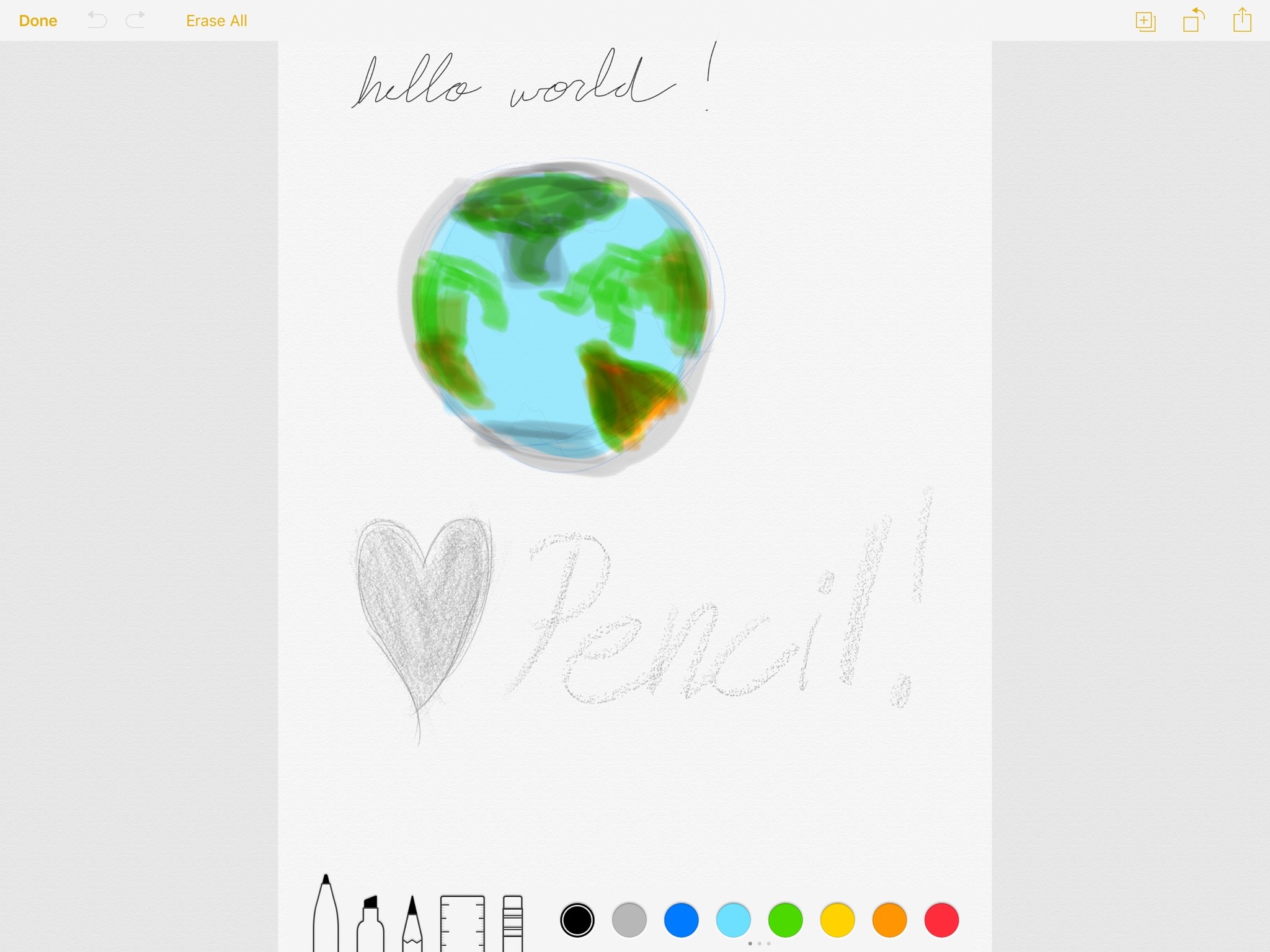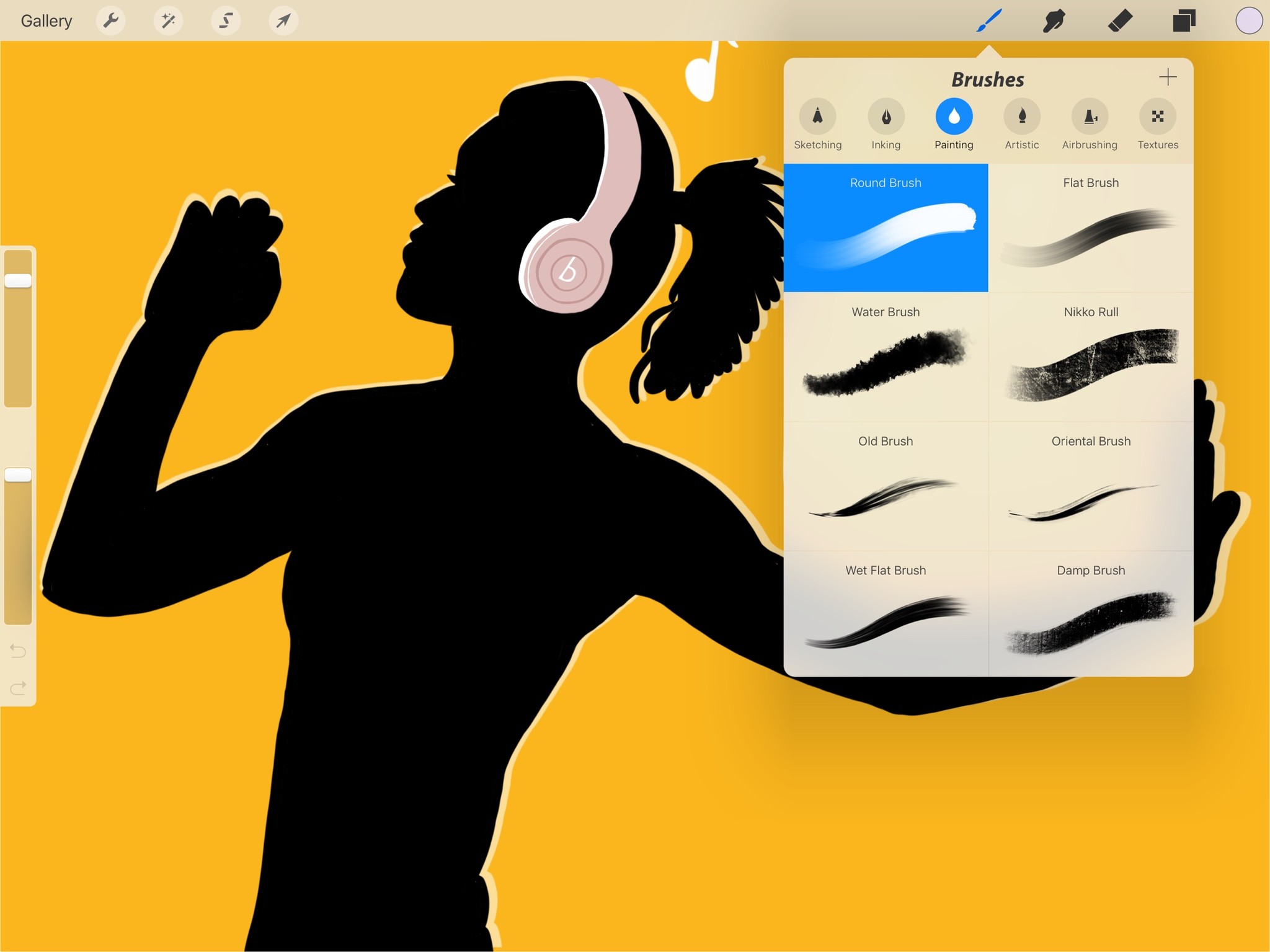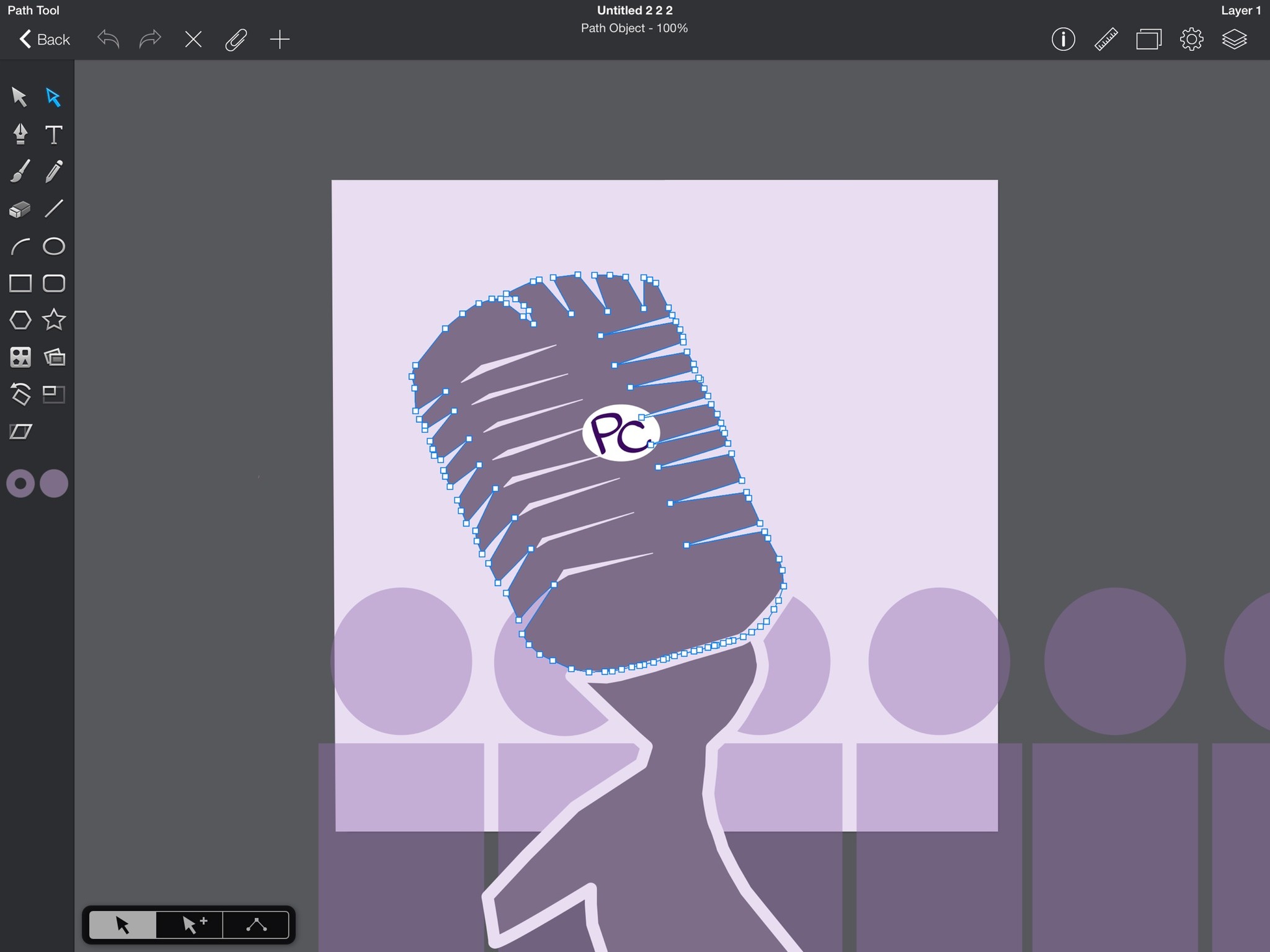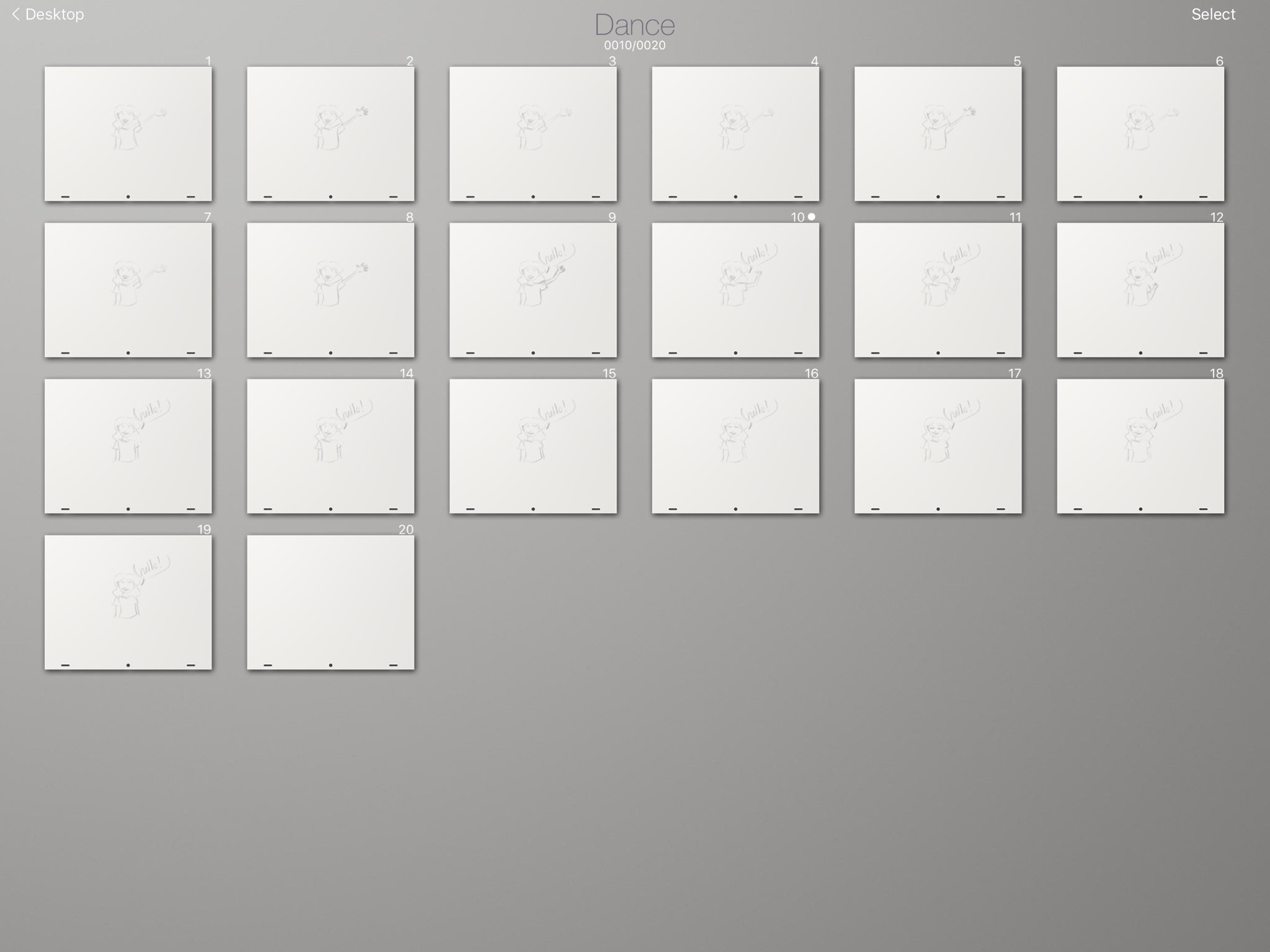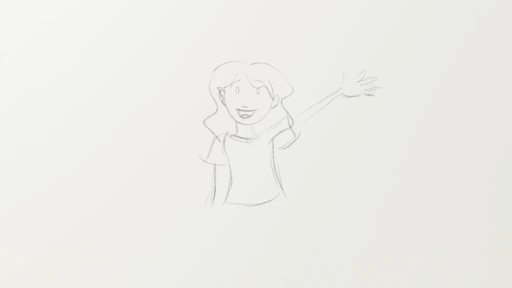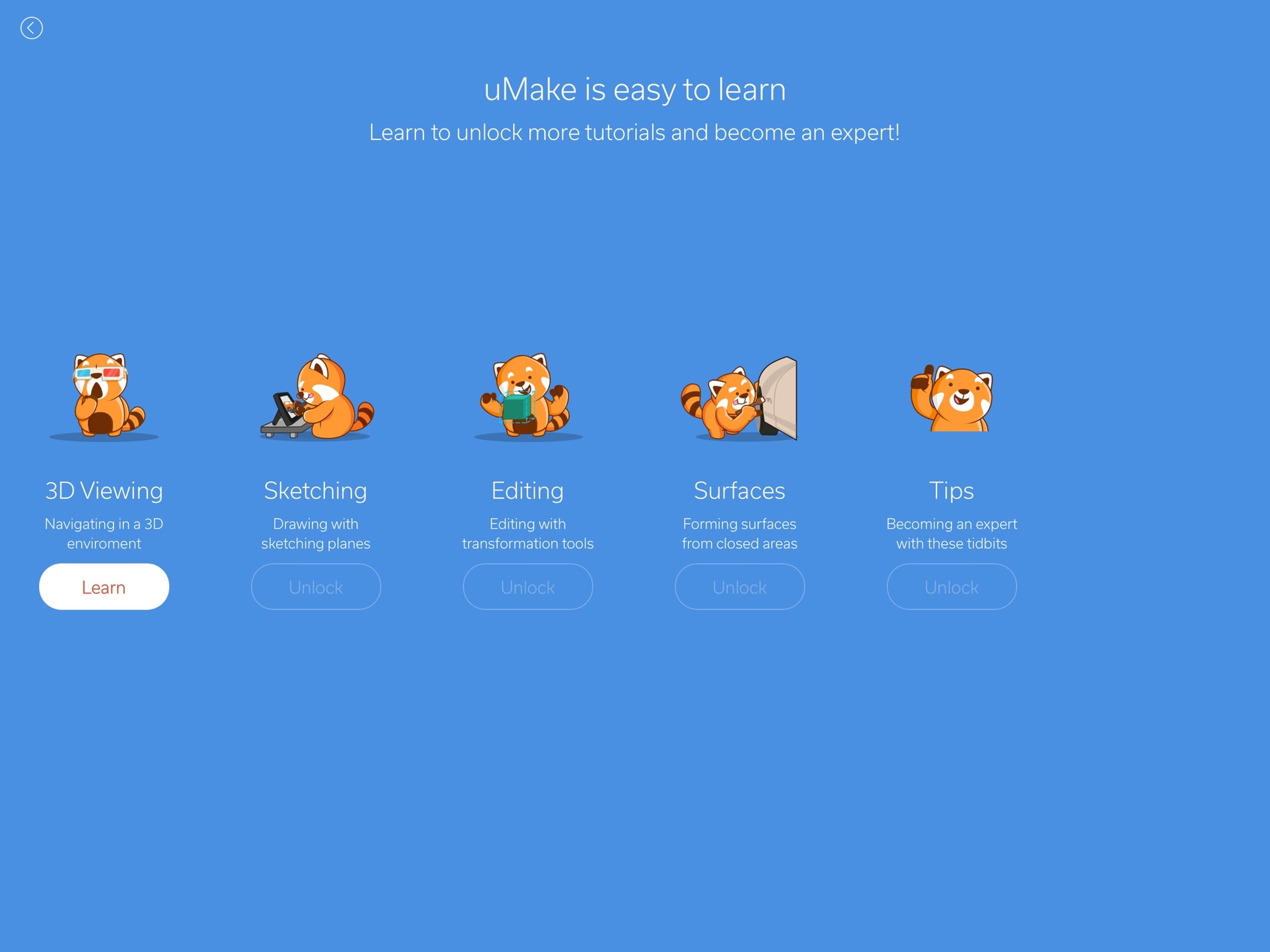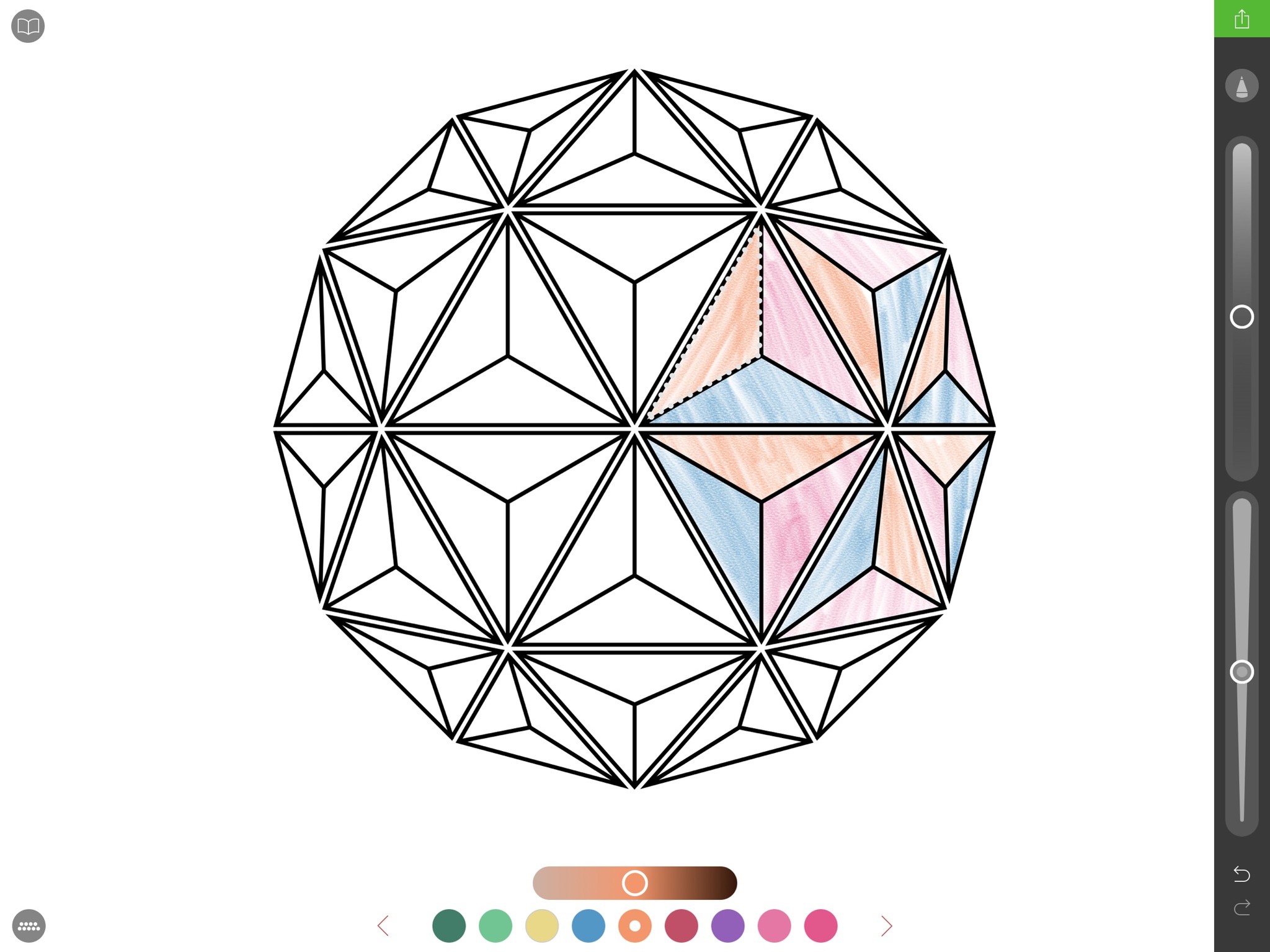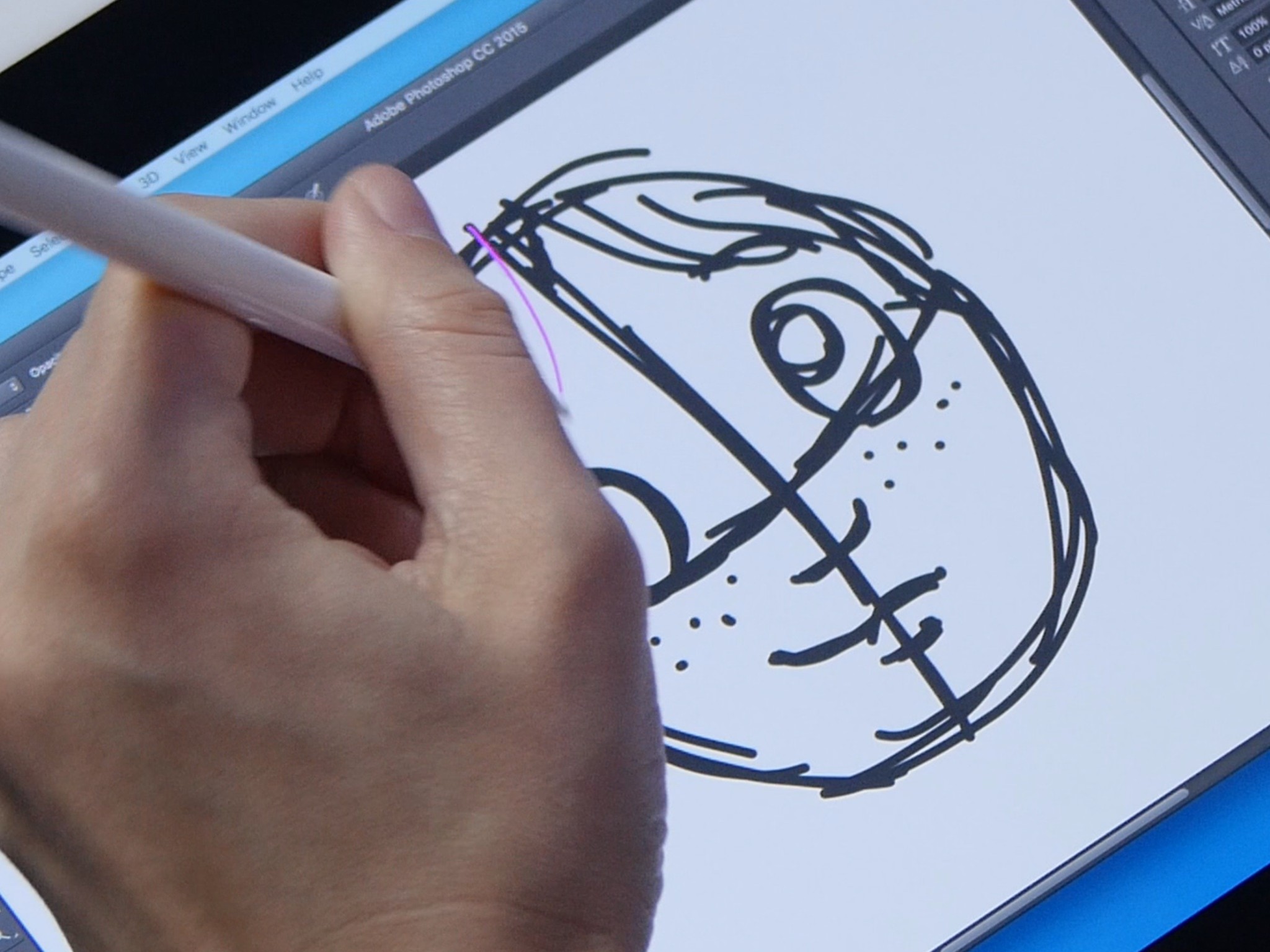Best drawing apps for iPad and Apple Pencil
- jul
- 26
- Posted by Michael
- Posted in Okategoriserade
The age of the digital sketchbook is here.
I've been wanting a true digital sketchbook ever since I first discovered you could (poorly) draw circles on the Newton. Almost two decades later, I got my wish: The iPad Pro and Apple Pencil are just about the nicest tools for digital sketching I've ever tried. (And I've tried a lot of styluses, computers, and Wacom tablets.)
Even if you've never had an art background, the iPad Pro and Pencil make it pretty easy to start sketching — and better, continue sketching. One of my first friends in comics told me that the only way you gained drawing skill was by doing it over and over and over and over again; the iPad Pro is a pretty great tool with which to do that. (And you don't have to spend continuous money on ink, pens, and sketchbooks!)
But first! Let's talk about the drawing apps you should check out. If you want to use your iPad Pro to make some digital artwork, these are the best of the best.
Notes: Just the basics
Apple's default Notes app is limited in both tools, canvas textures, and color picking, but it's a nice starter app for anyone looking to have a little fun with their Pencil without picking out a paid application. It also offers the least lag time from Pencil to line of any app on the market, thanks to Apple's implementation. (Surprising no one, it helps to have your app, device, and accessory all designed to work together from the start by Apple.)
Linea: All-purpose drawing
While I love Paper's tools, the Iconfactory's Linea app has supplanted it to become my favorite all-purpose sketching application. Linea offers similarly well-crafted pencil, ink, and marker options to Paper's fare, but it builds on that by giving users a starting set of layers, easily customizable export options, a beautiful color palette, and my favorite eraser implementation of any drawing app out there.
Linea is truly best if you're looking for a digital sketchbook replacement rather than a full-featured Photoshop clone. And because Linea can export to PNG, JPG, or layered PSD, it's also the perfect app to start a project in before bringing it to one of the iPad's heavier hitting graphics programs — or your Mac.
- $9.99 - Download now
FiftyThree Paper: Another all-purpose option
If you want a variety of tools for doodling or taking notes, Paper is an excellent (and free) starting point beyond Notes. It offers an assortment of options for starting a pencil, ink, or watercolor sketch, and works beautifully when paired with the Apple Pencil. Better still, Paper can sort all these doodles in separate digital sketchbooks, and you can even share certain drawings to the public Paper feed, or to Adobe's Creative Cloud or OneNote.
The downsides to Paper aren't many, but they're worth noting: The Pencil's lag time isn't great when compared to some other apps on the market, and Paper lacks a good way to fill edge-to-edge on the screen without accidentally closing the application. It also doesn't provide options for layered or transparent export.
- Free - Download now
Procreate: For the pros
While Notes, Paper, and Linea can help you flush out ideas and organize them, Procreate is the true master and commander of making those ideas reality. It's the closest app to Photoshop on the Mac in many ways, offering a truly ridiculous number of layers, customizable brushes, and templates.
For specific projects, you can even create your own tools, as my pal Jessie Char is doing for her makeup blog:
None of the brushes on Procreate looked enough like lipstick, so I made my own pic.twitter.com/0VFPZzjnVg
— Jessie Char (@jessiechar) January 27, 2016
Procreate can export truly large images as PSD, JPG, PNG, or in the Procreate file format, where you can then send or share them with your friends, clients, or web pals. It also offers a live-streaming option and print-ready export formats.
- $5.99 - Download now
Graphic: For vector art
I'll be honest: Until Autodesk's Graphic showed up on the scene, I hadn't worked with vector illustration since the death of Macromedia FreeHand in the early 2000s. Illustrator makes me want to throw things at my computer, and since my art hobby was just that — a hobby — I left it well enough alone.
But Graphic makes vector art fun for me again, and it does so in a completely approachable way. You can draw vector lines directly with the Apple Pencil or place nodes by hand, or combine both. You can change fills, colors, and group vector pieces. All of the fun of drawing with vectors, none of the Illustrator stress. Graphic isn't perfect for professional work, but it's a pretty darn good start.
- $8.99 - Download now
Affinity Photo: The nearest thing you'll get to Photoshop on iOS
If you need more tools than the average app can supply, check out Affinity Photo. The iPad version of Serif's popular Mac app offers a truly staggering number of controls and options for drawing, vector work, gradients, perspective projection, and more. It's a little denser to dive into than Procreate or Linea, but the $19.99 app is an excellent tool for pros looking to do some print-ready work on the iPad without compromise.
- $19.99 - Download now
Animation Desk Cloud: Create animations
Disclaimer: I am a terrible, terrible animator. But the animation folks I trust put Kdan's Animation Desk at the top of their list, and it's not hard to see why. Most of the other animation apps available on the App Store are too limited for budding artists — unless you want to make clip-art dance — and the few that do offer traditional animation tools have user interfaces that predate iOS 7, or aren't optimized for the iPad.
Kdan's Animation Desk Cloud is the company's iPad Pro successor to Animation Desk, and it strips the clunky skeuomorphic interface while keeping a bevy of tools for animating pros. Like Graphic, there's a huge opportunity for Kdan — or another company — to improve upon the app's foundation and add key tools, but if you want to animate something by hand on your iPad, this is the app to do it with.
- Free - Download now
uMake: For 3D modeling
Like animation, 3D modeling is not, shall we say, my forté. But if you want to build some 3D models on the iPad Pro, uMake has very quickly made a name for itself as one of the best programs on the App Store. It offers extensive tutorials on building custom 3D shapes or importing 2D images and making them into 3D models; while I haven't had time to study more than a few of them, they're incredibly detailed and helpful. If 3D modeling is a skill you'd like to learn, you'd be hard-pressed to find a better app for it on the iPad.
- Free - Download now](https://itunes.apple.com/us/app/umake-sketch.-in-3d./id1042246861?at=10l3Vy&ct=UUimUdUnU35999)
Pigment: Adult coloring books
When I was in high school, I had a pretty standard "keep myself from falling asleep in class" routine: I'd doodle vast webs of intercrossed dark lines, then slowly color them in. It was usually good for an hour of entertainment — and provided my brain with just enough stimulation to remain awake while listening to lectures.
Pigment takes my high-school doodling to an extreme, offering thousands of pages of intricately-drawn shapes for you to color in — whether you're listening to a lecture, or just want something to do with your hands while watching TV. The app is free to download and view, but you'll need a monthly in-app subscription to actually sketch on the patterns.
- Free - Download now
Astropad and Astropad Studio: Use the iPad to draw with your Mac
If you drew digitally before the age of iPads, you probably used a Wacom tablet at least once in your life: The tablet and pen combination allowed users to draw naturally within apps like Photoshop, either by using a plastic tablet or drawing directly on the screen via the company's more expensive Cintiq line.
Astropad essentially lets you turn your iPad Pro and Pencil into a Wacom Cintiq — with or without wires. A wired connection to your Mac results in almost no lag, and a supremely comfortable sketching experience, but going wireless is also fantastic: I have a couch set up across from my iMac and standing desk, and with Astropad, I can sketch in Photoshop on my retina iMac from 4 feet away. If you want to use your iPad on-the-go but also integrate it into your desktop drawing workflow, Astropad is an incredible resource to have in your app library. For true pros, there's also a subscription-based version of the app available, Astropad Studio, which offers better Apple Pencil input, Magic Gestures, faster latency, and more.
- $29.99 - Download now](https://itunes.apple.com/us/app/astropad-graphics-tablet/id934510730?at=10l3Vy&ct=UUimUdUnU35999)
Your favorites?
What drawing apps do you think are fabulous? What programs aren't worth your time? Let me know in the comments.
Updated July 2017: Added Affinity Photo to my list, which offers high-powered features for pros.
Senaste inläggen
- Macbook Air M4-benchmark har läckt – imponerar med nästan Macbook Pro-prestanda
- Apple förbereder integration av Google Gemini i Apple Intelligence
- Windscribe VPN – snabb och effektiv vpn för Mac
- Kalifornien nominerar Steve Jobs till den amerikanska innovationsdollarn
- Kalifornien nominerar Steve Jobs till den amerikanska innovationsdollarn
Senaste kommentarer
Arkiv
- februari 2025
- januari 2025
- september 2024
- augusti 2024
- juli 2024
- juni 2024
- maj 2024
- april 2024
- mars 2024
- februari 2024
- januari 2024
- december 2023
- november 2023
- oktober 2023
- september 2023
- augusti 2023
- juli 2023
- juni 2023
- maj 2023
- april 2023
- mars 2023
- februari 2023
- januari 2023
- december 2022
- november 2022
- oktober 2022
- september 2022
- augusti 2022
- juli 2022
- juni 2022
- maj 2022
- april 2022
- mars 2022
- februari 2022
- april 2021
- mars 2021
- januari 2021
- december 2020
- november 2020
- oktober 2020
- september 2020
- augusti 2020
- juli 2020
- juni 2020
- maj 2020
- april 2020
- mars 2020
- februari 2020
- januari 2020
- december 2019
- november 2019
- oktober 2019
- september 2019
- augusti 2019
- juli 2019
- juni 2019
- maj 2019
- april 2019
- mars 2019
- februari 2019
- januari 2019
- december 2018
- november 2018
- oktober 2018
- september 2018
- augusti 2018
- juli 2018
- juni 2018
- maj 2018
- april 2018
- mars 2018
- februari 2018
- januari 2018
- december 2017
- november 2017
- oktober 2017
- september 2017
- augusti 2017
- juli 2017
- juni 2017
- maj 2017
- april 2017
- mars 2017
- februari 2017
- januari 2017
- december 2016
- november 2016
- oktober 2016
- september 2016
- augusti 2016
- juli 2016
- juni 2016
- maj 2016
- april 2016
- mars 2016
- februari 2016
- januari 2016
- december 2015
- november 2015
- oktober 2015
- september 2015
- augusti 2015
- juli 2015
- juni 2015
- maj 2015
- april 2015
- mars 2015
- februari 2015
- januari 2015
- december 2014
- november 2014
- oktober 2014
- september 2014
- augusti 2014
- juli 2014
- juni 2014
- maj 2014
- april 2014
- mars 2014
- februari 2014
- januari 2014
Kategorier
- –> Publicera på PFA löp
- (PRODUCT) RED
- 2015
- 25PP
- 2nd gen
- 32gb
- 3D Touch
- 3D-kamera
- 4k
- 64gb
- 9to5mac
- A10
- A9X
- Aaron Sorkin
- Accessories
- adapter
- AirPlay
- AirPods
- Aktiv
- Aktivitetsarmband
- Aktuellt
- Alfred
- Allmänt
- AMOLED
- Android Wear
- Angela Ahrendts
- Ångerätt
- Animal Crossing
- Animal Crossing New Horizons
- announcements
- Ansiktsigenkänning
- app
- App Store
- Appar
- Apple
- Apple Beta Software Program
- Apple Book
- Apple CarPlay
- Apple Event
- Apple iMac
- Apple Inc
- Apple Inc, Consumer Electronics, iCloud, iOS, iPhone, Mac, Mobile, Personal Software, Security Software and Services
- Apple Inc, iCloud
- Apple Inc, iOS
- Apple Inc, Mobile Apps
- Apple Inc, Monitors
- Apple Mac Mini
- Apple Macbook
- Apple MacBook Air
- Apple MacBook Pro
- Apple Macos
- Apple Maps
- Apple Music
- Apple Music Festival
- Apple Music Radio
- Apple Offer
- Apple Online Store
- Apple Park
- Apple Pay
- Apple Pencil
- Apple Podcast
- Apple Store
- Apple Store 3.3
- Apple TV
- apple tv 4
- Apple TV 4K
- Apple Watch
- Apple Watch 2
- Apple Watch 8
- Apple Watch 9
- Apple Watch Apps
- Apple Watch SE
- Apple Watch Series 2
- Apple Watch Sport
- Apple Watch Ultra
- Apple Watch, Headphones
- Apple Watch, iPhone
- AppleCare
- AppleTV
- Application
- Applications
- Apps
- AppStore
- Apptillägg
- Apptips
- AppTV
- April
- Arbetsminne
- armband
- Art Apps
- Återköp
- återvinning
- Åtgärdsalternativ
- atvflash
- Audio Apps
- Augmented REality
- Back-to-school
- Bakgrundsbilder
- BankId
- Barn
- Batteri
- batteriskal
- batteritid
- Beats
- Beats 1
- Beats Solo 2 Wireless
- Beats Solo2
- Bebis
- Beginner Tips
- Belkin
- Bendgate
- beta
- Beta 3
- betaversion
- betaversioner
- bilddagboken.se
- bilder
- bilhållare
- billboard
- Bioteknik
- Blendtec
- Bloomberg
- Bloons TD 5
- Bluelounge
- Bluetooth
- Böj
- Booking.com
- Borderlinx
- bose
- bugg
- Buggar
- Buggfixar
- Butik
- C More
- Calc 2M
- Camera
- Camera Apps
- Campus 2
- Canal Digital
- Carpool Karaoke
- Caseual
- Catalyst
- CES 2015
- Chassit
- Chip
- Chrome Remote Desktop
- Chromecast
- citrix
- clic 360
- CNBC
- Computer Accessories
- Computer Accessories, Laptop Accessories
- Connect
- Cydia
- Dagens app
- Dagens tips
- Damm
- Danny Boyle
- Data
- datamängd
- Datorer
- Datortillbehör
- Datum
- Defense
- Dekaler
- Designed by Apple in California
- Developer
- Development
- Digital Inn
- Digital Touch
- Digitalbox
- DigiTimes
- Direkt
- Discover
- display
- DisplayMate
- Dive
- Docka
- Dräger 3000
- Dropbox
- Droples
- DxOMark
- E-post
- earpod
- EarPods
- Earth Day
- Eddie Cue
- eddy cue
- Educational Apps
- Ekonomi
- Ekonomi/Bransch
- El Capitan
- Elements
- ElevationLab
- Elgato Eve
- Elgato Eve Energy
- EM 2016
- Emoji
- emojis
- emoticons
- Enligt
- Entertainment Apps
- EU
- event
- Eventrykten
- EverythingApplePro
- Faceshift
- facetime
- Fäste
- Featured
- Features
- Feng
- Film / Tv-serier
- Filmer
- Filstorlek
- Finance Apps
- Finder For AirPods
- Finland
- FireCore
- Fitbit
- Fitness Accessories
- Fjärrstyr
- Flurry
- Födelsedag
- fodral
- Förboka
- Force Touch
- förhandsboka
- Första intryck
- Forumtipset
- foto
- FoU (Forskning och Utveckling)
- Fource Touch
- Foxconn
- FPS Games
- Framtid
- Fre Power
- Frontpage
- Fullt
- Funktioner
- Fuse Chicken
- Fyra
- Gadgets
- Gagatsvart
- Gamereactor
- Games
- Gaming
- Gaming Chairs
- Gästkrönika
- General
- Gigaset
- Gitarr
- Glas
- GM
- Google Maps
- Google Now
- gratis
- grattis
- Guide
- Guider
- Guider & listor
- Guld
- hack
- Halebop
- hållare
- Hälsa
- Hårdvara
- HBO
- HBO Nordic
- Health
- Health and Fitness
- Health and Fitness Apps
- Hej Siri
- Helvetica Neue
- Hemelektronik
- Hemknapp
- Hemlarm
- Hermes
- Hitta min iphone
- Hjärta
- högtalare
- HomeKit
- HomePod
- Homepod Mini
- hörlurar
- htc
- Hue
- Humor
- i
- I Am A Witness
- IBM
- iBolt
- iBomber
- iBook
- icar
- iCloud
- iCloud Drive
- iCloud Voicemail
- iCloud.com
- iDevices
- IDG Play
- idownloadblog
- iFixit
- ikea
- iKörkort
- iLife
- Illusion Labs
- iMac
- IMAP
- iMessage
- iMessages
- iMore Show
- Incipio
- InFuse
- Inspelning
- Instagram-flöde
- Instrument
- Intel
- Internet/Webbtjänster
- iOS
- iOS 10
- iOS 12
- iOS 17
- iOS 18
- iOS 5
- iOS 7
- iOS 8
- iOS 8 beta
- iOS 8.1.3
- iOS 8.2
- iOS 8.3
- iOS 8.4
- iOS 8.4.1
- iOS 9
- iOS 9 beta 4
- iOS 9.1
- iOS 9.1 beta 2
- iOS 9.2
- iOS 9.2.1
- iOS 9.3
- IOS Games
- ios uppdatering
- iOS, iPad, MacOS
- iOS, iPhone
- ios9
- iPad
- iPad Accessories
- iPad Air
- iPad Air 2
- iPad Air 3
- iPad Air 5
- iPad Apps
- iPad Mini
- iPad mini 4
- iPad Mini 6
- iPad mini retina
- iPad Pro
- iPad, iPhone, Mac
- iPad, iPhone, Mobile Apps
- iPad, iPhone, Streaming Media
- iPados
- iphone
- iPhone 12
- iPhone 14
- iPhone 14 Pro
- iPhone 15
- iPhone 16
- iPhone 17
- iPhone 5
- iPhone 5S
- iPhone 5se
- iPhone 6
- iphone 6 plus
- iPhone 6c
- iPhone 6s
- iPhone 6S plus
- iPhone 7
- iPhone 7 display
- iPhone 7 Plus
- iPhone 7s
- iPhone Accessories
- iPhone Apps
- iPhone Cases
- iPhone SE
- iphone x
- iPhone XS
- iPhone XS Max
- iPhone, Mobile Apps
- iPhone7
- iPhoneGuiden
- iPhoneguiden.se
- iPhones
- iPod
- iPod Nano
- iPod shuffle
- ipod touch
- iSight
- iTunes
- iWatch
- iWork
- iWork för iCloud beta
- Jailbreak
- James Corden
- Jämförande test
- Jämförelse
- Jet Black
- Jet White
- Jönssonligan
- Jony Ive
- Juice Pack
- Juridik
- Just mobile
- kalender
- kalkylator
- Kamera
- Kameratest
- Karriär/Utbildning
- Kartor
- Kevin Hart
- keynote
- Keynote 2016
- KGI
- KGI Security
- Kina
- Klassiskt läderspänne
- Kod
- Kollage
- koncept
- konceptbilder
- köpguide
- krasch
- Krascha iPhone
- Krönika
- Kvartalsrapport
- Laddhållare
- laddningsdocka
- Laddunderlägg
- läderloop
- lagar
- Lagring
- Lajka
- Länder
- lansering
- laserfokus
- Layout
- leather loop
- LG
- Liam
- Lifeproof
- Lightnigport
- lightning
- Linux
- LinX
- live
- Live GIF
- Live Photos
- Live-event
- Livsstil
- Ljud & Bild
- Logitech
- LOL
- Lösenkod
- Lösenkodlås
- Lovande spel
- LTE
- Luxe Edition
- M3
- M3TV
- Mac
- Mac App Store
- Mac Apps
- Mac Mini
- Mac OS
- Mac OS X
- Mac OS X (generellt)
- Mac OS X Snow Leopard
- Mac Pro
- Mac, MacOS
- Mac, Online Services
- Mac, Security Software and Services
- Macbook
- Macbook Air
- Macbook Pro
- MacBook, MacOS
- Macforum
- Macintosh
- macOS
- MacOS, Security Software and Services
- Macs
- MacWorld
- Made for Apple Watch
- magi
- Magic
- MagSafe
- Martin Hajek
- matematik
- Meddelanden
- Media Markt
- Medieproduktion
- Mediocre
- Messaging Apps
- Messenger
- MetaWatch
- Mfi
- Michael Fassbender
- microsoft
- Mikrofon
- Minecraft
- Ming-Chi Kuo
- miniräknare
- minne
- Mixer
- Mixning
- Mjukvara
- mobbning
- Mobile Apps
- Mobile Content
- Mobilt
- Mobilt/Handdator/Laptop
- Mobiltelefon
- Mockup
- Mophie
- mors dag
- moto 360
- Motor
- MTV VMA
- multitasking
- Music
- Music Apps
- Music, Movies and TV
- Musik
- Musikmemon
- MW Expo 2008
- native union
- Nätverk
- Navigation Apps
- nedgradera
- Netatmo Welcome
- Netflix
- Netgear Arlo
- News
- Niantic
- Nike
- Nikkei
- Nintendo
- Nintendo Switch
- Nöje
- Norge
- Notis
- Notiscenter
- nya färger
- Nyfödd
- Nyheter
- Officeprogram
- Okategoriserade
- OLED
- omdöme
- Omsättning
- OS X
- OS X El Capitan
- OS X Mavericks
- OS X Yosemite
- Outlook
- Övrig mjukvara
- Övrigt
- PanGu
- papper
- patent
- PC
- pebble
- Pebble Smartwatch
- Pebble Steel
- Pebble Time
- Pebble Time Steel
- Persondatorer
- Petter Hegevall
- PewDiePie
- Philips
- Philips Hue
- Phones
- Photoshop
- Planet of the apps
- Plex
- Pluggar
- Plus
- Plusbox
- Podcast
- Podcast Apps
- Pokemon
- Pokemon Go
- Policy
- Porträttläge
- PP
- Pris
- priser
- problem
- Problems
- Productivity Apps
- Program
- Prylar & tillbehör
- Publik
- publik beta
- QuickTime
- räkenskapsår
- räkna
- ram
- RAM-minne
- Rapport/Undersökning/Trend
- Rea
- Reading Apps
- recension
- Red
- reklaamfilm
- reklam
- reklamfilm
- reklamfilmer
- rekord
- Rendering
- reparation
- Reportage
- Reptest
- ResearchKit
- Retro
- Review
- Ring
- Ringa
- Rocket Cars
- Rosa
- Rumors
- Rumours
- RunKeeper
- rykte
- Rykten
- Safir
- Säkerhet
- Säkerhetsbrist
- Samhälle/Politik
- samsung
- Samtal
- San Francisco
- SAP
- security
- Series 2
- Servrar
- Shigeru Miyamoto
- Sia
- Simulation Games
- Siri
- SJ Min resa
- skal
- Skal iPhone 6
- skal iPhone 6s
- skärm
- SKärmdump
- Skärmglas
- Skribent
- skribenter medarbetare
- Skriva ut
- skruvmejsel
- skydd
- Skyddsfilm
- Skype
- slice intelligence
- Smart
- smart hem
- Smart Home
- Smart Keyboard
- Smart klocka
- Smart Lights
- smartphone
- Smartwatch
- SMS
- Snabbt
- Snapchat
- Social Apps
- Software
- Solo2
- sommar
- Sonos
- Sony
- soundtouch
- Space Marshals
- spår
- Speakers
- Special Event
- Spel
- Spelkonsol
- Spellistor
- Split Screen
- Split View
- Sport
- Sportband
- Sports Apps
- spotify
- Spring forward
- Statistik
- Steve Jobs
- Stickers
- Stockholm
- Stor iPhone
- Storlek
- Story Mode
- Strategy Games
- streama
- Streaming
- Streaming Devices
- Streaming Media
- stresstest
- Ström
- Studentrabatt
- stylus
- Super Mario Run
- support
- Surf
- Surfplatta
- svenska
- sverige
- Sverigelansering
- Switch
- Systemstatus
- Systemutveckling
- tåg
- Taig
- Tangentbord
- Taptic Engine
- Tårta
- tät
- Tävling
- Taylor Swift
- Teknik
- tele 2
- Telefoner
- Telekom
- Telia
- Test
- Tid
- TikTok
- Tile
- tillbehör
- Tim Cook
- TIME
- TimeStand
- Tiny Umbrella
- Tips
- Toppnyhet IDG.se
- Touch ID
- TouchID
- tower defence
- trådlös laddning
- Trådlösa hörlurar
- trådlöst
- trailer
- Travel Apps
- Tre
- TrendForce
- TripAdvisor
- Trolleri
- trump
- TSMC
- Tum
- tv
- TV Apps
- tvätta
- tvOS
- tvOS 9.2
- tvOS beta 2
- Tweak
- Typsnitt
- Ubytesprogram
- UE MegaBoom
- Unboxing
- Underhållning/Spel
- unidays
- United Daily News
- Unix
- Updates
- Uppdatera
- uppdatering
- Upplösning
- upptäckt
- USA
- Ut på Twitter
- utbyte
- utbytesprogram
- Utilities Apps
- Utlottning
- utrymme
- utvecklare
- varumärke
- Vatten
- Vattentålig
- vattentät
- vävt nylon
- Verktyg
- Viaplay
- Vibrator
- video
- Videoartiklar och webb-tv (M3/TW/CS)
- Villkor
- viloknapp
- Virtual Reality
- Virus
- visa
- Vision Pro
- VLC
- Volvo on call
- VPN
- W1
- Waitrose
- Watch OS
- WatchOS
- WatchOS 2
- watchOS 2.0.1
- watchOS 2.2
- Webbtv (AppTV)
- wi-fi
- Wifi-samtal
- Windows
- Windows 8
- WWDC
- WWDC2015
- yalu
- Youtube
- Zlatan