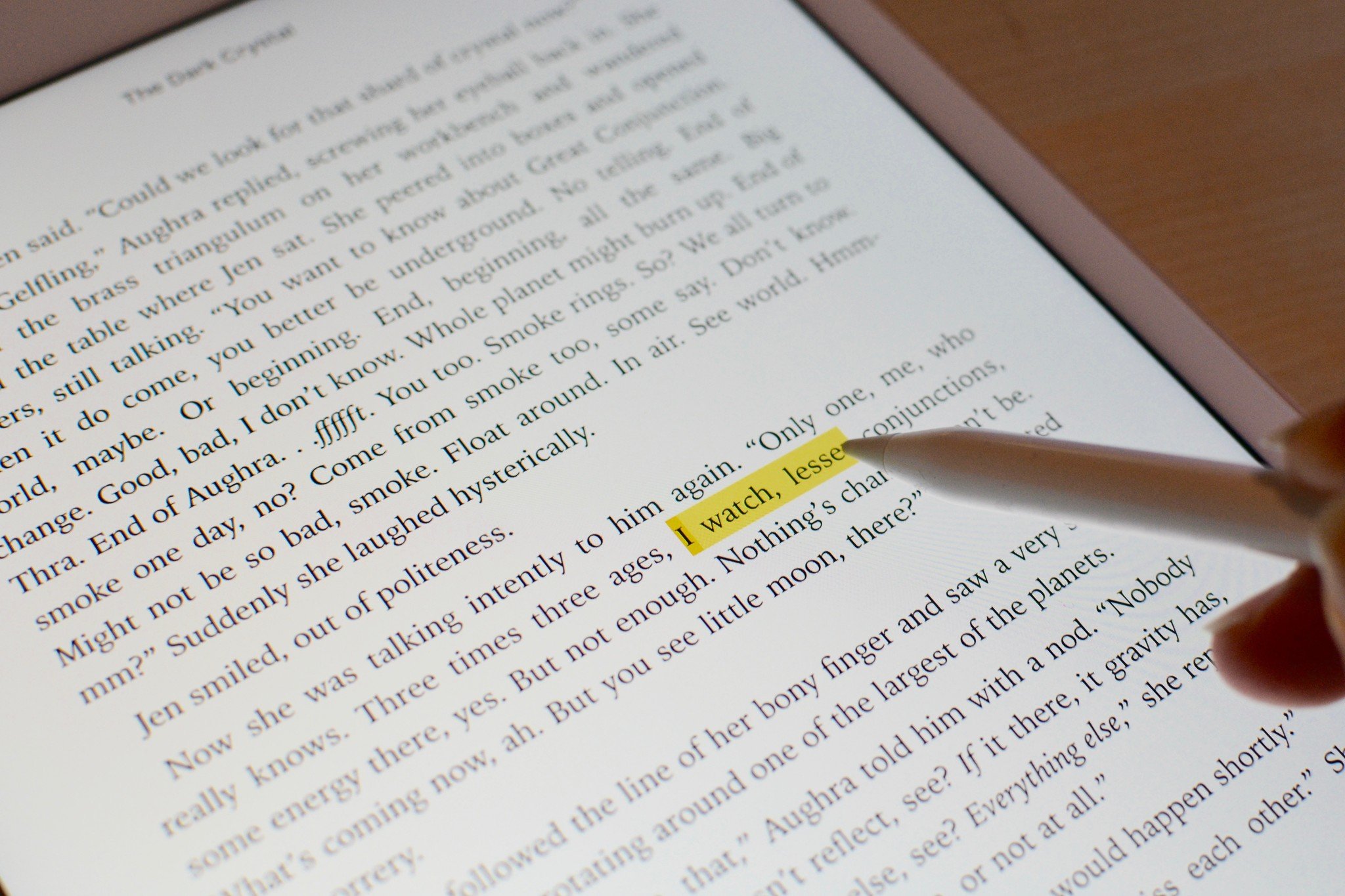Best iPad Pro and Apple Pencil note-taking apps for 2018
- aug
- 16
- Posted by Michael
- Posted in Okategoriserade
Forget drawing: Want to take notes on your iPad or annotate documents with the Apple Pencil? Here's what you need.
Just got a new iPad Pro and Pencil? Whether you need to take handwritten notes, annotate documents, record audio, create sports playbooks, or even make your own fonts, the App Store has a number of fantastic apps for note-taking. I've tested over 25 of these apps, and here are my favorite options.
Starting out? Try The Notes app
 It's hard to beat the low price of free.
It's hard to beat the low price of free.
The iPad's default Notes app is a veritable handwriting and annotation program in and of itself, with iOS 11 adding text recognition search, inline scanning and annotation, and sketching or handwriting. It doesn't have some of the features that more robust note-taking apps sport — you can't sync your notes anywhere but iCloud, and there's no easy way to link various notes together — but if you need a simple starter for school or work, try out Notes before jumping onto a more comprehensive program. (It also has excellent Apple Pencil support, if you're using an iPad Pro.)
Notability is the best for general note-taking
 Annotate websites, documents, and write your own notes, all within Notability's digital notebooks.
Annotate websites, documents, and write your own notes, all within Notability's digital notebooks.
When it comes to multipurpose handwriting apps, you'd be hard-pressed not to find Notability at the top of most lists. The $9.99 note-taking app has an excellent interface full of tools for handwriting, drawing, annotating PDFs, making shapes, highlighting, moving objects around, adding audio, integrating photos and web clips, and more. You can choose from multiple colored paper styles and lined or unlined paper, share your notebooks to just about every major service and print them, along with importing notebooks from Dropbox, Google Drive, Box, or a WebDAV service. Notability also offers iCloud sync support and a companion Mac app, if you'd prefer an app that works on both Mac and iOS.
As such, Notability's toolbar is more full-featured than Notes. It could be confusing at first glance, if not for the app's incredibly helpful tutorial notebook bundled on launch; it guides you through almost all of Notability's tools and features.
The app also works flawlessly with the Apple Pencil — whether you're writing, sketching, or drawing shapes. It's an excellent, well-designed app if you want a little bit more power than what the default Notes app provides.
- $9.99 - Download now
For advanced note-taking, try GoodNotes
 GoodNotes is great for making sports playbooks, thanks to its custom template options.
GoodNotes is great for making sports playbooks, thanks to its custom template options.
If Notability is the everyday sedan of handwriting app picks, the $7.99 GoodNotes app is the high-powered sports car: It's less intuitive, but stuffed full of highly-valuable pro features. I'd never heard of the app until developer Chris Liscio pointed it out, and I'm so happy he did.
For starters, GoodNotes offers a truly massive selection of paper types for its digital notebooks, including lined, graph, design, and music notation; there are even advanced options that let you upload custom templates. Better still, most templates are available in specific paper sizes (if you're working for print). GoodNotes also offers a ton of different cover styles and choices, all of which can be written upon and further designed.
Like the other apps in this roundup, GoodNotes supports writing and drawing with the Apple Pencil — along with a number of third-party stylus options — using two different digital writing tools: a digital fountain or ball pen in a preset or custom color spectrum.
GoodNotes also has built-in handwriting search recognition and text conversion (done via MyScript's engine, which also powers MyScript Nebo).
Note: As friend-of-iMore Jason Snell has pointed out, apps like GoodNotes do this largely by guessing your words. You might get a hit for "app" after writing the word, but searching for "ape" might bring you to the same page.
It's additionally a fantastic app for PDF annotation — I've used it to manage my D&D character on Total Party Kill, and to take notes atop scripts or other work projects.
If you're looking for a more extensive option than Notability, GoodNotes is a feature-rich app well worth the download.
- $7.99 - Download now
For Office users, OneNote is great
 If you don't mind using a Microsoft account, OneNote is quite a good repository for notes and more.
If you don't mind using a Microsoft account, OneNote is quite a good repository for notes and more.
Microsoft has impressed iOS enthusiasts around the globe with its commitment to great iPhone and iPad apps, and OneNote is no different. Though you need a Microsoft or Skype account to use it, an Office 365 subscription isn't required to edit documents. That said, OneNote is largely designed to be an import repository — you can share links to OneNote notebooks with the public, but there aren't the easily accessible options (like exporting to PDF or JPG) you'll find in comparable programs.
It's worth noting that you can use the app's share commands to email a PDF of your OneNote notebook, but it's not a particularly user-friendly solution in the age of Apple's share sheets.
If you don't mind the lock-in to Microsoft's sync service or the inability to traditionally export documents, however, OneNote is quite a good note-taking app and general repository — you can write with the Apple Pencil or type; add photos, audio, files, PDFs, and links; transcribe mathematical equations; and even create a calendar.
- Free - Download now
PDF Expert is the king of PDF annotation and markup
If you're planning on doing some PDF annotation and form-filling on your iPad Pro, you can do one or two with Apple's built-in Markup extension in iOS 11 — but for more comprehensive annotation tools, you're going to want a dedicated app to help you out. There are lots of great ones, but PDF Expert's iCloud syncing and advanced markup features make it fly to the top of my list.
Best PDF markup and annotation apps for iPad Pro
You can open up PDFs from iCloud or pretty much any other online service with the $9.99 PDF Expert app, fill out forms, and sign documents; you can also work with items with a digital pen, shape tool, underline, strike-thru, or highlighter option, as well as create "stamps" for often-used wording. All of these changes, after saved, are not only fully editable in PDF Expert, but in apps like Adobe Acrobat and Preview — so you can move from Mac to PC and back again with your iPad.
PDF Expert also lets you edit the structure of PDFs themselves: You can rearrange pages, delete sections, extract parts of the PDF, and even add new blank pages to your documents. Once you're finished with a PDF document, you can even zip it (or multiple documents) with PDF Expert's built-in compressor, and password-protect crucial documents.
Should you want to further tinker with your PDFs, Expert offers a $6.99 Pro upgrade in-app that allows you to physically edit the text, images, and links inside a PDF, as well as redacting information.
- $9.99 - Download now
If you need handwriting recognition, get MyScript Nebo
 If you need on-the-fly handwriting conversion, Nebo is the best app out there.
If you need on-the-fly handwriting conversion, Nebo is the best app out there.
Forget mere note-taking: If you want your scribbles converted to text, you're going to need an app that supports handwriting conversion. We've come a long way from the Newton and egg freckles, but the apps available for such things are still few and far between. Apps like Notes and GoodNotes scan your text for search purposes, but don't offer outright handwriting recognition. In contrast, there are apps like MyScript Nebo, which offers full handwriting-to-text conversion.
MyScript has been a big name in handwriting recognition for years (including a handwriting recognition keyboard), but the $2.99 Nebo app is the company's first attempt at an app designed for Apple Pencil and iPad Pro, and it's excellent. It's simple enough to use and offers a silky-smooth digital pen tool in multiple colors. In addition, users can add photographic and video content, diagrams, and equations alongside handwriting or digital text.
Nebo's notebooks can be converted a paragraph at a time or as a full notebook; those conversions are entirely non-destructive, too, so you can preserve the handwriting if the type conversion isn't perfect. You can also export notebooks as text, HTML, PDF, or Word documents. Sync is available through MyScript's proprietary service, but unfortunately not iCloud.
Even without iCloud support, however, Nebo is still the best app on the store for handwriting recognition.
- $2.99 - Download now
iFontMaker lets you make your own handwriting
 iFontMaker is great, even if you've never built a font before.
iFontMaker is great, even if you've never built a font before.
Okay, so this isn't technically handwriting, but it's not quite drawing either — it's somewhere in the middle. If you've ever looked at your handwriting (or someone else's) and thought "That would make an awesome computer font," you're in luck. The $7.99 iFontMaker app lets you create gorgeous hand-built fonts and install them on either your iPad or on a Mac or Windows PC of your choice.
All the tools you might be used to in a desktop typography program are there, including free-hand drawing, vector curves, and support for pretty much every character available to type online — including glyphs for several Asian languages.
iFontMaker doesn't officially support the Apple Pencil, but I found no hindrance toward using it with the accessory; on the contrary, even without pressure sensitivity, it's an incredible tool.
If you've ever dreamed of creating your own font, give iFontMaker a go: I built my own font in a few hours. I bet you can, too.
- $7.99 - Download now
Other apps we tested
For the latest version of this roundup, I looked at a number of writing and note-taking apps. Here are some that are great but didn't quite merit their own entry:
- Evernote, Free with in-app subscription: Like Microsoft's OneNote, Evernote is an incredible import repository for organizing a ton of data, notes, documents, and sketches. But to take full advantage of its sync capabilities, PDF annotation, and more, you need the app's $7.99/month subscription (or $5.83/month if billed annually). Evernote is great if you need all the features a subscription provides, but not quite worth jumping in for the free Basic or $3.99/month Plus subscription.
- LiquidText, Free with in-app purchases: LiquidText is a brilliant concept for organizing and annotating PDFs, and will be in an upcoming PDF annotation apps roundup, but it's a little too specialized to overtake PDF Expert as my all-purpose annotation recommendation.
- Noteshelf, $9.99: This app combines many of my favorite Notability and GoodNotes features, including custom page templates and audio recordings, but I don't like the writing tools nearly as much.
- Notes Plus, $9.99: My former top pick for handwriting recognition before Nebo's release, Notes Plus has now been optimized for iPad Pro and Pencil — but it's a little clunkier in the looks department, with iffy palm rejection.
- Whink, $4.99: Whink was my top pick for an entry-level handwriting app, and it's still quite nice, offering nice pen tools, audio and photo integration, and basic document annotation. But the stock Notes app is a better overall recommendation for most users.
Your favorites?
These might be my top apps for handwriting, but I bet you have your own picks, iMore readers. What should I try? What's worth our time? Let us know in the comments.
Updated January 2018: Start your new year off right with some great handwriting apps!
Senaste inläggen
- Allt vi vet om Apples vikbara Iphone
- Jony Ive: “Imac-designen tog bara tre veckor”
- Test: Smidig och effektiv laddning med Satechi Qi2 Trio
- Macbook Air M4-benchmark har läckt – imponerar med nästan Macbook Pro-prestanda
- Apple förbereder integration av Google Gemini i Apple Intelligence
Senaste kommentarer
Arkiv
- februari 2025
- januari 2025
- september 2024
- augusti 2024
- juli 2024
- juni 2024
- maj 2024
- april 2024
- mars 2024
- februari 2024
- januari 2024
- december 2023
- november 2023
- oktober 2023
- september 2023
- augusti 2023
- juli 2023
- juni 2023
- maj 2023
- april 2023
- mars 2023
- februari 2023
- januari 2023
- december 2022
- november 2022
- oktober 2022
- september 2022
- augusti 2022
- juli 2022
- juni 2022
- maj 2022
- april 2022
- mars 2022
- februari 2022
- april 2021
- mars 2021
- januari 2021
- december 2020
- november 2020
- oktober 2020
- september 2020
- augusti 2020
- juli 2020
- juni 2020
- maj 2020
- april 2020
- mars 2020
- februari 2020
- januari 2020
- december 2019
- november 2019
- oktober 2019
- september 2019
- augusti 2019
- juli 2019
- juni 2019
- maj 2019
- april 2019
- mars 2019
- februari 2019
- januari 2019
- december 2018
- november 2018
- oktober 2018
- september 2018
- augusti 2018
- juli 2018
- juni 2018
- maj 2018
- april 2018
- mars 2018
- februari 2018
- januari 2018
- december 2017
- november 2017
- oktober 2017
- september 2017
- augusti 2017
- juli 2017
- juni 2017
- maj 2017
- april 2017
- mars 2017
- februari 2017
- januari 2017
- december 2016
- november 2016
- oktober 2016
- september 2016
- augusti 2016
- juli 2016
- juni 2016
- maj 2016
- april 2016
- mars 2016
- februari 2016
- januari 2016
- december 2015
- november 2015
- oktober 2015
- september 2015
- augusti 2015
- juli 2015
- juni 2015
- maj 2015
- april 2015
- mars 2015
- februari 2015
- januari 2015
- december 2014
- november 2014
- oktober 2014
- september 2014
- augusti 2014
- juli 2014
- juni 2014
- maj 2014
- april 2014
- mars 2014
- februari 2014
- januari 2014
Kategorier
- –> Publicera på PFA löp
- (PRODUCT) RED
- 2015
- 25PP
- 2nd gen
- 32gb
- 3D Touch
- 3D-kamera
- 4k
- 64gb
- 9to5mac
- A10
- A9X
- Aaron Sorkin
- Accessories
- Accessories, Apple Watch, iPhone
- adapter
- AirPlay
- AirPods
- Aktiv
- Aktivitetsarmband
- Aktuellt
- Alfred
- Allmänt
- AMOLED
- Android Wear
- Angela Ahrendts
- Ångerätt
- Animal Crossing
- Animal Crossing New Horizons
- announcements
- Ansiktsigenkänning
- app
- App Store
- Appar
- Apple
- Apple Beta Software Program
- Apple Book
- Apple CarPlay
- Apple Event
- Apple iMac
- Apple Inc
- Apple Inc, Consumer Electronics, iCloud, iOS, iPhone, Mac, Mobile, Personal Software, Security Software and Services
- Apple Inc, iCloud
- Apple Inc, iOS
- Apple Inc, Mobile Apps
- Apple Inc, Monitors
- Apple Mac Mini
- Apple Macbook
- Apple MacBook Air
- Apple MacBook Pro
- Apple Macos
- Apple Maps
- Apple Music
- Apple Music Festival
- Apple Music Radio
- Apple Offer
- Apple Online Store
- Apple Park
- Apple Pay
- Apple Pencil
- Apple Podcast
- Apple Store
- Apple Store 3.3
- Apple TV
- apple tv 4
- Apple TV 4K
- Apple Watch
- Apple Watch 2
- Apple Watch 8
- Apple Watch 9
- Apple Watch Apps
- Apple Watch SE
- Apple Watch Series 2
- Apple Watch Sport
- Apple Watch Ultra
- Apple Watch, Headphones
- Apple Watch, iPhone
- AppleCare
- AppleTV
- Application
- Applications
- Apps
- AppStore
- Apptillägg
- Apptips
- AppTV
- April
- Arbetsminne
- armband
- Art Apps
- Återköp
- återvinning
- Åtgärdsalternativ
- atvflash
- Audio Apps
- Augmented REality
- Back-to-school
- Bakgrundsbilder
- BankId
- Barn
- Batteri
- batteriskal
- batteritid
- Beats
- Beats 1
- Beats Solo 2 Wireless
- Beats Solo2
- Bebis
- Beginner Tips
- Belkin
- Bendgate
- beta
- Beta 3
- betaversion
- betaversioner
- bilddagboken.se
- bilder
- bilhållare
- billboard
- Bioteknik
- Blendtec
- Bloomberg
- Bloons TD 5
- Bluelounge
- Bluetooth
- Böj
- Booking.com
- Borderlinx
- bose
- bugg
- Buggar
- Buggfixar
- Butik
- C More
- Calc 2M
- Camera
- Camera Apps
- Campus 2
- Canal Digital
- Carpool Karaoke
- Caseual
- Catalyst
- CES 2015
- Chassit
- Chip
- Chrome Remote Desktop
- Chromecast
- citrix
- clic 360
- CNBC
- Computer Accessories
- Computer Accessories, Laptop Accessories
- Connect
- Cydia
- Dagens app
- Dagens tips
- Damm
- Danny Boyle
- Data
- datamängd
- Datorer
- Datortillbehör
- Datum
- Defense
- Dekaler
- Designed by Apple in California
- Developer
- Development
- Digital Inn
- Digital Touch
- Digitalbox
- DigiTimes
- Direkt
- Discover
- display
- DisplayMate
- Dive
- Docka
- Dräger 3000
- Dropbox
- Droples
- DxOMark
- E-post
- earpod
- EarPods
- Earth Day
- Eddie Cue
- eddy cue
- Educational Apps
- Ekonomi
- Ekonomi/Bransch
- El Capitan
- Elements
- ElevationLab
- Elgato Eve
- Elgato Eve Energy
- EM 2016
- Emoji
- emojis
- emoticons
- Enligt
- Entertainment Apps
- EU
- event
- Eventrykten
- EverythingApplePro
- Faceshift
- facetime
- Fäste
- Featured
- Features
- Feng
- Film / Tv-serier
- Filmer
- Filstorlek
- Finance Apps
- Finder For AirPods
- Finland
- FireCore
- Fitbit
- Fitness Accessories
- Fjärrstyr
- Flurry
- Födelsedag
- fodral
- Förboka
- Force Touch
- förhandsboka
- Första intryck
- Forumtipset
- foto
- FoU (Forskning och Utveckling)
- Fource Touch
- Foxconn
- FPS Games
- Framtid
- Fre Power
- Frontpage
- Fullt
- Funktioner
- Fuse Chicken
- Fyra
- Gadgets
- Gagatsvart
- Gamereactor
- Games
- Gaming
- Gaming Chairs
- Gästkrönika
- General
- Gigaset
- Gitarr
- Glas
- GM
- Google Maps
- Google Now
- gratis
- grattis
- Guide
- Guider
- Guider & listor
- Guld
- hack
- Halebop
- hållare
- Hälsa
- Hårdvara
- HBO
- HBO Nordic
- Health
- Health and Fitness
- Health and Fitness Apps
- Hej Siri
- Helvetica Neue
- Hemelektronik
- Hemknapp
- Hemlarm
- Hermes
- Hitta min iphone
- Hjärta
- högtalare
- HomeKit
- HomePod
- Homepod Mini
- hörlurar
- htc
- Hue
- Humor
- i
- I Am A Witness
- IBM
- iBolt
- iBomber
- iBook
- icar
- iCloud
- iCloud Drive
- iCloud Voicemail
- iCloud.com
- iDevices
- IDG Play
- idownloadblog
- iFixit
- ikea
- iKörkort
- iLife
- Illusion Labs
- iMac
- IMAP
- iMessage
- iMessages
- iMore Show
- Incipio
- InFuse
- Inspelning
- Instagram-flöde
- Instrument
- Intel
- Internet/Webbtjänster
- iOS
- iOS 10
- iOS 12
- iOS 17
- iOS 18
- iOS 5
- iOS 7
- iOS 8
- iOS 8 beta
- iOS 8.1.3
- iOS 8.2
- iOS 8.3
- iOS 8.4
- iOS 8.4.1
- iOS 9
- iOS 9 beta 4
- iOS 9.1
- iOS 9.1 beta 2
- iOS 9.2
- iOS 9.2.1
- iOS 9.3
- IOS Games
- ios uppdatering
- iOS, iPad, MacOS
- iOS, iPhone
- ios9
- iPad
- iPad Accessories
- iPad Air
- iPad Air 2
- iPad Air 3
- iPad Air 5
- iPad Apps
- iPad Mini
- iPad mini 4
- iPad Mini 6
- iPad mini retina
- iPad Pro
- iPad, iPhone, Mac
- iPad, iPhone, Mobile Apps
- iPad, iPhone, Streaming Media
- iPados
- iphone
- iPhone 12
- iPhone 14
- iPhone 14 Pro
- iPhone 15
- iPhone 16
- iPhone 17
- iPhone 5
- iPhone 5S
- iPhone 5se
- iPhone 6
- iphone 6 plus
- iPhone 6c
- iPhone 6s
- iPhone 6S plus
- iPhone 7
- iPhone 7 display
- iPhone 7 Plus
- iPhone 7s
- iPhone Accessories
- iPhone Apps
- iPhone Cases
- iPhone SE
- iphone x
- iPhone XS
- iPhone XS Max
- iPhone, Mobile Apps
- iPhone7
- iPhoneGuiden
- iPhoneguiden.se
- iPhones
- iPod
- iPod Nano
- iPod shuffle
- ipod touch
- iSight
- iTunes
- iWatch
- iWork
- iWork för iCloud beta
- Jailbreak
- James Corden
- Jämförande test
- Jämförelse
- Jet Black
- Jet White
- Jönssonligan
- Jony Ive
- Juice Pack
- Juridik
- Just mobile
- kalender
- kalkylator
- Kamera
- Kameratest
- Karriär/Utbildning
- Kartor
- Kevin Hart
- keynote
- Keynote 2016
- KGI
- KGI Security
- Kina
- Klassiskt läderspänne
- Kod
- Kollage
- koncept
- konceptbilder
- köpguide
- krasch
- Krascha iPhone
- Krönika
- Kvartalsrapport
- Laddhållare
- laddningsdocka
- Laddunderlägg
- läderloop
- lagar
- Lagring
- Lajka
- Länder
- lansering
- laserfokus
- Layout
- leather loop
- LG
- Liam
- Lifeproof
- Lightnigport
- lightning
- Linux
- LinX
- live
- Live GIF
- Live Photos
- Live-event
- Livsstil
- Ljud & Bild
- Logitech
- LOL
- Lösenkod
- Lösenkodlås
- Lovande spel
- LTE
- Luxe Edition
- M3
- M3TV
- Mac
- Mac App Store
- Mac Apps
- Mac Mini
- Mac OS
- Mac OS X
- Mac OS X (generellt)
- Mac OS X Snow Leopard
- Mac Pro
- Mac, MacOS
- Mac, Online Services
- Mac, Security Software and Services
- Macbook
- Macbook Air
- Macbook Pro
- MacBook, MacOS
- Macforum
- Macintosh
- macOS
- MacOS, Security Software and Services
- Macs
- MacWorld
- Made for Apple Watch
- magi
- Magic
- MagSafe
- Martin Hajek
- matematik
- Meddelanden
- Media Markt
- Medieproduktion
- Mediocre
- Messaging Apps
- Messenger
- MetaWatch
- Mfi
- Michael Fassbender
- microsoft
- Mikrofon
- Minecraft
- Ming-Chi Kuo
- miniräknare
- minne
- Mixer
- Mixning
- Mjukvara
- mobbning
- Mobile Apps
- Mobile Content
- Mobilt
- Mobilt/Handdator/Laptop
- Mobiltelefon
- Mockup
- Mophie
- mors dag
- moto 360
- Motor
- MTV VMA
- multitasking
- Music
- Music Apps
- Music, Movies and TV
- Musik
- Musikmemon
- MW Expo 2008
- native union
- Nätverk
- Navigation Apps
- nedgradera
- Netatmo Welcome
- Netflix
- Netgear Arlo
- News
- Niantic
- Nike
- Nikkei
- Nintendo
- Nintendo Switch
- Nöje
- Norge
- Notis
- Notiscenter
- nya färger
- Nyfödd
- Nyheter
- Officeprogram
- Okategoriserade
- OLED
- omdöme
- Omsättning
- OS X
- OS X El Capitan
- OS X Mavericks
- OS X Yosemite
- Outlook
- Övrig mjukvara
- Övrigt
- PanGu
- papper
- patent
- PC
- pebble
- Pebble Smartwatch
- Pebble Steel
- Pebble Time
- Pebble Time Steel
- Persondatorer
- Petter Hegevall
- PewDiePie
- Philips
- Philips Hue
- Phones
- Photoshop
- Planet of the apps
- Plex
- Pluggar
- Plus
- Plusbox
- Podcast
- Podcast Apps
- Pokemon
- Pokemon Go
- Policy
- Porträttläge
- PP
- Pris
- priser
- problem
- Problems
- Productivity Apps
- Program
- Prylar & tillbehör
- Publik
- publik beta
- QuickTime
- räkenskapsår
- räkna
- ram
- RAM-minne
- Rapport/Undersökning/Trend
- Rea
- Reading Apps
- recension
- Red
- reklaamfilm
- reklam
- reklamfilm
- reklamfilmer
- rekord
- Rendering
- reparation
- Reportage
- Reptest
- ResearchKit
- Retro
- Review
- Ring
- Ringa
- Rocket Cars
- Rosa
- Rumors
- Rumours
- RunKeeper
- rykte
- Rykten
- Safir
- Säkerhet
- Säkerhetsbrist
- Samhälle/Politik
- samsung
- Samtal
- San Francisco
- SAP
- security
- Series 2
- Servrar
- Shigeru Miyamoto
- Sia
- Simulation Games
- Siri
- SJ Min resa
- skal
- Skal iPhone 6
- skal iPhone 6s
- skärm
- SKärmdump
- Skärmglas
- Skribent
- skribenter medarbetare
- Skriva ut
- skruvmejsel
- skydd
- Skyddsfilm
- Skype
- slice intelligence
- Smart
- smart hem
- Smart Home
- Smart Keyboard
- Smart klocka
- Smart Lights
- smartphone
- Smartwatch
- SMS
- Snabbt
- Snapchat
- Social Apps
- Software
- Solo2
- sommar
- Sonos
- Sony
- soundtouch
- Space Marshals
- spår
- Speakers
- Special Event
- Spel
- Spelkonsol
- Spellistor
- Split Screen
- Split View
- Sport
- Sportband
- Sports Apps
- spotify
- Spring forward
- Statistik
- Steve Jobs
- Stickers
- Stockholm
- Stor iPhone
- Storlek
- Story Mode
- Strategy Games
- streama
- Streaming
- Streaming Devices
- Streaming Media
- stresstest
- Ström
- Studentrabatt
- stylus
- Super Mario Run
- support
- Surf
- Surfplatta
- svenska
- sverige
- Sverigelansering
- Switch
- Systemstatus
- Systemutveckling
- tåg
- Taig
- Tangentbord
- Taptic Engine
- Tårta
- tät
- Tävling
- Taylor Swift
- Teknik
- tele 2
- Telefoner
- Telekom
- Telia
- Test
- Tid
- TikTok
- Tile
- tillbehör
- Tim Cook
- TIME
- TimeStand
- Tiny Umbrella
- Tips
- Toppnyhet IDG.se
- Touch ID
- TouchID
- tower defence
- trådlös laddning
- Trådlösa hörlurar
- trådlöst
- trailer
- Travel Apps
- Tre
- TrendForce
- TripAdvisor
- Trolleri
- trump
- TSMC
- Tum
- tv
- TV Apps
- tvätta
- tvOS
- tvOS 9.2
- tvOS beta 2
- Tweak
- Typsnitt
- Ubytesprogram
- UE MegaBoom
- Unboxing
- Underhållning/Spel
- unidays
- United Daily News
- Unix
- Updates
- Uppdatera
- uppdatering
- Upplösning
- upptäckt
- USA
- Ut på Twitter
- utbyte
- utbytesprogram
- Utilities Apps
- Utlottning
- utrymme
- utvecklare
- varumärke
- Vatten
- Vattentålig
- vattentät
- vävt nylon
- Verktyg
- Viaplay
- Vibrator
- video
- Videoartiklar och webb-tv (M3/TW/CS)
- Villkor
- viloknapp
- Virtual Reality
- Virus
- visa
- Vision Pro
- VLC
- Volvo on call
- VPN
- W1
- Waitrose
- Watch OS
- WatchOS
- WatchOS 2
- watchOS 2.0.1
- watchOS 2.2
- Webbtv (AppTV)
- wi-fi
- Wifi-samtal
- Windows
- Windows 8
- WWDC
- WWDC2015
- yalu
- Youtube
- Zlatan