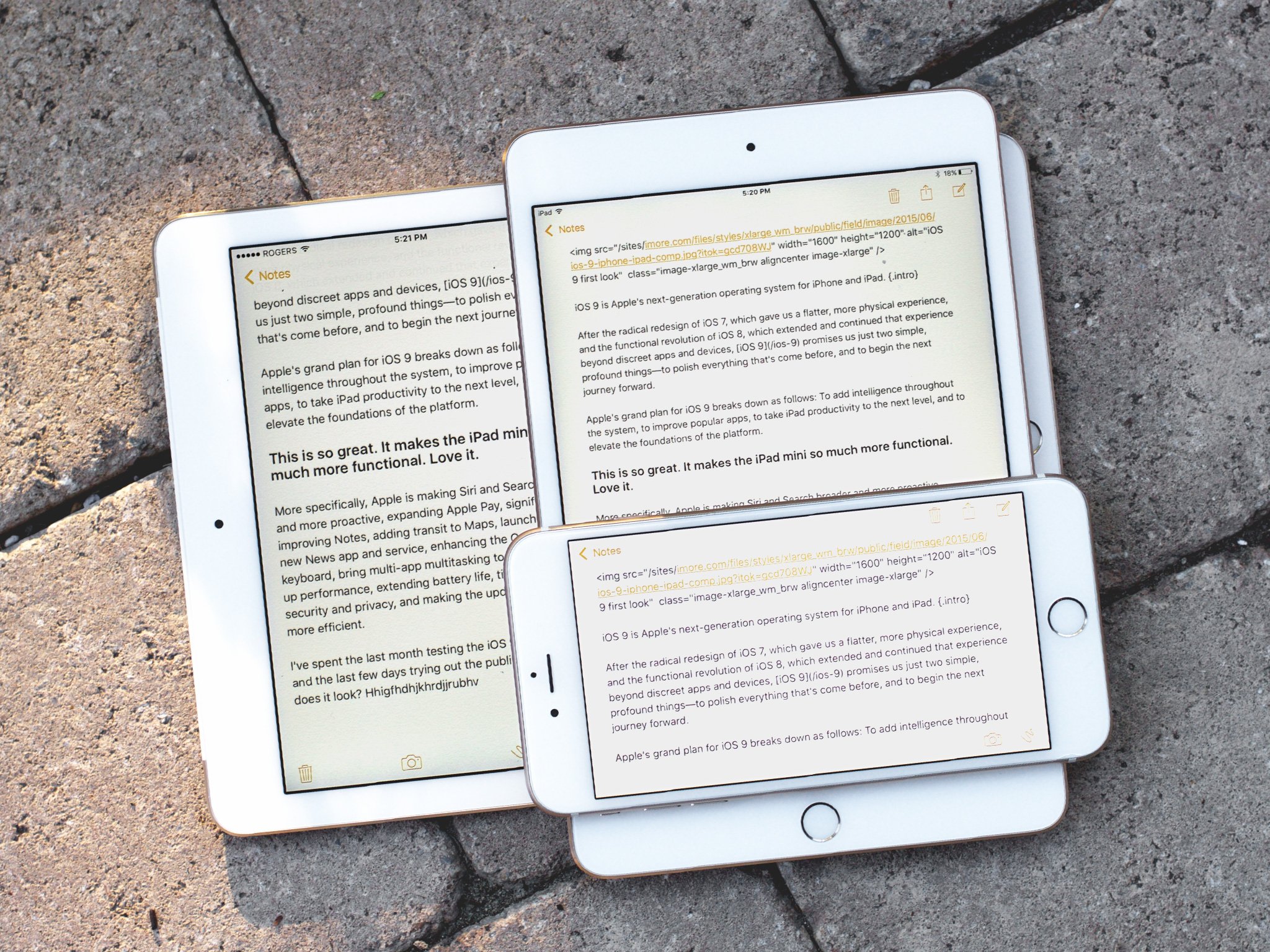Should you upgrade to the iPad (2017) or iPad mini 4?
- aug
- 31
- Posted by Michael
- Posted in Okategoriserade
Considering a back-to-school upgrade of the 9.7-inch iPad (2017) or iPad mini 4? Here's what you need to know.
The iPad is more affordable than ever, thanks to recent price cuts from Apple to its 9.7-inch and mini line, along with better storage options and great internal tech.
But if you already have an older 9.7-inch iPad or iPad mini, are these latest models worth the upgrade? Let's take a peek.
Price
If you're considering the 2017 iPad or iPad mini 4 instead of an upgrade to the iPad Pro, chances are it's at least in part pricing-related. Apple's two base-model iPads are the cheapest tablets the company has ever sold, and they're inexpensive without a huge compromise on great features.
The iPads Pro begin at $649; in contrast, the 2017 iPad starts at $329, and the iPad mini 4 starts at $399. If you're on a budget, the 2017 iPad or iPad mini 4 are great options to upgrade from a previous iPad.
If you're still unsure about which model you want for your home, schoolwork, or office, check out our comparison piece before continuing.
Which iPad should you get: iPad, iPad Pro, or iPad mini?
Displays
The 2017 9.7-inch iPad sports a 2048x1536 display with a Retina density of 264 PPI (pixels per inch), while the iPad mini 4 has a 7.9-inch 2048x1536 display at 326 PPI — the best pixel density available on an iPad. The mini also has a fully laminated display, which removes the gap between the screen's pixels and the top glass, along with an antireflective coating for direct viewing in the sun.
In comparison, Apple's older 9.7-inch iPad, the iPad Air 2, has the exact same display as the 2017 iPad, but it also has the laminated display and antireflective coating of the iPad mini 4. No arguments to be made here: In terms of tech only, it's a superior display to the 2017 iPad.
The 2017 iPad's screen is very close in design to that of the iPad Air, which also has a 2048x1536 Retina density at 264 PPI, though it has a slightly different construction on account of the changes to the iPad's body.
Where the 2017 iPad reigns in display is over its even older 9.7-inch siblings, the second- and third-generation iPads.
The iPad mini 4 has no real competitor in display at its size: It's better than all prior iPad mini models, and its density is only beat by the iPhone 7 Plus with its 401 PPI display.
If you care about display quality, the 2017 iPad isn't going to win any awards — but it's a solid Retina offering from the Cupertino company. iPad Air 2 owners considering an upgrade might be better off with a 10.5-inch iPad Pro than the slight downgrade this screen provides.
If you're looking for an iPad mini upgrade, the iPad mini 4 has an excellent screen that rivals all but the high-end iPad Pro models; it excels for reading in direct sunlight, playing games, and browsing articles on the web.
Processors and graphics
The iPad has come a long way since its first-ever chipset, the 32-bit A4. The 2017 iPad ships with an A9 64-bit processor and M9 co-processor along with 2GB of RAM, while the mini 4 has the slightly older 64-bit A8 and M8 co-processor.
In this arena, the 2017 iPad and mini 4 beat all but their iPad Pro siblings: The iPad Air 2 has an A8X processor, while the iPad Air, iPad mini 2, and iPad mini 3 all have the 64-bit Cyclone-powered Apple A7 processors and M7 motion coprocessors — the same chips found in the iPhone 5s.
When announcing the A9 processor, Apple described the jump as being 70% faster than the A8, along with 90% faster graphics speeds. The jump from the A8X is a little smaller, but still provides a decent power boost for single-core operations. iMore's Geekbench scores peg the 2017 iPad at 2556 in single-core and 4453 in multi-core operations; in contrast, the iPad Air 2 comes in at 1810 in single-core and 4530 in multi-core. From Rene's review:
iPad [2017] isn't the leap over the iPad Air 2 that iPad Pro was, especially for multi-threaded operations. But for single-threaded operations, which includes most user interactions, it's a respectable hop.
Realistically, very little outside high-end graphics apps, extremely intensive photo filters, or bleeding-edge games will peg an Apple A9 chipset. If you're coming from anything other than an iPad Air 2, things will be hockey-stick-graph better. Even coming from an iPad Air 2, the single thread improvement is enough to make everything seem snappier and more responsive.
The iPad mini 4, admittedly, has the slowest processor of the modern iPad line; despite storage and pricing changes over the past few years, the mini 4 has remained with an A8 processor. But in comparison to the other (even slower) mini models, the mini 4 still retains an edge.
As with display options, iPad Air 2 owners may be better off upgrading to an iPad Pro or waiting a year or two for the next iteration of the 9.7-inch model. But for all other iPad owners, the 2017 iPad is a more-than-respectable upgrade.
Storage
Here's one arena where the new 2017 iPad and iPad mini 4 trounce their past models. The 9.7-inch iPad comes in 32 and 128GB models, while the mini 4 comes in a single 128GB model.
Not only is more storage a welcome move from Apple, but it's at a huge discount for previous iPad owners looking to upgrade. 128GB rang up at a crazy $699 for the iPad Air 2 (that's $5.46/GB); in contrast, Apple charges just $429 for a 128GB 2017 iPad ($3.35/GB), and $399 for a 128GB mini 4 ($3.12/GB).
If you're looking on getting some of the best bang for your storage buck, both of these models are excellent upgrade opportunities.
Cameras and photography
Whether I love it or not, front- and rear-facing cameras have become a standard feature on the iPad line. Both the 2017 iPad and iPad mini 4 have an 8-megapixel rear camera sensor along with a f/2.4 aperture, five-element lens, and software features like Live Photos and 1080p video recording and image stabilization. The front-facing camera is a little less advanced, with a 1.2-megapixel sensor, f/2.2 aperture, 720p video, Retina Flash, and Live Photos.
This is the same camera architecture present in the iPad Air 2 but far superior to previous iPad models; the iPad Air has only a 5-megapixel rear camera sensor and lacks the improved ISP (image signal processor) of the 2017 iPad, Air 2, and mini 4.
iPad Air 2 owners should be fine without an upgrade this cycle, but if camera technology matters in your iPad purchase, it's worth looking into either the 2017 iPad or mini 4 when considering an upgrade.
Networking
If you care about networking speeds and you're considering picking up a cellular iPad, the 2017 iPad and iPad mini 4 have some of the most advanced iPad antenna technology out there. Both support 802.11ac dual-band Wi-Fi, multi-in, multi-out (MIMO) connections, and LTE (21 and 20 bands, respectively, including LTE Advanced). They also both ship with the Apple SIM, which makes it easy to pick a carrier on the go both at home and abroad.
As might not be surprising if you've gotten this far in the article, the iPad Air 2 is almost identical to the 2017 iPad in this department; earlier 9.7-inch iPad and mini models, however, support fewer bands (or no LTE connections at all).
If you're planning on picking up a cellular-enabled iPad, not only are the 2017 iPad and iPad mini 4 the cheapest options available, but they offer the most connectivity outside of the iPad Pro and Air 2 models.
Touch ID and Apple Pay
Touch ID is practically a necessity on Apple's devices at this point: It provides an easy unlock process for opening your iPad, sure, but it also lets users pay for purchases online and via the App Store with their fingerprint, rather than typing in lengthy passwords or remembering credit card information. (You can also authenticate third-party apps, like password managers and banking clients.)
Both the 2017 iPad and iPad mini 4 offer Apple's first-generation Touch ID sensor. The iPad Air 2 and mini 3 also have this sensor, but no other iPads sport it; as such, if you're rocking an older iPad and considering an upgrade to a Touch ID model, the 2017 iPad and mini 4 are the cheapest options for such a purchase.
iOS and multitasking support
iOS 11, coming in Fall of 2017, will build off iOS 9 and 10's multitasking support for iPad to introduce new interactions for tablet users.
iPad Drag and Drop, Multitasking, and Split View in iOS 11: Everything you need to know!
Apple's iPad Pro models will get access to all the new multitasking features, but the 2017 iPad and iPad mini 4 still receive a decent chunk. From our FAQ:
9.7-inch iPad Pro, iPad mini 4 (7.9-inch iPad), and all other 9.7-inch iPads:
Slide Over: Supports Slide Over; only the Slide Over pane is useable when on the screen, with the background app or Split View apps greyed out.
Split View: Supports Compact (iPhone UI) size classes in Split view; it supports 50-50/25-75/75-25 views horizontally and 25-75/75-25 views vertically.
Picture-in-Picture: Supports PiP next to Slide Over and on top of Split View with only PiP and Slide Over in focus.
If you want to multitask like a champ in iOS 11, you'll need an iPad Pro, 2017 iPad, iPad Air 2, or mini 4 to do it. If you don't have any of these devices, it's worth considering an upgrade.
Who should upgrade to the iPad mini 4?
Users who want a smaller tablet with the full weight of iOS behind it will love the $399 iPad mini 4. Even with a slower processor than its peers, the mini 4 still speeds along like a champ. It also has the best non-Pro display currently for sale, and at some of Apple's best storage pricing.
Who should upgrade to the 2017 iPad?
If you need a larger tablet but don't have the budget or the need for Pro-level features, check out the $329 2017 iPad for your next tablet purchase. It offers many of the same features as the iPad Air 2, but at a lower price and more attractive storage capacity.
Who should wait?
iPad Air 2 owners who don't have the cash for the iPad Pro nor an urgent need to upgrade (a broken tablet, for example) can keep on enjoying their current tablet — it's on par with the current 2017 iPad in most every way, and still a great 9.7-inch machine. 2018 might bring a better upgrade opportunity or discounted iPad Pro models: a win either way.
Still undecided?
Still have questions about upgrading to a 2017 iPad or iPad mini 4? Hop into our iPad discussion forums for more help or drop a message below in the comments!
iPad Buyers Guide
- Which iPad model should you get?
- Should you upgrade to iPad Pro?
- iPad Pro vs. MacBook: Which should you buy?
- What storage size should you get?
- What color should you get?
- Which U.S. carrier and plan should you get?
- Should you get AppleCare+ or insurance?
- The best way to buy your iPad
- How to sell your iPad
- Buy iPad at Apple
Senaste inläggen
- Apple tvingas dra tillbaka avancerat dataskydd i Storbritannien
- Apples C1 – deras första egenutvecklade modem
- Apple: ’Severance’ nu mer populär än ’Ted Lasso’
- Iphone 15 Pro får Visual Intelligence i en kommande IOS-uppdatering
- Iphone 16e har inte samma chipp som Iphone 16
Senaste kommentarer
Arkiv
- februari 2025
- januari 2025
- september 2024
- augusti 2024
- juli 2024
- juni 2024
- maj 2024
- april 2024
- mars 2024
- februari 2024
- januari 2024
- december 2023
- november 2023
- oktober 2023
- september 2023
- augusti 2023
- juli 2023
- juni 2023
- maj 2023
- april 2023
- mars 2023
- februari 2023
- januari 2023
- december 2022
- november 2022
- oktober 2022
- september 2022
- augusti 2022
- juli 2022
- juni 2022
- maj 2022
- april 2022
- mars 2022
- februari 2022
- april 2021
- mars 2021
- januari 2021
- december 2020
- november 2020
- oktober 2020
- september 2020
- augusti 2020
- juli 2020
- juni 2020
- maj 2020
- april 2020
- mars 2020
- februari 2020
- januari 2020
- december 2019
- november 2019
- oktober 2019
- september 2019
- augusti 2019
- juli 2019
- juni 2019
- maj 2019
- april 2019
- mars 2019
- februari 2019
- januari 2019
- december 2018
- november 2018
- oktober 2018
- september 2018
- augusti 2018
- juli 2018
- juni 2018
- maj 2018
- april 2018
- mars 2018
- februari 2018
- januari 2018
- december 2017
- november 2017
- oktober 2017
- september 2017
- augusti 2017
- juli 2017
- juni 2017
- maj 2017
- april 2017
- mars 2017
- februari 2017
- januari 2017
- december 2016
- november 2016
- oktober 2016
- september 2016
- augusti 2016
- juli 2016
- juni 2016
- maj 2016
- april 2016
- mars 2016
- februari 2016
- januari 2016
- december 2015
- november 2015
- oktober 2015
- september 2015
- augusti 2015
- juli 2015
- juni 2015
- maj 2015
- april 2015
- mars 2015
- februari 2015
- januari 2015
- december 2014
- november 2014
- oktober 2014
- september 2014
- augusti 2014
- juli 2014
- juni 2014
- maj 2014
- april 2014
- mars 2014
- februari 2014
- januari 2014
Kategorier
- –> Publicera på PFA löp
- (PRODUCT) RED
- 2015
- 25PP
- 2nd gen
- 32gb
- 3D Touch
- 3D-kamera
- 4k
- 64gb
- 9to5mac
- A10
- A9X
- Aaron Sorkin
- Accessories
- adapter
- AirPlay
- AirPods
- Aktiv
- Aktivitetsarmband
- Aktuellt
- Alfred
- Allmänt
- AMOLED
- Android Wear
- Angela Ahrendts
- Ångerätt
- Animal Crossing
- Animal Crossing New Horizons
- announcements
- Ansiktsigenkänning
- app
- App Store
- Appar
- Apple
- Apple Beta Software Program
- Apple Book
- Apple CarPlay
- Apple Event
- Apple iMac
- Apple Inc
- Apple Inc, Consumer Electronics, iCloud, iOS, iPhone, Mac, Mobile, Personal Software, Security Software and Services
- Apple Inc, iCloud
- Apple Inc, iOS
- Apple Inc, Mobile Apps
- Apple Inc, Monitors
- Apple Mac Mini
- Apple Macbook
- Apple MacBook Air
- Apple MacBook Pro
- Apple Macos
- Apple Maps
- Apple Music
- Apple Music Festival
- Apple Music Radio
- Apple Offer
- Apple Online Store
- Apple Park
- Apple Pay
- Apple Pencil
- Apple Podcast
- Apple Store
- Apple Store 3.3
- Apple TV
- apple tv 4
- Apple TV 4K
- Apple Watch
- Apple Watch 2
- Apple Watch 8
- Apple Watch 9
- Apple Watch Apps
- Apple Watch SE
- Apple Watch Series 2
- Apple Watch Sport
- Apple Watch Ultra
- Apple Watch, Headphones
- Apple Watch, iPhone
- AppleCare
- AppleTV
- Application
- Applications
- Apps
- AppStore
- Apptillägg
- Apptips
- AppTV
- April
- Arbetsminne
- armband
- Art Apps
- Återköp
- återvinning
- Åtgärdsalternativ
- atvflash
- Audio Apps
- Augmented REality
- Back-to-school
- Bakgrundsbilder
- BankId
- Barn
- Batteri
- batteriskal
- batteritid
- Beats
- Beats 1
- Beats Solo 2 Wireless
- Beats Solo2
- Bebis
- Beginner Tips
- Belkin
- Bendgate
- beta
- Beta 3
- betaversion
- betaversioner
- bilddagboken.se
- bilder
- bilhållare
- billboard
- Bioteknik
- Blendtec
- Bloomberg
- Bloons TD 5
- Bluelounge
- Bluetooth
- Böj
- Booking.com
- Borderlinx
- bose
- bugg
- Buggar
- Buggfixar
- Butik
- C More
- Calc 2M
- Camera
- Camera Apps
- Campus 2
- Canal Digital
- Carpool Karaoke
- Caseual
- Catalyst
- CES 2015
- Chassit
- Chip
- Chrome Remote Desktop
- Chromecast
- citrix
- clic 360
- CNBC
- Computer Accessories
- Computer Accessories, Laptop Accessories
- Connect
- Cydia
- Dagens app
- Dagens tips
- Damm
- Danny Boyle
- Data
- datamängd
- Datorer
- Datortillbehör
- Datum
- Defense
- Dekaler
- Designed by Apple in California
- Developer
- Development
- Digital Inn
- Digital Touch
- Digitalbox
- DigiTimes
- Direkt
- Discover
- display
- DisplayMate
- Dive
- Docka
- Dräger 3000
- Dropbox
- Droples
- DxOMark
- E-post
- earpod
- EarPods
- Earth Day
- Eddie Cue
- eddy cue
- Educational Apps
- Ekonomi
- Ekonomi/Bransch
- El Capitan
- Elements
- ElevationLab
- Elgato Eve
- Elgato Eve Energy
- EM 2016
- Emoji
- emojis
- emoticons
- Enligt
- Entertainment Apps
- EU
- event
- Eventrykten
- EverythingApplePro
- Faceshift
- facetime
- Fäste
- Featured
- Features
- Feng
- Film / Tv-serier
- Filmer
- Filstorlek
- Finance Apps
- Finder For AirPods
- Finland
- FireCore
- Fitbit
- Fitness Accessories
- Fjärrstyr
- Flurry
- Födelsedag
- fodral
- Förboka
- Force Touch
- förhandsboka
- Första intryck
- Forumtipset
- foto
- FoU (Forskning och Utveckling)
- Fource Touch
- Foxconn
- FPS Games
- Framtid
- Fre Power
- Frontpage
- Fullt
- Funktioner
- Fuse Chicken
- Fyra
- Gadgets
- Gagatsvart
- Gamereactor
- Games
- Gaming
- Gaming Chairs
- Gästkrönika
- General
- Gigaset
- Gitarr
- Glas
- GM
- Google Maps
- Google Now
- gratis
- grattis
- Guide
- Guider
- Guider & listor
- Guld
- hack
- Halebop
- hållare
- Hälsa
- Hårdvara
- HBO
- HBO Nordic
- Health
- Health and Fitness
- Health and Fitness Apps
- Hej Siri
- Helvetica Neue
- Hemelektronik
- Hemknapp
- Hemlarm
- Hermes
- Hitta min iphone
- Hjärta
- högtalare
- HomeKit
- HomePod
- Homepod Mini
- hörlurar
- htc
- Hue
- Humor
- i
- I Am A Witness
- IBM
- iBolt
- iBomber
- iBook
- icar
- iCloud
- iCloud Drive
- iCloud Voicemail
- iCloud.com
- iDevices
- IDG Play
- idownloadblog
- iFixit
- ikea
- iKörkort
- iLife
- Illusion Labs
- iMac
- IMAP
- iMessage
- iMessages
- iMore Show
- Incipio
- InFuse
- Inspelning
- Instagram-flöde
- Instrument
- Intel
- Internet/Webbtjänster
- iOS
- iOS 10
- iOS 12
- iOS 17
- iOS 18
- iOS 5
- iOS 7
- iOS 8
- iOS 8 beta
- iOS 8.1.3
- iOS 8.2
- iOS 8.3
- iOS 8.4
- iOS 8.4.1
- iOS 9
- iOS 9 beta 4
- iOS 9.1
- iOS 9.1 beta 2
- iOS 9.2
- iOS 9.2.1
- iOS 9.3
- IOS Games
- ios uppdatering
- iOS, iPad, MacOS
- iOS, iPhone
- ios9
- iPad
- iPad Accessories
- iPad Air
- iPad Air 2
- iPad Air 3
- iPad Air 5
- iPad Apps
- iPad Mini
- iPad mini 4
- iPad Mini 6
- iPad mini retina
- iPad Pro
- iPad, iPhone, Mac
- iPad, iPhone, Mobile Apps
- iPad, iPhone, Streaming Media
- iPados
- iphone
- iPhone 12
- iPhone 14
- iPhone 14 Pro
- iPhone 15
- iPhone 16
- iPhone 17
- iPhone 5
- iPhone 5S
- iPhone 5se
- iPhone 6
- iphone 6 plus
- iPhone 6c
- iPhone 6s
- iPhone 6S plus
- iPhone 7
- iPhone 7 display
- iPhone 7 Plus
- iPhone 7s
- iPhone Accessories
- iPhone Apps
- iPhone Cases
- iPhone SE
- iphone x
- iPhone XS
- iPhone XS Max
- iPhone, Mobile Apps
- iPhone7
- iPhoneGuiden
- iPhoneguiden.se
- iPhones
- iPod
- iPod Nano
- iPod shuffle
- ipod touch
- iSight
- iTunes
- iWatch
- iWork
- iWork för iCloud beta
- Jailbreak
- James Corden
- Jämförande test
- Jämförelse
- Jet Black
- Jet White
- Jönssonligan
- Jony Ive
- Juice Pack
- Juridik
- Just mobile
- kalender
- kalkylator
- Kamera
- Kameratest
- Karriär/Utbildning
- Kartor
- Kevin Hart
- keynote
- Keynote 2016
- KGI
- KGI Security
- Kina
- Klassiskt läderspänne
- Kod
- Kollage
- koncept
- konceptbilder
- köpguide
- krasch
- Krascha iPhone
- Krönika
- Kvartalsrapport
- Laddhållare
- laddningsdocka
- Laddunderlägg
- läderloop
- lagar
- Lagring
- Lajka
- Länder
- lansering
- laserfokus
- Layout
- leather loop
- LG
- Liam
- Lifeproof
- Lightnigport
- lightning
- Linux
- LinX
- live
- Live GIF
- Live Photos
- Live-event
- Livsstil
- Ljud & Bild
- Logitech
- LOL
- Lösenkod
- Lösenkodlås
- Lovande spel
- LTE
- Luxe Edition
- M3
- M3TV
- Mac
- Mac App Store
- Mac Apps
- Mac Mini
- Mac OS
- Mac OS X
- Mac OS X (generellt)
- Mac OS X Snow Leopard
- Mac Pro
- Mac, MacOS
- Mac, Online Services
- Mac, Security Software and Services
- Macbook
- Macbook Air
- Macbook Pro
- MacBook, MacOS
- Macforum
- Macintosh
- macOS
- MacOS, Security Software and Services
- Macs
- MacWorld
- Made for Apple Watch
- magi
- Magic
- MagSafe
- Martin Hajek
- matematik
- Meddelanden
- Media Markt
- Medieproduktion
- Mediocre
- Messaging Apps
- Messenger
- MetaWatch
- Mfi
- Michael Fassbender
- microsoft
- Mikrofon
- Minecraft
- Ming-Chi Kuo
- miniräknare
- minne
- Mixer
- Mixning
- Mjukvara
- mobbning
- Mobile Apps
- Mobile Content
- Mobilt
- Mobilt/Handdator/Laptop
- Mobiltelefon
- Mockup
- Mophie
- mors dag
- moto 360
- Motor
- MTV VMA
- multitasking
- Music
- Music Apps
- Music, Movies and TV
- Musik
- Musikmemon
- MW Expo 2008
- native union
- Nätverk
- Navigation Apps
- nedgradera
- Netatmo Welcome
- Netflix
- Netgear Arlo
- News
- Niantic
- Nike
- Nikkei
- Nintendo
- Nintendo Switch
- Nöje
- Norge
- Notis
- Notiscenter
- nya färger
- Nyfödd
- Nyheter
- Officeprogram
- Okategoriserade
- OLED
- omdöme
- Omsättning
- OS X
- OS X El Capitan
- OS X Mavericks
- OS X Yosemite
- Outlook
- Övrig mjukvara
- Övrigt
- PanGu
- papper
- patent
- PC
- pebble
- Pebble Smartwatch
- Pebble Steel
- Pebble Time
- Pebble Time Steel
- Persondatorer
- Petter Hegevall
- PewDiePie
- Philips
- Philips Hue
- Phones
- Photoshop
- Planet of the apps
- Plex
- Pluggar
- Plus
- Plusbox
- Podcast
- Podcast Apps
- Pokemon
- Pokemon Go
- Policy
- Porträttläge
- PP
- Pris
- priser
- problem
- Problems
- Productivity Apps
- Program
- Prylar & tillbehör
- Publik
- publik beta
- QuickTime
- räkenskapsår
- räkna
- ram
- RAM-minne
- Rapport/Undersökning/Trend
- Rea
- Reading Apps
- recension
- Red
- reklaamfilm
- reklam
- reklamfilm
- reklamfilmer
- rekord
- Rendering
- reparation
- Reportage
- Reptest
- ResearchKit
- Retro
- Review
- Ring
- Ringa
- Rocket Cars
- Rosa
- Rumors
- Rumours
- RunKeeper
- rykte
- Rykten
- Safir
- Säkerhet
- Säkerhetsbrist
- Samhälle/Politik
- samsung
- Samtal
- San Francisco
- SAP
- security
- Series 2
- Servrar
- Shigeru Miyamoto
- Sia
- Simulation Games
- Siri
- SJ Min resa
- skal
- Skal iPhone 6
- skal iPhone 6s
- skärm
- SKärmdump
- Skärmglas
- Skribent
- skribenter medarbetare
- Skriva ut
- skruvmejsel
- skydd
- Skyddsfilm
- Skype
- slice intelligence
- Smart
- smart hem
- Smart Home
- Smart Keyboard
- Smart klocka
- Smart Lights
- smartphone
- Smartwatch
- SMS
- Snabbt
- Snapchat
- Social Apps
- Software
- Solo2
- sommar
- Sonos
- Sony
- soundtouch
- Space Marshals
- spår
- Speakers
- Special Event
- Spel
- Spelkonsol
- Spellistor
- Split Screen
- Split View
- Sport
- Sportband
- Sports Apps
- spotify
- Spring forward
- Statistik
- Steve Jobs
- Stickers
- Stockholm
- Stor iPhone
- Storlek
- Story Mode
- Strategy Games
- streama
- Streaming
- Streaming Devices
- Streaming Media
- stresstest
- Ström
- Studentrabatt
- stylus
- Super Mario Run
- support
- Surf
- Surfplatta
- svenska
- sverige
- Sverigelansering
- Switch
- Systemstatus
- Systemutveckling
- tåg
- Taig
- Tangentbord
- Taptic Engine
- Tårta
- tät
- Tävling
- Taylor Swift
- Teknik
- tele 2
- Telefoner
- Telekom
- Telia
- Test
- Tid
- TikTok
- Tile
- tillbehör
- Tim Cook
- TIME
- TimeStand
- Tiny Umbrella
- Tips
- Toppnyhet IDG.se
- Touch ID
- TouchID
- tower defence
- trådlös laddning
- Trådlösa hörlurar
- trådlöst
- trailer
- Travel Apps
- Tre
- TrendForce
- TripAdvisor
- Trolleri
- trump
- TSMC
- Tum
- tv
- TV Apps
- tvätta
- tvOS
- tvOS 9.2
- tvOS beta 2
- Tweak
- Typsnitt
- Ubytesprogram
- UE MegaBoom
- Unboxing
- Underhållning/Spel
- unidays
- United Daily News
- Unix
- Updates
- Uppdatera
- uppdatering
- Upplösning
- upptäckt
- USA
- Ut på Twitter
- utbyte
- utbytesprogram
- Utilities Apps
- Utlottning
- utrymme
- utvecklare
- varumärke
- Vatten
- Vattentålig
- vattentät
- vävt nylon
- Verktyg
- Viaplay
- Vibrator
- video
- Videoartiklar och webb-tv (M3/TW/CS)
- Villkor
- viloknapp
- Virtual Reality
- Virus
- visa
- Vision Pro
- VLC
- Volvo on call
- W1
- Waitrose
- Watch OS
- WatchOS
- WatchOS 2
- watchOS 2.0.1
- watchOS 2.2
- Webbtv (AppTV)
- wi-fi
- Wifi-samtal
- Windows
- Windows 8
- WWDC
- WWDC2015
- yalu
- Youtube
- Zlatan