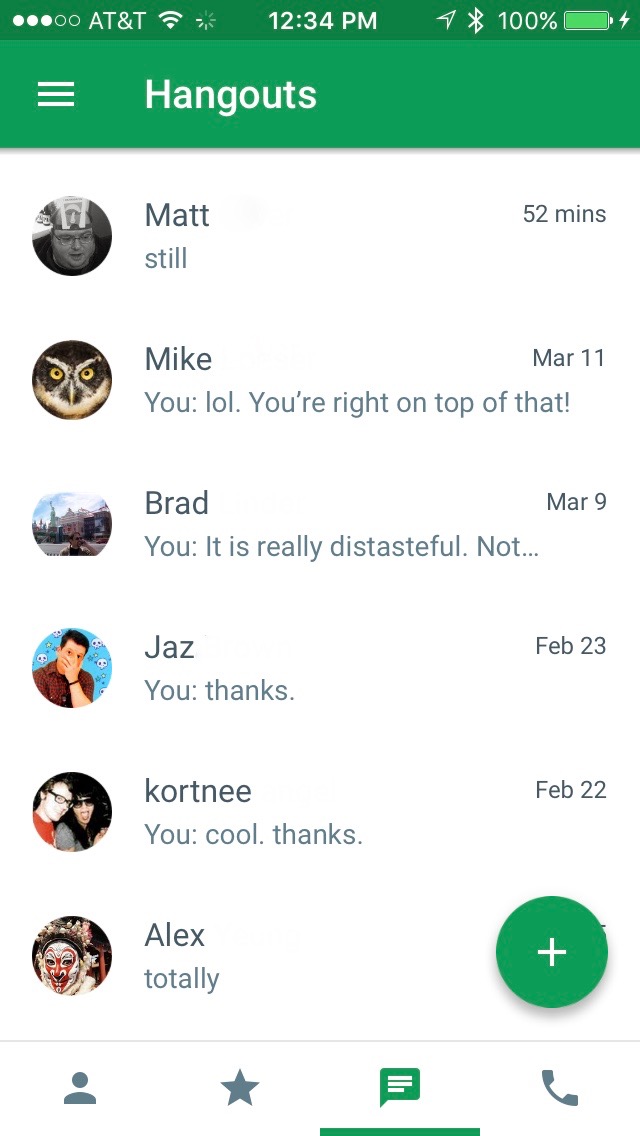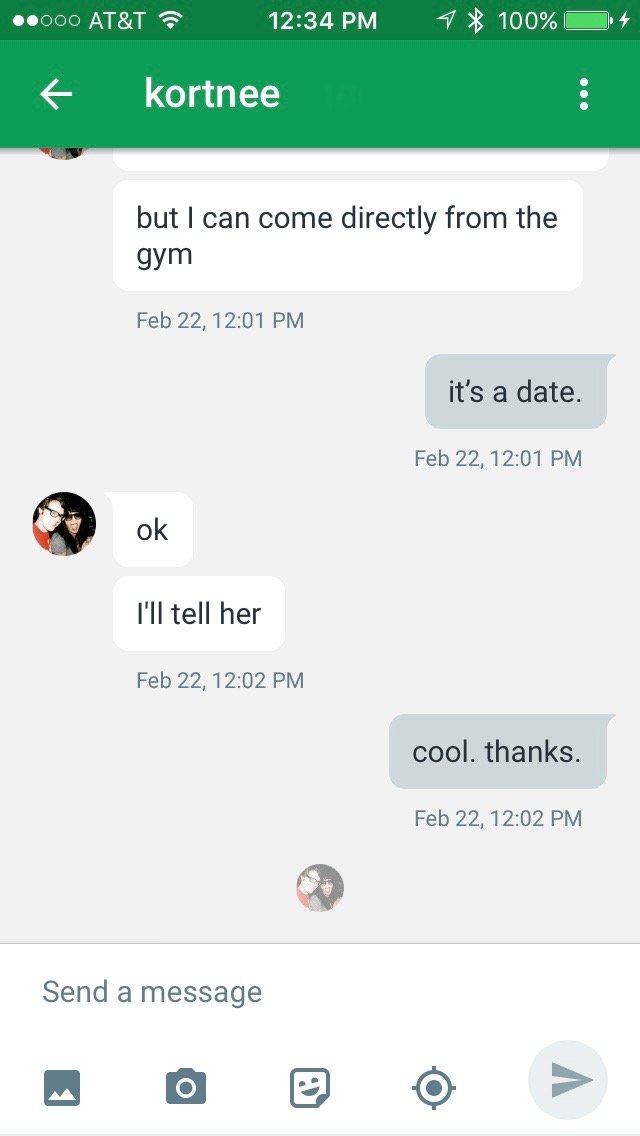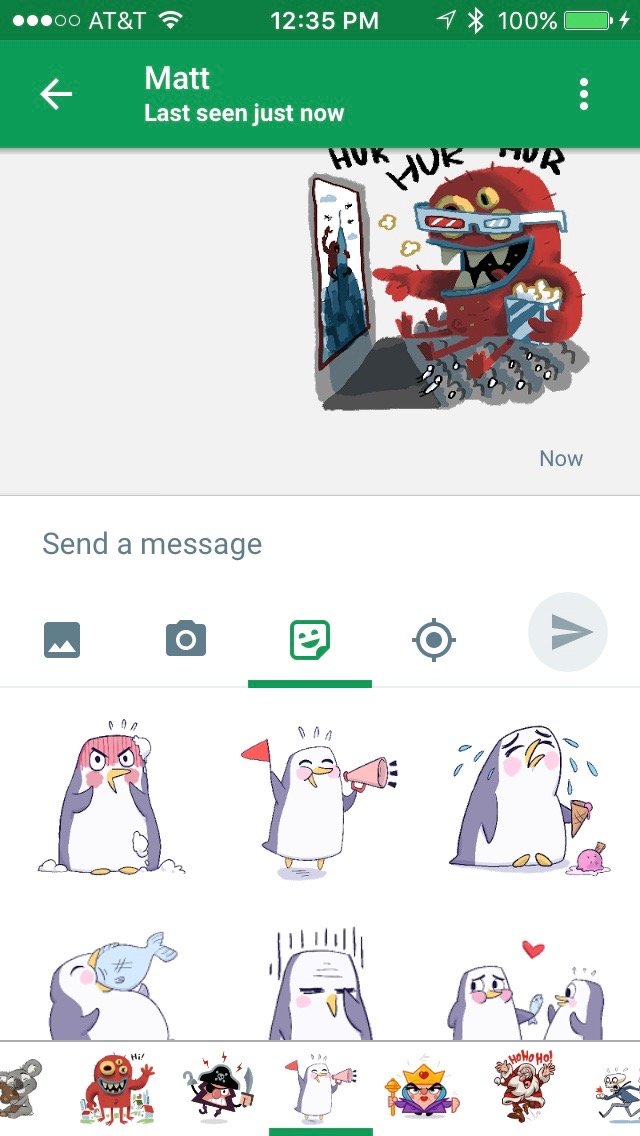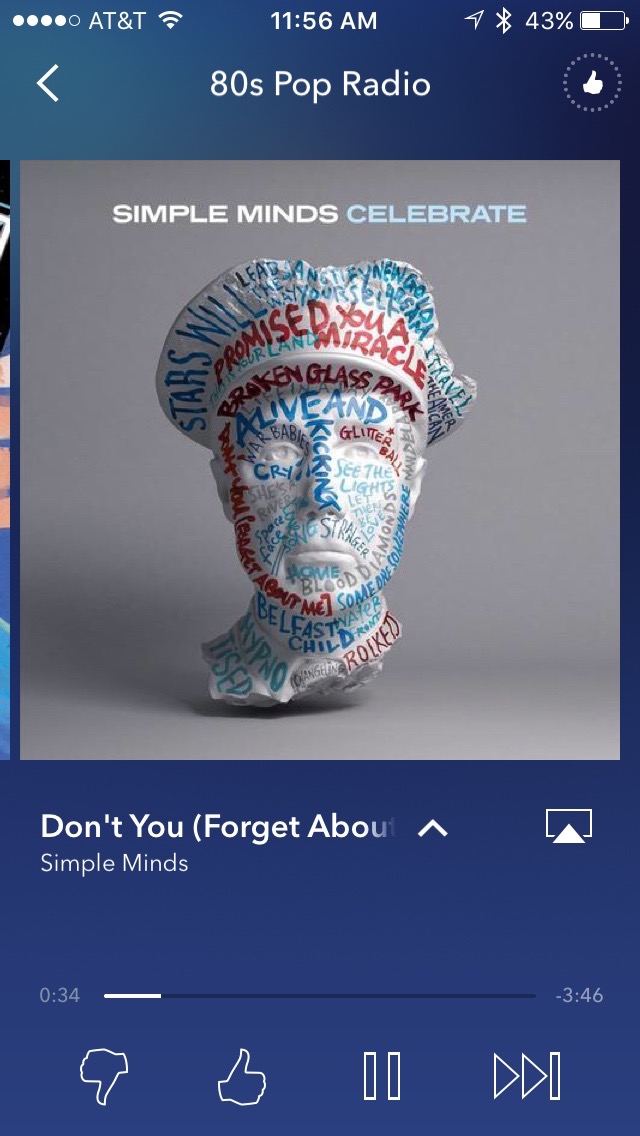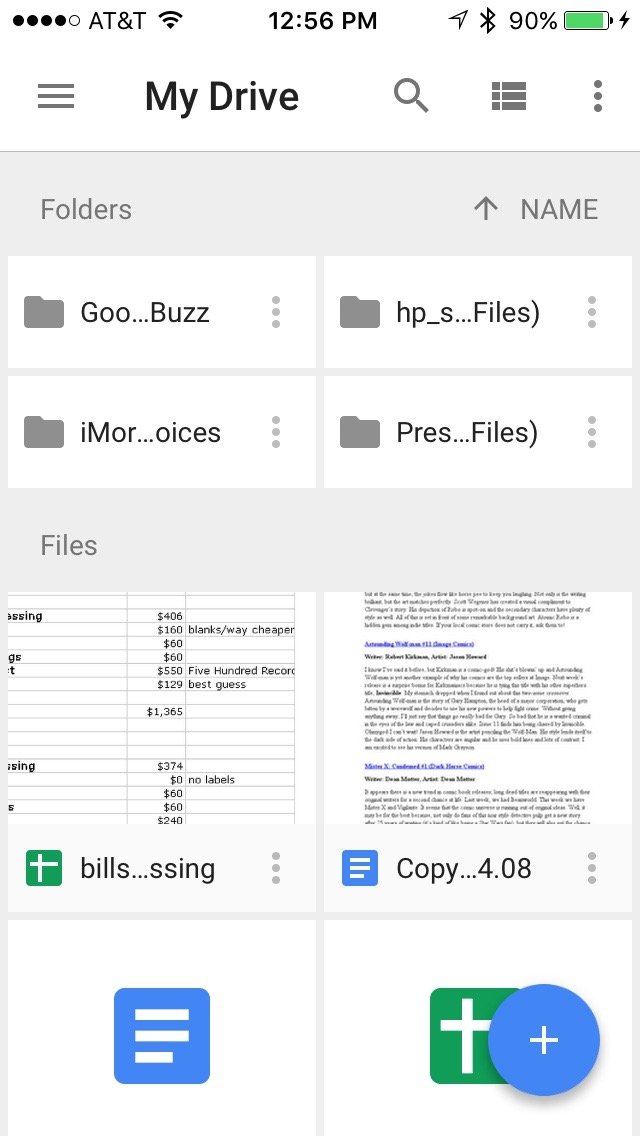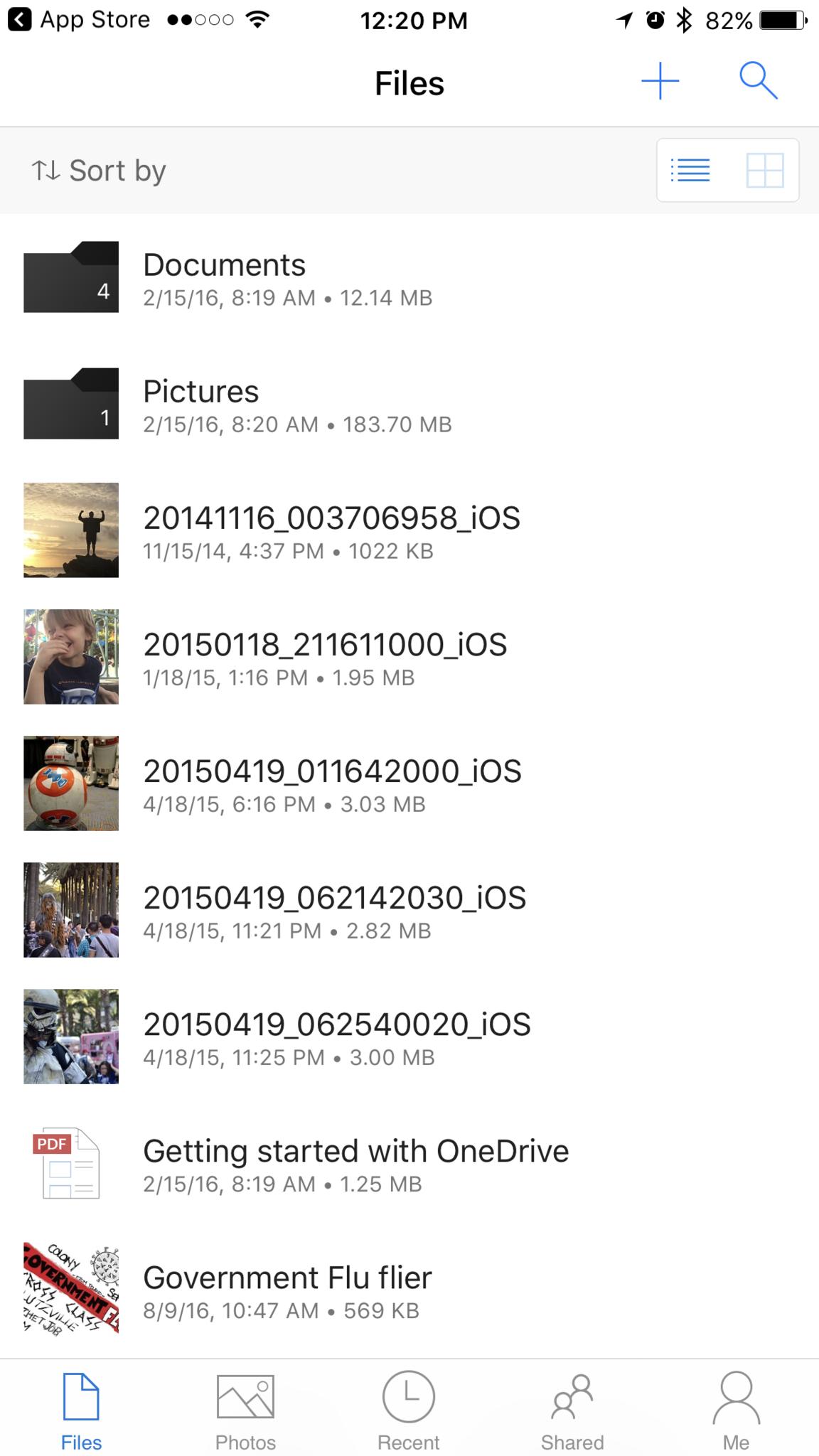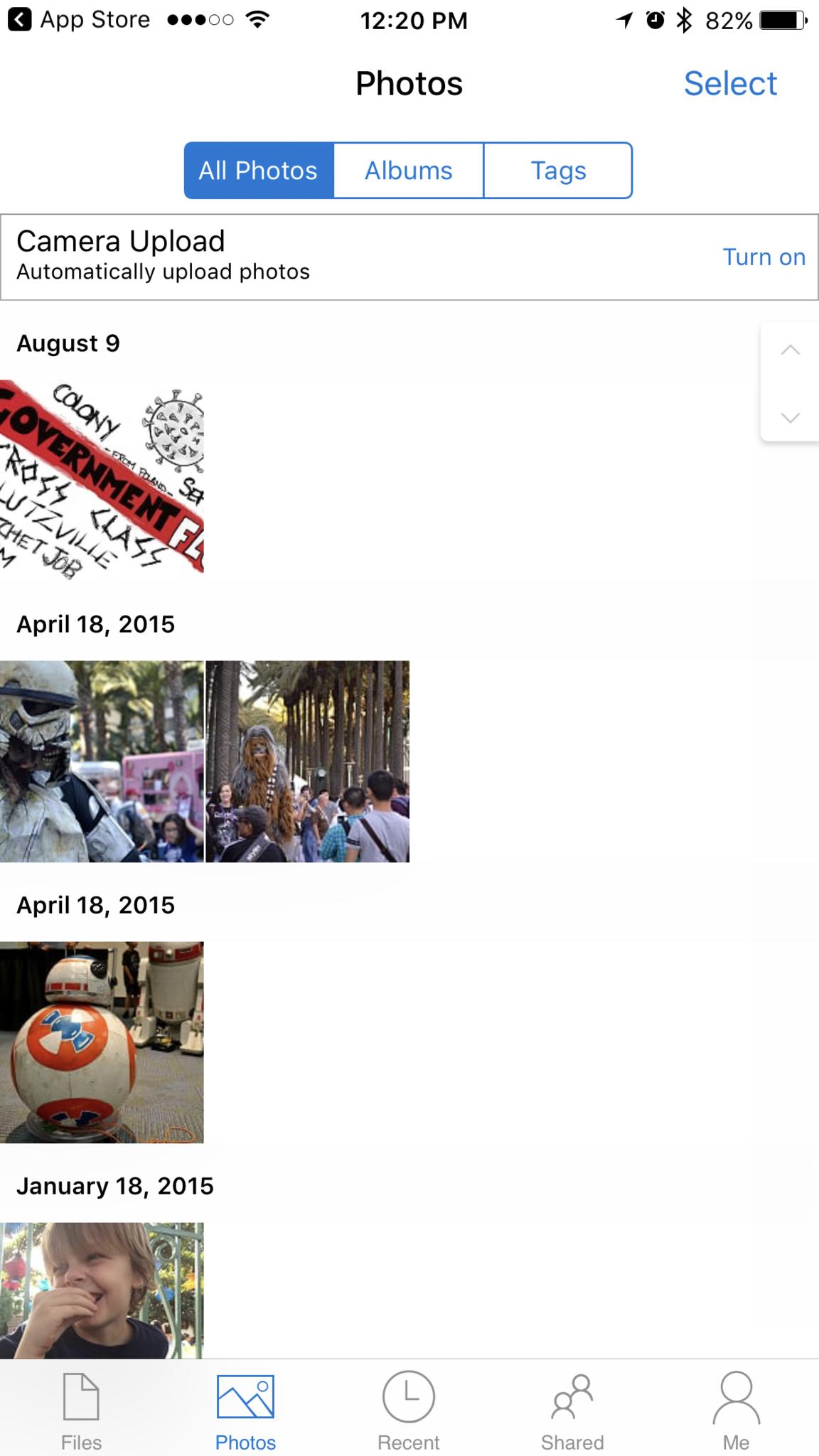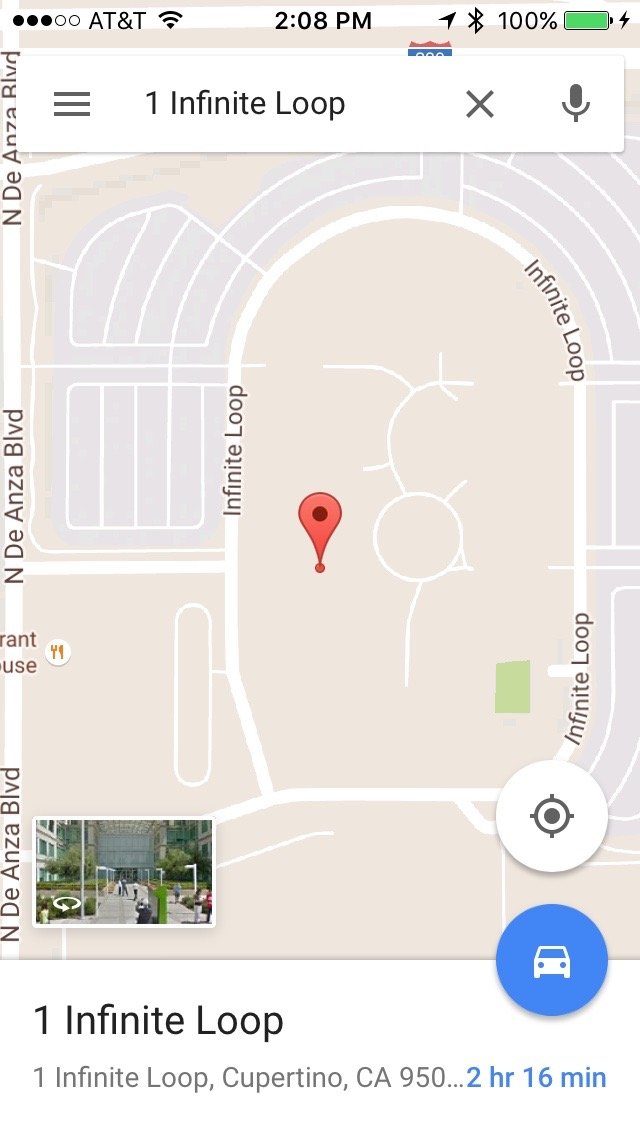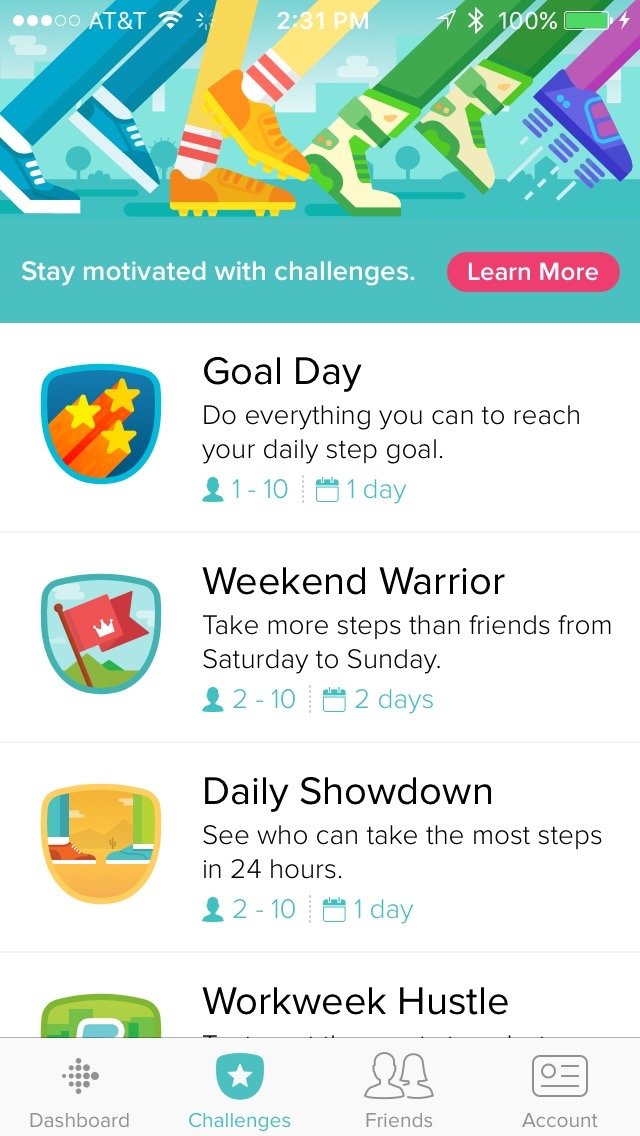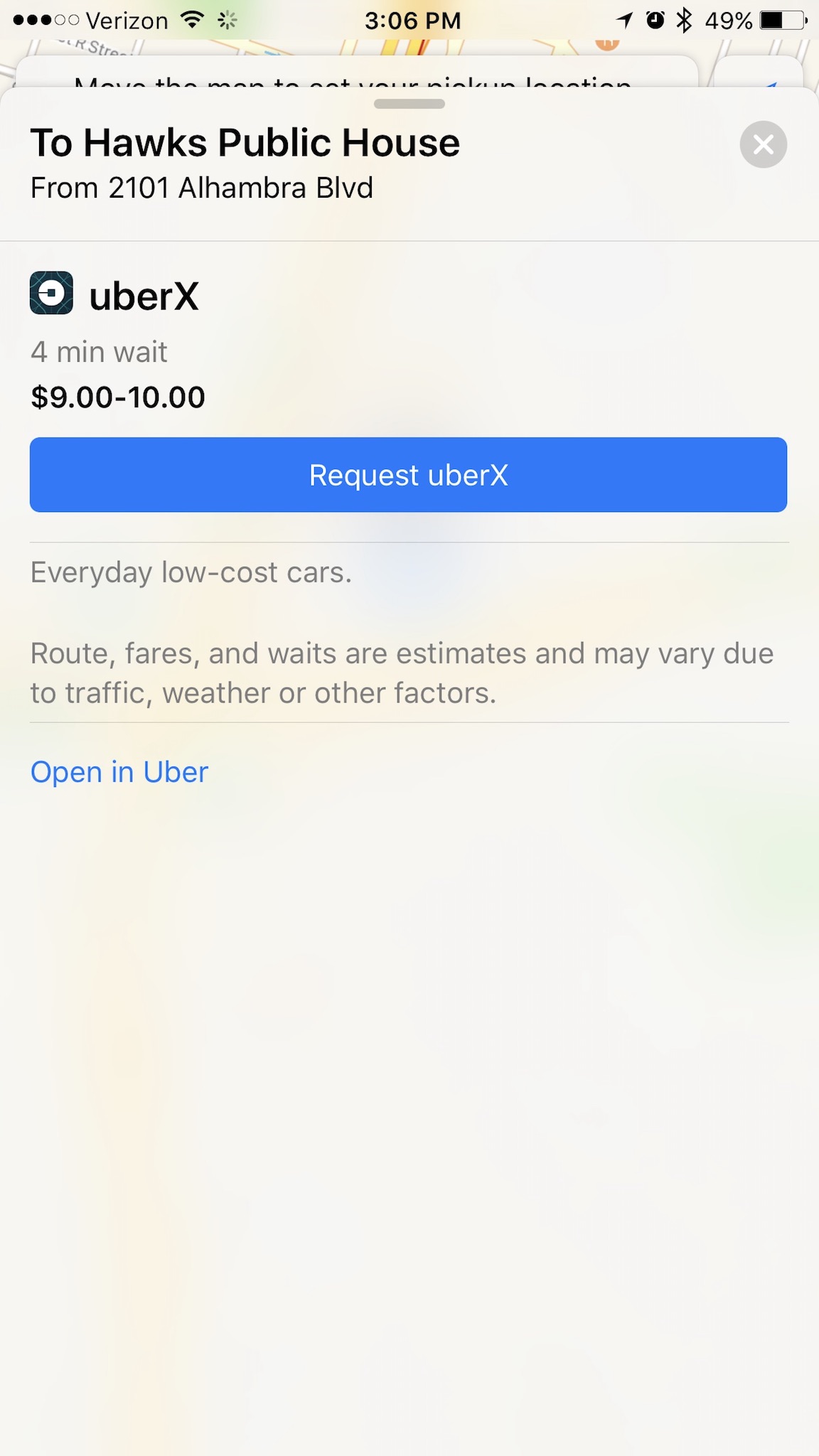Best apps for first-time iPhone owners
- sep
- 24
- Posted by Michael
- Posted in Okategoriserade
Getting started with your first iPhone is an amazing experience, especially when you have all the right apps.
If you or someone you know has just joined the Apple community by purchasing an iPhone for the first time, one of the big questions will be, "What apps should I download?" With more than 1.5 million apps, that is a difficult question to answer. But if your question is, "What are the apps I need right now?" We can help you out with that.
Whether you are a social butterfly, a busy bee, or a music-loving songbird there are a handful of must-have apps that are the basic starters for every new iPhone user. Once you've established your foundation, you can dig deeper, but here are the apps you need on day one.
Social Networking
There are more than 1.5 billion Facebook users worldwide. Considering the planet has about seven billion people on it, that's a lot of Facebook users. Which means, if you use Facebook, you'll want to get the iOS app right away. Plus, you can link your Facebook account to your iPhone and enable Siri to post status updates for you.
- Free - Download now
Twitter may not be quite as saturated as Facebook, but the microblogging site still manages to permeate our daily lives pretty well. If you have a Twitter account, you'll want this app. Some will tell you that there are better third-party Twitter clients out there, but if you want Siri to post tweets for you, you'll need the official app.
- Free - Download now
When it comes to social photography, Instagram is second to none. When you follow your friends, celebrities, and trending topics, you'll be showered with pictures of food, feet, and duck faces. Meanwhile, you'll be able to grace the world with your perfectly poised selfies.
- Free - Download now
Messaging
Skype for iPhone
Skype is like FaceTime, but for all platforms. You can use it for video conferencing, group chats, and just staying in touch with friends and family. Even if your grandparents don't know what a smart phone is, chances are, they have the technology to Skype with you.
- Free - Download now
Google Hangouts
If you have a Gmail or Google+ account, you've probably already "Hung out" with other users through Google's chat window or social networking site. Hangouts is similar to Skype, but only for Google accounts.
- Free - Download now
Messenger
Believe it or not, the app for the most popular social networking site in the universe makes you use a completely separate app for chatting. Good news with Messenger, you don't have to be Facebook friends with someone to chat with them. So, it's like having 1.5 billion friends in your back pocket.
- Free - Download now
Productivity
1Password
If this is your first smart phone, you'll quickly realize just how many passwords you'll need for different apps and websites. 1Password stores those passwords for you, along with credit card information, profile data, and a whole lot more. The best part is, you will only have to actually remember the one password you use to log in. Even better, if your iPhone has Touch ID (iPhone 5s or newer), you can log in with your fingerprint.
- Free - Download now
Microsoft Office
Word, Excel, PowerPoint (plus maybe OneNote and Outlook). These are the basic staples of the average computer-using human. There is a pretty good chance that you use one or all of these programs in your office environment. With Microsoft's Office 365 subscription, you can access all of your important files on your iPhone. Plus you can create, edit, and share documents on the go. It's a must have for most of us.
- Free - Download Word
- Free - Download Excel
- Free - Download PowerPoint
Apple iWork
Apple doesn't really call it "iWork" anymore, but it is the company's answer to Microsoft Office. Pages, Numbers, and Keynote will get you the same results with a different interface. And, if your working companions are on Microsoft, it's no problem. You can export your documents in their counterparts. With iCloud, you can store all of your work in the cloud for easy access from any iOS device, or on the web, whether you are using a Mac or PC.
- $9.99 or free on qualified devices - Download Pages
- $9.99 or free on qualified devices - Download Numbers
- $9.99 or free on qualified devices - Download Keynote
Music
Apple Music
Now that you are a part of the Apple ecosystem, it is time to maximize your benefits. One of those choice bonuses is Apple Music. With it, you have access to Apple's wealth of tunes. You can listen to full albums in their entirety, create your own playlists with your favorite tracks, and listen to brand new music without having to buy it. You can also download everything for offline listening.
- $9.99 per month (first three months are free) - Learn how it works
Spotify
Spotify is similar to Apple Music, but basically just isn't Apple Music. If you are new to the Apple ecosystem, chances are you are a Spotify user. In that case, keep all of your history and playlists nearby with the official app. The benefit of having Spotify around is that you can still stream music without having to pay for it, you just have to listen in shuffle mode.
- Free - Download now
Pandora
Pandora is like the grandfather of streaming music. It works a lot differently than Spotify or Apple Music. It's more like a radio station that you are in charge of. Pandora is great for hitting the play button and letting the music flow. It should be in every music lover's arsenal.
- Free - Download now
SoundHound
SoundHound is a music identification app — tap to allow it to listen to the song that's playing wherever you are, and it'll come back with which song it is, who sings it, lyrics, and more. You can also connect SoundHound to Spotify and Apple Music to add discovered songs to playlists so that you can enjoy them later. Never ask "Who sings this?" again!
- Free - Download now
Streaming media
Hulu
You can get your on-demand fix of thousands of TV shows and movies with Hulu. On the iPhone, you'll need a paid subscription. But, that means you can watch the latest and greatest of Hulu's catalogue whenever you want. If you have a subscription to Hulu, you'll want it on your Home screen.
- $7.99 - $11.99 per month - Download now
Netflix
Similar to Hulu, Netflix lets you stream thousands of TV shows and movies right on your iPhone. But, you'll need a subscription to the streaming service. If you are already watching Netflix shows and movies on your computer or set-top box, you'll be happy to have the same great content delivered right to your mobile device.
- $7.99 to $11.99 per month - Download now
YouTube
The YouTube app almost belongs in the social networking section because it is much more than just a media streaming service. It is also a place where nobodies become famous and everyone has a chance at their five minutes of fame. With YouTube on your iPhone, you can film your next mini movie, edit it, and publish it without having to switch over to another screen. Or, you could just watch cat videos all day.
- Free - Download now
Cloud storage
Dropbox
When it comes to keeping important files close by without taking up storage space on your iPhone, Dropbox is tops. You can store anything, movies, music, photos, PDFs, e-books, whatever, and even share it with others without having to give them access to your account. Thanks to cross-platform compatibility, everyone can use dropbox, as long as they have access to the Internet. If you have a Dropbox account, get this app.
- Free - Download now
Google Drive
Google Drive is another great cloud storage service, but it requires a Google account. If you are signed up with Google, you can save documents, videos, pictures, and more. You can also work in Google Docs within the cloud storage service and collaborate in real-time with others. A lot of companies use Google Drive because it is so easy to share information with employees. If you are already signed up with Google, you'll appreciate having Google Drive on your Home screen.
- Free - Download now
OneDrive
Microsoft's cloud storage service is not just for Office. You can store documents (non-Office ones, too), photos, music, videos, contacts, and more. You can easily share documents with others and because OneDrive is cross-platform, you can access your account from any device. If you have a Microsoft 365 account, your features grow exponentially.
- Free - Download now
Navigation
Google Maps
Apple's Maps app has grown into its own over the past few years and works incredibly well on the iPhone. But, there are still a few missing features, or tools that don't work in all areas. That's why you'll need Google Maps as a backup. Google Maps has just been around a lot longer, and so has a more polished feature set that works in more locations.
- Free - Download now
Reading
Kindle Reader
Just because you are not using a Kindle, doesn't mean you can't read your Kindle books. Amazon makes it possible for you to download and read your purchased Kindle books on your iPhone. You can even listen to your Amazon audiobooks. You have to buy books through Amazon, but once purchased, you can download them right onto your iPhone and read whenever you want.
- Free - Download now
Fitness
Fitbit
You're going to need some way of counting those steps you take everyday and logging them into Apple's Health app. Fitbit's fitness app is great because you don't have to have any additional equipment for basic walk and run tracking. But, if you own any of the company's many wearable fitness trackers, you can store all of your data on your iPhone. If you don't already own an Apple Watch, or you are leaning more toward FitBit for your health and fitness needs, you'll enjoy the features that the Fitbit app has to offer.
- Free - Download now
Nike+ Run Club
If you are an avid runner, or even if you are just starting out, the Nike+ Run Club app is a personal trainer that will help you reach your goals. It tracks and stores your runs and coaches you along the way, no matter what your level. You can compete with other members of the Run Club to help motivate you to get moving. It connects to Apple Music for inspirational beats. You also can share your activities with friends so they can encourage your success.
- Free - Download now
Runtastic PRO
Just because it's called Runtastic, doesn't mean you have to use it just for running. You can choose from a number of different activities, including football, cross fit, rock climbing, and more. You can select your type of workout from such options as interval training, target pace, and a few others. If you don't have a route for your exercise routine, you can pick one from nearby routes that others have added to the program. You can also share your activities with friends and help encourage each other to stay motivated.
- $4.99 - Download now
Weather
Dark Sky
Apple's Weather app has everything you need to check the forecast ahead, but Dark Sky has one fantastic feature that the native Weather app doesn't. It lets you know, within minutes, whether it is going to start raining or snowing. So, during the wet seasons, you can use it to plan your immediate outdoor activities. Hoping to go for a walk? Check Dark Sky to see how much time you have before the rain will start to fall again. Use the Weather app for your daily reports and Dark Sky for checking in on impending downpours.
- $3.99 - Download now
Works with Siri
Square Cash
Peer-to-peer payment has gotten a whole lot easier now that Siri can facilitate the transaction for you. Simply say, "Pay [name] with Square Cash" and the digital personal assistant will open up an on-screen widget to allow you to confirm that you want to follow through with the payment. You can also ask Siri to request payment from someone if your friend owes you money. That way, you don't have to do it yourself. Conflict avoided.
- Free - Download now
Lyft
Lyft is a peer-to-peer "ride sharing" service that makes it very easy for you to catch a ride. You may have seen those pink mustaches on the front of cars in the past (luckily, they don't use those anymore). That's Lyft. Thanks to Siri integration, you can call for a car simply by activating Siri and saying, "Get me a Lyft to the airport" or wherever you are headed. If you have multiple ride-hailing apps (like Uber), you'll be offered a choice of which service you'd prefer to use.
- Free - Download now
Trails . Outdoor GPS Logbook
Trails is a GPS tracking app that keeps a close eye on your movement. It also has an offline topographic map that you can access from the Pro version, which can be used when you head out on those mountain hikes where cellular service is dark. When you are ready to head out, tell Siri to "Track my walking" or running, or cycling, or horseback, or skiing. It will automatically set up your criteria so you can get on the move without hesitation. When you are done, tell Siri to "Stop tracking."
- Free - Download now
Stickers
iMore
Of course, we are going to recommend the iMore sticker pack as one of the best sticker packs you can get because we want to help make your iMessage conversations as fun as possible. If someone calls you a Millennial, respond with Mikah Sargent's eye roll. When everything goes well, drop a Serenity Caldwell ++ sticker onto a chat bubble. When someone makes you angry, Rene Ritchie's "Srsly?" will express your feelings perfectly. We want to be a part of your conversations.
- Free - Download now
Retro Emoji
Believe it or not, there was a time in the past when people had to type in keyboard symbols when they wanted to express emotion. Retro Emoji takes you all the way back to ASCII days with about two dozen popular old-school emoticons. You can let someone know you love them with a heart-eyed key symbol smile or express your anger with my favorite, the table flip. Your older friends will enjoy the memories and your younger friends will think you are cool for knowing so much about character codes (or, maybe they will just think you are a nerd).
- $0.99 - Download now
Stamp Pack
Sometimes, a big red stamp expresses your feelings more to-the-point than any smily face or hand jive could ever do. The Stamp Pack is bursting with bright, bold, red stamp stickers that will express your emotions with authority. You'll feel like a bureaucrat and your friends will feel like they have to make an appointment in order to speak with you.
- $1.99 - Download now
Assembly
What could be better than making stickers yourself? Assembly is a vector design tool that comes with hundreds of shapes and illustrations so you can create the perfect sticker for every occasion, even ones that are personal inside jokes that you share with only one other person. Imagine how cool that would be? Once you create your stickers in the app, open the sticker pack in your Messages app tray and look under "My Stickers" to access them. It is a most personal way to sticker-ize your conversations.
- Free - Download now
Works with Maps
Yelp
If you are looking for a place to eat, shop, drink, get gas, or practically anything that is open to the public, you can find out more detailed information from others who have patronized the business with Yelp integration in Apple Maps. It is the easiest way to learn from real people about a business you may want to visit soon.
- Free - Download now
OpenTable
After you've found a place to eat using Apple Maps, you can then make reservations, right from the app thanks to OpenTable integration. Find a restaurant you want to go to. If it takes reservations and is set up with OpenTable, you can find a date and time while still in the map. If there are no reservations available, you won't have to switch between apps to go back and search for something different. OpenTable also works with Siri now, so you can have the digital personal assistant do the work for you.
- Free - Download now
Uber
Once you've found a restaurant and made reservations through OpenTable, you don't even have to drive to your destination. With Uber integration in the Maps app, you can book a ride without leaving the app. Select the location, tap "Get Directions" and then tap "Ride." You can choose your type of Uber ride and see the estimated wait time and cost. When you book a car, you'll be able to track it to your current location. You can see photos, read reviews, find out about reservations, review menus, and even check in to Yelp by selecting a business on the Map.
- Free - Download now
Works with Messages
Game Pigeon
Yes, you can play games with your friends in the Messages app. Game Pigeon is great because it comes with six different games (with more to come), so game players of all types can enjoy an afternoon chatting with someone over a nice game. Play pool, poker, a version of Battleship, and more. You can have multiple games going with different people at the same time. It isn't particularly complicated, so you don't have to worry about spending too much time in your chat window.
- Free - Download now
JibJab
JibJab is one of those silly internet sensations that is ridiculous, but hilarious. You can make your friends (and coworkers) smile with a funny little song-and-dance, right inside the Messages app on your iPhone. Take a picture of yourself in the app. Make sure it's a funny one. Then, open the Messages app and pick the funniest GIF you can find. Some of them are really funny. Your friends will LOL, literally.
- Free - Download now
Fandango
Messages isn't just for fun and games. You can also plan your evening. Find out what movies are playing in your area and share them with the crew. Fandango shows movies that are playing locally, plus, you can add a show time and pick a specific theater. If your crew is down, you can even buy the tickets, right in iMessages. It can't get any easier than that!
- Free - Download now
Your must-haves?
These are the apps we think every new iPhone owner should download right out of the box, but there are so many more great apps that are worth downloading once you've gone around the block once or twice. To our regular readers - let the noobs know what you think are other great apps they should look into.
Updated February 2018: Last updated in September 2017.
Senaste inläggen
- Kalifornien nominerar Steve Jobs till den amerikanska innovationsdollarn
- Kalifornien nominerar Steve Jobs till den amerikanska innovationsdollarn
- Apples C1-modem påverkar inte Magsafe på Iphone 16e
- Apple tvingas dra tillbaka avancerat dataskydd i Storbritannien
- Apples C1 – deras första egenutvecklade modem
Senaste kommentarer
Arkiv
- februari 2025
- januari 2025
- september 2024
- augusti 2024
- juli 2024
- juni 2024
- maj 2024
- april 2024
- mars 2024
- februari 2024
- januari 2024
- december 2023
- november 2023
- oktober 2023
- september 2023
- augusti 2023
- juli 2023
- juni 2023
- maj 2023
- april 2023
- mars 2023
- februari 2023
- januari 2023
- december 2022
- november 2022
- oktober 2022
- september 2022
- augusti 2022
- juli 2022
- juni 2022
- maj 2022
- april 2022
- mars 2022
- februari 2022
- april 2021
- mars 2021
- januari 2021
- december 2020
- november 2020
- oktober 2020
- september 2020
- augusti 2020
- juli 2020
- juni 2020
- maj 2020
- april 2020
- mars 2020
- februari 2020
- januari 2020
- december 2019
- november 2019
- oktober 2019
- september 2019
- augusti 2019
- juli 2019
- juni 2019
- maj 2019
- april 2019
- mars 2019
- februari 2019
- januari 2019
- december 2018
- november 2018
- oktober 2018
- september 2018
- augusti 2018
- juli 2018
- juni 2018
- maj 2018
- april 2018
- mars 2018
- februari 2018
- januari 2018
- december 2017
- november 2017
- oktober 2017
- september 2017
- augusti 2017
- juli 2017
- juni 2017
- maj 2017
- april 2017
- mars 2017
- februari 2017
- januari 2017
- december 2016
- november 2016
- oktober 2016
- september 2016
- augusti 2016
- juli 2016
- juni 2016
- maj 2016
- april 2016
- mars 2016
- februari 2016
- januari 2016
- december 2015
- november 2015
- oktober 2015
- september 2015
- augusti 2015
- juli 2015
- juni 2015
- maj 2015
- april 2015
- mars 2015
- februari 2015
- januari 2015
- december 2014
- november 2014
- oktober 2014
- september 2014
- augusti 2014
- juli 2014
- juni 2014
- maj 2014
- april 2014
- mars 2014
- februari 2014
- januari 2014
Kategorier
- –> Publicera på PFA löp
- (PRODUCT) RED
- 2015
- 25PP
- 2nd gen
- 32gb
- 3D Touch
- 3D-kamera
- 4k
- 64gb
- 9to5mac
- A10
- A9X
- Aaron Sorkin
- Accessories
- adapter
- AirPlay
- AirPods
- Aktiv
- Aktivitetsarmband
- Aktuellt
- Alfred
- Allmänt
- AMOLED
- Android Wear
- Angela Ahrendts
- Ångerätt
- Animal Crossing
- Animal Crossing New Horizons
- announcements
- Ansiktsigenkänning
- app
- App Store
- Appar
- Apple
- Apple Beta Software Program
- Apple Book
- Apple CarPlay
- Apple Event
- Apple iMac
- Apple Inc
- Apple Inc, Consumer Electronics, iCloud, iOS, iPhone, Mac, Mobile, Personal Software, Security Software and Services
- Apple Inc, iCloud
- Apple Inc, iOS
- Apple Inc, Mobile Apps
- Apple Inc, Monitors
- Apple Mac Mini
- Apple Macbook
- Apple MacBook Air
- Apple MacBook Pro
- Apple Macos
- Apple Maps
- Apple Music
- Apple Music Festival
- Apple Music Radio
- Apple Offer
- Apple Online Store
- Apple Park
- Apple Pay
- Apple Pencil
- Apple Podcast
- Apple Store
- Apple Store 3.3
- Apple TV
- apple tv 4
- Apple TV 4K
- Apple Watch
- Apple Watch 2
- Apple Watch 8
- Apple Watch 9
- Apple Watch Apps
- Apple Watch SE
- Apple Watch Series 2
- Apple Watch Sport
- Apple Watch Ultra
- Apple Watch, Headphones
- Apple Watch, iPhone
- AppleCare
- AppleTV
- Application
- Applications
- Apps
- AppStore
- Apptillägg
- Apptips
- AppTV
- April
- Arbetsminne
- armband
- Art Apps
- Återköp
- återvinning
- Åtgärdsalternativ
- atvflash
- Audio Apps
- Augmented REality
- Back-to-school
- Bakgrundsbilder
- BankId
- Barn
- Batteri
- batteriskal
- batteritid
- Beats
- Beats 1
- Beats Solo 2 Wireless
- Beats Solo2
- Bebis
- Beginner Tips
- Belkin
- Bendgate
- beta
- Beta 3
- betaversion
- betaversioner
- bilddagboken.se
- bilder
- bilhållare
- billboard
- Bioteknik
- Blendtec
- Bloomberg
- Bloons TD 5
- Bluelounge
- Bluetooth
- Böj
- Booking.com
- Borderlinx
- bose
- bugg
- Buggar
- Buggfixar
- Butik
- C More
- Calc 2M
- Camera
- Camera Apps
- Campus 2
- Canal Digital
- Carpool Karaoke
- Caseual
- Catalyst
- CES 2015
- Chassit
- Chip
- Chrome Remote Desktop
- Chromecast
- citrix
- clic 360
- CNBC
- Computer Accessories
- Computer Accessories, Laptop Accessories
- Connect
- Cydia
- Dagens app
- Dagens tips
- Damm
- Danny Boyle
- Data
- datamängd
- Datorer
- Datortillbehör
- Datum
- Defense
- Dekaler
- Designed by Apple in California
- Developer
- Development
- Digital Inn
- Digital Touch
- Digitalbox
- DigiTimes
- Direkt
- Discover
- display
- DisplayMate
- Dive
- Docka
- Dräger 3000
- Dropbox
- Droples
- DxOMark
- E-post
- earpod
- EarPods
- Earth Day
- Eddie Cue
- eddy cue
- Educational Apps
- Ekonomi
- Ekonomi/Bransch
- El Capitan
- Elements
- ElevationLab
- Elgato Eve
- Elgato Eve Energy
- EM 2016
- Emoji
- emojis
- emoticons
- Enligt
- Entertainment Apps
- EU
- event
- Eventrykten
- EverythingApplePro
- Faceshift
- facetime
- Fäste
- Featured
- Features
- Feng
- Film / Tv-serier
- Filmer
- Filstorlek
- Finance Apps
- Finder For AirPods
- Finland
- FireCore
- Fitbit
- Fitness Accessories
- Fjärrstyr
- Flurry
- Födelsedag
- fodral
- Förboka
- Force Touch
- förhandsboka
- Första intryck
- Forumtipset
- foto
- FoU (Forskning och Utveckling)
- Fource Touch
- Foxconn
- FPS Games
- Framtid
- Fre Power
- Frontpage
- Fullt
- Funktioner
- Fuse Chicken
- Fyra
- Gadgets
- Gagatsvart
- Gamereactor
- Games
- Gaming
- Gaming Chairs
- Gästkrönika
- General
- Gigaset
- Gitarr
- Glas
- GM
- Google Maps
- Google Now
- gratis
- grattis
- Guide
- Guider
- Guider & listor
- Guld
- hack
- Halebop
- hållare
- Hälsa
- Hårdvara
- HBO
- HBO Nordic
- Health
- Health and Fitness
- Health and Fitness Apps
- Hej Siri
- Helvetica Neue
- Hemelektronik
- Hemknapp
- Hemlarm
- Hermes
- Hitta min iphone
- Hjärta
- högtalare
- HomeKit
- HomePod
- Homepod Mini
- hörlurar
- htc
- Hue
- Humor
- i
- I Am A Witness
- IBM
- iBolt
- iBomber
- iBook
- icar
- iCloud
- iCloud Drive
- iCloud Voicemail
- iCloud.com
- iDevices
- IDG Play
- idownloadblog
- iFixit
- ikea
- iKörkort
- iLife
- Illusion Labs
- iMac
- IMAP
- iMessage
- iMessages
- iMore Show
- Incipio
- InFuse
- Inspelning
- Instagram-flöde
- Instrument
- Intel
- Internet/Webbtjänster
- iOS
- iOS 10
- iOS 12
- iOS 17
- iOS 18
- iOS 5
- iOS 7
- iOS 8
- iOS 8 beta
- iOS 8.1.3
- iOS 8.2
- iOS 8.3
- iOS 8.4
- iOS 8.4.1
- iOS 9
- iOS 9 beta 4
- iOS 9.1
- iOS 9.1 beta 2
- iOS 9.2
- iOS 9.2.1
- iOS 9.3
- IOS Games
- ios uppdatering
- iOS, iPad, MacOS
- iOS, iPhone
- ios9
- iPad
- iPad Accessories
- iPad Air
- iPad Air 2
- iPad Air 3
- iPad Air 5
- iPad Apps
- iPad Mini
- iPad mini 4
- iPad Mini 6
- iPad mini retina
- iPad Pro
- iPad, iPhone, Mac
- iPad, iPhone, Mobile Apps
- iPad, iPhone, Streaming Media
- iPados
- iphone
- iPhone 12
- iPhone 14
- iPhone 14 Pro
- iPhone 15
- iPhone 16
- iPhone 17
- iPhone 5
- iPhone 5S
- iPhone 5se
- iPhone 6
- iphone 6 plus
- iPhone 6c
- iPhone 6s
- iPhone 6S plus
- iPhone 7
- iPhone 7 display
- iPhone 7 Plus
- iPhone 7s
- iPhone Accessories
- iPhone Apps
- iPhone Cases
- iPhone SE
- iphone x
- iPhone XS
- iPhone XS Max
- iPhone, Mobile Apps
- iPhone7
- iPhoneGuiden
- iPhoneguiden.se
- iPhones
- iPod
- iPod Nano
- iPod shuffle
- ipod touch
- iSight
- iTunes
- iWatch
- iWork
- iWork för iCloud beta
- Jailbreak
- James Corden
- Jämförande test
- Jämförelse
- Jet Black
- Jet White
- Jönssonligan
- Jony Ive
- Juice Pack
- Juridik
- Just mobile
- kalender
- kalkylator
- Kamera
- Kameratest
- Karriär/Utbildning
- Kartor
- Kevin Hart
- keynote
- Keynote 2016
- KGI
- KGI Security
- Kina
- Klassiskt läderspänne
- Kod
- Kollage
- koncept
- konceptbilder
- köpguide
- krasch
- Krascha iPhone
- Krönika
- Kvartalsrapport
- Laddhållare
- laddningsdocka
- Laddunderlägg
- läderloop
- lagar
- Lagring
- Lajka
- Länder
- lansering
- laserfokus
- Layout
- leather loop
- LG
- Liam
- Lifeproof
- Lightnigport
- lightning
- Linux
- LinX
- live
- Live GIF
- Live Photos
- Live-event
- Livsstil
- Ljud & Bild
- Logitech
- LOL
- Lösenkod
- Lösenkodlås
- Lovande spel
- LTE
- Luxe Edition
- M3
- M3TV
- Mac
- Mac App Store
- Mac Apps
- Mac Mini
- Mac OS
- Mac OS X
- Mac OS X (generellt)
- Mac OS X Snow Leopard
- Mac Pro
- Mac, MacOS
- Mac, Online Services
- Mac, Security Software and Services
- Macbook
- Macbook Air
- Macbook Pro
- MacBook, MacOS
- Macforum
- Macintosh
- macOS
- MacOS, Security Software and Services
- Macs
- MacWorld
- Made for Apple Watch
- magi
- Magic
- MagSafe
- Martin Hajek
- matematik
- Meddelanden
- Media Markt
- Medieproduktion
- Mediocre
- Messaging Apps
- Messenger
- MetaWatch
- Mfi
- Michael Fassbender
- microsoft
- Mikrofon
- Minecraft
- Ming-Chi Kuo
- miniräknare
- minne
- Mixer
- Mixning
- Mjukvara
- mobbning
- Mobile Apps
- Mobile Content
- Mobilt
- Mobilt/Handdator/Laptop
- Mobiltelefon
- Mockup
- Mophie
- mors dag
- moto 360
- Motor
- MTV VMA
- multitasking
- Music
- Music Apps
- Music, Movies and TV
- Musik
- Musikmemon
- MW Expo 2008
- native union
- Nätverk
- Navigation Apps
- nedgradera
- Netatmo Welcome
- Netflix
- Netgear Arlo
- News
- Niantic
- Nike
- Nikkei
- Nintendo
- Nintendo Switch
- Nöje
- Norge
- Notis
- Notiscenter
- nya färger
- Nyfödd
- Nyheter
- Officeprogram
- Okategoriserade
- OLED
- omdöme
- Omsättning
- OS X
- OS X El Capitan
- OS X Mavericks
- OS X Yosemite
- Outlook
- Övrig mjukvara
- Övrigt
- PanGu
- papper
- patent
- PC
- pebble
- Pebble Smartwatch
- Pebble Steel
- Pebble Time
- Pebble Time Steel
- Persondatorer
- Petter Hegevall
- PewDiePie
- Philips
- Philips Hue
- Phones
- Photoshop
- Planet of the apps
- Plex
- Pluggar
- Plus
- Plusbox
- Podcast
- Podcast Apps
- Pokemon
- Pokemon Go
- Policy
- Porträttläge
- PP
- Pris
- priser
- problem
- Problems
- Productivity Apps
- Program
- Prylar & tillbehör
- Publik
- publik beta
- QuickTime
- räkenskapsår
- räkna
- ram
- RAM-minne
- Rapport/Undersökning/Trend
- Rea
- Reading Apps
- recension
- Red
- reklaamfilm
- reklam
- reklamfilm
- reklamfilmer
- rekord
- Rendering
- reparation
- Reportage
- Reptest
- ResearchKit
- Retro
- Review
- Ring
- Ringa
- Rocket Cars
- Rosa
- Rumors
- Rumours
- RunKeeper
- rykte
- Rykten
- Safir
- Säkerhet
- Säkerhetsbrist
- Samhälle/Politik
- samsung
- Samtal
- San Francisco
- SAP
- security
- Series 2
- Servrar
- Shigeru Miyamoto
- Sia
- Simulation Games
- Siri
- SJ Min resa
- skal
- Skal iPhone 6
- skal iPhone 6s
- skärm
- SKärmdump
- Skärmglas
- Skribent
- skribenter medarbetare
- Skriva ut
- skruvmejsel
- skydd
- Skyddsfilm
- Skype
- slice intelligence
- Smart
- smart hem
- Smart Home
- Smart Keyboard
- Smart klocka
- Smart Lights
- smartphone
- Smartwatch
- SMS
- Snabbt
- Snapchat
- Social Apps
- Software
- Solo2
- sommar
- Sonos
- Sony
- soundtouch
- Space Marshals
- spår
- Speakers
- Special Event
- Spel
- Spelkonsol
- Spellistor
- Split Screen
- Split View
- Sport
- Sportband
- Sports Apps
- spotify
- Spring forward
- Statistik
- Steve Jobs
- Stickers
- Stockholm
- Stor iPhone
- Storlek
- Story Mode
- Strategy Games
- streama
- Streaming
- Streaming Devices
- Streaming Media
- stresstest
- Ström
- Studentrabatt
- stylus
- Super Mario Run
- support
- Surf
- Surfplatta
- svenska
- sverige
- Sverigelansering
- Switch
- Systemstatus
- Systemutveckling
- tåg
- Taig
- Tangentbord
- Taptic Engine
- Tårta
- tät
- Tävling
- Taylor Swift
- Teknik
- tele 2
- Telefoner
- Telekom
- Telia
- Test
- Tid
- TikTok
- Tile
- tillbehör
- Tim Cook
- TIME
- TimeStand
- Tiny Umbrella
- Tips
- Toppnyhet IDG.se
- Touch ID
- TouchID
- tower defence
- trådlös laddning
- Trådlösa hörlurar
- trådlöst
- trailer
- Travel Apps
- Tre
- TrendForce
- TripAdvisor
- Trolleri
- trump
- TSMC
- Tum
- tv
- TV Apps
- tvätta
- tvOS
- tvOS 9.2
- tvOS beta 2
- Tweak
- Typsnitt
- Ubytesprogram
- UE MegaBoom
- Unboxing
- Underhållning/Spel
- unidays
- United Daily News
- Unix
- Updates
- Uppdatera
- uppdatering
- Upplösning
- upptäckt
- USA
- Ut på Twitter
- utbyte
- utbytesprogram
- Utilities Apps
- Utlottning
- utrymme
- utvecklare
- varumärke
- Vatten
- Vattentålig
- vattentät
- vävt nylon
- Verktyg
- Viaplay
- Vibrator
- video
- Videoartiklar och webb-tv (M3/TW/CS)
- Villkor
- viloknapp
- Virtual Reality
- Virus
- visa
- Vision Pro
- VLC
- Volvo on call
- W1
- Waitrose
- Watch OS
- WatchOS
- WatchOS 2
- watchOS 2.0.1
- watchOS 2.2
- Webbtv (AppTV)
- wi-fi
- Wifi-samtal
- Windows
- Windows 8
- WWDC
- WWDC2015
- yalu
- Youtube
- Zlatan