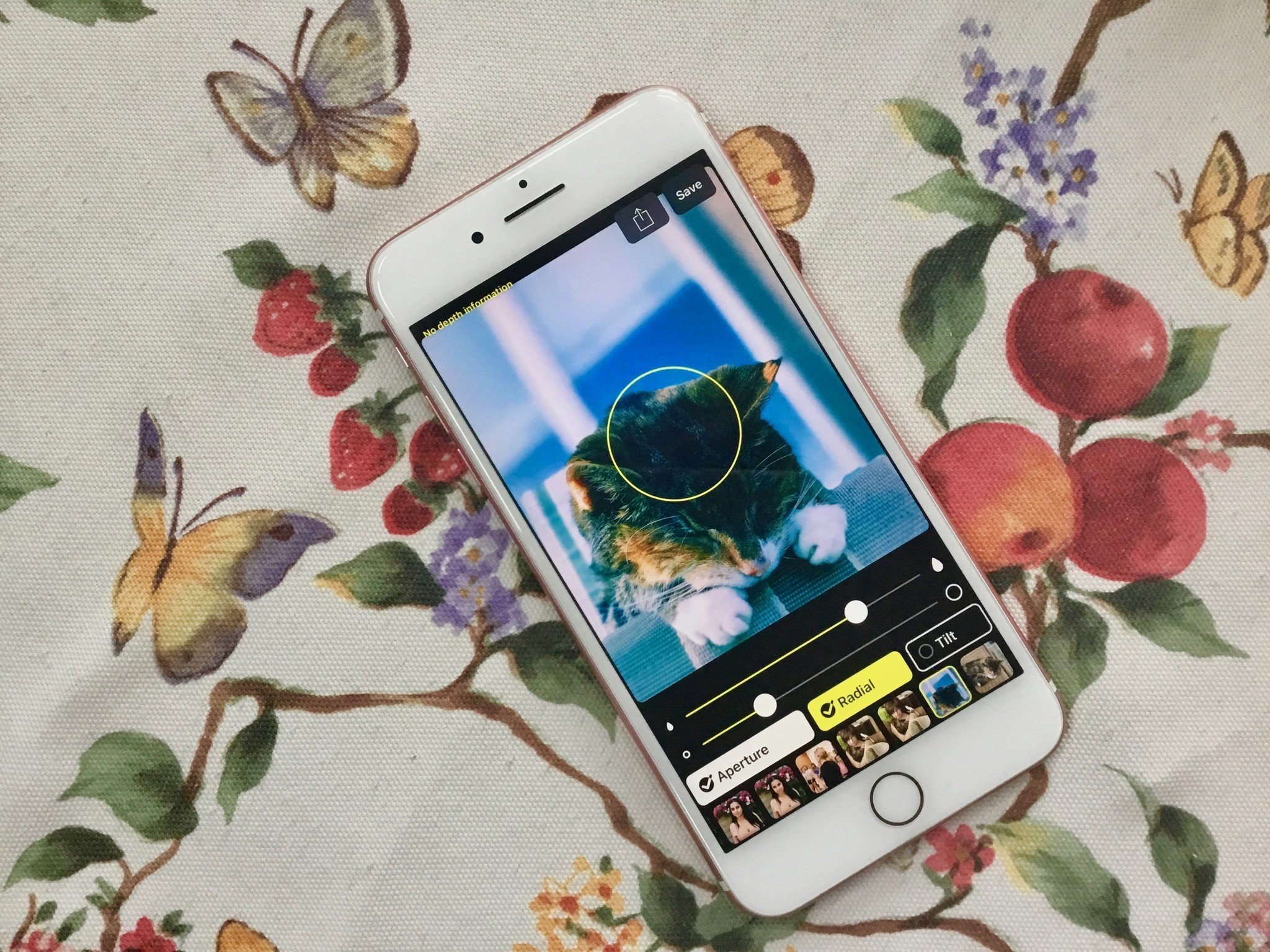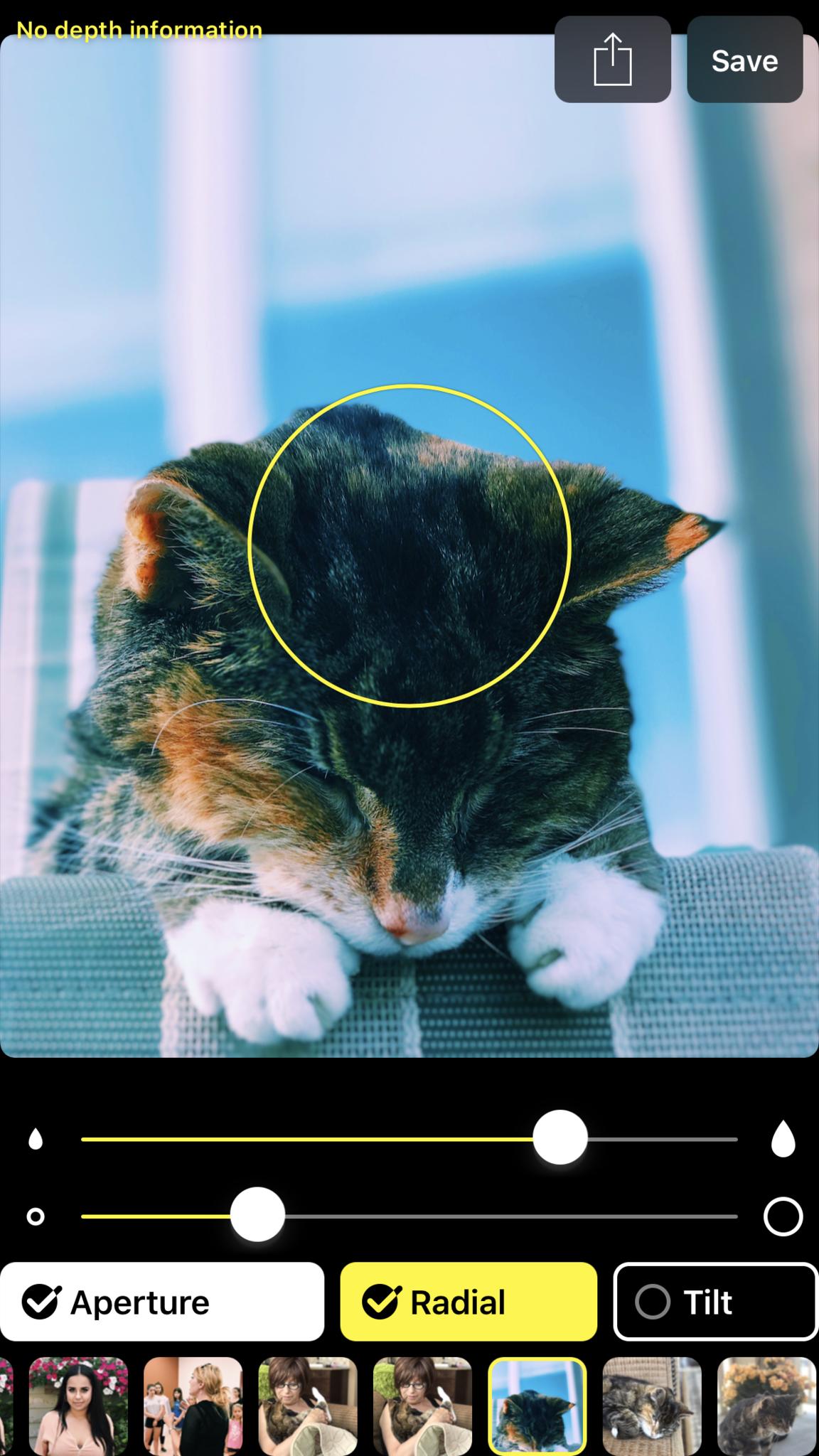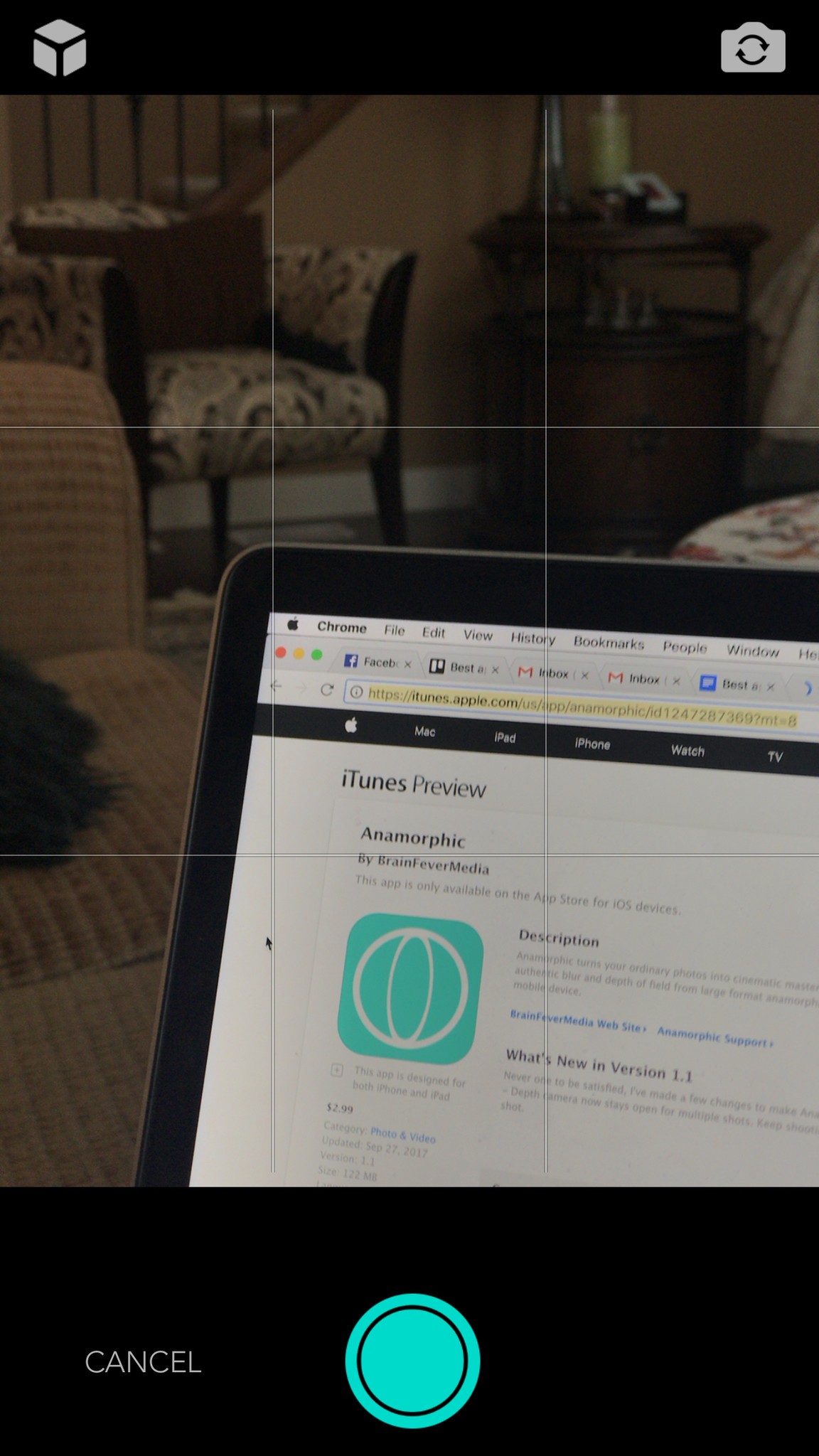How to use Portrait Mode on an older iPhone
- jan
- 11
- Posted by Michael
- Posted in Okategoriserade
Even if you have an iPhone that's a bit of a #throwback, you can still use Portrait Mode. Here's how!
It's no surprise that blur and bokeh effect apps have been available for practically as long as the iPhone has been in existence, but when Apple launched the iPhone 7 Plus with Portrait Mode first in 2016 – which creates a faux depth-of-field so your photos look more like DSLR quality – and then came out with the iPhone 8 Plus and iPhone X a year later, developers have focused more on, well, focusing.
It wasn't just the back camera, too: with the introduction of the iPhone X, users were soon able to snap portrait mode self-portraits, changing the selfie game forever.
Now that the Portrait Mode phenomena has had a few years to bubble and blossom, it's time to take a peek at how someone who might not actually have access to all of these phenomenal features could still get in on the fun.
Here's how to use Portrait Mode on an older iPhone!
- Best apps for shooting Portrait Mode on an older iPhone
- Best apps that let you edit Portrait Mode photos
- Best app for Portrait Lighting on older iPhones
- Portrait Mode vs. knock-off Portrait Mode
Best apps for shooting in Portrait Mode on an older iPhone
FabFocus
FabFocus is a dedicated background blur effects app that has a lot of options. You can adjust the bokeh shape and blur amount and even add mask feathering to create a more realistic depth effect, instead of that weirdly isolated object look that some apps have.
FabFocus uses facial recognition technology to create an automatic blur effect around the spot it identified as a face. If it doesn't find a face, it recommends you manually mask the object. It isn't perfect, but you can also manually adjust the masking after the initial effect, which makes it a lot easier to quickly add the finishing touches.
The masking brush sits about a half-inch above where your finger rests, which I'm not a fan of, but I understand why it's useful. You can't pinch-to-zoom, but you can double-tap the screen to zoom into a specific area and double-tap again to zoom out.
I didn't think I liked FabFocus at first, but once I started playing around with the advanced blur editing features, I realized it's actually the best one of the bunch.
If you want a lot of manual adjustments to fine-tune the style of depth effect your pictures achieve, get FabFocus for your iPhone.
- $2.99 - Download now
Patch: Smart Portrait Editor
Patch is great for automagically creating the background blur, no matter what the object is (it doesn't have to be a face). It pretty much never gets it exactly right, but you can mask out the parts that you do or don't want blurred after it automatically applies the effect.
You can adjust the size of the brush, and can pinch-to-zoom and get really close, which is a huge bonus for masking those tiny little areas. You can even play around with your lighting.
There are five different levels of blur, so you can go wild, making a single image really pop, or you can tone it down for that perfect depth effect look.
There aren't very many options, other than adjusting the level of blur intensity – you can't even take a photo from within the app - but it is the best at automatically blurring the background of all of the apps I've used. Not perfect, but better at it than the rest.
If you don't want to do much work to get the Fauxtrait mode look, Patch makes it the easiest, while still looking pretty good.
- Free - Download now
AfterFocus
AfterFocus has a unique masking mechanism. Instead of "painting" a mask inside of an object, you draw a line around the subject of your photo. Then, you draw a second line, creating the background. You can fine-tune any mistakes by adding more lines to a specific area.
You can then use either a lens blur or motion blur to create a different effect, depending on what look you want to achieve. You can also adjust the type of blur used by selecting a different aperture. Finalize the photo by adding a filter or vignette. You can even add stickers and markups, if that's your bag.
I'm not a fan of the masking mechanism. I found it difficult to use when I was trying to work with details. You can't cross the foreground and background lines, so I struggled to fit between two objects that I wanted to mask.
I love the variety of blur and aperture options. Even though I couldn't mask the objects quite the way I wanted, I was able to achieve a really good looking depth effect by adjusting the aperture and adding a filter.
If you prefer a loose background blur, but also want a lot of features and options, AfterFocus gets it right.
- $0.99 - Download now
Depth Effects
Depth Effects is a dedicated background blur effect app with a handful of tools and features that make it stand out. The most interesting feature is that you can manually apply stronger blur effects to different areas of a picture.
When masking, increase or decrease the brush opacity to change the strength of the effect. I love this feature because it makes it so you can gradually blur the subject of your picture, instead of having it pop out like a cookie-cutter. Feathering effects help with blur lines, but Depth Effects gives you control over what areas should have more or less blur.
It also includes a handful of glare and flare effects, which frankly are the best I've ever seen, and some filters so you can change the look of your picture.
With Depth Effects, you can alter the amount and style of the overall blur, adjust the aperture, and even play around with the RGB shift for even more effects.
If you want manual control over when, where, and how much blur effect is used to mask out your subject when creating depth effect, you'll love Depth Effects' tools.
- $3.99 - Download now
Honorable mentions
I've listed the photo editing apps that I think best produce the depth effect of Portrait Mode on iPhone 8 Plus, iPhone 7 Plus, and iPhone X. These are a few others that didn't make my best list, but are great photo editing apps, just the same.
Fabby - Free - This funny little selfie app has a weird bokeh effect. I'm not too keen on it, but some might appreciate the fact that you can smooth the face and blur the background in one blow.
Big Lens - $0.99 - The tools are a little clunky and it doesn't do a whole lot. It's good, but just not good enough to be at the top.
Bokeh Lens - $0.99 - BokehLens is very simple to use, but it is not updated for iOS 10, so it does not belong with the big dogs.
Tadaa SLR - $3.99 - I used to use Tadaa SLR a lot, it has a fantastic automatic masking feature that works really well, but it hasn't been updated for iOS 10, so doesn't get full props.
Best apps that let you edit Portrait Mode photos
Focos
Focos brings DSLR-like photography to your dual-camera iPhone with large aperture and real bokeh effect, which most photographers have always desired. (Focos)
Simply put, the app does everything Portrait Mode on your iPhone does, plus a little bit more.
Through the apps settings, you can add a grid, to your photo, apply the app for your front-facing camera (if you have an iPhone 8 Plus or an iPhone X), the chance to save your original photo automatically, and a slew of EXIF data options like the ability to svae your GPS location, the photographer's name, and copyright info.
Focos also lets users save their photos in 1536 x 2048, 2160 x 2880, and 3024 x 2032 sizes, and gives users access to in-app purchases like Max Curve which is a professional photo editor which works mainly with the curve edit function, and ColorBurn which gives you access to 1,000 filters for your portrait photography.
Once you have your settings in order, it's as simple as shooting with Portrait Mode on your camera app — but the real magic doesn't happen until after your portrait photo is taken.
Using Focos, you can adjust the final photos aperture and diaphragm (to make sure that blur is juuust right), adjust highlights, saturation, softness, and so, so much more. You can even select and isolate the back bokeh and front bokeh of your Focos portrait and adjust individual color levels, sharpness, and blurring effects to tweak into perfection.
When you're done with editing your final portrait photo, save it to your camera roll and post it on your social media like the true iPhoneography pro you are!
- Free - Download Now
Slør
If you're looking for a simple, straightforward app to edit, tweak, and perfect your Portrait Mode photos, then check out Slør in all its Portrait Mode editing glory!
Using the app, you can adjust your Portrait photo's aperture, radial, and tilt, perfecting and sharpening all of your Portrait Mode images. Then you hit save, allow the app to modify the original photo, and you're good to go!
Unfortunately Slør isn't an app that you can shoot Portrait Mode photos with, only edit them, so you'll have to shoot your Portrait Mode images with your original camera app and them upload them into Slør to edit.
- $2.99 - Download Now
Anamorphic
If you're looking for an app that'll help you shoot and edit your Portrait Mode photos in a quick snap, then it might be worth it to take a peek at Anamorphic.
Anamorphic turns your ordinary photos into cinematic masterpieces using the Depth API. Nothing compares to an authentic blur and depth of field from large format anamorphic lenses. Now you can get that film look right on your mobile device. (Anamorphic)
Not only can you shoot and edit your Portrait Mode photos straight from the app, but Anamorphic offers up a complete collection of color gradings to give you a classic film look, true depth of field, and the ability to capture your photos with depth data.
TLDR; Anamorphic is a wonderful Portrait editing and shooting app that'll cost you $2.99.
- $2.99 - Download Now
infltr
Not only is infltr an app that lets you shoot and edit your photos in Portrait Mode, but you can also edit videos, Live Photos, and GIFs (so if the $1.99 price tag scared you before, don't worry — you'll be getting your money's worth!).
With the latest updates in regards to the ability to shoot in Portrait Mode, infltr decided it would allow users to switch and swap between foreground and background in depth effect photos to make separate edits to the two layers.
On top of the colour information red, blue, green and alpha which makes a classic photo, if the photo is captured with depth enabled, an extra layer of information can be seen as a 3D map of the captured scene. This depth layer is leveraged by infltr to let you edit the background and foreground of your photos differently. This is extremely powerful and integrates seamlessly within infltr's editor, allowing you to get more creative and highlight the region of your image that matters the most to you. (infltr)
You can shoot and edit your Portrait Mode photos with infltr, so you don't need to constantly be switching between your camera app and infltr for editing.
Fun Fact: Did you know infltr is short for infinite filters?
- $1.99 - Download Now
Best app for Portrait Lighting on older iPhones
Phocus: Portrait Mode Editor
While there aren't a ton of Portrait Mode editing apps that target Portrait Lighting specifically, Phocus: Portrait Mode Editor allows you to tweak and edit your lighting effortlessly.
You can take great portrait photos like studio work with the portrait lighting feature. Portrait lighting mode gives a very special light to your face while darkening the background. (Phocus: Portrait Mode Editor)
While fixing Portrait Lighting with Phocus, you can choose to either edit with Stage Lighting that brings you to the foreground with your own colors, or Mono Lighting that'll help you achieve the perfect black and white photography.
Oh, and when you upload your creations to social media, don't forget to use the hashtag #phocusportraitlighting.
- $3.99 - Download Now
Portrait Mode vs. knock-off Portrait Mode
I tested both Depth Effects and Patch against the iPhone 8 Plus's Portrait Mode. I must admit, I was surprised at how good the two apps performed. Other than my own minor painting errors, the depth effect looked nearly as good as the effect in Portrait Mode.
One thing I like about using the apps over using Portrait Mode on the iPhone 8 Plus is that you don't have to set up the shot so meticulously. When taking a picture with the iPhone 8 Plus, you have to be a certain distance away and the lighting has to be good. Using Depth Effects or Patch, you can take an action shot in the dark from very close range and still be able to produce depth effect.
The thing that makes Portrait mode on an iPhone 7 Plus, iPhone 8 Plus, or iPhone X better than using an effects app is that all you have to do is take the picture and the software produces a near-perfect background blur that you don't have to put any work into. It is much easier to use, which is great because, it's not that often that I feel like sitting down to paint a picture after I've taken a snapshot.
In the end, I prefer using Portrait Mode on the iPhone 8 Plus to using an app, but if you don't have this particular model, Depth Effects and Patch are good alternatives.
I prefer Patch over Depth Effects simply because I love how it automatically renders the background blur. Even though you still have to fix some of the masking errors, it works fairly well. Some may prefer having the options available in Depth Effects, though. There are more tools and more customizations available.
What do you think?
Are you a big fan or portrait mode? Do you prefer to shoot portraits with your iPhone X, iPhone 7 Plus, or your iPhone 8 Plus?
Let us know what you think in the comments below — and don't forget to tag #iMore on your portrait mode snapshots so we can see how close you are to masterin' the mode!
iPhone photography
- How the iPhone X camera and Slow Sync Flash work
- How to use Portrait Lighting
- Camera tests: TrueDepth Portrait vs Rear Portrait
- Tips for shooting great Stage Light Portraits
- Ten tips for taking great iPhone photos
- Camera app: The ultimate guide
- Photos: The ultimate guide
- Best manual camera apps that shoot RAW for iPhone
Senaste inläggen
- Fyra indiska filmskapare bryter ny mark med Iphone 16 Pro Max
- Viktigt säkerhetsregister för sårbarheter blir fristående efter att USA dragit in finansieringen
- Apple släpper detaljerad Maps City experience för Stockholm
- Meta: ”Vi är inget monopol – Imessage är större än Messenger”
- Stäng dina ringar – och få en unik utmärkelse i Apple Watch
Senaste kommentarer
Arkiv
- april 2025
- mars 2025
- februari 2025
- januari 2025
- september 2024
- augusti 2024
- juli 2024
- juni 2024
- maj 2024
- april 2024
- mars 2024
- februari 2024
- januari 2024
- december 2023
- november 2023
- oktober 2023
- september 2023
- augusti 2023
- juli 2023
- juni 2023
- maj 2023
- april 2023
- mars 2023
- februari 2023
- januari 2023
- december 2022
- november 2022
- oktober 2022
- september 2022
- augusti 2022
- juli 2022
- juni 2022
- maj 2022
- april 2022
- mars 2022
- februari 2022
- april 2021
- mars 2021
- januari 2021
- december 2020
- november 2020
- oktober 2020
- september 2020
- augusti 2020
- juli 2020
- juni 2020
- maj 2020
- april 2020
- mars 2020
- februari 2020
- januari 2020
- december 2019
- november 2019
- oktober 2019
- september 2019
- augusti 2019
- juli 2019
- juni 2019
- maj 2019
- april 2019
- mars 2019
- februari 2019
- januari 2019
- december 2018
- november 2018
- oktober 2018
- september 2018
- augusti 2018
- juli 2018
- juni 2018
- maj 2018
- april 2018
- mars 2018
- februari 2018
- januari 2018
- december 2017
- november 2017
- oktober 2017
- september 2017
- augusti 2017
- juli 2017
- juni 2017
- maj 2017
- april 2017
- mars 2017
- februari 2017
- januari 2017
- december 2016
- november 2016
- oktober 2016
- september 2016
- augusti 2016
- juli 2016
- juni 2016
- maj 2016
- april 2016
- mars 2016
- februari 2016
- januari 2016
- december 2015
- november 2015
- oktober 2015
- september 2015
- augusti 2015
- juli 2015
- juni 2015
- maj 2015
- april 2015
- mars 2015
- februari 2015
- januari 2015
- december 2014
- november 2014
- oktober 2014
- september 2014
- augusti 2014
- juli 2014
- juni 2014
- maj 2014
- april 2014
- mars 2014
- februari 2014
- januari 2014
Kategorier
- –> Publicera på PFA löp
- (PRODUCT) RED
- 2015
- 25PP
- 2nd gen
- 32gb
- 3D Touch
- 3D-kamera
- 4k
- 64gb
- 9to5mac
- A10
- A9X
- Aaron Sorkin
- Accessories
- Accessories, Apple Watch, iPhone
- adapter
- AirPlay
- AirPods
- Aktiv
- Aktivitetsarmband
- Aktuellt
- Alfred
- Allmänt
- AMOLED
- Android Wear
- Angela Ahrendts
- Ångerätt
- Animal Crossing
- Animal Crossing New Horizons
- announcements
- Ansiktsigenkänning
- app
- App Store
- Appar
- Apple
- Apple Beta Software Program
- Apple Book
- Apple CarPlay
- Apple Event
- Apple iMac
- Apple Inc
- Apple Inc, Computer Accessories
- Apple Inc, Consumer Electronics, iCloud, iOS, iPhone, Mac, Mobile, Personal Software, Security Software and Services
- Apple Inc, CPUs and Processors
- Apple Inc, Headphones
- Apple Inc, Health and Beauty
- Apple Inc, iCloud
- Apple Inc, iOS
- Apple Inc, iOS, iPhone
- Apple Inc, iPhone
- Apple Inc, Mac
- Apple Inc, MacBook
- Apple Inc, Mobile Apps
- Apple Inc, Monitors
- Apple Inc, Online Services
- Apple Inc, Security Software and Services
- Apple Inc, Smart Home
- Apple Inc, Streaming Media
- Apple Inc, Virtual Reality
- Apple Inc, VPN
- Apple Mac Mini
- Apple Macbook
- Apple MacBook Air
- Apple MacBook Pro
- Apple Macos
- Apple Maps
- Apple Music
- Apple Music Festival
- Apple Music Radio
- Apple Offer
- Apple Online Store
- Apple Park
- Apple Pay
- Apple Pencil
- Apple Podcast
- Apple Store
- Apple Store 3.3
- Apple TV
- apple tv 4
- Apple TV 4K
- Apple TV, Streaming Media
- Apple Watch
- Apple Watch 2
- Apple Watch 8
- Apple Watch 9
- Apple Watch Apps
- Apple Watch SE
- Apple Watch Series 2
- Apple Watch Sport
- Apple Watch Ultra
- Apple Watch, Headphones
- Apple Watch, iPhone
- AppleCare
- AppleTV
- Application
- Applications
- Apps
- AppStore
- Apptillägg
- Apptips
- AppTV
- April
- Arbetsminne
- armband
- Art Apps
- Återköp
- återvinning
- Åtgärdsalternativ
- atvflash
- Audio Apps
- Augmented REality
- Back-to-school
- Bakgrundsbilder
- BankId
- Barn
- Batteri
- batteriskal
- batteritid
- Beats
- Beats 1
- Beats Solo 2 Wireless
- Beats Solo2
- Bebis
- Beginner Tips
- Belkin
- Bendgate
- beta
- Beta 3
- betaversion
- betaversioner
- bilddagboken.se
- bilder
- bilhållare
- billboard
- Bioteknik
- Blendtec
- Bloomberg
- Bloons TD 5
- Bluelounge
- Bluetooth
- Böj
- Booking.com
- Borderlinx
- bose
- bugg
- Buggar
- Buggfixar
- Butik
- C More
- Calc 2M
- Camera
- Camera Apps
- Campus 2
- Canal Digital
- Carpool Karaoke
- Cars, iPhone
- Caseual
- Catalyst
- CES 2015
- Chassit
- Chip
- Chrome Remote Desktop
- Chromecast
- citrix
- clic 360
- CNBC
- Computer Accessories
- Computer Accessories, Laptop Accessories
- Connect
- CPUs and Processors
- CPUs and Processors, iPhone
- Cydia
- Dagens app
- Dagens tips
- Damm
- Danny Boyle
- Data
- datamängd
- Datorer
- Datortillbehör
- Datum
- Defense
- Dekaler
- Designed by Apple in California
- Developer
- Development
- Digital Inn
- Digital Touch
- Digitalbox
- DigiTimes
- Direkt
- Discover
- display
- DisplayMate
- Dive
- Docka
- Dräger 3000
- Dropbox
- Droples
- DxOMark
- E-post
- earpod
- EarPods
- Earth Day
- Eddie Cue
- eddy cue
- Educational Apps
- Ekonomi
- Ekonomi/Bransch
- El Capitan
- Elements
- ElevationLab
- Elgato Eve
- Elgato Eve Energy
- EM 2016
- Emoji
- emojis
- emoticons
- Enligt
- Entertainment Apps
- EU
- event
- Eventrykten
- EverythingApplePro
- Faceshift
- facetime
- Fäste
- Featured
- Features
- Feng
- Film / Tv-serier
- Filmer
- Filstorlek
- Finance Apps
- Finder For AirPods
- Finland
- FireCore
- Fitbit
- Fitness Accessories
- Fjärrstyr
- Flurry
- Födelsedag
- fodral
- Förboka
- Force Touch
- förhandsboka
- Första intryck
- Forumtipset
- foto
- FoU (Forskning och Utveckling)
- Fource Touch
- Foxconn
- FPS Games
- Framtid
- Fre Power
- Frontpage
- Fullt
- Funktioner
- Fuse Chicken
- Fyra
- Gadgets
- Gagatsvart
- Gamereactor
- Games
- Gaming
- Gaming Chairs
- Gaming, iPad, iPhone, Mac
- Gästkrönika
- General
- Gigaset
- Gitarr
- Glas
- GM
- Google Maps
- Google Now
- gratis
- grattis
- Guide
- Guider
- Guider & listor
- Guld
- hack
- Halebop
- hållare
- Hälsa
- Hårdvara
- HBO
- HBO Nordic
- Headphones
- Headphones, Virtual Reality
- Health
- Health and Fitness
- Health and Fitness Apps
- Hej Siri
- Helvetica Neue
- Hemelektronik
- Hemknapp
- Hemlarm
- Hermes
- Hitta min iphone
- Hjärta
- högtalare
- HomeKit
- HomePod
- Homepod Mini
- hörlurar
- htc
- Hue
- Humor
- i
- I Am A Witness
- IBM
- iBolt
- iBomber
- iBook
- icar
- iCloud
- iCloud Drive
- iCloud Voicemail
- iCloud.com
- iDevices
- IDG Play
- idownloadblog
- iFixit
- ikea
- iKörkort
- iLife
- Illusion Labs
- iMac
- IMAP
- iMessage
- iMessages
- iMore Show
- Incipio
- InFuse
- Inspelning
- Instagram-flöde
- Instrument
- Intel
- Internet/Webbtjänster
- iOS
- iOS 10
- iOS 12
- iOS 17
- iOS 18
- iOS 5
- iOS 7
- iOS 8
- iOS 8 beta
- iOS 8.1.3
- iOS 8.2
- iOS 8.3
- iOS 8.4
- iOS 8.4.1
- iOS 9
- iOS 9 beta 4
- iOS 9.1
- iOS 9.1 beta 2
- iOS 9.2
- iOS 9.2.1
- iOS 9.3
- IOS Games
- ios uppdatering
- iOS, iPad, MacOS
- iOS, iPhone
- iOS, MacOS
- ios9
- iPad
- iPad Accessories
- iPad Air
- iPad Air 2
- iPad Air 3
- iPad Air 5
- iPad Apps
- iPad Mini
- iPad mini 4
- iPad Mini 6
- iPad mini retina
- iPad Pro
- iPad, iPhone, Mac
- iPad, iPhone, Mac, Security Software and Services
- iPad, iPhone, MacBook
- iPad, iPhone, Mobile Apps
- iPad, iPhone, Streaming Media
- iPad, Mobile Apps
- iPados
- iphone
- iPhone 12
- iPhone 14
- iPhone 14 Pro
- iPhone 15
- iPhone 16
- iPhone 17
- iPhone 5
- iPhone 5S
- iPhone 5se
- iPhone 6
- iphone 6 plus
- iPhone 6c
- iPhone 6s
- iPhone 6S plus
- iPhone 7
- iPhone 7 display
- iPhone 7 Plus
- iPhone 7s
- iPhone Accessories
- iPhone Apps
- iPhone Cases
- iPhone SE
- iphone x
- iPhone XS
- iPhone XS Max
- iPhone, Mac Pro, MacBook
- iPhone, Mobile Apps
- iPhone, Mobile Phone Accessories
- iPhone, Online Services
- iPhone, Smart Locks
- iPhone7
- iPhoneGuiden
- iPhoneguiden.se
- iPhones
- iPod
- iPod Nano
- iPod shuffle
- ipod touch
- iSight
- iTunes
- iWatch
- iWork
- iWork för iCloud beta
- Jailbreak
- James Corden
- Jämförande test
- Jämförelse
- Jet Black
- Jet White
- Jönssonligan
- Jony Ive
- Juice Pack
- Juridik
- Just mobile
- kalender
- kalkylator
- Kamera
- Kameratest
- Karriär/Utbildning
- Kartor
- Kevin Hart
- keynote
- Keynote 2016
- KGI
- KGI Security
- Kina
- Klassiskt läderspänne
- Kod
- Kollage
- koncept
- konceptbilder
- köpguide
- krasch
- Krascha iPhone
- Krönika
- Kvartalsrapport
- Laddhållare
- laddningsdocka
- Laddunderlägg
- läderloop
- lagar
- Lagring
- Lajka
- Länder
- lansering
- Laptop Accessories
- laserfokus
- Layout
- leather loop
- LG
- Liam
- Lifeproof
- Lightnigport
- lightning
- Linux
- LinX
- live
- Live GIF
- Live Photos
- Live-event
- Livsstil
- Ljud & Bild
- Logitech
- LOL
- Lösenkod
- Lösenkodlås
- Lovande spel
- LTE
- Luxe Edition
- M3
- M3TV
- Mac
- Mac App Store
- Mac Apps
- Mac Mini
- Mac OS
- Mac OS X
- Mac OS X (generellt)
- Mac OS X Snow Leopard
- Mac Pro
- Mac, MacOS
- Mac, Online Services
- Mac, Security Software and Services
- Mac, Streaming Media
- Mac, VPN
- Macbook
- Macbook Air
- Macbook Pro
- MacBook, MacOS
- MacBook, Science & Technology
- Macforum
- Macintosh
- macOS
- MacOS, Security Software and Services
- Macs
- MacWorld
- Made for Apple Watch
- magi
- Magic
- MagSafe
- Martin Hajek
- matematik
- Meddelanden
- Media Markt
- Medieproduktion
- Mediocre
- Messaging Apps
- Messenger
- MetaWatch
- Mfi
- Michael Fassbender
- microsoft
- Mikrofon
- Minecraft
- Ming-Chi Kuo
- miniräknare
- minne
- Mixer
- Mixning
- Mjukvara
- mobbning
- Mobile Apps
- Mobile Content
- Mobilt
- Mobilt/Handdator/Laptop
- Mobiltelefon
- Mockup
- Mophie
- mors dag
- moto 360
- Motor
- MTV VMA
- multitasking
- Music
- Music Apps
- Music, Movies and TV
- Musik
- Musikmemon
- MW Expo 2008
- native union
- Nätverk
- Navigation Apps
- nedgradera
- Netatmo Welcome
- Netflix
- Netgear Arlo
- News
- Niantic
- Nike
- Nikkei
- Nintendo
- Nintendo Switch
- Nöje
- Norge
- Notis
- Notiscenter
- nya färger
- Nyfödd
- Nyheter
- Officeprogram
- Okategoriserade
- OLED
- omdöme
- Omsättning
- OS X
- OS X El Capitan
- OS X Mavericks
- OS X Yosemite
- Outlook
- Övrig mjukvara
- Övrigt
- PanGu
- papper
- patent
- PC
- pebble
- Pebble Smartwatch
- Pebble Steel
- Pebble Time
- Pebble Time Steel
- Persondatorer
- Petter Hegevall
- PewDiePie
- Philips
- Philips Hue
- Phones
- Photoshop
- Planet of the apps
- Plex
- Pluggar
- Plus
- Plusbox
- Podcast
- Podcast Apps
- Pokemon
- Pokemon Go
- Policy
- Porträttläge
- PP
- Pris
- priser
- problem
- Problems
- Productivity Apps
- Program
- Prylar & tillbehör
- Publik
- publik beta
- QuickTime
- räkenskapsår
- räkna
- ram
- RAM-minne
- Rapport/Undersökning/Trend
- Rea
- Reading Apps
- recension
- Red
- reklaamfilm
- reklam
- reklamfilm
- reklamfilmer
- rekord
- Rendering
- reparation
- Reportage
- Reptest
- ResearchKit
- Retro
- Review
- Ring
- Ringa
- Rocket Cars
- Rosa
- Rumors
- Rumours
- RunKeeper
- rykte
- Rykten
- Safir
- Säkerhet
- Säkerhetsbrist
- Samhälle/Politik
- samsung
- Samtal
- San Francisco
- SAP
- Science & Technology
- security
- Security Software and Services
- Security Software and Services, Streaming Media, VPN
- Security Software and Services, VPN
- Series 2
- Servrar
- Shigeru Miyamoto
- Sia
- Simulation Games
- Siri
- SJ Min resa
- skal
- Skal iPhone 6
- skal iPhone 6s
- skärm
- SKärmdump
- Skärmglas
- Skribent
- skribenter medarbetare
- Skriva ut
- skruvmejsel
- skydd
- Skyddsfilm
- Skype
- slice intelligence
- Smart
- smart hem
- Smart Home
- Smart Keyboard
- Smart klocka
- Smart Lights
- smartphone
- Smartwatch
- SMS
- Snabbt
- Snapchat
- Social Apps
- Software
- Solo2
- sommar
- Sonos
- Sony
- soundtouch
- Space Marshals
- spår
- Speakers
- Special Event
- Spel
- Spelkonsol
- Spellistor
- Split Screen
- Split View
- Sport
- Sportband
- Sports Apps
- spotify
- Spring forward
- Statistik
- Steve Jobs
- Stickers
- Stockholm
- Stor iPhone
- Storlek
- Story Mode
- Strategy Games
- streama
- Streaming
- Streaming Devices
- Streaming Media
- stresstest
- Ström
- Studentrabatt
- stylus
- Super Mario Run
- support
- Surf
- Surfplatta
- svenska
- sverige
- Sverigelansering
- Switch
- Systemstatus
- Systemutveckling
- tåg
- Taig
- Tangentbord
- Taptic Engine
- Tårta
- tät
- Tävling
- Taylor Swift
- Teknik
- tele 2
- Telefoner
- Telekom
- Telia
- Test
- Tid
- TikTok
- Tile
- tillbehör
- Tim Cook
- TIME
- TimeStand
- Tiny Umbrella
- Tips
- Toppnyhet IDG.se
- Touch ID
- TouchID
- tower defence
- trådlös laddning
- Trådlösa hörlurar
- trådlöst
- trailer
- Travel Apps
- Tre
- TrendForce
- TripAdvisor
- Trolleri
- trump
- TSMC
- Tum
- tv
- TV Apps
- tvätta
- tvOS
- tvOS 9.2
- tvOS beta 2
- Tweak
- Typsnitt
- Ubytesprogram
- UE MegaBoom
- Unboxing
- Underhållning/Spel
- unidays
- United Daily News
- Unix
- Updates
- Uppdatera
- uppdatering
- Upplösning
- upptäckt
- USA
- Ut på Twitter
- utbyte
- utbytesprogram
- Utilities Apps
- Utlottning
- utrymme
- utvecklare
- varumärke
- Vatten
- Vattentålig
- vattentät
- vävt nylon
- Verktyg
- Viaplay
- Vibrator
- video
- Videoartiklar och webb-tv (M3/TW/CS)
- Villkor
- viloknapp
- Virtual Reality
- Virus
- visa
- Vision Pro
- VLC
- Volvo on call
- VPN
- W1
- Waitrose
- Watch OS
- WatchOS
- WatchOS 2
- watchOS 2.0.1
- watchOS 2.2
- Webbtv (AppTV)
- wi-fi
- Wifi-samtal
- Windows
- Windows 8
- WWDC
- WWDC2015
- yalu
- Youtube
- Zlatan