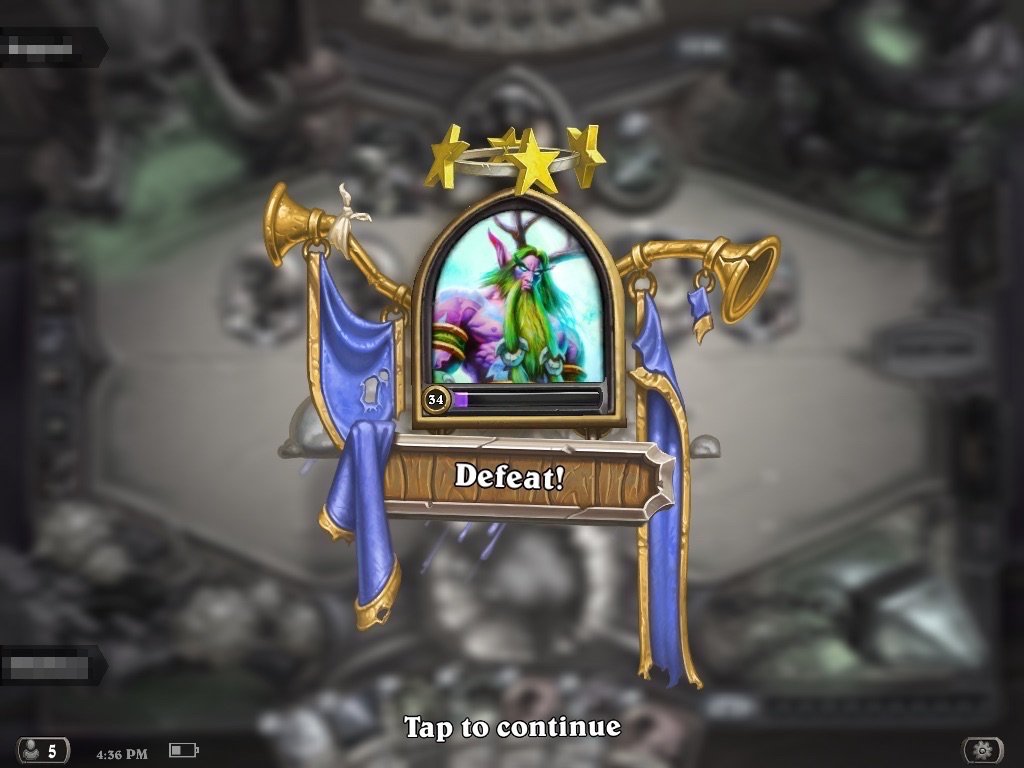Hearthstone: Ten tips, hints, and tricks to building a killer deck
- apr
- 14
- Posted by Michael
- Posted in Okategoriserade
Hearthstone is now available for iPad and iPhone. Here are some starter tips for building a great deck!
Blizzard's Hearthstone has quietly — or perhaps not so quietly — taken the gaming world by storm. The free-to-play title combines everything great about skill-based card games with gameplay as addicting as the company's MMOs, and it's been a blast to get acquainted with.
Like many of Blizzard's other titles, to excel at Hearthstone you need good gear (in this case, cards), smart strategy, and some time on your hands to put it all together. Here are some of my favorite tips, tricks, and strategic suggestions to get you on track to battling like a pro.
1. Trust in the Mage
The Mage is the default starter class in Hearthstone for a reason: The deck's core cards are pretty well-rounded and the class's play mechanics are easy to get the hang of. If you've played a Blizzard game previously, you may be tempted to switch away from the mage as soon as you unlock your desired class, but wait. It'll be easier to go through the first set of Normal practice challenges if you focus on one class and one deck throughout.
On that note, it's easier when you're first starting out to do your practice challenges in order, from top to bottom — you can theoretically unlock a Paladin, Rogue, or Warlock immediately after unlocking the Mage, but it'll be a very tough match for you, and without the Mage's full card deck you'll be likely to fall.
2. Build towards a deck and class you want
After the Mage has served its purpose and helped you unlock your hero classes, it's time to decide what class(es) you'd like to play from here on out.
Hearthstone lets you play multiple heroes and multiple decks, so you can in theory have any number of hero classes at your beck and call; unfortunately, that kind of power requires gold. Lots of gold. Or lots of real money.
Instead, I recommend choosing a single class to begin building toward, and looking online for ideas on class decks — lots of Hearthstone members are willing to share info on Battle.net and elsewhere. Stay away from decks with too many legendary cards in them — as you might have guessed from the name, legendary cards are extremely hard to find, get, or manufacture, and as such, trying to intentionally build a deck with a legendary card in it isn't the best of ideas. Focus on finding a good mid-level deck for the class you'd like to play; worry about getting or crafting legendaries down the line. If you're not quite sure what cards you want to play for your class, you can also experiment by building multiple decks for just that hero, varying which cards you put into it.
If you're at a blank on which class to play, I recommend either sticking with the Mage or playing a Hunter, which offers one of the best hero powers in the game along with lots of fun beasts under its command.
When you're starting off, it's best to stay away from the Priest: the class has a bunch of excellent cards, but they're all fairly rare and difficult to manufacture or find; you may have a bit of trouble off the bat consistently winning matches if you insist on a playing priest.
3. Hearthstone is free to play (but buying things will help you)
I have yet to buy a pack or Arena run with real money — I prefer to grind for in-game gold the long way around — but I have several Hearthstone-addicted friends who've paid $20 or $50 upfront to purchase a bunch of card packs to aid them in the building of their deck.
"I'd spend $50 on an Xbox game," one of my friends explained, "so it felt like a good investment to do the same for Hearthstone." They have yet to pay for anything else in game, but used those initial extra cards to help create a Legendary-card-stuffed deck that took them to 500 wins and an elusive Golden character.
Whether you prefer free-to-play or the occasional in-app-purchase card buy, when getting card packs you should consider picking from Hearthstone's "Goblins vs Gnomes" expansion pack rather than the Classic deck. At the Legendary tier, the Goblins cards and the Classic cards are about on par, but the Goblins deck has a much deeper and more fun roster of lower-rarity cards; as a newer player, this can be a huge boon to you.
4. Use crafting to beef up your deck
Can't seem to find that perfect card for your deck, no matter how many packs you open? You can use Hearthstone's crafting center to get rid of (or "dust") cards you don't want in favor of those you do. You'll even have the chance to craft legendary cards for your character inside Crafting Mode.
To make new cards, visit the My Collection section of the game, then tap Crafting Mode. Your normal card book expands to show all the cards for each character, greyed out if you don't have them. If you tap on a card, it displays how much dust you'd get if you owned it and disenchanted in green, as well as how much dust you'd need to create the card (in red).
If you're starting out and building a deck for a specific character, you can get good cards for that character much faster by disenchanting anything that's specific to another character (Druid or Hunter cards if you're building a Mage, for instance.)
If you want to play those characters in the future, you may be putting yourself at a slight disadvantage by doing this — cards cost more dust to craft than you'll get from disenchanting them — but it's generally worth doing for the deck at hand.
5. Spend your gold at the arena over buying packs
Once you've unlocked every hero character by defeating them, you'll have access to the Arena, Hearthstone's central strategy playground. The Arena costs 150GP (or $2 in real money) to enter; once you enter, you're guaranteed to walk away with a pack of cards and generally a bit more. As such, it makes a lot more sense to spend your gold to play the Arena to earn cards and dust over buying 100GP flat packs from the Shop.
On top of that, the Arena is just plain fun: You get to draft one of three random characters, then attempt to build a deck with randomly offered cards from the entire Hearthstone cardbase. If your actual deck doesn't have the greatest cards, that doesn't matter here: strategy and effective deck-building is the name of the game.
You get to play until you've won 12 times or lost three times, which potentially means lots of enjoyable matches from other players. You get a pack of cards whatever the outcome of your arena matchups, but once you win more than 3 times, you get extras, including gold, dust, and random prizes.
If you're struggling to get enough gold to enter the arena, you can earns some a few different ways: by completing quests, winning three games in casual or ranked play, or hitting certain achievements in-game. There are new quests available to you every day, so make sure you're working toward those for some easy gold.
If you're not earning gold fast enough, you can contribute some real money to playing the Arena, but that's up to you.
6. Play Casual over Ranked mode when you're starting out
When you're building your deck, playing casual mode deliberately matches you up with people around your skill level; the more you win or lose, the better Hearthstone knows who to match you up with in games.
Ranked mode, in contrast, matches you up with people of your rank — and just because a player has a low rank, it doesn't necessarily mean they have bad cards or don't know how to play. As such, players just starting out with weaker cards may not win a lot of ranked games, and losing won't help you earn gold to improve your deck.
Instead, play casual mode, rack up some wins, improve your deck and strategies, and once you're feeling comfortable with the game, try a ranked match or two.
7. Build a deck that scales well
There are few things worse in Hearthstone than starting up a game only to realize that you can't play any cards in your hand until your fourth or fifth turn.
Avoid this and build a deck that scales properly along the mana curve: Have several good low-cost cards in your deck ratio so that you're not caught without anything to play.
8. Get your creatures out
If your deck can hit your opponent with some early damage, you can often stay on top of the match until their defeat. To do this most effectively, you'll want to get creatures out that give you the most value for their play.
I suggest prioritizing creatures that have Taunt, a special effect (if this creature is on the board, it randomly Freezes someone, for instance), or a bonus when you play another creature.
A great example of this tactic is a deck built around Deathrattle and a card called The Undertaker. The card itself only costs one mana to play and has a tiny 1-damage, 2-health ratio, but every time you add another creature with the keyword Deathrattle, the Undertaker gets +1 to both its stats. Pretty soon, your 1/2 creature can end up with a 4/5 buff, making it harder to kill and scarier to have on the board.
9. Don't end your turn until all your effects have finished
Lots of cards have effects that let you draw extra cards, or play cards for free — don't accidentally end your turn before you've made sure there's nothing else you can do!
My personal biggest mistake starting out was forgetting about my hero power — I'd end turns with one or two mana left, forgetting that I could use my Mage hero power to zap my opponent or an opponent's card for a little extra damage.
10. Watch Twitch.tv streams and read the Hearthstone Subreddit — and don't get frustrated!
When in doubt, there are lots of resources if you want to get better or need some advice. Twitch.tv broadcasts are a great way to pick up tips and tricks from some of the better Hearthstone players out there, while the Hearthstone Subreddit has deck guides, Q&A areas, suggestions for the Arena, and more.
It can be frustrating if you're not winning a lot to start off with, but don't give up: hopefully these tips and tricks (and suggested sites) can help you enjoy many a day of Hearthstone going forward.
Senaste inläggen
- Allt vi vet om Apples vikbara Iphone
- Jony Ive: “Imac-designen tog bara tre veckor”
- Test: Smidig och effektiv laddning med Satechi Qi2 Trio
- Macbook Air M4-benchmark har läckt – imponerar med nästan Macbook Pro-prestanda
- Apple förbereder integration av Google Gemini i Apple Intelligence
Senaste kommentarer
Arkiv
- februari 2025
- januari 2025
- september 2024
- augusti 2024
- juli 2024
- juni 2024
- maj 2024
- april 2024
- mars 2024
- februari 2024
- januari 2024
- december 2023
- november 2023
- oktober 2023
- september 2023
- augusti 2023
- juli 2023
- juni 2023
- maj 2023
- april 2023
- mars 2023
- februari 2023
- januari 2023
- december 2022
- november 2022
- oktober 2022
- september 2022
- augusti 2022
- juli 2022
- juni 2022
- maj 2022
- april 2022
- mars 2022
- februari 2022
- april 2021
- mars 2021
- januari 2021
- december 2020
- november 2020
- oktober 2020
- september 2020
- augusti 2020
- juli 2020
- juni 2020
- maj 2020
- april 2020
- mars 2020
- februari 2020
- januari 2020
- december 2019
- november 2019
- oktober 2019
- september 2019
- augusti 2019
- juli 2019
- juni 2019
- maj 2019
- april 2019
- mars 2019
- februari 2019
- januari 2019
- december 2018
- november 2018
- oktober 2018
- september 2018
- augusti 2018
- juli 2018
- juni 2018
- maj 2018
- april 2018
- mars 2018
- februari 2018
- januari 2018
- december 2017
- november 2017
- oktober 2017
- september 2017
- augusti 2017
- juli 2017
- juni 2017
- maj 2017
- april 2017
- mars 2017
- februari 2017
- januari 2017
- december 2016
- november 2016
- oktober 2016
- september 2016
- augusti 2016
- juli 2016
- juni 2016
- maj 2016
- april 2016
- mars 2016
- februari 2016
- januari 2016
- december 2015
- november 2015
- oktober 2015
- september 2015
- augusti 2015
- juli 2015
- juni 2015
- maj 2015
- april 2015
- mars 2015
- februari 2015
- januari 2015
- december 2014
- november 2014
- oktober 2014
- september 2014
- augusti 2014
- juli 2014
- juni 2014
- maj 2014
- april 2014
- mars 2014
- februari 2014
- januari 2014
Kategorier
- –> Publicera på PFA löp
- (PRODUCT) RED
- 2015
- 25PP
- 2nd gen
- 32gb
- 3D Touch
- 3D-kamera
- 4k
- 64gb
- 9to5mac
- A10
- A9X
- Aaron Sorkin
- Accessories
- Accessories, Apple Watch, iPhone
- adapter
- AirPlay
- AirPods
- Aktiv
- Aktivitetsarmband
- Aktuellt
- Alfred
- Allmänt
- AMOLED
- Android Wear
- Angela Ahrendts
- Ångerätt
- Animal Crossing
- Animal Crossing New Horizons
- announcements
- Ansiktsigenkänning
- app
- App Store
- Appar
- Apple
- Apple Beta Software Program
- Apple Book
- Apple CarPlay
- Apple Event
- Apple iMac
- Apple Inc
- Apple Inc, Consumer Electronics, iCloud, iOS, iPhone, Mac, Mobile, Personal Software, Security Software and Services
- Apple Inc, iCloud
- Apple Inc, iOS
- Apple Inc, Mobile Apps
- Apple Inc, Monitors
- Apple Mac Mini
- Apple Macbook
- Apple MacBook Air
- Apple MacBook Pro
- Apple Macos
- Apple Maps
- Apple Music
- Apple Music Festival
- Apple Music Radio
- Apple Offer
- Apple Online Store
- Apple Park
- Apple Pay
- Apple Pencil
- Apple Podcast
- Apple Store
- Apple Store 3.3
- Apple TV
- apple tv 4
- Apple TV 4K
- Apple Watch
- Apple Watch 2
- Apple Watch 8
- Apple Watch 9
- Apple Watch Apps
- Apple Watch SE
- Apple Watch Series 2
- Apple Watch Sport
- Apple Watch Ultra
- Apple Watch, Headphones
- Apple Watch, iPhone
- AppleCare
- AppleTV
- Application
- Applications
- Apps
- AppStore
- Apptillägg
- Apptips
- AppTV
- April
- Arbetsminne
- armband
- Art Apps
- Återköp
- återvinning
- Åtgärdsalternativ
- atvflash
- Audio Apps
- Augmented REality
- Back-to-school
- Bakgrundsbilder
- BankId
- Barn
- Batteri
- batteriskal
- batteritid
- Beats
- Beats 1
- Beats Solo 2 Wireless
- Beats Solo2
- Bebis
- Beginner Tips
- Belkin
- Bendgate
- beta
- Beta 3
- betaversion
- betaversioner
- bilddagboken.se
- bilder
- bilhållare
- billboard
- Bioteknik
- Blendtec
- Bloomberg
- Bloons TD 5
- Bluelounge
- Bluetooth
- Böj
- Booking.com
- Borderlinx
- bose
- bugg
- Buggar
- Buggfixar
- Butik
- C More
- Calc 2M
- Camera
- Camera Apps
- Campus 2
- Canal Digital
- Carpool Karaoke
- Caseual
- Catalyst
- CES 2015
- Chassit
- Chip
- Chrome Remote Desktop
- Chromecast
- citrix
- clic 360
- CNBC
- Computer Accessories
- Computer Accessories, Laptop Accessories
- Connect
- Cydia
- Dagens app
- Dagens tips
- Damm
- Danny Boyle
- Data
- datamängd
- Datorer
- Datortillbehör
- Datum
- Defense
- Dekaler
- Designed by Apple in California
- Developer
- Development
- Digital Inn
- Digital Touch
- Digitalbox
- DigiTimes
- Direkt
- Discover
- display
- DisplayMate
- Dive
- Docka
- Dräger 3000
- Dropbox
- Droples
- DxOMark
- E-post
- earpod
- EarPods
- Earth Day
- Eddie Cue
- eddy cue
- Educational Apps
- Ekonomi
- Ekonomi/Bransch
- El Capitan
- Elements
- ElevationLab
- Elgato Eve
- Elgato Eve Energy
- EM 2016
- Emoji
- emojis
- emoticons
- Enligt
- Entertainment Apps
- EU
- event
- Eventrykten
- EverythingApplePro
- Faceshift
- facetime
- Fäste
- Featured
- Features
- Feng
- Film / Tv-serier
- Filmer
- Filstorlek
- Finance Apps
- Finder For AirPods
- Finland
- FireCore
- Fitbit
- Fitness Accessories
- Fjärrstyr
- Flurry
- Födelsedag
- fodral
- Förboka
- Force Touch
- förhandsboka
- Första intryck
- Forumtipset
- foto
- FoU (Forskning och Utveckling)
- Fource Touch
- Foxconn
- FPS Games
- Framtid
- Fre Power
- Frontpage
- Fullt
- Funktioner
- Fuse Chicken
- Fyra
- Gadgets
- Gagatsvart
- Gamereactor
- Games
- Gaming
- Gaming Chairs
- Gästkrönika
- General
- Gigaset
- Gitarr
- Glas
- GM
- Google Maps
- Google Now
- gratis
- grattis
- Guide
- Guider
- Guider & listor
- Guld
- hack
- Halebop
- hållare
- Hälsa
- Hårdvara
- HBO
- HBO Nordic
- Health
- Health and Fitness
- Health and Fitness Apps
- Hej Siri
- Helvetica Neue
- Hemelektronik
- Hemknapp
- Hemlarm
- Hermes
- Hitta min iphone
- Hjärta
- högtalare
- HomeKit
- HomePod
- Homepod Mini
- hörlurar
- htc
- Hue
- Humor
- i
- I Am A Witness
- IBM
- iBolt
- iBomber
- iBook
- icar
- iCloud
- iCloud Drive
- iCloud Voicemail
- iCloud.com
- iDevices
- IDG Play
- idownloadblog
- iFixit
- ikea
- iKörkort
- iLife
- Illusion Labs
- iMac
- IMAP
- iMessage
- iMessages
- iMore Show
- Incipio
- InFuse
- Inspelning
- Instagram-flöde
- Instrument
- Intel
- Internet/Webbtjänster
- iOS
- iOS 10
- iOS 12
- iOS 17
- iOS 18
- iOS 5
- iOS 7
- iOS 8
- iOS 8 beta
- iOS 8.1.3
- iOS 8.2
- iOS 8.3
- iOS 8.4
- iOS 8.4.1
- iOS 9
- iOS 9 beta 4
- iOS 9.1
- iOS 9.1 beta 2
- iOS 9.2
- iOS 9.2.1
- iOS 9.3
- IOS Games
- ios uppdatering
- iOS, iPad, MacOS
- iOS, iPhone
- ios9
- iPad
- iPad Accessories
- iPad Air
- iPad Air 2
- iPad Air 3
- iPad Air 5
- iPad Apps
- iPad Mini
- iPad mini 4
- iPad Mini 6
- iPad mini retina
- iPad Pro
- iPad, iPhone, Mac
- iPad, iPhone, Mobile Apps
- iPad, iPhone, Streaming Media
- iPados
- iphone
- iPhone 12
- iPhone 14
- iPhone 14 Pro
- iPhone 15
- iPhone 16
- iPhone 17
- iPhone 5
- iPhone 5S
- iPhone 5se
- iPhone 6
- iphone 6 plus
- iPhone 6c
- iPhone 6s
- iPhone 6S plus
- iPhone 7
- iPhone 7 display
- iPhone 7 Plus
- iPhone 7s
- iPhone Accessories
- iPhone Apps
- iPhone Cases
- iPhone SE
- iphone x
- iPhone XS
- iPhone XS Max
- iPhone, Mobile Apps
- iPhone7
- iPhoneGuiden
- iPhoneguiden.se
- iPhones
- iPod
- iPod Nano
- iPod shuffle
- ipod touch
- iSight
- iTunes
- iWatch
- iWork
- iWork för iCloud beta
- Jailbreak
- James Corden
- Jämförande test
- Jämförelse
- Jet Black
- Jet White
- Jönssonligan
- Jony Ive
- Juice Pack
- Juridik
- Just mobile
- kalender
- kalkylator
- Kamera
- Kameratest
- Karriär/Utbildning
- Kartor
- Kevin Hart
- keynote
- Keynote 2016
- KGI
- KGI Security
- Kina
- Klassiskt läderspänne
- Kod
- Kollage
- koncept
- konceptbilder
- köpguide
- krasch
- Krascha iPhone
- Krönika
- Kvartalsrapport
- Laddhållare
- laddningsdocka
- Laddunderlägg
- läderloop
- lagar
- Lagring
- Lajka
- Länder
- lansering
- laserfokus
- Layout
- leather loop
- LG
- Liam
- Lifeproof
- Lightnigport
- lightning
- Linux
- LinX
- live
- Live GIF
- Live Photos
- Live-event
- Livsstil
- Ljud & Bild
- Logitech
- LOL
- Lösenkod
- Lösenkodlås
- Lovande spel
- LTE
- Luxe Edition
- M3
- M3TV
- Mac
- Mac App Store
- Mac Apps
- Mac Mini
- Mac OS
- Mac OS X
- Mac OS X (generellt)
- Mac OS X Snow Leopard
- Mac Pro
- Mac, MacOS
- Mac, Online Services
- Mac, Security Software and Services
- Macbook
- Macbook Air
- Macbook Pro
- MacBook, MacOS
- Macforum
- Macintosh
- macOS
- MacOS, Security Software and Services
- Macs
- MacWorld
- Made for Apple Watch
- magi
- Magic
- MagSafe
- Martin Hajek
- matematik
- Meddelanden
- Media Markt
- Medieproduktion
- Mediocre
- Messaging Apps
- Messenger
- MetaWatch
- Mfi
- Michael Fassbender
- microsoft
- Mikrofon
- Minecraft
- Ming-Chi Kuo
- miniräknare
- minne
- Mixer
- Mixning
- Mjukvara
- mobbning
- Mobile Apps
- Mobile Content
- Mobilt
- Mobilt/Handdator/Laptop
- Mobiltelefon
- Mockup
- Mophie
- mors dag
- moto 360
- Motor
- MTV VMA
- multitasking
- Music
- Music Apps
- Music, Movies and TV
- Musik
- Musikmemon
- MW Expo 2008
- native union
- Nätverk
- Navigation Apps
- nedgradera
- Netatmo Welcome
- Netflix
- Netgear Arlo
- News
- Niantic
- Nike
- Nikkei
- Nintendo
- Nintendo Switch
- Nöje
- Norge
- Notis
- Notiscenter
- nya färger
- Nyfödd
- Nyheter
- Officeprogram
- Okategoriserade
- OLED
- omdöme
- Omsättning
- OS X
- OS X El Capitan
- OS X Mavericks
- OS X Yosemite
- Outlook
- Övrig mjukvara
- Övrigt
- PanGu
- papper
- patent
- PC
- pebble
- Pebble Smartwatch
- Pebble Steel
- Pebble Time
- Pebble Time Steel
- Persondatorer
- Petter Hegevall
- PewDiePie
- Philips
- Philips Hue
- Phones
- Photoshop
- Planet of the apps
- Plex
- Pluggar
- Plus
- Plusbox
- Podcast
- Podcast Apps
- Pokemon
- Pokemon Go
- Policy
- Porträttläge
- PP
- Pris
- priser
- problem
- Problems
- Productivity Apps
- Program
- Prylar & tillbehör
- Publik
- publik beta
- QuickTime
- räkenskapsår
- räkna
- ram
- RAM-minne
- Rapport/Undersökning/Trend
- Rea
- Reading Apps
- recension
- Red
- reklaamfilm
- reklam
- reklamfilm
- reklamfilmer
- rekord
- Rendering
- reparation
- Reportage
- Reptest
- ResearchKit
- Retro
- Review
- Ring
- Ringa
- Rocket Cars
- Rosa
- Rumors
- Rumours
- RunKeeper
- rykte
- Rykten
- Safir
- Säkerhet
- Säkerhetsbrist
- Samhälle/Politik
- samsung
- Samtal
- San Francisco
- SAP
- security
- Series 2
- Servrar
- Shigeru Miyamoto
- Sia
- Simulation Games
- Siri
- SJ Min resa
- skal
- Skal iPhone 6
- skal iPhone 6s
- skärm
- SKärmdump
- Skärmglas
- Skribent
- skribenter medarbetare
- Skriva ut
- skruvmejsel
- skydd
- Skyddsfilm
- Skype
- slice intelligence
- Smart
- smart hem
- Smart Home
- Smart Keyboard
- Smart klocka
- Smart Lights
- smartphone
- Smartwatch
- SMS
- Snabbt
- Snapchat
- Social Apps
- Software
- Solo2
- sommar
- Sonos
- Sony
- soundtouch
- Space Marshals
- spår
- Speakers
- Special Event
- Spel
- Spelkonsol
- Spellistor
- Split Screen
- Split View
- Sport
- Sportband
- Sports Apps
- spotify
- Spring forward
- Statistik
- Steve Jobs
- Stickers
- Stockholm
- Stor iPhone
- Storlek
- Story Mode
- Strategy Games
- streama
- Streaming
- Streaming Devices
- Streaming Media
- stresstest
- Ström
- Studentrabatt
- stylus
- Super Mario Run
- support
- Surf
- Surfplatta
- svenska
- sverige
- Sverigelansering
- Switch
- Systemstatus
- Systemutveckling
- tåg
- Taig
- Tangentbord
- Taptic Engine
- Tårta
- tät
- Tävling
- Taylor Swift
- Teknik
- tele 2
- Telefoner
- Telekom
- Telia
- Test
- Tid
- TikTok
- Tile
- tillbehör
- Tim Cook
- TIME
- TimeStand
- Tiny Umbrella
- Tips
- Toppnyhet IDG.se
- Touch ID
- TouchID
- tower defence
- trådlös laddning
- Trådlösa hörlurar
- trådlöst
- trailer
- Travel Apps
- Tre
- TrendForce
- TripAdvisor
- Trolleri
- trump
- TSMC
- Tum
- tv
- TV Apps
- tvätta
- tvOS
- tvOS 9.2
- tvOS beta 2
- Tweak
- Typsnitt
- Ubytesprogram
- UE MegaBoom
- Unboxing
- Underhållning/Spel
- unidays
- United Daily News
- Unix
- Updates
- Uppdatera
- uppdatering
- Upplösning
- upptäckt
- USA
- Ut på Twitter
- utbyte
- utbytesprogram
- Utilities Apps
- Utlottning
- utrymme
- utvecklare
- varumärke
- Vatten
- Vattentålig
- vattentät
- vävt nylon
- Verktyg
- Viaplay
- Vibrator
- video
- Videoartiklar och webb-tv (M3/TW/CS)
- Villkor
- viloknapp
- Virtual Reality
- Virus
- visa
- Vision Pro
- VLC
- Volvo on call
- VPN
- W1
- Waitrose
- Watch OS
- WatchOS
- WatchOS 2
- watchOS 2.0.1
- watchOS 2.2
- Webbtv (AppTV)
- wi-fi
- Wifi-samtal
- Windows
- Windows 8
- WWDC
- WWDC2015
- yalu
- Youtube
- Zlatan