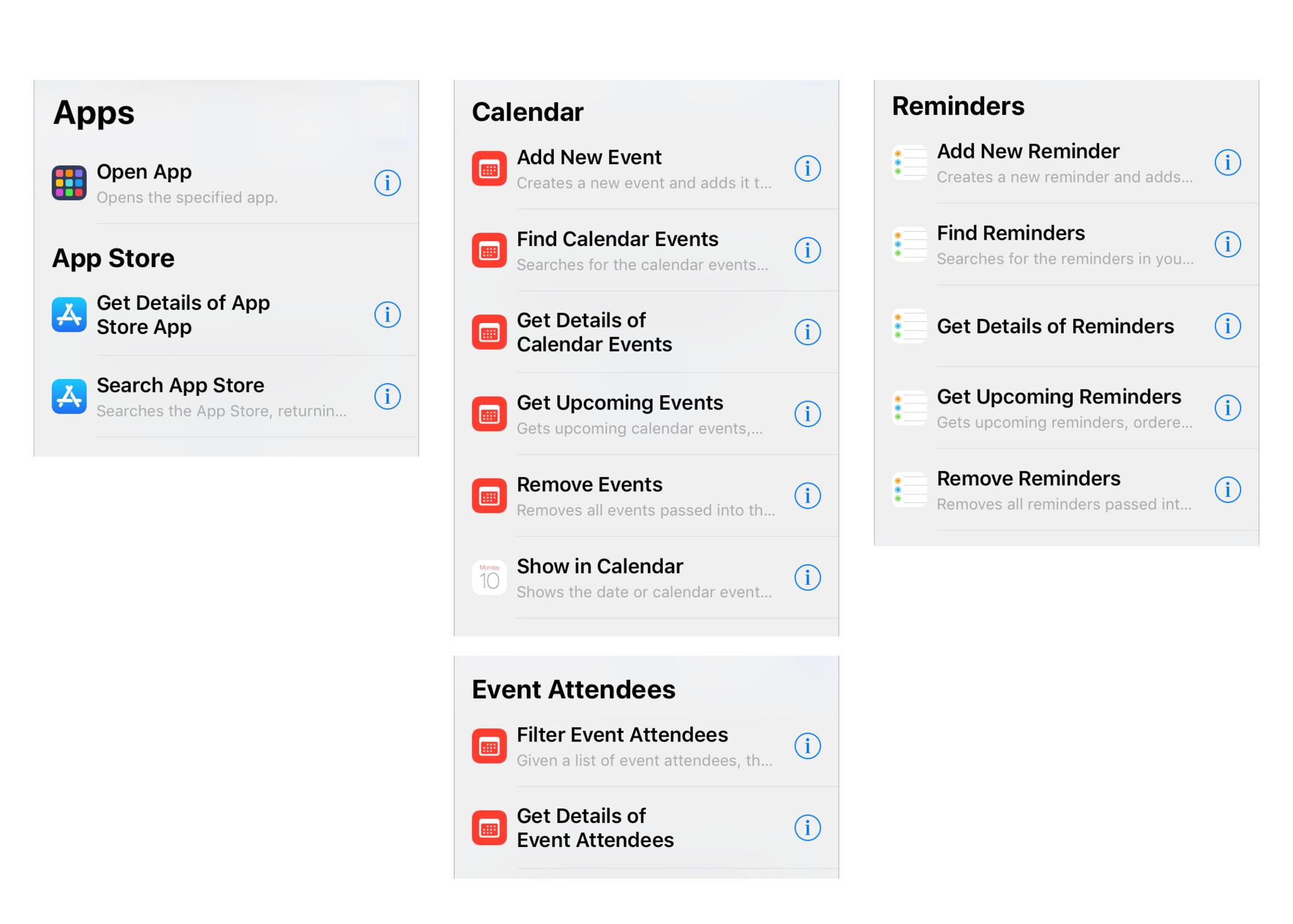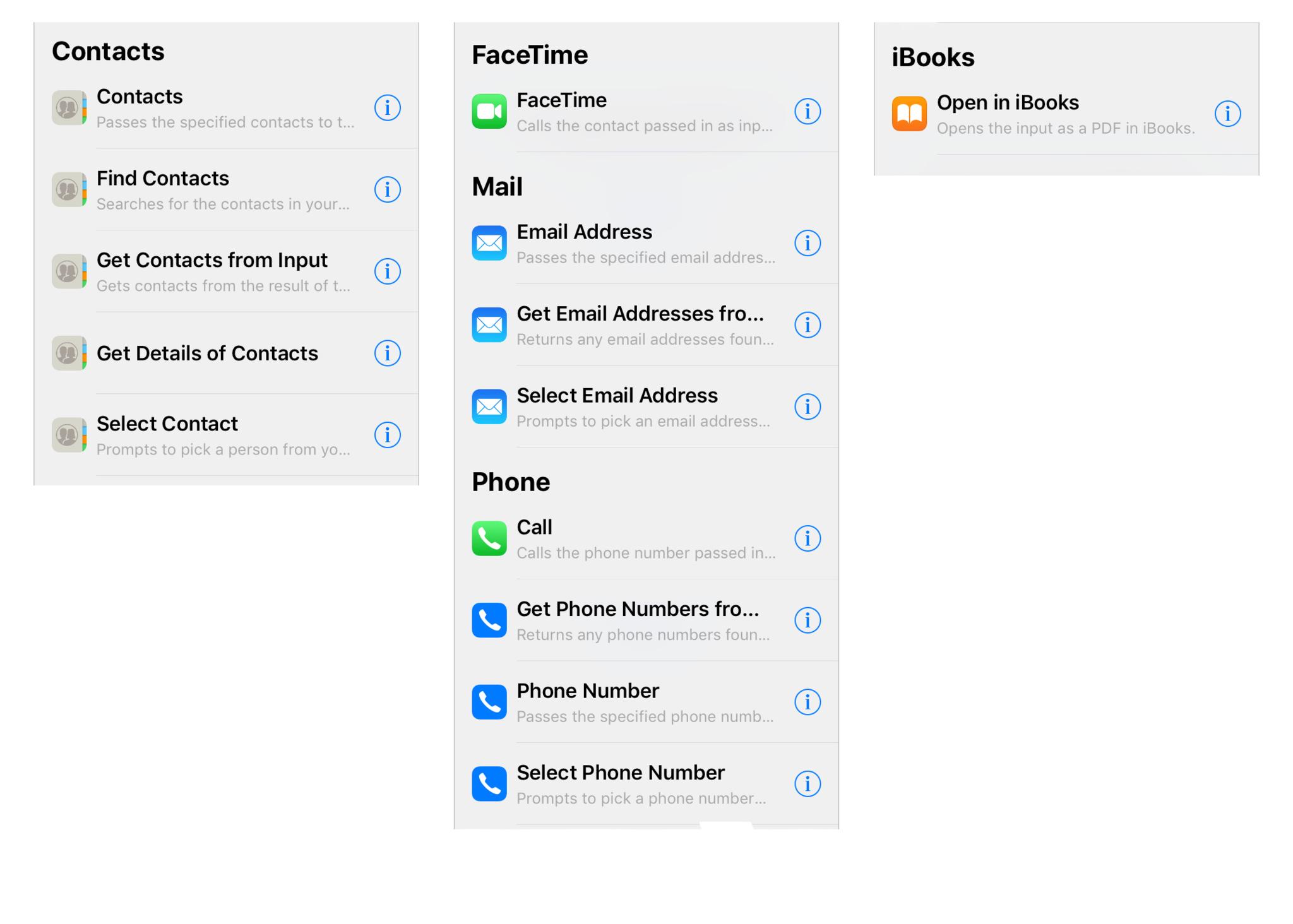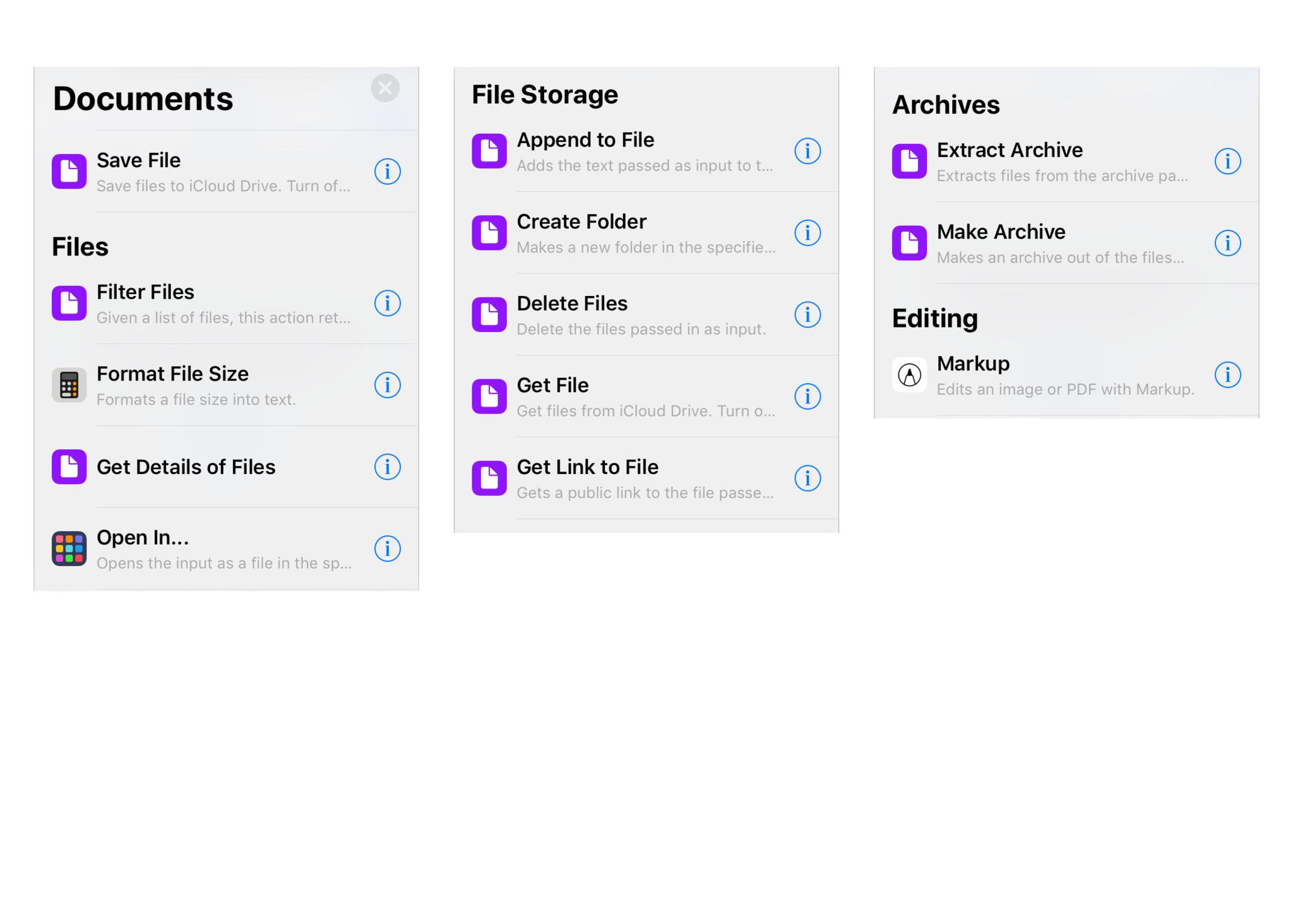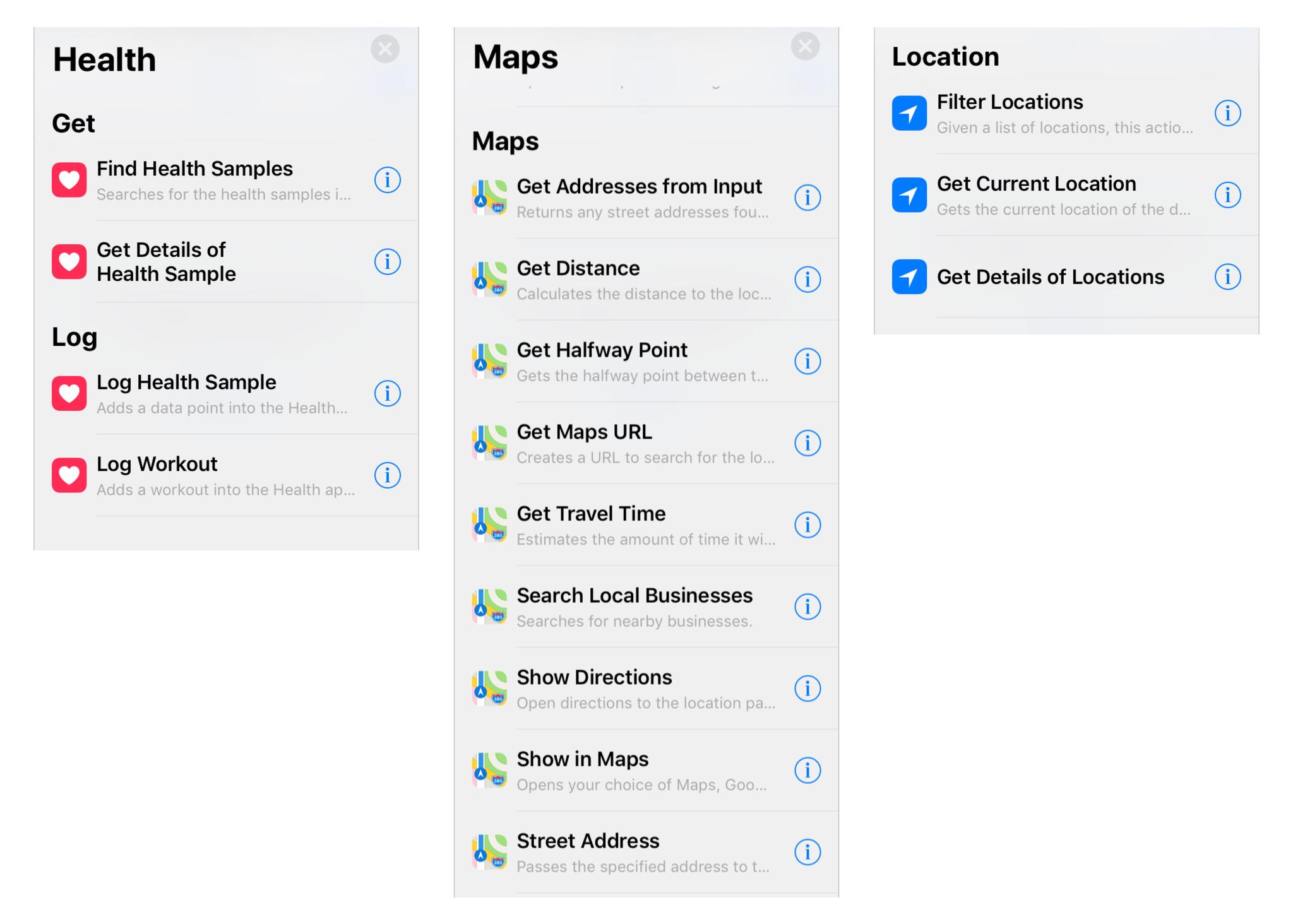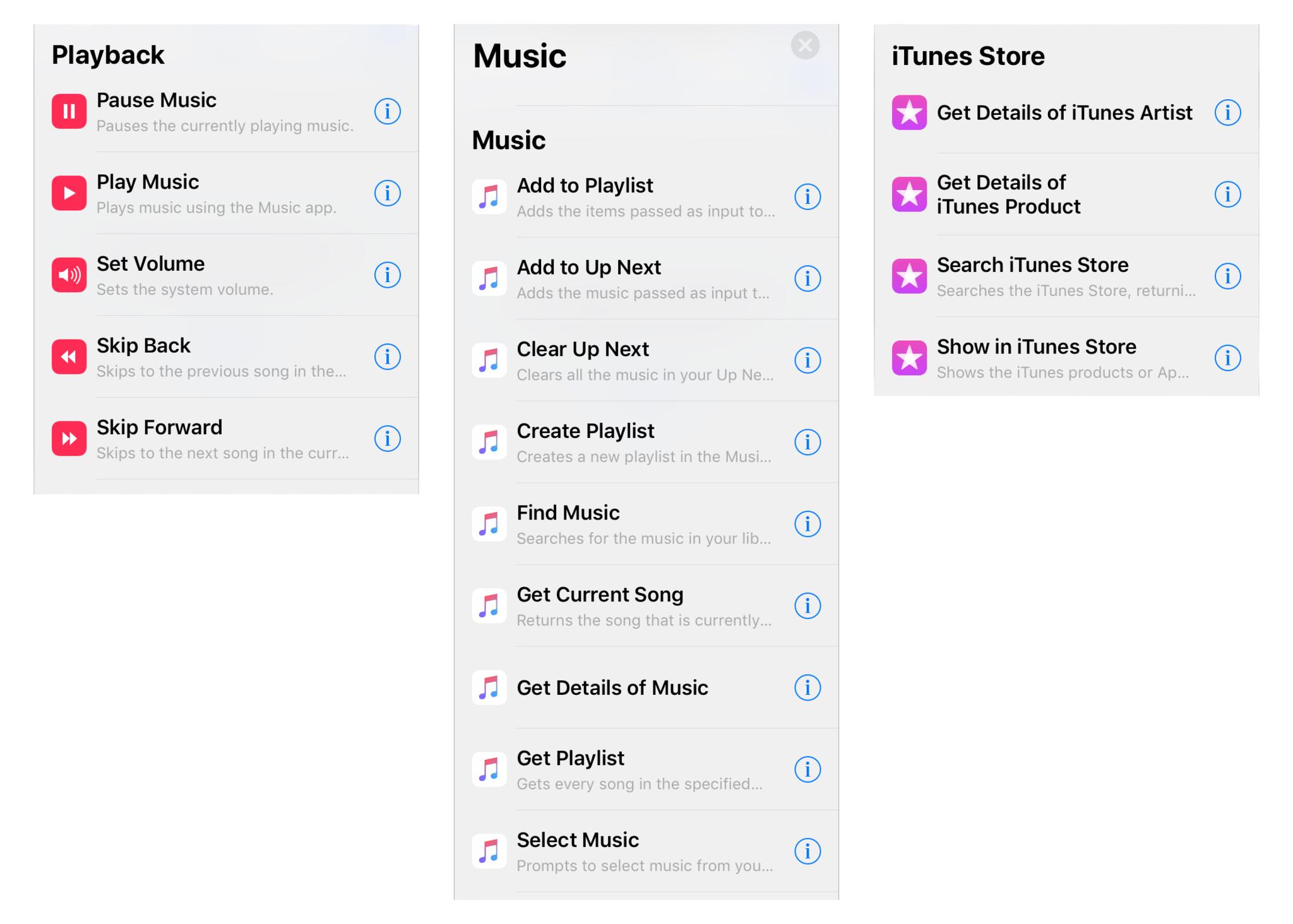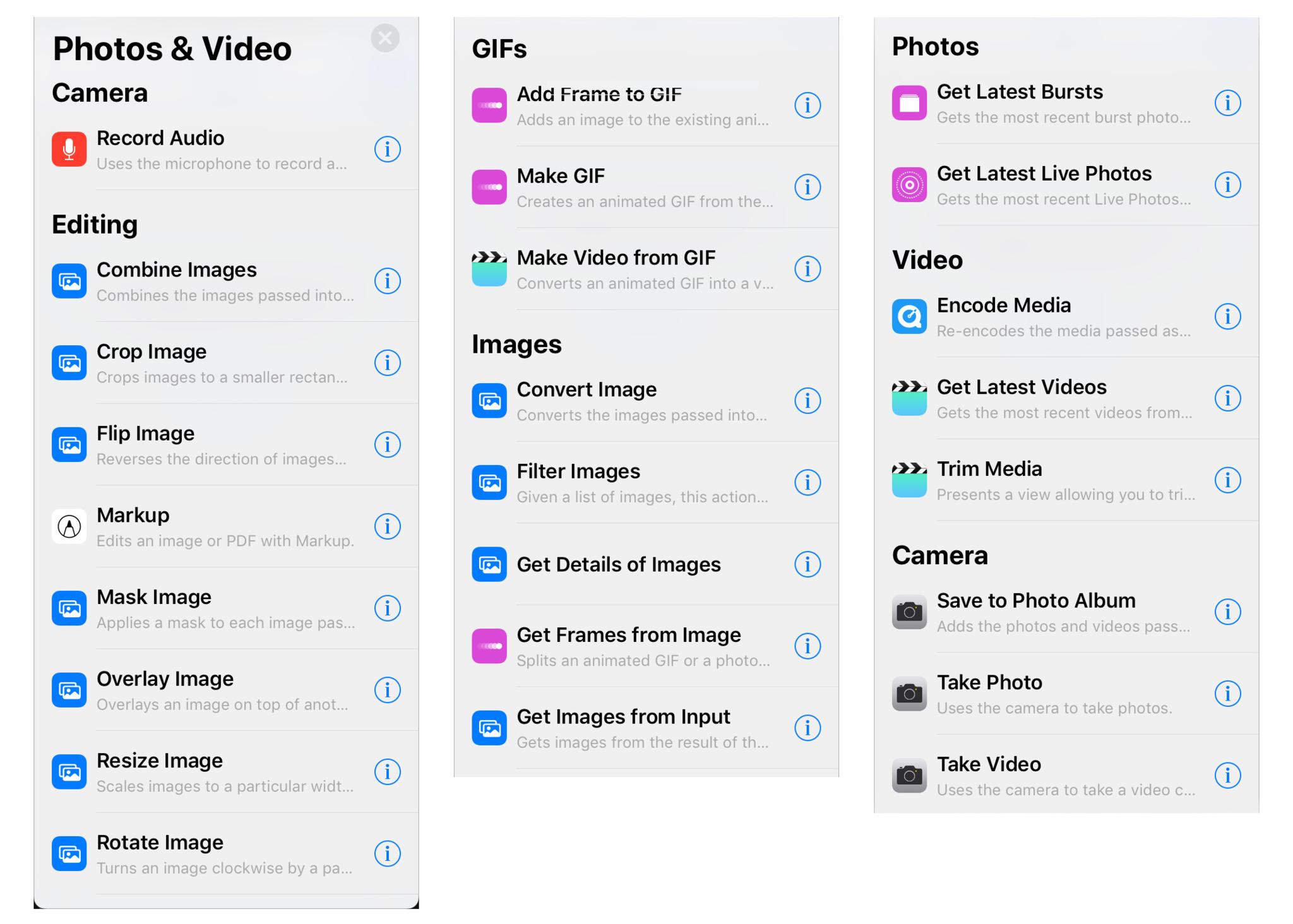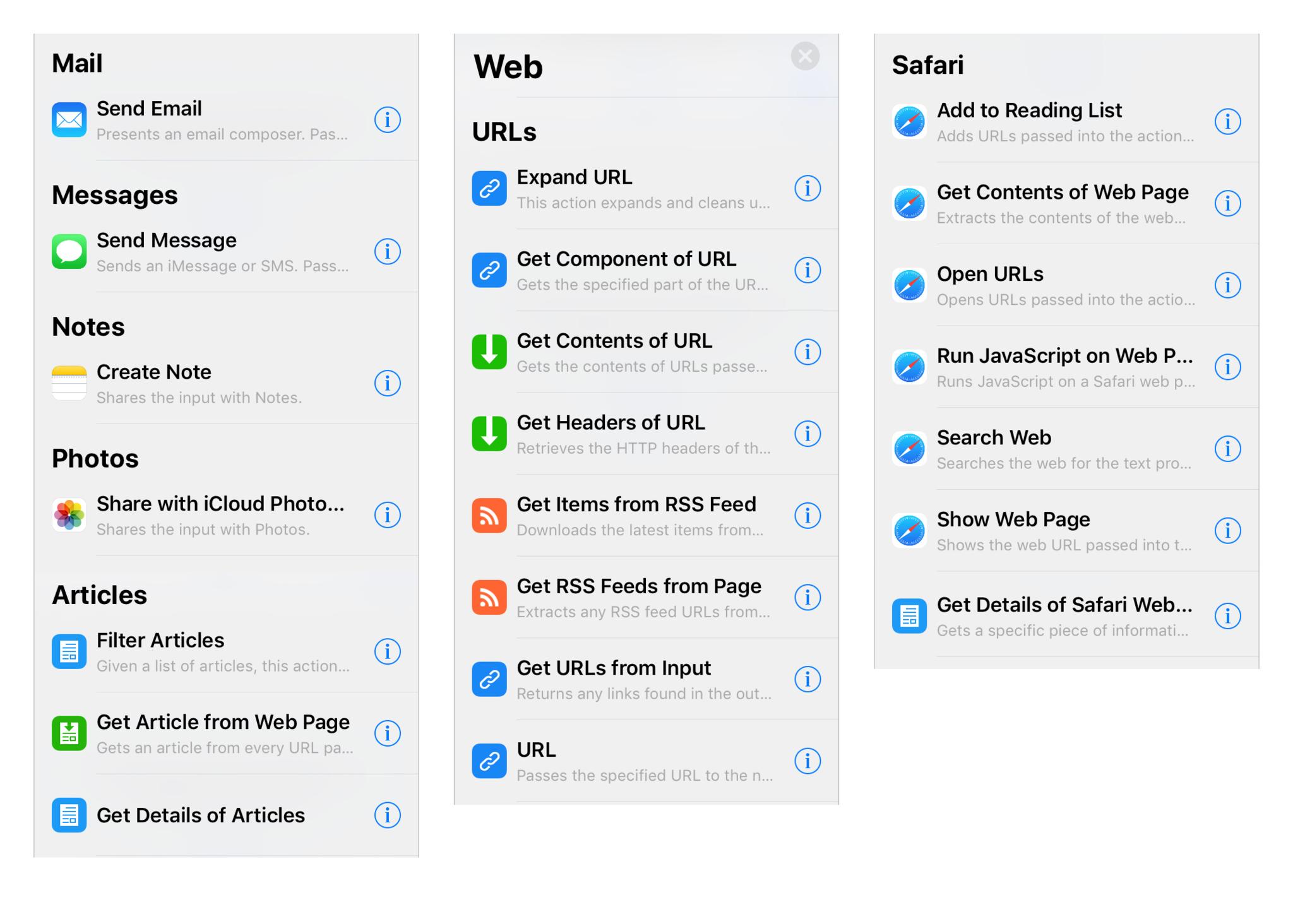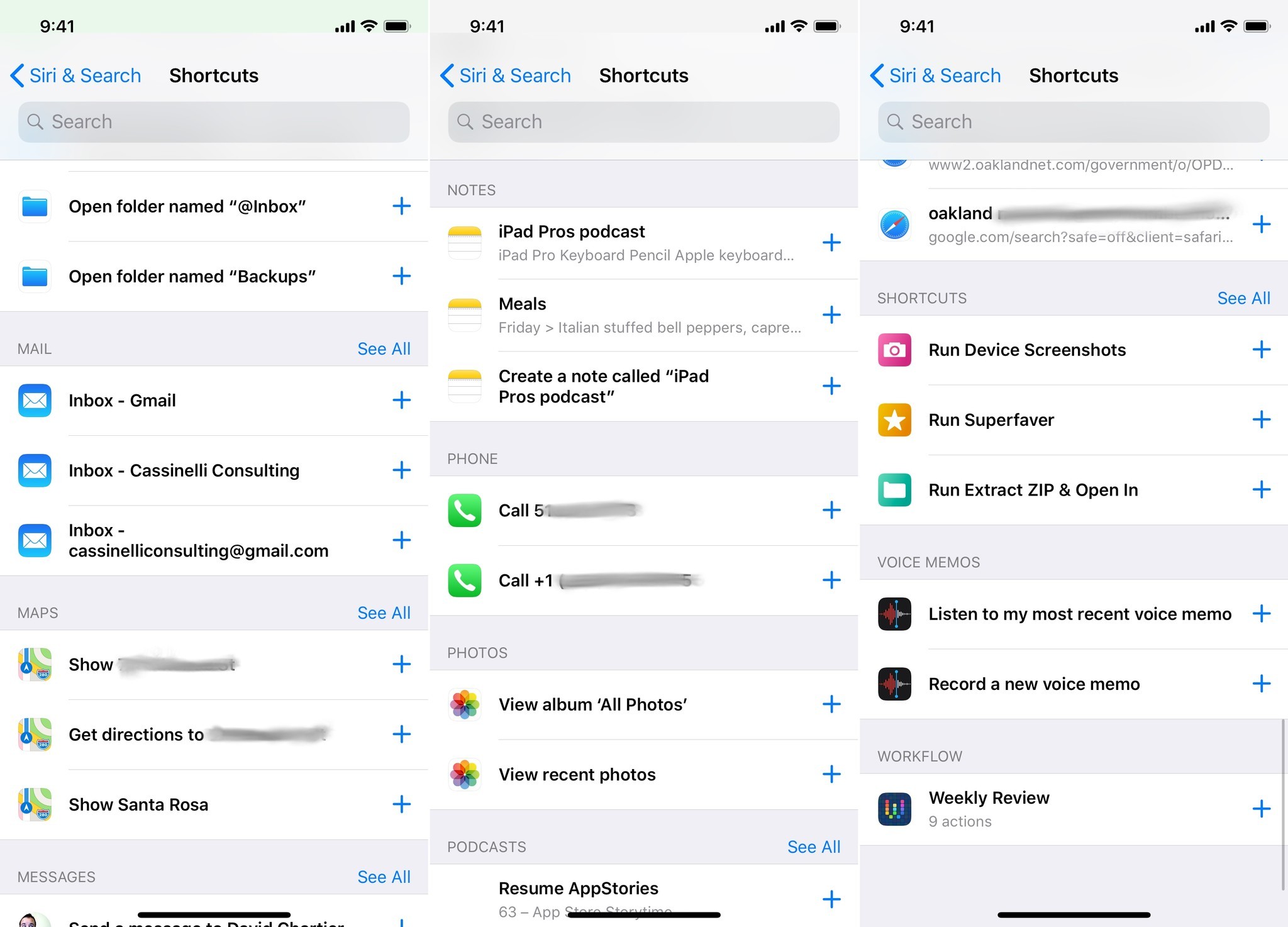All the Shortcuts actions: Apple apps
- jul
- 31
- Posted by Michael
- Posted in Okategoriserade
Looking at the actions available in Shortcuts, starting with those for Apple's own apps
This is the first in a five-part series listing out all the actions included in the Shortcuts app, starting Apple's own apps, then content actions, third-party actions, scripting actions, and, when iOS 12 launches, all the suggested shortcuts. Developers, get in touch if you want to guarantee we see yours.
In the Shortcuts app coming this fall, Apple's own apps have the deepest integration with many actions that take advantage of the system in unique ways.
But since many people do not yet have the Shortcuts app, we went through all of the actions and descriptions for Apple's apps that are available in the app and made a list for you.
Getting started with Apple's new Shortcuts app
How to find actions
When you're creating a new shortcut or editing an existing, there is an action pane full of choices you can tap on to add to your shortcut or drag and drop into place.
On the iPhone or in Split View on iPad, this will appear as a drawer at the bottom with suggested actions and a search field; on iPad in a wider view, the action pane will always be visible on the left.
When you tap into the Search field, you can see five main action groups:
- Favorites
- Siri Suggestions
- Scripting
- Content Types
- Apps
The Apple apps are what make up most of the Content Types section (corresponding apps marked with *):
- Apps (App Store*)
- Calendar*
- Contacts*
- Documents (Files*)
- Health*
- Maps*
- Music*
- Photos & Video*
- Sharing
- Text
- Web (Safari)*
Additionally, other Apple apps are included but within other dedicated sections (main section marked in parentheses):
- Reminders (Calendars)
- Messages (Sharing)
- Mail (Sharing)
- Notes (Sharing)
- Phone (Contacts)
- FaceTime (Contacts)
- Apple Pay/Wallet (Contacts)
- iBooks (Documents)
- Camera (Photo & Video)
- iTunes (Music)
Actions for Apple's apps
The following list details every action for an Apple-created application within Shortcuts (including some overlap with content actions).
This list is grouped by the subcategory labels within the Shortcuts app, which are visible when you tap into Search in the action drawer and drill down into an action category.
These descriptions are included under every action and taken from the Shortcuts app, with minor edits and some more information filled out for "Get Details Of..." actions.
To see these descriptions and more in the app, including what the actions accept as Inputs and send out as Results, you need to tap the information icon in the app (shown in screenshots)*.
Apps
- Open App: Opens the specified app.
- Search App Store: Searches the App Store, returning the apps that match the specified search terms.
- Get Details of App Store app: extracts information about an App Store app, including artist, price, currency code, formatted price, release date, category, description, the overall rating, the total number of ratings, the current rating, the number of ratings for this version, the version, the date it was last updated, the latest release notes, the content rating, the minimum OS version, whether it's a universal app, the supported devices, supported languages, screenshot URLs, iPad screenshot URLs, download size, store ID, store URL, artwork, artwork URL, name, & more.
Calendar
Calendar.app
- Add new event: Creates a new event and adds it to the selected calendar.
- Find calendar events: Searches for the calendar events in your library that match the given criteria. Allows for sorting, changing the order, and limiting the number passed as a result.
- Get details of calendar events: Allow you to extract information from calendar events, including start date, end date, whether it's an all day even, the calendar it belongs to, the location, whether it has alarms, the event duration, the organizer, the attendees, the URL, the title, the notes, & more.
- Get upcoming events: Gets upcoming calendar events, ordered from nearest to farthest away in time.
- Remove events: Removes all events passed into the action from the calendars they are contained in, including future repeats.
- Show in calendar: Shows the date or calendar event passed as input in the Calendar app.
- Filter event attendees: Given a list of event attendees, this action returns the event attendees that match the given criteria.
- Get details of event attendees: Lets you extract information from event attendees, including their name, whether "Is Me" is true, their role, or status in regards to the meeting.
Reminders
- Add new reminder: Creates a new reminder and adds it to the selected list of reminders.
- Find reminders: Searches for the reminders in your library that match the given criteria. Allows for sorting, changing the order, and limiting the number passed as a result.
- Delete reminders: Removes all reminders passed into the action from the lists they are contained in.
- Get upcoming reminders: Gets upcoming reminders, ordered from nearest to farthest away due date.
- Get details of reminders: Allows you to extract information from reminders, including due date, priority, whether it's completed, the completion date, the list, whether it has alarms, the reminder location, the title, the notes, & more.
Contacts
Contacts.app
- Contacts: Passes the specified contacts to the next action.
- Find contacts: Searches for the contacts in your library that match the given criteria. Allows for sorting, changing the order, and limiting the number passed as a result.
- Get contacts from input: Gets contacts from the result of the previous action, including vCards, event attendees, email addresses, phone numbers, and locations.
- Get details of contacts: Lets you extract information from contacts including first, middle, and last name, phone number, email address, street address, URL, birthday, contact photo, prefix, suffix, nickname, phonetic first, middle, and last names, company, job title, department, notes, & more.
- Select contacts: Prompts to pick a person from your contacts and passes the selection to the next action.
FaceTime
- FaceTime: Calls the contact passed in as input using FaceTime video or audio.
- Email address: Passes the specified email addresses to the next action.
- Get email addresses from input: Returns any email addresses found in the output from the previous action.
- Select email address: Prompts to pick an email address from your contacts and passes the selection to the next action.
Phone
- Call: Calls the phone number passed in as input.
- Get phone numbers from input: Returns any phone numbers found in the output from the previous action
- Phone number: Passes the specified phone numbers to the next action.
- Select phone number: Prompts to pick a phone number from your contacts and passes the selection to the next action.
iBooks
- Open in iBooks: Opens the input as a PDF in iBooks.
Files
File storage
- Append to file: Adds the text passed as input to the end of the specified file. Requires the name or path of the file to retrieve. For example, if you are appending a file called "notes.txt" in a folder called "Public", use "/Public/notes.txt".
- Create folder: Makes a new folder in the specified file storage service.
- Delete files: Delete the files passed in as input.
- Get file: Get files from iCloud Drive or Files. Turn off "Show Document Picker" to specify a path to retrieve.
- Get link to file: Gets a public link to the file passed into the action.
- Save file: Save files to iCloud Drive. Turn off "Ask Where to Save" in order to specify a destination path in the Shortcuts folder.
Files.app
- Filter files: Given a list of files, this action returns the files that match the given criteria. Allows for sorting, changing the order, and limiting the number passed as a result.
- Format file size: Format a file size automatically, or using bytes, KB, MB, GB, TB, PB, EB, ZB, and YB or higher.
- Get details of files: extracts information from the file, including file size, file extension, creation date, last modified date, and name. This can be extracted from many other file types as well in the "Get Details Of" actions.
- Open in: Opens the input as file in the selected app. Can either use the Open In menu or have a supported app selected to open into automatically – toggle "Show Open In Menu" off and select Choose to see the list of available apps on your device.
Archives
- Extract Archive: Extracts files from the archive passed as input. Many archive formats are supported, including zip, rar, tar.gz, tar.bz2, tar, gzip, cpio, cab, and iso archives.
- Make Archive: Makes an archive out of the files passed as input. Supports creating zip, tar.gz, tar.bz2, tar, gzip, cpio, or iso archives.
Health & Maps
Health.app
- Find health samples: Searches for the health samples in your library that match the given criteria. Allows for sorting, changing the order, grouping by time periods, limiting the number passed as a result, and more. Includes most information in the Health app.
- Get details of health sample: lets you extract information about a health sample including the type, value, unit, start date, end date, duration, source, and name.
- Log health sample: Adds a data point into the Health app. You can log anything that the Health app supports, including your weight, steps taken, running distance, calo
- Log workout: Adds a workout into the Health app without requiring an Apple Watch. You can log all kinds of activities, from running and cycling to playing a sport.
Maps.app
- Get addresses from input: Returns any street addresses found in the output from the previous action.
- Get distance: Calculates the distance to the location passed into this action.
- Get halfway point: Gets the halfway point between two locations.
- Get maps URL: Creates a URL to search for the location, place, or text that was passed into the action in a separate maps app.
- Get travel time: Estimates the amount of time it will take to travel to the location passed into this action. Lets you adjust the time interval
- Search Local businesses: Searches for nearby businesses and returns them as results. Pass a location as input to search near there.
- Show directions: Open directions to the location passed into this action in your choice of Maps, Google Maps, Citymapper, Transit, or Waze. For example, you can use this action to get directions to an upcoming event on your calendar.
- Show in maps: Opens your choice of Maps, Google Maps, or Waze and searches for the location, place, or text that was passed into the action.
- Street address: Passes the specified address to the next action.
Location
- Filter locations: Given a list of locations, this action returns the locations that match the given criteria. Allows for sorting, changing the order, and limiting the number passed as a result.
- Get current location: Gets the current location of the device using the GPS signal.
- Get details of location: allows you to extract information from a location passed as input, including the latitude, longitude, altitude, street, city, state, ZIP code, country, phone number, URL, and name of a location.
Music & Audio
Playback
- Pause: Pauses the currently playing music.
- Play: Plays the currently playing item.
- Set volume: Sets the system volume. If you set the volume using a variable, use a number between 0 and 1 (for example, pass 0.5 for half volume).
- Skip back: Skips to the previous item in the current queue.
- Skip forward: Skips to the next item in the current queue.
Music.app
- Add to playlist: Adds the items passed as input to the specified playlist.
- Add to up next: Adds the music passed as input to your Up Next queue.
- Clear up next: Clears all the music in your Up Next Queue
- Create playlist: Creates a new playlist in the Music, adding any items passed as input to the new playlist.
- Find music: Searches for the music in your library that match the given criteria. Allows for sorting, changing the order, and limiting the number passed as a result.
- Get current song: Returns the song that is currently playing in the Music app, if any.
- Get details of music: extracts information from the music item, including title, album, artist, album artist, genre, composer, date added, media kind, duration, play count, album track number, disc number, album artwork (as a photo), whether it's explicit, the lyrics, release date, comments, whether it's a cloud item, the skip count, last played date, the rating, and the name.
- Get playlist: Gets every song in the specified playlist.
- Select music: Prompts to select music from your local music library.
iTunes
- Search iTunes Store: Searches the iTunes Store, returning the items that match the specified search terms. You can get more details about the results using the Get Details of iTunes Product action.
- Show in iTunes Store: Shows the iTunes products or App Store apps passed as input in a store sheet. This is useful with the Search iTunes Store and Search App Store actions.
- Get details of iTunes product: extract information from an iTunes product, including artist, price, currency code formatted price, release date, genre, duration, whether it's streamable, whether it's explicit, the description, the store ID, the story URL, the artwork, the artwork URL, and the name. Works for music, movies, podcasts, music videos, audiobooks, short films, TV shows, and iBooks (you may have to guess which named field is right depending on the type).
- Get details of iTunes artist: extract information about the creator of an iTunes product, including the genre, type, store ID, store URL, artwork, artwork URL, and name.
Photos
Photos.app
- Delete photos: Deletes the photos passed as input from the device's photo library. This action asks for confirmation before performing the deletion.
- Find photos: Searches for the photos in your library that match the given criteria. Allows for sorting, changing the order, and limiting the number passed as a result.
- Get latest photos: Gets the most recent photos from the camera roll.
- Get latest screenshots: Gets the most recent screenshots from the camera roll.
- Select photos: Prompts to choose photos and videos from your photo library.
Editing
- Combine images: Combines the images passed into the action horizontally, vertically, or in a grid. Includes option for adding spacing between images.
- Crop image: Crops images to a smaller rectangle, including a specific width and height or positioning the crop at a specific spot (center, top left, top right, bottom left, bottom right, or custom dimensions).
- Flip image: Reverses the direction of images either horizontally or vertically.
- Markup: Edits an image or PDF with Markup.
- Mask: Applies a mask to each image passed into the action. For example, you can cut images into a rounded rectangle, ellipse or icon shape, or provide a custom alpha mask.
- Overlay: Overlays an image on top of another image, with the background image as input and overlaid image inputted as a variable.
- Resize: Scales images to a particular width and height. If one value isn't inputted, it is automatically calculated.
- Rotate: Turns an image clockwise by a particular number of degrees.
Images
- Convert image: Converts the images passed into the action to the specified image format, including JPEG, PNG, TIFF, GIF, JPEG-2000, BMP, PDF, HEIF, and matching the inputted file. Allows you to choose the quality (but increase the file size) and toggle whether to preserve metadata.
- Filter images: Given a list of images, this action returns the images that match the given criteria. Allows for sorting, changing the order, and limiting the number passed as a result.
- Get details of images: lets you extract information from images, including the album, width, height, date taken, media type, photo type, whether it's a screenshot, the location, the duration, the frame rate, the orientation, the camera make, the camera model, the metadata dictionary, whether it's hidden, whether it's a favorite, & more.
- Get frames from image: Splits an animated GIF or a photo burst into individual frames.
- Get images from input: Gets images from the result of the previous action. For example, this action can get the album art of a song, or all the images on a web page.
- Get latest bursts: Gets the most recent burst photos from the camera roll.
- Get latest live photos: Gets the most recent Live Photos from the camera roll.
Video
- Encode media: Re-encodes the media passed as input at the specified size, optionally converting to audio. Includes option to change speed or add metadata to the file.
- Get latest videos: Gets the most recent videos from the camera roll.
- Trim media: Presents a view allowing you to trim the media passed into the action.
Camera
- Take photo: Uses the camera to take photos, with the option to show the camera preview, take multiple photos, or use the front or or back camera.
- Take video: Uses the camera to take a video clip, with the option to use the front or back camera, or change the quality between low, medium, and high.
- Save to photo album: Adds the photos and video passed as input to the specified photo album. This action is required if you want images, photos, or videos in Shortcuts to be saved into the Photos app.
- Record audio: Uses the microphone to record audio to an M4A file. Set the quality to Very High to return an uncompressed WAV format.
Sharing
- Send Email: Presents an email composer. Pass text into the action to set the email body. Other types of input are added as attachments.
Messages
- Send Message: Sends an iMessage or SMS. Pass images, videos, or other files as input to include attachments.
Notes
- Create Note: Shares the input with Notes using the standard Notes share extension.
Photos
- Share with iCloud Photo Library: Shares the input with the Photos app.
Web
Articles
- Filter articles: Given a list of articles, this action returns the articles that match the given criteria.
- Get article from web page: Gets an article from every URL passed into the action. This action only supports getting one article from each URL.
- Get details of articles: extracts information from an article, including title, author, published date, body, excerpt, number of words, main image URL, URL, and name.
URLs
- Expand URL: This action expands and cleans up URLs which have been shortened using a URL shortening service like t.co or bit.ly. The expanded URL is cleaned, removing unnecessary parameters such as "utm_source".
- Get component of URL: Gets the specified part of the URL passed into the action. URLs are structured as follows:
scheme://user:password@host:port/path?query#fragment. - Get contents of URL: Gets the contents of URLs passed into the action. Useful for downloading files and web content, or for making API requests. Includes GET, POST, PUT, PATCH, DELETE methods, and options to add headers. To make a multipart HTTP request, choose "Form" as the request body type and add files as field values.
- Get headers of URL: Retrieves the HTTP headers of the URL passed as input using a HEAD request.
- Get items from RSS Feed: Downloads the latest items from an RSS feed.
- Get RSS Feeds from Page: Extracts any RSS feed URLs from the given web URLs or web page.
- Get URLs from Input: Returns any links found in the output from the previous action.
- URL: Passes the specified URL to the next action.
Safari
- Get details of safari web page: Gets a specific piece of information from the safari web pages passed into the action, including page contents, page selection, page URL, and name.
- Add to Reading List: Adds URLs passed into the action to your reading list.
- Get Contents of Web Page: Extracts the contents of the web pages passed into the action.
- Open URLs: Opens URLs passed into the action in Safari (or the corresponding app if it's a deep link).
- Run JavaScript on Web Page: Runs JavaScript on a Safari web page passed as input. Only available when running your shortcut as an Action Extension from Safari.
- Search Web: Searches the web for the text provided as input.
- Show Web Page: Shows the web URL passed into the action in a Safari View Controller, allowing you to view the web page without switching apps. Includes a toggle to enter Safari Reader mode if it's available for the given web page.
Suggested shortcuts
So far, with the suggested shortcuts feature available in both the public and developer betas, some of Apple's apps have also shown up as shortcuts in Siri settings in our testing.
From our tests, we've seen the following donated shortcuts from Apple apps, all of which can be set up with custom voice triggers for Siri:
- Safari web pages visited recently
- Option to link from Clipboard
- View recent photos, albums, etc
- Start a timer for X minutes
- Open recent file, folder
- Open mail inboxes
- Show address or get directions to one
- Play recent track, music or Beats 1 radio
- Open recent notes, create new note
- Call phone numbers
- Resume podcasts, start next episode of show
- Listen to most recent voice memo, record new voice memo
- View recent message threads with specific people
- See stories from Apple News channels, top stories
- Show weather in location
- Check stock price
- Create a new contact
- Enable alarm for recently-used time
- Open Reminders lists
- Custom shortcuts from the Shortcuts app that have been run recently
Most often they're suggested in Spotlight search, but some on Twitter have seen more intelligent suggestions pop up after Siri receiving "donations" from Messages and made recommendations:
Ok Siri shortcuts are cool. 😎 pic.twitter.com/YYSoYsj4EU
— edgar (@edgarrios) July 23, 2018
This is pretty cool. Phone running iOS 12 recognises I'm not at work and suggests I call in for standup. pic.twitter.com/8PfrSGlgOz
— Zach (@zachsimone) July 25, 2018
Hoping for more
There are a few things that are exciting about this huge list of Shortcuts actions for the default apps.
First, These are only the actions for Apple's own apps – besides what we shared in this article, there are even more in the app that we'll cover in coming articles: * Content-based actions, * Built-in actions for a small set of third-party apps, * Scripting actions that let you make more powerful shortcuts, and * An unknown/unlimited number of suggested shortcuts soon becoming available from other apps when iOS 12 launches.
In addition, these actions were there when Workflow was acquired. So far, there only a few new actions in the Shortcuts beta (in this list, Run Javascript on Webpage). Otherwise, the main features – outside of the Siri integrations and suggested shortcuts – are currently freely available in Workflow for iPhone and iPad. If you want to start playing around while waiting for Shortcuts to come with iOS 12, there's nothing stopping you.
And finally, this could just be the start – Apple should definitely make more actions. I hope that the rest of the teams for Apple's apps are jumping onboard and working with the Shortcuts team to bring cool new actions from their apps (Pages, Keynote, and Numbers would be amazing for productivity, for example).
This is important because every time new actions were added to Workflow in the past, users immediately found new opportunities that changed the way they use iOS in exciting new ways. Keeping a steady pace forward can have a significant impact across the millions of devices that will be able to use this feature – I hope theses types of additions happen more often than Apple's traditionally once-a-year update cycle.
Look for the rest of our series covering Shortcuts' actions coming soon, and until then check out the rest of our Shortcuts coverage.
Senaste inläggen
- Iphone 16e hjälpte Apple till förstaplatsen på världsmarknaden
- Tim Cook drömmer fortfarande om Apple Glass – “det enda han verkligen bryr sig om”
- Apple planerar billigare och lättare Vision Pro – och ny modell med sladd till Mac
- Trump undantar Iphone och Mac från nya tullar – och backar igen
- Apples AI-problem började med bråk om pengar till chips
Senaste kommentarer
Arkiv
- april 2025
- mars 2025
- februari 2025
- januari 2025
- september 2024
- augusti 2024
- juli 2024
- juni 2024
- maj 2024
- april 2024
- mars 2024
- februari 2024
- januari 2024
- december 2023
- november 2023
- oktober 2023
- september 2023
- augusti 2023
- juli 2023
- juni 2023
- maj 2023
- april 2023
- mars 2023
- februari 2023
- januari 2023
- december 2022
- november 2022
- oktober 2022
- september 2022
- augusti 2022
- juli 2022
- juni 2022
- maj 2022
- april 2022
- mars 2022
- februari 2022
- april 2021
- mars 2021
- januari 2021
- december 2020
- november 2020
- oktober 2020
- september 2020
- augusti 2020
- juli 2020
- juni 2020
- maj 2020
- april 2020
- mars 2020
- februari 2020
- januari 2020
- december 2019
- november 2019
- oktober 2019
- september 2019
- augusti 2019
- juli 2019
- juni 2019
- maj 2019
- april 2019
- mars 2019
- februari 2019
- januari 2019
- december 2018
- november 2018
- oktober 2018
- september 2018
- augusti 2018
- juli 2018
- juni 2018
- maj 2018
- april 2018
- mars 2018
- februari 2018
- januari 2018
- december 2017
- november 2017
- oktober 2017
- september 2017
- augusti 2017
- juli 2017
- juni 2017
- maj 2017
- april 2017
- mars 2017
- februari 2017
- januari 2017
- december 2016
- november 2016
- oktober 2016
- september 2016
- augusti 2016
- juli 2016
- juni 2016
- maj 2016
- april 2016
- mars 2016
- februari 2016
- januari 2016
- december 2015
- november 2015
- oktober 2015
- september 2015
- augusti 2015
- juli 2015
- juni 2015
- maj 2015
- april 2015
- mars 2015
- februari 2015
- januari 2015
- december 2014
- november 2014
- oktober 2014
- september 2014
- augusti 2014
- juli 2014
- juni 2014
- maj 2014
- april 2014
- mars 2014
- februari 2014
- januari 2014
Kategorier
- –> Publicera på PFA löp
- (PRODUCT) RED
- 2015
- 25PP
- 2nd gen
- 32gb
- 3D Touch
- 3D-kamera
- 4k
- 64gb
- 9to5mac
- A10
- A9X
- Aaron Sorkin
- Accessories
- Accessories, Apple Watch, iPhone
- adapter
- AirPlay
- AirPods
- Aktiv
- Aktivitetsarmband
- Aktuellt
- Alfred
- Allmänt
- AMOLED
- Android Wear
- Angela Ahrendts
- Ångerätt
- Animal Crossing
- Animal Crossing New Horizons
- announcements
- Ansiktsigenkänning
- app
- App Store
- Appar
- Apple
- Apple Beta Software Program
- Apple Book
- Apple CarPlay
- Apple Event
- Apple iMac
- Apple Inc
- Apple Inc, Computer Accessories
- Apple Inc, Consumer Electronics, iCloud, iOS, iPhone, Mac, Mobile, Personal Software, Security Software and Services
- Apple Inc, CPUs and Processors
- Apple Inc, Headphones
- Apple Inc, Health and Beauty
- Apple Inc, iCloud
- Apple Inc, iOS
- Apple Inc, iOS, iPhone
- Apple Inc, iPhone
- Apple Inc, Mac
- Apple Inc, MacBook
- Apple Inc, Mobile Apps
- Apple Inc, Monitors
- Apple Inc, Online Services
- Apple Inc, Smart Home
- Apple Inc, Streaming Media
- Apple Inc, Virtual Reality
- Apple Inc, VPN
- Apple Mac Mini
- Apple Macbook
- Apple MacBook Air
- Apple MacBook Pro
- Apple Macos
- Apple Maps
- Apple Music
- Apple Music Festival
- Apple Music Radio
- Apple Offer
- Apple Online Store
- Apple Park
- Apple Pay
- Apple Pencil
- Apple Podcast
- Apple Store
- Apple Store 3.3
- Apple TV
- apple tv 4
- Apple TV 4K
- Apple TV, Streaming Media
- Apple Watch
- Apple Watch 2
- Apple Watch 8
- Apple Watch 9
- Apple Watch Apps
- Apple Watch SE
- Apple Watch Series 2
- Apple Watch Sport
- Apple Watch Ultra
- Apple Watch, Headphones
- Apple Watch, iPhone
- AppleCare
- AppleTV
- Application
- Applications
- Apps
- AppStore
- Apptillägg
- Apptips
- AppTV
- April
- Arbetsminne
- armband
- Art Apps
- Återköp
- återvinning
- Åtgärdsalternativ
- atvflash
- Audio Apps
- Augmented REality
- Back-to-school
- Bakgrundsbilder
- BankId
- Barn
- Batteri
- batteriskal
- batteritid
- Beats
- Beats 1
- Beats Solo 2 Wireless
- Beats Solo2
- Bebis
- Beginner Tips
- Belkin
- Bendgate
- beta
- Beta 3
- betaversion
- betaversioner
- bilddagboken.se
- bilder
- bilhållare
- billboard
- Bioteknik
- Blendtec
- Bloomberg
- Bloons TD 5
- Bluelounge
- Bluetooth
- Böj
- Booking.com
- Borderlinx
- bose
- bugg
- Buggar
- Buggfixar
- Butik
- C More
- Calc 2M
- Camera
- Camera Apps
- Campus 2
- Canal Digital
- Carpool Karaoke
- Cars, iPhone
- Caseual
- Catalyst
- CES 2015
- Chassit
- Chip
- Chrome Remote Desktop
- Chromecast
- citrix
- clic 360
- CNBC
- Computer Accessories
- Computer Accessories, Laptop Accessories
- Connect
- CPUs and Processors
- CPUs and Processors, iPhone
- Cydia
- Dagens app
- Dagens tips
- Damm
- Danny Boyle
- Data
- datamängd
- Datorer
- Datortillbehör
- Datum
- Defense
- Dekaler
- Designed by Apple in California
- Developer
- Development
- Digital Inn
- Digital Touch
- Digitalbox
- DigiTimes
- Direkt
- Discover
- display
- DisplayMate
- Dive
- Docka
- Dräger 3000
- Dropbox
- Droples
- DxOMark
- E-post
- earpod
- EarPods
- Earth Day
- Eddie Cue
- eddy cue
- Educational Apps
- Ekonomi
- Ekonomi/Bransch
- El Capitan
- Elements
- ElevationLab
- Elgato Eve
- Elgato Eve Energy
- EM 2016
- Emoji
- emojis
- emoticons
- Enligt
- Entertainment Apps
- EU
- event
- Eventrykten
- EverythingApplePro
- Faceshift
- facetime
- Fäste
- Featured
- Features
- Feng
- Film / Tv-serier
- Filmer
- Filstorlek
- Finance Apps
- Finder For AirPods
- Finland
- FireCore
- Fitbit
- Fitness Accessories
- Fjärrstyr
- Flurry
- Födelsedag
- fodral
- Förboka
- Force Touch
- förhandsboka
- Första intryck
- Forumtipset
- foto
- FoU (Forskning och Utveckling)
- Fource Touch
- Foxconn
- FPS Games
- Framtid
- Fre Power
- Frontpage
- Fullt
- Funktioner
- Fuse Chicken
- Fyra
- Gadgets
- Gagatsvart
- Gamereactor
- Games
- Gaming
- Gaming Chairs
- Gaming, iPad, iPhone, Mac
- Gästkrönika
- General
- Gigaset
- Gitarr
- Glas
- GM
- Google Maps
- Google Now
- gratis
- grattis
- Guide
- Guider
- Guider & listor
- Guld
- hack
- Halebop
- hållare
- Hälsa
- Hårdvara
- HBO
- HBO Nordic
- Headphones
- Headphones, Virtual Reality
- Health
- Health and Fitness
- Health and Fitness Apps
- Hej Siri
- Helvetica Neue
- Hemelektronik
- Hemknapp
- Hemlarm
- Hermes
- Hitta min iphone
- Hjärta
- högtalare
- HomeKit
- HomePod
- Homepod Mini
- hörlurar
- htc
- Hue
- Humor
- i
- I Am A Witness
- IBM
- iBolt
- iBomber
- iBook
- icar
- iCloud
- iCloud Drive
- iCloud Voicemail
- iCloud.com
- iDevices
- IDG Play
- idownloadblog
- iFixit
- ikea
- iKörkort
- iLife
- Illusion Labs
- iMac
- IMAP
- iMessage
- iMessages
- iMore Show
- Incipio
- InFuse
- Inspelning
- Instagram-flöde
- Instrument
- Intel
- Internet/Webbtjänster
- iOS
- iOS 10
- iOS 12
- iOS 17
- iOS 18
- iOS 5
- iOS 7
- iOS 8
- iOS 8 beta
- iOS 8.1.3
- iOS 8.2
- iOS 8.3
- iOS 8.4
- iOS 8.4.1
- iOS 9
- iOS 9 beta 4
- iOS 9.1
- iOS 9.1 beta 2
- iOS 9.2
- iOS 9.2.1
- iOS 9.3
- IOS Games
- ios uppdatering
- iOS, iPad, MacOS
- iOS, iPhone
- iOS, MacOS
- ios9
- iPad
- iPad Accessories
- iPad Air
- iPad Air 2
- iPad Air 3
- iPad Air 5
- iPad Apps
- iPad Mini
- iPad mini 4
- iPad Mini 6
- iPad mini retina
- iPad Pro
- iPad, iPhone, Mac
- iPad, iPhone, Mac, Security Software and Services
- iPad, iPhone, MacBook
- iPad, iPhone, Mobile Apps
- iPad, iPhone, Streaming Media
- iPad, Mobile Apps
- iPados
- iphone
- iPhone 12
- iPhone 14
- iPhone 14 Pro
- iPhone 15
- iPhone 16
- iPhone 17
- iPhone 5
- iPhone 5S
- iPhone 5se
- iPhone 6
- iphone 6 plus
- iPhone 6c
- iPhone 6s
- iPhone 6S plus
- iPhone 7
- iPhone 7 display
- iPhone 7 Plus
- iPhone 7s
- iPhone Accessories
- iPhone Apps
- iPhone Cases
- iPhone SE
- iphone x
- iPhone XS
- iPhone XS Max
- iPhone, Mac Pro, MacBook
- iPhone, Mobile Apps
- iPhone, Mobile Phone Accessories
- iPhone, Online Services
- iPhone, Smart Locks
- iPhone7
- iPhoneGuiden
- iPhoneguiden.se
- iPhones
- iPod
- iPod Nano
- iPod shuffle
- ipod touch
- iSight
- iTunes
- iWatch
- iWork
- iWork för iCloud beta
- Jailbreak
- James Corden
- Jämförande test
- Jämförelse
- Jet Black
- Jet White
- Jönssonligan
- Jony Ive
- Juice Pack
- Juridik
- Just mobile
- kalender
- kalkylator
- Kamera
- Kameratest
- Karriär/Utbildning
- Kartor
- Kevin Hart
- keynote
- Keynote 2016
- KGI
- KGI Security
- Kina
- Klassiskt läderspänne
- Kod
- Kollage
- koncept
- konceptbilder
- köpguide
- krasch
- Krascha iPhone
- Krönika
- Kvartalsrapport
- Laddhållare
- laddningsdocka
- Laddunderlägg
- läderloop
- lagar
- Lagring
- Lajka
- Länder
- lansering
- Laptop Accessories
- laserfokus
- Layout
- leather loop
- LG
- Liam
- Lifeproof
- Lightnigport
- lightning
- Linux
- LinX
- live
- Live GIF
- Live Photos
- Live-event
- Livsstil
- Ljud & Bild
- Logitech
- LOL
- Lösenkod
- Lösenkodlås
- Lovande spel
- LTE
- Luxe Edition
- M3
- M3TV
- Mac
- Mac App Store
- Mac Apps
- Mac Mini
- Mac OS
- Mac OS X
- Mac OS X (generellt)
- Mac OS X Snow Leopard
- Mac Pro
- Mac, MacOS
- Mac, Online Services
- Mac, Security Software and Services
- Mac, Streaming Media
- Mac, VPN
- Macbook
- Macbook Air
- Macbook Pro
- MacBook, MacOS
- MacBook, Science & Technology
- Macforum
- Macintosh
- macOS
- MacOS, Security Software and Services
- Macs
- MacWorld
- Made for Apple Watch
- magi
- Magic
- MagSafe
- Martin Hajek
- matematik
- Meddelanden
- Media Markt
- Medieproduktion
- Mediocre
- Messaging Apps
- Messenger
- MetaWatch
- Mfi
- Michael Fassbender
- microsoft
- Mikrofon
- Minecraft
- Ming-Chi Kuo
- miniräknare
- minne
- Mixer
- Mixning
- Mjukvara
- mobbning
- Mobile Apps
- Mobile Content
- Mobilt
- Mobilt/Handdator/Laptop
- Mobiltelefon
- Mockup
- Mophie
- mors dag
- moto 360
- Motor
- MTV VMA
- multitasking
- Music
- Music Apps
- Music, Movies and TV
- Musik
- Musikmemon
- MW Expo 2008
- native union
- Nätverk
- Navigation Apps
- nedgradera
- Netatmo Welcome
- Netflix
- Netgear Arlo
- News
- Niantic
- Nike
- Nikkei
- Nintendo
- Nintendo Switch
- Nöje
- Norge
- Notis
- Notiscenter
- nya färger
- Nyfödd
- Nyheter
- Officeprogram
- Okategoriserade
- OLED
- omdöme
- Omsättning
- OS X
- OS X El Capitan
- OS X Mavericks
- OS X Yosemite
- Outlook
- Övrig mjukvara
- Övrigt
- PanGu
- papper
- patent
- PC
- pebble
- Pebble Smartwatch
- Pebble Steel
- Pebble Time
- Pebble Time Steel
- Persondatorer
- Petter Hegevall
- PewDiePie
- Philips
- Philips Hue
- Phones
- Photoshop
- Planet of the apps
- Plex
- Pluggar
- Plus
- Plusbox
- Podcast
- Podcast Apps
- Pokemon
- Pokemon Go
- Policy
- Porträttläge
- PP
- Pris
- priser
- problem
- Problems
- Productivity Apps
- Program
- Prylar & tillbehör
- Publik
- publik beta
- QuickTime
- räkenskapsår
- räkna
- ram
- RAM-minne
- Rapport/Undersökning/Trend
- Rea
- Reading Apps
- recension
- Red
- reklaamfilm
- reklam
- reklamfilm
- reklamfilmer
- rekord
- Rendering
- reparation
- Reportage
- Reptest
- ResearchKit
- Retro
- Review
- Ring
- Ringa
- Rocket Cars
- Rosa
- Rumors
- Rumours
- RunKeeper
- rykte
- Rykten
- Safir
- Säkerhet
- Säkerhetsbrist
- Samhälle/Politik
- samsung
- Samtal
- San Francisco
- SAP
- Science & Technology
- security
- Security Software and Services
- Security Software and Services, Streaming Media, VPN
- Security Software and Services, VPN
- Series 2
- Servrar
- Shigeru Miyamoto
- Sia
- Simulation Games
- Siri
- SJ Min resa
- skal
- Skal iPhone 6
- skal iPhone 6s
- skärm
- SKärmdump
- Skärmglas
- Skribent
- skribenter medarbetare
- Skriva ut
- skruvmejsel
- skydd
- Skyddsfilm
- Skype
- slice intelligence
- Smart
- smart hem
- Smart Home
- Smart Keyboard
- Smart klocka
- Smart Lights
- smartphone
- Smartwatch
- SMS
- Snabbt
- Snapchat
- Social Apps
- Software
- Solo2
- sommar
- Sonos
- Sony
- soundtouch
- Space Marshals
- spår
- Speakers
- Special Event
- Spel
- Spelkonsol
- Spellistor
- Split Screen
- Split View
- Sport
- Sportband
- Sports Apps
- spotify
- Spring forward
- Statistik
- Steve Jobs
- Stickers
- Stockholm
- Stor iPhone
- Storlek
- Story Mode
- Strategy Games
- streama
- Streaming
- Streaming Devices
- Streaming Media
- stresstest
- Ström
- Studentrabatt
- stylus
- Super Mario Run
- support
- Surf
- Surfplatta
- svenska
- sverige
- Sverigelansering
- Switch
- Systemstatus
- Systemutveckling
- tåg
- Taig
- Tangentbord
- Taptic Engine
- Tårta
- tät
- Tävling
- Taylor Swift
- Teknik
- tele 2
- Telefoner
- Telekom
- Telia
- Test
- Tid
- TikTok
- Tile
- tillbehör
- Tim Cook
- TIME
- TimeStand
- Tiny Umbrella
- Tips
- Toppnyhet IDG.se
- Touch ID
- TouchID
- tower defence
- trådlös laddning
- Trådlösa hörlurar
- trådlöst
- trailer
- Travel Apps
- Tre
- TrendForce
- TripAdvisor
- Trolleri
- trump
- TSMC
- Tum
- tv
- TV Apps
- tvätta
- tvOS
- tvOS 9.2
- tvOS beta 2
- Tweak
- Typsnitt
- Ubytesprogram
- UE MegaBoom
- Unboxing
- Underhållning/Spel
- unidays
- United Daily News
- Unix
- Updates
- Uppdatera
- uppdatering
- Upplösning
- upptäckt
- USA
- Ut på Twitter
- utbyte
- utbytesprogram
- Utilities Apps
- Utlottning
- utrymme
- utvecklare
- varumärke
- Vatten
- Vattentålig
- vattentät
- vävt nylon
- Verktyg
- Viaplay
- Vibrator
- video
- Videoartiklar och webb-tv (M3/TW/CS)
- Villkor
- viloknapp
- Virtual Reality
- Virus
- visa
- Vision Pro
- VLC
- Volvo on call
- VPN
- W1
- Waitrose
- Watch OS
- WatchOS
- WatchOS 2
- watchOS 2.0.1
- watchOS 2.2
- Webbtv (AppTV)
- wi-fi
- Wifi-samtal
- Windows
- Windows 8
- WWDC
- WWDC2015
- yalu
- Youtube
- Zlatan